Unlocking the Potential of Swagger API: Free Benefits & Use Cases

Prelims
In today's digital landscape, APIs serve as crucial building blocks for software development. They enable various applications to communicate efficiently with each other. This is particularly true for small and medium-sized businesses that rely on API integrations for various functions. Here, Swagger API emerges as a powerful tool in facilitating this process.
Swagger API stands out for its flexibility and user-friendliness, especially the free version. This article will delve into the features that make Swagger proficient in API development, documentation, and beyond. Emphasis will be placed on its utility for entrepreneurs and IT professionals looking for efficient solutions.
Software Overview
Prolusion to the software
Swagger API, now often referred to as OpenAPI Specification, is an open-source tool designed primarily for designing and documenting APIs. It allows developers to visualize, understand, and manage RESTful services with ease. The structure it provides leads to a more organized way of API development which is essential for teams, especially in businesses where efficiency is paramount.
Key features and functionalities
Swagger API comes packed with numerous features. Some of the key functionalities include:
- Interactive documentation: Users can explore APIs directly from the documentation.
- Automatic code generation: Swagger can generate server stubs and client SDKs, accelerating development.
- API testing: Its dedicated tools make testing endpoints straightforward and effective.
- Customization options: Developers can customize the generated GUI to match their branding.
These features simplify the development cycle and foster collaboration among team members.
Pricing plans and available subscriptions
Swagger offers a free version that encompasses essential features which are adequate for small businesses. However, premium options are available should comprehensive functionalities be necessary, often tailored to match enterprise needs. Nevertheless, the free version remains sufficient for many small and medium-sized firms.
User Experience
User interface and navigational elements
The interface of Swagger is designed to be intuitive. Users can navigate effortlessly through the various options available. The layout not only facilitates better user interaction but also aids in overcoming the initial learning barrier, a crucial factor for many non-technically inclined operators in any organization.
Ease of use and learning curve
Swagger API is well-regarded for its straightforward usability. Even individuals with limited experience in API development often find it approachable. The gentle learning curve lowers the intimidation factor typically associated with such powerful software.
Customer support options and reliability
Swagger provides a range of government resources, including documentation and community forums. Such platforms allow users to resolve questions collectively. This increases the reliability of the software as users can seek peers to assist with issues that may arise during implementation and usage.
Performance and Reliability
Speed and efficiency of the software
Regarding performance, Swagger is acknowledged for its speed in building and deploying APIs. The streamlined integration with numerous programming languages also enhances code performance, allowing businesses to deploy features quickly.
Uptime and downtime statistics
Understanding uptime is essential for any API tool. While specifics may vary, user feedback often aligns with positive indicators of reliability, allowing for smooth operations.
Integration capabilities with other tools
Swagger API integrates well with numerous tools, something vital in a multi-tool environment that many small and medium-sized businesses operate in. Whether it's a database, hosting service, or analytical software, Swagger facilitates these connections seamlessly.
Security and Compliance
Data encryption and security protocols
In the realm of security, Swagger emphasizes data integrity. The configurations lean towards ensuring that data transfer occurs securely, thus establishing a layer of trust for users.
Compliance with industry regulations
For businesses looking to maintain compliance, API solutions must adapt accordingly. Swagger enables customization, allowing organizations to cater to industry-specific regulations that require strict compliance when handling data.


Backup and disaster recovery measures
Backup capabilities were among the strong suits encouraged in resource documentation. By ensuring recent updates or versions are saved, companies can minimize downtime during mishaps or system failures.
Understanding Swagger API
The idea behind Swagger API is central to efficient and effective API design and development. For businesses aiming to streamline their operations, understanding Swagger API is of notable significance. This tool minimizes discrepancies in documentation and reduces the typical misunderstandings often witnessed between teams.
What is Swagger API?
Swagger API is a tool that simplifies the design and documentation of RESTful APIs. Originally developed by Tony Tam in 2010, it has since evolved under the stewardship of SmartBear Software. Unlike traditional documentation methods, Swagger eliminates the ambiguity that comes from textual descriptions alone. It brings clarity and structure to the API design, making it easier for developers to understand and implement. The main cupboard lies in its approach to usage; defining how the API should function alongside constructing accurate documentation.
Historical Context
Understanding the historical context of Swagger API provides insight into its evolution and usage in the modern tech landscape. Influenced by the growing complexity of web applications, Swagger emerged as a response to help teams standardize their API design. Its roots in open-source software culture foster collaborative development, which significantly assisted SMEs [small- and medium-sized enterprises] looking for straightforward tools. Over the years, it has also seen integration into other frameworks like OpenAPI, emphasising its importance amid evolving programming practices.
Core Components of Swagger API
Swagger API functions through several core components, each playing a pivotal role in comprehensive API development. The efficiency and effectiveness come from:
Swagger Editor
The Swagger Editor is a browser-based tool enabling users to write API specifications easily. Its highlight lies in its efficiency by fostering a quick design-pilot-run-build ethos among teams. This makes it an attractive tools for rapid API prototyping and immediate validation of API properties. A unique advantage of the Swagger Editor is its real-time feedback on the quality of the API definition, allowing user to correct issues on-the-fly.
Swagger UI
Swagger UI showcases living documentation for APIs. With the capacity to render UI from the API specification, it offers portable access immediately. Its usefulness also comes in a user-friendly visual architecture, improving how technical and non-technical stakeholders engage with API data. Although it may seem advanced, its installation is surprisingly simple, even for those unfamiliar with web technologies. The immediate advantages in garnering feedback quickly can't be underestimated.
Swagger Codegen
Swagger Codegen is a powerful tool that generates server stubs and client libraries from OpenAPI specifications. Its primary characteristic makes it a efficient choice for developers needing to launch their tools and papers expediently. Through Core REST API code structure, users can eliminate boilerplate chores in utilization. A functional edge this extends is through making swift runs possible, tailor-suited for teams living under tight delivery timelines. Despite being potent known to have partially lesser outfacing support by community than other tools, many still commemorate it for core utilities relevant during coding rushes.
The Free Version of Swagger API
The free version of Swagger API plays a critical role in making API development accessible to small and medium-sized businesses. As organizations strive to enhance their digital capabilities, many lack the financial resources to invest in high-end software. Therefore, having robust and effective tools like Swagger API in a no-cost format is hugely significant. The free version enables businesses to utilize a structured approach to API development and documentation without incurring great expenses.
In this section, we explore the key features, advantages, and limitations associated with the free version of Swagger API. Understanding these elements is essential for making informed decisions about its implementation within business operations.
Features of the Free Version
The free version of Swagger API offers a range of features that cater specifically to developers and businesses looking to streamline their API development processes. Some core features include:
- Swagger Editor: This tool allows users to edit API specifications directly in a browser, facilitating rapid prototyping. Its simple interface helps in writing and modifying OpenAPI definitions effectively.
- Swagger UI: With this user-interface tool, developers can visualize and interact with the API resources. It provides a way to test API endpoints without needing to code, thus making the testing phase straightforward.
These features make the free version a strong candidate for organizations looking to optimize their API architecture without a financial outlay.
Limitations of the Free Version
Despite its advantages, the free version does not come without limitations. Being aware of these constraints is crucial for proper integration. Here are some limitations to consider:
- Limited Support: Users of the free version may find that support resources are not as abundant as those offered to paid users. This can lead to challenges when troubleshooting complex issues.
- Restrictive Hosting: While the tool can operate adequately in a limited environment, hosting large-scale applications may lead to performance issues. Businesses should assess their expected load capacity and future projection.
- Fewer Customization Options: Compared to the premium version, the free edition offers fewer customization capabilities. This could prove challenging for businesses needing highly tailored solutions.
In summary, while the free version of Swagger API presents tempting opportunities for delegate your API-related tasks, it is crucial to understand the features it offers and the limitations it poses. Thinking about these factors will reinforce businesses' strategic decisions as they integrate Swagger into their operations.
Always evaluate the specific needs of your organization against what the free version provides.
Advantages of Using Swagger API
The benefits of using Swagger API are manifold and extend beyond mere functionality. It plays a pivotal role in simplifying API development while promoting clarity in documentation. Utilizing this tool allows businesses, primarily small and medium-sized, to not only streamline their efforts but also ensure alignment among stakeholders throughout the project lifecycle. Consistent usage of Swagger API translates into marked satisfaction in deploying quality applications.
Streamlined API Development


One of the chief advantages of Swagger API is its potential to streamline API development processes. The comprehensive suite provided by Swagger, including tools like Swagger Editor, allows developers to define their API in a standardized format. Hence, handling revisions or updates becomes more manageable. When designers and developers align on a shared understanding of the API through a simple interface, efficiency increases.
These aspects contribute to quicker project iterations. Developers can prototype their applications sooner. In contrast to traditional methods, which may involve lengthy back-and-forth communication to clarify specifications, Swagger collaborates transparently. Teams realize improved accuracy in their work, hence reducing the instances of misinterpretations that can derail a project further down the line.
Enhanced Documentation
Clear, accessible documentation is critical for API usability. Swagger API excels in producing understandable documentation automatically, based directly on the specification written in the API definition format. When code and documentation are updated simultaneously, developers minimize the risk of outdated or incorrect guides creating confusion among users.
Good documentation also plays a key role in whether a user will adopt the API. When prospective users can easily read and comprehend the API usage examples, they tend to feel more comfortable implementing the API into their systems. Clear documentation promotes self-service capabilities, which can ultimately lead businesses to reducing the resources needed for support services. This arrangement is especially significant for small and medium enterprises, where resource allocation needs careful consideration.
“In the realm of APIs, clear documentation can make or break a users' experience. Its importance resonates well with various demographics and business sectors.”
Improved Collaboration
Collaboration thrives under transparency, and Swagger API promotes this crucial aspect by providing common ground for technical teams. Multiple players in a project can work on APIs along different dimensions without undermining each other. With descriptive visual elements and supportive tools in the Swagger suite, even non-technical stakeholders can understand functional endpoints and review details about data models.
As team members contribute towards a shared goal, there is minimal risk of misunderstanding. Elements of group feedback encourage a culture of deployment readiness by facilitating qa periods early. Often teams find clarity when issues occur, often collaborating faster to fix bugs when their communication mode is established on the foundation of mutual understanding. The active dialogue encourages innovative approaches to problem-solving.
In summary, benefiting from the use of Swagger API manifests in smoother development processes, intuitive documentation, and enhanced team collaboration. Its advantages align with the operations of small and medium-sized businesses while driving a community-centric approach towards creating reliable applications.
Integrating Swagger API in Business Operations
Integrating Swagger API into business operations presents a profound shift in how companies approach software development and API management. By allowing streamlined communication, hands-on testing, and effective documentation, Swagger plays a crucial role. Businesses benefit by adopting a centralized method for their API infrastructure. Whether a startup or an established firm, the significant advantages facilitated by this integration drive efficiency across teams. In today’s rapidly evolving digital landscape, embracing Swagger API is essential for maintaining competitiveness and innovation in operations.
Use Cases in Different Industries
Swagger API is versatile and finds applications across various industries. Each sector adapts it to streamline processes, enhance productivity, and improve user satisfaction. Here are several use casesillustrating its impact:
- Healthcare: Medical organizations can use Swagger APIs for managing patient data. It ensures secure and efficient interconnectivity between various healthcare applications, improving patient outcomes.
- Finance: Financial institutions utilize Swagger for secure transactions. By offering detailed API documentation, clients can integrate their services seamlessly while ensuring compliance with regulations such as GDPR.
- Retail: E-commerce businesses apply Swagger to link front-end user interfaces and back-end systems. This allows for real-time inventory updates, enhancing the overall shopping experience.
- Telecommunications: Telcos employ Swagger APIs to facilitate smooth interconnections between network components and customer service platforms. This results in improved service delivery and customer retention.
The adaptability of Swagger API supports its worth across different organizational fronts while optimizing resource allocation in specific contexts.
Best Practices for Implementation
Successful integration of Swagger API requires careful planning and execution. Adhering to best practices fosters an efficient and effective process:
- Define Clear Objectives: Understand the goals for API integration. Address resistance to change by obtaining buy-in from team members. Identifying specific requirements sets clearer expectations.
- Keep Documentation Regular: Consistent and clear documentation maintains ease of access to all phases, from development to deployment. Utilizing Swagger Editor enhances the collaboration,
- Test Rigorously: Implement in a testing environment before full deployment. This helps identify any integration problems, safeguarding functionality upon rollout.
- Version Control: Track API changes meticulously with versioning techniques. This minimizes chances of system conflicts while ensuring users always work with compatible versions.
- Maintain Security Protocols: API security is paramount. Implement authentication layers and validation checks to protect sensitive data. This reassures users of transactional confidentiality and integrity.
By laying down these frameworks, businesses can unlock the full potential of Swagger API while steering the integrated operations toward a productive future.
Implementing Swagger API effectively is way for businesses not just to improve integration processes but also to navigate future technological shifts with confidence.
Getting Started with Swagger API
Understanding how to effectively utilize Swagger API is crucial for small to medium-sized businesses seeking to enhance their API development capabilities. Getting started not only involves setting up the tools but also understanding how they integrate into existing workflows. Proper implementation paves the way for better documentation, improved collaboration, and more efficient development processes. Additionally, this phase lays the foundations for future scalability and adaptability.
Installation and Setup
Installing Swagger API is a straightforward process. You can either use one of its hosted options or install it locally. Each method has its advantages, depending on your project requirements.
- Hosted Environment: You simply sign up for a service that offers Swagger in the cloud. This is quick and reduces the burden of server management.
- Local Installation: To install locally, you will usually need Node.js installed on your machine. You can install Swagger via npm with the following command:
After installation, the setup is fairly simple. Run the Swagger UI on your local server to view and edit your APIs. Fully exploring environmental configurations may require some familiarity with basic network settings.
Basic Configuration
Once installed, the next step involves basic configuration to suit your specific needs. Swagger allows customization of the UI that may enhance user experience and usability. Here are some initial configurations to consider:
- Documentation Path: Adjust the path to your API documentation. This ensures that anyone accessing the Swagger UI is connected to the correct API.
- Authentication: If your API requires authentication, you can define security schemes, sending pre-built authorization headers. This will assure that your API remains secure while using Swagger.
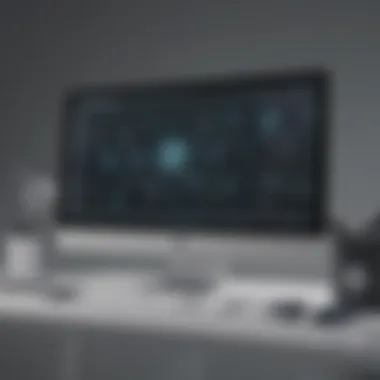

- Model Definitions: Define your API structure compactly with model definitions. This helps in generating clear API descriptions for developers and users alike.
By carefully establishing these configurations, you create an even better platform for collaboration and functionality. Understanding each component collected under Swagger API enables productivity and builds towards long-term successes in software solutions.
Common Challenges and Solutions
Working with Swagger API can be a rewarding experience, but it also presents its own set of challenges. Understanding these challenges and having solutions at hand is crucial for small to medium-sized businesses, entrepreneurs, and IT professionals. Problem-solving in this area can lead to smoother integration and enhanced productivity.
For many users, integrating Swagger API into their development process can be tricky. This may stem from differences in technology stacks or insufficient understanding of Swagger specifications. Recognizing these integration issues early allows teams to adjust their approach accordingly. Likewise, assuring that security is maintained during API interactions cannot be overstated. Inadequate security measures could expose sensitive data and lead to unwanted vulnerabilities whatever important this may sound.
Ultimately, delving into these common challenges reveals not just the obstacles faced, but also practical solutions applicable in real time.
Troubleshooting Integration Issues
Integration issues are often encountered when implementing Swagger API. One primary concern tends to be documentation discrepancy. Users may find themselves navigating between various documentation sources that do not perfectly align with their current API specifications. A potential remedy involves establishing a consistent documentation strategy early in the process. Organizing comprehensive documentation internally aligned with the API essence can greatly alleviate misunderstandings.
Another frequent issue is the inconsistency across different operating environments. Developers may have problems when switching between stages like development, testing, and production due to configuration errors. To navigate this, utilize environment-specific configurations. This practice allows for easier management of various stages, helping coordinates both integrations and expected behavior.
It's also wise to ensure that all involved parties accurately understand JSON and YAML specifications. Build training sessions or reference materials to keep your team on the same page. Maintaining clear understanding amongst stakeholders leads to smoother adaptations and avoids common pitfalls.
Addressing Security Concerns
The development and implementation of APIs can lead to security vulnerabilities if not appropriately managed. First and foremost, secure token handling is paramount. This entails ensuring that your API tokens are not exposed in unfavorable ways, such as embedding them directly in the code or leaving unnecessary access permissions. Establish protocols whereby tokens are managed securely, possibly incorporating JWT token architecture due to its ability to reduce exposure.
Given that Swagger API exposes a lot of functionality over the network, employing API gateway solutions can significantly improve security. An API gateway can serve as a protective barrier that can enforce policies, monitor activities, and handle authentication, leaving your backend system safeguarded. Several options are available, like NGINX would be a notable mention.
Furthermore, consistent auditing of API security will often unearth flaws. Regularly review logs and security holes helps identifying unauthorized access or recurrent vulnerabilities, thus providing an opportunity to reinforce defenses.
"Proactive management of API security is less costly than incident recovery."
Thus, being aware of common challenges and actively seeking to address them paves the way for utilizing Swagger API to its fullest advantage.
Future Prospects of Swagger API
As technology evolves, the future development of APIs becomes increasingly important. Swagger API, being at the forefront of these advancements, has many prospects that businesses, especially small and medium-sized enterprises, need to consider. This section provides a clear view of these prospects, outlines the trends shaping API development, and explores potential enhancements for free tools.
Trends in API Development
In recent years, there have been significant shifts in how APIs are created and utilized. Businesses are more inclined to utilize APIs for various functionalities, including data sharing and service integration. A few trends have emerged that mark the shifting landscape :
- Microservices Architecture: Organizations are moving away from monolithic applications towards microservices architectures. They open up new opportunities for Swagger API by enabling better flexibility. Developer teams can focus on specific services, making it simpler to manage and document each service independently.
- Increased Focus on Automation: Automation in API testing and deployment is becoming increasingly vital. Firms aim to speed up their time to market, and tools that facilitate automated workflows are in strong demand. Swagger API can potentially integrate plugins allowing for better automation processes in API management.
- Growing API-First Approach: More organizations take an API-first approach to their software development. An emphasis on core API functionality from the outset enhances the overall development process and leads to less friction later. Having a well-documented and applicable API like Swagger is key in such shifts.
- Demand for API Security: As API usage proliferates, ensuring security becomes essential. Companies rely on APIs to handle sensitive data. It's crucial to implement robust mechanisms to prevent unauthorized access. Swagger API can evolve its offerings to incorporate features focused solely on security controls.
Potential Enhancements for Free Tools
Regarding software tools offered at no cost, continuous improvements can greatly benefit the user base. Here are some potential enhancements for Swagger API that could arise in the context of the free version:
- Expanded Documentation Features: While current Swagger documentation is sufficient, there is always room for improvement. Richer, more interactive documentation experiences that include video tutorials or tracking user interaction could be beneficial.
- Community Contribution Additions: Enhancing community-based input features would promote collaborative improvements. Allowing developers to contribute their code snippets, tweaks, and tips can lead to a vibrant support network.
- Integrations with Popular Frameworks: Enabling better integration with well-known frameworks such as Express, Flask, or Spring could streamline workflows for numerous users. This convenience would attract more users to develop their APIs without complex setups.
- User-Friendly Upgrades: Continuous development of graphical interfaces, making the Swagger Editor easier to manipulate, would lower the barrier for less experienced IT professionals. Improved visual designs make it possible for non-coders to leverage the capabilities of Swagger API effortlessly.
Future Jing events and developments related with Swagger API make clear how critical APIs have become. As demand for APIs grows and business complexities increase, staying ahead will ensure that developers realize the full potential of their software. Maintaining an eye on industry trends coupled with enhancing the available tools assures successful adaption to market needs.
Closure
In this article, we explored the essential topic of Swagger API, emphasizing its considerable advantages for users, especially in the context of its free version. Understanding these fundamentals is crucial for businesses aiming to create robust APIs without substantial capital investment.
Summary of Key Benefits
When considering Swagger API, businesses can look forward to numerous advantages:
- Automation of documentation: It generates comprehensive and user-friendly documents automatically, reduced the time developers spend on manual updates.
- Improved collaboration: The standardized format allows various stakeholders, from developers to business analysts, to communicate effectively.
- Flexibility: The free version suffices for many small to medium projects without forcing businesses into costly subscriptions right away.
By utilizing Swagger API, organizations can clarify development processes, reduce misunderstandings, and maximize API effectiveness.
Final Thoughts on Adoption
Adopting Swagger API can result in vital improvements in API strategy for many organizations. Given its ease of use and robust capabilities, it represents a strategic choice for firms focused on optimizing operational efficiency. While challenges exist, amplifying communication through standardization addresses many potential downfalls. With solid implementation practices, any organization can reap the rewards that come with smarter API development.Left untouched, these features offer vast potential. Businesses are encouraged to explore these aspects deeply before market deployment. Understanding when and how to implement is more valuable than just the availability of such tools. Be totally aware.
Remember: Choosing to integrate Swagger API into your workflow is a decision backed by clear benefits if implemented wisely. The prospect of cost savings while still producing high-quality outcomes makes it an attractive proposition.







