Decoding Tableau Data Management Pricing Structures


Software Overview
Introduction to Tableau
Tableau is a powerful business intelligence tool that helps organizations visualize and understand their data. It stands out for its ability to transform raw data into interactive, shareable dashboards. This flexibility and functionality appeal to a broad audience, from small startups to large corporates. Users enjoy its drag-and-drop interface, which enables quick data manipulation and visualization without needing extensive technical knowledge.
Key Features and Functionalities
Tableau offers a suite of features that enhance data management and analysis:
- Data Connectivity: Connects to multiple data sources, including spreadsheets, databases, and cloud services like Google Analytics and Salesforce.
- Real-Time Analytics: Users can analyze data as it updates, providing timely insights that aid decision-making.
- Collaboration Tools: Share dashboards and reports effortlessly, fostering teamwork.
- Customizable Dashboards: Users can create tailored dashboards to display the metrics that matter most to them.
Pricing Plans and Available Subscriptions
With various pricing plans available, Tableau caters to different business sizes and needs. The basic tier, known as Tableau Creator, includes tools for data creation, analysis, and sharing. A step up, Tableau Explorer, is more suited for users who need to explore data but do not require full authoring capabilities. Finally, there's Tableau Viewer for those primarily needing to consume and interact with data. Pricing varies based on the features included and the number of users, with options for monthly or annual billing.
User Experience
User Interface and Navigational Elements
Navigating Tableau feels intuitive due to its user-friendly layout. The dashboard is clean, with easily accessible menus and functionalities found right where you need them. Newcomers often feel at home quickly as they explore its capabilities. The interactive interface allows users to represent data visually in varied formats, contributing to a more engaging experience.
Ease of Use and Learning Curve
While Tableau is praised for its straightforward usability, some complexities arise when diving deeper into the software. Many users have experienced smooth sailing while focusing on basic functionalities, yet advanced features necessitate a bit of a learning curve. However, numerous resources and tutorials are available to help bridge that gap, making the transition easier.
Customer Support Options and Reliability
Tableau offers robust customer support. Users can access extensive documentation through their knowledge base, community forums, or contact support for direct assistance. Feedback from users suggests that support is generally reliable, helping resolve issues promptly and enhancing overall satisfaction with the product.
Performance and Reliability
Speed and Efficiency of the Software
A key component of any analytics software is performance. Tableau shines in this area, often processing large datasets swiftly without causing frustrating delays. Users have reported smooth operations and quick report generation, even with complex queries.
Uptime and Downtime Statistics
Uptime is vital for businesses relying on consistent data access. Tableau prides itself on reliable performance, with many users reporting minimal downtime. Those who rely on Tableau for daily operations can usually count on the platform being available when needed.
Integration Capabilities with Other Tools
Tableau boasts compatibility with a multitude of applications. This ranges from traditional databases to modern cloud services, making it a versatile solution for various business environments. Integration allows businesses to harness disparate data sources, enriching their analysis and reporting capabilities.
Security and Compliance
Data Encryption and Security Protocols
Security is paramount in today's digital climate. Tableau addresses this with a range of security features. Data in transit and at rest can be encrypted, minimizing the risk of unauthorized access. Users can also set access permissions at different levels, ensuring sensitive information remains protected.
Compliance with Industry Regulations
To maintain credibility, Tableau complies with several industry regulations. Businesses in sectors like finance and healthcare can utilize Tableau, knowing it adheres to necessary standards like GDPR or HIPAA, which is reassuring when managing sensitive data.
Backup and Disaster Recovery Measures
Accidents happen, and when they do, having a solid backup plan is crucial. Tableau offers various backup options, ensuring data can be restored in the event of loss. Their disaster recovery protocols further bolster confidence, knowing there’s a roadmap in place to handle any crises that arise.
Overall, understanding Tableau's data management pricing and features can significantly inform an organization’s decision-making process regarding data strategy. The blend of robust functionality, user-friendly design, and solid support makes Tableau a compelling option for businesses aiming to enhance their data capabilities.
Prologue to Tableau Data Management
Tableau has become a household name in the realm of data visualization and analytics. However, its role in data management—a crucial component of organizational success—often gets overshadowed. In this article, we will explore Tableau's data management capabilities, going beyond the surface to understand its pricing structures and how they influence business decisions.
In today's data-driven world, effectively managing data is akin to having the secret sauce for success. Companies harness data to bring insights to the forefront. But without a solid data management framework, even the most intricate analyses can fall flat. This is where understanding Tableau's data management pricing becomes vital.
It's more than just numbers on a sheet; it's about how businesses can leverage these offerings to optimize operations and enhance decision-making processes. As we delve deeper, we'll cover various aspects including the specific pricing models offered, the features attached to each, and how they relate to the needs of small and medium-sized enterprises (SMEs).
Moreover, companies that choose to invest in Tableau's data management solutions should have a clear roadmap of what to expect in terms of price and value. Keeping that in mind, let's unpack this by first looking at a broad overview of Tableau itself.
Tableau Data Management Pricing Explained
The complexity of data management has brought to the forefront the need for organizations to understand not just the surface benefits of tools like Tableau, but also the pricing structures that underpin them. The Tableau Data Management pricing model is a crucial consideration, impacting everything from budget allocation to feature utilization. It involves examining various pricing tiers, understanding the value proposition of the features included, and identifying potential hidden costs. For businesses, especially small to medium-sized operations wrestling with tight budgets, a careful breakdown of this pricing is not just beneficial—it's necessary for making savvy investments in their data strategies.
Understanding the Pricing Model
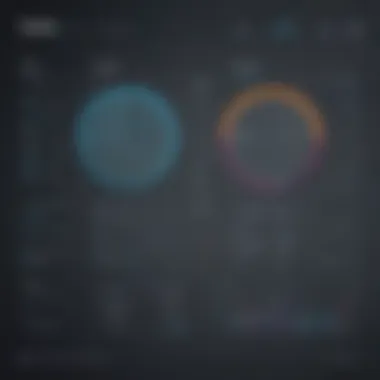

Understanding Tableau's pricing model can feel a bit like navigating a maze. At its core, Tableau employs a subscription-based pricing approach, which means organizations pay for access to tools and features rather than a one-time purchase. This model allows for continual updates and improvements. However, the specifics can vary widely based on selected plans and usage levels.
There are a few key elements within this model worth considering:
- Subscription Length: Businesses often have options for monthly or annual subscriptions. While monthly plans provide flexibility, annual subscriptions generally come with a discount.
- User Types: Tableau offers different types of users with varied capabilities. For example, 'Viewer' users can only view dashboards, while 'Creator' users have full authoring capabilities. Choosing the right type for your team's needs can drastically affect costs.
- License Count: It's important to assess how many users will require access to Tableau, as licenses are typically sold on a per-user basis. Misjudging this can lead to under-licensing or overspending.
Subscription Tiers Overview
When delving into the subscription tiers, Tableau distinguishes between several options, each designed to cater to different organizational needs. The tiered pricing structure can be viewed as a pyramid; at the base, there are entry-level solutions that provide essential functionality, while the higher tiers expand capabilities significantly.
- Tableau Creator: This is the top-tier option, aimed at users needing advanced analytics functionality. It includes tools for data prep, rich data visualization, and seamless integration with other applications.
- Tableau Explorer: This mid-level tier is suited for users who need access to existing dashboards but do not create content regularly. This option is great for those who analyze data without extensive customization needs.
- Tableau Viewer: The entry-level tier is perfect for organizations simply requiring dashboard access. Ideal for stakeholders who need to monitor performance without needing to dig into the data intricacies.
Understanding these tiers helps organizations not only budget effectively but also ensure that they are leveraging the right features appropriate for their usage.
"Opting for the wrong tier can result in overspending or, conversely, underutilized access to advanced features that might be beneficial as your data needs grow."
The beauty of Tableau lies in its adaptability—scaling up or down as necessary. Thus, organizations should continually reassess their needs in relation to their current subscriptions, ensuring they find the perfect fit without straining their resources.
Features and Functionality Per Tier
Understanding the features and functionality offered at various pricing tiers of Tableau Data Management is crucial for businesses aiming to optimize their data strategies. Each tier offers distinct capabilities that cater to different organizational needs, allowing companies to select a plan that aligns with their budget and operational requirements. By examining these features, organizations become better equipped to harness Tableau's tools effectively and ensure they are getting the most value from their investment.
Basic Features in Entry Level Plan
The Entry Level Plan provides essential capabilities that lay the groundwork for effective data management. This tier is particularly appealing for small to medium-sized businesses that are just beginning to explore data analytics or for those with more straightforward data management needs. Key features typically include:
- Data Preparation: Users gain access to basic tools for cleaning and organizing data, which is vital for ensuring accuracy in analytics.
- Connectors: A range of connectors allows users to import data from multiple sources, laying the foundation for a more integrated data environment.
- Basic Dashboards: Users can create simple dashboards that visualize key metrics, allowing for quick insights.
- Collaboration Tools: Shared access promotes teamwork, enabling multiple users to work seamlessly on data projects.
While not exhaustive, these features provide tangible benefits for businesses looking to make data-driven decisions without overwhelming complexity.
Advanced Features in Mid-Tier Solutions
Mid-tier solutions build on the foundations laid by the entry-level plan, offering more sophisticated tools designed for growing businesses increasingly reliant on data. As organizations evolve, so do their requirements. Advanced features often include:
- Enhanced Data Modeling: Users can employ more complex data modeling techniques, making it easier to analyze relationships within data.
- Predictive Analytics: Incorporate analytics tools that provide forecasts based on historical data, empowering organizations to anticipate trends and adjust strategies accordingly.
- Customizable Dashboards: The ability to create tailored dashboards means that businesses can highlight the metrics that matter most.
- Increased Storage and Performance Metrics: As a company scales, so do its data needs. This tier often includes better performance capabilities and higher storage limits.
These advanced features can significantly elevate a company's data analysis effectiveness, thereby facilitating more informed decision-making.
Enterprise-Level Capabilities
The enterprise-level tier targets large companies or organizations with extensive data requirements. The features included in this option reflect the complex data management needs of substantial operations. Notable capabilities here could be:
- Full Data Governance: Ensures compliance with both internal policies and external regulations, critical for large organizations operating in regulated industries.
- Advanced Security Measures: Enterprise solutions usually incorporate robust security features to protect sensitive information across user levels.
- Comprehensive Integrations: Seamlessly connect with other enterprise systems, enabling a more unified data ecosystem.
- Priority Support: Provides access to priority customer support to address issues swiftly, minimizing potential downtime.
Selecting the right tier is integral to ensuring that organizations not only utilize Tableau's capabilities fully but also maximize their return on investment. As data requirements grow and become more complex, understanding these differences facilitates better budget allocation and resource management.
"Choosing the correct features for your data management needs is a bit like hitting a moving target; it’s essential to assess your organization's current state and future ambitions to ensure a good match."
Each level of Tableau’s pricing structure offers unique capabilities, enabling businesses of all sizes to find a suitable plan that fits their operational needs.
Comparative Analysis with Competitors
Understanding Tableau’s positioning within the data management landscape requires a keen eye on comparative analysis with competitors. The main takeaway from this scrutiny is to appreciate how various platforms stack up against each other, not only in terms of pricing but also features and overall value. For small to medium-sized businesses, this analysis can shine a light on which solution aligns best with their unique requirements and budget constraints.


With various players in the market such as Microsoft Power BI, QlikView, and others, it’s essential to decipher the intricate layers of what each offers. This can help businesses determine if they are getting the bang for their buck.
Competitive Pricing Overview
In the competitive landscape, pricing becomes a pivotal factor. Tableau offers a range of subscription options, but how does that stack up when put next to alternatives? For instance, while Tableau may have a more robust feature set, tools like Microsoft Power BI often come at a lower starting price. This discrepancy can be crucial for businesses ready to make a financial commitment, especially those operating on tighter budgets.
Below are some key components to consider:
- Basic Pricing Structures: Each competitor may have various tiers, but what types of functionalities are offered at each level? Sometimes, the base price can be deceiving if essential features are locked behind higher tiers.
- Long-Term Costs: It's not just about sticker price; the total cost over a year or more can tell a different story. Consider potential costs associated with additional licenses, necessary training, and integration efforts.
- Discounts and Promotions: Keep an eye for seasonal discounts or bundled offers that companies might provide, which could tip the scale in favor of one vendor over another.
Feature Comparisons
When comparing features, considering user experience and capabilities is just as imperative as pricing. The range of functionalities offered by different platforms can vary significantly, and this can create disparities in productivity and user satisfaction.
Key aspects to consider include:
- User-Friendly Interface: Tableau is renowned for its intuitive dashboard capabilities. Does your alternative offer a comparable user experience, or will your team need extensive training?
- Integration Capabilities: The ability to integrate seamlessly with other tools is essential. Calculate whether the competitors play nicely with your existing systems.
- Data Visualization: Dive into the specifics of what each platform can offer in terms of visual features. Tableau is often lauded for its advanced data visualization tools. Conversely, how does Power BI's offering stack up?
In essence, comparing features is about finding harmony between price and what each platform truly delivers. Organizations should engage in this analysis not just for cost-effectiveness sake, but to ensure they are investing in a tool that can effectively bolster their data management capabilities and drive informed decision-making.
"Understanding your options is key to not just saving money, but to positioning your business for future growth."
Thus, by taking the time to perform a thorough comparative analysis, companies can arrive at a decision that enhances their operational efficiency and aligns with their vision without breaking the bank.
Identifying Hidden Costs
When venturing into the realm of Tableau’s data management pricing, the importance of understanding hidden costs cannot be overstated. Hidden costs often catch businesses off guard, leading to budgets spiraling out of control. Early awareness can mean the difference between a successful implementation and a financial headache.
Hidden costs encompass various elements that, while not immediately apparent, significantly affect the overall expenditure. For small to medium-sized businesses, entrepreneurs, and IT professionals, recognizing these costs is crucial for effective budgeting and decision-making.
Additional Fees in Tableau Pricing
Several additional fees might sneak up on users if they’re not informed. These can include:
- User Licenses: Depending on your organization’s size, the number of required user licenses can stack up quickly. Many businesses underestimate how many users will actually need access to Tableau, leading to excess fees.
- Maintenance Costs: Some might overlook maintenance costs associated with updates or technical support. This could add up over time and does not always get factored into the initial pricing.
- Training and Onboarding: Investing in training for staff can be a hidden cost. Effective use of Tableau requires proper training, and neglecting this can hinder utilization and increase reliance on external consultants.
- Add-ons and Integrations: Certain features or plugins may not come standard with your chosen package and could incur an extra charge. It’s vital to thoroughly research what features are included with each tier.
Understanding these additional fees can help businesses avoid financial strain and ensure that their budgeting reflects reality.
Cost Implications for Scaling
Scaling your Tableau solutions can introduce a whole new set of hidden costs that require careful consideration. As organizations grow, data needs typically expand, leading to a need for additional features or capacity. Here are some key cost implications:
- Incremental Licensing Costs: As the user base grows, additional licenses will trail closely behind. It’s wise to project future growth and establish a scalable licensing model that won’t break the bank.
- Increased Storage and Processing Fees: With more data comes the necessity for more storage. Tableau may impose fees for exceeding set storage limits or data processing thresholds.
- Enhanced Support Plans: As the complexity of projects increases, so too might the need for a higher tier of support. This can become an unexpected cost if not anticipated upfront.
- Migration and Setup Costs: Transitioning from a legacy system or platform to Tableau can sometimes require additional investment in time and resources. If not carefully planned, these costs could outweigh the initial benefits seen from switching to Tableau.
"Being aware of hidden costs is like having a road map in a dense forest – it leads you straight through without unnecessary detours."
Overall, by acknowledging these hidden costs associated with Tableau, organizations can make sound financial choices that align with their growth strategies and budget constraints. It’s about more than just the sticker price; understanding the intricacies ensures a smoother financial journey as businesses embrace Tableau’s data management capabilities.
Value Proposition of Tableau Data Management
In today’s data-driven world, small to medium-sized businesses and entrepreneurs often grapple with not just collecting data but also utilizing it effectively. The value proposition of Tableau's data management solutions lies not just in its sophisticated tools, but in the concrete benefits that stem from turning raw data into actionable insights. Understanding these benefits is critical when evaluating the costs involved.
Return on Investment
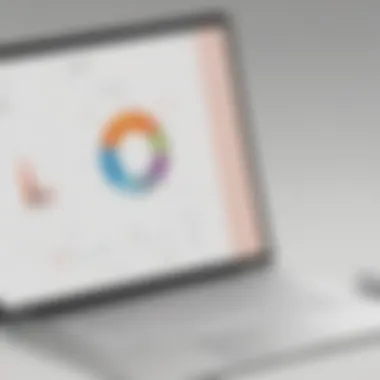

When organizations invest in Tableau’s data management, they are not simply paying for software. Instead, they are investing in their ability to improve decision-making processes, drive operational efficiency, and ultimately boost their bottom line. In this context, the return on investment extends beyond numbers; it can also mean:
- Faster Decision-Making: With real-time data access and visualization, teams can make informed choices swiftly, leading to timelier interventions and strategic pivots.
- Enhanced Productivity: Tableau streamlines data handling processes, minimizing the time spent on data collection and analysis. This can result in significant labor cost reductions.
- Informed Strategic Planning: Engaging with robust analytics helps companies predict trends and outcomes, fundamental for uncovering new opportunities.
These aspects show that the financial commitment towards Tableau could pay off in manifold ways, underscoring the importance of factoring in ROI when assessing the pricing structure.
Benefits of Efficient Data Management
Data management isn't merely about storing data; it’s about transforming it into a compelling narrative that drives business strategy. Here’s how an efficient data management practice, facilitated by Tableau, adds tangible value:
- Data Integration: Tableau’s ability to harmonize various data sources creates a single source of truth. This minimizes discrepancies and cultivates a culture of trust in data.
- User-Friendly Interface: Unlike some competitors that leave users feeling lost in complex dashboards, Tableau stands out with its intuitive interface, encouraging even non-technical staff to engage with data comfortably.
- Scalability: As businesses grow, so do their data needs. Tableau's solutions scale easily, meaning that small companies don’t have to worry about outgrowing their systems as they expand.
- Collaboration Improvements: By enabling various teams to access dashboards and insights simultaneously, Tableau fosters a collaborative environment where data sharing becomes a norm, driving better alignment among departments.
As organizations navigate their data management journey, the insights gained from an effective system like Tableau not only justify initial expenditures but solidify the case for continued investment.
"Effective data management transforms challenges into an open window for opportunity."
In examining the value proposition, it's clear that the benefits of efficient data management through Tableau extend well beyond mere cost considerations. The integration of these systems into the fabric of business operations can fundamentally reshape organizational capabilities and foster growth.
Best Practices for Budgeting Tableau Solutions
Effective budgeting for Tableau solutions is paramount, especially for small and medium-sized businesses looking to stretch every dollar. It's not just about allocating the right amount of funds; it's also about understanding where those funds are going and how they can maximize their return on investment. Navigating through the pricing tiers of Tableau can be a labyrinthine process, making these best practices essential for making informed decisions.
Assessing Organizational Needs
Before diving into the depths of Tableau's features and pricing, businesses ought to take a step back and assess what they actually need. This is a foundational step that can save both time and money down the road. Asking the right questions can make all the difference:
- What types of data are we handling? Knowing the volume and complexity of your data can help you understand which features you may specifically require.
- Who will be using Tableau? If only a few users will interact with the software, a lower tier may suffice. However, for extensive collaboration, premium features might be essential.
- What reporting capabilities are necessary? Identifying your analytics goals can help ascertain whether you need advanced features or basic dashboards.
By contemplating these questions, organizations can tailor their budget more effectively to meet their unique demands rather than falling prey to one-size-fits-all solutions.
Allocating Budget Effectively
Once you understand your needs, allocating your budget effectively becomes the next actionable step. It’s important to keep in mind that investing in Tableau isn't merely about covering the span style="text-decoration:underline;">initial costsspan>.
Here’s how to slice that pie:
- Include all stakeholders in the decision-making process: Encourage input from various departments to ensure that everyone’s needs are represented. This can prevent overspending on unnecessary features.
- Plan for scalability: Though your organization may start small, think ahead about how requirements might change in the future. Building this flexibility into your budget can save headaches down the road.
- Consider training and support costs: Buying the software is just the first step. Factor in training for your staff and any ongoing support you may need.
As you map out your budget, remember that thorough preparation and strategy can turn potential pitfalls into opportunities for growth.
"The more you know about what you need, the better your budget will serve you."
The End
As we draw our inquiries into Tableau's data management pricing to a close, it becomes clear that understanding the nuances of this topic is crucial for any organization looking to navigate the complex digital landscape. The pricing structures, tiers, and features discussed in this article not only influence budgeting decisions but also bear significant ramifications on a business's ability to efficiently manage and utilize data. For small to medium-sized enterprises, embracing this knowledge is a stepping stone toward informed financial planning, ultimately impacting their operational efficiency and strategic initiatives.
Summing Up Pricing Insights
In reflecting on the pricing insights provided throughout the article, it's imperative to grasp that Tableau offers flexible pricing models. While this flexibility facilitates adoption across varied business sizes, potential users must closely assess each tier’s included features and any associated costs that may arise during use. For instance, initial subscription fees might not tell the whole story. Organizations may encounter additional charges when scaling, which could throw a wrench into budgetary plans. Many businesses might find that a thorough analysis of available features — from essential data management tools to advanced analytics — leads to cost-effective choices that align with their operational goals.
"Knowing what you’ll spend today is vital, but understanding future costs with growth is where real strategic planning lies."
Moreover, the comparison with competitor offerings elucidates potential strengths or weaknesses that companies might need to consider. Not every pricing framework suits every organizational need — there’s often a degree of trial and error before settling on an optimal plan.
Final Recommendations
Based on the collective insights gained from exploring Tableau's data management pricing, here are some recommendations for small to medium-sized businesses and IT professionals:
- Conduct a Needs Assessment: Before diving into any pricing tier, take stock of your organization's needs. What are the primary goals regarding data management? Identify key features that directly support these objectives.
- Engage in a Cost-Benefit Analysis: Weigh the potential benefits of advanced features against their costs. Understanding the return on investment will help clarify whether a higher tier is justified.
- Monitor Hidden Fees: Regularly review statements or billing to catch any unexpected charges. Integrate this into your budgetary planning to avoid surprises.
- Stay Flexible: Pricing arrangements may evolve as your organization grows or technology advancements emerge. Be prepared to adjust subscriptions accordingly.
- Communicate with Tableau: If questions arise, reaching out for clarity can provide insights that will mitigate misunderstandings about pricing.
Navigating Tableau’s pricing landscape might seem daunting, but with careful planning and a clear understanding of the available options, businesses can harness its capabilities effectively and economically.







