Teachable and Shopify Integration: A Comprehensive Guide
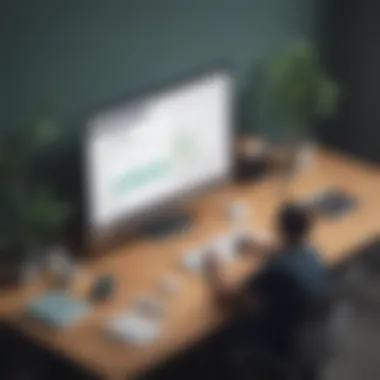

Software Overview
Prolusion to the Software
Teachable is a platform designed to help educators and entrepreneurs create and sell online courses. It provides content creators with tools to build a professional learning environment. Shopify, on the other hand, is an e-commerce platform that enables businesses to create online stores efficiently. When combined, these two systems can elevate the business of educational content by providing a seamless purchasing experience while simultaneously managing course delivery.
Key Features and Functionalities
Teachable boasts a variety of impactful features:
- Course Creation: Users can easily build courses using video, quizzes, and downloadable content.
- Custom Branding: It enables personalized branding options, allowing courses to reflect the creator’s identity.
- Built-in Payment Processing: Teachable handles transactions including credit card payments and PayPal integrations, streamlining the payment process for customers.
Shopify is equally robust offering:
- Product Management: Users can manage inventory and product listings in one central place.
- Multiple Payment Gateways: Facilitates payment via various methods including credit cards and digital wallets.
- Reporting Tools: Provides analytics to track sales and customer behavior.
Pricing Plans and Available Subscriptions
Teachable offers different pricing tiers to cater to various needs:
- Free Plan: Limited features with transaction fees per sale.
- Basic Plan: More functionalities including custom domains and basic reports.
- Pro and Business Plans: Advanced features such as affiliate marketing and advanced reporting.
Shopify also has a range of plans:
- Basic Shopify: A solid starting point for online businesses.
- Shopify: Suitable for growing businesses with added features.
- Advanced Shopify: For larger enterprises in need of in-depth reporting and lower credit card rates.
User Experience
User Interface and Navigational Elements
Teachable's interface prioritizes ease of use. The dashboard is designed to guide users through creating courses, setting prices, and managing students. Shopify's interface mirrors this simplicity, with an intuitive layout that facilitates product management. Both platforms exhibit user-friendly navigational elements that minimize the learning curve.
Ease of Use and Learning Curve
Users generally find Teachable straightforward. The ability to drag and drop elements makes course creation accessible, even for those with minimal technical skills. Shopify’s quick setup process allows users to launch a store in minutes, though some may find the depth of options slightly overwhelming at first.
Customer Support Options and Reliability
Teachable provides various support options such as live chat and extensive help documentation. Shopify offers 24/7 support through chat, email, and phone. Both companies are known for their responsive customer service, ensuring users receive timely assistance when needed.
Performance and Reliability
Speed and Efficiency of the Software
Both Teachable and Shopify are optimized for speed, ensuring that course content loads quickly for users. This aspect is crucial as slow load times can deter customers and affect sales.
Uptime and Downtime Statistics
Reliability is a key factor. Teachable generally maintains high uptime rates, often exceeding 99.9%. Shopify shares similar statistics, which is critical to avoid interruptions in online sales.
Integration Capabilities with Other Tools
Integration is vital for efficiency. Teachable integrates with various marketing tools and payment processors, enhancing its utility. Shopify boasts a broad range of apps available in its store that can amplify store functions, including direct integration with the Teachable platform.
Security and Compliance
Data Encryption and Security Protocols
Data security is a pressing concern in online education and e-commerce. Teachable employs SSL encryption to protect user information, and Shopify implements similar measures. Both platforms are PCI compliant, ensuring that payment processing meets industry standards.
Compliance with Industry Regulations
Educators and sellers must comply with various regulations, including GDPR. Teachable and Shopify provide resources and tools to help users navigate these complexities efficiently, keeping operations within legal boundaries.
Backup and Disaster Recovery Measures
Backup procedures are essential to safeguard content. Teachable automatically backs up course data regularly. Shopify offers backup options through its apps, providing recovery solutions in case of data loss.
Preamble to Teachable and Shopify
In today’s digital landscape, the intersection of education and commerce is more crucial than ever. This article focuses on how Teachable and Shopify, two powerful platforms, can be effectively integrated. Understanding this integration is essential for anyone looking to enhance online educational offerings. Teachable simplifies course creation and management, whereas Shopify powers e-commerce solutions. Together, they can open new avenues for revenue and engagement.
Understanding Teachable
Teachable is an online platform designed for educators and entrepreneurs who wish to create and sell courses. It offers a user-friendly interface, flexibility in course design, and robust tools for marketing and sales. The platform allows users to develop a variety of content types including video lectures, quizzes, and written materials. With Teachable, anyone can turn their expertise into a marketed educational product. Key features include student management, payment processing, and built-in analytics to track performance.
The appeal of Teachable lies in its simplicity. Educators can focus on the content rather than the technical aspects of setup. Moreover, it supports customization, allowing creators to maintain their brand identity. This ease of use attracts many entrepreneurs looking to monetize their knowledge seamlessly.
Overview of Shopify
Shopify serves as a comprehensive e-commerce platform that enables businesses to create online stores. With its focus on ease of use, Shopify allows entrepreneurs to set up shops with minimal technical knowledge. It offers templates for website design, payment processing options, and inventory management tools. From physical products to digital downloads, Shopify can accommodate a range of sales needs.
The platform is built for scalability. Whether you are a small business or a larger enterprise, Shopify provides the resources needed to grow. It also integrates with various marketing tools and social media platforms, allowing sellers to reach their target audience efficiently. Users can leverage Shopify’s extensive app ecosystem to enhance their store’s functionalities, incorporating features like email marketing and customer engagement solutions.
As e-commerce continues growing, Shopify remains a key player, enabling a responsive, adaptable shopping experience. By combining these two platforms, businesses can foster a powerful ecosystem that enhances both the educational and sales experiences.
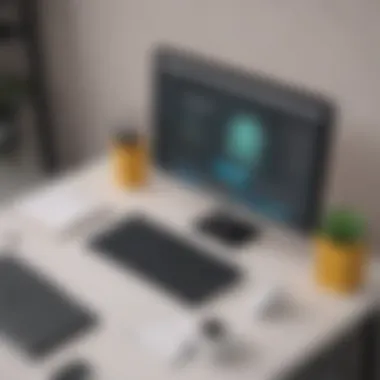

Importance of Integration
The integration of Teachable and Shopify holds substantial significance for businesses aiming to enhance their online educational platforms. Utilizing both platforms effectively can lead to optimized operations and heightened user satisfaction. The strategic combination offers businesses the ability to merge educational content with robust e-commerce functionalities, laying the groundwork for a seamless user journey.
Streamlining Educational Content Delivery
Combining Teachable’s course management capabilities with Shopify’s e-commerce tools streamlines the process of delivering educational content. By integrating these platforms, educators can simplify the course creation, enrollment, and management process. This integration allows organizations to automate notifications, updates, and course material delivery. In turn, this reduces administrative burdens and allows educators to focus on content development and pedagogical approaches rather than logistics.
When an educator launches a course, it can be directly linked to the Shopify store. This means that students can purchase courses effortlessly, receiving access automatically upon transaction completion. Furthermore, Shopify’s payment gateway ensures secure transactions, making it an appealing choice for buyers. This connectivity leads to increased customer satisfaction, fostering a trusting relationship with users.
Organizing course content becomes easier when different subjects or courses are housed under a common Shopify storefront. This centralization provides clearer navigation for users, making it simple for students to find, access, and manage their courses.
Enhancing Revenue Opportunities
The integration between Teachable and Shopify also opens new avenues for revenue generation. By leveraging Shopify’s extensive e-commerce features, businesses can create diverse sales strategies. This includes limited-time offers, subscription models, and bundle pricing, all aimed at maximizing revenue.
Moreover, the ability to include upsells and cross-sells within the Shopify environment can amplify sales. For instance, a user purchasing a course in photography could also be offered related workshops or materials that complement their learning experience. This tactful approach not only enhances user engagement but also drives additional revenue streams.
Another critical aspect to consider is the broad customer base that Shopify offers, besides the integrated marketing strategies provided by the platform. Through custom landing pages and SEO-friendly features, products including courses can reach potential students more effectively. This capability increases visibility and, subsequently, the potential customer base.
The collaboration between these platforms reinforces the overall business strategy, allowing organizations to have a holistic view of their educational offerings and consumer behavior. Such a unified approach can help businesses adjust to market demands accordingly, ensuring relevance in a constantly shifting e-learning landscape.
Integration Process Overview
The integration of Teachable and Shopify serves as a bridge connecting educational content and e-commerce functionalities. This connection is crucial for businesses aiming to leverage online learning while maximizing revenue opportunities. Understanding the integration process is not just about technical steps—it also entails recognizing the strategic implications for operations, user experience, and scalability. An effective integration can transform the way educational offerings are presented, ultimately enhancing customer satisfaction and retention.
Prerequisites for Integration
Before attempting to integrate Teachable with Shopify, certain requirements must be met. These prerequisites ensure a smooth installation process and optimal functional performance.
- Accounts on Both Platforms: First, you must have active accounts on both Teachable and Shopify. This forms the backbone of the integration.
- Subdomain Setup: For Teachable users, setting up a subdomain is crucial. This ensures your courses are seamlessly covered under your branding.
- API Access: Understanding how to use API keys is important. You will need API access from both platforms.
- Course Offerings Ready: Have your courses structured and ready for listing on Shopify. Excellent course design simplifies the selling process.
- Theme Compatibility: Ensure your Shopify theme supports apps that integrate with external platforms.
By adequately preparing these components, one can avoid common pitfalls that arise during integration.
Step-by-Step Integration Guide
Engaging in the integration process can seem daunting at first. However, by following a structured approach, this complexity can be managed effectively. Here’s a concise step-by-step guide to integrate Teachable with Shopify:
- Set Up Your Shopify Store: Start by configuring your Shopify storefront. Ensure it’s optimized for selling educational products.
- Install Teachable’s Integrations: Search for the Teachable app within the Shopify app store. Install it directly from there.
- Connect Accounts: After installation, connect your Teachable account. You will need to enter authentication details such as API keys.
- Design Product Listings: Create product listings in Shopify for each course you want to sell. Provide detailed descriptions and set prices.
- Sync Products: Use the app to sync course offerings between Teachable and Shopify, ensuring that product information is accurate on both platforms.
- Test the Integration: Once synced, conduct tests to verify that the checkout process functions without errors. Make mock purchases to identify problems early.
- Launch Your Store: After ensuring everything operates correctly, launch your store. Monitor performance closely to address issues promptly.
Executing these steps provides a solid foundation for connecting the e-learning capabilities of Teachable with the versatile e-commerce features of Shopify.
"Successful integration allows businesses to streamline operations, ultimately leading to increased sales and enhanced user experience."
By taking the time to understand each step in the integration process, businesses can set themselves up for long-term success.
Exploring Key Features
Understanding the key features of Teachable and Shopify integration is essential for achieving optimal results. When businesses recognize how to leverage these platforms effectively, they can enhance their operational efficiency and user experience. The features available through their integration open new avenues for both educational content delivery and e-commerce solutions. This section will elaborate on the specific elements and benefits of course management within Teachable and the e-commerce functionalities available through Shopify.
Course Management with Teachable
Teachable provides a robust environment for course creators. It offers various tools that help in structuring and managing online courses. One of the notable aspects of Teachable is its intuitive course builder. This tool allows instructors to create a comprehensive curriculum, embed rich media, and organize lessons in a user-friendly manner. Additionally, Teachable permits the customization of courses with different pricing models and compliance checks.
Instructors can also track student progress through the dashboard. This feature enables them to identify students who may need additional support. The analytics provided by Teachable help in refining content based on user engagement. A seamless integration with Shopify takes these advantages further by enabling course products to connect directly with an online storefront.
- Features of Course Management:
- Course Builder: Easy-to-use interface for course creation.
- Pricing Options: Flexibility in monetization strategies.
- Analytics Dashboard: Monitor student engagement and performance.
"Understanding the capabilities of your course management system can significantly improve engagement and retention rates among students."
E-commerce functionalities in Shopify
Shopify excels in offering a wide range of e-commerce features. It allows businesses to create a customized online store to sell products and services. When integrated with Teachable, Shopify's capabilities can significantly enhance the sales process of educational content.
The platform provides robust tools for managing transactions. This includes various payment gateways, tax management, and shipping options. These features make it effortless for creators to sell both digital and physical products. Additionally, Shopify's app store extends functionalities through various plugins, further personalizing the online shopping experience.
By utilizing Shopify’s marketing tools, users can engage in email marketing campaigns. Integrated options for upselling and cross-selling are effective in maximizing revenue streams. The inclusion of customer reviews and ratings can also boost credibility and attract more customers.
- Key E-commerce Functionalities:
- Payment Gateways: A variety of options for secure transactions.
- Marketing Tools: Email campaigns and promotional strategies.
- Customer Engagement: Reviews and ratings for products.
In summary, understanding these key features of Teachable and Shopify can significantly benefit small to medium-sized businesses. By integrating course management tools with e-commerce functionalities, companies can offer a streamlined experience, generating more interest and sales through their educational products.
Notable Benefits of Integration
Integrating Teachable with Shopify brings several advantages that can significantly enhance business operations. This section covers the notable benefits, emphasizing the core advantages and strategic considerations that come with this integration. Understanding these benefits is vital for small to medium-sized businesses and entrepreneurs as they seek to expand their online education platforms while also managing e-commerce effectively.
Improved User Experience
One of the primary benefits of integrating Teachable and Shopify is the enhanced user experience it creates for customers. When these two platforms work together, it leads to a seamless interface for users. Customers can easily navigate through educational courses, make purchases, and access content without facing technical barriers. This streamlined process reduces frustration, which translates into higher satisfaction levels among users.
A few key aspects that contribute to improved user experience include:
- Single Sign-On (SSO) Capabilities: Users can log into both platforms with a single set of credentials. This makes access quick and easy.
- Unified Checkout Process: Customers can pay for courses and other products in one transaction, which simplifies the buying process.
- Consistent Branding: Integration allows businesses to maintain consistent branding across both platforms, creating a professional image.
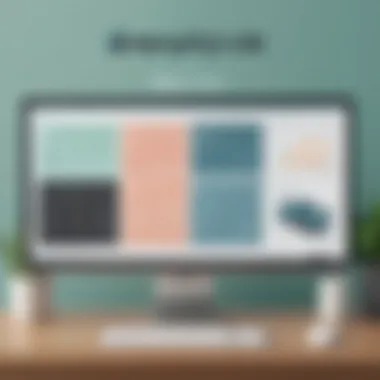

Overall, an improved user experience often results in increased retention rates, as satisfied users are more likely to return for additional courses or products.
Automated Sales Processes
Another significant advantage of this integration is the automation of sales processes. By connecting Teachable and Shopify, businesses can minimize administrative tasks, allowing them to focus on content creation and customer engagement. Automation leads to increased efficiency and accuracy in sales operations, which can positively affect profitability.
Key components of automated sales processes include:
- Automated Course Delivery: Once a customer purchases a course through Shopify, the system automatically grants them access to the content on Teachable without manual intervention.
- Sales Tracking: Integration facilitates better tracking of sales data. Businesses can analyze which courses are selling well and adjust their strategies accordingly.
- Inventory Management: For businesses offering physical products alongside courses, automation allows for real-time inventory updates, ensuring that stock levels are accurate and reducing chances of over-selling.
Automating these processes reduces human error and saves time, which allows entrepreneurs to redirect their energy to strategic initiatives. Additionally, less manual handling of sales provides a smoother experience for customers, further enhancing their satisfaction.
"Integrating Teachable with Shopify not just enhances user satisfaction, but also streamlines sales operations, yielding valuable time and insights for your business."
The integration of Teachable and Shopify creates numerous notable benefits that can transform the way businesses operate. Improved user experience and automated sales processes are just two significant aspects that can lead to greater efficiency and profitability in the online education market.
Challenges and Barriers
When integrating Teachable with Shopify, businesses face various challenges that can impact the overall success of the integration. Recognizing these barriers is crucial. Addressing them not only improves operational efficiency but also enhances the user experience for both educators and learners. Without careful consideration of these challenges, the benefits of integration can be significantly diminished.
Common Integration Challenges
Various common challenges often arise during the integration process. One significant problem is data synchronization between Teachable and Shopify. Ensuring that course enrollments, user information, and payment statuses are aligned across both platforms is essential. If data does not sync properly, it can lead to confusion and frustration.
Another issue is navigating the integration settings. Many users find the technical aspects cumbersome. Both platforms have numerous features, and misconfiguring them can block essential functionalities. If the integration is not correctly set up, it may fail to function as intended.
Technical support can also pose a challenge. Depending on the complexity of the integration, some businesses may require external help, which generates additional costs.
- Lack of comprehensive documentation for specific configurations.
- Limited support options from either platform.
- Time constraints often lead to rushed integrations, increasing the likelihood of errors.
Technical Limitations
Technical limitations also play a key role in the success of integration. Each platform behaves uniquely, and this can create complications. For instance, some features in Teachable may not be compatible with Shopify themes or apps, which obstructs seamless integration. Users must be aware of these limitations to plan and execute the integration correctly.
Furthermore, API restrictions can limit what data can be shared between the two systems. Depending on subscription levels and the features employed, businesses might not be able to integrate all desired functionalities.
Another technical barrier is platform updates. Both Teachable and Shopify periodically update their systems. Such updates can introduce bugs or alter existing functions, leading to potential integration failures. Keeping track of these changes is essential for maintaining an effective integration.
"Technical challenges are often underestimated, leading to disruption in service and loss of trust among users."
In summary, understanding the challenges and technical limitations of integrating Teachable with Shopify is vital for small to medium-sized businesses. Awareness of these barriers leads to better planning, ensuring a smoother and more effective integration process.
Troubleshooting Integration Issues
The integration of Teachable with Shopify can be a powerful tool for businesses seeking a seamless e-learning experience. However, despite the clear benefits, users may encounter issues that complicate the setup and functionality. Understanding the nuances of troubleshooting integration issues is essential because it can save both time and resources. By anticipating problems and addressing them systematically, business owners can ensure that their educational platforms run smoothly.
Identifying Common Errors
To effectively troubleshoot any integration, one must first identify the errors that commonly occur. Several issues might arise when linking Teachable and Shopify. These include but are not limited to:
- Payment Processing Errors: Users might find that payments are not being processed correctly. This could stem from mismatched currency settings or misconfigured payment gateways.
- Course Access Issues: Sometimes, learners may not have access to purchased courses. This can occur due to user account misconfigurations or lack of correct permissions.
- Syncing Delays: Integration could face syncing delays, where product information or user data does not update in real-time. Such delays can lead to a poor customer experience.
Recognizing these common problems will allow users to quickly diagnose what may be going wrong during the integration process.
Effective Solutions
Once errors are identified, finding appropriate solutions is the next step. Here are some strategies to consider when addressing integration issues:
- Review Configuration Settings: Ensure that all settings in both Teachable and Shopify are correctly configured. This includes checking for any discrepancies in account settings, product listings, and payment options.
- Verify API Keys: Often, integration issues stem from incorrect or missing API keys. Double-check that the API keys from Teachable have been accurately entered into Shopify and vice versa. This simple step can resolve most connectivity problems.
- Conduct Regular Testing: Routine testing after making changes can help catch errors early. For example, test purchases and course enrollments to confirm that the systems are functioning as intended.
Regular evaluations of integration setups not only catch errors but can also enhance overall system reliability.
- Increase Communication with Support Teams: If all else fails, working closely with customer support from both platforms can yield solutions. They may have encountered similar issues with other users and can provide targeted advice.
By employing these solutions, businesses will find it easier to navigate integration challenges, ensuring both Teachable and Shopify work in concert to provide a valuable experience.
Best Practices for Successful Integration
Integrating Teachable with Shopify brings together education and commerce, enabling businesses to provide comprehensive online learning experiences. However, effective integration requires attention to certain best practices. These practices ensure that the integration runs smoothly and delivers the intended benefits.
Regular Monitoring and Testing
Monitoring and testing post-integration is crucial. It involves consistently checking the functionality of the connection between Teachable and Shopify. Regular monitoring allows businesses to catch any issues early, whether they concern payment processing, course access, or user data transfers.
Testing can be systematic. For instance, conducting routine checks on course order processes can reveal discrepancies. Are customers receiving their course access as expected? Do payment notifications display correctly?
Using testing tools can greatly enhance this process. Tools like Postman for API testing allow businesses to simulate requests and responses, ensuring everything functions as intended. Regular tests can help identify areas for improvement, ultimately enhancing the user experience.
Customer Feedback Integration
Customer feedback is another vital component in the integration process. Engaging with users allows businesses to gather insights into their experience with the integrated platforms. This feedback helps in understanding user needs and preferences.
Implementing a feedback loop entails inviting comments through surveys or direct communication. Key areas to explore include:
- Navigational ease across both platforms.
- Satisfaction with the course offerings.
- Clarity of communication regarding purchases.


Analyzing this feedback can lead to actionable changes. For example, if customers find the checkout process confusing, it might prompt a reevaluation of the user interface. Addressing such concerns fosters customer loyalty and can lead to increased sales.
The integration of regular monitoring and customer feedback is a pathway for continuous improvement. This commitment not only enriches the user experience but also enhances overall operational efficacy. By adhering to these best practices, businesses can maximize the potential of the Teachable and Shopify integration.
Case Studies of Successful Integrations
Case studies serve as a vital component in understanding the practical implications of integrating Teachable with Shopify. They offer real-world examples of how these platforms can work together effectively to enhance educational offerings and boost sales. By examining these cases, businesses can gain insights into specific strategies, the challenges faced, and the overall outcomes achieved. These narratives illuminate the potential benefits of integration while also highlighting the lessons learned along the way.
Small Business Use Cases
Small businesses often operate on tight budgets and limited resources. They must maximize every investment. Integration of Teachable and Shopify can help in achieving this goal. For instance, a local craft educator utilized this integration to set up an online course platform combined with an e-commerce solution.
- Increased Accessibility: The educator made courses available online without needing extensive technical expertise. Users could easily purchase classes and view them through Teachable.
- Streamlined Payment Processing: Shopify handles the transactions seamlessly. This ease of use saved time and reduced complexity.
- Enhanced Marketing Efforts: Effective use of Shopify tools allowed the educator to implement targeted marketing strategies, leading to a significant increase in course enrollments.
The success of this small business is indicative of the potential that online platforms can yield when utilized correctly.
Examples from Medium-Sized Enterprises
Medium-sized enterprises tend to have more complex needs. Their integration experiences can be significantly more varied and might involve extensive customizations. A notable example includes a boutique fitness studio that extended its services online through classes and instructional videos.
- Broadened Audience Reach: By combining Teachable’s course offerings with Shopify's robust sales capabilities, the studio expanded its geographic market.
- Data-Driven Decisions: The integration provided insights into customer behaviors and preferences. With this data, decisions about course offerings and pricing were made more strategically.
- Cross-Promotion Opportunities: Products sold through Shopify could be bundled with courses on Teachable. This enticed customers to purchase both the product and the associated educational content.
Through these case studies, both small and medium-sized businesses illustrate how the integration can yield improved operational outcomes and customer satisfaction. This information can guide future endeavors by showing concrete benefits and practical applications.
Integrating with Other Platforms
Integration with other platforms is pivotal for maximizing the potential of both Teachable and Shopify. When educational content and e-commerce capabilities converge, businesses can create a seamless experience for users. These integrations enhance functionality, streamline workflows, and provide deeper insights through data synchronization. Without integrating with other solutions, businesses may limit their growth potential. Therefore, exploring how to connect with CRMs and email marketing tools can amplify success.
Connecting Teachable with CRMs
Linking Teachable with Customer Relationship Management systems is essential for tracking student interactions and managing relationships effectively. The integration allows businesses to gather comprehensive data on customer behavior. By doing this, companies can personalize learning experiences, improving user engagement.
Common CRMs like Salesforce and HubSpot offer features that can complement Teachable. For instance, Salesforce allows users to monitor student progress while aligning it with sales. On the other hand, HubSpot enables marketing automation based on student activity.
To integrate Teachable with a CRM, businesses often follow these steps:
- Select the right CRM: Choose a platform that meets your specific needs.
- Use integration tools: Many platforms, like Zapier, can help facilitate connections.
- Map data fields: Ensure that the right data points are synced between Teachable and your CRM.
- Test the integration: Conduct test runs to identify any issues before fully deploying.
This integration not only enhances data collection but also allows businesses to tailor their marketing strategies based on insights gained from CRM data.
Combining with Email Marketing Tools
In the digital landscape, email marketing remains a powerful tool for reaching and engaging customers. Integrating Teachable with email marketing tools should be a priority for businesses looking to nurture their leads effectively. An integration like this facilitates automated communications, helping to maintain engagement with users who enroll in courses.
Popular email marketing tools, such as Mailchimp and ConvertKit, allow for targeted campaigns based on user behavior within Teachable. For example, businesses can send tailored emails to users who have not completed specific modules or offer discounts based on enrollment status.
Steps to align Teachable with email marketing tools typically include:
- Choosing the marketing tool: Identify one that integrates well with Teachable and supports your goals.
- Setting up integration: Most email platforms provide clear instructions or use integration services like Zapier.
- Segmenting your audience: Design lists based on user engagement to ensure relevant messaging.
- Tracking and analyzing results: Measure effectiveness by monitoring open rates, click-through rates, and conversions.
This combo fortifies a business's marketing strategy, making email campaigns more efficient and targeted.
Future Trends in E-learning and E-commerce Integration
The integration of e-learning and e-commerce has become increasingly significant as the digital landscape evolves. With the rise of online education, businesses want to cater to a more sophisticated and knowledgeable audience. The importance of this integration cannot be overstated. It allows companies to provide a more comprehensive service, catering not just to transactional needs but also to the educational cravings of consumers. This section will explore emerging technologies and predictions for market growth that will shape the future of this dynamic sector.
Emerging Technologies
Technological advancements are central to the integration of e-learning and e-commerce. Tools such as artificial intelligence, virtual reality, and machine learning are transforming how educators and businesses interact with their customers.
- Artificial Intelligence: AI is streamlining user experiences by providing personalized learning pathways and efficient customer service. For instance, AI chatbots can answer queries 24/7, improving the customer experience.
- Virtual Reality: VR creates immersive learning environments. By combining VR with e-commerce, businesses can offer virtual tours of educational content and products, making the experience more engaging.
- Blockchain: This technology offers secure transaction methods and certificates for courses. It enhances trust among users, knowing that their data and achievements are safely recorded.
Incorporating these technologies can position businesses ahead of their competitors. For small to medium-sized enterprises, adopting these innovations can also signal to customers their commitment to quality and advanced offerings.
Predictions for Market Growth
Looking ahead, the market for e-learning and e-commerce integration is expected to expand significantly. Several factors are contributing to this growth:
- Increasing Demand for Online Learning: As workplaces evolve, many individuals seek skills development to remain competitive. This trend has been boosted by the pandemic, which accelerated the adoption of online platforms.
- Growing E-commerce: The rise of e-commerce shows no signs of slowing. Consumers increasingly prefer online shopping for its convenience, leading to an increased demand for educational resources that enhance their shopping experience.
- Integration of Learning Management Systems (LMS): More companies are combining their LMS with e-commerce platforms. This consolidation streamlines information flow and enhances the learning journey.
Moreover, market studies suggest that businesses offering educational content alongside products see higher customer loyalty and enhanced conversion rates. Thus, integrating Teachable and Shopify can be a strategic move.
"Integrating educational experiences with e-commerce is not just a trend; it is becoming a necessity for businesses aiming to stay relevant in a highly competitive landscape."
Overall, embracing these trends will not only provide a competitive edge but also allow businesses to better meet the evolving needs of their customers.
The End
In the realm of online education and e-commerce, integrating Teachable with Shopify stands as a significant milestone for entrepreneurs and businesses. This integration allows for a seamless blend of educational content and robust sales capabilities. As we have discussed, the process offers numerous advantages including streamlined operations, enhanced user engagement, and improved revenue potential.
Summarizing Key Takeaways
The integration of Teachable and Shopify can transform the way educational products are marketed and sold. Key points include:
- Efficiency: The integration simplifies the management of courses and student transactions, saving time and reducing errors.
- User Experience: Students benefit from a cohesive purchasing process, leading to higher satisfaction and reduced cart abandonment rates.
- Revenue Growth: By harnessing Shopify’s powerful e-commerce tools, businesses can reach broader audiences and drive sales effectively.
Integrating Teachable with Shopify is not just about combining two platforms; it is about creating a holistic approach that fosters business growth.
Recommendations for Further Reading
For those seeking to deepen their understanding of the integration process and explore related topics, the following resources can be helpful:
- Wikipedia on E-learning - Provides a foundational understanding of e-learning architectures and principles.
- Britannica on E-commerce - Offers insights into the evolution of e-commerce, its importance, and trends.
- Reddit Communities - Explore discussions and experiences related to e-commerce and integrations to get real-life insights and tips.
- Facebook Business Resources - Find case studies, guides, and best practices from businesses that have successfully integrated platforms.
By exploring these platforms, entrepreneurs and professionals can engage with a community of like-minded individuals, gaining new perspectives and strategies that enhance their understanding of effective integration in the digital landscape.







