Integrating TestComplete with Azure DevOps: A Complete Guide
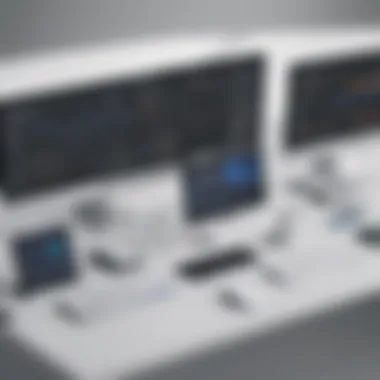

Intro
Integrating TestComplete with Azure DevOps presents a substantial opportunity for maximizing automated testing workflows. This guide covers the important aspects of how such integration can streamline your testing processes. The focus will be on how the features and functionalities of both tools work together, enhancing Continuous Integration and Continuous Deployment (CI/CD) practices. This is crucial for small to medium-sized businesses and IT professionals looking to optimize their software testing efforts.
Understanding the key benefits let's explore deeper into the software itself.
Software Overview
Prolusion to the software
TestComplete is an advanced automated testing tool, developed by SmartBear. It supports various applications, including desktop, web, and mobile. When integrated with Azure DevOps, it helps automate testing in every stage of the development lifecycle. Azure DevOps is a cloud-based set of tools for collaboration and automation. The combination of these tools is vital for organizations desiring to enhance quality and reduce time spent on manual testing.
Key features and functionalities
The integration allows seamless execution of automated tests created in TestComplete directly within Azure DevOps. Key functionalities include:
- Automated Test Execution: Run your tests automatically and trigger them upon code changes.
- Reporting and Analytics: Get detailed reports from TestComplete which will show results directly in Azure DevOps.
- Builder Integration: Integrate tasks in your CI/CD pipelines without complex setup.
- Dashboard: Unified dashboard view provides insight into testing metrics right alongside code builds.
Pricing plans and available subscriptions
TestComplete offers flexible pricing based on user needs. The subscription comes in several editions catering to varying complexities and requirements.
- Standard - Basic features for small teams or projects.
- Pro - Offers advanced test creation features, excellent for larger projects.
- Enterprise - Complete solution with all capabilities for larger enterprises requiring high-volume testing.
For Azure DevOps, pricing varies based on user number and features utilized. While many features are included for free, specific advanced capabilities may come at extra cost.
User Experience
User interface and navigational elements
The user interface of both TestComplete and Azure DevOps is designed for ease, though there may be a learning curve. Both applications present clear navigational structures that highlight critical tools.
Ease of use and learning curve
New users may find some initial challenges, especially remembering where specific features are located. However, both platforms provide tutorials and user guides to assist. Gradually, users begin to appreciate the intuitive workflows.
Customer support options and reliability
SmartBear offers numerous support options, including a knowledge base, community forums, and direct support. Azure DevOps similarly provides extensive resources through Microsoft Support, creating a solid backing the user can rely on.
Performance and Reliability
Speed and efficiency of the software
TestComplete performs well in executing automated testing, often swiftly running multiple test scripts simultaneously. Azure DevOps' cloud infrastructure adds another layer of reliability, reducing concerns about executing tests under load.
Uptime and downtime statistics
Reliability is paramount in CI/CD pipelines. Regular monitoring of both tools shows high uptime statistics, which is essential for teams reliant on continuous delivery.
Integration capabilities with other tools
Beyond Azure DevOps, TestComplete connects with various tools, including Jenkins and GitHub. Such cross-tool integration ensures a holistic approach to automation processes.
Security and Compliance
Data encryption and security protocols
Integrating TestComplete with Azure DevOps ensures stringent security protocols are followed, including data encryption, thereby maintaining confidentiality in test data across environments.
Compliance with industry regulations
Both solutions strive to meet industry standards for compliance. Organizations must verify their specific requirements to ensure full compatibility with security guidelines.
Backup and disaster recovery measures
Regular backup procedures and disaster recovery plans are recommended when implementing these tools. Both platforms recommend specific strategies to keep test data secure, safeguarding against unexpected incidents.
Prelims to TestComplete
The integration of TestComplete with Azure DevOps represents a significant evolution in software testing methodologies. TestComplete plays a vital role in ensuring quality across the software development lifecycle. By incorporating TestComplete into Azure DevOps, organizations can leverage a comprehensive suite of tools designed to enhance testing efficacy and streamline workflows.
Overview of TestComplete


TestComplete is a robust automated testing solution that supports functional and regression testing for desktop, web, and mobile applications. Its versatility allows teams to create, manage, and execute tests uniformly across differing environments. The tool features user-friendly interfaces, which cater to both experienced testers and those with limited coding knowledge.
Key aspects of TestComplete include:
- Support for Multiple Scripting Languages: Users can write test scripts in languages such as JavaScript, Python, and C#.
- Test Management and Reporting: Extensive reporting functionality aids in fast and accurate analysis of test results.
- Integration Abilities: The tool can seamlessly incorporate to various CI/CD tools, making it easier to automate testing processes.
These features underline the significance of TestComplete, establishing it as a preferred choice among software quality assurance teams.
Key Features of TestComplete
TestComplete offers numerous features that contribute to its effectiveness in aiding development operations. Understanding these key features is crucial to maximizing the potential of the integration with Azure DevOps. Consider the following aspects:
- Record and Playback: This allows users to automate tests quickly, as they can easily record and later modify test scripts as needed without extensive coding knowledge.
- Object Recognition: The tool employs advanced object recognition technology to identify user interface components with high accuracy, enhancing test reliability.
- Data-driven Testing: Users can execute tests under various conditions using different data sets, resulting in broad coverage of potential real-life use scenarios.
- Code Coverage Analysis: Provides insight into which parts of the application have been tested, optimizing testing efforts and identifying areas needing improvement.
Integrating these capabilities of TestComplete into Azure DevOps can significantly contribute to improving the software testing lifecycle. This ensures consistency, enhances collaboration, and promotes an efficient development environment.
Understanding Azure DevOps
In today's competitive environment, organizations need agile frameworks that enable rapid software delivery while maximizing quality. Azure DevOps provides such a framework by bringing together development and operations teams, fostering a collaborative environment focused on continuous integration and continuous deployment (CI/CD). This section explores the significance of Azure DevOps within the context of implementing TestComplete, a popular automated testing tool.
Essentials of Azure DevOps
Azure DevOps is a set of development tools provided by Microsoft, designed to manage the entire software development lifecycle. It encompasses various services that provide organizations the capability to plan, develop, deliver, and maintain software more efficiently. Some essential elements of Azure DevOps include:
- Version Control: Azure DevOps offers Git repositories for source code management. This allows teams to have full control over their codebase, enabling easy collaboration and version tracking.
- Build Automation: Automating builds within the Azure cloud environment ensures that code changes do not affect the deployment process negatively. This facilitates faster testing and release cycles.
- Agile Planning: The platform provides tools such as Azure Boards for managing work items, sprints, and backlogs. This promotes agile development practices, helping teams to prioritize, maintain visibility, and track progress effectively.
Understanding these essentials lays the groundwork for how TestComplete can be leveraged alongside Azure DevOps to streamline testing efforts and enhance software quality.
Core Components of Azure DevOps
Azure DevOps consists of several core components that serve unique purposes within the software development process. Familiarity with these components is crucial for maximizing the integration with TestComplete. The primary components include:
- Azure Repos: This service includes Git and Team Foundation Version Control (TFVC) repositories, enabling agile coding workflows.
- Azure Pipelines: A CI/CD service providing native support for various programming languages and platforms. This is where integration with TestComplete becomes especially vital, as it can automate test execution and deliver continuous feedback on software builds.
- Azure Test Plans: These facilitate both manual testing and exploratory testing. Integrating these plans with TestComplete helps in orchestrating automated and manual testing seamlessly.
- Azure Artifacts: This feature allows packages to be shared across teams. TestComplete results can be shared as artifacts, thus promoting better team collaboration.
In essence, by understanding these core components and their roles, IT professionals can effectively embed testing processes into Azure DevOps. This synergy is fundamental to achieving a streamlined workflow that supports quality at every working stage.
The Importance of Integration
Integrating TestComplete with Azure DevOps brings significant advantages to organizations engaged in software development and testing. By merging these tools, businesses streamline their operations, enhance collaboration, and improve their overall product quality. Such integration provides a framework that supports advanced testing aligned with modern development methodologies.
Throughout this integration, continuous integration and continuous deployment (CI/CD) become much more streamlined. Without a cohesive link between TestComplete and Azure DevOps, teams may face challenges in maintaining agility, which is crucial in today's fast-paced development environments. Those who embrace integration ensure their testing processes become a vital part of their development cycle. This connection allows teams to automate workflows efficiently, yielding faster feedback and aiding in defect resolution.
Benefits of integration include:
- Improved communication between development and testing teams.
- Reduced time for delivering features while maintaining quality standards.
- Enhanced adaptability to changes and iterative development requirements.
- Comprehensive visibility on testing results directly within Azure DevOps.
Integrating testing tools is not just a nicety; it is expected in the ever-evolving landscape of software development.
This approach resonates particularly with small to medium-sized businesses. They experience resource constraints but often must deliver robust applications that satisfy customer demands. TestComplete's testing capabilities when integrated with Azure DevOps thn exceed these limitations and help businesses stave off expensive, late-stage fixes by capturing issues early on.
Another critical element is that this integration epitomizes the principles of DevOps, where development and operations are fused into a singular process. By maintaining a continuous loop of feedback throughout the development stage, companies are set up for greater success than either sphere could accomplish alone. In the end, embracing integration changes the narrative around software testing, positioning it as an integral part of the development ecosystem.
Prerequisites for Integration
Integrating TestComplete with Azure DevOps requires careful preparation. Thorough understanding of prerequisites is essential. This ensures a smooth integration process and lays a strong foundation. Key aspects include necessary software tools, setup considerations, and prerequisite knowledge.
Required Software and Tools
Before attempting to integrate TestComplete with Azure DevOps, you need to gather certain software and tools. These tools facilitate the connection and function of both systems seamlessly. The primary tools required are:
- TestComplete: Ensure you have the latest version of TestComplete installed. Highlighting features in this version can provide improved stability and performance.
- Azure DevOps: A valid subscription of Azure DevOps is necessary. Options include Azure DevOps Services or Azure DevOps Server.
- Version Control Software: Git or other version control systems are vital. They manage your project files effectively.
- Continuous Integration Server: A pipeline for code integration. You may use Azure Pipelines or any tool compatible with DevOps.
Conclusively, have all relevant software installations, as this sets the stage for efficent functionality.
Initial Setup Considerations
Once the necessary software and tools are in place, initial setup considerations come into play. The complexity of the integration could affect how effectively your testing suite operates. Important points to remember include:
- Network Configuration: Ensure proper network settings. Communication between TestComplete and Azure DevOps might face issues if firewalls or proxies obstruct data flow.
- User Role and Permissions: Assign correct user roles within Azure DevOps. This allows authorized access between systems, avoiding limitations when executing tests.
- Documentation and Guidelines: Familiarize yourself with TestComplete and Azure DevOps documentation. Each platform provides guidelines for integration, which can clarify many complex topics.
Step-by-Step Integration Process
The integration of TestComplete with Azure DevOps is not merely a technical exercise; it is a strategic improvement for software testing workflows. A systematic, step-by-step integration process ensures both efficiency and effectiveness in automated testing. With clear, practical steps, teams can harness the full capabilities of both tools to improve quality assurance practices.


Connecting TestComplete to Azure DevOps
To initiate the integration, first, it is crucial to establish a connection between TestComplete and Azure DevOps. This involves creating a service connection within Azure DevOps that enables access to TestComplete’s testing features. Ensure your project's settings in Azure DevOps allow this connection. You start by navigating to the project settings, locating the service connections, and adding a new one. You should choose the “Use TestComplete” option during this process. Also, accurately entering authentication details is essential. This enables Azure DevOps to communicate effectively with TestComplete.
Key points to remember:
- Service connections can be edited or deleted later.
- Ensure your Azure DevOps organization has the necessary permissions.
Configuring TestComplete Settings
Once the connection is established, configuring TestComplete settings is the next step. Proper configuration is paramount to optimize functionality for specific testing scenarios. Here, you will link your TestComplete project to Azure DevOps. Open TestComplete and navigate to the integration settings menu. Here, specify your Azure DevOps instance details and test project path. Furthermore, set parameters such as test types, and environments. Clear documentation will guide this setup, ensuring that all parties involved understand the implications of each configuration option.
"Proper setup can prevent major headaches during testing phases."
These configurations impact future test runs and should not be taken lightly. Aggregate the information you use to assure consistency in every resulting metrics you will analyze later.
Automating Test Runs in Pipelines
Automation of test runs is where much of the power lies in integrating TestComplete with Azure DevOps. Once your integration is set, you can start to design CI/CD pipelines that include automated testing as a critical component. In Azure DevOps Pipelines, create a new pipeline and include your testing setup in the stages for continuous testing.
By employing Azure Pipelines, users can schedule tests to run automatically upon blo and builds. Select the TestComplete functionalities and specify which tests will run when changes are made to the codebase. The setup ensures that developers get immediate feedback on their code, enabling a quicker response to issues.
Processes to consider:
- Schedule your testing frequency to align with your delivery cycles.
- Continuously assess and adjust the pipeline configurations for optimal performance.
Automation bridges the gap between development and testing, making workflows lean and interactive. With these strategies in place, teams can enhance their test processes without needing manual intervention, focusing their efforts on developing high-quality applications.
Managing Test Results
Managing test results is a critical aspect of any software testing process, particularly when integrating TestComplete with Azure DevOps. It encompasses several actions essential for deriving value from the testing efforts. Effective management of test results helps in identifying defects quickly and ensures a higher quality of the delivered product. It facilitates data-driven decision-making which is vital for enhancing the entire software development lifecycle.
Through structured reporting and result analysis, teams can easily communicate findings, track progress, and make informed choices about test coverage. The valuable insights gained from test result management go beyond mere defect tracking; they provide a holistic view of overall software performance.
In this context, understanding how to access and interpret these results becomes paramount.
Accessing Test Results Reports
Accessing test results reports in TestComplete integrated with Azure DevOps involves various steps but is crucial for evaluating test executions. Once tests are run within Azure DevOps pipelines, results are generated automatically. Users have the capability to review these results in an organized manner that aids in assessing the success or failure of their testing processes.
The primary ways to access test results reports include:
- Azure DevOps Dashboard: This provides a centralized view of test results. A user just needs to navigate to the respective project and select the 'Test Plans' or 'Test Runs' section.
- TestComplete: Within TestComplete, you can also generate reports covering execution statistics. This data can be customized according to specific needs.
- Export Options: Results can often be exported to different formats, such as CSV or HTML, enabling easier external analysis and sharing.
This accessibility enriches project transparency and helps maintain seamless communication among teams.
Understanding Result Metrics
Understanding result metrics is fundamentally significant in assessing the effectiveness of test automation. Numerous factors contribute to the metrics available; some of which offer deep insights into the performance and quality measures of software applications.
Common result metrics to consider include:
- Pass Rate: The percentage of tests that have successfully passed against the total tests run. A higher pass rate generally indicates a stable application.
- Fail Rate: Modeling passes versus failures gives clarity on software stability, as focus can direct to frequently failing tests for immediate redress.
- Execution Time: This insights into how quickly tests run, facilitating identification of bottlenecks.
- Defect Density: The number of defects identified per area of code tested, thereby helping to evaluate specific modules or components' quality.
By keenly monitoring various result metrics, organizations can recalibrate testing strategies, optimize team efforts, and enhance overall product quality.
“Effective Management and understanding of test results can significantly influence the success of quality assurance processes.”
Common Challenges and Solutions
In the realm of software testing, integrating TestComplete with Azure DevOps presents multiple challenges. Understanding these hurdles is crucial for ensuring smooth operations within Continuous Integration and Continuous Deployment (CI/CD) pipelines. This section addresses common integration issues and outlines effective troubleshooting strategies to empower IT professionals and decision-makers.
Identifying Integration Issues
Integration problems often arise during the setup or execution phases of TestComplete and Azure DevOps. Identifying these issues early can prevent them from snowballing into larger setbacks.
- Authentication Problems: Failure in authenticating new test run configurations can halt project timelines.
- Configuration Discrepancies: Different configurations between local TestComplete settings and Azure DevOps’ project settings can lead to a lack of synchronization in testing results.
- Resource Limitations: Insufficient resources allocated in Azure DevOps can trigger execution failures. This includes memory, processing power, and network restrictions.
- Variances in Versions: Outdated versions of either TestComplete or Azure DevOps can create compatibility issues that hinder integration. Regularly check for updates.
It's best practice to maintain thorough documentation at each step of the integration process. This helps in tracing back issues if they arise and can elucidate the root of problems.
Troubleshooting Strategies
When issues come to the forefront, there is a structured approach to resolve them effectively.
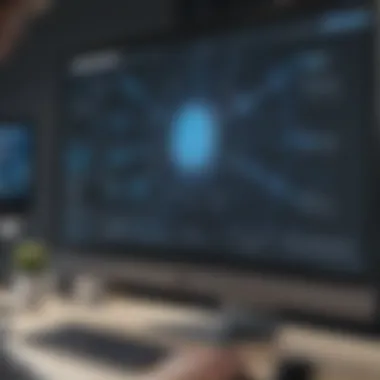

- Review the Authentication Setup: Double-check user privileges and credentials. Ensure that tokens used in the integrations are up to date and valid. This is crucial for seamless communication between TestComplete and Azure DevOps.
- Dynamic Configuration Testing: Regularly validate settings in both TestComplete and Azure DevOps. Setup test configurations on test environments that mimic live systems to catch discrepancies.
- Resource Monitoring: Use Azure’s monitoring tools to keep a watchful eye on resource allocations. Be proactive about increasing resources based on testing demands to minimize execution failures.
- Use Compatible Version Combinations: Keep abreast of the latest updates for both platforms, settling on combinations of versions that are known to perform well together, can simplify troubleshooting tasks.
By taking these proactive measures, integration problems can be minimized, allowing teams to focus on achieving their testing objectives effectively and efficiently.
Properly identifying and troubleshooting issues significantly enhances the impact and success of TestComplete integrations in Azure DevOps.
Best Practices for Effective Integration
Integrating TestComplete with Azure DevOps presents significant opportunities to enhance the software testing process. However, navigating the integration can be complex. Thus, having best practices in place is crucial. Establishing effective integration strategies can help small to medium-sized businesses streamline their workflow and maintain high standards in software delivery.
By adhering to best practices, organizations can achieve better automation, save time, and reduce errors. Consistency and clarity in testing procedures are vital as these elements significantly enhance team performance and project outcomes. Let’s look closer at two key best practices you should implement: creating a continuous testing environment and regularly updating test scripts.
Establishing a Continuous Testing Environment
A continuous testing environment ensures automated testing is an integral part of the development process. Here are primary considerations for this practice:
- Integrate Early and Often: Ensure tests are integrated early in the SDLC. This encourages immediate feedback on code changes, allowing you to catch issues sooner rather than later.
- Leverage CI/CD Pipelines: Utilize Azure DevOps' Continuous Integration/Continuous Deployment features for seamless integration. This setup automatically triggers tests upon code commits, enabling real-time assessment of new changes.
- Use Version Control: Maintain tests within a version control system alongside your application code. This keeps them updated and ensures that anyone on the team can work on the same tests effortlessly.
- Scalability and Resource Management: Consider your testing environment's scalability. Regular resource allocation adjustments could be required to handle concurrent testing appropriately. Evaluate how external resources, such as cloud-based solutions, can complement your capabilities.
Fostering a continuous testing environment lays the groundwork for more pragmatic testing approaches. It creates a culture where fast feedback and iterative improvements flourish.
Regularly Updating Test Scripts
Test scripts in TestComplete require regular updates to reflect current application functionality. Failing to maintain them can lead to erroneous test results. Here are steps on how to keep scripts relevant and effective:
- Conduct Periodic Reviews: Schedule regular assessments of test scripts to align with application changes. At regular intervals, involve team leads to assess script efficacy.
- Keep Documentation Fresh: Maintain current documentation for test scripts. Clear guides assist in identifying older scripts that may not run correctly with current app versions.
- Implement Change Alerts: Utilize tools within Azure DevOps to set change alerts for functionalities related to your tests. Alerting on functionality changes facilitates quick updates in the scripts.
- Incorporation of Feedback Mechanisms: An open line for developers to provide feedback on tests is beneficial. Developers understand the context around features, enabling better adjustments to testing coverage.
Regular updates allow you to harness the maximum potential of automated testing, as shooting for continual improvement means optimizing test resilience. To sum up, both practices encourage responsible and disciplined test management, ultimately leading to more successful integration of TestComplete with Azure DevOps.
Integrating TestComplete with Azure DevOps is not merely a technical arrangement; it reflects a philosophy adopting insights from ongoing code evaluation, enhancing both quality and delivery efficiency.
Future Trends in Test Automation
The landscape of test automation continues to evolve at a rapid pace. Understanding these future trends is vital for IT professionals and decision-makers as they adapt their strategies to keep up with emerging technologies. Keeping abreast of these trends not only enhances testing efficiency but also aligns teams with best practices essential in the ever-changing software development environment.
Emerging Technologies Impacting Test Automation
As the demand for faster software releases increases, several emerging technologies are reshaping the future of test automation. Key technologies include:
- Containerization: Tools like Docker provide a new method to automate testing environments. Containers can isolate application components, ensuring tests run on a clean slate each time.
- Microservices architecture: This approach allows for testing individual components of an application. Automation frameworks that support microservices are crucial in managing dependencies effectively.
- Cloud Testing: Leveraging cloud-based testing environments offers flexibility. This helps in scalability and significant cost savings through decreased hardware dependence.
The integration of these technologies creates opportunities for more efficient test automation practices that further streamline the development process. Companies should explore these innovations as they can lead to optimized planning.
Key Considerations
- Continuous training in these technologies is necessary for team competency.
- An investment in adopting these technologies can yield long-term benefits.
The Role of AI in Testing Strategies
Artificial intelligence increasingly plays a pivotal role in transforming testing strategies. AI can enhance test automation by making the following contributions:
- Intelligent Test Automation: Incorporating AI capabilities into test frameworks allows for self-healing tests. This means tests can adapt to minor changes in the application without manual intervention.
- Predictive Analytics: AI can analyze historical data to predict potential failure points in applications. Early identification of these issues enhances debugging efforts.
- Natural Language Processing: Some tools utilize NLP to construct test cases from written specifications. This simplification improves collaboration between developers and testers, ensuring both parties are aligned.
Important: Embracing AI in testing strategies could position teams to meet not only current demands but also anticipate future challenges in software delivery.
Culmination
Summarizing the Integration Benefits
Integrating TestComplete with Azure DevOps provides significant advantages for organizations. The synergy enhances productivity throughout the software development lifecycle. By streamlining automation, testers can focus on valuable tasks instead of manual processes.
One core benefit is increased efficiency in test execution. Running automated tests within Azure DevOps leads to faster feedback cycles. Teams can quickly spot issues and address them before they escalate. Furthermore, results are delivered in real-time, facilitating better decision-making.
Connecting these tools ensures consistency across workflows. Integrating TestComplete means that every code change causes relevant tests to run. Consequently, quality is maintained even at the brisk pace of continuous integration.
Additional benefits include improved visibility into test metrics. Teams can track trends and understand test coverage easily. With dashboards and reports, the data enrich communication between development and testing teams. This ongoing alignment mitigates misunderstandings and clarifies objectives.
Producing a robust suite of automated test cases also fosters collaborative software development. Multiple stakeholders can contribute to tests, thereby enhancing overall quality. Together, these benefits culminate in stronger product releases that are reliable and perform well in varied environments.
Encouraging Adoption of / Practices
Encouraging CI/CD practices becomes essential when leveraging TestComplete and Azure DevOps. Continuous integration, combined with continuous deployment, enables rapid releases while assuring quality. Adopting these practices not only aligns testing with modern development demands but also promotes a culture of quality.
Implementing CI/CD can start with small, incremental changes. Teams could begin integrating automated tests at the feature branch level. This encourages developers to adopt testing more systematically. When developers see their code validated through successful test results, it builds confidence and ultimately leads to more frequent releases.
Collaboration is crucial in adopting these practices. Development, operations, and testing teams need to communicate openly during the integration journey. Sharing responsibilities and insights fosters an environment of accountability that benefits all aspects of software development.
Ultimately, persistence pays off. Establishing these practices may encounter obstacles initially. However, as teams adjust and strategize effectively, they will observe improved performance. Adopting CI/CD is not a one-time effort; it is a long-term commitment. By aligning these practices with TestComplete’s automation capabilities, organizations can enhance the reliability and frequency of their software releases.
Integrating good practices such as CI/CD will enhance your team’s output while reducing defects in production. Embrace this integration for competitive advantages.







