Exploring the thinkorswim App for Windows: Features and Benefits
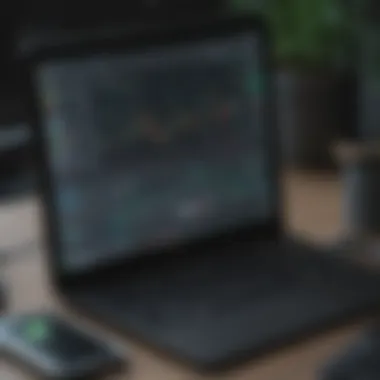

Intro
The financial landscape has seen a significant shift as technology continues to influence trading practices. In this context, having an effective trading platform is not just beneficial but often essential. The thinkorswim app for Windows, developed by TD Ameritrade, emerges as a compelling choice, especially for small to medium-sized businesses and individual traders.
This article is a comprehensive exploration of the thinkorswim app. We will examine its features, functionalities, and advantages while providing insights into its installation and usage. There will be a discussion on advanced trading strategies and a comparative analysis with other trading applications as well.
Arming oneself with the right trading tools can greatly enhance decision-making capabilities. Thus, delving into the thinkorswim application offers significant educational value to both experienced traders and newcomers seeking effective trading solutions.
Software Overview
Intro to the software
The thinkorswim app for Windows is designed for traders looking for advanced market analysis tools. It offers robust capabilities that can assist in conducting thorough research and executing strategic trades. It features a user-friendly interface that, despite its comprehensive functionalities, remains accessible to users of various experience levels.
Key features and functionalities
With a broad range of trading instruments available, thinkorswim supports not only stock trading but also futures, options, and foreign exchange. Some key features include:
- Advanced Charting Tools: Traders can leverage sophisticated analytics by utilizing customizable charts with real-time data.
- Market Scanners: The app offers stock screening tools that help in identifying trading opportunities based on specific criteria.
- Paper Trading: Users can practice their strategies without financial risk prior to executing actual trades.
This extensive feature set makes thinkorswim a versatile platform that is appealing to a diverse trader base.
Pricing plans and available subscriptions
Thinkorswim operates on a commission-free model for many trades, making it attractive for frequent traders. However, certain features or functionalities may incur additional fees.
User Experience
User interface and navigational elements
One noteworthy aspect of thinkorswim is its user interface. Designed to aid seamless navigation, users can find relevant tools and information without much effort. Settings are easily adjustable, allowing for a custom-tailored user experience. The layout supports multitasking, which is crucial for performance during trades.
Ease of use and learning curve
For those who are just starting, the learning curve can initially seem steep due to the breadth of available tools. Nevertheless, thinkorswim provides educational resources, including tutorials and webinars. This alleviates some pressure filters out the complexity for new users, enhancing overall accessibility.
Customer support options and reliability
TD Ameritrade offers support through various channels, including telephone, online chat, and user forums. Reliability is bolstered by a strong foundation of their service, ensuring users have avenues for assistance as they navigate the app.
Performance and Reliability
Speed and efficiency of the software
In day trading, speed and efficiency are often non-negotiable factors. Thinkorswim has proven to maintain robust performance levels, ensuring that orders are executed and tracking is in real-time. This capacity is crucial for participants in fast-moving markets.
Uptime and downtime statistics
Operational stability translates into competitive advantage—thinkorswim prides itself on minimal downtime incidents, allowing users to execute trades as market conditions demand.
Integration capabilities with other tools
The application also integrates nicely with third-party financial tools, enabling users to create a cohesive trading ecosystem tailored to their specific goals.
Security and Compliance
Data encryption and security protocols
Data security is paramount in the financial sector. Thinkorswim employs advanced encryption protocols to protect user data, ensuring sensitive information is never compromised.
Compliance with industry regulations
TD Ameritrade adheres strictly to all major regulatory requirements, positioning thinkorswim within legal compliance frameworks effectively.
Backup and disaster recovery measures
The platform also features robust backing and disaster recovery processes, aimed at maintaining service continuity and protecting user account integrity in unforeseen circumstances.
Prelims to thinkorswim App
The thinkorswim app, developed by TD Ameritrade, represents a significant evolution in the landscape of trading platforms. Its relevance extends beyond mere functionality, particularly for small to medium-sized businesses and individual traders who seek an edge in market analysis and investment strategies. This introduction sets the stage for understanding the transformational power of this app in trading.
To appreciate the app fully, it is essential to grasp the variety of features it incorporates. Thinkorswim integrates advanced charting, real-time data analytics, and customizable options that can cater to diverse trading styles. For entrepreneurs, it provides a suite of tools that empowers data-driven decisions, enhancing their competitive advantage.
The accessibility of the interface makes the app user-friendly for both novice and experienced traders. With streamlined navigation, it encourages efficient workflow optimally prioritizing user experience, which is a key factor in a trader's ability to respond promptly to market changes.
Overall, the thinkorswim app is not just a platform; it is a critical ally in trading strategies. As we continue this exploration, we will need to understand how its background establishes its value in the sector.


Background of thinkorswim
Introduced by TD Ameritrade in 2009, thinkorswim has evolved from a simple trading tool into a comprehensive trading platform. Designed for a wide array of financial instruments, including stocks, options, futures, and forex, it caters to both individual investors and institutional traders. The app's design focuses on delivering in-depth market analytics along with an arsenal of trading strategies.
Regular updates to the platform ensure that current technology trends are incorporated. This ensures that it remains competitive in the fast-changing financial market landscape. The combination of sophisticated tools and robust technology allows users to explore tailored trading possibilities.
Significance in Trading Sector
The impact of the thinkorswim app transcends its technical capabilities. It fosters a proactive trading environment by offering educational features that equip users with the knowledge to navigate volatile markets.
Highlighted benefits include:
- Comprehensive Resources: A wealth of resources aids in understanding complex market dynamics. Historical data analysis tools enrich users' decision-making processes.
- User-Centric Interface: An intuitive interface helps in minimizing the learning curve associated with online trading. This makes thinkorswim more accessible.
- Community Engagement: Integration with educational resources and community discussions leads to a rich trading culture where novice traders can learn from seasoned experts.
In the broader context, thinkorswim continues to maintain a competitive edge by adhering to current trends, thus impacting how traders access information and make decisions. This significance keeps growing, especially amidst increasing complexity in the global trading environment..
Installation of thinkorswim on Windows
Installing the thinkorswim app on Windows is a key step to enhancing trading capabilities. The emphasis on installation is not just a technical requirement; it carries significant weight in optimizing user experience. A proper installation ensures access to all features and integrates functionality tailored for the user's trading style. The entire process needs attention to detail to minimize setup issues. This section will delve into the system requirements as well as provide a comprehensive guideline on how to install the app efficiently.
System Requirements
Before installation, individuals must confirm that their Windows systems meet the specific requirements. Failing to meet these may result in a sluggish performance or, in some cases, failure to launch the app entirely. Here are the primary system requirements users need to consider:
- Operating System: Windows 10 or later versions.
- Processor: At least 2 GHz Dual-Core or better is recommended.
- RAM: Minimum of 4 GB is necessary to operate seamlessly;
- Screen Resolution: A display resolution of 1280 x 800 pixels or higher is required;
- Internet Connection: A stable broadband connection is essential for real-time updates and trading data;
- Hard Disk: At least 4 GB of available storage to install the app without issues.
By ensuring these criteria are met, users can enjoy a smoother experience while using the thinkorswim application.
Step-by-Step Installation Process
The process of installing the thinkorswim app for Windows is straightforward yet requires careful execution. Below is a structured step-by-step guide that leads users through the installation process:
- Download the thinkorswim Installer: Go to the official TD Ameritrade website. Navigate to the downloads section for thinkorswim and select the Windows version. Click on the download button to save the installer to your device.
- Locate the Installer:
Once downloaded, find the installer file, usually in the Downloads folder. Look for a file named . - Run the Installer: Double-click the setup file. If prompted by User Account Control, select ‘Yes’ to allow installation.
- Follow the On-Screen Instructions: The installation wizard will open. Here, you will be guided through the necessary steps such as accepting the license agreement and selecting the installation location.
- Start the Installation: After confirming settings, click the install button. The process may take a few moments.
- Complete the Installation: Once finished, the wizard will display a message. Select 'Finish' to exit.
- Launch thinkorswim: Locate the application icon on your desktop or start menu. Open the app, log in with your TD Ameritrade credentials, and start trading.
This step-by-step guide streamlines the procedure, allowing users to swiftly begin their trading journey with minimal complications.
User Interface Overview
The user interface of the thinkorswim app plays a crucial role in enhancing the trading experience for its users. An intuitive and well-designed interface can significantly impact how traders interact with the platform, learn new tools, and make informed decisions. Given the complexity and depth of features offered by thinkorswim, understanding its layout and navigation is essential for both novice and experienced traders. A positive user experience fosters greater efficiency and satisfaction, bringing users back for repeated engagement.
Navigation and Layout
Navigating through the thinkorswim app requires familiarity with its various elements, layout, and functionalities. At the heart of the navigation is a flexible menu system that groups related features together, allowing traders to switch between different areas of the application seamlessly. Key components of the layout include:
- Main Menu: This sidebar includes options for Market Watch, Analyze, Trade, and other critical trading tools. Users can easily access the information they need and perform necessary tasks without hassle.
- Workspaces: The thinkorswim workspace is adaptable. Users can create multiple instances tailored to their specific trading strategies or asset classes.
- Tabs and Panels: Multiple tabs and panels facilitate concurrent analysis on various instruments or sectors. For instance, a trader can monitor live charts while keeping track of news updates in a panel, enhancing real-time decision-making.
Having an organized layout means users spend less time searching for features and more time focusing on their trade strategies. Remembered that performance and optimizing the workflow impacts not only daily trading but also long-term trading success.
Customizing the Workspace
Customizing the workspace in thinkorswim is a game-changer for traders who appreciate personalized features. The ability to tailor the interface according to individual preferences fosters a more comfortable trading environment. Key areas of customization include:
- Screen Arrangement: Users have the freedom to move, resize, and dock various windows within the workspace. Various layouts can maximize efficiency according to individual trading styles.
- Alerts and Notifications: Traders can set specific alerts for price points, technical indicators, or even market news. This feature ensures timely responses to market conditions without constant manual checking.
- Custom Studies and Indicators: The platform allows users to create or select custom studies and indicators, adjusting them as necessary. This feature addresses the diverse trading strategies that characters engagement using technical analysis.
Ultimately, a well-customized thinkorswim workspace promotes trading effectiveness. It substantiates the adage: optimized workspaces yield optimized performance.
A streamlined user interface makes a powerful trading app like thinkorswim even more effective for serious traders.
Key Features of thinkorswim
Thinkorswim, developed by TD Ameritrade, distinguishes itself in the realm of trading applications through a set of pivotal features worth examining closely. The importance of this section revolves around understanding how these functionalities enhance both the trading experience and overall decision-making ability. By breaking down key aspects, we highlight not only the advantages but also integral considerations for traders, especially small to medium-sized businesses, entrepreneurs, and IT professionals seeking effective trading solutions.
Market Data and Analysis Tools
In the world of trading, timely and accurate market data is invaluable. Thinkorswim provides real-time data feeds, which help traders to make informed decisions swiftly. The platform includes an array of market analysis tools
- Stock Screeners: These enable users to filter and scan through stocks based on customizable criteria, facilitating focused decision making.
- Options Analysis: With advanced functionalities, traders can analyze various options strategies, perfect for those who wish to capitalize on market fluctuations.
- News and Research Integration: Thinkorswim allows seamless access to financial news, keeping traders updated on essential market trends and developments.
Moreover, the incorporation of data analytics enhances the learning curve, allowing inexperienced traders to catch up faster. Users can visualize data trends efficiently, and that promotes faster but informed decision-making.
Advanced Charting Capabilities
Charts are the foundation of trading strategy. Thinkorswim offers comprehensive advanced charting tools that allow traders to customize their technical analysis. This aspect is crucial for detailed interpretation of market movements because it can significantly improve forecast accuracy.
Key attributes include:
- Multiple Chart Types: Users can toggle between various chart types such as candlestick, bar, or line charts according to their preference.
- Drawing Tools: These tools assist in marking important price points and trends, essential for devising sound trading strategies.
- Technical Indicators: The platform features a wide range of technical indicators including MACD, RSI, and others, which provide trained traders with statistically significant insights.
The overall structuring of the charts provides a user-friendly interface, making it simple even for newer traders to participate confidently in market activities.
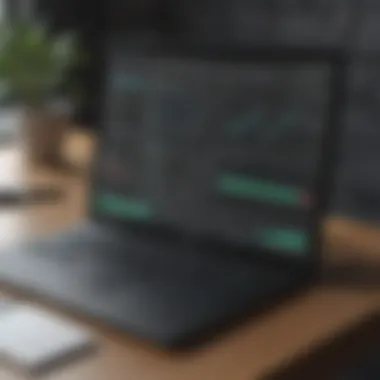

Multi-Asset Trading Support
Thinkorswim caters to a diverse range of asset classes, which is a strong advantage for traders seeking a versatile platform. This particular feature addresses both seasoned investors and newcomers who appreciate the flexibility in their trading approaches. With multi-asset support, traders can engage with:
- Stocks: Trade in a wide variety of domestic and international stocks.
- Options: Educators have full analytical capabilities needed for options trading, essential for those focusing on derivatives.
- Futures: Accessible trading for futures contracts allows traders to speculate on price movements of commodities and currencies.
- Forex: Through forex trading platforms, users gain access to major currency pairs and participate in that pivtoal marking FRAME.
This capability enables diverse portfolio management, housing various financial instruments under one platform, therefore lessening the need for switching between different applications. That’s both efficient and conducive for smart investing.
Promoting such seamless adaptability allows traders from multiple backgrounds to feel more profile trained. Thorough resources and tools surround these options and that continually enhances users’ perspectives on market conditions, thus elevating their trading acumen up their advantage.
Trading Strategies on thinkorswim
Trading strategies are pivotal for individuals and business entities striving to make intelligent trading decisions. In the thinkorswim app, these strategies are supported by advanced tools and features. Understanding these mechanisms can significantly enhance your capability to engage with the financial markets.
Efficient use of trading strategies may lead to better timing, enhanced profit opportunity, and minimized losses. Users can construct, analyze, and adapt their trading plans based on real-time market conditions, historical data, and personalized metrics.
Setting Up Trade Alerts
The capability to set up trade alerts on thinkorswim enables traders to respond swiftly to market changes. Trade alerts can be configured based on specific criteria such as price levels, volume, or changes in technical indicators.
Benefits of Trade Alerts
- Real-time Notification: Receive alerts straight to your device.
- Strategic Action: Allows prompt engagement when market conditions align with your strategy.
- Custom Responsiveness: Tailor alerts for stocks or assets crucial to your portfolio.
Setting up these alerts involves several straightforward steps:
- Open the MarketWatch tab.
- Now click on Alerts.
- Select the Create Alert button.
- Specify the conditions for your alert.
- Choose your notification method, such as email or SMS.
- Save your alert.
An example of a condition could include setting an alert for when a stock hits a price target. This automated response allows users, even during busy schedules, band benefit from monitoring market opportunities effectively.
Utilizing Risk Management Tools
Risk management is an essential part of trading. The thinkorswim app provides several integrated risk management tools. These tools equip traders with the knowledge and instruments to protect their investments while aiming for profitable trades.
Key Risk Management Features
- Stop Loss Orders: Automate the selling process should an asset fall to a predetermined price.
- Position Sizing: Monitor the quantity of shares or lots to purchase in relation to your total investment portfolio.
- Risk vs Reward Analysis: Assess potential profits against potential losses before entering a trade.
Implementing effective risk management practices enables users to define their risk threshold and decide logically rather than emotionally. Thus, having control can dramatically decrease the likelihood of substantial financial loss. Ending with conservation in mind often aids in long-term success.
Risk diversification by ensuring not all resources are in a single asset is wise. This protects against sudden market shocks or downturns, playing a crucial part in preserving your trading account health.
In summation, developing reliable trading strategies using the capabilities of thinkorswim can enhance one’s exchange performance. By well-customized alerts and prudent risk management, traders can make educated decisions that align with their specific trading goals.
Integration with Other Tools
In the realm of trading, being able to integrate various tools can significantly enhance the trading experience. For thinkorswim, this integration serves not only to streamline workflow but also to expand functionalities. The recent decrease in the accessibility of standalone tools has placed a high demand on platforms that seamlessly connect with external applications and systems. Integrating with other tools on thinkorswim provides users with greater flexibility, improved decision-making capabilities, and customizable trading experiences.
Third-Party Applications
Thinkorswim allows for integration with several third-party applications, giving users access to advanced trading tools and analytics platforms. This is particularly beneficial for small and medium-sized businesses and individual traders who may not want to manage numerous individual platforms. It assists these traders in consolidating their work processes and enhancing their strategic approaches.
Utilizing third-party applications that sync with thinkorswim can result in achieving superior market analysis and research capabilities. Notable popular third-party applications include:
- TradingView: Provides amplified charting options and social networking features for users.
- Gentleman Trader: A tool focused on enhancements for market orders.
- Portfolio Performance Monitor: Helps traders keep track of their investment performance easily.
Integrating third-party applications through thinkorswim generally requires simple implementation steps, wherever applicable. This ease of integration invites traders to broaden their toolbox while making it easier to maintain organizational workflow without being monitored constantly.
APIs for Custom Solutions
The advent of Application Programming Interfaces, or APIs, presents another classy dimension of integration within the thinkorswim ecosystem. APIs enable developers and technologists to access trading functionality and data from the thinkorswim platform directly. This provides a pathway for custom solutions tailored to specific trading preferences and organizational needs.
Developers may choose to create personalized applications that can pull in user data or analytics from thinkorswim's resources. Examples of benefits include:
- Automated Trading: Linking your strategies to a trading algorithm can minimize manual errors and react faster to market changes.
- Data Analysis: Custom-built analytical tools can manage and present market data in unique ways, enhancing user insight into trends.
- Personalized Dashboards: Users can design their own custom dashboards that directly pull data and metrics necessary for their trading decisions.
APIs provide a educational constituency that permits leveraging innovative competencies and resulting in augmented user control in trading. For complex strategies or high-frequency trading tasks, employing APIs is often essential for managing real-time operations effectively.
In the increasingly competitive trading landscape, the integration capabilities of thinkorswim truly set it apart, reinforcing its stature as a premier trading platform.
Security Measures in thinkorswim
Security is paramount when dealing with trading applications, especially in today's digital age. thinkorswim utilizes several layers of security measures to protect users' accounts and sensitive data. For small to medium-sized businesses, entrepreneurs, and IT professionals, understanding these security features is vital. By ensuring robust security protocols, thinkorswim helps build trust and confidence among its users.
User Authentication Processes
The process of user authentication is one of the first lines of defense in securing a trading account. thinkorswim implements a two-factor authentication (2FA) mechanism to augment conventional username and password access. This 2FA model requires users to enter a unique code sent to their registered device each time they log in, significantly reducing the risk of unauthorized access.
Key Benefits of 2FA:
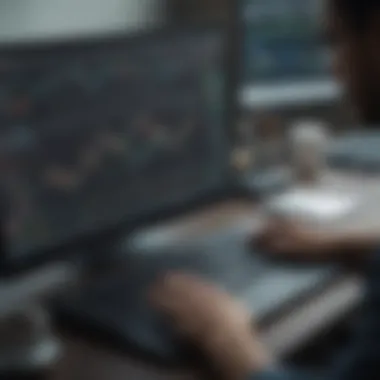

- Enhanced Security: User passwords can be leaked or compromised; 2FA provides an extra layer, requiring physical possession of a device by the user.
- User Control: By adopting 2FA, users have more control over their trading accounts; if they suspect unusual activity, they can easily change their password and monitor access attempts.
Additionally, thinkorswim prompts users with security questions and encourages strong combinations of characters for passwords. This preventive step also unexpectedly adds security against Brute Force attacks.
Data Encryption Techniques
Data encryption is critical in safeguarding users’ personal information, including trade history and financial data. thinkorswim employs industry-standard encryption protocols, like AES-256, to ensure data at rest and in transit remains secure.
Important Aspects of Data Encryption:
- Confidentiality: Encryption ensures that only authorized individuals can access sensitive blockchain data, eliminating any chance of interception during online transactions.
- Integrity: Encryption maintains the integrity of user data, ensuring that the information remains unchanged throughout its journey from one server to another.
Safeguarding user information during transactions is crucial to prevent data breaches. Users are encouraged to regularly update their devices and application to ensure they benefit from the most recent encryption enhancements and best practices provided by thinkorswim.
Comparative Analysis with Other Trading Apps
A comparative analysis between thinkorswim and other trading applications is essential for traders and businesses looking to optimize their trading experiences. This section will uncover strengths and weaknesses across competing platforms. Understanding how thinkorswim stacks up against its rivals enables users to make informed decisions tailored to their trading needs.
thinkorswim vs.
Competitors
Thinkorswim's robust feature set often puts it against other industry giants like MetaTrader 4, TradeStation, and NinjaTrader. A direct comparison of functionalities clarifies what each platform brings to the table.
- Market Data Integration: Thinkorswim offers extensive market data that enhances trading decisions. While MetaTrader 4 primarily serves Forex traders, it now final offers futures data. This limits trader choices around market access.
- User Interface: Thinkorswim is recognized for its intuitive interface. In contrast, platforms such as TradeStation may present a steeper learning curve due to their complex functionalities. A less complicated UI can increase adoption rates for new traders.
- Analytical Tools: Thinkorswim leads with its advanced analytical tools, combining technical analysis capabilities with fundamental research features. In comparison, NinjaTrader may excel with backtesting strategies but lags behind in integrated research functionalities.
- Community and Support: Thinkorswim provides access to robust community tools and customer support. Users can find a wealth of information both from the official resources at TD Ameritrade and community contributions on forums.
Through this comparative analysis, the gaps and overlaps between thinkorswim and its competitors become evident. Evaluating these differences lays the groundwork for selecting a trading platform that aligns with specific trading objectives and styles.
Market Position and Unique Selling Points
Thinkorswim occupies a distinct space in the trading app ecosystem, operating at the intersection of user-friendliness and sophisticated features. Several aspects differentiate it from other platforms while reinforcing its position in the market.
- Comprehensive Insights: The integration of extensive research tools equips traders to carry out in-depth analysis swiftly. This differentiator, especially to small and medium-sized business traders, creates strong appeal.
- Education and Resources: Thinkorswim includes educational resources that enhance trader proficiency. Tutorials, webinars, and strategy-building workshops allow users at all levels to increase their knowledge.
- Customization Features: Its ability to adjust workspaces is delightful for users wishing to optimize their setups. Traders can drag and drop panels, choose their data feeds, and customize charts, allowing for a truly personalized environment.
Users appreciate a well-structured experience that is easy to navigate while having pallette of adaptable features at their disposal.
- Focus on Risk Management: Unique tools promoting sound risk management make thinkorswim a preferred choice. Traders can state alerts or visual triggers to manage their portfolio smartly.
In summary, the synthesis of these elements fortifies thinkorswim's competitive edge and highlights its lasting value proposition within the trading app industry.
User Support and Resources
The concept of user support and resources plays a critical role in the adoption and success of the thinkorswim app for Windows. For small to medium-sized businesses and individual traders, available support mechanisms significantly influence their trading effectiveness. A trader may face issues that require immediate resolution, such as technical difficulties or queries about functionalities. Therefore, understanding how to access appropriate help resources is essential.
Support structures not only enhance user experience but also instill confidence among users. When capable assistance is at hand, traders may feel more empowered to explore and utilize the app’s comprehensive features. The benefits of robust user support include quicker resolution of queries, personalized guidance, and a clearer understanding of trading strategies.
Accessing Help Resources
The thinkorswim app provides multiple avenues for users to access help resources. Here are some of the most relevant options:
- Built-in Help Feature: The app contains a help function that guides users through various features. Users may find tutorials, walkthroughs, and FAQs that cover a variety of topics.
- Customer Service: To connect with real individuals, traders can contact TD Ameritrade’s customer service. They offer assistance via phone and chat, ensuring professional responses to specific concerns.
- User Manuals and Guides: Comprehensive manuals accompany the app. They explain settings and somtimes offer step-by-step instructions to navigate intricacies.
This support infrastructure allows users to resolve confusion quickly, reducing downtime and enhancing trading productivity.
Community Forums and Knowledge Bases
Additionally, community forums and knowledge bases provide an invaluable source of information. In online spaces like Reddit or Facebook groups, traders often share experiences and discuss functionalities. The trading blockchain fosters a supportive environment for exchanging strategies and solving problems related to the thinkorswim app.
Here are some reasons why leveraging these resources is beneficial:
- Peer Support: Engaging with fellow traders, many of whom have similar experiences, can lead to innovative solutions.
- Real-World Experiences: Community members share stories about real-world applications of strategies and tools.
- Continuous Learning: Regular updates from community posts provide insights into new developments and tips.
Efforts to utilize community support can enhance users’ proficiency in using thinkorswim’s tools, enriching their overall trading experience.
In summary, the combination of official and community-driven support signifies a robust infrastructure aiding thinkorswim users, enabling them to immerse themselves deeply in the trading environment with confidence.
The End
The conclusion of an article serves a critical role. It is where various ideas come together, highlighting the main insights regarding the thinkorswim app for Windows. This section synthesizes information covered throughout the article and emphasizes the practical importance of what has been discussed.
A clear summary provides you with an opportunity to reinforce why the thinkorswim app is relevant in today’s trading landscape. Its user-friendly interface, cutting-edge features, and robust support present not only advantages but also considerations for its optimal use. Small to medium-sized businesses and individual users can derive significant value from the insights provided in the sections above.
Final Thoughts on thinkorswim for Windows
The thinkorswim app represents not just a trading platform but a comprehensive tool enabling users to conduct market analysis and execute trades effectively. For entrepreneurs and IT professionals, its functions go beyond mere trade execution. Instead, thinkorswim allows for backtesting strategies and simulating trades before executing them with real capital. These aspects of the application ensure that users can trade securely while acquiring deeper market understanding.
Moreover, personalized settings and the ability to access various functionalities create a high degree of customization. This flexibility caters well to varying trader experiences, from novice to expert. Therefore, anytime you engage with the app, consider developing additional strategies to enhance your trades continually.
Future Developments and Considerations
The trading domain is evolving. Thus, it is essential to keep an eye on potential future developments related to thinkorswim. Focus on technological advancements, ongoing enhancements in analytics tools, and community engagement foster an environment that may introduce new capabilities.
In particular, the growing importance of custom APIs can be a significant development, permitting users to tailor their trading experiences even further. The ability to automate strategies using external tools increases efficiency and flexibility. Overall, while thinkorswim currently meets the needs of various users significant changes in this dynamic field could take place. Anticipating these changes will help users remain competent in their trading endeavors. Therefore, adapting to emerging features or industry standards is advisable for long-term success.
In summary, the thinkorswim app stands out in the realm of trading tools. Comprehensive resources and the potential of future enhancements create significant opportunities for those aiming to improve their trading decisions.







