Trello vs Alternatives: A Comprehensive Comparison


Intro
In today's fast-paced digital workspace, choosing the right project management tool is critical for success. Trello, known for its card-based approach, has gained significant traction among small and medium-sized enterprises. However, it is not the only player in the market. With numerous alternatives available, selecting the fitting solution can be perplexing.
This article offers a comprehensive comparison of Trello with various competitive project management software. The analysis will delve into various critical aspects, such as features, usability, pricing, integrations, and customer support. By examining these criteria, our aim is to provide insights that assist businesses and decision-makers in making educated choices in an increasingly competitive Software as a Service (SaaS) landscape.
Foreword to Project Management Tools
In a world where projects are increasingly complex and collaborative, the significance of effective project management tools cannot be overstated. These tools not only help teams track progress but also streamline communication, allocate resources efficiently, and improve overall productivity. Whether you are managing a small team or a large organization, the right project management software can make a meaningful difference.
The right tool helps clarify roles and responsibilities. When everyone knows what is expected from them, projects have a higher chance of success. Furthermore, project management tools facilitate better time management. By providing clear timelines and deadlines, they reduce the likelihood of projects falling behind schedule. In essence, they serve as a backbone, supporting teams as they navigate their goals.
Using project management tools can contribute to higher quality outcomes. For example, the ability to track tasks and provide feedback in real-time leads to fewer mistakes. Lessons learned in one project can often be applied to future ones, enhancing organizational learning. In addition, these tools can also be vital for enhancing client communications. Clients appreciate being kept in the loop and often feel more engaged when they are shown the progress of their projects.
With an abundance of project management solutions available, choosing one can be daunting. This article aims to provide clarity by comparing Trello, a popular choice, against its alternatives. By examining various features and considerations, small to medium-sized businesses will gain insights to make informed decisions about their project management needs.
The Importance of Effective Project Management
Effective project management is crucial for any endeavor that involves teams and collaboration. It ensures that each component of a project is executed in a timely manner and that the final outcome meets the desired standards. Poor project management, on the other hand, often results in confusion, wasted resources, and unmet deadlines.
With effective management, teams can identify and adapt to changing circumstances without losing sight of goals. This adaptability is essential in today’s fast-paced business environment, where priorities can shift almost overnight.
Brief Overview of Trello
Trello is a web-based application designed to facilitate project management through a card-based system. It allows users to create boards representing various projects or workflows. Each board functions like a workspace where tasks are represented by cards.
Users can categorize cards into lists, which helps visualize progress at a glance. Additionally, Trello supports collaboration among team members by allowing comments, file attachments, and deadline settings on each card. The straightforward and intuitive design makes it easy for new users to adopt without extensive training. However, Trello may lack some advanced features that larger companies might need, such as detailed reporting or built-in time tracking.
With this introduction, we set the stage for a detailed comparison of Trello and other project management tools, highlighting both their strengths and limitations.
Trello Features
Trello is a visual project management tool that succeeds in attracting users through its straightforward and intuitive features. This section discusses the core aspects of Trello's functionality. Understanding these features is essential to evaluate their effectiveness in real-world scenarios. The benefits and considerations surrounding these functionalities help potential users make informed decisions.
Card-Based Workflow
The card-based workflow is central to Trello's design. It allows users to serialize tasks as cards that can be organized into lists. Each card represents a task or project element, which can be moved freely between columns. This flexibility supports an agile approach to task management.
Users can prioritize tasks by moving cards closer to the front of the list, ensuring that the most urgent tasks are always in sight. Furthermore, colors, labels, and due dates can enhance visibility and organization. It is a simple yet effective way to visualize progress and status updates without overwhelming users with complex configurations. This visual representation is appealing to many small to medium-sized businesses that thrive on straightforward processes.
Collaboration Tools
Collaboration is a key aspect of any project management tool. Trello enhances teamwork through various collaboration features. Users can comment on cards, attach files, and mention team members to foster real-time discussions. This in-line communication ensures everyone remains informed and engaged, reducing the chances of miscommunication.
Trello also allows users to assign team members to specific tasks, promoting accountability. The ability to integrate other communication tools, like Slack, further facilitates seamless collaboration among teams dispersed across different locations. By centralizing discussions around tasks, Trello promotes a more organized method of managing collective efforts.
Customizable Boards
One distinct advantage of Trello is the ability to create customizable boards tailored to different projects' needs. Users can define board structures that reflect their workflow, whether it's Scrum, Kanban, or another methodology. This customization helps users adapt Trello’s capabilities to their operational style.
Additionally, users can create templates for recurring projects, promoting efficiency by simplifying setup processes. Custom backgrounds and labels can also make boards visually appealing, helping individuals quickly identify project goals and progress. Such flexibility is especially useful in environments where project requirements and team dynamics frequently change.
Power-Ups and Integrations
Power-Ups are an essential component of Trello, enabling users to extend the tool's functionality. These add-ons allow integration with various applications, such as Google Drive, Slack, and Tableau, among others. This can significantly enhance the workflow by facilitating access to important data without leaving the Trello board.


It is important to note that while Trello's core features are free, many integrations require a premium subscription. Users must assess whether the added functionalities justify this cost. The ability to personalize a Trello board with relevant Power-Ups can meet specific needs, especially for teams seeking comprehensive project management solutions.
"Trello's strength lies in its simplicity and flexibility. Users can quickly adapt and modify their approach, making it suitable for a wide range of projects."
Analyzing Competitors of Trello
In today's fast-paced digital environment, businesses are continuously searching for effective project management tools. Analyzing Competitors of Trello helps businesses understand their options well. Trello is widely recognized, but its alternatives may offer features better suited to specific needs. By exploring these competitors, businesses can make informed decisions based on functionality, pricing, and user experience. It also highlights gaps in Trello's offerings where alternative solutions excel.
Asana Overview
Asana is a project management tool designed to enhance team collaboration. It is often preferred for its structured approach to task assignments and monitoring. Users can create projects and track progress with ease. One notable aspect is Asana's use of timelines, which allow teams to visualize project deadlines. Additionally, it includes features such as task dependencies, making it useful for more complex projects. Integration with platforms like Slack and Google Drive makes it even more appealing.
Some key features of Asana include:
- Project Templates: Pre-made templates help users get started quickly.
- Advanced Search Filters: Helps in narrowing down tasks by various criteria.
- Dashboards: Provide insightful analytics to track project health.
ClickUp Overview
ClickUp is known for its flexibility and vast range of features. It claims to be an all-in-one project management solution, accommodating diverse workflows. Users can customize almost every aspect, from task views to workflows. This adaptability can be very beneficial in meeting the varied requirements of teams across different sectors.
A few noteworthy attributes of ClickUp are:
- Multiple View Options: Users can switch between list, board, or calendar views, depending on what suits their style.
- Goal Setting Features: Enhances productivity by allowing team members to set measurable goals.
- Automation Options: Automations can streamline repetitive tasks, saving time and resources.
Jira Overview
Jira is primarily focused on software development teams and is part of the Atlassian suite. It is tailored for agile project management, offering specific tools for sprints and backlogs. Jira's robust tracking capabilities make it a preferred choice for teams that follow Agile methodologies.
Key components of Jira include:
- Experience with Scrum and Kanban Boards: These boards help in visualizing project tasks and progress.
- Customizable Workflows: Teams can create workflows that match their processes closely.
- Integration with Development Tools: Facilitate connections to repositories, making it easier to track issues and updates seamlessly.
In summary, Analyzing Competitors of Trello offers valuable insights into other tools that might be better for certain projects or teams. Asana, ClickUp, and Jira showcase their strengths in different areas, each catering to distinct market needs. Understanding these options can empower teams to choose the most effective platform for their unique requirements.
Feature Comparison
The feature comparison is fundamental in understanding the distinct advantages and limitations of different project management tools. Each software possesses unique attributes that can greatly influence the efficiency and productivity of teams. As organizations weigh the benefits of tools like Trello against their competitors, key features come under the spotlight. This section dissects various important dimensions such as user interface, collaboration capabilities, task management, and accessibility across devices. Choosing the right tool hinges on how well it aligns with your specific needs, making this comparison pivotal.
User Interface and Usability
The user interface forms the first impression when employing a project management tool. Within Trello, the interface is notably simple and intuitive, easing the onboarding process for new users. With its board-and-card system, users can visualize tasks effortlessly. This visual approach reduces overwhelming feelings commonly associated with project management software.
Competitors like Asana and ClickUp offer more complex interfaces, which might suit users who prefer granular control. Yet, this complexity can lead to a steeper learning curve. An optimal tool should balance functionality with a clean, engaging interface.
Collaboration Capabilities
Effective collaboration is essential for project success. Trello allows users to assign tasks, leave comments, and share file attachments. This makes teamwork seamless. However, some would state that tools like Jira excel further, offering advanced project tracking features tailored for software development teams. The choice often depends on your team’s structure and project demands. For teams that regularly communicate and coordinate, ensuring strong collaborative possibilities in a platform is vital.
Task Management Features
Task management forms the backbone of project completion. Trello shines in its simplicity, allowing users to move tasks across lists with ease. However, advanced features like time tracking in ClickUp or dependency management in Asana provide deeper insights into task status and workflow efficiency. Businesses must evaluate their complexity of task management against Trello's straightforward approach. Sometimes, a simpler tool suffices for less complex projects, while others may need robust management features.
Mobile and Desktop Accessibility
Accessibility can enhance productivity. Trello provides dedicated mobile applications, ensuring users can manage projects from anywhere. The web-based platform is accessible on desktop, guaranteeing that the experience remains consistent. In contrast, competitors like Jira demand better integration of mobile functions. Therefore, organizations need to assess their need for mobile access. Engaging tools that perform well on both mobile and desktop can lead to improved workflow and responsiveness in project management.
Pricing Structure
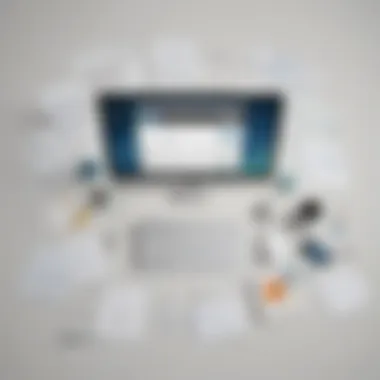

Understanding the pricing structure of project management tools is crucial for any small to medium-sized business or entrepreneur. A well-designed pricing plan can greatly influence a team's adoption of the tool and its overall effectiveness within an organization. When evaluating Trello and its alternatives, it is important to consider not only the upfront costs but also the long-term implications and value each plan can provide.
Many factors come into play when discussing pricing. These include features availability, user limits, and scalability as a business grows. Organizations often need to predict growth and choose a plan that won't require frequent changes. Selecting the right pricing structure can lead to significant cost savings while ensuring that the necessary capabilities are available for the team.
The pricing of project management tools often reflects their feature sets. Thus, understanding the relationship between cost and functionality is key to making an informed choice.
Trello Pricing Plans
Trello adopts a freemium model that allows users to start without an initial financial commitment. The free version includes basic functionalities such as card creation and simple collaboration features. However, as your project management needs grow, you may find the need to upgrade to one of Trello's paid plans.
There are typically three main paid plans:
- Business Class: This plan caters to teams needing enhanced administrative features, such as improved integration capabilities, advanced security features, and priority support.
- Enterprise: Designed for larger organizations, this plan offers extensive control over user and board management. It provides advanced features for a company-wide application.
- Trello Gold: This plan is more of an individual upgrade that enhances integrations and allows for greater customization options.
Each plan offers a different level of flexibility and functionality. Therefore, potential users should match their specific project requirements with what each level offers.
Comparative Pricing of Alternatives
When analyzing the pricing of alternatives, it is beneficial to look beyond just the cost. Here are some key aspects:
- Asana: Ranges from a basic free plan to several paid tiers. Typically, the premium plan offers more robust features especially for collaborative work.
- ClickUp: Known for its expansive feature set, ClickUp provides a free version along with competitively priced plans that cater to various team sizes.
- Jira: Focused primarily on software development teams, Jira's pricing is structured according to user count. Pricing also fluctuates according to additional features required, like advanced reporting.
Each alternative has its own pricing structure with strengths tailored to different project needs. By analyzing these, one can determine a tool that best aligns with the financial and operational goals of their business.
"Selecting the right pricing model can ultimately determine not just the functionality accessible but how effectively a team can use the tool."
Integration Capabilities
Integration capabilities are crucial for modern project management tools like Trello. As work becomes increasingly collaborative and app-driven, the ability to connect different software systems determines the toolkit's overall effectiveness. When organizations can integrate their project management tools with other applications, they improve workflow continuity. This is vital for enhancing productivity, reducing manual data entry, and ensuring that teams can easily share information.
Trello's focus on integrations allows it to serve as a central hub. By connecting various tools, businesses can customize their workflows to fit unique requirements. Importantly, a seamless integration experience can lead to greater user satisfaction and more efficient project tracking. Understanding how Trello's integration capabilities stack against those of its competitors can be a deciding factor for small to medium-sized businesses, especially when considering the scalability and adaptability of their project management processes.
Trello Integrations
Trello supports a wide array of integrations, known as Power-Ups. These add-ons connect Trello with popular applications such as Google Drive, Slack, and Zapier. Using these integrations can enhance the tool's functionality significantly.
Some prominent Trello integrations include:
- Google Drive: Allows users to attach Google files directly to Trello cards.
- Slack: Facilitates team communication by linking comments and updates to Slack channels.
- Zapier: Automates tasks by connecting Trello with over 2,000 apps, reducing repetitive manual actions.
These integrations can automate workflows and connect various teams effectively. For example, when a task is updated in Trello, a notification can be sent to Slack. This helps maintain transparency across teams, ensuring everyone stays informed without switching between applications. Users can also customize cards with unique fields, providing tailored information relevant to diverse workflows.
Integration Features of Competitors
When analyzing the integration features of competitors like Asana, ClickUp, and Jira, it's clear that they offer comparable capabilities but with nuances that may appeal to different organizational needs.
- Asana: Integrates with tools like Microsoft Teams and Dropbox, providing a strong focus on collaboration and cloud storage.
- ClickUp: Offers extensive integration with numerous applications including Trello itself. This allows users to import boards or tasks from Trello to ClickUp seamlessly, making it a strong contender for teams seeking flexibility.
- Jira: Designed primarily for software development, it integrates deeply with various Atlassian products. Its features focus on agile project management, catering to technical teams.
Choosing the right project management tool often comes down to how well it integrates with existing software ecosystems. Each option has strengths depending on a company’s working style and application preferences. Ultimately, understanding these integration features is essential for making a well-informed decision.
Customer Support and Community
In the landscape of project management tools, the role of customer support and community engagement cannot be overstated. Users often turn to support for initial guidance or troubleshooting. A responsive customer support system can significantly influence overall satisfaction with the software. For small to medium-sized businesses as well as entrepreneurs, reliable support means less downtime and greater efficiency in project execution.
Equally important is the community that surrounds a project management tool. Strong user communities can serve as a rich resource for learning, sharing best practices, and troubleshooting challenges. Engaged users often contribute tutorials, forums, and documentation that enhance the overall user experience. The presence of a vibrant community can ultimately guide new users and provide ongoing assistance for existing users.
Given these points, examining the support options available for Trello compared to its alternatives becomes imperative. Likewise, understanding community engagement and resources provides an additional layer of insight into user experience and satisfaction.
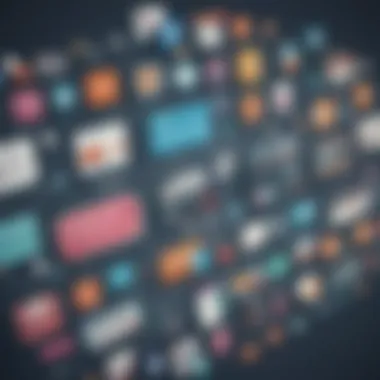

Support Options Available
Trello offers several methods for customer support. Users can access help through the following channels:
- Help Center: A comprehensive library of articles and FAQs covers many common questions and issues that users may face. This self-service option allows for quick resolution of simple problems.
- Email Support: For more complex queries, users can reach out directly via email. Responses may take time, but Trello aims to address inquiries effectively.
- Social Media: Trello also maintains an active presence on platforms like Twitter and Facebook, where users can seek assistance or stay updated on new features.
Comparatively, competitors such as Asana and ClickUp also provide similar support structures but may offer live chat options for immediate assistance. Users should consider which support channels best suit their needs when evaluating these tools.
Community Engagement and Resources
Trello benefits from a diverse and engaged user community. Users can find various resources beyond the official documentation, such as:
- User Forums: Platforms like Reddit and Facebook host groups where users exchange ideas, solutions, and experiences with Trello.
- Tutorials and Blogs: Many enthusiasts create content that breaks down functionalities, helping new users understand workflows and best practices effectively.
- Webinars and Workshops: Occasional webinars provide users insights into advanced features and tips from Trello experts. This kind of engagement fosters a collaborative environment.
Such community-driven resources can prove invaluable, especially when integrated with official support channels. They can offer real-world applications, solutions, and a sense of belonging among users. In addition, users new to Trello or its alternatives can gain insights into effective project management through these platforms.
The combination of organized support and a vibrant community offers significant advantages to users, especially in maximizing their productivity and project success.
Use Cases and Recommended Scenarios
Understanding the use cases and recommended scenarios for project management tools is critical. It informs users about how best to utilize these tools according to their specific needs and project complexities. Trello, while versatile, shines in certain environments. Analyzing the scenarios allows businesses to identify when Trello is the best fit or when alternatives might better serve their purposes.
Best Fit for Trello
Trello is particularly well-suited for small to medium-sized teams managing straightforward projects. Its card-based design enables quick tracking of tasks and easy movement through various stages of a workflow. Here are notable use cases:
- Teams with Limited Resources: Trello's free plan provides ample features for startups and small teams without heavy financial investments.
- Simple Project Management: Teams that require a clear visual overview of tasks benefit from Trello's layout, making it easy to understand project status at a glance.
- Agile Methodologies: Trello's kanban-style boards align well with agile frameworks, facilitating iterative progress without overwhelming users.
Trello's simplicity can be both an advantage and a limitation. It is effective in managing lightweight tasks but may not cater to more complex project needs. Its intuitive interface is ideal for those who prefer minimal training and onboarding.
Alternative Tools for Complex Projects
For complex projects, the requirements may exceed what Trello offers. Here are some alternatives that are more suitable:
- Jira: Designed for software development, Jira provides advanced tracking and reporting means. Its robust features support intricate workflows and multiple teams.
- Asana: Perfect for managing teams working on varied projects involving extensive collaboration. Asana offers more depth in task assignment, priority setting, and project templates.
- ClickUp: It combines various functionalities within one platform, allowing detailed task tracking, goal setting, and time management all in one place.
In scenarios where your project involves deadlines, dependencies, or requires detailed reporting, these tools offer richer functionality that can help meet those demands better than Trello.
Choosing the right project management tool is essential. It determines how effectively teams can collaborate and deliver on their objectives.
In summary, while Trello is optimal for simple project management tasks and small teams, businesses should evaluate their project complexity and team needs. This will ensure they select the tool that enhances workflow and promotes productivity efficiently.
End
In the realm of project management tools, choosing the right solution is pivotal for organizations aiming for efficiency and productivity. This article illuminated the various aspects of Trello and its alternatives, providing a structured analysis of each tool’s features, pricing, integrations, customer support, and usability. Understanding these elements is essential for small to medium-sized businesses, entrepreneurs, and IT professionals. They must evaluate their own needs before making a decision.
The comparison does not merely highlight which tool is superior; it underscores the importance of aligning software capabilities with business requirements. For instance, while Trello excels in simplicity and user-friendliness, tools like Asana offer advanced features suitable for complex projects. Factors such as team collaboration needs, project scope, and budget constraints should be carefully considered.
Moreover, the role of integrative capabilities in enhancing workflows cannot be overstated. Businesses should focus on how well a tool integrates with existing technologies. The support options and community resources available for these tools also play a significant role in user satisfaction and long-term success.
Lastly, a solid conclusion drawn from this comparison is that no single tool fits all. Rather, organizations must conduct a thorough assessment based on their unique workflows and objectives. Making an informed choice can lead to better project outcomes, ultimately benefiting the growth and efficiency of their operations.
Final Thoughts on Trello vs Alternatives
Navigating the landscape of project management tools is no small feat. With numerous options available, each with its strengths and weaknesses, it’s crucial to prioritize the factors that matter most to your organization. Trello’s visual appeal and ease of use are particularly beneficial for smaller teams or simple projects. However, for businesses needing robust features like comprehensive reporting or time tracking, alternatives such as ClickUp or Jira might be more fitting.
In an ever-evolving tech environment, staying adaptable and open to new tools is fundamental. Testing various options through free trials can provide firsthand experience. This agile approach fosters deeper understanding and contributes to achieving optimal project management efficiency.
Ultimately, the choice between Trello and its competitors should be dictated by the specific demands of your projects and team dynamics. Making a well-informed decision will help align your project management approach with the broader goals of your organization.
"The best tool is the one that fits your workflow and meets your needs, not just the one that is popular."
The intricacies of project management tools should not be underestimated. Investing time in understanding these platforms can yield substantial long-term benefits.







