Mastering Trello Wireframes for Project Management
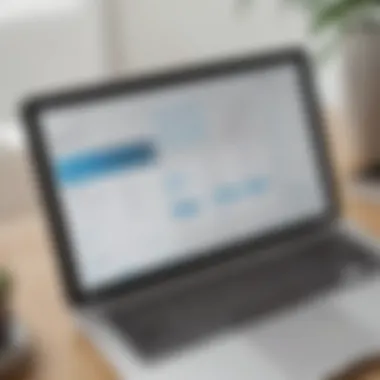

Software Overview
In the realm of project management, getting acquainted with the right tools can make all the difference, especially for small to medium-sized enterprises or tech-savvy teams. Trello stands out in this crowd. It’s known for its intuitive design, allowing users to visualize and organize tasks seamlessly. Users can create boards, lists, and cards, which can be manipulated with ease.
Preamble to the software
Trello, at its core, is a flexible project management tool that adapts to various methodologies. Whether you lean towards Agile, Scrum, or Kanban, Trello fits snugly into your workflow. The beauty lies in its ability to provide a clear view of project progress. Imagine a canvas where each task is represented visually, making it simple to track what’s done and what's next.
Key features and functionalities
- Boards and Cards: Central to Trello's interface. Projects can be divided into boards, while tasks are organized on cards. This format promotes easy drag-and-drop features for task prioritization.
- Customizable Lists: Users can create lists reflecting different project stages—be it 'To Do', 'In Progress', or 'Completed'. It allows teams to see their workflow at a glance.
- Power-Ups: Trello doesn’t stop at basic functionalities. Power-Ups enhance its capabilities. You’d find integrations with tools like Slack, Google Drive, and others to elevate team collaboration.
- Collaboration Tools: Trello excels at facilitating teamwork. Users can comment on cards, attach files, and assign tasks, ensuring everyone is on the same page.
Pricing plans and available subscriptions
Understanding the budget constraints that small businesses often face, Trello offers various pricing tiers. The free version is quite robust, allowing users to explore essential features.
- Free Plan: Ideal for individuals or small teams getting started.
- Business Class: For those needing advanced features, the enhanced security and administration tools come at a reasonable monthly fee.
- Enterprise: Tailored for those managing larger teams or requiring advanced controls, with pricing dependent on the number of users and specific requirements.
User Experience
When it comes to software, user experience can be a deal-breaker. Trello has made significant strides in ensuring its platform remains user-friendly.
User interface and navigational elements
Trello’s user interface is simple yet effective. The clean design reduces clutter, allowing users to focus on what’s essential. Navigating between boards and lists feels like a walk in the park; it’s intuitive, and you won’t feel lost in a sea of buttons and options.
Ease of use and learning curve
Even for those who might not consider themselves tech-savvy, Trello is easy to pick up. A brief exploration will have you moving cards and creating lists in no time. Moreover, with tutorials and guides available, the learning curve is gentle.
Customer support options and reliability
When issues arise, reliable customer support can be a game changer. Trello offers a help center with articles, FAQs, and tips. Additionally, if you are on a paid plan, priority support is available, ensuring quicker resolutions. While Trello is generally stable, frustrations can arise during peak times due to high demand.
Performance and Reliability
Performance speaks volumes about software efficiency. Trello’s performance lends itself well to the expectations of its user base.
Speed and efficiency of the software
Trello generally responds quickly when navigating or updating tasks. Even when working with numerous cards or boards, the tool holds its ground without noticeable lag.
Uptime and downtime statistics
According to various reports, Trello boasts a solid uptime. When downtime does happen, it's typically scheduled maintenance without significant disruption, which is commendable for a platform of its size.
Integration capabilities with other tools
As previously mentioned, Trello harnesses the power of Power-Ups to integrate with other applications. The capability to sync with tools like Google Drive, Slack, and Microsoft Teams enhances its versatility, making it a cornerstone in many tech stacks.
Security and Compliance
In today’s digital age, security cannot be overlooked. Trello comes equipped with features that address data protection and user compliance needs.
Data encryption and security protocols
Trello uses encryption to safeguard data during transmission, ensuring that sensitive project details remain confidential. This aspect is crucial for businesses handling proprietary or sensitive information.
Compliance with industry regulations
Trello strives to comply with various regulations, addressing the needs of industries like finance or health. For organizations working in regulated environments, knowing that their project management tool is compliant can be reassuring.
Backup and disaster recovery measures
Trello's infrastructure includes adequate backup solutions. However, businesses are encouraged to routinely export data in the event of unexpected issues, maintaining a layer of redundancy on their end.
Prologue to Trello Wireframes
In the dynamic landscape of project management, visualizing tasks and workflows is crucial. Enter the realm of Trello wireframes—a tool that can elevate project organization from a jumbled to a streamlined operation. Trello offers a simple yet powerful way to create visual representations of your projects, allowing teams to work more efficiently together. By incorporating wireframes into Trello, you're not just creating a series of lists but establishing a roadmap that enhances clarity and accountability.
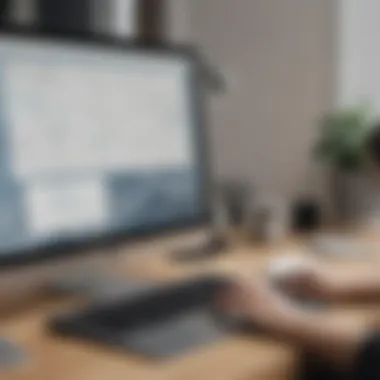

Understanding Wireframes in Project Management
Wireframes serve as the blueprint for any project. They help stakeholders to grasp the layout and structure of a project at a glance. Think of them like the skeleton of a building; without it, the entire structure can falter. Wireframes offer multiple benefits:
- Visual Clarity: It presents a big picture view of tasks and their relationships, aiding in decision-making.
- Enhanced Communication: It facilitates discussions among team members; visuals cut down on misunderstandings.
- Efficient Planning: By mapping out the tasks ahead, it reduces the chances of overlooking critical steps.
- Adaptability: As projects evolve, wireframes can easily be adjusted to reflect new insights or obstacles.
Thus, understanding wireframes is not just beneficial—it becomes essential for effective project management.
The Role of Trello in Workflow Organization
Trello stands out as a versatile platform, but its true prowess emerges when intertwined with wireframes. With its card and board system, it allows users to tailor workflows specific to their needs. The role of Trello in organizing workflows can be outlined as:
- Customizable Boards: Each project can have its board, allowing for sector-based organization without clutter.
- Real-Time Collaboration: Team members can update, comment, or move cards in real time, ensuring everyone is on the same page.
- Visual Task Tracking: Visual markers like color-coded cards can indicate progress, priority, or deadlines.
- User-Friendly Interface: Trello is intuitive, thus lowering the learning curve for team members.
By leveraging Trello effectively, teams achieve a more organized and transparent workflow that nourishes collaborative energy.
"The magic of Trello wireframes lies not just in how they look but in how they transform team communication into an effective orchestration of ideas and tasks."
Through understanding the importance of Trello wireframes, both small to medium-sized businesses and IT professionals find renewed ways to drive efficiency and focus in their projects.
Fundamentals of Trello
Understanding the fundamentals of Trello is crucial for anyone aiming to leverage this tool for effective project management. This section explores the essential aspects that contribute to Trello's utility, focusing on its interface and the features that foster project efficiency. By grasping these core elements, users can utilize Trello more effectively, leading to organized workflows and improved collaboration.
Overview of Trello's Interface
Trello sports an interface that is as user-friendly as it gets, designed for the straightforward management of tasks and projects. Its board view creates a visual layout, enabling users to see tasks at a glance, making it easy to prioritize and assign roles within a team.
From boards to lists and cards, each component of the interface has a role:
- Boards act like the project itself, serving as the overall container.
- Lists categorize the various stages of tasks—think "To Do," "In Progress," and "Done." This helps keep the team's focus aligned with project goals.
- Cards house the individual tasks or items, allowing for detailed descriptions, attachments, and comments.
Navigating Trello is intuitive. Users can drag and drop cards between lists, making it simple to show a task’s progress. Additionally, the interface is visually appealing, offering a mix of colors and icons that make project management less daunting and more engaging.
"A simplistic design often leads to powerful execution. Trello embodies this philosophy, making project management accessible to all."
Key Features of Trello for Project Efficiency
Trello's selection of features sets it apart as a powerhouse in project management. Here’s a closer look at what makes Trello an asset:
- Customizable Boards: Users can personalize boards to reflect their project’s complexity. This level of customization ensures that each board serves its unique purpose effectively.
- Labels and Tags: Color-coded labels allow teams to quickly identify task categories or priorities. This visual cue system enhances organization without overcomplicating the interface.
- Due Dates and Reminders: Team members can assign deadlines to tasks and receive notifications, ensuring that everyone stays on schedule. This feature reduces the risk of missing important deadlines.
- Checklists: Adding checklists to a card helps break down tasks into manageable steps. This feature can boost productivity as team members tick off their progress, offering a sense of accomplishment.
- Power-Ups: These are integrations that add functionality to Trello, ranging from time-tracking tools to calendar views, helping teams tailor the experience to their needs.
Creating Effective Wireframes in Trello
Creating wireframes in Trello isn’t just a task; it’s a pivotal part of project management that can help teams visualize their ideas and streamline the project flow. Wireframes serve as a blueprint for your projects, offering clarity on tasks, responsibilities, and deadlines. They allow for a structured approach to visualize how a project will evolve and highlight potential bottlenecks before they arise. This proactive measure can save time, effort, and resources.
Key Element: A well-constructed wireframe fosters a deeper understanding of project dynamics. It not only makes planning more straightforward but also enhances communication among team members. Everyone is on the same page, which helps prevent misunderstandings that often lead to delays or duplications.
Designing Your First Wireframe: Step-by-Step
To get started designing a wireframe in Trello, follow these steps:
- Set clear objectives: Understand what you want to achieve with the wireframe. This may include defining project scope, goals, and the crucial deliverables.
- Identify main components: Break down the project into its key parts. Each component or phase should have its own designated area in your wireframe.
- Create a new board: Open Trello and create a fresh board. This will be your canvas for the wireframe.
- Add lists: Each list should represent a project phase or category. Examples might include "To Do", "In Progress", and "Completed".
- Fill in cards: For every individual task, create a card under the appropriate list. Be specific about what each task entails.
- Include checklists: Utilize the checklist feature within cards to break tasks into smaller, manageable steps.
- Color code or label: Use Trello’s labeling system to categorize tasks based on priority, status, or responsible team member.
- Invite team members: Share the wireframe board with team members, so they can add their insights and tasks as well. This encourages collaboration and accountability.
In designing your first wireframe, the focus should be on clarity and simplicity. Straying into complexity can defeat the purpose.
Best Practices for Wireframe Design
When a wireframe is planned and executed well, the benefits can be immense. Here are some best practices to keep in mind:
- User-Centric Approach: Always keep the end user in mind. Their experience should guide the design elements and decisions.
- Iterative Design: Adapt and evolve your wireframe based on feedback and changing project needs. Iteration can unveil deeper insights that can be integrated into the project flow.
- Maintain Flexibility: Be prepared for changes. Projects don’t always go as planned, and your wireframe should be a living document that evolves with the project.
- Visual Hierarchy: When laying out your wireframe, apply a clear visual hierarchy. Use larger fonts or bold colors for headings. This helps team members quickly grasp priorities.
- Integrate Functionalities: Use Trello’s functionalities such as deadlines, attachments, and comments wisely. These tools can enhance usability and organize tasks better.
Effective wireframes serve as both a guide and a communication tool, ensuring all members are aligned.
Remember, a well-crafted wireframe is about more than just aesthetic appeal; it encapsulates your project’s logic, processes, and workflows, creating a roadmap to success.
Utilizing Components in Trello Wireframes
When it comes to creating effective wireframes in Trello, the pieces that make up your project boards are more critical than just a simple representation. Utilizing components like Cards, Lists, Labels, Checklists, and Deadlines is at the core of making your wireframe resonate with clarity and functionality. Each element serves a unique purpose while contributing collectively to streamline project management efforts. The arrangement of these components reflects your workflow, acting as a visual guide to ensure that all team members are on the same page.
Cards and Lists: Building Blocks of Wireframes
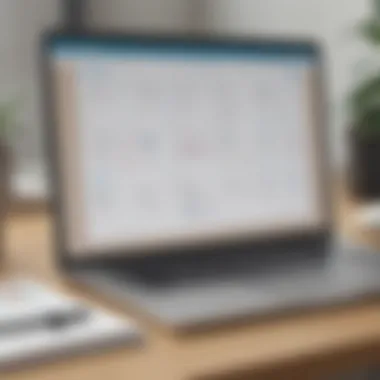

Cards and Lists serve as the fundamental building blocks of wireframes within Trello. Think of Lists as the framework into which content is organized. Each List can represent a phase of the project, such as 'To Do', 'In Progress', or 'Done'. They help in setting a clear path for tasks, depicting the project's lifecycle. For example, in a software development project, you might have lists for 'Backlog', 'Sprint 1', and 'Deployment'.
Cards, on the other hand, are where the magic happens. Each card represents a specific task or item. You can customize them with descriptions, due dates, and assign them to team members. This is where the nitty-gritty lives. Imagine you're launching a product; you would have cards for market research, design, development, and launch. With the drag-and-drop capability, moving a card from one List to another visualizes instant progress and keeps everyone informed.
- Key Benefits:
- Clarity: Lists offer separation and organization, while cards provide detailed task outlines.
- Visual Progress: The movement of cards between lists gives instant visual feedback on task status.
- Customizable: You can add attachments, checklists, and labels to cards, making them dynamic and versatile.
Integrating Labels, Checklists, and Deadlines
Integrating Labels, Checklists, and Deadlines into your wireframes injects structure into your workflow. These components make it easier to prioritize tasks and track deadlines while keeping everything accessible in one location.
Labels help classify tasks based on various criteria such as priority level or project phase. For instance, crucial tasks can be marked in red, while those that can wait can be marked in yellow. This visual coding not only aids in quick identification but fosters better communication among team members.
Checklists within each card allow for a breakdown of larger tasks into manageable subtasks. Let’s say, for example, you have a card for 'Launch Marketing Campaign'. Your checklist could include items like ‘Draft press release’, ‘Develop marketing materials’, and ‘Schedule launch meeting’. This kind of organization ensures nothing falls through the cracks, making it very handy for both the individual responsible and the team as a whole.
Finally, Deadlines are non-negotiable in any project. You can assign due dates to cards, integrating a calendar view to keep track of upcoming deadlines. This fosters accountability, as all team members will clearly see who’s doing what and when it needs to be completed. Utilizing these components efficiently enables teams to align their efforts towards project goals seamlessly.
"The structure you provide through components lays the groundwork for a successful project. When each piece is in place, team collaboration becomes second nature."
Collaborating with Teams Using Wireframes
Collaboration is the heartbeat of any successful project. When teams come together to share ideas and resources, the result is often greater than the sum of its parts. In the realm of project management, wireframes serve as a dynamic tool that bridges communication gaps and solidifies team efforts. Trello, with its intuitive interface, offers excellent capabilities for ensuring that all team members can stay on the same page while working on wireframes.
This importance stems from the ability to visualize workflows, responsibilities, and timelines clearly. A well-crafted wireframe ensures that everyone's on the same wavelength, reducing misunderstandings and promoting efficient progress. In essence, collaborating through wireframes not just organizes a project, but also actively fosters a collaborative environment where ideas can flourish.
Sharing Wireframes with Team Members
When it comes to sharing wireframes with team members, Trello shines like a beacon of clarity. The platform allows users to create boards that can be easily shared with colleagues, allowing all team members to access the wireframes whenever necessary. This seamless sharing option means that, instead of playing a game of telephone, team members can see exactly what is being envisioned in real-time.
Using Trello, you can simply invite team members to join your board via an email link, ensuring that everyone can participate, no matter where they are. Each wireframe can be attached to specific cards, creating a central hub for discussion and development. Moreover, team members can comment directly on these cards, facilitating immediate feedback and collaborative brainstorming.
“It's not just about the tool; it's about how well it communicates your vision to the team.”
In practical terms, sharing wireframes can have several benefits:
- Open Communication: Encourages discussions about design choices and project timelines.
- Increased Accountability: Clearly outlines responsibilities, enhancing individual contributions.
- Real-Time Updates: Instant updates mean everyone stays informed about changes or adjustments.
Feedback Mechanisms within Trello
Feedback is crucial in refining any project, and Trello provides ample mechanisms in place for obtaining input on wireframes. Team members can leverage the comment feature on specific cards where wireframes are shared. This direct approach ensures visibility and encourages everyone to voice their thoughts without cluttering communication channels.
Additionally, assigning tasks based on specific feedback can be easily done. For instance, if a team member suggests modifications to a wireframe, a task card can be created, assigned to an individual, and tracked through Trello's workflow system. This way, all relevant changes remain accounted for, ensuring nothing slips through the cracks.
Regular feedback loops can be established, allowing for continuous improvement over the wireframe's lifecycle. Scheduling regular reviews of the wireframes via Trello boards means all team members can offer insights and pinpoint any areas requiring adjustment. This iterative process not only improves the wireframe but also lays a foundation of trust and collaboration among team members.
Ultimately, the feedback mechanisms offered by Trello integratively enhance project outcomes. By doing so, projects benefit from diverse perspectives, leading to innovative solutions and improved project effectiveness.
Wireframes for Different Scenarios
Wireframes serve as essential tools in project management, providing a structured approach to visualize processes and tasks. Their significance multiplies when adapted for varying scenarios, allowing teams to tailor their strategies according to the specific needs and dynamics at play. Understanding how wireframes can shift in applicability across different contexts not only encapsulates their flexibility but also sheds light on their functional benefits in enhancing team collaboration and workflow efficiency.
Adapting Wireframes for Agile Methodologies
In Agile project management, adaptability is key. Teams often work in sprints, emphasizing iterative progress rather than a fully mapped-out plan from the start. Wireframes can evolve and transform alongside project phases, facilitating real-time adjustments based on immediate feedback.
- Incremental Changes: Building wireframes in Agile means that instead of creating a rigid outline, teams can introduce changes incrementally. This aligns perfectly with the Agile principle of responding to change over following a plan. For instance, if a team realizes that a certain feature isn't quite right, they can tweak the wireframe during the next sprint, thereby maintaining momentum without backtracking.
- Feedback Loops: Incorporating user feedback is intrinsic to the Agile process. Wireframes allow for quick iterations that showcase new ideas or improved layouts. By presenting these drafts during client or stakeholder review sessions, teams can gather input and make meaningful modifications without significant downtime.
- Cross-Functionality: Agile teams often hold cross-functional roles, where designers, developers, and clients collaborate closely. The easy-to-adapt nature of wireframes enables everyone involved to contribute. This encourages cohesion and a sense of shared ownership over the final product, a win-win for project morale and effectiveness.
"In Agile, the project texture evolves, and so should the guideposts. Wireframes become living documents, shaping and reshaping based on the collaborative insights of the team."
The adaptability of wireframes in Agile methodologies shows how essential they are. They don’t just sit idle but rather, grow as the project matures, constantly reflecting the evolving goals of the team.
Using Wireframes for Remote Work
Remote work presents unique challenges to project management, with communication barriers and time zone differences often hindering progress. Wireframes can bridge this gap, creating a visual representation that is accessible and easily interpretable by all team members, regardless of their location.
- Visual Communication: When teams can’t rely on face-to-face interactions, visual elements like wireframes become even more crucial. They convey complex ideas succinctly, allowing remote workers to grasp project scope swiftly. A well-constructed wireframe can eliminate misunderstandings by clarifying expectations and features, derailing confusion.
- Real-Time Collaboration: Tools such as Trello facilitate real-time collaboration on wireframes. Team members can comment, share insights, and make instant edits, similar to collaborating over a physical whiteboard. This immediacy fosters a culture of collaboration and keeps everyone aligned toward shared objectives.
- Documenting Changes: Since remote work can sometimes lead to fragmented communication, wireframes act as a record of evolution. Team members can refer back to earlier drafts of wireframes, providing context and understanding of past decisions, ensuring everyone is on the same page as the project progresses.
"A clear wireframe is like a map for remote teams, guiding individuals through discussions just as a physical meeting would, minus the travel."
Utilizing wireframes in a remote work context enhances not just productivity but also team cohesion. They act as vital tools that keep dispersed teams connected, helping maintain clarity in project goals and timelines.
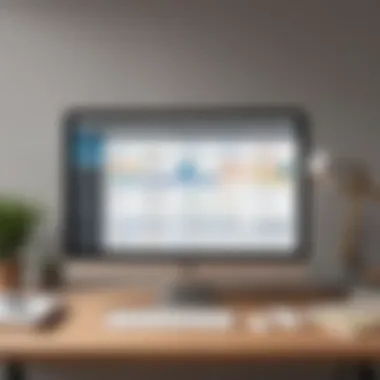

Overall, mastering the role of wireframes in different scenarios—be it Agile or remote work—enhances their value in project management, driving effectiveness and collaboration. Understanding these nuances can empower small to medium-sized businesses and IT professionals to leverage these tools with greater impact.
Integrating Other Tools with Trello
In the fast-paced world of project management, relying solely on one tool is like bringing a spoon to a knife fight. Integrating other tools with Trello can significantly bolster its capabilities, providing a streamlined workflow that adapts to various project needs. This section seeks to unpack the benefits and considerations of blending Trello with complementary applications, making the management process more fluid for small to medium-sized businesses and IT professionals alike.
Enhancing Functionality with Power-Ups
Trello is not just a standalone platform; it's a framework that supports an array of enhancements through its Power-Ups. Think of Power-Ups as customizable add-ons that lift Trello from being merely a task manager to a versatile project management powerhouse. Here are some key aspects to consider:
- Increased Feature Set: Power-Ups expand functionalities such as calendar integration, time tracking, and task dependencies, allowing for more comprehensive project oversight.
- Engagement and Collaboration: Tools like Google Drive or Slack can be integrated to enhance team collaboration. For instance, linking Google Drive allows for quick access to shared documents right from Trello cards, which can save a lot of back-and-forth communication.
- Customization: Different projects may call for varying tools. Power-Ups can be tailored to suit everything from Agile frameworks to marketing campaigns, making it easier to align the workflow with specific project requirements.
- Ease of Use: Each Power-Up is designed with user experience in mind. Adding a Power-Up to a board is generally straightforward, requiring little technical know-how.
Be mindful, however, of how many Power-Ups you deploy. Too many can clutter the interface, potentially overwhelming team members and complicating the workflow.
Collaborating with Third-Party Applications
The ability to integrate Trello with third-party applications simply elevates productivity to new heights. Collaboration tools can make the process of managing projects more cohesive and less fragmented. Here are a few popular integrations:
- Zapier: This automation tool allows you to create workflows between Trello and other apps, like sending Slack messages for updates or pulling tasks from Google Sheets. This can help in maintaining consistent communication across platforms.
- GitHub: For IT teams, linking Trello with GitHub can facilitate the tracking of development tasks alongside project timelines. It’s a practical way to keep development teams and project managers on the same page.
- Google Workspace: Connect Trello with Gmail, Google Calendar, and other Google services for a seamless experience. For example, the Google Calendar integration allows you to view deadlines directly within the calendar, reducing the chances of missing important dates.
- Time Tracking Tools: Applications like Harvest or Toggl can be linked for efficient tracking of project time. Being able to log hours directly from Trello can save time and keep teams accountable.
Maintaining a balance between use and utility is key here as well. Not every project will benefit from every integration, so it’s essential to be selective about which tools you bring into the Trello mix.
"Integrating tools can create a symphony of efficiencies, but knowing how to orchestrate those tools is where the magic lies."
Analyzing Wireframe Effectiveness
When it comes to project management, wireframes serve as a foundational tool that streamlines processes and enhances clarity within teams. Analyzing wireframe effectiveness is crucial for understanding how well they align with project goals and team objectives. Accurately assessing a wireframe not only aids in pinpointing areas that require adjustments but also reaffirms the strategic value of these structures in navigating complex projects.
The benefits of analyzing wireframe effectiveness include:
- Improved Clarity: By examining how each element of your wireframe operates, teams can identify confusing layouts and improve user interactions.
- Enhanced Collaboration: A clear set of metrics fosters alignment among team members, ensuring everyone is on the same page.
- Better Resource Allocation: Insight into effective wireframes allows project leaders to allocate resources more efficiently, focusing on what works well.
In addition, there are several considerations to keep in mind when delving into this analysis. It's vital to not only look at immediate results but also consider long-term impacts on the team's workflow. Decisions based on wireframe effectiveness can influence future projects significantly, so a thorough examination is warranted.
Metrics for Assessing Wireframe Success
Determining the success of your wireframes goes beyond aesthetic appeal; it involves tangible metrics. Some key metrics to consider include:
- User Engagement: The number of interactions users engage with on the wireframe can offer insight into its efficiency. High engagement typically indicates a successful wireframe.
- Task Completion Rate: Evaluating how many users successfully complete assigned tasks can help identify potential bottlenecks or areas of confusion within the wireframe.
- Time on Task: Tracking how long users take to navigate through the wireframe can shed light on whether the design is intuitive or requires improvement.
Utilizing analytics tools to gather these metrics can prove invaluable. A nuanced understanding of how users interact with the wireframe can inform design tweaks or a complete overhaul of your project plans.
Importance of Iteration and Improvement
No wireframe is perfect on the first attempt. The process of iteration is vital for refining designs and adapting them to meet users’ needs effectively.
Embracing a mindset of continuous improvement will enable teams to:
- Adapt to Feedback: Regular updates based on user feedback can usher in significant enhancements, ensuring the wireframe aligns closely with team goals.
- Experiment with Solutions: Iteration allows room to test new ideas and approaches, which can lead to innovative solutions addressing unforeseen challenges.
- Build a Culture of Learning: Teams that prioritize iteration foster an environment where continuous learning and adaptation are part of the workflow. This can lead to more resilient project management practices over time.
Ultimately, the goal is to develop wireframes that not only fulfill the immediate requirements of a project but also evolve alongside the team's understanding and experiences. The journey of analysis and improvement creates a dynamic system that keeps the project moving in the right direction.
End: The Future of Wireframing with Trello
As project management evolves, wireframing has begun occupying a central role in enhancing collaboration and clarity. Trello, with its intuitive design and flexible framework, exemplifies how effective project management tools can streamline workflows and facilitate communication. It’s not just about laying out graphs and charts anymore; it’s about conceptualizing and iterating in real-time, bridging the gap between ideation and implementation.
One of the significant advantages Trello brings to wireframing is its user-centric approach. Small teams can use it seamlessly without needing extensive training. Here, simplicity marries functionality, allowing various users, regardless of technical skill, to partake in the project’s dynamics. This democratization of project management tools ensures that valuable insights from all team members are captured and utilized, preventing the bottleneck of ideas that often occurs in less interactive environments.
"In the world of project management, clarity is the competitive edge."
Moreover, as businesses face differentiating challenges, adapting wireframes to specific needs becomes increasingly important. Trello empowers teams to craft customized solutions rather than forcing them into rigid constructs, making it easier to adapt as circumstances change. This flexibility is invaluable in a fast-paced market where change is the only constant.
Final Thoughts on Wireframe Utilization
In an era of digital transformation, embracing wireframe utilization with Trello can yield significant gains. Businesses that adopt Trello wireframes may find they are not just managing projects; they are cultivating innovative environments where creativity flourishes. The crux lies in how these wireframes become living documents that evolve alongside critical projects.
Investing time in learning how to effectively leverage Trello wireframe will render a more visual representation of ideas. It amplifies comprehension among team members, fosters accountability, and ensures that everyone is on the same page.
Another key point of consideration is that through effective wireframe utilization, teams can pivot quickly; they can test ideas and functionality hand-in-hand in Agile methodologies. By adopting these practices, organizations can maintain their agility and responsiveness to market trends, thus increasing competitiveness.
Looking Ahead: Advances in Project Management Tools
Expectations regarding project management tools are skyrocketing. As the landscape continues to shift, there’s a wave of innovation coming our way. Trello, increasingly intertwined with advanced technologies like artificial intelligence and automation, is at the forefront of making project management more efficient than ever.
It's becoming more likely that future versions of Trello may integrate features that can analyze user engagement and workflow patterns. This will empower teams to make data-driven decisions, enhancing both productivity and efficacy. For small to medium-sized businesses, leveraging these advancements means gaining the edge over competitors who may be slower to adapt to the new digital landscape.
As we harness the power of technology, the way we manage projects and utilize wireframes will continue to evolve. With Trello, the future is not just about managing tasks; it’s about creating a cohesive environment where creativity, productivity, and impact come together harmoniously. When project management tools keep pace with user needs, the benefits are exponential.







