Maximize Your LLC’s Tax Benefits with TurboTax
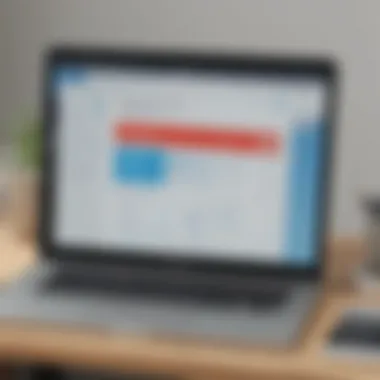

Intro
For many small and medium-sized businesses, navigating the complexities of taxes can be overwhelming. Limited Liability Companies, or LLCs, benefit from flexible taxation options but also face unique challenges in compliance. Utilizing TurboTax software can significantly simplify this process. This guide delves into how TurboTax supports LLC owners in managing their tax responsibilities effectively. We will explore its features, usability, and how it can facilitate smarter financial decisions.
Software Overview
Preamble to the software
TurboTax, developed by Intuit, is a software suite designed to assist individuals and businesses in filing their taxes. It is widely regarded for its intuitive interface and accessibility. For LLCs, TurboTax offers tailored solutions, enabling owners to navigate tax laws pertinent to their structure and circumstances. Whether filing for single-member LLCs or multi-member entities, TurboTax accommodates various scenarios with precision.
Key features and functionalities
TurboTax is equipped with numerous features that turn tax preparation from a daunting task into a manageable one. Some key functionalities include:
- Step-by-step guidance that walks users through the entire filing process.
- Deductions maximization to ensure no eligible benefits are overlooked.
- Real-time tax calculations that immediately reflect changes made during the filing process.
- Integration with financial institutions, allowing users to import necessary financial data directly.
Pricing plans and available subscriptions
TurboTax offers multiple tiers to accommodate diverse needs. Pricing varies based on the complexity of the return:
- TurboTax Basic caters to straightforward tax situations.
- TurboTax Deluxe is suitable for those seeking to maximize deductions.
- TurboTax Premier is recommended for investors.
- TurboTax Self-Employed serves the unique requirements of self-employed individuals and LLC owners.
The costs may vary each tax season, so it is advisable to check the TurboTax website for the most current pricing.
User Experience
User interface and navigational elements
The user interface of TurboTax is noteworthy for its clean and organized layout. Users can navigate various sections with ease. Each component is systematically arranged, allowing for a smooth filing experience. The software presents questions and options clearly, which minimizes confusion.
Ease of use and learning curve
Most users find TurboTax easy to use. Even those without prior accounting knowledge can understand the basics of tax preparation through the provided guidance. The software explains concepts effectively, making it accessible to a broader audience.
Customer support options and reliability
TurboTax offers several support options. Users can access a robust online help center that provides articles and FAQs. Moreover, for those who prefer direct support, TurboTax provides assistance through email and chat features, ensuring users receive the help they require in a timely manner.
However, response times may vary depending on the volume of inquiries during peak filing periods.
Performance and Reliability
Speed and efficiency of the software
TurboTax has been praised for its speed. Most users report that the software operates smoothly, allowing for a quick tax preparation process. The efficiency of the software can be seen in its ability to process large amounts of data effectively without lagging.
Uptime and downtime statistics
While TurboTax strives for high availability, occasional downtimes may occur, especially during peak filing times. However, the software generally maintains a reliable service throughout tax season, ensuring users can file without significant interruptions.
Integration capabilities with other tools
TurboTax shines in its ability to integrate with various financial platforms. Users can link their bank accounts, accounting software, and investment accounts directly to TurboTax, simplifying data entry and reducing errors in tax filings.
Security and Compliance
Data encryption and security protocols
TurboTax takes security seriously. The software employs robust data encryption and security measures to safeguard sensitive information. Users can have peace of mind knowing their personal and financial data is protected against unauthorized access.
Compliance with industry regulations
TurboTax is designed to comply with relevant tax laws and regulations, which helps users remain compliant during filings. This is crucial for LLCs, where non-compliance can lead to significant penalties.
Backup and disaster recovery measures
In the event of data loss, TurboTax incorporates backup features to protect user data. Regular updates and backups are conducted to ensure tax files are secure and recoverable in case of unforeseen circumstances.
"Utilizing TurboTax software can enhance financial management and ensure compliance for LLCs, driving better business outcomes."
By harnessing TurboTax effectively, LLC owners can navigate their tax responsibilities with confidence, leading to improved financial health and strategic decision-making.
Prelims to TurboTax Software for LLCs
Understanding the role of tax software is crucial for Limited Liability Companies (LLCs). This section serves as an entry point for using TurboTax, which is a powerful tool specifically designed to streamline the tax filing process for businesses. Using this software can offer several benefits, especially for small to medium-sized enterprises.
Overview of TurboTax
TurboTax is a widely recognized tax preparation software that can significantly simplify the tax filing process for LLCs. It offers multiple versions tailored to different business needs. These versions include features designed to accommodate varying tax situations, making it essential for owners to select the right one for their business structure. TurboTax guides users through the complexities of tax forms, ensuring that essential financial details are accurately reported. This level of guidance is vital, especially for those who may not be familiar with tax regulations or requirements.
The Importance of Software in Financial Management
Utilizing software like TurboTax for financial management cannot be overstated. It plays an integral role in ensuring that businesses maintain accurate records and comply with tax regulations. This software helps in organizing important financial documents and automating calculations, which minimizes the risk of errors. Electronic filing with TurboTax is particularly advantageous, as it accelerates the submission process while providing confirmation receipts.
Additionally, understanding relevant deductions and credits can lead to significant tax savings. TurboTax�’s robust search features allow owners to identify potential deductions related to their business expenditures that they might overlook if managing their finances manually. Thus, integrating such software into financial management practices ultimately contributes to a more systematic and efficient approach to handling taxation.
Understanding Taxation
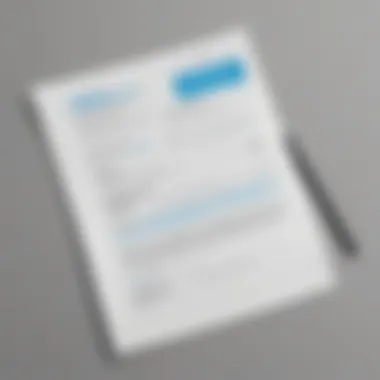

Understanding the taxation of Limited Liability Companies (LLCs) is crucial for business owners. Taxes can vary widely based on how the LLC is structured and the options chosen for filing. Proper knowledge of LLC taxation helps in making informed decisions regarding tax obligations and potential benefits. This section delves into the unique tax attributes of LLCs. Furthermore, it discusses the various tax forms that may be relevant.
Tax Characteristics of LLCs
LLCs present distinctive characteristics regarding taxation that often attract entrepreneurs. Primarily, an LLC typically enjoys pass-through taxation, meaning profits and losses pass through to the individual members' personal tax returns. This avoids the double taxation faced by corporations. Also, LLCs can opt to be taxed as a corporation if it benefits the entity financially.
- Flexibility: Members can choose how they want to be taxed, whether as a sole proprietorship, partnership, S corporation, or C corporation. This flexibility can lead to significant tax advantages depending on the company’s revenue.
- Self-Employment Taxes: Members are often subject to self-employment tax on business earnings. This tax caters to Social Security and Medicare taxes, thus emphasizing the importance of accurate accounting.
- State-Specific Regulations: Taxation can vary from one state to another. Some states impose additional taxes or fees on LLCs, thus needing careful consideration while selecting the state for registration.
To optimize tax benefits, it is wise for LLC owners to consult with tax professionals to understand specific implications relevant to their circumstances.
Common Tax Forms for LLCs
Navigating tax forms can be daunting for LLC owners. Various forms dictate how taxes will be reported and calculated. Here are some of the common forms an LLC might encounter:
- Form 1040 (Schedule C): Sole proprietorships must use this form to report income or loss from a business.
- Form 1065: Partnerships must file this form, which provides detailed information about income, deductions, and distributions among members.
- Form 1120 or 1120-S: If an LLC chooses to be taxed as a corporation, these forms are necessary. Form 1120 is for C corporations, while Form 1120-S is for S corporations.
Keeping thorough records and being knowledgeable about these forms ensures timely and accurate filing. Compliance with the correct forms is vital to avoid penalties and ensure proper reporting of an LLC's financial position.
Key Features of TurboTax for LLCs
When it comes to filing taxes for a Limited Liability Company (LLC), navigating the complexities of tax requirements can be challenging. The right software can streamline the entire process. TurboTax offers several key features specifically tailored to meet the needs of LLCs. Understanding these features is critical for small to medium-sized business owners to ensure compliance and optimize their tax return.
User-Friendly Interface
The user-friendly interface of TurboTax plays a crucial role in its effectiveness. Navigating the software can feel intuitive, even for those who may not be tax professionals. The design prioritizes ease of access, allowing users to find relevant tools and information quickly.
- For LLCs, the initial setup process is straightforward. Users can create an account and begin inputting their business information with minimal hassle.
- The layout simplifies the tax filing experience by categorizing tasks and providing clear instructions.
- With easy navigation, business owners can focus more on understanding their financials rather than being bogged down by software complexities.
Guided Tax Interviews
TurboTax's guided tax interviews are an additional asset that helps ensure a thorough filing process. This feature is designed to ask specific questions related to the user's financial situation.
- By responding to these queries, LLC owners can receive tailored advice based on their answers. This personalized guidance prevents common errors and omissions that might arise from a one-size-fits-all approach.
- The guided interviews also break down tax concepts. Users can comprehend not only what to enter but also why it matters. This understanding can be valuable for effective financial management.
Comprehensive Deduction Search
Maximizing deductions is vital for minimizing taxable income. TurboTax provides a comprehensive deduction search to help users identify other potential deductions they may have overlooked.
- This feature scans users’ data, looking for applicable deductions tied to their business operations.
- With detailed categories such as expenses related to home office, travel, and supplies, LLCs can ensure all possible deductions are considered.
- The search functionality helps equip business owners with knowledge necessary to reduce their tax burden effectively.
Access to Real-Time Support
Having real-time support can make a significant difference during the often stressful tax season. TurboTax ensures that users have access to various forms of assistance when needed.
- Live chat options and phone support are available, providing quick answers to specific questions. This support can be invaluable during critical filing moments.
- Furthermore, resources such as community forums allow users to connect with other LLC owners. This interaction can yield practical insights about tax preparation and software usage.
"Access to support ensures that no LLC has to navigate tax complexities alone."
By harnessing these key features, LLC owners can leverage TurboTax to navigate tax complexities efficiently. The combined benefits of an intuitive interface, personalized guidance through interviews, a broad search for deductions, and genuine support enhance the overall filing experience. Business owners can approach tax season with greater confidence and clarity, optimizing their financial management processes.
TurboTax Versions Suitable for LLCs
Understanding the right TurboTax version for your LLC is crucial. Not all versions are created equal, and choosing the proper one can greatly affect ease of use and accuracy in tax filing. Selecting the most appropriate TurboTax software streamlines the tax process and ensures compliance with tax regulations applicable to LLCs.
TurboTax Business
TurboTax Business is tailored specifically for corporations and partnerships. This version offers a variety of features that support the financial needs of LLCs. Users can easily navigate through the software, which simplifies the process of preparing taxes. Notable benefits include:
- Support for Multiple Member Filings: This version provides capabilities to manage and file taxes for LLCs with multiple members.
- Clear Deduction Guidance: TurboTax Business helps in identifying business-related deductions that may often be overlooked. This ensures that you optimize your available tax benefits.
- Easy Forms Navigation: Users can efficiently fill out essential tax forms designed for LLCs, such as Form 1065 and K-1s.
In sum, TurboTax Business is a solid choice for those managing an LLC, especially if you have multiple members or seek comprehensive support in drafting complex tax returns.
TurboTax Premier
TurboTax Premier is aimed at individuals and small business owners who might require more advanced features compared to the standard versions. This version is also beneficial for single-member LLCs. Highlights of TurboTax Premier include:
- Investment Property Management: If your LLC deals with rental properties or investments, Premier offers specific tools to manage these aspects effectively.
- Exclusive Deduction Opportunities: Users of this version have access to specialized guidance for maximizing deductions connected to investments and real estate.
- User-Friendly Experience: The interface is designed to simplify tax processes, allowing users to focus on essential areas without unnecessary complications.
TurboTax Premier provides more financial insight than other versions, making it suitable for those who have a complex financial situation involving investments.
Comparison of Features
When choosing between TurboTax Business and TurboTax Premier, it’s essential to weigh the features against your specific LLC needs. Here’s a quick comparison:
| Feature | TurboTax Business | TurboTax Premier | | Multiple member support | Yes | No | | Investment support | Limited | Yes | | Comprehensive business deductions | Yes | Focus on individual deductions | | Recommended for | LLCs with multiple members | Single-member LLCs and investors |
While both versions are robust, the choice ultimately depends on whether your LLC structure is complex or more straightforward. Understanding these differences helps in making an informed decision that benefits your tax filing process.
Selecting the right TurboTax version aligned with your LLC structure and needs can significantly enhance your overall tax experience. By leveraging the right tools, you can focus on growing your business rather than stressing over tax preparation.
Setting Up Your in TurboTax
Setting up your LLC in TurboTax is crucial for ensuring accurate tax reporting and compliance. This process establishes the foundation for how your business information is managed within the software. Proper setup means you can take advantage of TurboTax’s features specifically designed for LLCs, including tax deductions and guided support tailored for your business structure. Missing or inaccurate information at this stage could lead to complications later, including potential audits or missed tax benefits.


Creating Your TurboTax Account
Creating an account with TurboTax is the first step in setting up your LLC. To get started, visit the TurboTax website. You will need to provide your email address and create a password. Make sure to choose a strong password for security purposes. Once created, verify your email address to ensure your account is active.
After logging in, you will select the type of tax product you want to use. Choose an option suitable for LLCs, like TurboTax Business or Premier. Registering for your account helps in organizing your financial data and provides access to tools that are essential for your filing.
Choosing the Right Tax Year
Selecting the correct tax year is vital. LLCs are typically required to file taxes based on a calendar year or fiscal year. TurboTax allows you to specify this when you set up your business. If your LLC was formed mid-year, ensure that you select the appropriate year that reflects your operational timeline. This detail is important as it affects tax calculations and deadlines.
Additionally, keep in mind the state-specific regulations regarding tax years. Some states may have particular rules governing how you report income based on the year chosen.
Inputting Business Information
After you set up your account and choose the tax year, you will need to input fundamental business information. This includes your LLC name, address, and Employer Identification Number (EIN), if applicable. The EIN is particularly important if you have multiple members in your LLC, as it identifies your business for tax purposes.
It’s advisable to double-check all entries for accuracy. Incorrect information may lead to processing delays or legal issues with the IRS. Ensuring that your business profile is complete sets the tone for your overall tax experience this year and in the years to come.
In summary, setting up your LLC accurately in TurboTax not only facilitates efficient tax filing but also ensures you can maximize your tax benefits while remaining compliant.
Navigating the TurboTax Interface
Navigating the TurboTax interface is a critical aspect for any LLC owner using this software. An efficient interface not only makes tax preparation quicker but also minimizes the risk of errors, ultimately leading to a more accurate tax return. Understanding the layout and functionalities of the TurboTax environment is essential for maximizing the benefits of this tool. This section will explain the key elements of the interface and how to leverage them effectively.
Understanding the Dashboard
The dashboard serves as the central hub for managing your tax information. It presents an overview of your current progress, potential alerts, and essential tasks you need to complete. Here, you can access different sections like income, deductions, and credits. It simplifies tracking where you stand in the filing process. You will find a progress bar that visually indicates how much of the return is complete. Several tips and prompts on the dashboard can guide you as you proceed. It is beneficial to familiarize yourself with these features to ensure that you don’t overlook any critical aspects of your tax return.
- Key Features of the Dashboard:
- Progress Tracker: Displays how much of your return is finished and what's left.
- Alerts and Notifications: Provides updates regarding any missing information or potential errors.
- Access Links: Quick access to different tax sections such as deductions and credits.
To utilize the dashboard effectively, it helps to regularly monitor your progress. Make notes of alerts that must be addressed, as ignoring these can lead to significant issues.
Using Tax Tools Effectively
The various tools integrated within the TurboTax platform are designed to aid in accurate tax filing. By employing these tools skillfully, you can have a beneficial experience. The tools available cater to various needs such as expense tracking, estimation, and deduction searches.
Some important tools you can use include:
- Deduction Finder: This tool helps identify potential deductions that you may qualify for based on your inputs. This is especially vital for LLCs where business expenditures can often be overlooked.
- Expense Tracker: A convenient method for inputting and organizing business expenses. Having all the relevant costs in one place simplifies the process when filling out your return.
- Tax Estimator: This feature helps you project your tax liabilities based on current inputs. This is especially useful for understanding the tax impact of different financial decisions throughout the year.
Using these tools correctly can save time and ensure that your maximum eligible deductions are claimed. Resources such as TurboTax support pages can provide additional guidance if required.
"Navigating the TurboTax interface with ease can greatly enhance the accuracy and efficiency of the tax filing process for LLCs."
Filing Taxes with TurboTax for LLCs
Filing taxes is a critical task for any business, especially for Limited Liability Companies (LLCs). TurboTax software offers specific functionalities designed to streamline this process. Understanding how to effectively use TurboTax for your LLC allows for precise tax reporting and can prevent costly errors. This section outlines several key aspects essential to the tax filing process, including reviewing information, choosing filing methods, and handling multiple members with ease.
Reviewing Your Information
When preparing to file taxes using TurboTax, reviewing your information is paramount. This software enables you to input various financial details concerning your LLC easily. Begin by taking the time to gather all necessary documentation: income statements, expense receipts, and records of previous year returns. Once the data is entered, TurboTax provides a thorough review process.
You should also pay close attention to warning prompts within the software. These alerts often identify common mistakes such as missing information or incorrect entries. Conducting a final review ensures everything is accurate, minimizes the chance for errors, and can lead to more favorable tax outcomes. Always verify employer identification numbers and ensure that all income is reported.
"Accuracy in tax filing is not just advisable, it’s essential to avoid audit risks and penalties."
E-Filing vs. Paper Filing
Choosing between e-filing and paper filing is a significant decision for any LLC. TurboTax provides users the ability to file taxes electronically, which can result in quicker processing times for refunds. E-filing is generally more secure and reduces the chances of lost documents.
In contrast, paper filing might appeal to those who prefer a physical record of their submission. However, it is critical to account for longer processing times. Additionally, the risks associated with mailing sensitive financial information can be detrimental. While both methods are valid, e-filing stands out for its speed and efficiency.
Handling Multiple Members in an
For LLCs with multiple members, tax filing can become more complicated. TurboTax offers specific guidance for partnerships and multi-member LLCs. It automatically generates forms such as Schedule K-1, which reports each member's share of income, deductions, and credits. It is essential for members to understand their individual liabilities.
Each member must ensure their information is accurately reported. Engage in open communication with members regarding income distributions and potential tax liabilities. Using TurboTax simplifies this process, allowing all members to receive the necessary documentation and make informed decisions about their tax filings.
In summary, filing taxes with TurboTax for LLCs can be an effective way to manage your tax obligations. By reviewing information carefully, weighing filing options, and addressing complications associated with multiple members, a business can effectively navigate its tax landscape.
Post-Filing Considerations
Understanding the post-filing phase is essential for LLC owners who use TurboTax. This stage provides insights into what happens after you've submitted your tax returns. Careful attention to these considerations can have a substantial impact on the overall financial health of your business.
Understanding Your Tax Return
After filing, it's crucial to review your tax return in detail. This document is more than just a submission; it’s a comprehensive summary of your LLC’s financial activities for the year. You should check that all information accurately reflects your business income, expenses, and deductions. Pay attention to any inconsistencies that might lead to audit flags.
One beneficial practice is to keep a copy of your tax return accessible. Comparing future tax filings with the current one can help identify trends in your business performance. Additionally, understanding the tax return can help you identify areas for potential improvement in bookkeeping or expense tracking.
Preparing for Future Tax Years


Planning for the next tax year is just as important as filing the current one. The key is to implement effective processes now that will streamline your approach in the future. Here are specific steps to consider:
- Regularly Update Financial Records: Make it a habit to maintain accurate and up-to-date records throughout the year. This will ease the filing process and minimize errors.
- Assess Deductions and Credits: Reflect on the deductions or credits you utilized last year. Are there new opportunities for maximizing tax benefits? Understanding changes in tax law can also prepare your business for potential savings.
- Utilize TurboTax Features: Take advantage of TurboTax’s tools, such as income tracking or expense categorization, to integrate tax planning more robustly into your daily operations.
By actively preparing for the future, you can mitigate unforeseen challenges and cultivate a more effective financial strategy.
"A proactive approach in tax management not only secures compliance but can also provide a competitive edge in business operations."
Engaging with the resources available through TurboTax and staying informed about tax regulations will not only ease your post-filing worries but will also lay a solid foundation for the years to come.
Common Errors to Avoid
In the process of filing taxes for your LLC using TurboTax, there are common errors that can lead to unnecessary complications. Recognizing these pitfalls is essential for ensuring accurate reporting and compliance with tax laws. Mistakes can result in fines, back taxes, and potential audits. Understanding these common errors will help safeguard your business and support sound financial management.
Misreporting Income
Misreporting income is one of the most significant mistakes LLCs can make. It can arise from a few factors, mainly due to misunderstandings regarding what qualifies as taxable income. All income earned by the LLC must be reported accurately. This includes revenue from sales, services rendered, and any additional transactions that contribute to earnings.
Here are some common aspects related to misreporting income:
- Incorrect Data Entry: Simple typographical errors when entering income figures can lead to misreporting. Always double-check numbers for accuracy.
- Not Including All Sources of Income: Sometimes LLC owners may omit certain income streams due to oversight. Every dollar counts, and all streams need recording.
- Mixing Personal and Business Finances: Mixing these funds can lead to confusion about income sources and complicate reporting. Maintain separate accounts to avoid this issue.
Addressing these issues using tools available in TurboTax can simplify the process. The software helps track income by integrating with bank accounts and providing clear entry fields for diverse income streams. Regular reconciliation of business accounts ensures all income gets reported properly.
"Accurate income reporting not only avoids penalties but also provides a clear picture of your business’s financial health."
Underestimating Deductions
Another critical error arises when LLCs underestimate their deductions. Many business owners do not fully understand the various deductions available to them, leading to missing out on potential tax benefits. Deductions can significantly reduce taxable income, thereby lowering the overall tax liability.
Consider these factors regarding underestimated deductions:
- Neglecting Eligible Expenses: Business expenses like utilities, rent, or software subscriptions can be deducted. Not keeping track leads to losses.
- Inadequate Documentation: A lack of supporting documents for expenses can result in the inability to claim them. Consistently store receipts and relevant paperwork.
- Failure to Utilize All Available Deductions: TurboTax offers a comprehensive deduction search feature that helps identify possible deductions relevant to your business. Familiarize yourself with these to maximize claims.
Using TurboTax helps guide you through deduction opportunities, optimizing filing processes and ensuring that you don’t leave money on the table. By avoiding these errors, you can significantly enhance your financial standing and achieve clarity in your tax responsibilities.
Best Practices for Using TurboTax
When working with TurboTax for your LLC, understanding best practices is essential. Proper utilization of the software can streamline your tax process, enhance accuracy, and ultimately boost your financial standing. Here are several vital aspect to consider when using TurboTax efficiently.
Keeping Accurate Records
One of the cornerstone principles of using TurboTax effectively is maintaining accurate records. This involves documenting every financial transaction related to the LLC. Have separate folders or digital files for income and expenses. Regular updates will help keep your records accurate. Utilize accounting tools or spreadsheets to log everything from sales to operating costs, ensuring nothing is overlooked.
In addition, consider the following methods for ensuring your records are detailed:
- Receipts: Keep physical or digital copies of all receipts related to business purchases and expenses.
- Bank Statements: Review your bank statements monthly and reconcile them with your records.
- Invoices: Ensure all issued invoices are tracked and collected promptly.
Accurate records not only simplify tax filing but also provide insight into your business's financial health.
Leveraging Support Resources
Taking advantage of support resources offered by TurboTax can be a game-changer. From customer support teams to extensive online knowledge bases, these tools are designed to assist users in navigating complex tax situations. Being proactive in seeking help can prevent mistakes.
For instance:
- Online Community: Utilize platforms like Reddit to gain insights from other users who might have faced similar challenges. The shared experiences can provide valuable tips.
- Help Center: The TurboTax help center contains FAQs and troubleshooting guides that can clarify software functionalities.
- Live Support Options: Consider utilizing options like TurboTax Live to consult with tax professionals when needed. They can provide personalized assistance tailored to your LLC's specific requirements.
These resources can significantly reduce the stress of tax filing and ensure you remain compliant with regulations.
Reviewing Regular Updates
Keeping your TurboTax software updated is vital. Each tax year brings changes to laws and regulations that can directly impact your LLC's tax obligations. Ensure you are using the latest version of TurboTax for the most accurate calculations. Regular updates contain important fixes and improvements that enhance the user experience.
To maintain compliance and optimize tax filing:
- Check for Updates: Regularly check for updates within the app to ensure you have the most recent version.
- Review Tax Law Updates: Stay informed about changes in tax laws relevant to LLCs. This information could be found on official IRS websites or financial news outlets.
- Set Reminders: Create a checklist for annual tasks, including updating software before you begin tax preparation.
These practices not only improve the accuracy of your filings but also help you leverage any benefits or tax breaks applicable.
By following these best practices, LLC owners can avoid costly mistakes and ensure a smoother tax filing process.
Epilogue
As we come to the end of this comprehensive guide, it is crucial to underscore the significance of using TurboTax for LLCs. The software is not just a tool for filing taxes; it is a powerful ally for Limited Liability Companies aiming to streamline their financial management. TurboTax offers specific features tailored to meet the needs of LLCs, ensuring accuracy in reporting and compliance with tax obligations. By leveraging TurboTax efficiently, business owners can navigate the complexities of taxation with greater ease.
Recap of TurboTax Benefits for LLCs
TurboTax provides numerous advantages for LLCs that can significantly ease the tax filing process. Key benefits include:
- User-Friendly Interface: The design allows for a straightforward navigation, making it accessible even for those without a financial background.
- Guided Tax Interviews: This feature walks users through their tax preparation, reducing the chance of errors and ensuring that all necessary information is captured.
- Real-Time Support: Access to support when needed can alleviate concerns, especially during peak tax season.
- Comprehensive Deduction Search: TurboTax identifies potential deductions and credits, maximizing refund opportunities for LLCs.
These features contribute to a smoother tax filing experience, making TurboTax a valuable resource for LLCs.
Future Considerations in Financial Management
As we look ahead, it's important for LLCs to stay informed about changes in tax legislation and software updates. Financial management is an ongoing process, and here are some considerations for the future:
- Stay Updated: Keep abreast of changes in tax laws that may impact the filing process or available deductions.
- Visit Support Forums: Engage with communities on platforms such as Reddit or specialized Facebook groups for ongoing advice and tips.
- Regular Audits: Consider yearly reviews of financial practices to ensure compliance and optimal tax strategies are in place.







