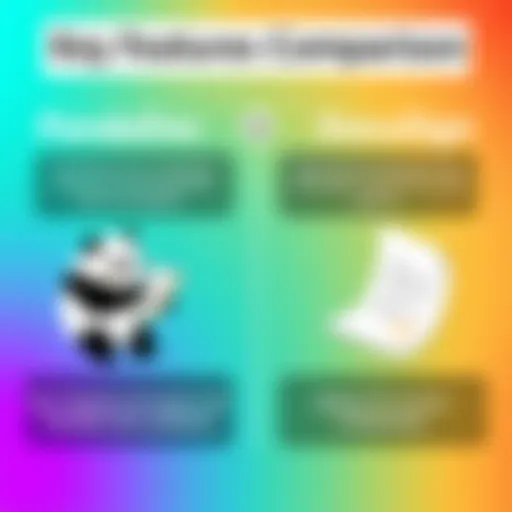Understanding Adobe Photoshop Pricing and Value
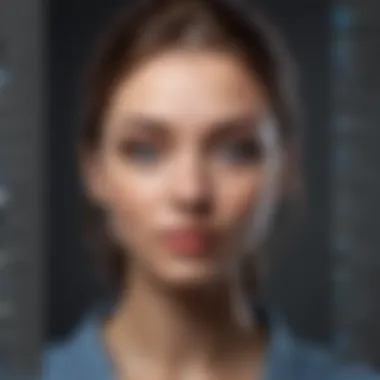

Intro
When you think of digital artistry, Adobe Photoshop often springs to mind. This software has become synonymous with image editing, serving both the professional crowd and hobbyists. Knowing what it costs to use Photoshop can be a bit tricky, though. In today’s tech landscape, where software models have shifted largely to subscriptions, understanding the pricing structure is essential for anyone considering its use.
In this article, we will dissect Adobe Photoshop's pricing, delve into its subscription models, analyze the relevance it holds for various users, and explore competitors that can provide cost-effective alternatives.
From a newbie to a seasoned designer, identifying the most suitable plan that aligns with one's budget is vital. Understanding these elements can save individuals and businesses a good chunk of change while ensuring they get the most out of their software investment.
Software Overview
Prologue to the software
Adobe Photoshop has been the gold standard of graphic design software for years. It’s packed with powerful tools that enable users to create, edit, and enhance images in ways that are both artistic and technical. Whether it’s for retouching photographs, designing logos, or creating complex digital illustrations, Photoshop has earned its place in the toolkit of many creatives.
Key features and functionalities
The software boasts a variety of features that cater to a wide range of needs:
- Layers and Masks: These allow users to work non-destructively, keeping the original image intact while making edits on layers.
- Brush and Pencil Tools: Ideal for artists, these tools offer precision for painting and drawing.
- Text Editing Capabilities: Perfect for graphic designers looking to combine typography with images.
- Photoshop Actions: Automates repetitive tasks and saves time.
These features not only enhance the user experience but also foster creativity and innovation.
Pricing plans and available subscriptions
The pricing structure for Adobe Photoshop is primarily subscription-based. Here’s an overview:
- Photoshop Single App Plan: Costs $20.99 monthly, provides access to the full version of the app.
- Photography Plan: At $9.99 per month, this includes Photoshop along with Lightroom, ideal for photographers who need both tools.
- All Apps Plan: Priced at $52.99 monthly, this offers access to the entire Adobe Creative Cloud suite, giving users a breadth of software options.
It’s essential to consider what you actually need; for many, especially those just getting their feet wet, the Photography Plan can be a good entry point.
User Experience
User interface and navigational elements
Photoshop's interface can sometimes feel like deciphering an ancient map. At first glance, the numerous buttons, tools, and panels might seem overwhelming. However, many users find that after some initial time with the software, navigating is intuitive. Customizable workspaces allow for adjustments that fit personal workflow preferences, making the experience smoother.
Ease of use and learning curve
While Photoshop is a powerful application, it’s not the easiest to pick up. Beginners may find it quite daunting initially. There’s a fair bit of a learning curve, as figuring out how to utilize layers and masks effectively isn’t common knowledge. Yet, many resources, both free and paid, exist to help bridge this gap.
Customer support options and reliability
Adobe offers several support options, including online forums, chat support, and a comprehensive knowledge base. While responses can vary in timeliness, users do have avenues for assistance, ensuring that they aren't left stranded when technical issues arise.
Performance and Reliability
Speed and efficiency of the software
Performance can greatly vary based on the user's hardware. On a modern machine, Photoshop runs smoothly. Heavy files can slow it down, but it’s generally responsive and efficient.
Uptime and downtime statistics
Adobe has made strides in maintaining uptime, with most services reporting reliability. Any downtime is usually addressed promptly, ensuring minimal interruption for users.
Integration capabilities with other tools
Adobe Photoshop works well with other software in the Adobe ecosystem, like Illustrator and InDesign. This ability to share files easily enhances collaboration options, especially for teams.
Security and Compliance
Data encryption and security protocols
For businesses handling sensitive data, security is a top concern. Adobe implements industry-standard security protocols, ensuring that user data is encrypted. This gives many users peace of mind when using the software for professional work.
Compliance with industry regulations
Adobe complies with various industry-specific regulations, which can be crucial for organizations in sectors like healthcare or finance. This aspect broadens its credibility as a reliable tool for professionals.
Backup and disaster recovery measures
Adobe offers cloud storage solutions as part of their plans, which aid in backup processes. Users can set their preferences for autosave and take further measures to ensure their work is secure, minimizing the chances of losing valuable content.
With the shift to subscription models, it’s more critical than ever to weigh the options available and understand if Photoshop is the right fit both financially and functionality-wise.
Preamble to Adobe Photoshop Pricing


Understanding the cost associated with Adobe Photoshop is essential for anyone considering its use, especially for small to medium-sized businesses, entrepreneurs, and IT professionals. Pricing greatly impacts how individuals and organizations allocate their budgets, particularly amid a competitive market where alternatives exist. The nuances of Photoshop’s pricing structures shed light on its value and justify investment decisions. Knowing what options are available might not only influence a buyer’s choice but potentially determine overall satisfaction with the product.
Historical Context of Pricing
Adobe Photoshop has a long-standing reputation that parallels its history of pricing strategies. Initially, when Photoshop entered the scene in 1988, the software operated on a perpetual license model. Users would pay a one-time fee to purchase the software, making it a significant investment for creative professionals. In the early 2010s, however, Adobe shifted gears. The launch of Adobe Creative Cloud altered the landscape—the pricing model transitioned to a subscription-based format. This move sparked discussions among users, as many felt the subscription fees were steep, compared to the upfront costs of owning the software with a license.
This drastic change marked a significant paradigm shift. On one hand, the subscription model made Photoshop accessible to a broader audience, allowing for monthly payments that eased the financial burden. On the other hand, the cumulative cost over time raised eyebrows among long-term users. Their concerns were valid, considering that annual subscriptions could add up to more than the traditional purchase price after a few years. Therefore, the historical context not only sets our stage but also ties directly into ongoing debates about value and affordability in the current market.
Current Market Position
Today, Adobe Photoshop finds itself in a competitive realm where pricing is a critical factor that influences consumer choices. Its market position remains dominant, but not without challenges. A plethora of alternative design and editing solutions now vie for attention, presenting options that often come at a fraction of the cost. Despite these competitors, Adobe has managed to maintain a robust position by continually enhancing and expanding its features.
Photoshop is currently available through various subscription models, making it easier for users to select a plan that fits their specific needs. Users appreciate the professional-level tools provided within the ecosystem. Still, the ongoing debate about cost continues to simmer, especially among businesses weighing their budget constraints against their creative requirements.
Organizations today must recognize that while Photoshop commands a higher price point, its comprehensive toolset, high-quality output, and integration within the broader Adobe Creative Cloud environment offer certain advantages that cheaper alternatives may not replicate. For this reason, understanding Adobe Photoshop's current market position can lead to more informed decisions, especially for time-sensitive projects where quality can be non-negotiable.
Adobe Photoshop Subscription Models
Understanding the subscription models available for Adobe Photoshop is crucial. This section shines a light on how these models cater to a variety of users—ranging from casual creators to seasoned professionals. Different needs and expectations shape a user's preferred choice; hence knowing the specifics can make a world of difference in the decision-making process.
Monthly Subscription
The monthly subscription model of Adobe Photoshop is straightforward, allowing users the flexibility to pay for the software on a month-to-month basis. This is particularly appealing for those who may not need the program all year round.
A monthly plan presents an excellent opportunity for new users or hobbyists who want to test the waters before committing long-term to the software. During busier months, this option provides the freedom to access Photoshop’s powerful tools while still keeping budgets in check. On the downside, a monthly plan could lead to higher long-term costs compared to an annual commitment if the user intends to use the software consistently.
Annual Subscription
The annual subscription option is designed for those ready to invest in Adobe's ecosystem. Paying upfront or through monthly payments over the year typically leads to cost savings. However, it also requires a degree of dedication; if a user finds after a few months that the software isn’t meeting their expectations, opting out can be tricky.
Benefits of Annual Commitment
The hallmark of the annual subscription is its cost-effectiveness. Users can save significantly compared to the monthly model over the same period. One particularly appealing characteristic is access to regular updates and new features, ensuring that users continually benefit from Adobe's latest advancements.
Another aspect to consider is that businesses often prefer this approach due to budgeting ease. With predictable expenses, it's simpler to incorporate Photoshop fees into operational costs. However, there's the steep initial cost to think about, which can feel daunting for both small businesses and individuals still scrutinizing their choice.
Discounts and Promotions
Keeping an eye out for discounts and promotions is also a savvy approach to Adobe’s subscription models. Adobe frequently rolls out limited-time offers that can significantly reduce subscription costs. For instance, during holidays or special events, discounts up to 20% off the annual subscription are common. This is an aspect that many savvy users leverage to get the most bang for their buck.
Promotions enable individuals and organizations to experience the full suite of Adobe tools without breaking the bank. However, it becomes crucial to watch the expiration of these deals—if users aren't diligent, they may miss out on potential savings. Getting on Adobe's mailing list can often alert users to these golden opportunities, making it a practical step for any budget-conscious individual or business.
"The subscription options reflect Adobe's understanding of various user needs, making it adaptable for both casual enthusiasts and professionals needing consistent performance."
Each option presents its own set of advantages and challenges. Therefore, carefully weighing these choices in light of specific needs will lend clarity to the decision-making process.
Variants and Plans Available
Understanding the variants and plans that Adobe Photoshop offers is crucial for potential users. Each plan serves distinct needs, tailoring features to suit a wide range of users from professionals to hobbyists. With an array of options, users can select a plan that aligns with their requirements and budget. Recognizing these plans broadens the perspective on how to maximize the utility and value derived from an investment in Photoshop.
Photography Plan
This plan is designed specifically for photographers who need to enhance their image-editing capabilities without diving into the entire suite of Adobe tools. It typically includes Photoshop and Lightroom at a competitive price.
Here’s what makes this plan particularly appealing:
- Tailored for Photographers: The tools included are fundamentally geared towards photo editing, making it a favorite among professional photographers.
- Cost-Effective: Compared to other plans, this option often comes at a reduced price, ensuring that budgets remain intact without sacrificing quality.
- Continual Updates: Users benefit from constant updates and enhancements that Adobe rolls out, keeping the tools up to speed with contemporary trends.
This plan is a no-brainer for anyone serious about photography. “Why pay for features you won’t use?” is something many consider when choosing their subscription.
Single App Plan
The single app plan allows users to access just Adobe Photoshop. This may seem straightforward, but it comes with some unique advantages.
- Focused Learning: Users can concentrate on mastering Photoshop's extensive feature set without the distraction of additional tools.
- Flexible Pricing: Generally, this plan is less expensive than the all-apps option, which is helpful for freelancers or small businesses that only need Photoshop.
- Accessibility: Great for users who require specific capabilities like advanced photo manipulation but don’t need the breadth of Adobe’s other applications.
Many small to medium-sized businesses find this plan caters to their needs without overwhelming them with unnecessary tools. After all, more choice doesn’t always mean better choices.
All Apps Plan
For those diving headfirst into the world of design and creative projects, the All Apps plan presents itself as a robust solution.
- Comprehensive Toolset: This plan gives users the full suite of Adobe applications, providing immense versatility for designers, illustrators, and video editors.
- Cost Efficiency for Businesses: If a business utilizes multiple Adobe products, opting for the All Apps plan may be more economical than purchasing each app individually.
- Project Integration: Them various tools are built to work cohesively, making collaboration on projects smoother.
While it comes at a higher price point, a comprehensive approach prepares the user for almost any creative challenge that may arise — something that small businesses and entrepreneurs frequently face in diverse markets.


"Choosing a plan isn't merely about the immediate costs; it’s about the long-term value delivered through the tools and resources provided."
Comparative Analysis of Costs
Understanding the cost dynamics of Adobe Photoshop goes beyond mere number crunching. It's about grasping the spending behavior based on different user needs and circumstances. In this section, we will explore how individual users compare against businesses and educational institutions when it comes to pricing structures. Knowing this helps tailor decisions to fit particular financial situations while ensuring investment in the right tools.
Individual vs. Business Pricing
When it comes to Adobe Photoshop, individual users often face different pricing scenarios than businesses. For regular folks—such as amateur photographers or graphic designers—the monthly cost can feel heavy, especially given the necessity of creative software in today’s digitally driven landscape.
- For individuals, Adobe offers several subscription options that allow for flexibility. A monthly subscription suits those who prefer a month-to-month commitment, making it easier to budget on a short-term basis. This can be appealing, but over time, the cost adds up, especially if a user opts to keep the subscription long term.
On the other hand, when businesses step into the ring, the stakes and strategies shift. Companies often benefit from bulk discounts or plans tailored for teams. This can drastically lower the per-person cost and allow businesses to equip multiple employees with professional tools.
- Business pricing offers significant advantages:
- Volume discounts ensure that larger purchases aren't penny-wise but pound-foolish.
- Features like centralized billing and administrative controls simplify management and oversight.
For many businesses, investing in the All Apps Plan makes more sense. This grants access to a suite of Adobe products, facilitating cross-functional design efforts, all while keeping costs aligned with organizational goals.
Educational Discounts
Speaking of wise investments, educational institutions offer another compelling angle to the cost analysis of Adobe Photoshop. Given that learning and creativity drive today's economy, Adobe caters to students and educators through generous discounts.
- Educational pricing can reduce costs by a significant margin, making high-tier software more accessible.
- Institutions are positioned to leverage this significant saving while fostering skills in the next generation of designers and artists.
Moreover, students are not simply passive consumers; they are often the brand advocates of tomorrow. By introducing them to Adobe’s robust toolset at a lower cost, they are likely to adopt Photoshop for years to come, perhaps influencing their future employers to stick with the platform as well.
In summary, when evaluating Adobe Photoshop's costs, understanding the distinctions between individual and business pricing is paramount, as is recognizing the allure of educational discounts. It creates a more nuanced financial landscape, shedding light on how diverse user bases can harness this powerful tool without breaking the bank.
Evaluating Value for Investment
Understanding the value of an investment in software like Adobe Photoshop goes beyond merely looking at the price on a subscription page. It's about assessing how the features offered align with your requirements, especially in the context of the goals of small to medium-sized businesses, entrepreneurs, and IT professionals. This evaluation is essential because it speaks to the broader picture of return on investment (ROI). If Photoshop can streamline your workflow, enhance creativity, or even help in nurturing your brand image, it justifies the expense.
When evaluating Photoshop's cost, consider aspects like the frequency of use, the complexity of tasks, and the potential for growth in your business or personal projects.
- Is it worth the cost for your particular needs?
- What tangible benefits can you derive from using it?
- Can its features drive efficiency and creativity?
These are critical questions that inform a well-rounded understanding of Photoshop's value.
Feature Set of Adobe Photoshop
Editing Tools
The editing tools in Adobe Photoshop are still considered among the best in the industry. These tools not only meet the needs of seasoned designers but also accommodate beginners looking to hone their skills. One key characteristic of these tools is flexibility; users can manipulate images in almost any way imaginable.
For example, the groundbreaking Content-Aware Fill feature allows you to easily remove objects from your photos while intelligently filling in the gaps in ways that look natural. The advantage of such functionality is clear—it can save time and effort, allowing you to focus on the artistic aspects of your work instead of tedious pixel-by-pixel adjustments.
However, there can be drawbacks as well. The learning curve might be steep for someone who is new to photo editing. So, while the editing tools can be phenomenally powerful once grasped, there might be an upfront cost in terms of time spent learning.
Plugins and Additional Resources
Adobe Photoshop shines not just with its core features but also with its vast array of plugins and additional resources. These plugins can expand Photoshop’s capabilities dramatically, allowing for tailored workflows specific to user needs—ranging from advanced color grading tools to unique filter options.
A notable example would be the use of Nik Collection, which is popular among photographers and designers alike. It offers specialized filters that can transform an image with just a few clicks. The strength of this plugin lies in its ease of use while offering powerful results.
However, there are multiple facets to weigh here. Plugins can sometimes cause software bloat, which can slow down your system. Additionally, some plugins are paid, adding to the overall investment in Photoshop. This brings us back to evaluating the value—are these additional features truly necessary for your work?
User Experience and Support
User experience in Adobe Photoshop is often highlighted as one of its strong suits. The interface is fairly intuitive for those familiar with design software, incorporating a clean layout that balances functionality with accessibility.
User support is another essential element that comes into play. Adobe provides comprehensive tutorials, forums, and customer support resources for its users. Community support on platforms like Reddit can be invaluable for resolving issues and sharing tips.
- Advantages of strong support:
- Quick troubleshooting can keep your projects on track.
- Access to tutorials helps in minimizing learning curve.
Despite this, the complexity of some features can still pose challenges, and having a strong support system mitigates some of this concern.
"Investing in software is not just about the price tag but the entire ecosystem that supports your productivity."
In summary, each layer of evaluating value—from editing tools to user experience—offers insight that can guide users in making sound investment decisions regarding Adobe Photoshop.
Alternatives to Adobe Photoshop


Exploring alternatives to Adobe Photoshop is key for users considering their options carefully. While Photoshop remains a leader in the field of digital design and photo editing, not every individual or organization can justify its cost. This section aims to highlight various substitutes that can cater to diverse needs, whether it is for a professional designer or a casual user. Understanding these alternatives can help in identifying solutions that are not only budget-friendly but also practical and feature-rich.
Cost-Effective Solutions
Finding competent cost-effective tools can be a real game changer for users conscious about budgets. There are several software options that can meet or surpass basic editing needs without demanding a hefty sum. Here are some notable mentions:
- Affinity Photo: A popular choice for many, providing a one-time payment structure. Affinity Photo is robust and supports PSD files, which makes it easy for users transitioning from Photoshop.
- GIMP: A free, open-source software that boasts a surprising range of features. While it has a steeper learning curve, many graphic designers find it to be a solid alternative for web design and image manipulation.
- Canva: Primarily web-based, Canva shines in its simplicity, allowing for quick design tasks. Ideal for those who might not need extensive editing tools but rather intuitive design workflows.
The benefits of these solutions often extend beyond just the price tag. Many come with strong community support, documentation, and regular updates which improve user experience. In fact, exploring these options can bring about fresh perspectives in creativity as some tools emphasize collaboration and user-friendliness that might be new to seasoned Photoshop users.
Open Source Options
Open source alternatives often draw attention for their transparent development and community support ethos. These tools not only save money but also foster user engagement and expansion of skills. Some noteworthy options include:
- Krita: Originally designed for concept art and illustration, Krita offers powerful brush engines and splendid color tools. It's free and widely appreciated in the artistic community.
- Paint.NET: While simpler than Photoshop, it’s a great stepping stone for those looking for straightforward functionality. It caters well to basic image editing needs without overwhelming the user.
- Photopea: This online editor attempts to bridge the gap between free solutions and Photoshop functionality. It allows users to edit PSD files directly in their web browser at no cost.
These open-source tools demonstrate that viable, high-quality alternatives to Adobe Photoshop exist. They empower users to achieve professional results while often using fewer resources. However, users might need to trade off some advanced features or a polished interface compared to Photoshop, depending on their specific requirements and proficiency levels.
As the digital landscape evolves, finding the right tool does not solely rest on brand name recognition, but rather the unique needs of the user and the creative tasks at hand.
Ultimately, weighing the options and understanding the advantages and limitations of alternatives could inspire users to explore uncharted territories in digital design, well beyond what Adobe Photoshop can provide.
User Demographics and Needs
Understanding the different user demographics and their unique needs when it comes to Adobe Photoshop is crucial. This knowledge shapes the pricing discussion and reveals how Photoshop fits into varied professional landscapes. It's not just about the cost; it's about what users expect in return for their investment.
Each group, whether professional designers, casual users, or educational institutions, seeks specific features, tools, and support tailored to their use cases. Knowing the intricacies of these demographics provides insights not only into the pricing structure but also into the app's overall value proposition.
Professional Designers
Professional designers often rely heavily on Adobe Photoshop for their day-to-day tasks. They need tools that allow for creativity and efficiency, with minimal friction in their workflow. The demands of the industry mean that these users are looking for comprehensive features, such as advanced retouching options, complex layering, and seamless integration with other Adobe products.
Key Aspects for Professional Designers:
- Advanced Tools: Features like Smart Objects, actions, and batch processing are essential.
- Collaborative Functions: Professionals often work in teams, so features that enhance collaboration are critical.
- Regular Updates: The design world evolves quickly, so having access to the latest tools is a big draw.
As such, professional designers are often willing to pay a premium for robust features that enhance their productivity and creativity. The cost of Adobe Photoshop can therefore be seen as an investment in their craft, making it vital that the pricing model reflects this deep-seated value.
Casual Users
Casual users, such as hobbyists or small business owners, use Photoshop differently. They may not need all the bells and whistles that professionals demand, but they still want an effective tool to create quality content. For these users, the cost of Adobe Photoshop can seem steep, especially considering they might only use it occasionally or for simpler tasks.
Key Considerations for Casual Users:
- User-Friendly Interface: Casual users often look for an intuitive interface that doesn't take much time to learn.
- Cost-Efficiency: A monthly subscription might feel more appealing than a hefty one-time fee.
- Basic Functionalities: These users may only need basic editing tools, basic adjustments, and quick fixes rather than complex professional features.
In this case, the pricing of Photoshop must be aligned with a casual user’s expectations. Competing alternatives might be sufficient for their needs, thus the offering from Adobe should be both accessible and appealing.
Educational Institutions
Educational institutions, like schools and universities, represent a significant demographic. They often purchase Adobe Photoshop licenses in bulk for student use. Their needs and cost considerations can significantly differ from individual users and professionals.
Important Points for Educational Institutions:
- Discount Programs: Institutions often look for educational discounts to stretch their budgets further.
- Training and Resources: Support materials for learning are crucial, and affordable plans that include these resources become more attractive.
- Volume Licensing: Buying in bulk can lead to significant savings, making it attractive for institutions with many students and faculty.
By recognizing the specific needs of educational institutions, Adobe can ensure its offerings remain relevant. The balance between affordability and feature set is especially important in this demographic.
"Knowing your audience isn't just good marketing; it's essential for tailoring products that genuinely meet their needs."
Epilogue: Making an Informed Decision
When it comes to selecting the best tools for design, especially in a realm where Adobe Photoshop reigns supreme, making an informed decision matters greatly. The depth and variety of options available can often lead to confusion, and thus, the crux of this article zeroes in on helping readers navigate those waters.
Importance of Understanding Costs
Understanding the costs associated with Adobe Photoshop isn’t just a question of dollars and cents. It’s about aligning the right tools with specific needs. Each subscription model, whether it’s the monthly or annual option, has its particular nuances. Users must fathom not only the monetary commitment but also how those costs correlate with features, support, and overall user experience. Being aware of the differences between plans, especially when considering professional versus casual usage, ensures that expenses don’t spiral out of control without cause.
Key Considerations
Here are some vital elements that should weigh into your decision:
- Intended Use: Are you a professional in need of advanced features, or a casual user who needs basic editing?
- Budget Constraints: Assess your budget realistically. Exploring educational discounts or business plans can bring relief.
- Feature Needs: Familiarize yourself with Photoshop’s features. Will you utilize the extensive toolset, or just a handful?
- Alternatives: Sometimes exploring options like GIMP, Canva, or Affinity Photo might save some cash without sacrificing quality.
Benefits of Making Informed Choices
By thoroughly analyzing the available information and understanding personal or organizational needs, individuals can not only save money but also invest wisely in tools that pay dividends in productivity and creativity. Being aware of the landscape of design software ensures that the investment mirrors one's aspirations, whether in a corporate environment or personal project.
"The right tool can make all the difference; your choice lays the foundation for your creative output."
After careful examination of costs, features, and alternative software options, users can confidently navigate their way through what might otherwise appear as a challenging terrain.