Understanding Adobe Photoshop Elements Pricing Structure

Software Overview
Adobe Photoshop Elements is a versatile photo editing software, designed with both novices and seasoned users in mind. It caters specifically to those who seek a more simplified experience compared to its larger counterpart, Adobe Photoshop. It offers an array of tools that empower users—ranging from basic adjustments to advanced photo manipulations—that can transform mundane images into magnificent masterpieces.
Key features and functionalities
Photoshop Elements stands out because of its user-friendly design and robust functionality. Key features include:
- Guided Edits: Step-by-step tutorials that facilitate learning and application of various effects and edits.
- Smart Tags: Automated tagging system that helps users organize their photos efficiently.
- Creative Filters and Effects: A wide range of filters and customizable effects to enhance photographs.
- Video Editing Capabilities: Unique to Photoshop Elements, enabling users to create video slideshows from photos.
These features not only provide flexibility in editing but also lead to an enjoyable creative experience.
Pricing plans and available subscriptions
Adobe Photoshop Elements operates on a straightforward purchasing model, offering a one-time purchase option that allows users to own the software without recurring fees. Here’s how the pricing typically breaks down:
- Standard Edition: The basic package, suitable for personal users, costs around $99.99.
- Upgrade Options: Previous users can upgrade their software for about $79.99, a smart way to access the latest features without starting from scratch.
- Special Offers: Adobe occasionally runs promotional discounts, making it worthwhile for potential buyers to keep an eye on seasonal sales.
This pricing scheme appeals to small businesses or individual entrepreneurs who may not want ongoing subscription costs associated with other software like Adobe Creative Cloud. It effectively covers various user needs without breaking the bank.
User Experience
User interface and navigational elements
The interface of Photoshop Elements is intuitive, allowing users to easily locate tools and features. Menus are clearly labeled, and the workspace can be customized to suit individual preferences. This thoughtful design enhances user satisfaction and minimizes frustration during the editing process.
Ease of use and learning curve
For those who might come equipped with basic computer skills, Photoshop Elements offers a manageable learning curve. The availability of guided edits eases new users into more complex techniques at their own pace. However, those with prior photo-editing experience may find the transition smooth even without frequent consultations of help documents.
Customer support options and reliability
Adobe provides considerable support through forums, video tutorials, and direct assistance from customer service teams. The reliability of support options is imperative for users encountering issues or unexpected software behavior, and Adobe generally scores well in this realm.
Performance and Reliability
Speed and efficiency of the software
Photoshop Elements is notably efficient when it comes to processing and editing images. Users can expect quick load times and minimal lag during heavy edits—beneficial for those managing multiple projects simultaneously.
Uptime and downtime statistics
Generally speaking, Adobe’s software enjoys a high uptime percentage, with minimal interruptions experienced during routine use. Users can feel confident that their work will not be frequently hindered by software failures or maintenance outages.
Integration capabilities with other tools
Photoshop Elements plays well with other Adobe products and integrates seamlessly with cloud storage solutions, making it easier to export, share, and manage files across different platforms. This integration capability is much appreciated by professionals who utilize various tools for their workflow.
Security and Compliance
Data encryption and security protocols
Adobe takes user security seriously, employing robust encryption methods to protect data. This is an essential feature, especially for small businesses dealing with sensitive information likely to be included in media.
Compliance with industry regulations
Photoshop Elements adheres to general data protection laws, which is comforting for users, ensuring that they are not inadvertently violating regulations in their edits or storage methods.
Backup and disaster recovery measures


Adobe provides options for backups within their applications, which can prevent data loss. Regularly saved projects ensure that even if the software were to crash, most of the work would remain intact.
"Investing in Adobe Photoshop Elements is not just about purchasing software; it's about securing a valuable tool for creativity and productivity that evolves with users' skill levels."
By understanding the cost structure along with features and benefits, potential users can make informed decisions that not only suit their needs but also align with their budget constraints. This software can prove to be a practical investment for businesses looking to enhance their visual content.
Overview of Adobe Photoshop Elements
Understanding Adobe Photoshop Elements is crucial for users who aim to maximize their investment in this powerful photo editing software. It blends essential features with affordability, making it an attractive option for various individuals and businesses. This review will highlight specific elements that contribute to its popularity, along with the benefits it can bring.
What is Photoshop Elements?
Photoshop Elements is a scaled-down version of Adobe Photoshop, designed for those who may not need the extensive capabilities of the full version. It's like riding a bicycle with training wheels—giving you enough freedom and control to navigate without the complexity that can come with a sports motorcycle. This software is user-friendly, yet it packs a punch with a suite of it's tools tailored for photo editing, organizing, and sharing.
A few key features include photo effects, automated edits, and guided edits that help you learn as you go. Elements is suited for enhancing photos, creating collages, and even crafting simple graphics. You can rearrange your entire image collection with ease, turning chaos into organized bliss. Tools like the Auto Curate automatically generate albums based on people’s faces or events. This makes it easier for busy users, such as small business owners, to streamline their workflow.
Target Audience and Usage Scenarios
The primary audience for Photoshop Elements includes small to medium-sized businesses, entrepreneurs, and IT professionals seeking a simple yet effective solution for their visual needs. Individuals who may not have a design background can also find it accessible.
Popular usage scenarios include:
- Content Creation: Small businesses can create promotional materials, social media posts, and marketing graphics without hiring an expensive design team.
- Image Enhancement: Entrepreneurs can quickly touch up photos of their products or services, helping improve their overall presentation and attractiveness.
- Family Memories: Individuals and families can use Elements to edit vacation photos or milestones, ensuring that their memories are preserved in the best light.
- Teaching Tools: IT professionals might use the software to create engaging presentations, enriching the learning experience with visuals.
In all these scenarios, users appreciate that Photoshop Elements provides tools without overwhelming them. This ease of use, coupled with its robust features, creates a compelling value proposition for a wide range of users, making it a worthwhile investment.
Pricing Structure of Adobe Photoshop Elements
Understanding the pricing structure of Adobe Photoshop Elements is crucial for potential buyers. It goes beyond just the sticker price; it’s about discovering what you’re really getting for your money. Small to medium-sized businesses, entrepreneurs, and IT professionals need to consider various elements when looking at these prices, such as flexibility, value, and the specific needs of their operations. This particular software can be a game-changer when used effectively, but knowing how to navigate its costs is essential for making informed decisions.
Retail Price Analysis
When we look at the retail price of Adobe Photoshop Elements, it’s important to approach this from a perspective that weighs what you pay against what you receive. The standard price typically hovers around $99.99 for a new purchase. However, the nuances can get deeper when examining prices from various retailers. Some places might offer it slightly cheaper, while others could charge a premium based on added services or instant delivery options.
Moreover, the retail price can fluctuate depending on specific seasonal promotions or the advertised price tags on websites like Amazon and Best Buy. This variability suggests that staying alert for better deals can ultimately save you some dough. Also, many users overlook the possibility of purchasing it bundled with other software products. For instance, you might find special offers that combine Adobe Photoshop Elements with Adobe Premiere Elements, often at a reduced price compared to buying them individually.
Subscription vs. One-time Purchase
One significant aspect of Adobe Photoshop Elements' pricing structure is the choice between subscription models and one-time purchases. This decision can dramatically impact your budgeting. The one-time purchase generally appeals to those who prefer to have full control of their software without ongoing payments. Once you shell out your money, you own it, period. The updates may not be as frequent, but for many users, that’s a fair trade-off for cost certainty.
On the other hand, the subscription model, while typically less prevalent for Photoshop Elements, does exist in some contexts. It may provide users with constantly updated features and repairs. This model tends to suit dynamic environments where the latest tools are vital. However, over time, these monthly or annual fees can pile up, leading some to question whether it’s worth it.
For those focused on the bottom line, the one-time purchase often wins the day, especially for occasional users who may not exploit the software to its full potential.
Discounts and Promotions
Many users of Photoshop Elements find that discounts play a crucial role in the purchasing decision. Seasonal sales, educational pricing, and student discounts can sometimes cut the cost by a significant margin. For example, Adobe offers discounts for students and educators, which often reduces the price to approximately $69.99. Additionally, during major retail events like Black Friday or Cyber Monday, further reductions may occur, inviting savvy shoppers to grab the program at a fraction of the standard price.
Watch for flash sales on websites or through Adobe's direct marketing; subscribing to their newsletter could be beneficial as it often includes exclusive savings opportunities.
In summary, it’s wise to keep an eye on those potentially lucrative discount periods while being mindful of all available pricing options. Understanding these factors can enhance budgeting and ensure you’re getting the most bang for your buck in creativity and productivity.
Factors Influencing the Cost
When considering the purchase of Adobe Photoshop Elements, understanding the factors influencing its cost is crucial. Various elements come into play that can significantly affect how much a user must spend, whether they are individuals or businesses. These factors not only shape the upfront price tag but also dictate the long-term value received from the software.
Version Upgrades
One of the primary aspects that impact the cost of Adobe Photoshop Elements is the pricing associated with version upgrades. Adobe regularly releases new iterations of their software, packed with fresh features and enhancements. For existing users, upgrading generally incurs an additional cost, which may vary depending on how far behind they are from the latest version.
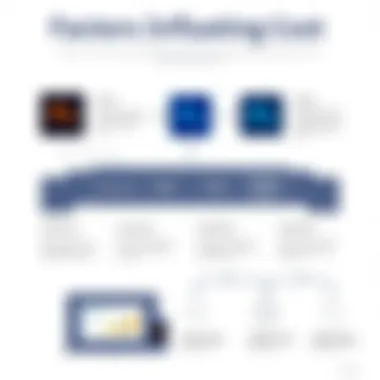

It’s worthwhile to compare the new features with the price of the upgrade. Sometimes, these updates provide significant advances in functionality—like improved tools for editing images or enhanced compatibility with other Adobe software.
Here's a breakdown of points to consider regarding version upgrades:
- Cost of Upgrades: The price of an upgrade could range from modest to substantial, depending on how many versions you skip.
- Feature Sets: Users should assess whether the new features justify the upgrade cost.
- Loyalty Discounts: Occasionally, Adobe offers discounts for loyal customers, reducing the expenses a bit.
Bundled Software and Add-ons
Another influential factor is bundled software and potential add-ons. Purchasing Photoshop Elements often comes with the option to buy it as part of a larger suite, such as the Adobe Creative Cloud package. This bundle can provide a range of other software options like Adobe Illustrator or Adobe Premiere Pro at a discounted rate.
Additionally, various add-ons can enhance functionality but might affect the total cost. Users should weigh the benefits of these extras against their individual needs and budgets. Here are some points to ponder regarding bundled options:
- Value for Money: Consider if the bundled software is something you'd use regularly, as it can lead to significant savings.
- Special Features: Add-ons might offer specialized functions, making them advantageous for certain types of projects.
- Total Cost Evaluation: Don’t overlook the overall expenditure when adding bundled software to the equation.
Geographic Variations
Geographic location plays a surprisingly significant role in determining the cost of Adobe Photoshop Elements. Pricing can fluctuate depending on the country or region due to various factors such as local taxes, import duties, and market strategies.
For instance, users in North America might notice prices that differ from those in Europe or Asia. These variations are often influenced by:
- Local Economies: Inflation rates and the general economic climate can shift the cost structure.
- Currency Adjustments: Changes in currency value can affect how much the software costs when converted to local money.
- Regional Offers: Sometimes, Adobe may offer special promotional pricing in certain regions to attract users.
Understanding these factors can help potential buyers make more informed decisions, allowing them to not only save money but also to gain a clearer perspective on the value they are receiving.
"When considering an investment like Photoshop Elements, it’s essential to look beyond the sticker price and understand the various elements that can drive costs up or down."
In summary, being aware of version upgrades, bundling options, and geographic influences reveals the multifaceted nature of the costs involved in Adobe Photoshop Elements. Such knowledge empowers users to evaluate all aspects of pricing, ensuring they make choices aligned with their unique needs.
Comparative Analysis with Similar Software
When discussing the cost of Adobe Photoshop Elements, it is crucial to take a gander at how it stacks up against other software in the market. A comparative analysis reveals not only the pricing but also the overall value and functionality that these programs offer to their users. This approach helps potential buyers make informed decisions based on a host of important factors, including features, usability, and target audience.
Photoshop Elements vs. Adobe Photoshop
Adobe Photoshop is often hailed as the gold standard in image editing, offering a comprehensive range of features that cater to professionals. However, for small to medium-sized businesses, Photoshop Elements presents a compelling alternative.
- Cost Difference: Adobe Photoshop is subscription-based, often costing users a monthly fee, while Photoshop Elements requires a one-time purchase. This upfront cost can be significantly less burdensome for those not needing the advanced functionalities of its more formidable counterpart.
- Learning Curve: Photoshop, rich in features, can be a tad overwhelming for beginners. In contrast, Photoshop Elements is designed with ease of use in mind. It strikes a balance with sufficient tools that do not bog down newcomers.
- Core Features: While both programs excel in photo editing, they cater to different user needs. Photoshop Elements includes quick editing options and guided edits, enabling users to enhance their photos effortlessly, whereas Photoshop offers in-depth control and customization.
Photoshop Elements vs. GIMP
GIMP (GNU Image Manipulation Program) has gained traction as a free alternative to Adobe's offerings. But how does Photoshop Elements measure up?
- Pricing: GIMP is free, which is appealing for businesses operating on tight budgets. However, the lack of cost does come with trade-offs in terms of support and ease of use.
- Usability: Photoshop Elements has a user-friendly interface that can be navigated easily by individuals with varying skill levels. GIMP, while powerful, often requires users to dive into extensive online documentation to tap into its potential.
- Features: Although GIMP offers robust editing tools, Photoshop Elements shines with its automated features and workflow efficiencies that cater well to casual users and business needs alike.
Photoshop Elements vs. Corel PaintShop Pro
Corel PaintShop Pro is another contender vying for the attention of creatives and professionals alike. Unpacking the differences can shed light on what aligns best with operational requirements.
- Pricing Comparison: PaintShop Pro is generally more affordable than Adobe Photoshop, making it an attractive option for businesses. However, its pricing is similar to that of Photoshop Elements, leading to questions about feature depth.
- Functionality: Corel's offering provides a rich set of features, though it can sometimes feel inconsistent compared to Photoshop Elements which holds an edge with its proven user interface and effective customer support.
- Target Audience: Both Photoshop Elements and PaintShop Pro cater well to hobbyists and small businesses, but Elements may suit users looking for a more straightforward option with a rich assortment of automated tools for quick edits and enhancements.
In summary, delving into the comparative aspects of Photoshop Elements against its competitors highlights not only pricing disparities but also user experiences and preferences. Such evaluations are essential for any decision-maker seeking the most fitting software for their image editing needs.
Value Proposition of Photoshop Elements
In today's fast-paced digital landscape, understanding the value of software such as Adobe Photoshop Elements is crucial for individuals and small to medium-sized businesses alike. The cost of any software product isn’t merely about the upfront price tag; it's also about analyzing what that cost brings to the table. Adobe Photoshop Elements delivers functionality that caters to both seasoned creatives and those just dipping their toes into the waters of digital design. By unpacking its specific features and advantages, businesses can evaluate whether this software aligns with their creative needs and financial considerations.
Unique Features and Capabilities
Adobe Photoshop Elements is packed with features designed to meet the diverse needs of its users. This image editing software is not just a simple tool; it integrates surprisingly advanced functions that make it valuable in different scenarios.


- Smart Photo Editor: This feature allows users to enhance images using AI-driven suggestions. It helps even amateurs create stunning photos with minimal practice. The software analyzes photos and recommends edits directly, which can seriously save time for small business owners with little time to devote to image editing.
- Guided Edits: This element serves as a mentor within the application. It provides step-by-step instructions to achieve complex effects. For example, if someone wants to create a double exposure effect, guided edits walk them through it, making it approachable and educational.
- Elements Organizer: Organizational features help streamline project management. Users can tag, rate, and categorize their images efficiently. For small businesses that produce numerous marketing materials, this can greatly enhance productivity.
In summary, these unique features and capabilities not only simplify the editing process but also elevate the overall quality of the work.
Suitability for Small Businesses
When considering software like Adobe Photoshop Elements, small businesses must assess its suitability. More often than not, limited budgets drive these businesses to seek cost-effective solutions. Photoshop Elements often emerges as a prime candidate due to its affordable pricing structure compared to the full Adobe Creative Suite.
- Versatile Applications: Whether it's for social media marketing, creating promotional materials, or merely enhancing product images, Photoshop Elements offers the tools necessary to fulfill these tasks efficiently.
- User-Friendly Interface: With an intuitive design, even those who might not be familiar with graphic design can quickly learn to navigate and utilize the software. This seamless onboarding process can directly impact productivity levels, allowing businesses to use their resources more efficiently.
- Scalability: As a business grows, its imaging needs may evolve. Photoshop Elements holds ample capacity to cater to these changing requirements without the immediate need to switch to more complex software.
Long-term Cost Efficiency
Investing in software should always be evaluated against long-term returns. In the case of Adobe Photoshop Elements, the cost efficiency becomes evident over time when considering its wide range of utility and features.
- Single Purchase Model: Unlike subscription services that require ongoing payments, Photoshop Elements typically operates on a one-time purchase model. This means businesses can plan their budgets without worrying about fluctuating monthly fees.
- Lifetime Updates: While the product may not always include all of the advanced features found in its more robust siblings like Adobe Photoshop, regular updates mean users can continuously benefit from new tools without further costs.
- Reduced Learning Curve: The time it takes to master Photoshop Elements is often significantly less than that required for more complicated programs. A shorter learning curve can translate to quicker implementation, leading to more time spent on actual design tasks rather than training.
"Cost efficiency in software isn’t about the purchase price alone; it’s about considering how that software can save time and resources in the long run."
User Perspectives and Testimonials
Understanding how Adobe Photoshop Elements is perceived by users is crucial for grasping its value and utility in different professional contexts. Feedback from actual users provides fresh insights and reveals patterns that might not be apparent from a theoretical or promotional viewpoint. It illustrates the software's practical benefits and shortcomings, informing potential buyers about what to expect. For small to medium-sized businesses and entrepreneurs, testimonials can significantly influence purchasing decisions, reflecting either a comforting similarity to their own experiences or stark warnings against unforeseen challenges. Ultimately, these perspectives shed light on Photoshop Elements' role in various environments and can serve as a roadmap for those considering acquisition.
Feedback from Small Business Owners
Small business owners often look for tools that not only fit their budgets but also enhance productivity and creativity. Adobe Photoshop Elements has found a niche among these users due to its blend of capabilities and pricing structure.
One business owner, running a local photography studio, noted how the software allows for quick edits without steep learning curves. "It’s like having a professional studio in my pocket! I can tweak images before posting on social media, and it's intuitive enough that I don't spend ages figuring out features," they shared. This ease of use is a common sentiment; many users appreciate the user-friendly interface, which doesn’t require vast expertise in graphic design to navigate effectively.
Plus, the ability to customize features for small marketing campaigns or client presentations helps businesses present themselves professionally without outsourcing those tasks.
However, there are considerations too. Some business owners felt limited by certain functionalities when compared to the full version of Adobe Photoshop. They expressed that while Photoshop Elements is accommodating, those looking for advanced features could find it a tad restrictive. Consequently, they suggest evaluating specific needs before settling on this product.
- Highlighted Benefits:
- Considerations:
- User-friendly interface, especially for those who aren't tech-savvy
- Sufficient tools for basic to intermediate editing tasks
- Cost-effective for budget-conscious businesses
- Possible limitations in advanced editing features
- Requires deeper exploration for users needing comprehensive tools
Reviews from Creative Professionals
Creative professionals often wield a more discerning eye towards software capabilities, especially concerning flexibility and depth. Reviews from this demographic can provide an honest appraisal of how Photoshop Elements stacks up against industry standards in terms of performance.
A graphic designer specializing in branding, who uses Photoshop Elements for routine adjustments and batch processing, remarked, "For my day-to-day tasks, it serves its purpose without feeling overly complicated. I can make changes quickly and focus on creativity rather than spending hours on tech issues.” This aligns well with the software's reputation for agility.
Yet, it's essential to note that many creative professionals also mention a need for intricate design features that might make or break a project. Reviews indicate that while the base editing tools are robust, tasks like advanced layer manipulation or full-scale photo retouching might push the limits of what Photoshop Elements can handle.
- Common Praises:
- Critiques Noted:
- Adequate for basic editing tasks and photo enhancements
- Rapid processing speeds for editing larger batches
- Reliability for minor adjustments and social media graphics
- Shortfalls in tools required for professional-grade design work
- Potential upsell necessity for users needing more powerful options
In summary, perspectives from small business owners and creative professionals reveal a layered understanding of Adobe Photoshop Elements. While appreciated for its affordability and ease of use, it does shine a light on critical limitations that prospective users should weigh based on their specific creative needs.
Culmination
In today's digital landscape, having a reliable and cost-effective image editing software is crucial for many users, especially for small to medium-sized businesses and entrepreneurs. This article explored numerous facets of Adobe Photoshop Elements, particularly its pricing structure, which is often a determinant in the software selection process. The insights shared here aim to empower potential buyers by shedding light on the nuances that may influence their purchasing decisions.
Final Thoughts on Cost vs. Value
When discussing cost versus value, it's essential to understand that the two are intertwined yet distinctly different concepts. Cost entails the actual monetary outlay required to secure the software, while value pertains to the benefits and functionalities gained from using it. In the context of Adobe Photoshop Elements, the question arises—does the expenditure justify the returns?
- User-Friendliness: Photoshop Elements is designed with simplicity in mind, making it accessible for those who may not have extensive technical skills. This ease of use can save users time and, consequently, money in training or hiring experts.
- Unique Features: It offers numerous automated functionalities that can significantly ease the editing process and enhance productivity. For instance, features like guided edits can help novice users achieve professional results without a steep learning curve.
- Long-term Investment: When considering a software purchase, it’s crucial to evaluate it as a long-term investment rather than a one-off expense. Photoshop Elements’s capability to grow alongside its users can translate to operational efficiencies over time, suggesting that the initial cost is well-spent.
- Comparative Cost: Compared to similar software options like GIMP or Corel PaintShop Pro, Photoshop Elements often strikes a balance between affordability and features, proving to be a worthwhile option for those who need specific functionalities without the bloat of more advanced software.
Ultimately, buyers must examine their own needs and circumstances. Is the software going to be used sporadically for personal projects, or is it a critical component of a business operation that demands ongoing use? Weighing these considerations will enable users to arrive at a conclusion that aligns their budget with their editing requirements, ensuring that they derive maximum value from their investment in Adobe Photoshop Elements.







