Understanding Adobe Pro Costs: A Detailed Breakdown
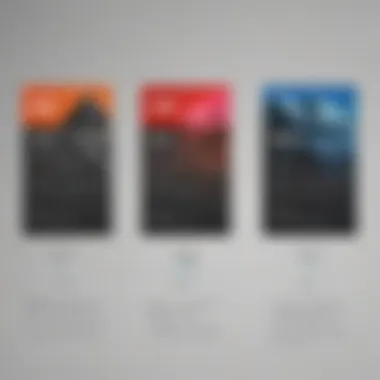

Intro
In today’s fast-paced digital landscape, understanding software expenses can be quite the headache, particularly for small to medium-sized businesses trying to maximize their budgets. Adobe Pro stands out as a powerful tool, but its pricing structure can be rather convoluted. There’s much to unpack regarding how costs are determined, what features you’re paying for, and whether alternatives might serve your business better.
As we delve into Adobe Pro’s offerings, this article provides clarity on its pricing plans, potential hidden costs, and comparative evaluations with other software solutions in the market. This in-depth analysis aims to arm you with key insights necessary for making well-informed decisions about software investments that suit your specific needs.
Whether you're an entrepreneur managing your fledgling business or an IT professional seeking optimal solutions, having a solid grasp on these elements can lead you to smarter choices in software procurement.
Preamble to Adobe Pro Pricing
Understanding the cost structure of Adobe Pro is quite pivotal for small to medium-sized businesses as well as entrepreneurs who rely on efficient software for their daily operations. This section provides not just an overview but delves into what makes Adobe Pro a worthy investment. The software is popular among professionals who require robust tools for editing, creating, and sharing documents.
Overview of Adobe Pro
Adobe Pro, known officially as Adobe Acrobat Pro, is a comprehensive PDF management software that stands out for its rich array of features including document editing, conversion, annotation, and collaboration tools. With this software, users can create professional-grade PDFs that are compatible with various devices and platforms. In an era where digital documentation is paramount, having such capabilities can drastically enhance productivity.
It's crucial for businesses to grasp the nuances of Adobe Pro’s pricing. Understandably, price tags can significantly vary based on the licensing models and features chosen. A savvy business decision stems from knowing not just the upfront costs, but the recurring or hidden costs that might get slapped on later.
The principal elements to keep in mind when considering Adobe Pro’s pricing include:
- Licensing Models: Choosing between single-user and multi-user licenses can affect per-user costs.
- Subscription Plans: Being aware of the differences in monthly and annual fees can lead to better budgeting decisions.
- Discounts: There are applicable reductions for nonprofits and educational institutions that can help save significant amounts.
In summary, knowing the ins and outs of Adobe Pro pricing not only aids in determining whether the software meets your needs but also empowers you to make a decision that can positively impact your bottom line. By weighing factors like features and overall value, businesses place themselves in a better position financially.
"A penny saved is a penny earned." Understanding every cost associated with software can help your business avoid unnecessary expenditures.
Understanding Licensing Models
Understanding the licensing models for Adobe Pro is crucial for businesses in the decision-making process. The right licensing model can save money, enhance productivity, and ensure legal compliance. Given the complexity of software licensing, clarity is key. Failing to grasp the nuances can lead to unexpected costs or legal troubles down the line. Moreover, different companies have varying needs, so understanding these options is not just beneficial—it's a necessity.
Single User License vs. Multi-User License
A single user license is tailored for individual use. It's perfect for freelancers or those who operate independently. This type is straightforward, offering full access to the software with no limitations on features. Users pay a flat fee, typically on a monthly or annual basis, allowing flexibility.
On the flip side, a multi-user license caters to teams or entire organizations. It's structured to enable multiple users to access the software but often at a discounted rate compared to purchasing single licenses separately. This approach can result in significant savings for businesses with several employees needing access to Adobe Pro. However, it comes with considerations such as managing user access and ensuring compliance with licensing terms.
Things can get tricky if a business starts small then grows rapidly. Migrating from single to multi-user licenses can sometimes involve hidden fees or adjustments in terms of access levels. Companies must assess their growth trajectory carefully before committing to a license type. Here are a few points to consider:
- Cost-effectiveness: Multi-user licenses usually offer better pricing for groups.Saving every penny counts.
- User Management: Admin features simplify user access and permissions.
- Scalability: Ideal for businesses planning to expand.
"Choosing the wrong license can lead to hefty fines or compliance issues, making thorough research a wise investment."
Perpetual vs. Subscription Licensing
Adobe Pro offers both perpetual and subscription licensing options. A perpetual license is one that you buy once and own indefinitely. It may appeal to companies that prefer a one-time payment and that desire to avoid ongoing costs. This model can be suitable for organizations that have a stable workforce, predictable needs, and a preference for traditional purchasing approaches. However, it comes with the caveat that once purchased, the cost-saving stops there—as upgrades often require additional payments.
On the other hand, subscription licensing has become the increasingly popular choice. This model operates on a recurring payment basis, usually monthly or annually. The primary lure is continuous access to updates, features, and support without needing additional investments. Moreover, subscription models can be favorable for companies whose needs evolve, as they offer flexibility in terms of scaling up or down as necessary.
A few considerations for companies are:
- Budgeting: Subscription licenses can spread costs over time but may add up in the long run.
- Updates: Subscribers always have access to the latest features, providing a competitive edge.
- Short-term Needs: For those needing software for a limited period, subscriptions are ideal.
Current Pricing Structure
Understanding the current pricing structure of Adobe Pro is pivotal for businesses contemplating an investment in this software. The layout is designed to cater to various needs, ranging from individuals looking for powerful design tools to businesses requiring comprehensive documents solutions. An awareness of available plans helps users avoid overpaying or selecting a package that doesn’t quite fit their organization’s requirement.
When diving into the pricing structure, one must consider the specific elements of each plan, its corresponding benefits, and potential considerations. For instance, individual plans often come with a certain level of functionality tailored to freelancers or small entrepreneurs. Conversely, business plans usually encompass collaborative features like team management, which larger organizations would find beneficial. Evaluating these distinctions allows potential subscribers to align their purchase with their operational demands.

Individual Plans Overview
Adobe Pro offers distinct individual plans that suit personal use or small business needs. Typically, these plans are subscription-based, which means users can pay monthly or annually. The advantage here is flexibility; businesses can scale up as they grow without committing to an upfront fee.
For example, a creative freelancer might opt for an Adobe Acrobat Pro DC subscription for around $14.99 per month if paid annually. This plan provides full editing capabilities, e-signature features, and cloud storage. This is crucial for seamless handling of documents on the go. Additionally, the individual plan may include features such as:
- PDF Creation: Turn documents into PDFs within moments.
- Editing Tools: Modify text and images in existing documents.
- E-Security Features: Protect sensitive PDF files with passwords.
If you are a solo entrepreneur or small team, the Individual Plans offer an accessible entry point into Adobe's ecosystem, without the hefty price tag that comes with comprehensive business solutions.
Business and Enterprise Plans
On the other end of the spectrum, Adobe provides tailored plans for businesses and larger enterprises. These plans are significantly different from individual ones. Business plans typically start at about $29.99 per user, per month with annual commitment. It may seem steep at first glance, but for companies that heavily rely on document creation and management, the return on investment can be substantial.
Business plans come with additional features not found in individual subscriptions:
- Team Collaboration Tools: Manage user access and permissions more effectively.
- Integration with Other Adobe Tools: For businesses already in the Adobe suite, the integration capability can streamline workflows immensely.
- Advanced Security Options: Protect sensitive information according to industry-specific regulations.
Enterprise plans go even further, offering customized solutions based on large-scale businesses' specific needs. It emphasizes not just volume but also the complexity of usage scenarios tailored for larger teams.
Education and Non-Profit Discounts
Educational institutions and non-profit organizations can benefit from special discounts offered by Adobe. These discounts are a significant boon, particularly for schools struggling with budget constraints. When institutions subscribe, they can often take advantage of a 40% discount off the standard pricing. This helps schools access top-notch software at a fraction of the cost, enabling students to learn using industry-leading tools.
Furthermore, non-profits looking to improve their marketing or document management capabilities can also find favorable pricing. Here’s what typically needs special attention:
- Eligibility Proof: Organizations might need to provide documentation to qualify for these discounts.
- Bulk Purchase Benefits: Larger organizations may find significant savings by purchasing multiple licenses at once.
Overall, recognizing how these various plans are structured can assist businesses, educators, and non-profits in making wise financial choices tailored to their operational requirements.
"Understanding the nuances of pricing allows informed decisions that impact not only budgets but overall productivity and operational efficiency."
Knowing the costs associated with each type of plan is vital for a successful software investment, ensuring users get the best value for their money.
Factors Influencing Adobe Pro Cost
When considering the expense of Adobe Pro, it's vital to grasp that its cost is not a one-size-fits-all figure. Several factors come into play, shaping the investment that a business, entrepreneur, or IT professional might ultimately face. Understanding these elements can significantly aid in making informed decisions—which can mean the difference between financial strain and budget-friendly solutions. Let's delve into the specific influencing factors that mold Adobe Pro's pricing structure.
Features and Functionalities
The range and depth of features that Adobe Pro provides can dramatically affect its price. This software is packed with tools designed for document editing, collaboration, and integration with other Adobe products. From basic functionalities like creating PDFs to advanced features like automation tools, the breadth of capabilities aligns closely with the pricing tiers. When evaluating costs, it's essential to consider whether your business needs the full suite of features or if basic functionalities would suffice.
For instance, small businesses focusing primarily on document signing may not require the premium editing tools found in higher-priced plans. Conversely, larger enterprises might find that top-tier plans justify their costs through enhanced productivity and collaboration options.
Usage Level and Scale
The number of users and the scale at which Adobe Pro will be utilized is another cornerstone of its pricing structure. Plans can hinge on whether the software will be needed by a single user or a team of hundreds. Subscription rates vary, with options tailored for teams in mind, often leading to lucrative deals when commitments are made for multiple licenses.
Furthermore, consider how intensely the software will be utilized within a business. A company that uses Adobe Pro solely for occasional document processing will likely incur lower costs than an organization that relies on it for daily operations. Plus, organizations that anticipate growth might benefit from choosing scalable plans that fit evolving needs without requiring constant reshuffling of licenses.
Geographic Variations
Geography can also play an unsuspecting role in the cost of acquiring Adobe Pro. Pricing often varies by region, influenced by local economic conditions, currency fluctuations, and prevailing market standards. Some areas might have discounts due to competitive pressure or local partnerships. Understanding these differences is key for businesses operating in multiple locations.
For instance, a small marketing firm in the United States may face a different cost structure than a similar organization in India, even if they are utilizing the same software. Likewise, Adobe might tweak its pricing during special promotions or in response to regional economic shifts. Businesses should thus remain vigilant and conduct localized research to discern the most advantageous pricing available.
In summary, when calculating the cost of Adobe Pro, taking into account features, usage scale, and geographic influences is crucial for understanding the financial commitment involved and ensuring it aligns with your organization's needs.


Hidden Costs and Additional Fees
When evaluating the cost of Adobe Pro, it’s crucial to dive into the often overshadowed aspect of hidden costs and additional fees. Knowing these can keep your budget from going through the roof unexpectedly. Hidden costs can sneak up on you, often because they are not directly tied to the primary pricing structure for the software itself. Understanding these factors in advance can save you both headaches and dollars in your pursuit of the right software solution.
One of the primary components often overlooked when considering software expenses is support and maintenance costs. These are essential for ensuring that your software runs smoothly and stays up to date. Organizations typically invest in ongoing support to handle technical issues and ensure that user queries get addressed timely. Not every plan includes this service at no extra cost, so it's wise to read the fine print. Adobe offers different levels of customer support depending on the plan you select, and the costs can vary significantly across these tiers. Something that might seem like a bargain on the surface could lead you down a rabbit hole of costs for support services you didn’t initially plan for.
Support and Maintenance Costs
Support and maintenance costs are pivotal in maintaining efficiency. If everything is running fine, these costs might seem trivial, but when system hiccups occur, having robust support in place becomes invaluable. It can make the difference between lost productivity and smooth sailing. Businesses often don’t realize that these ancillary costs can add a notable margin to the overall expense of using the software.
Consider the choice between self-service support options versus dedicated customer service representatives. If a company opts for more hands-on help, they may face additional charges. Adobe’s tiered support structures can be complicated, but understanding what level of service is included with your purchase is paramount. Thus, before you sign the dotted line, ensure to assess whether the financial commitment fits your long-term operational budget.
Add-Ons and Upgrades
Next up are add-ons and upgrades, which can be a sneaky source of financial burdens. Many users mistakenly believe that the initial purchase covers all their needs. However, software like Adobe Pro might require various add-ons to unlock their full potential. Whether it's advanced PDF functionalities, plugins, or premium features such as enhanced security options, these extras can pile up on top of the subscription or license fees.
Understanding the landscape of add-ons available is paramount. Some of these may be necessary for specific tasks, like collaborative tools that facilitate remote teamwork. Always consider whether the investment in these additional features can potentially pay off by improving job efficiency.
Training and Implementation Expenses
Finally, there's the often overlooked area of training and implementation expenses. When you bring a new software system into your organization, you don't just plug it in and go. There's typically a learning curve, especially with complex applications like Adobe Pro. Training can require significant time and resources, whether it's hiring a trainer or dedicating an employee's time to become proficient in the tools.
Implementation doesn’t just end with training; it’s about ensuring your staff are up to speed and can leverage the software effectively. You might face indirect costs here as employees shift their focus from their usual tasks to learning this new system. Therefore, it’s crucial to factor these educational needs into your overall budgeting.
Comparative Analysis with Competitors
When evaluating Adobe Pro's cost, it's crucial to look outside its own garden wall. A comparative analysis with competitors provides a clearer picture of value and effectiveness. It enables businesses to align their budget with functions that meet their specific needs. By assessing alternative software options against Adobe Pro, one can make an informed judgment, avoiding the classic pitfall of buying something shiny without first evaluating if it's the best fit.
An important aspect of this analysis is the array of features offered. For instance, tools like Foxit PhantomPDF, Nitro Pro, and PDF-XChange Editor often provide similar functionalities but at varying price points. Understanding what each competitor brings to the table helps businesses weigh their choices.
Here are some things to consider while performing a comparative analysis:
- Features: List out the features that are absolutely essential for your business.
- Customizability: Does the software allow for modifications to better serve your business needs?
- Usability: How user-friendly are the interfaces? A steep learning curve can increase costs in training time and resources.
- Support Options: Is help readily available when needed? Check if companies offer solid customer service without additional costs.
- Future-proofing: How do these tools evolve? Continuous updates can save costs down the line, as obsolescence can be painful.
The goal here is not only to find alternatives but also to understand where Adobe Pro truly excels or lags.
Adobe Pro vs. Alternative Software
Diving deeper, it’s essential to lay out a square comparison between Adobe Pro and its close competitors. Adobe Pro is well-regarded for its robust ability to create, edit, and share PDFs. However, it may also come with a higher price tag. Many businesses might find similarly capable alternatives.
For instance, Foxit PhantomPDF often attracts users looking for a blend of features and cost-efficiency, providing tools that allow for collaboration, document security, and OCR functionalities at a lower monthly fee. In terms of performance, Nitro Pro stands out with its extensive editing capabilities and strong integration with cloud services. What's notable is that they often offer attractive discounts for small businesses and educational institutions, which Adobe might not always pitch.
Another significant competitor is PDF-XChange Editor, which might lack some advanced features but compensates with affordability and simplicity, ideal for lighter workloads.
- Cost-Effectiveness: Evaluate the yearly subscription versus the one-time payment options.
- Advanced Features: Look for niche functionalities that your specific line of work may demand — like form creation or digital signatures — as they can swing the pendulum in favor of one software over another, even if at first glance it seems pricier.
By considering all these facets, one can judge whether Adobe Pro’s higher cost is justified or if those dollars might be better spent elsewhere.
Cost vs. Value Proposition
At the heart of any software cost discussion is how value is perceived against the financial investment made. When businesses discuss Adobe Pro, they often highlight its myriad features and versatility. However, this prompts the broader question: is the price tag worth it?
The value proposition should ideally reflect the balance of price, features, customer service, and overall user experience. Adobe Pro’s integration with the broader Adobe Creative Cloud ecosystem is a significant selling point. For users already embedded in that environment, the benefits may outweigh those offered by cheaper alternatives. Adobe’s frequent updates and enhancements also play into its favor—holding value in usability and reliability.
However, small to medium-sized enterprises may find the subscription fees disproportionately high relative to their usage needs. Understanding this balance involves:
- Analyzing Usage Patterns: Is the software utilized to its fullest potential? If not, that cost might weigh heavier on your books than it should.
- ROI Exploration: In what ways has your work output improved post-purchase? Higher productivity can justify higher costs.
- Feedback from Users: Engage your employees and freelancers who will primarily use the tool. Their insights can offer clarity on whether Adobe Pro meets or exceeds their expectations.


Ultimately, it’s indispensable for businesses to weigh the cost against the value derived from using a tool like Adobe Pro. When both sides of the equation are thoroughly thought through, it's possible to make a decision that not only aligns with financial constraints but also propels a business forward in efficiency.
Calculating Total Cost of Ownership
Determining the Total Cost of Ownership (TCO) for Adobe Pro is an integral part of making an informed decision about software investments. For small and medium-sized businesses, the upfront cost is just one slice of the pie. There’s the matter of how the software integrates into daily operations, its long-term value, and unforeseen costs that can creep into the picture. TCO encompasses all the expenses associated with the acquisition, deployment, and maintenance of the software throughout its lifecycle. Understanding these various elements can help organizations gauge whether or not Adobe Pro is a wise investment.
Understanding the TCO Concept
When we talk about Total Cost of Ownership, it's more than just the purchase price or subscription fees. It involves a comprehensive view of what one is paying over time. This includes direct costs like the monthly or annual fees, but that's just scratching the surface. Indirect costs can also accumulate—think about training employees, potential disruptions during software implementation, and ongoing support.
Let’s break down the concept:
- Initial Costs: The basic fees associated with acquiring the software. This might be a one-time purchase, but often, it’s a recurring subscription.
- Operational Costs: These are the ongoing expenses that businesses encounter in day-to-day operations. It could be anything from routine maintenance to updates that might not be included in the original pricing.
- Support & Training: The time and resources spent on training employees to use the software effectively should also be accounted for.
- Opportunity Costs: This aspect deals with the potential profits lost during transitions or while staff is learning the new system.
Ultimately, grasping the TCO can create a clearer picture of the financial landscape surrounding Adobe Pro, which might just save businesses from making a costly misstep.
Factors to Include in TCO Calculation
Now, let’s delve into the nitty-gritty details of what should be included in the TCO calculation for Adobe Pro:
- Subscription Fees: Look closely at the tiered pricing. Basic versus premium plans can significantly alter your yearly budget.
- Training Expenses: Budget for training sessions or materials. If staff isn't able to navigate the software with confidence, you might see reduced productivity.
- Upgrade Costs: New feature rollouts can come at a price. Understand whether these costs are included in your current plan or if they require additional investment.
- Support Services: Determine whether the plan includes sufficient technical support or if extra fees apply for higher levels of service.
- Integration Expenses: If Adobe Pro has to work with other systems or software already in place, this could incur additional costs for integration specialists or added software licenses.
Taking the time to factor in these various components can illuminate the true cost of ownership and prevent sticker shock down the line.
"The key to understanding Total Cost of Ownership isn’t just looking at the price tag, but evaluating what you get for that investment over the long haul."
In summary, when considering Adobe Pro as a viable software solution, understanding the Total Cost of Ownership is critical. It paints a much more comprehensive picture that aids in decision-making, ensuring businesses can allocate their budgets effectively while maximizing returns.
Making an Informed Decision
In the realm of software purchases, especially for essential tools like Adobe Pro, making an informed decision isn't just advisable—it's vital. This section delves into why understanding your specific business needs and budget plays a key role in achieving the best return on investment.
Assessing Business Needs and Budget
Businesses come in all shapes and sizes, and each has unique needs. Therefore, assessing what your business requires from Adobe Pro is the first significant step. Start by asking yourself a few questions:
- What tasks will you primarily use Adobe Pro for? Whether it's creating PDFs, editing graphics, or managing documents, clarity on your primary tasks helps shape your choices.
- How many users will access the software? If you're a small team, a single-user license may suffice, but as your team grows, a multi-user plan might be more appropriate.
- What's your budget? Adobe’s pricing can seem like a tightrope act, so setting a realistic budget that considers the full scope of costs—more on that later—helps ground your decision-making process.
By beginning with a comprehensive overview of your business goals and resources, you create a pathway to identifying the right software package. This doesn’t just save money; it can also enhance productivity and streamline workflows.
Identifying Key Features Required
After you understand your needs and set your budget, the next step involves pinpointing which features are crucial for your operations. Adobe Pro comes packed with various functionalities, and not all may be necessary for every business. Here are some considerations to help you determine key features:
- Document Creation and Editing: Do you need extensive PDF editing capabilities, or is basic creation sufficient for your work?
- Collaboration Tools: If your team works remotely or in different locations, features that facilitate easy collaboration might be critical.
- Integration with Other Tools: If your business relies on specific software, consider whether Adobe Pro integrates seamlessly with those tools to avoid disruptions to your workflow.
- Cloud Storage Options: This could be an essential feature if your team needs access to documents from various devices or locations.
Taking the time to identify these necessary features can prevent you from overpaying for functions you don't need, thus allowing your investment in Adobe Pro to align closely with your business goals.
When making software choices, align functionalities with your real-world applications. It's not about getting every option, but rather the right options that will serve your business effectively.
A thoughtful assessment of your business needs, coupled with a focused examination of required features, sets the stage for a smart, strategic investment in Adobe Pro. This stage is where knowledge doesn't just inform decisions, it drives them.
Culmination
Navigating the price landscape of Adobe Pro is no simple task, yet it is crucial for any small to medium-sized business aiming to make prudent software investments. As we've dissected throughout this article, understanding the various pricing structures, licenses, and potential hidden costs can lead businesses to choices that not only fit their immediate financial requirements but also align with their long-term goals.
Summary of Key Points
In this concluding section, let’s recapitulate the essential findings from our analysis:
- Pricing Models: Knowing the difference between single-user and multi-user licenses, as well as recognizing the value each brings, is fundamental. Choices between perpetual licensing and subscription models further complicate the decision-making process but provide flexibility based on business needs.
- Current Costs: Pricing varies significantly between individual, business, and educational plans. Leaning on available discounts can alleviate some of the financial burden.
- Influences on Cost: Various factors—including features required, usage levels, and geographic locations—have an impact on the total cost of ownership. It’s vital for decision-makers to explore how these elements interact with their specific situations.
- Hidden Expenditures: Beyond the sticker price, other costs related to support, upgrades, and employee training can add to the total expense, making it essential to factor these into budgeting.
- Competitor Analysis: Engaging in a comparative analysis finds that while Adobe Pro is a heavyweight, alternatives may offer more attractive pricing structures or unique features that better meet different business needs.
- Total Cost of Ownership: Understanding TCO helps businesses truly grasp what they are paying versus the value received, enabling informed decisions about software investments.
The essence of this article is to equip businesses with the insights necessary for judicious spending. Given the diverse aspects linked to Adobe Pro's pricing, careful consideration and an informed approach are paramount for maximizing returns on investment. With the right knowledge in hand, businesses can navigate their software choices with confidence, setting the stage for future success.
By grasping the totality of costs associated with Adobe Pro, businesses stand to gain not only financially but also operationally, ensuring they choose the path that best supports their workforce and goals.







