Understanding AnyDesk: Features and Benefits Explained


Software Overview
Introduction to the software
In a world where remote connection is becoming the norm, AnyDesk stands out as a premier solution. Unlike many tools that often complicate remote work with tedious setups, AnyDesk offers a straightforward approach that feels almost intuitive. This software allows users to access their PCs or establish connections swiftly, across a variety of devices. It's tailored for both casual users needing quick access and professionals requiring more robust capabilities to manage multiple systems.
Key features and functionalities
AnyDesk packs an impressive suite of features:
- Remote Access: Access your desktop from anywhere, making it easy to work on the go.
- File Transfer: Effortlessly share files between connected devices without fuss.
- Multi-Platform Support: Available on multiple operating systems, including Windows, macOS, Linux, and mobile platforms.
- Session Recording: Keeps track of important sessions for review or compliance.
- Customization Options: Users can tailor the interface to suit their needs, adding a more personal touch.
These functionalities showcase why AnyDesk has carved a niche in the remote desktop market.
Pricing plans and available subscriptions
Understanding the financial commitment is key for small to medium-sized businesses. AnyDesk provides several subscription options:
- Free Version: Ideal for personal use with basic features.
- Lite Plan: Designed for single users needing remote access, offering significant enhancements over the free version.
- Professional Plan: Suitable for small teams requiring more collaborative tools.
- Power Plan: Best for larger networks that need advanced functionalities.
These tiers give users flexibility in choosing a plan that best fits their operational needs.
User Experience
User interface and navigational elements
The AnyDesk interface is designed with user-friendliness in mind. Navigation tends to be apparent and straightforward. Menus are logically arranged, making it easy for even novice users to manage connections effectively. The address bar for entering IDs stands out as a simple entry point to begin a session.
Ease of use and learning curve
Most users find the learning curve fairly gentle. Setting up a connection takes just a few clicks, and comprehensive tutorials are available online, ensuring anyone can hit the ground running.
Customer support options and reliability
Support channels include a detailed knowledge base and responsive customer service. User reviews often highlight the helpfulness of the support team, which adds another layer of confidence for businesses considering AnyDesk for their operations.
Performance and Reliability
Speed and efficiency of the software
AnyDesk prides itself on robust performance. Users frequently report smooth connections with minimal lag, even over shaky internet conditions. This reliable speed can make or break remote work.
Uptime and downtime statistics
Industry reports place AnyDesk's uptime well above its competitors. With downtime being a deal-breaker for many businesses, AnyDesk's commitment to maintaining high operational availability cannot be overlooked.
Integration capabilities with other tools
AnyDesk can integrate seamlessly with various third-party applications. This includes collaboration tools like Slack or project management software, allowing teams to maintain productivity across platforms.
Security and Compliance
Data encryption and security protocols
Security is non-negotiable, especially in today’s cyber landscape. AnyDesk employs 256-bit AES encryption, ensuring that remote sessions remain encrypted and secure. This level of assurance is crucial for businesses handling sensitive data.
Compliance with industry regulations
To cater to businesses across sectors, AnyDesk complies with several industry regulations, such as GDPR. This commitment helps businesses align their IT practices with legal requirements, safeguarding them against potential data breaches.
Backup and disaster recovery measures
While AnyDesk is primarily a remote access tool, it offers integrated backup solutions to help users recover from unexpected issues. This proactive approach underscores its dedication to providing a reliable service.
With its multi-faceted offerings, AnyDesk serves as a vital tool, enriching how both individuals and enterprises navigate the complexities of remote work.
The exploration into the AnyDesk application reveals a tool designed for efficiency, security, and user-friendliness. In subsequent sections, deeper dives into specific use cases and comparisons with competitors will further solidify its standing in the market.
Intro to AnyDesk
In the ever-evolving realm of technology, having the right tools at your fingertips can make all the difference. AnyDesk emerges as a noteworthy contender in the field of remote desktop applications. This section delves into the significance of AnyDesk, particularly for small to medium-sized businesses and tech-savvy individuals.
Understanding Remote Access: At its core, AnyDesk revolutionizes how users access their devices from various locations. Picture this: you’re in a coffee shop halfway across the city, yet your office computer is merely a click away. Such capabilities are pivotal in today’s fast-paced work culture where flexibility is not just a preference but a necessity.
Benefits of Using AnyDesk: The software isn’t merely limited to allowing users access to their machines; it boasts a suite of features that enhances productivity. For instance, its file transfer capabilities simplify the process of moving documents back and forth, ensuring smooth workflows without the hassle of emails or USB drives. Moreover, the ability to record sessions is particularly advantageous for training purposes or troubleshooting.
"With AnyDesk, remote collaboration is seamless, bridging gaps that geographical constraints often create."
Key Considerations: When considering AnyDesk, it is essential to highlight its robust security measures. The platform utilizes end-to-end encryption, a critical feature that reassures users about the safety of their data during remote sessions. In environments where sensitive information is handled, this aspect cannot be overstated.
Consider also the user experience; AnyDesk is designed with simplicity in mind, making it approachable for users of all tech-savviness levels. This inclusivity is crucial for businesses that may have employees with varying degrees of comfort with technology.

Furthermore, as we move forward, exploring AnyDesk’s unique functionalities can illuminate how it stands apart from other solutions in the market. The introduction to AnyDesk offers a foundation to understanding the entire framework of features and utilities that cater specifically to enhancing remote work environments.
Core Functionality of AnyDesk
Understanding the core functions of AnyDesk is crucial for anyone looking to leverage this remote desktop software effectively. It acts as the backbone, enabling various features that satisfy both personal and professional requirements. In today’s fast-paced, globally interconnected world, the demand for effective remote access solutions is at an all-time high. Businesses, especially those operating in the tech space, are always on the lookout for tools that facilitate smooth operations without physical constraints. With AnyDesk, organizations can maintain productivity no matter where their team members are located.
Remote Access
Remote access is perhaps the most critical feature of AnyDesk, allowing users to connect with another computer or server from virtually any location. This function is essential for both technical support teams and individuals working from home, enabling them to manage systems as though they are physically present at the machine. It offers a seamless experience, as users can interact with applications, access files, and run programs remotely, all while enjoying low latency due to AnyDesk's robust technology.
Individuals can think of remote access like being given a spare key to a neighbor's house. You can enter when needed, without juggling physical meetings that can be difficult to schedule. For businesses, this means an instant connection to troubleshoot issues or provide support without the waste of time and resources traveling to a site.
File Transfer Capabilities
In many scenarios, users require not just access but also the ability to transfer files quickly and securely. AnyDesk excels in file transfer capabilities—making it easy to send and receive files during a session. You can simply drag and drop files between machines, saving time and enhancing collaboration.
One remarkable aspect of this feature is its ease of use. File transfer is as straightforward as moving files in one’s operating system. Users don’t have to complicate matters with external tools or software. Instead, everything is done in real-time, allowing efficiency that's crucial in business environments.
Session Recording
Another integral aspect of AnyDesk is session recording. This feature allows users to capture their remote sessions for various reasons, such as training, audits, or maintaining compliance. By keeping a record of interactions, businesses reinforce accountability and facilitate a learning environment.
Capturing sessions can be especially beneficial for IT teams, who may need to retrace steps to troubleshoot issues or provide references for future troubleshooting. The ability to revisit a session can save precious time when addressing recurring problems.
“The most effective way to enhance productivity is to minimize interruptions. With AnyDesk’s core functionalities, organizations can operate smoothly through remote access, file transfers, and meticulous session recordings.”
Use Cases in Business Environments
The realm of business is ever-evolving, demanding tools that enhance productivity and streamline processes. AnyDesk has carved a niche in the remote desktop software market, offering flexibility that many businesses find indispensable. The following sections delve into specific applications where AnyDesk shines, particularly in helping small to medium-sized enterprises navigate the complexities of modern work scenarios. Each use case reflects a unique need often faced by organizations and illustrates how AnyDesk provides compelling solutions.
Technical Support and IT Services
In today's digitally driven landscape, technical support is not just a luxury but a necessity. Businesses, regardless of their size, face challenges when addressing technical issues remotely. Technical support teams utilizing AnyDesk can access end-user machines instantaneously, troubleshoot problems, and even perform diagnostics without the need to be physically present. This capability can drastically reduce downtime, allowing staff to return to work without unnecessary interruptions.
A key feature is remote assistance, which enables technicians to see the user’s screen and guide them through solutions in real-time. For example, rather than sending a technician on-site for a minor issue, a support agent can quickly resolve it over AnyDesk, saving both time and resources.
Moreover, the intuitive interface reduces training time for support staff, enabling them to focus on resolving issues rather than fumbling through complicated systems. This efficiency can enhance customer satisfaction since users prefer quick resolutions.
Collaboration Between Teams
In corporate settings, collaboration is essential for progress. AnyDesk not only supports one-on-one technical assistance but also allows multiple users to connect to the same session. This feature facilitates brainstorming sessions, design reviews, and collaborative document editing in real-time, irrespective of geographical boundaries.
With capabilities like file transfer and session sharing, teams can seamlessly share documents and ideas while discussing solutions. Picture a marketing team spread out across different locations jumping on a shared AnyDesk session, instantly pooling their creative insights without missing a beat. When ideas can flow freely and collaboration can happen instantly, the productivity of teams soars.
AnyDesk’s ability to reduce the friction often associated with remote teamwork makes it a vital tool for companies aiming to cultivate a culture of innovation and teamwork, especially in the current landscape where remote work is prevalent.
Training and Presentations
Training and presentations have taken on a new life with remote working becoming the norm. AnyDesk's capabilities extend into these areas as well, enabling organizations to conduct training sessions effectively, no matter the location of the participants. With features that allow trainers to demonstrate software or processes on their screens, learners can follow along easily, fostering a better understanding of the material.
Using AnyDesk for presentations offers unique advantages, too. Presenters can share their desktops while maintaining control over what participants see. This means sensitive information remains secure while still allowing the audience to absorb the key points being discussed. The ease of use lowers the typically high barrier for digital presentations, enabling employees to engage with content through a platform they frequently use.
Benefits of Using AnyDesk
Understanding the significance of AnyDesk in today's digital landscape goes beyond just recognizing its technical capabilities. Small to medium-sized businesses, entrepreneurs, and IT professionals need tools that optimize productivity and streamline workflow. AnyDesk stands out not just as a remote desktop software but as a comprehensive solution that addresses unique business needs, merging efficiency with functionality. Here, we’ll explore key benefits that make AnyDesk a game changer in remote access technology.
Cost-Effectiveness


When it comes to operating a business, cost savings can make or break a project's success. AnyDesk presents a cost-effective option compared to other remote desktop software. It allows users to connect and manage multiple devices without hefty fees, which makes it particularly viable for startups or small teams working with tighter budgets.
- Affordable Licensing: With various pricing models, AnyDesk offers solutions that scale with your business needs without breaking the bank.
- Reduced Travel Costs: By facilitating remote sessions, teams can minimize expenses related to travel and on-site meetings. Security updates and tech support are just a click away, leading to significant savings.
- Less Downtime: Quick setups and maintenance means that work can continue uninterrupted, which translates into better productivity and less potential revenue loss.
Performance and Speed
Speed and reliability stand at the core of any remote connection tool, and AnyDesk delivers on both fronts. Users have noted how smooth connections are, even in low-bandwidth environments. It’s not just about getting connected; it's about getting things done efficiently.
- Low Latency: Unlike some competitors, AnyDesk employs a proprietary DeskRT codec that ensures low latency and high-quality screen sharing. That means smoother real-time interaction during sessions, whether for troubleshooting or presentations.
- Fast File Transfers: Users can share files quickly, without the cumbersome delays that often plague other services, keeping workflow unaffected.
- Multi-Platform Access: Accessing systems from Windows, macOS, Linux, or mobile devices seamlessly is another cherry on top, allowing versatility based on user preference or needs.
User Interface and Accessibility
An intuitive interface is crucial when choosing software, especially when training new users. AnyDesk's design is not just user-friendly but also innovative, catering to both tech-savvy professionals and those less familiar with computer jargon.
- Simplicity at Its Best: The layout is straightforward, which means less time spent learning to navigate the software and more time focusing on actual work tasks. No one enjoys fumbling through complicated menus when they have urgent issues to resolve.
- Accessibility Features: Offering options for screen reader compatibility and customizable settings means that it accommodates users of all abilities, making it more inclusive.
- Single Click Access: Quick access to numerous devices with minimal clicks doesn’t just enhance user experience; it significantly boosts productivity.
When everyone can easily connect and collaborate, it creates an environment where innovation thrives.
Security Features of AnyDesk
In today’s interconnected world, the importance of robust security cannot be overstated, particularly for remote access applications like AnyDesk. The platform serves as a bridge enabling users to connect with distant desktops, and it must prioritize user data protection above all. A secure system not only fosters confidence among its users but also ensures that businesses can operate without the constant shadow of cyber threats hanging over them. For small to medium-sized enterprises and freelance tech professionals, understanding the security features of AnyDesk is pivotal in leveraging its full potential while mitigating risks.
Encryption Protocols
AnyDesk utilizes advanced encryption protocols to safeguard connections. The transmission of sensitive information happens under AES 256-bit encryption, which is robust enough to protect data from prying eyes. To put it plainly, this level of encryption is similar to the security employed by banks, ensuring that the data being transferred cannot easily be intercepted or read. This is crucial for businesses handling confidential client data or sensitive internal communications.
Moreover, AnyDesk's technology employs a process called "unique ID generation" for each session, providing an additional layer of security before any connection is established. By ensuring that only recognized devices can communicate, AnyDesk mitigates the risk of unauthorized access, thereby reinforcing user trust.
Two-Factor Authentication
In an increasingly digitized landscape, relying solely on passwords is no longer sufficient. AnyDesk recognizes this need and incorporates Two-Factor Authentication (2FA) as a part of its security framework. This feature adds an extra hurdle for unwanted intrusions.
When enabled, users must provide not just their password but also a verification code sent to a designated mobile device. This means that even if an unscrupulous individual manages to obtain a user’s password, they would still require access to the secondary device, making unauthorized entry considerably more difficult. For organizations handling critical infrastructure or sensitive data, this added security measure is not just a recommendation; it’s essential.
Permission Settings
Control is key in managing security within AnyDesk. The application offers versatile permission settings that allow users to dictate the level of access granted to others during a session. Users can configure settings to limit functionality, enabling them to decide if the remote individual can view the screen, control the mouse and keyboard, or access the clipboard.
With customizable permissions, users can maintain a greater degree of privacy and security, making it possible to prevent unintentional exposure of sensitive information. For instance, in a troubleshooting scenario, one might allow only screen-viewing access; this keeps confidential files hidden while still facilitating the necessary support.
"With AnyDesk’s variable permission settings, you can share just what’s needed, ensuring higher control over sensitive data.”
The combination of encryption protocols, two-factor authentication, and permission management within AnyDesk creates a robust security system designed to counter the evolving landscape of cyber threats. Mastering these features allows businesses to leverage the app confidently, ensuring that their data remains secure while continuing their remote operations efficiently.
Comparison with Other Remote Desktop Solutions
When evaluating remote desktop applications, comparing options is crucial. It helps potential users grasp the strengths and weaknesses of each tool. This section dives into how AnyDesk measures up against popular alternatives like TeamViewer and Zoom, illuminating specific features, performance, and user feedback.
AnyDesk vs. TeamViewer
Both AnyDesk and TeamViewer have carved out significant spaces in the remote desktop market, but they cater to slightly different needs.
- Cost-Effectiveness: AnyDesk generally has more attractive pricing plans for small businesses. Its free version allows users to utilize fundamental tools without sweating over costs. On the other hand, TeamViewer can feel a pinch on the wallet, particularly for companies requiring multiple licenses.
- Performance and Speed: AnyDesk’s strength comes from its superior performance, especially in low bandwidth scenarios. Users have reported that remote sessions maintain fluidity, a significant advantage when working with complex software. TeamViewer, while robust, sometimes lags behind, particularly in less-than-ideal network conditions.
- User Experience: The interfaces of both applications are user-friendly, but users often comment that AnyDesk’s layout feels more straightforward. TeamViewer comes with a heap of features that might overwhelm new users, whereas AnyDesk focuses on essential functions, allowing for a smoother learning curve.
"In my experience, I switched to AnyDesk because it feels less cluttered and more focused on what I need for my small team." - A business user feedback.
AnyDesk vs. Zoom


While Zoom is primarily recognized for video conferencing, it also offers screen sharing and remote control functions. However, it cannot replace dedicated remote desktop applications like AnyDesk.
- Purpose and Use: AnyDesk is tailored for full remote access to desktops, making it ideal for IT support, while Zoom is about facilitating meetings. Using Zoom for remote control may work in a pinch but lacks the depth of features found in AnyDesk. AnyDesk prides itself on features specifically designed for remote access, so it stands out in this area.
- Functionality: AnyDesk provides a more comprehensive suite of functionalities like file transfers and session recording, allowing users to manage more than just a meeting; it’s about manipulating the entire machine remotely. Zoom’s functionality is more about communication and collaboration during sessions without full desktop interaction.
- User Base and Feedback: Users needing dedicated remote access prefer AnyDesk, citing its efficiency and ease of use. Meanwhile, Zoom caters to those who enjoy a robust video conferencing platform paired with basic screen sharing.
User Testimonials and Experiences
In today's highly digital world where remote work is not just a convenience but often a necessity, user feedback plays an invaluable role. Understanding how AnyDesk is perceived by its users—both businesses and individuals—offers insights that go beyond mere marketing rhetoric. Testimonials not only showcase real-world applications but also highlight strengths and weaknesses that won't always be evident in technical specs or promotional content. Users have diverse experiences which can provide potential adopters with a more rounded view of the software, painting a richer picture of its capabilities, dependability, and overall user satisfaction.
Business User Feedback
To grasp AnyDesk's impact in the business arena, analyzing feedback from corporate users unveils essential truths. Many companies seeking efficient solutions for remote access often share their thoughts on a platform like Reddit, reflecting on its practicality. For instance, a mid-sized tech firm reported they preferred AnyDesk over other applications due to its reliability; the management mentioned, "The seamless connection felt like being in the same office, even when we were continents apart."
Moreover, businesses appreciate file transfer capabilities during sessions, with several users stating that they could easily send large files without cumbersome settings or interruptions. The session recording feature has also been praised, enabling teams to review meetings later for better clarity and follow-up.
- Key Insights from Business Feedback:
- High reliability and performance
- Ease of file transfer
- Ability to record sessions for later review
Individual User Experiences
When we shift our gaze to individual users, the landscape slightly varies. Many personal users often seek tools that can bridge the gap when providing tech support to family or friends. An individual user on Facebook noted, "I was able to assist my elderly parents with their computer troubles without the long drives. AnyDesk made it easy to solve their problems from my couch."
This emphasizes the application’s user-friendly interface and accessibility, crucial for those who aren’t technically savvy. Additionally, individual users mention the simple setup process as a bonus, stating it only took moments to get started, making it ideal for spontaneous support sessions.
- Common Themes in Individual Experiences:
- User-friendly interface
- Quick setup
- Ideal for personal support
Conclusion: Listening to the voices of those who regularly use AnyDesk sheds light on both its potential and limitations. Both business and individual feedback emphasize the application’s strengths in reliability and usability, making it an attractive choice among remote desktop solutions. As future enhancements roll out, monitoring how these testimonials evolve will be key in understanding the application's journey in the remote desktop landscape.
Future of AnyDesk
The trajectory of AnyDesk's development remains a vital topic in understanding its role in the evolving landscape of remote access technologies. As remote work continues to reshape business operations, having a reliable and innovative tool like AnyDesk becomes an undeniable asset. Businesses need to stay informed about potential advancements that could enhance their operational efficiencies and drive cost-effectiveness.
Expected Features and Updates
It's worth noting that the landscape of technology never stays still; apps often need to adapt and evolve. One of the anticipated features in AnyDesk is better integration with cross-platform functionalities. Users have asked for smoother interactions between various operating systems. This includes enhanced compatibility with mobile devices.
Another feature likely on the horizon is improved user interface elements. Making navigational aspects more intuitive can significantly boost user experience, especially for those who may not be very tech-savvy. Customization options might also see enhancement, allowing users to tailor the interface to suit their preferences and workflows.
Moreover, performance improvements should be part of future updates. Faster connection times and enhanced resolution during sessions can provide seamless operations. Having a solid connection is non-negotiable, especially when working on deadlines.
"In the rapidly changing digital world, keeping pace with user demands not only retains customers but also attracts new ones."
Potential Market Developments
The remote desktop application sector is witnessing rapid growth, driven by increased demand for remote work solutions. As competition heats up, AnyDesk may focus on market strategies that establish it as a favorite among small to medium-sized businesses. One potential direction is partnerships with other software providers, which could lead to bundled offerings or discount agreements. This will not only extend the reach but also present opportunities for complementary services.
Another interesting possibility is the expansion of their marketing efforts targeted toward specific industries. Tailoring AnyDesk's features to meet the specific needs of sectors such as healthcare and education could result in significant uptake. By offering unique utilities that cater to those specific challenges, AnyDesk can make a case for itself as an essential tool across varied fields.
The End
In summing up the invaluable insights presented in this article, the importance of AnyDesk as a pivotal tool in the realm of remote desktop solutions cannot be overstated. Its multifaceted functionality reflects a deep understanding of user needs, especially for small to medium-sized businesses and tech professionals. The application stands out not just for its capabilities but also for how it resonates with the requirements of today's fast-paced digital work environment.
First and foremost, the ease of remote access offered by AnyDesk allows businesses to operate seamlessly, regardless of geographical barriers. This fosters better collaboration among teams who can connect and interact live, making virtual meetings feel less impersonal. Furthermore, the effortless file transfer capabilities enable smooth workflow transitions, reducing the delays often associated with more traditional methods.
Another critical aspect is the security features built into AnyDesk. As cyber threats become more sophisticated, the robust measures—such as encryption protocols and two-factor authentication—offer peace of mind to users. Ensuring data integrity while accessing systems remotely is a paramount concern that AnyDesk addresses adeptly.
Moreover, the user testimonials highlight a spectrum of positive experiences that reinforce the practical advantages of AnyDesk. User feedback accentuates the application’s efficiency in enhancing productivity while providing a user-friendly interface that even tech novices can navigate effectively.
Considering the unfolding future of AnyDesk, the anticipated updates and enhancements position it strongly among competitors. As the market continues to evolve, solutions like AnyDesk will likely adapt, further solidifying their role in remote work infrastructures.
In a digital landscape where the only constant is change, AnyDesk remains a steadfast ally in bridging gaps between individuals and technology, crafting a path for agile business operations.







