Understanding Google Chat: Costs and Features Explained
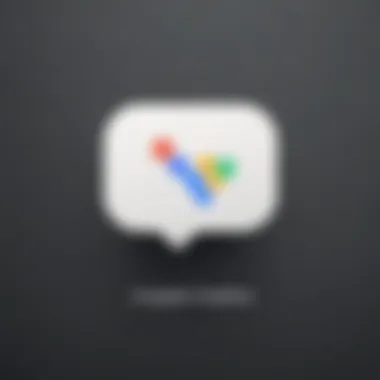

Software Overview
Intro
In the ever-evolving landscape of communication tools, Google Chat emerges as a flexible option designed to foster collaboration in the workplace. This application serves as a messaging service that integrates seamlessly with other Google Workspace tools. Many small to medium-sized enterprises often grapple with selecting the right tool for team communication. Therefore, understanding the cost structure and features of Google Chat can inform smart decisions about enhancing productivity and collaboration.
Key features and functionalities
Google Chat isn't just a run-of-the-mill messaging app. It offers several features tailored for businesses:
- Direct Messaging: Chat with one person or create groups for team discussions.
- Rooms: Organize conversations around projects or topics. Rooms facilitate file sharing and collaboration in a unified space.
- Integration with Google Workspace: Easily link documents from Google Drive, Calendar, and more directly within your chats, reducing the hassle of juggling multiple platforms.
- Bots and Automation: The inclusion of bots can automate tasks like scheduling meetings, pulling in data, or reminders, making communication more efficient.
Pricing plans and available subscriptions
Now, let's talk about money. Many users wonder if Google Chat is free or if costs lurk around the corner.
- Free Version: Google Chat can be accessed without any fees if you’re using a personal Google account. However, this version may have limitations in terms of storage and functionality.
- Paid Model: For businesses, Google Chat is part of the Google Workspace subscription plans, which range from Business Starter to Business Plus. Each tier has different features, storage, and user limits, typically starting around six dollars a month per user.
This tiered system means that as companies grow, they can scale their communication tools without needing to revamp their entire infrastructure.
User Experience
User interface and navigational elements
The interface of Google Chat is designed with simplicity in mind. Users find it intuitive to navigate through direct messages and various rooms. The left sidebar displays chats and group rooms, while the right section showcases the current conversation, keeping things uncluttered.
Ease of use and learning curve
One of the appealing aspects of Google Chat is its ease of use. Most users can get the hang of it in no time, especially those already familiar with Google's ecosystem. While new users might need a brief period to familiarize themselves with the features, the overall process is relatively simple.
Customer support options and reliability
Regarding support, Google offers several avenues, including help center articles and community forums. Although some users might express frustration over waiting time, the information provided is generally reliable. Many SMEs find that the existing resources are sufficient to resolve common issues without direct support.
Performance and Reliability
Speed and efficiency of the software
When it comes to performance, Google Chat does not disappoint. It typically operates smoothly, even when images or large files are shared. Response times are quick, allowing for seamless communication.
Uptime and downtime statistics
Google maintains a robust infrastructure, resulting in minimal downtime. Generally, the application experiences high uptime, ensuring that users can rely on it for day-to-day operations. However, occasional outages can happen; thus, understanding Google’s service status through platforms such as reddit.com can keep users informed during any hiccups.
Integration capabilities with other tools
Integration is a strong point for Google Chat, as it works hand-in-hand with tools like Google Meet and Calendar. These features allow SMEs to streamline their communication processes, encouraging teams to remain in sync without flipping between various platforms.
Security and Compliance
Data encryption and security protocols
Security is a paramount concern for businesses, and GoogleChat employs solid encryption methods to protect user data. It utilizes HTTPS across the board, which secures information as it travels over the internet.
Users can have peace of mind knowing that their data remains protected during the communication process.
Compliance with industry regulations
Google Chat adheres to many industry regulations, ensuring that businesses can use the platform without worrying about compliance issues. Given Google's established reputation, SMEs generally regard it as a trustworthy solution.
Backup and disaster recovery measures
Additionally, Google provides backup and disaster recovery options as part of its broader Google Workspace solution. This is critical for businesses that need to ensure continuity despite unforeseen circumstances. Users should familiarize themselves with these features to maximize their utilization.


"Understanding the nuances of Google Chat's offerings can significantly impact productivity in small and medium-sized businesses."
This thorough examination of Google Chat sets the foundation for businesses to evaluate if it aligns with their communication needs. As companies navigate their unique challenges, informed decisions about tools can lead to improved collaboration and productivity.
Preamble to Google Chat
Google Chat has become a central cog in the wheel of modern business communication. Its role in facilitating seamless interaction among team members makes it more than just another messaging app; it serves as a critical tool for productivity. Understanding Google Chat's structure, features, and costs can empower small to medium-sized enterprises and entrepreneurs in making informed choices. Many companies often overlook these elements, focusing solely on immediate functionality rather than long-term value and cost-effectiveness. The importance of Google Chat lies in its ability to enhance collaboration, streamline workflows, and keep teams connected, no matter the distance.
Overview of Google Chat
Google Chat is positioned as a versatile messaging platform that integrates deeply with Google Workspace. This integration means that users can easily share documents, schedule meetings, and manage tasks within one ecosystem, cutting down on the need to switch between different tools. It is primarily aimed at fostering efficient communication, and it supports both one-on-one chats and group conversations.
Key characteristics of Google Chat include:
- User-Friendly Interface: Easy to navigate, making it accessible even for those who aren’t tech-savvy.
- Integration Capabilities: Fits well with other Google services like Calendar and Drive, allowing for a smooth user experience.
- Customizable Notifications: Users can choose their notification preferences, reducing distractions and enhancing focus.
The platform is available on various devices, which ensures that team members can remain connected even when on the move. From casual chats to serious discussions, Google Chat channels can be a dedicated space for project teams or specific topics, giving a clutter-free environment to focus on what matters.
Importance of Communication Tools in Business
In the fast-paced world of business, effective communication tools are not just optional; they are a necessity. The efficiency that comes from using a reliable messaging platform can significantly influence team dynamics and overall productivity. As companies grow, scaling communication can be challenging. Here’s why tools like Google Chat matter:
- Promotes Collaboration: Enables employees to share ideas easily and work together irrespective of physical location.
- Reduces Miscommunication: Real-time messaging minimizes the chances of misunderstanding, as messages can be clarified instantly.
- Increases Overall Productivity: With notifications and integrations keeping tasks organized, team members spend less time searching for information and more time focusing on their core responsibilities.
In closing, Google Chat presents an effective solution tailored for the evolving needs of today’s businesses. From increasing efficiency in project management to improving team morale through open dialogue, understanding how Google Chat operates is pivotal for SMEs looking to thrive.
Is Google Chat Really Free?
In the sea of communication tools that flood the market today, the question of whether Google Chat comes at any cost holds significant weight for many businesses. This aspect is vital for small to medium enterprises, as understanding the cost structure may impact their communication strategy and budget allocation. Knowing whether Google Chat is free or if it involves hidden costs can determine its feasibility as a viable option for improving team collaboration and productivity.
Evaluating the question of cost doesn't just involve looking at the initial pricing but also analyzing the features tied to a free account and how they align with the needs of a business. This section will dissect the basic features accessible without any payment, alongside the premium offerings that Google Chat has on the table.
Basic Features Available for Free
Google Chat does indeed offer a set of basic features without asking for a dime in return. Some of these features are essential for teams that depend on quick and efficient communication:
- Direct Messaging and Group Chats: Users can send messages one-on-one or within larger groups, providing flexibility and openness. This allows teams to communicate about projects or share quick updates seamlessly.
- Integration with Google Services: This tool plays nice with other Google offerings, like Google Drive and Calendar, allowing for smoother workflows. For example, you can easily share files or schedule meetings within the chat interface without breaking a sweat.
- Search Functionality: Users can search through chat histories, making it easier to locate important conversations or files brought up in past discussions.
These features alone can cater to a small business's fundamental communication needs, but it’s the premium tier where the really juicy offerings lie.
Premium Features and Pricing
Diving into the premium side of Google Chat reveals an array of features aimed at enhancing user experience and functionality:
- Customization Options: Paid subscriptions grant teams advanced options for personalizing their chat environments—think tailored branding and unique workspace settings. This can be crucial for organizations looking to create an inclusive company culture.
- Increased Storage Capacity: While free accounts offer a reasonable amount of storage, premium plans expand this, allowing businesses to keep more files and conversations archived. This is a key consideration for scaling operations that produce ample digital content.
- Additional Security Features: Paid plans often come with enhanced security protocols, which can be essential for businesses handling sensitive data or client information.
Monthly pricing for Google Chat typically falls under the umbrella of Google Workspace, which ranges from $6 to $25 per user, depending on the version selected. Therefore, it's wise for businesses to reflect on the potential return on investment when determining which plan best suits their needs.
"When considering the shift to any platform, understanding the full scope of costs can prevent unpleasant surprises down the road."
Features of Google Chat
The features of Google Chat are not merely collections of tools; they are the backbone of effective communication within teams. For small to medium-sized businesses, where every dollar counts, understanding these features helps in making informed decisions about whether this platform fits their needs. Chatting capabilities, integration with existing tools, and collaboration features are essential in this fast-paced business world. The effectiveness of communication platforms can often dictate the productivity levels of a team. Therefore, grasping the specifics of what Google Chat offers is crucial for users aiming to boost their operational workflow.
Chatting Options: One-on-One and Group Chats
One of the standout features of Google Chat is the versatility it provides in messaging options. Users can easily engage in one-on-one conversations for more personal exchanges or larger group chats that foster collaboration among team members.
For instance, the group chats can be likened to a virtual roundtable where diverse ideas flourish. You can add or remove people from chats effortlessly, which is especially useful in a dynamic work environment. This flexibility means that whether you're drafting a quick note to a coworker or organizing a project with multiple stakeholders, Google Chat accommodates those needs effectively.
Additionally, the ease with which you can switch between one-on-one and group settings without losing track of ongoing conversations makes it convenient. Users can also leverage features such as @mentions to draw attention to important messages, ensuring accountability and clarity in communication. Overall, these chatting options provide a robust foundation for collaboration.
Integration with Google Workspace
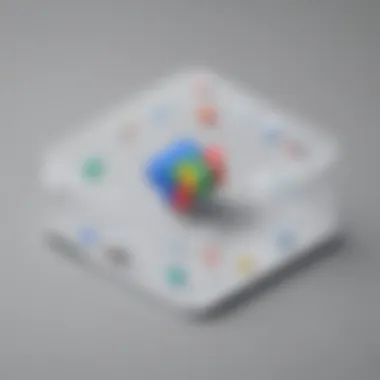

In a landscape crowded with communication tools, Google Chat distinguishes itself through its seamless integration with Google Workspace. This feature is crucial for businesses that already utilize Google's suite of applications, like Gmail, Google Docs, and Google Drive.
When openings arose for remote work, employees had to juggle numerous applications, often losing precious minutes switching from one to another. Google Chat minimizes that visibility disconnect. Imagine working on a document in Google Docs, and without breaking your workflow, you can instantly share it in a chat without needing to switch apps. A single click can insert the file directly into the conversation, fostering teamwork and efficiency.
For teams already embedded in the Google ecosystem, this level of integration is hard to match. It allows for a more fluid operation, as employees can communicate, collaborate, and share feedback all within the same platform. This can significantly streamline workflows, especially for small teams attempting to scale their operations without a hefty budget for multiple programs.
File Sharing and Collaboration Tools
File sharing and collaboration are paramount for any modern business, and Google Chat does not disappoint. The platform allows users to share files quickly, whether they are images, documents, or any file type that Google Drive supports. This action can be performed with merely a drag-and-drop or by selecting the file directly from Drive.
Additionally, Google Chat offers integrated collaboration tools that enable users to edit documents in real-time. This means team members can brainstorm ideas live while making changes to the same document simultaneously. It’s an environment akin to a shared workspace where people are working together to reach common goals.
"Google Chat's real-time collaboration isn’t just about working together; it’s about reshaping how teams communicate around projects."
This significantly reduces version control issues and ensures that all team members are on the same page, literally and figuratively. For small businesses in particular, these features can create a cost-effective way to maintain high standards in communication without the need for third-party applications that might overcomplicate the work process.
In summary, the features of Google Chat extend beyond mere communication. They foster an environment ripe for collaboration and efficiency, making it an appealing choice for small and medium businesses looking to enhance their productivity.
Comparing Google Chat with Other Platforms
In an age where digital communication is pivotal, businesses have a plethora of platforms at their disposal. Comparing Google Chat with other tools is not just a matter of picking the shiniest option. It's an essential step for small to medium-sized enterprises looking to enhance collaboration and streamline workflows. Understanding the strengths and weaknesses of each platform can help businesses make informed choices that align with their operational strategies.
Why is this comparison so important?
- Diverse capabilities: Each tool offers different features that can cater to specific needs. Evaluating these can reveal overlooked functionalities.
- Cost considerations: With budgets often tight in SMEs, knowing the pricing structures and value is vital.
- Integration potential: Compatibility with existing systems can significantly affect productivity, making it crucial to understand how well these tools mesh with other software.
Let’s delve into how Google Chat stacks up against two leading competitors: Slack and Microsoft Teams.
Slack: A Functional Comparison
Slack stands out for its user-friendly interface and extensive integration capabilities. Its architecture is built for quick communication, often favoring real-time dialogue through channels. Here are some functional aspects to consider:
- User Interface: Slack’s clean, simple design makes it intuitive to navigate. Users can find channels or direct messages swiftly. In contrast, while Google Chat also maintains a straightforward layout, some might find it less visually appealing compared to Slack's vibrant colors and icons.
- Integrations: Slack connects to thousands of third-party apps, allowing organizations to centralize notifications and tools within a single dashboard. Google Chat integrates seamlessly with Google Workspace, which is beneficial for businesses already embedded in that ecosystem. However, this means Slack could offer greater flexibility if a company relies on diverse applications.
- Customization: Slack allows users to create personalized notifications and themes, enhancing the user experience. Google Chat, while customizable, may not have the same richness in personalization options.
In summary, while Slack shines in integration and customization, Google Chat edges ahead for businesses heavily invested in Google's application suite.
Microsoft Teams: Strengths and Weaknesses
With Microsoft Teams, the conversation shifts toward integration with Office 365. For firms already utilizing Microsoft products, the advantages can be significant. Consider the following points:
- Built-In Features: Microsoft Teams offers video conferencing, file storage, and project management tools all rolled into one application. This all-in-one nature can simplify workflows significantly compared to Google Chat, which focuses primarily on messaging. However, some users find the multitude of features within Teams leads to a steeper learning curve.
- User Experience: Teams can feel cumbersome for new users due to its feature-density. Comparatively, Google Chat is often considered more straightforward for day-to-day communications, enabling faster onboarding for teams.
- Cost Structure: Microsoft Teams is bundled with Office 365 subscriptions, which can be appealing for organizations already using that suite. On the flip side, Google Chat's pricing model may offer more transparency for those only in need of messaging without the full suite functionalities.
Ultimately, the choice between Google Chat and Microsoft Teams will boil down to existing software usage and what features a company prioritizes. While Teams might appear more robust for comprehensive project needs, Google Chat holds its ground firmly when simplicity and integration with Google Workspace take precedence.
In the world of digital communication, there's no one-size-fits-all solution. Each platform has its strengths, and discovering which aligns best with business goals is crucial.
User Experience and Interface
When diving into a communication tool like Google Chat, the user experience and interface stand out as critical components that can shape how effectively individuals and teams communicate. A user-friendly interface can make or break productivity, especially for small to medium-sized enterprises that rely on quick and seamless communication. Thus, understanding how Google Chat enhances the user experience and supports a streamlined workflow is essential for making informed decisions.
Accessibility and Ease of Navigation
Google Chat is designed with accessibility in mind, making it approachable for a wide user base. From the moment a user logs in, the layout favors clarity and simplicity. The main navigation menu is easy to spot, featuring clearly labeled channels and direct message options. For someone getting started, or even for seasoned users, not having to sift through a cluttered screen can save time and reduce frustration.
Some key features that contribute to this accessibility include:
- Intuitive Icons: Each icon conveys its function clearly, minimizing confusion.
- Search Functionality: Users can quickly locate past conversations and files, which fosters efficiency when looking for specific information without hunting through endless threads.
- Keyboard Shortcuts: For those who prefer typing over clicking, shortcuts can expedite common tasks, making the experience smoother.
Overall, the ease of navigation within Google Chat empowers users to communicate effectively, allowing them to focus on collaborations rather than grappling with the tool itself.
Customizability Options for Teams
While access and navigation are essential, user experience also significantly improves when users can tailor the platform to meet their specific needs. Google Chat doesn’t fall short here, offering various customizability options. This flexibility ensures teams can establish a workspace that resonates with their workflow.


Some options e that can enhance the customization aspect are:
- Channel Organization: Users can create dedicated channels for different projects or topics, helping keep conversations organized.
- Notification Settings: Each team member can adjust their notification preferences, ensuring they stay updated only on crucial conversations, thereby reducing distractions.
- Themes: Personalizing the visual aspect of Google Chat can make the interface more engaging and comfortable for daily use.
Customizable features enable teams to almost shape their own environment within Google Chat, catering to diverse styles of collaboration.
Security and Privacy Considerations
In an era where data breaches and privacy concerns are rampant, the security and privacy of communication tools like Google Chat can't be overlooked. Especially for small and medium businesses, a secure platform is crucial. These businesses often handle sensitive information daily, making it vital to ensure that conversations and files exchanged are protected. Understanding Google Chat's security features fosters trust, enabling users to communicate freely without fear of compromised data.
Data Protection Policies by Google
Google employs a multi-faceted approach in ensuring the protection of user data across its platforms, including Google Chat. The company adheres to strict data policies designed for safeguarding user information:
- Encryption: Both data at rest and in transit are safeguarded using encryption technologies. This means that without the proper authorization, accessing the data transmitted through Google Chat or stored within Google’s servers is significantly challenging.
- Regular Audits and Compliance: Google undergoes frequent audits to ensure compliance with global standards such as GDPR. Businesses can feel reassured knowing that their communications meet high regulatory frameworks that prioritize privacy.
- User Education: Google actively promotes awareness through resources that educate users on best practices for data protection. Understanding how to effectively use Google Chat enhances security safeguards on a personal and organizational level.
These measures highlight Google's commitment to privacy and security, making their tools, including Google Chat, robust options for businesses that take data protection seriously.
User Control Over Data and Conversations
Empowering users with control over their data is a cornerstone of Google Chat's approach to privacy. This control is crucial for small and medium-sized enterprises, where managing sensitive information efficiently can make a substantial difference:
- Visibility Settings: Users can customize visibility, determining who can view specific conversations or files. This granular control allows teams to compartmentalize information flows, ensuring that only relevant parties access sensitive data.
- Message Retention Policies: Google Chat allows organizations to establish rules regarding how long messages are retained. This feature is essential for businesses that must comply with various regulations concerning data retention and privacy.
- Delete Capabilities: Users can delete their conversations and files whenever necessary. This flexibility means that sensitive information can be removed entirely, helping to manage digital cleanliness and reduce potential exposure.
"Security and privacy are not just concepts; they are the foundation upon which trust is built in business communication."
Google Chat for Small and Medium Businesses
In today's fast-paced business landscape, communication tools are not merely conveniences; they are essential for operational success, particularly for small and medium-sized enterprises (SMEs). Google Chat serves as a robust platform that caters to the diverse needs of businesses striving for efficiency, collaboration, and cost-effectiveness. Understanding its value proposition can offer SMEs an edge in competitive markets.
A critical factor for businesses, especially smaller ones, is the ability to maintain fluid communication within teams. Google Chat allows for instant messaging and collaboration in real-time, eliminating the friction often associated with traditional email communications. With features that enable users to participate in one-on-one conversations or engage in group chats, teams can tackle tasks and projects with greater agility.
Use Cases for Different Business Models
Google Chat isn't a one-size-fits-all solution. It can be shaped to meet the unique demands of different business models effectively. For instance:
- Tech Startups: Frequent brainstorms and evaluating new ideas are part of the daily grind. Google Chat allows developers and designers to share updates on their tasks and connects teams instantly.
- Consultancies: With teams spread across various locations, consultancies leverage Google Chat for streamlined communication with clients and colleagues alike, ensuring nothing slips through the cracks.
- Retail Businesses: In a bustling retail environment, quick communication with stockroom staff or between branches is vital. Google Chat can essentially become a lifeline here, facilitating smooth operations.
Moreover, businesses can integrate Google Chat with programs they likely already use, such as Google Drive or Google Calendar, making scheduling meetings and sharing files simple and intuitive. This adaptability enhances productivity by allowing SMEs to tailor their experience without having to overhaul their existing workflows.
Cost-Effectiveness for Startups
For startups grappling with tight budgets, Google Chat emerges as a beacon of cost-effective communication. The basic features are available at no charge, which is a boon for those just beginning their entrepreneurial journey. It means that even a fledgling startup can utilize a sophisticated communication tool without the need to allocate precious resources to expensive software solutions.
Additionally, the platform's premium features make upgrading straightforward and scalable. As a business grows, so does the potential need for advanced functionalities, many of which can be unlocked at reasonable costs, offering a smooth transition rather than a sudden overhaul of systems.
"With Google Chat, there’s no financial burden at the start, allowing startups to focus their limited resources on what really counts: growth and development."
In summary, Google Chat is poised to support small and medium businesses through enhanced collaboration, easy integration, and cost-effectiveness. Exploring adoption can be a sophisticated yet beneficial move for businesses seeking a streamlined approach to communication.
Final Thoughts on Google Chat
When reflecting on the journey through Google Chat, it’s essential to frame its significance not just through the lens of what it offers, but how it integrates into the daily rhythms of communication within businesses. As we conclude this exploration, it's clear that Google Chat is more than just a messaging app; it plays a pivotal role in enhancing collaboration among teams, particularly for small to medium-sized enterprises (SMEs) and startups navigating the digital age. Its blend of features, cost considerations, and user policies are instrumental in shaping its value proposition.
The interplay between functionality and affordability is a crucial element for businesses, especially those operating on tighter budgets. In an era where communication tools can either break the bank or save precious resources, understanding the specifics of Google Chat’s offerings and its associated costs is vital. For instance, the free basic features are appealing, yet it's the premium offerings that, depending on a business’s needs, can tip the scale toward deeper collaboration and productivity.
Summary of Key Features and Costs
To distill the essence of Google Chat, it’s important to identify its key features:
- User-friendly Interface: The platform is clean and intuitive, making it easy for new users to navigate.
- One-on-One and Group Chats: Flexible chatting options cater to both personal and team interactions.
- Seamless Integration with Google Workspace: It connects smoothly with tools like Google Drive, Docs, and Calendar, enhancing workflow.
- File Sharing and Collaboration Tools: Offering convenient options for sharing documents and collaborating in real-time.
On the costs side, the free tier provides essential functionality, but for businesses seeking advanced capabilities, the paid plans introduce a wider array of tools aimed at maximizing team productivity. Therefore, thoughtful consideration of how these costs align with business objectives is prudent.
"Choosing the right communication tool can be the difference between streamlined operations and chaos. Google Chat offers pathways for both efficiency and engagement, but it ultimately depends on how businesses leverage its features."
Long-Term Value for Users
The long-term value of Google Chat lies in its adaptability. As businesses grow and evolve, their communication needs often shift. Google Chat, embedded deeply in the Google ecosystem, ensures users can scale their operations effortlessly. This means that businesses that start with basic features can gradually leverage more advanced functionalities without needing to transition to a completely different platform.
Moreover, the ongoing updates and improvements by Google suggest a commitment to staying ahead of technological curves, which is a reassuring factor for any business considering its communication strategies. Additional aspects such as data protection policies also underline its reliability and build trust among users—key for fostering productive internal environments.







