Understanding Miro SSO: A Comprehensive Guide

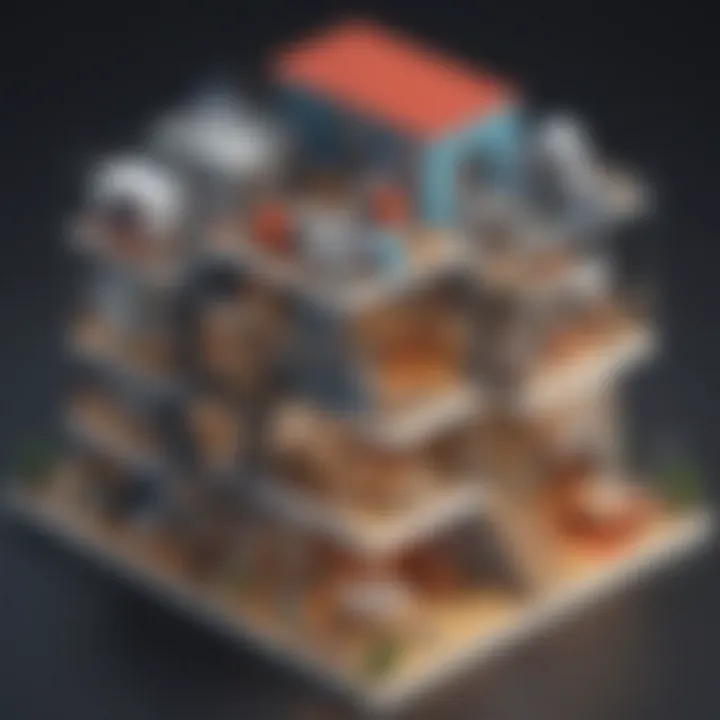
Software Overview
Miro is a cloud-based collaborative online whiteboard platform designed to facilitate visual collaboration among teams. It allows users to brainstorm, plan, and execute projects with ease. The platform supports various integrations, enabling users to connect with tools they already use. Understanding its Single Sign-On (SSO) capabilities is key for organizations looking to streamline authentication.
Preamble to the software
Miro emerged as a strong contender in the online collaboration space, particularly catering to small and medium-sized businesses. The software’s interface is intuitive, making it an ideal choice for teams that require flexibility in their workflows. Miro allows users to create mind maps, user journey maps, and wireframes effectively. Its real-time editing capabilities enable multiple users to collaborate synchronously from different locations.
Key features and functionalities
Miro offers several key features:
- Infinite canvas: Users can create vast boards that adapt to the needs of their projects.
- Templates: A wide range of pre-designed templates helps users quickly set up workflows without starting from scratch.
- Integrations: Forms an easy connection with popular tools like Slack, Jira, and Google Drive.
With Miro SSO, team members can seamlessly access their accounts without needing to remember multiple passwords.
Pricing plans and available subscriptions
Miro provides several pricing tiers:
- Free plan: Suitable for individuals and small teams with limited functionalities.
- Team plan: Designed for small to medium teams focused on collaboration and productivity.
- Business plan: Tailored for larger enterprises requiring advanced features like SSO, enhanced security, and administrative controls.
- Enterprise plan: Offers customizable features for organizations with specific needs.
User Experience
Navigating Miro is straightforward, giving users a pleasant experience.
User interface and navigational elements
The interface is clean and user-friendly. Navigation bars are clear, with icons that facilitate quick access to key functions. Miro emphasizes collaboration through its design, encouraging engagement among users.
Ease of use and learning curve
Due to its intuitive interface, the learning curve is gentle. Users can quickly familiarize themselves with the tools provided. Miro also includes a resource center with tutorials and guides for deeper learning.
Customer support options and reliability
Miro offers various customer support options:
- Help center: Comprehensive documentation and guides.
- Email support: Available for addressing specific issues.
- Live chat: Provides real-time assistance for urgent problems.
Performance and Reliability
Performance is a crucial factor for collaborative tools like Miro.
Speed and efficiency of the software
Miro's response time is generally prompt, allowing for a fluid collaborative experience. Users have reported minimal lag, even with multiple participants.
Uptime and downtime statistics
Miro maintains a high uptime rate, minimizing disruptions. Regular updates and server maintenance ensure that the platform remains reliable.
Integration capabilities with other tools
The ability to integrate with established tools enhances the performance of Miro. It can seamlessly connect with platforms such as Google Workspace and Trello, which many businesses already utilize.
Security and Compliance
Security is a top priority for organizations using online collaboration tools.
Data encryption and security protocols
Miro uses state-of-the-art encryption to protect user data. Communication between users and the platform is secured via SSL protocols, ensuring a safe interaction.
Compliance with industry regulations
Miro complies with various industry regulations, including GDPR. This commitment helps teams feel secure in using the platform without breaching data protection standards.
Backup and disaster recovery measures
Regular data backups are in place to safeguard project boards. In the event of a failure, Miro has plans to recover data swiftly, minimizing potential losses for users.
Prolusion to Miro
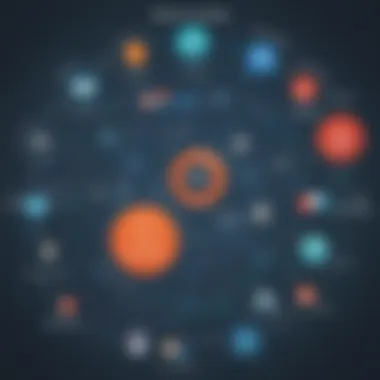
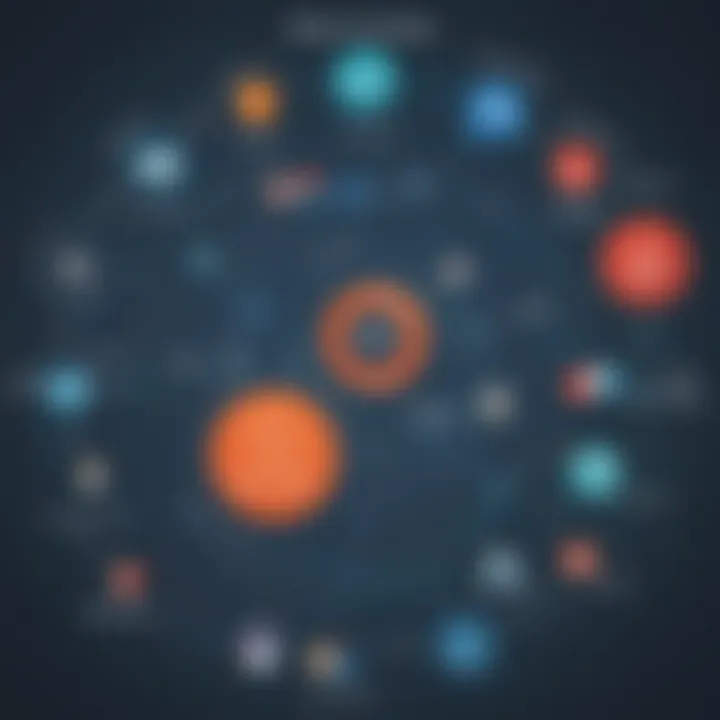
Miro is a key player in the realm of collaborative tools. Its appeal notably lies in its ability to foster creativity and streamline processes for teams scattered across various locations. This article explores its integration with Single Sign-On (SSO), an essential feature for user management. Understanding the foundational elements of Miro will clarify its role in enhancing productivity and collaboration.
What is Miro?
Miro is an online whiteboarding platform designed for modern teams. It allows users to create, visualize, and share ideas through digital boards. Whether brainstorming or organizing complex projects, Miro serves as a virtual space where collaboration comes alive. The platform supports various content types, which include sticky notes, diagrams, and documents. Its flexibility caters to a wide array of industries, making it a preferred choice among small to medium-sized businesses.
Miro connects easily with other tools that businesses often use, like Slack and Zoom. This integration enhances workflow and communication among team members, creating a more synchronized working environment. It’s important to note that Miro's cloud-based nature ensures that all information is accessible from anywhere, which is crucial for remote and distributed teams.
Key Features of Miro
Miro stands out in the market due to several core features:
- Real-Time Collaboration: Teams can work together in real-time, which fosters more dynamic and responsive brainstorming sessions.
- Templates and Frameworks: Miro offers a variety of templates for different use cases, speeding up the setup process for new projects.
- Infinite Canvas: There is no limit to what users can create. The flexible canvas adapts to the user's needs.
- Integration Capabilities: Miro connects with numerous project management and productivity tools, enhancing its functionality.
- Accessibility: It supports various devices and platforms, making it easy to use across different settings.
Miro integrates SSO for improved access management, which is vital for companies focused on security and efficiency.
These key features, when used wisely, can significantly improve a team’s productivity by enabling seamless collaboration and communication. Understanding Miro’s capabilities lays the groundwork for utilizing Miro’s SSO effectively.
Understanding Single Sign-On (SSO)
Single Sign-On (SSO) has become a critical component in modern authentication systems. This technology allows users to access multiple applications with a single set of login credentials. For organizations, especially small to medium-sized businesses, SSO offers significant benefits, improving user experience and security. By implementing SSO, companies can simplify the login process, reduce password fatigue, and enhance productivity among employees who need to navigate various systems.
The relevance of SSO in this article lies in its integration with Miro, a collaborative online platform. As teams grow and work in hybrid environments, the complexity of managing numerous logins increases. Miro provides a solution to this issue through SSO, enhancing the overall functionality of their tool and allowing users to maintain focus on collaboration, rather than on authentication hurdles.
Definition and Functionality
Single Sign-On (SSO) is a user authentication process that enables a user to access multiple applications with one set of login credentials. Once a user logs in to one application, they are granted access to others without needing to re-enter their information. This process involves the use of a centralized authentication server and various protocols that securely manage user data across systems.
The functionality of SSO revolves around three core aspects:
- Authentication Delegation: Applications can defer authentication to the SSO framework, allowing users to securely log into multiple systems.
- Token-based Access: After the initial login, the SSO framework issues a token that allows users to access other applications without further validation.
- Centralized User Management: Administrators can manage user access across different platforms from a single location, enhancing efficiency and reducing the risk of unauthorized access.
SSO simplifies access control and enhances user satisfaction by minimizing login interruptions.
Types of SSO Solutions
Various types of SSO solutions cater to different needs and environments. Each solution has specific attributes that determine its suitability for an organization. Understanding these can help businesses choose the right fit for their operational landscape:
- Web-based SSO: This type functions within web applications and is commonly used for cloud services. It uses cookies or tokens to keep users logged in to multiple sites.
- Federated SSO: This allows users to authenticate with third-party applications while maintaining centralized control. Federated systems use standards like SAML (Security Assertion Markup Language) for exchanging authentication and authorization data.
- Enterprise SSO: Tailored for large organizations, this solution centralizes management across various on-premises applications. Users need to remember only one password for all enterprise systems.
- Social SSO: This method allows users to log in to various services using credentials from social platforms like Facebook or Google, enhancing user convenience but often raising privacy concerns.
Understanding these solutions helps organizations recognize how SSO can align with their operational requirements and security standards.
Miro SSO: An Overview
Miro SSO stands as a critical component in enhancing the functionality of the Miro platform. Understanding how Miro implements SSO will clarify its significance for organizations seeking efficient user management solutions. SSO simplifies user authentication processes and minimizes security risks, making it a preferred choice for small to medium-sized businesses.
How Miro Implements SSO
Miro integrates Single Sign-On through a sophisticated authentication system. This allows users to access Miro with their existing credentials from other platforms, streamlining the login experience. When a user tries to log in, they are redirected to their identity provider, where authentication takes place. Once verified, the user is granted access to Miro. This mechanism not only saves time but also reduces the number of passwords users must remember, increasing user satisfaction.
In practice, implementing Miro SSO may involve the following steps:
- Setting up an Identity Provider (IdP): Organizations can choose a popular IdP like Okta or Azure Active Directory.
- Configuring Miro Account Settings: Within Miro’s settings, administrators can input the necessary SSO parameters provided by the IdP.
- Testing the Integration: Before rolling it out, it is essential to test the integration to ensure smooth functionality.
This process highlights the direct benefits Miro SSO offers. It simplifies access management while boosting security, allowing IT teams to spend less time on password resets and more on strategic initiatives.
Supported Authentication Protocols
Miro supports several industry-standard authentication protocols to maximize interoperability with existing IT infrastructures. The primary protocols include:
- SAML (Security Assertion Markup Language): This plays a significant role in secure communications between Miro and IdPs by ensuring that the user's identity is verified before access is granted.
- OAuth 2.0: This allows secure authorization and grants access tokens to users without sharing their credentials, enhancing security during third-party integrations.
- OpenID Connect: Built on top of OAuth 2.0, it provides an additional layer of identity verification, ensuring that only authorized users can gain access to Miro.
Understanding these protocols is vital. They ensure that Miro's SSO operates securely and effectively, providing seamless integration with various identity management solutions. Specific choices depend on organizational needs and existing IT architecture.
Benefits of Using Miro SSO
In an increasingly digital landscape, Miro SSO presents various advantages that can significantly improve organizational efficiency and security. Understanding these benefits is crucial for small to medium-sized businesses and IT professionals looking to enhance user management processes. Miro SSO simplifies user authentication, thereby streamlining access to collaborative tools and resources.
Enhanced User Experience
User experience plays a pivotal role in the effective use of any software tool. Miro SSO grants users a seamless entry method without the burden of remembering multiple passwords. By simplifying login processes, businesses can reduce the likelihood of frustration and logout rates. Users can access Miro and their other applications with a single set of credentials, promoting a more efficient workflow.
Additionally, businesses benefit by reducing the cognitive load on employees, allowing them to focus on task execution rather than struggling with login issues. A simplified user experience often correlates with higher productivity, helping teams achieve their objectives faster.
Increased Security Measures
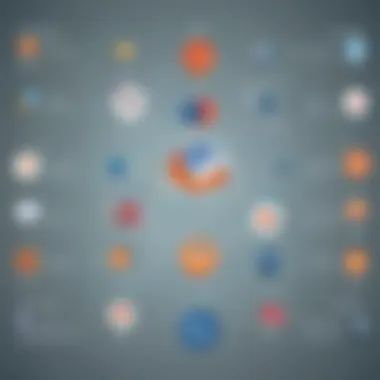
Implementing Miro SSO brings forth enhanced security protocols. With the elimination of multiple passwords, the risk of phishing attacks and data breaches diminishes. Many SSO solutions, including Miro, incorporate Multi-Factor Authentication (MFA), which adds an extra layer of protection, ensuring that unauthorized users cannot access sensitive data.
Furthermore, Miro allows for centralized user management, giving organizations the ability to monitor and control who accesses their data. This control becomes vital as companies scale. Organizations can easily revoke access promptly when an employee leaves, ensuring that security gaps are minimized.
Administrative Efficiency
Miro SSO considerably improves administrative workflows. IT teams can manage user access in a centralized manner. Instead of tracking individual accounts, administrators can oversee a collective approach to user permissions. This significantly reduces the time spent on user management tasks.
Moreover, training and onboarding of new employees become more straightforward. Instead of teaching multiple logins for different applications, new users can quickly adapt by learning just one sign-on process. This efficiency allows organizations to redirect resources towards more critical IT initiatives.
"A streamlined authentication process not only enhances security but also boosts user satisfaction and productivity."
In summary, the advantages of using Miro SSO extend from user experience improvements to enhanced security and increased administrative efficiency. These benefits position Miro as a strategic tool for organizations looking to optimize their collaborative endeavors.
Implementing Miro SSO in Your Organization
Implementing Miro SSO in your organization is a crucial step in streamlining user authentication. As businesses grow, managing user credentials and access becomes increasingly complicated. By adopting Miro SSO, organizations can simplify this process. It enables users to access multiple applications with just a single set of credentials. This leads to not only enhanced security but also increased productivity, as users spend less time on logins and password resets.
Moreover, having a robust SSO system in place can aid in compliance with industry standards and regulations. It is also important for organizations to have specific prerequisites in mind before diving into the implementation process of Miro SSO. A well-structured approach can prevent common pitfalls and ensure a smooth transition.
Prerequisites for Implementation
Before implementing Miro SSO, organizations should evaluate their current infrastructure and policies. Assessing your environment involves identifying the applications that will integrate with Miro SSO, as well as the user groups that will utilize it. Here are key considerations:
- Current Identity Management Systems: Determine if existing identity management systems can be integrated or need to be replaced.
- User Directory: Ensure that user data is accurate and up-to-date in your directory service.
- Compliance Needs: Review any regulatory requirements relevant to your industry.
- User Training Plans: Establish a plan for educating users on the changes in accessing Miro.
By having a checklist of these prerequisites, organizations can lay a solid groundwork for the implementation.
Step-by-Step Implementation Process
The implementation of Miro SSO involves several steps. Here is a comprehensive outline to follow:
- Define Objectives: Clearly outline what your organization hopes to achieve with Miro SSO.
- Choose an Authentication Protocol: Select an appropriate protocol that suits your needs (e.g., SAML, OAuth).
- Set Up Miro SSO: Access the Miro settings and configure SSO by entering required information such as SSO URL and certificate data.
- Test Integration: Conduct thorough testing. Verify that users can log in correctly and that their permissions align with their roles.
- Deploy SSO: Once testing is successful, roll out the SSO feature to all users.
- Monitor and Maintain: After implementation, continually monitor the system. Address any issues before they impact users.
Following these steps closely enhances the chances of a successful Miro SSO implementation.
Common Integration Issues
While implementing Miro SSO, organizations might encounter some integration challenges. Being aware of these can help facilitate smoother transitions.
- User Credential Mismatches: Ensure that user accounts in Miro match with the identity provider.
- Outdated Protocols: If using older authentication protocols, compatibility issues may arise.
- Failure to Test: Skipping the testing phase can lead to unexpected login problems.
- Configuration Errors: Misconfigurations in SSO settings can cause access issues.
Addressing these issues early in the implementation phase can help minimize operational disruption.
"A good understanding of integration challenges allows for proactive solutions, facilitating a smoother SSO adoption process."
By carefully considering prerequisites, following a structured implementation, and being aware of common issues, organizations will greatly increase their success with Miro SSO.
Security Considerations for Miro SSO
Ensuring security is a fundamental part of any system that deals with user authentication, especially in collaborative environments like Miro. In this section, we will explore the essential security considerations when implementing Miro SSO. Organizations must be aware of the potential threats that can compromise sensitive information and therefore, must adhere to robust security practices. Key elements include data protection measures and compliance with regulations.
Data Protection Measures
Data protection is critical when utilizing Miro SSO. Companies need to safeguard user information against unauthorized access and breaches. A few data protection measures that should be considered include:
- Encryption: Implementing encryption for data at rest and in transit helps prevent unauthorized access. AES 256-bit encryption is a strong standard that can help protect sensitive data.
- Secure Password Policies: Enforcing strong password policies minimizes the risk of user accounts being compromised. Regular updates and complexity requirements can be beneficial.
- Multi-Factor Authentication (MFA): Adding an extra layer of security, MFA requires users to provide two or more verification factors to gain access. This significantly reduces the chances of a breach.
Organizations that prioritize these measures can create a more secure environment for their users while enabling seamless access to Miro’s capabilities.
Compliance with Regulations
Compliance with regulations is not only a legal requirement but also builds trust among users. Organizations must ensure that their implementation of Miro SSO aligns with relevant regulations. Here are some critical regulations to keep in mind:
- General Data Protection Regulation (GDPR): This regulation mandates that companies operating in the EU protect personal data and privacy of individuals.
- Health Insurance Portability and Accountability Act (HIPAA): Any organizations handling healthcare data must comply with HIPAA’s standards to ensure the protection of patient information.
- Payment Card Industry Data Security Standard (PCI DSS): For businesses dealing with credit card transactions, adherence to these security standards is essential.
Fulfilling these compliance requirements not only helps in avoiding penalties but also enhances the credibility of the organization in the eyes of users and stakeholders.
Remember, security is an ongoing process, requiring regular assessments and adaptations to stay ahead of threats and fulfill compliance mandates effectively.
User Management within Miro SSO
User management in Miro's Single Sign-On (SSO) is crucial for ensuring secure access and streamlined workflow within organizations. It allows administrators to control who has access to specific resources and functionalities of Miro. With the increasing prevalence of remote work and collaboration tools, managing user access efficiently cannot be understated.
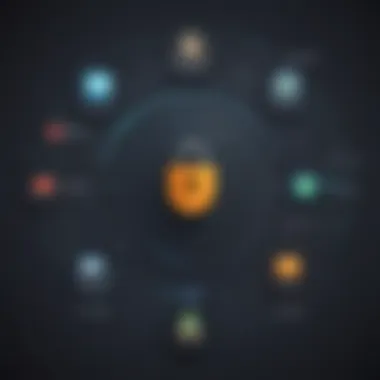

By implementing effective user management practices, organizations can enhance security, maintain compliance with data regulations, and improve user experience. These practices include assigning roles, managing user accounts, and handling user access requests effectively. This segment will cover the importance of role-based access control and user provisioning, which are pivotal elements in Miro SSO.
Role-Based Access Control
Role-Based Access Control (RBAC) is an essential component of user management within Miro SSO. It allows organizations to assign permissions based on users' roles rather than individual accounts. Each role can have different levels of access, tailored to the user's responsibilities.
This method simplifies account management, particularly in larger organizations, where the number of users can be substantial. Important benefits of RBAC include:
- Enhanced Security: Limiting access to sensitive features reduces potential security risks.
- Efficient Management: Changes in user roles can be handled easily without reassigning permissions one-by-one.
- Audit Trails: RBAC can help maintain a clear record of who accessed what and when, complying with regulatory requirements.
For example, a project manager may need access to budgeting tools that a regular team member does not require. By employing RBAC, Miro administrators can ensure that only authorized personnel can access critical components, safeguarding the project’s integrity.
User Provisioning and De-provisioning
User provisioning and de-provisioning refer to the processes of creating and removing user accounts in Miro's SSO environment. These actions are fundamental for maintaining access control as employees join or leave an organization. Consistent and timely management of user accounts minimizes security risks associated with unauthorized access.
Key considerations for effective user provisioning include:
- Accuracy: Properly assigning roles during provisioning ensures that users have correct access from the start.
- Automation: Leveraging automated tools can expedite the provisioning process, reducing manual errors.
- Regular Audits: Conducting periodic reviews of user accounts can identify inactive or outdated accounts, which should be de-provisioned.
De-provisioning needs to be just as efficient. When an employee leaves the organization, immediate removal from the Miro environment helps prevent potential security breaches. Missing this step may allow former employees to access sensitive company data, posing a significant risk.
In summary, diligent user management through RBAC and effective provisioning practices is vital for the secure and efficient operation of Miro SSO. These elements foster a more secure environment, aligning access rights with organizational needs while facilitating productivity.
Troubleshooting Miro SSO
Understanding how to troubleshoot Miro Single Sign-On (SSO) is a crucial aspect for businesses and IT professionals. Addressing issues quickly minimizes downtime and keeps collaboration tools flowing smoothly. Miro enables users to focus on their tasks without the hassle of repeated logins. However, problems can always arise, and knowing how to handle them can save significant time and resources.
Common Issues and Solutions
Users may encounter several issues when implementing or using Miro SSO. Here are some of the most common:
- Authentication Failures: This can happen due to incorrect credentials or configuration errors. Ensure that the SSO settings in Miro align with your identity provider's settings. Double-check the URLs in use, as a small error can hinder the entire process.
- User Access Problems: Sometimes users find they cannot access Miro even after successfully logging into their SSO provider. In this case, reviewing role assignments and permissions is important. Make sure users have the necessary roles granted to access Miro.
- Slow Response Times: If users experience delays, consider examining network connectivity or the performance of the identity provider. Resolving performance bottlenecks can significantly enhance user experience.
- Multiple Active Sessions: Some users may inadvertently create multiple sessions, leading to confusion. Educating users on how to sign out properly and provide regular training on SSO best practices can help to maintain a smooth experience.
"Troubleshooting Miro SSO issues requires a methodical approach to identify and resolve problems promptly and effectively."
Support Resources for Miro SSO
When challenges arise, having access to suitable support resources is invaluable. Here are recommended resources:
- Miro Support Center: Located at Miro's official support site, this provides detailed guides, FAQs, and troubleshooting articles tailored for users.
- Community Forums: Platforms like Reddit offer a valuable space for users to share their experiences and solutions. Searching for Miro SSO-related topics can yield helpful advice.
- Documentation: Miro provides comprehensive documentation on their SSO implementation, detailing each step. It's essential to regularly refer to the latest updates to ensure you are working from the most current information.
- Direct Contact: If issues persist, reaching out directly to Miro's customer support can help. They can provide personalized assistance to resolve unique problems related to SSO integration.
By being proactive with troubleshooting strategies and utilizing available resources, organizations can efficiently maintain Miro as a reliable collaborative tool.
Future Developments in Miro SSO
The examination of future developments in Miro's Single Sign-On (SSO) functionality is increasingly relevant as organizations seek to enhance their digital environments. Understanding the trajectory of these advancements can provide insights into how Miro will evolve to meet the needs of users and businesses. Such developments typically focus on improving user experience, security, and integration capabilities, all of which are vital in today’s fast-paced work settings.
Expected Enhancements
As Miro continues to innovate, several expected enhancements can be anticipated in its SSO offerings. These advancements may include:
- Adaptive Authentication: Future enhancements might incorporate adaptive authentication mechanisms that adjust security protocols based on user behavior and context. This approach ensures a better balance between user convenience and security.
- Greater Integration with Third-Party Applications: Miro might expand its SSO compatibility with a broader array of third-party applications. This would allow users to manage multiple software solutions under a single sign-on framework, streamlining processes further.
- Improved User Interface for Admin Controls: Enhancements in the administrative interface could provide IT managers with more intuitive tools for managing users and settings related to SSO. Simplified controls could lead to increased efficiency and reduced chances for errors.
- Enhanced Analytics and Reporting Features: Future developments may also include advanced analytics features that allow organizations to monitor user access patterns and potential security issues in real time. This information is essential for maintaining robust security measures.
"By anticipating these developments in Miro SSO, organizations can strategically plan for enhancements that align with their needs and leverage the full capabilities of the platform."
Impact on Collaborative Tools
The evolution of Miro's SSO capabilities is likely to have significant implications for collaborative tools. As SSO technology matures, these impacts can be characterized as follows:
- Streamlined Collaboration: With improved SSO features, users will be able to access Miro and integrate with other collaborative tools seamlessly and efficiently. Streamlined access reduces friction in user experience and enhances team productivity.
- Increased Security Across Platforms: As Miro strengthens its SSO, the security of data shared across collaborative environments will likely improve. As users engage with various applications, the integrated security measures can prevent unauthorized access and safeguard sensitive information.
- Encouragement of Collaborative Workflows: As Miro's SSO evolves to support more integrated applications, it can promote collaborative workflows. Teams can define tasks that span several tools without the complexity of multiple logins, leading to a cohesive operational environment.
- Adoption of Cloud-Based Solutions: Future developments in Miro's SSO may accelerate the adoption of cloud-based collaborative solutions. Embracing cloud technology with efficient authentication processes can drive innovation and enhance data access and storage solutions for teams.
In summary, the anticipated advancements in Miro's SSO are not merely technical enhancements but pivotal improvements that enhance user experience, collaboration, and security in dynamic working environments.
Finale
Recap of Miro SSO Benefits
Miro SSO offers multiple benefits that enhance both user efficiency and security. Here are some key takeaways:
- Enhanced User Experience: Users can access various services without the need to remember different passwords. This unified access simplifies the login process.
- Improved Security: With SSO, organizations can implement stronger authentication mechanisms, reducing the risk of security breaches.
- Administrative Efficiency: Miro SSO makes the user management process more efficient, allowing administrators to easily manage user roles and access rights.
These benefits contribute to a more efficient workflow and can lead to increased productivity across teams.
Final Thoughts on Adoption
Adopting Miro SSO can be a strategic move for many organizations. However, it is important to thoroughly evaluate if the solution meets specific business needs. Consider the following:
- Integration Capabilities: Ensure that Miro SSO integrates well with existing tools and platforms in use.
- User Readiness: Assess whether users are trained and prepared to transition to a system that utilizes SSO.
- Ongoing Support: Consider the support structure in place for maintaining and troubleshooting SSO configurations.
Ultimately, embracing Miro's SSO can lead to significant operational improvements when implemented thoughtfully. As organizations continue to prioritize security and user experience, Miro SSO represents a viable solution to address these concerns.







