Understanding Netsparker: Web App Security Insights

Software Overview
Preface to the software
Netsparker is a web application security scanner designed to help organizations identify vulnerabilities within their web applications. It offers an automated solution to detect security issues efficiently, making it an essential tool for businesses aiming to safeguard their digital assets. As web applications grow in complexity, the risks of security breaches become more significant. Netsparker aims to address these risks, providing thorough assessments to support companies in maintaining a secure online environment.
Key features and functionalities
- Automated Scanning: Netsparker automates the process of scanning web applications for vulnerabilities. It employs a unique proof-based scanning technology that not only identifies potential security flaws but also confirms their existence, reducing false positives.
- Comprehensive Reports: The tool generates detailed reports outlining the vulnerabilities detected, along with actionable recommendations for remediation. These reports are user-friendly, making it easier for IT professionals to address the issues swiftly.
- Integration Capabilities: Netsparker integrates seamlessly with various development and security tools. This includes CI/CD pipelines, issue management systems, and source code repositories, which facilitates a smoother workflow in identifying and addressing vulnerabilities.
- Customization Options: Users can customize scan parameters based on specific application requirements, enabling focus on critical areas without overwhelming the scanning process.
Pricing plans and available subscriptions
Netsparker offers different pricing plans tailored to the needs of organizations of all sizes. This flexibility allows small to medium-sized enterprises to choose a plan that aligns with their budget and security requirements.
- Cloud-Based Subscription: Suitable for businesses looking for a quick setup without infrastructure requirements.
- On-Premises License: Ideal for organizations needing more control over their scanning environment.
Organizations can explore specific details on the pricing structure on the official Netsparker website.
User Experience
User interface and navigational elements
Netsparker's user interface is designed to be intuitive. Users can navigate through the various functionalities with ease. The dashboard provides a clear overview of scan results, including high, medium, and low-risk vulnerabilities, thereby aiding users in prioritizing their security efforts.
Ease of use and learning curve
The learning curve for Netsparker is relatively mild. Its interface is straightforward, requiring minimal training for new users. Comprehensive documentation and tutorials are available to facilitate the onboarding process. This makes it accessible not only for seasoned IT professionals but also for those relatively new to web application security.
Customer support options and reliability
Netsparker provides robust customer support. Users can access help through multiple channels, including email support and a knowledge base. The reliability of the platform is bolstered by regular updates and maintenance, ensuring that users benefit from the latest security features and improvements.
Performance and Reliability
Speed and efficiency of the software
Netsparker is known for its fast scanning capabilities. The efficiency with which it can scan large web applications is noteworthy. Users typically find that the time taken for scans is proportionate to the size and complexity of the application being assessed.
Uptime and downtime statistics
While specific uptime and downtime statistics are not widely publicized, user reviews often indicate high reliability during operation. The platform is regularly updated, which minimizes downtime across its services.
Integration capabilities with other tools
Netsparker's ability to integrate with other software makes it a powerful addition to an organization’s security arsenal. For example, it can work alongside GitHub, Jira, and Jenkins to automate workflows and feedback loops, thereby making security management more efficient.
Security and Compliance
Data encryption and security protocols
Data security is paramount in Netsparker’s operational ethos. The tool employs data encryption during scans, ensuring that sensitive information remains protected throughout the assessment process.
Compliance with industry regulations
Netsparker strives to comply with various industry regulations, which is crucial for businesses seeking to maintain compliance. This helps organizations to achieve necessary certifications and bolster their trust with customers.
Backup and disaster recovery measures
Investments in backup and recovery processes are evident in Netsparker. Users can rest assured that data integrity is preserved, and relevant measures are in place to recover from potential disruptions.
"Netsparker is more than just a security scanner; it is a comprehensive solution that empowers businesses to confidently manage their web application security."
By understanding the features, user experience, performance, and compliance aspects of Netsparker, organizations can make informed decisions about their web application security strategies.
Prelude to Netsparker
In the realm of web application security, the significance of effective vulnerability detection cannot be overstated. This is where Netsparker comes into play. It serves as a specialized tool designed to identify and manage vulnerabilities in web applications efficiently. Understanding how Netsparker operates, along with its unique features, is critical for organizations aiming to protect their digital assets from potential attacks.
Netsparker offers an automated scanning experience that can systematically uncover security weaknesses. This is particularly important for small to medium-sized businesses (SMBs) that may lack extensive cybersecurity resources. By utilizing a tool like Netsparker, companies can enhance their security posture without needing a large team of security experts. In addition, its integration capabilities with various development tools make it a versatile choice in modern development environments.
What is Netsparker?
Netsparker is a web application security scanner that automates the process of finding vulnerabilities in web applications. It works by crawling a website and analyzing its components. The software checks for a multitude of common vulnerabilities, including SQL Injection, Cross-Site Scripting (XSS), and more. Netsparker utilizes a unique technology to simulate attacks, thereby efficiently identifying vulnerabilities that may pose risks to organizations.
One of the standout features of Netsparker is its capacity for autonomous scanning. Users can set up scans to run at regular intervals. This ensures continuous monitoring without constant manual input. This feature is crucial for businesses that require regular assessments to ensure ongoing security compliance.
Historical Context and Development
The origin of Netsparker dates back to its introduction in 2010 by a team of expert developers and security professionals. Understanding its historical context provides deeper insight into how its functionalities have evolved over time. As cyber threats became more sophisticated, Netsparker adapted to meet these challenges.
The tool has been continuously updated to incorporate advancements in scanning technology and changes in regulatory frameworks. Through these updates, Netsparker has maintained its relevance in a rapidly changing digital landscape. The drive behind its development has always been to offer a robust solution for businesses seeking reliable web application security processes.
Both SMBs and large enterprises have benefited from Netsparker's evolution, as it remains focused on delivering the tools necessary for effective security testing. As threats evolve, so does Netsparker, ensuring users are equipped with an up-to-date defense against potential breaches.
Key Features of Netsparker


Understanding the key features of Netsparker is essential, as they contribute greatly to its effectiveness in web application security testing. Netsparker offers an array of functionalities designed to streamline the scanning process, improve vulnerability detection, and integrate seamlessly with existing workflows. These features are particularly beneficial for small to medium-sized businesses that may lack extensive resources but still require robust security measures. By exploring these functionalities, users can better appreciate how Netsparker stands out in the cybersecurity landscape.
Automated Scanning Capabilities
One of the hallmark features of Netsparker is its automated scanning capabilities. This is crucial for organizations that need to conduct thorough security assessments without employing extensive manual effort. Automated scanning allows Netsparker to assess web applications at a much faster pace, scanning thousands of pages and endpoints for vulnerabilities of potential risks.
Key points include:
- Efficiency: The automation reduces the time needed for manual testing. Businesses can perform regular scans and receive immediate results.
- Consistency: Automated scans ensure that tests are uniform each time, minimizing the variability that can occur with manual testing.
- Scalability: Small businesses can easily scale their testing efforts as their applications grow, adapting the scanning process according to their needs.
This capability significantly enhances an organization's ability to stay ahead of threats, reinforcing its security posture.
Vulnerability Detection Techniques
Netsparker employs sophisticated vulnerability detection techniques. This is what sets it apart from other security tools. The scanner uses advanced algorithms to identify various types of vulnerabilities, including SQL injection, cross-site scripting (XSS), and other critical flaws that could jeopardize web applications.
Noteworthy aspects include:
- Proactive Detection: Netsparker’s techniques involve actively searching for vulnerabilities rather than simply reporting known issues.
- False Positive Reduction: The tool minimizes false positives, which can mislead teams and waste resources. Its technology intelligently assesses threats and provides clear delineation of genuine vulnerabilities.
- Comprehensive Reporting: Users receive thorough reports that detail not only the vulnerabilities found but also their potential impact and mitigations.
This depth of detection empowers teams to allocate resources effecitively, focusing on the most pressing security threats.
Integration with Development Tools
Another significant feature of Netsparker is its integration with development tools. This integration is essential for organizations that wish to incorporate security measures directly into their development process. By bridging the gap between security and development teams, Netsparker fosters a culture of collaboration and resilience.
This feature allows:
- Seamless Workflow: Developers can easily access security data within their preferred environments, ensuring security considerations are taken into account throughout the development lifecycle.
- Continuous Testing: Incorporating Netsparker into CI/CD pipelines allows for continuous scanning and rapid feedback. This is particularly useful in agile environments.
- Accessibility: Teams can use integrations with platforms like Jira and GitLab for enhanced communication about vulnerabilities and remediation efforts.
Moreover, this integration is beneficial for improving the overall software development lifecycle, ensuring applications are secure from the start.
"Security must be a core component of the development process, not an afterthought."
Understanding Web Application Vulnerabilities
Understanding web application vulnerabilities is critical in today's digital landscape. With the increasing reliance on web applications, identifying and addressing these vulnerabilities has become paramount. For small to medium-sized businesses, entrepreneurs, and IT professionals, a thorough grasp of these weaknesses can lead to better security measures and ultimately protect sensitive data.
Web applications often face various attacks due to their complex architecture. Potent threats can emerge from coding errors, misconfigured servers, or inadequate security protocols. Recognizing these vulnerabilities allows businesses to implement effective solutions before they are exploited. This understanding also fosters a proactive security culture within organizations, turning attention to preventive measures rather than purely reactive approaches.
Common Types of Vulnerabilities
Several common types of vulnerabilities persist in web applications. Here are some of the most notable:
- SQL Injection: This occurs when an attacker manipulates a backend database by injecting malicious SQL code through input fields. It can lead to unauthorized access to data.
- Cross-Site Scripting (XSS): In XSS attacks, attackers inject scripts into web pages viewed by other users. This can lead to session hijacking or data theft.
- Cross-Site Request Forgery (CSRF): This attack tricks a user into executing unwanted actions on a different web application where they are authenticated.
- Insecure Direct Object References: This vulnerability occurs when applications expose direct access to objects like files or database records, allowing attackers to bypass authentication.
Awareness of these vulnerabilities enables organizations to take targeted actions toward mitigating risks. Regular assessments and penetration testing can significantly aid in identifying these weaknesses early.
Importance of Vulnerability Management
Vulnerability management is a systematic approach that organizations adopt to identify, classify, and remediate vulnerabilities in their software and systems. This process is critical for several reasons:
- Protection of Sensitive Data: Effective vulnerability management helps secure sensitive customer and business information from breaches.
- Compliance with Regulations: Many industries have specific security standards. A robust vulnerability management process ensures adherence to these regulations, avoiding potential fines and penalties.
- Reduction of Operational Downtime: By addressing vulnerabilities promptly, organizations can prevent potential security incidents that may disrupt operations.
- Enhanced Reputation: Maintaining a secure environment boosts customer trust and improves the overall reputation of the organization.
Implementing a rigorous vulnerability management program not only protects assets but also promotes a security-centric culture within the organization. This proactive stance facilitates continuous monitoring and improvement of security practices, apt for today’s ever-evolving cyber threats.
Benefits of Using Netsparker
Netsparker offers several substantial benefits that are crucial for organizations aiming to fortify their web application security. Understanding these benefits can aid decision-makers in evaluating the tool's role within their security strategies. The following focuses on two primary benefits: enhancing security posture and providing cost efficiency with effective resource allocation.
Enhancing Security Posture
One of the main draws of utilizing Netsparker is its ability to enhance the security posture of an organization. This is achieved through its comprehensive scanning capabilities that detect vulnerabilities proactively before they can be exploited. Regular use of Netsparker facilitates continuous monitoring of web applications, which is critical in today’s fast-paced digital environment.
Moreover, Netsparker prioritizes vulnerabilities based on risk level, allowing teams to address the most threatening issues first. This prioritization is essential for organizations that have limited resources, enabling them to focus their efforts where they will have the most significant impact. Furthermore, Netsparker integrates with other tools such as issue trackers and CI/CD pipelines. This allows security findings to be seamlessly integrated into the development workflow, fostering a culture of security-first development practices.
A strong security posture is not just about finding vulnerabilities; it’s about cultivating an internal culture that emphasizes awareness and proactive management of potential threats.
Cost Efficiency and Resource Allocation
Implementing Netsparker can result in significant cost savings, particularly for small to medium-sized enterprises. Many organizations may face constraints related to budget and personnel. By utilizing an automated tool like Netsparker, exhaustive manual testing can be minimized, reducing both time and labor costs.
In addition, Netsparker’s automated scans can operate outside of standard working hours, allowing organizations to maximize productivity. This provides teams with more time to focus on remediation and other important tasks. Resources can be allocated more efficiently, as the tool can deliver results that allow for data-driven decision making.
- Reduced Operational Costs: By minimizing the need for extensive manual penetration testing.
- Optimized Labor Utilization: Manual testing processes can be time-consuming; automation frees up essential talent for higher-level tasks.
- Improved Time Management: Automated scans yield rapid results, enabling quicker responses to security threats.
Adopting Netsparker, thus, becomes not just a decision for immediate defense but also a strategic move for long-term financial health.
How to Implement Netsparker
Implementing Netsparker is crucial for organizations aiming to enhance their web application security. This process not only involves understanding the specific needs of the business but also aligning these needs with the capabilities offered by Netsparker. SMEs seeking comprehensive security solutions must factor in their existing infrastructure, software compatibility, and how Netsparker can fit into their workflow. The benefits of proper implementation can lead to improved vulnerability management and reduced security risks.
System Requirements and Setup
Before you install Netsparker, it is vital to ensure that your system meets the necessary requirements. These requirements typically include:


- Operating System: Windows 10 or later versions; macOS is also supported with certain limitations.
- Hardware Specifications: A minimum of 4GB RAM, though 8GB or more is recommended for better performance. Ensure adequate disk space, typically starting from 10GB.
- Internet Connection: A stable internet connection is needed for updates and accessing online features.
The setup process generally begins with downloading the Netsparker installer from the official website. Once downloaded, running the installer initiates the process, guiding users through the installation steps. It's important to accept any required permissions to ensure the software can interact with your system components correctly.
Initial Configuration Steps
After installation, the initial configuration of Netsparker is key for effective use:
- Launch the Application: Start Netsparker and familiarize with its user interface.
- Create a New Project: Begin by setting up a new project, defining the web applications that require scanning.
- Configure Scanning Settings: Adjust settings based on your needs. You can select different scanning profiles, such as light, standard, or deep scanning, depending on the depth of testing required.
- Set Up Authentication: If your application requires login credentials, input these details so Netsparker can access the entire site during scans.
- Schedule Scans: Plan a regular scanning schedule to ensure ongoing security assessments. Automated scans can catch vulnerabilities as they emerge, keeping your applications more secure.
- Include specific URLs you want Netsparker to test.
- Name the project clearly to avoid confusion with future setups.
"Regular scanning is fundamental. It helps preemptively identify and mitigate potential threats before they become critical issues."
These steps lay the groundwork for using Netsparker effectively. Understanding the system requirements and the configuration process can greatly enhance both the user experience and the overall security posture of any organization.
Netsparker's User Experience
The user experience offered by Netsparker is crucial to its effectiveness as a web application security scanner. A well-designed user interface enhances usability and helps users navigate through complex functionalities with ease. In this section, we will explore two key aspects: the overall user interface and the dashboard navigation. Each plays a significant role in ensuring that the users, especially small to medium-sized businesses and IT professionals, can effectively utilize the tool to its full potential.
User Interface Overview
Netsparker's user interface is straightforward yet robust, designed to accommodate both seasoned security experts and novice users. The layout is intuitive, prioritizing user-friendly elements that streamline the scanning process. The color scheme remains consistent throughout the application, creating a visually cohesive experience.
Key elements of the user interface include:
- Dashboard Access: Easily accessible controls allow for quick navigation to different sections.
- Scan Management: Users can initiate, pause, or stop scans with just a few clicks.
- Results Overview: The results presentation is segmented clearly, allowing users to understand vulnerabilities at a glance.
- Help Sections: Contextual help tips guide users in case they need assistance, reducing the learning curve.
This design not only boosts productivity but also minimizes the potential frustration that can arise from unfamiliar tools.
Navigating the Dashboard
The dashboard functions as the command center for Netsparker, centralizing critical tasks and information in one location. Navigating the dashboard is straightforward, with a clear menu structure that prioritizes functionality. Users can see their previous scans, current assessments, and access reports easily.
Key features of the dashboard include:
- Quick Access Menu: This allows users to switch between different functions swiftly.
- Visual Indicators: Color-coded vulnerability statuses help users quickly assess the security posture of their applications.
- Contextual Insights: Each vulnerability type includes contextual information that aids in understanding the implications and necessary actions.
The dashboard's ease of navigation ensures that users can focus on their primary tasks without getting lost in technical complexities.
"A well-structured dashboard is not just about aesthetics; it enhances decision-making through clarity and swift access to information."
In summary, Netsparker's user experience emphasizes ease of use and accessibility, making it a powerful tool for organizations aiming to fortify their web application security. By focusing on user interface design and dashboard navigation, Netsparker minimizes barriers for users, fostering a more efficient security assessment process.
Case Studies and Use Cases
Understanding the practical use of Netsparker through case studies and use cases illuminates its capacity to address real-world security challenges. These examples not only highlight the effectiveness of the tool but also offer insights into its application across various sectors. For small and medium-sized businesses, these real-world implementations can serve as a guiding light for their own cybersecurity measures.
Successful Implementation Examples
Successful implementation of Netsparker shows its value in diverse scenarios. For instance, a mid-sized finance company managed to enhance its security by integrating Netsparker into its development process. This business faced continual threats due to sensitive client information. By conducting regular automated scans, the company identified weaknesses before any breach could occur. The proactive measures undertaken not only protected sensitive data but also saved significant costs linked to potential breaches.
Another example includes an e-commerce platform that utilized Netsparker to secure customer transactions. The platform's developers integrated scanning processes into their continuous deployment pipeline. During testing, Netsparker flagged critical vulnerabilities related to SQL injection. By addressing these before launch, the e-commerce site ensured a secure shopping experience for its customers, reinforcing trust and boosting sales.
Industry-Specific Applications
Netsparker finds relevance across several industries, adapting to different security needs. In healthcare, for example, compliance requirements are stringent. A healthcare provider incorporated Netsparker to adhere to HIPAA regulations. Regular scanning ensured that patient data remained protected against unauthorized access. This application underscores the significance of compliance, as failures can result in legal consequences and financial loss.
In the technology sector, software development companies benefit from Netsparker as part of their DevOps practices. They integrate it into their CI/CD pipeline to discover vulnerabilities early in the software development lifecycle. This approach leads to faster remediation, reducing the chance of security flaws in production. Moreover, as tech companies scale, maintaining security becomes complex; Netsparker simplifies that through its automated features.
Comparative Analysis with Other Security Tools
In the realm of web application security, understanding the strengths and weaknesses of various tools is essential. This segment of the article delves into the comparative analysis of Netsparker with other security tools, highlighting its unique position in the market. For small to medium-sized enterprises, knowing how Netsparker stands against alternatives is vital for making informed decisions about security investments. Among factors to consider are accuracy, ease of use, cost-effectiveness, and support services.
Netsparker vs. Manual Penetration Testing
When comparing Netsparker to manual penetration testing, several critical elements emerge. Manual testing is known for its thoroughness and the human element that can often catch nuanced vulnerabilities. Security experts perform these tests by simulating real-world attacks, which can unveil issues automated scanners may overlook.
However, this approach comes with downsides, such as higher costs and increased time requirements. Manual tests often require specialized skill sets, thus limiting accessibility for smaller teams. In contrast, Netsparker provides automation that enhances efficiency. It can scan web applications rapidly and frequently, leading to earlier detection of vulnerabilities.
The tools are not mutually exclusive. Many organizations benefit from using both. Netsparker can handle routine scans, while manual testing can focus on more sophisticated or critical areas identified by Netsparker’s reports. Thus, employing both methods can create a comprehensive security strategy.
Netsparker vs. Other Automated Scanners
In the realm of automated scanners, Netsparker distinguishes itself through several features. Automated scanners, in general, streamline the process of vulnerability detection, enabling organizations to save valuable time and resources. However, not all automated tools offer the same accuracy. Netsparker’s ability to identify false positives is notably superior. This quality reduces the burden on security teams who might otherwise spend time sifting through unnecessary alerts.
Furthermore, Netsparker's integration capabilities with existing development workflows set it apart. As businesses adopt DevOps methodologies, the need for seamless integration between security testing and development becomes apparent. Netsparker supports various CI/CD tools, making it a fitting choice for organizations aiming for agility alongside security.
While other automated scanners may provide basic functions, Netsparker combines robust scanning with actionable insights, enriching the overall security testing process.
Ultimately, the choice between Netsparker and other tools should be guided by specific organizational needs. An understanding of the comparative advantages of each would ultimately underpin the selection of a security solution.
Challenges in Using Netsparker
While Netsparker offers notable capabilities in web application security scanning, it is not without its challenges. Understanding these challenges is crucial for organizations intending to use this tool effectively. Each challenge brings a unique set of considerations that may impact the overall efficiency and effectiveness of the software in various business environments, especially small to medium-sized enterprises (SMEs).


Common Issues Faced by Users
Users of Netsparker often encounter several common issues that can hinder their experience and the tool’s overall performance. Here are a few significant challenges:
- False Positives: One of the primary concerns is the occurrence of false positives. While Netsparker employs sophisticated scanning algorithms, occasional misidentifications of vulnerabilities can lead to wasted resources as teams investigate non-issues.
- Learning Curve: New users may find the initial setup and configuration somewhat complex. Understanding each feature and how to utilize it efficiently requires time and familiarity with the interface.
- Integration Difficulties: Although Netsparker integrates with various development and project management tools, some users report challenges in seamless integration. This can affect workflows and hinder velocity in security processes.
It is crucial for organizations using Netsparker to establish protocols for monitoring and adjusting their use of the product. This helps in mitigating the negative impact of these common issues while maximizing the benefits of the tool.
Limitations of Automated Scanning
No automated tool is perfect, and Netsparker is no exception. There are intrinsic limitations to automated scanning that users must recognize:
- Depth of Analysis: Automated tools like Netsparker are not a replacement for human expertise. They may not fully understand context or business logic flaws, which can only be identified through manual testing.
- Dynamic and Complex Applications: Some web applications, especially those that are dynamic or heavily reliant on JavaScript, may present challenges for Netsparker. The tool might struggle to fully render the application and, as a result, may overlook certain vulnerabilities.
- Need for Continuous Updates: The landscape of web security is constantly evolving. Consequently, users must ensure that they regularly update Netsparker for optimal performance. Failure to do so can lead to the scanning of outdated vulnerabilities, thus leaving potential exposures unaddressed.
"Understanding the limitations of automated tools like Netsparker is as vital as recognizing the vulnerabilities in web applications."
Best Practices for Effective Use
Implementing best practices is crucial when using Netsparker for effective web application security testing. Such practices ensure that organizations, particularly small to medium-sized businesses, maximize the tool's capabilities. By following systematic approaches, companies can enhance their security posture and integrate vulnerability management effectively within their development processes.
Regular Scanning Schedule
Establishing a regular scanning schedule is vital for maintaining application security. A consistent approach helps in identifying vulnerabilities as they surface, rather than discovering them after an attack has occurred. This means setting specific intervals for scans, ensuring that no critical updates or changes to the application are overlooked.
Benefits of a Regular Scanning Schedule:
- Timely Detection: Scanning regularly can catch new vulnerabilities introduced by code changes or newly discovered threats.
- Data Integrity: Frequent checks keep the data within applications secure and reliable.
- Compliance Requirements: Many industries have regulatory standards that necessitate periodic security assessments.
It is wise to align the scanning schedule with the software development life cycle. For agile methodologies, consider running scans after each sprint or significant deployment. This integration keeps security aligned with development practices and reduces risks in production environments.
Integrating Findings into Development Cycle
Integrating security findings into the development cycle is the backbone of effective vulnerability management. This process involves ensuring that all identified issues are addressed at the earliest stage possible. Automated tools like Netsparker can provide detailed reports, and these should be communicated effectively within the development team.
Key Considerations for Integration:
- Communication: Establish clear channels for relaying scan results to developers and stakeholders.
- Prioritization of Findings: Not all vulnerabilities carry the same level of risk. Classify findings based on severity to focus efforts where it matters most.
- Feedback Loop: Create mechanisms for developers to provide feedback on the vulnerability management process, allowing for improvements over time.
The integration effort can also involve workshops and training sessions to educate developers on the implications of vulnerabilities. This collaboration fosters a culture of security awareness, thereby reducing the likelihood of vulnerabilities being introduced in the first place.
"Integrating security findings into every stage of development transforms security from a checklist into a crucial element of the development cycle."
In summary, these best practices reinforce the need for a disciplined approach to security testing with Netsparker. Regular scanning and effective integration of findings can substantially strengthen web application security.
Future of Netsparker and Web Security
The future of Netsparker is deeply intertwined with the evolving landscape of web application security. As cyber threats grow in complexity, tools for vulnerability scanning must adapt. Netsparker has positioned itself to continuously enhance its capabilities to meet these challenges. This evolution is essential for businesses that rely heavily on digital platforms. They need reliable tools for safeguarding their applications against increasing attacks.
One key focus for Netsparker will be the integration of artificial intelligence and machine learning within its scanning processes. These technologies allow for better detection of vulnerabilities and faster response times. For example, identifying patterns in attack vectors will enable Netsparker to anticipate and neutralize potential threats before they manifest.
Aside from technological advancements, Netsparker is likely to expand its role in training and support for users. The more informed the user base is, the more effective the application will become in real-world scenarios. This focus on education is crucial for small and medium-sized enterprises, as they often lack dedicated security teams.
"As cyber threats grow, so must our defense mechanisms. Tools like Netsparker are crucial in this evolving landscape."
Finally, Netsparker's adaptability to regulatory requirements will be significant. As data protection laws tighten globally, compliance becomes more complex. Netsparker must stay ahead of these regulations, ensuring that it helps users maintain compliance while improving security.
Emerging Trends in Vulnerability Scanning
Vulnerability scanning has seen transformative advances in recent years. Organizations are moving towards more dynamic scanning methods. Traditional static methods are being supplemented by real-time scanning. This shift enhances the accuracy of vulnerability identification across various environments - including cloud and hybrid systems.
Another major trend is the shift towards automated security testing in the integration and deployment processes. DevOps teams are increasingly recognizing the need for security to be integrated into the development lifecycle. Netsparker's automation features align well with this trend. This integration ensures that security testing becomes an ongoing priority rather than a one-time task.
Moreover, there is a growing emphasis on contextual awareness during scanning. Tools that can analyze the web application's context—such as its architecture and user interactions—are more effective in identifying potential weaknesses.
Netsparker's Role in Modern Cybersecurity
Netsparker plays a pivotal role in modern cybersecurity, particularly for businesses looking to establish robust protective measures. It allows organizations to effectively scan their applications for vulnerabilities. Regular scans can significantly reduce the risk footprint for web applications, enabling businesses to focus on growth while maintaining security.
By automatically detecting vulnerabilities, Netsparker minimizes reliance on manual testing. This can be a game-changer, especially for small to medium-sized businesses that often operate with limited resources. As a result, Netsparker frees up valuable IT staff to focus on remediation rather than detection.
Furthermore, Netsparker facilitates collaboration between development and security teams. Its integration capabilities with commonly used development tools ensure that security updates and findings are seamlessly communicated. This collaboration is essential in fast-paced development environments where time is of the essence.
Culmination
The conclusion serves as a vital element in this article, providing a synthesis of the comprehensive analysis of Netsparker. It encapsulates the salient points addressed throughout the text while also guiding the reader towards a clearer understanding of Netsparker's significance in web application security. The importance of various features, benefits and challenges associated with implementing Netsparker has been explored in depth, making it clear how this tool can be a game changer for small to medium-sized businesses.
Summarizing Key Insights
Throughout the article, several key insights have emerged:
- Netsparker’s capabilities extend beyond mere scanning, integrating seamlessly with various development environments. This adaptability is crucial for organizations aiming to improve their cybersecurity frameworks.
- Regular scanning can identify vulnerabilities early, thereby reducing the risk of exploitations that might lead to data breaches.
- The cost efficiency of Netsparker contrasts favorably against other more manual approaches to security testing. By automating repetitive tasks, businesses can allocate resources to more pressing security challenges.
- User experience plays a significant part in how effectively organizations can utilize Netsparker, suggesting that attention to interface design is essential.
In summary, the composite of features, usability, and integration potential of Netsparker positions it as an essential tool.
Final Thoughts on Netsparker's Utility
Netsparker’s utility in web application security cannot be overstated. It provides a structured approach to discovering vulnerabilities that might otherwise go undetected. This aspect is vital not only for compliance with legal and regulatory standards but also for maintaining user trust.
Moreover, as web applications become increasingly complex, the risk associated with vulnerabilities grows correspondingly. In this context, employing a robust tool like Netsparker is not merely beneficial but essential for safeguarding sensitive information and upholding an organization’s reputation.
"In a world where digital threats are omnipresent, a proactive approach to security testing is imperative to ensure that web applications remain robust against emerging vulnerabilities."
For entrepreneurs and IT professionals, investing time and resources in Netsparker is likely to yield significant returns in risk reduction and enhanced security posture, ultimately leading to stronger business outcomes.







