Understanding PDQ Deploy Licensing for Businesses
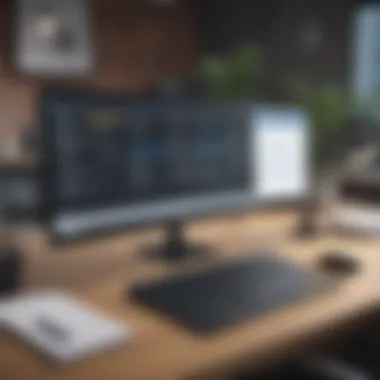

Software Overview
Foreword to the software
PDQ Deploy is a software suite crafted for streamlined deployment and management of applications across multiple computers in a network. Its intuitive design focuses on saving time and reducing the manual effort involved in deploying software updates or new applications. This is particularly relevant for small to medium-sized businesses where IT resources might not be abundant, allowing staff to focus more on strategic tasks rather than repetitive deployment work.
Key features and functionalities
PDQ Deploy offers several standout features:
- Automated Deployments: Scheduled tasks enable IT personnel to automate the deployment process, making it a breeze to roll out updates without delay.
- Pre-built Packages: The software includes a repository of pre-created deployment packages for popular applications like Adobe Reader and Google Chrome.
- Custom Package Creation: Users can also craft their own deployment packages tailored to specific organizational needs.
- Real-time Monitoring: The dashboard provides insights into the deployment status, allowing administrators to quickly identify and resolve issues.
Pricing plans and available subscriptions
When it comes to pricing, PDQ Deploy adopts a simple yet flexible approach:
- Free Version: Limited in features but allows basic deployment functionality ideal for small teams.
- Pro Version: This plan is subscription-based and unlocks the full potential of PDQ Deploy, offering advanced features that enhance productivity and efficiency.
- Enterprise Version: Tailored for larger organizations requiring extensive management capabilities and support.
The pricing tiers are designed to accommodate different business sizes, ensuring every organization can find a fitting solution.
User Experience
User interface and navigational elements
PDQ Deploy sports a clean and straightforward user interface, appealing to both novice and seasoned users. The layout prioritizes functionality, with key features easily accessible. The navigation is intuitive; users can find deployment packages, schedules, and monitoring tools without having to dig deep into menus.
Ease of use and learning curve
For teams just starting with PDQ Deploy, the ease of use is quite evident. Most users report being able to execute basic deployments within minutes of installation. With a little exploration and practice, even novices can master the core functionalities fairly quickly, minimizing the learning curve. Tutorials and an active community provide additional support for users facing hurdles.
Customer support options and reliability
Customer support is a crucial factor in software deployment. PDQ offers several avenues for assistance, from comprehensive documentation available online to a responsive support team ready to tackle queries. Feedback from users indicates a high level of satisfaction with support services, which helps maintain trust and reliability in using the software.
Performance and Reliability
Speed and efficiency of the software
In terms of performance, PDQ Deploy has a reputation for reliability and speed. The software is built to handle large-scale deployments efficiently, ensuring that application delivery doesn't bottleneck systems. Users note that deployment times are significantly reduced compared to manual installations.
Uptime and downtime statistics
While precise statistics on downtime can vary, PDQ Deploy aims for minimal disruption during deployment. Users report that, when configured correctly, the software maintains consistent uptime, making it a reliable tool for business operations.
Integration capabilities with other tools
Integration is seamless with various IT management tools and systems. PDQ Deploy works well with Active Directory and other network management software, allowing businesses to leverage existing infrastructures without unnecessary complications.
Security and Compliance
Data encryption and security protocols
Security is paramount in software deployment. PDQ Deploy employs robust security protocols, ensuring that data during deployment remains encrypted and protected from unauthorized access. Employing industry standards, it prioritizes safeguarding sensitive information relevant to any organization.
Compliance with industry regulations
PDQ Deploy is designed with compliance in mind, adhering to various industry regulations. This is vital for businesses in sectors such as finance or healthcare, where adherence to regulations is not just preferred but mandatory.
Backup and disaster recovery measures
In the event of failure or a mishap, having backups in place is essential. PDQ Deploy provides options for creating backup deployments, allowing companies to revert to previous states quickly, minimizing disruption and securing productivity.
In summary, understanding PDQ Deploy’s features, usability, performance, and security measures equips businesses with the necessary insights to make informed licensing decisions.
Preface to PDQ Deploy License
When it comes to managing software in a business environment, understanding licensing, specifically the PDQ Deploy License, can feel like navigating a maze. Amidst all the complexities that come with IT management, getting a handle on PDQ’s licensing ensures that companies maintain compliance while optimizing their resources effectively. It's crucial to look beyond just the price tag of the software and see how it ties into better operational efficiency, especially for small to medium-sized enterprises where every penny counts.
Understanding PDQ Deploy
PDQ Deploy is a robust tool designed to automate software deployments across multiple machines in a network. It allows IT professionals to install updates, roll out new applications, and keep systems running smoothly without breaking a sweat. The beauty of PDQ Deploy lies in its simplicity; with a user-friendly interface, even those who might not consider themselves tech-savvy can navigate through various features. Let's face it: no one wants to spend hours figuring out how to push software updates around the office. By streamlining the deployment process, PDQ Deploy removes those headaches and gives IT teams more time to focus on strategic initiatives.
Importance of Licensing in Software Management
Licensing isn’t just a bureaucratic hurdle; it plays a pivotal role in how software is managed, utilized, and scaled within an organization. With PDQ Deploy, the license you choose will dictate the capabilities available to your team. This includes the number of machines you can deploy to and the types of features you can access. Having the right license can be the difference between a seamless deployment experience and a chaotic one where you face restrictions at every turn.


In the world of software management, careful consideration of licensing means considering:
- Compliance: Staying within the bounds of your license prevents any unexpected run-ins with audits.
- Scalability: Some licenses offer greater flexibility, allowing for easy growth as your business expands.
- Support: Knowing the right licensing agreements often comes with enhanced support features, ensuring your team isn’t left high and dry when issues arise.
Understanding PDQ Deploy's licensing landscape is not just recommended; it's essential for making informed decisions that support both the efficiency and legality of software management in any business.
"A license isn’t just a piece of paper; it’s a roadmap to effective software utilization."
As we dive deeper into this article, we'll explore various types of licenses available for PDQ Deploy and the implications they have for businesses.
Types of PDQ Deploy Licenses
Understanding the types of PDQ Deploy licenses is paramount for businesses seeking to navigate their software deployment needs. The choice of licensing model can significantly impact not just the budget but also the overall functionality of the deployment strategy. Each license type tailors itself to different scales of operation and user requirements, ensuring that there’s something for every business, from the individual entrepreneur to large organizations. Let’s explore these various licensing options and their respective benefits and considerations.
Individual User License
The Individual User License is designed for those who run their operations solo or manage a small team. It’s a lean option, often appealing for start-ups or freelancers who need to deploy software without the burden of excess costs. Here, you’ll find a couple of striking features:
- Cost-Effectiveness: The pricing is generally lower, making it feasible for limited budgets.
- Personalized Experience: With a single-user setup, you have full control of the deployment processes, which can lead to a more tailored approach in configurations based on specific needs.
However, it’s crucial to note its limitations. This license simply isn’t suitable for bigger teams or companies that foresee expanding their operations. If software needs grow, a transition may be necessary down the line.
Enterprise License
Next up, we look at the Enterprise License, which is a completely different ball game. This license is structured for larger organizations with expansive software deployment needs. It provides greater flexibility and a plethora of features to ensure efficiency at scale. Some highlights include:
- Scalability: As organizations grow, so too can this license adapt to meet heightened demand.
- Centralized Management: The Enterprise version allows for centralized control over deployments, meaning IT departments can oversee updates and patches for all devices under one roof, thus simplifying management tasks.
Moreover, this license typically comes with more extensive support options. It may also include features like advanced analytics for tracking deployment success across multiple devices, making it a robust choice for companies relying heavily on software productivity.
Volume License
Finally, we have the Volume License. This is an attractive option for businesses needing to deploy PDQ Deploy across multiple machines but do not fit into the larger enterprise bracket. It allows for bulk licensing at a reduced rate, which makes it a smart choice for many mid-sized enterprises. Key aspects include:
- Cost-Effective Scaling: Buying in bulk usually means savings. This makes it easier for organizations to allocate budget for software deployment as they grow.
- Flexible Deployment Options: A volume license often allows for easier installation across numerous devices, making setup significantly more convenient.
Key Features of PDQ Deploy License
Understanding the key features of the PDQ Deploy license is crucial for any business looking to optimize its software management processes. These features not only drive efficiency but also ensure that your organization remains compliant and effectively utilizes its resources. Below, we delve into the significant components of this license, highlighting the specific benefits and considerations that can influence your decision-making process.
Automated Software Deployment
Automated software deployment is one of the standout features associated with the PDQ Deploy license. This function enables organizations to deploy software applications across all remote machines without needing hands-on intervention. Imagine having the ability to push updates to a hundred computers in a single sweep, all while you’re sipping your morning coffee. It’s efficient, isn’t it?
- Time-Saving: By automating the deployment process, IT teams save hours they would otherwise spend on manual installations. For small businesses, every minute counts; automating ensures focus remains on core functions rather than getting bogged down in repetitive tasks.
- Consistency and Accuracy: Manual deployment can lead to errors – and those errors can snowball into bigger headaches down the line. With automation, PDQ Deploy ensures that all systems receive the correct versions of software, reducing the risk of compatibility issues.
- Simplified Management: For IT professionals, managing numerous deployments manually can feel like herding cats. Automated deployment helps streamline the software update process, freeing IT staff to tackle more strategic initiatives.
Overall, the automated deployment feature is a game changer for businesses aiming to enhance their operational efficiencies.
Patch Management
In the world of software management, patch management is as essential as locking your doors at night. The PDQ Deploy license offers robust patch management features that help secure systems against vulnerabilities and ensure critical software is up-to-date.
- Security: Regularly applying patches is crucial for guarding against cyber threats. No business wants to be the next headline due to a data breach stemming from outdated software.
- System Performance: Outdated software can lead to slowdowns and crashes. By effectively managing patches, organizations can ensure their systems run smoothly and efficiently, providing a better user experience.
- Compliance Assurance: For businesses operating under regulatory guidelines, timely patch management is often a requirement. Utilizing the patch management features within PDQ Deploy not only helps maintain compliance but also simplifies the process of auditing and reporting.
A structured approach to patch management saves time and resources while simultaneously mitigating risks associated with software vulnerabilities.
Remote Deployment Capabilities
In a world where remote work has become increasingly prevalent, having strong remote deployment capabilities is indispensable. The PDQ Deploy license provides businesses with easy tools to manage software installations across diverse geographical locations.
- Flexibility: Remote deployment allows IT teams to manage installations and updates from anywhere. This flexibility empowers teams to support employees working from home or on different office locations without constant travel, a practicality businesses have come to rely on.
- Scalability: As companies grow or evolve, their software needs change. Remote deployment capabilities mean scaling operations up or down becomes simpler and quicker, aligning with business changes without needing a major overhaul of existing IT procedures.
- Real-Time Monitoring: With the ability to monitor installations in real-time, IT teams can quickly address issues and ensure deployment runs smoothly. This constant oversight makes troubleshooting much less daunting.
"Remote deployment capabilities are not just about convenience; they represent the future of how businesses can operate efficiently in an increasingly global market."
In summary, the key features of the PDQ Deploy license combine to present a compelling case for businesses looking to upscale their software management practices. Automation, patch management, and remote deployment create a blend that enhances efficiency, security, and adaptability in a fast-paced environment.
Licensing Models and Their Benefits
Understanding the various licensing models is crucial for any business looking to implement PDQ Deploy. Each model has its own set of benefits and considerations that can greatly affect not just the operations but also the financial dynamics of your IT strategy. Knowing these models helps business leaders and IT professionals make informed decisions that align with their strategic goals and budget constraints.
Subscription-Based Licensing
Subscription-based licensing offers a contemporary approach to software management. In this model, businesses pay a recurring fee, either monthly or annually, to use the software. This licensing format presents several advantages:
- Cost Control: By opting for a subscription, it can be easier to manage budgets. Organizations can forecast costs more accurately as these payments are predictable.
- Access to the Latest Features: With subscription licensing, companies typically receive updates automatically. This means users always have access to the latest features without the need for manual upgrades, reducing the risk of running outdated software.
- Scalability: For small to medium-sized enterprises, this licensing model allows for flexibility. If a company grows, it can easily increase its license counts or even add features as needed, making it an attractive option for businesses anticipating expansion.
- Lower Initial Investment: Unlike perpetual licenses, which require a larger upfront investment, subscriptions generally have more manageable initial costs. This is especially beneficial for startups or smaller firms with limited budgets.
However, some potential downsides should also be noted:


- Ongoing Costs: Businesses must continue payment as long as they wish to use the software. If not carefully monitored, these costs can accumulate over time.
- Dependencies on Internet: Subscription-based models may rely on internet access for activation and updates, potentially causing disruptions if connectivity issues arise.
In summary, subscription-based licensing can provide valuable flexibility and ensure that businesses are working with up-to-date software. Evaluating whether it fits your operational needs is an important step in making your PDQ Deploy licensing decision.
Perpetual Licensing
On the flip side, perpetual licensing is a more traditional approach. Companies pay a one-time fee to obtain the right to use the software indefinitely. This model has its own set of unique benefits:
- Ownership of Software: With a perpetual license, businesses own the software outright. This means they can use it for as long as they wish, alleviating concerns about recurring payments.
- Stable Costs: Once the initial payment is made, there are typically no ongoing costs, which can be beneficial for organizations trying to stick to a strict budget.
- Full Control over Upgrades: Companies can decide when to upgrade their software, allowing them to plan their resources and timing accordingly.
Nonetheless, perpetual licensing isn’t without its challenges:
- Higher Initial Outlay: Businesses must consider the larger upfront cost, which can be prohibitive for many small firms.
- Limited Access to New Features: After the initial purchase, organizations may miss out on new functionalities unless they decide to invest in upgrades, potentially leaving them at a disadvantage.
- Maintenance Costs: While there are no ongoing licensing fees, businesses might still have to pay for maintenance and support, which can add up over time.
In essence, perpetual licensing provides a sense of ownership and control, making it suitable for organizations that do not need frequent updates and have the budget for a one-time investment. It's vital to weigh these factors against your organizational needs before settling on a model.
"Selecting the right licensing model is not just a decision about software; it reflects the broader strategy and vision for your organization’s future."
Evaluating Your Licensing Needs
In the realm of software management, particularly with tools like PDQ Deploy, understanding your licensing needs is not just a nicety—it’s a necessity. This evaluation offers businesses a pathway to align their goals with their software capabilities. Licensing choices can significantly impact budget, compliance, and operational efficiency. Therefore, a nuanced evaluation process emerges as vital for small to medium-sized businesses, ensuring they make informed decisions that suit their particular circumstances.
Assessing Business Size and Scope
Before jumping into the specifics of PDQ Deploy licensing, it’s crucial to take stock of your organization’s size and operational scope. What’s your company’s staff strength? Are you running a small team or a growing enterprise? The answers to these questions are foundational in determining the type of license that best fits your needs.
For instance, a smaller business with only a handful of employees might find an Individual User License more suitable. On the other hand, larger companies, perhaps with multiple locations, may need an Enterprise License to facilitate broader deployment across various departments. This differentiation can save costs while optimizing efficiency.
Additionally, it’s worth considering future growth. Will the team expand in a year or two? If expansion is on the horizon, choosing a scalable licensing option can save you from the headaches of upgrading in the future.
Determining Software Requirements
Not all software solutions fit all businesses, so it’s essential to clarify your specific software requirements when evaluating PDQ Deploy licensing. This step is where you pinpoint exactly what you need from PDQ Deploy—whether it’s automated software deployment, patch management capabilities, or remote deployment.
Here, brainstorming with your IT team can yield insights into how PDQ Deploy can align with your operational workflows. Ask about what tasks need automating, how deployment windows are structured, and possible integration with existing systems.
Some key points to consider:
- Volume of Software Deployments: How many software installations does your team manage? If it's high, consider opting for a Volume License to capitalize on bulk pricing.
- Critical Software Needs: Identify any critical applications that must be deployed seamlessly. This understanding helps narrow down your license type—from basic to advanced, depending on those requirements.
- User Management: Think about how many users will need access to the software. Entry-level licenses can limit the number of users, so be judicious in assessing needs.
In summary, proper evaluation of your licensing needs isn’t simply about selecting a license. It’s about building a framework that integrates well with your business model. So, when in doubt, don’t hesitate to reach out to the PDQ Deploy support team for tailored advice—they can provide expertise shaped by industry-specific knowledge and experience.
Cost Implications of PDQ Deploy Licensing
Understanding the cost implications of PDQ Deploy licensing is crucial for businesses keen on selecting the right plan that aligns with their budgetary constraints and operational needs. As with any software solution, the financial outlay is a significant consideration, especially for small to medium-sized enterprises with limited resources. Here, we will dissect how budgeting effectively and evaluating total cost of ownership can help businesses make informed licensing decisions related to PDQ Deploy.
Budgeting for the License
When it comes to budgeting for the PDQ Deploy license, one must first identify the essential features that the organization truly needs. It’s not about just throwing money around; it is about making every dollar count. Here are some points to keep in mind:
- Evaluate Software Needs: It’s vital to assess which capabilities of PDQ Deploy are necessary for your operations. Does your team only need basic deployment features, or are you looking for advanced functionalities, such as patch management? Knowing what you need helps in picking the most suitable licensing model.
- Consider User Count: The number of users needing access plays a significant role in the overall licensing cost. If your organization is small with just a handful of users, an Individual User License may suffice. However, larger teams might necessitate an Enterprise License, which can be pricier but also encompass more functionalities.
- Annual vs. One-time Payment: Assess whether a subscription-based license or a perpetual license better fits your budget framework. Subscriptions may seem easier on the wallet initially, but they can lead to higher long-term costs. A one-time payment might pinch a bit at first but can save substantial sums down the line.
Planning a budget involves not just current expenses but also future needs. Review your forecast for growth or expansion—extra seats may be required as your business scales. Here, adjusting the budget proactively enables smoother transitions in the licensing framework down the road.
Evaluating Total Cost of Ownership
Evaluating the total cost of ownership (TCO) goes beyond just the initial cost of purchasing the software. It includes various factors such as maintenance, upgrades, and usage costs, which can add up over time. Understanding TCO provides a clearer picture of the investment needed for PDQ Deploy licensing. Some aspects to consider are:
- Operational Costs: Often, there are hidden costs related to deploying and using the software—think training staff, integrating it with existing systems, or hiring external consultants. Calculating these costs will give a more realistic view of what owning PDQ Deploy will require.
- Upgrade Expenses: Software licenses might offer initial features, but as needs change, there could be a demand for upgrades. Knowing the costs associated with future enhancements is key. In some cases, an Enterprise License might include complimentary upgrades, reducing extra expenses.
- Support and Maintenance: Determine the level of customer support included with the license. Investing in a plan that offers comprehensive support can save time and money in the long run, particularly if you’re dealing with tech issues that need immediate attention.
- Compliance Costs: For organizations operating under strict regulations, ensuring that your software management complies with industry standards can incur additional costs. Keeping software updated and ensuring compliance might seem like tedious tasks, but they are invaluable in avoiding potential fines and penalties.
"The biggest risk isn’t that you’ll make a mistake in budgeting; it’s right over the horizon, and it’s called overlooking hidden costs."
Becoming financially literate in software licensing, specifically regarding PDQ Deploy, empowers businesses to choose wisely. By effectively budgeting and understanding total cost of ownership, companies can leverage this tool without falling prey to unexpected costs that derail well-laid plans.
Best Practices for Managing PDQ Deploy Licenses
Managing PDQ Deploy licenses effectively is not just a matter of compliance; it’s about ensuring that your resources are utilized to their fullest potential. A license management strategy that’s well thought out can save time and money and keep your software deployment operations running smoothly. Here are several practices to consider to help you maneuver the intricacies of PDQ Deploy licensing with confidence.
Regular License Audit
Conducting regular license audits serves as a crucial step in to make sure that your organization's software deployment practices align with what you’ve paid for. An audit involves systematically checking whether you are complying with your PDQ Deploy license agreement. It’s not a bureaucratic hassle; it's good business sense.
Benefits include:
- Identifying unused licenses: Over time, employees may leave or change roles, leading to unused software licenses lying around. Knowing what you have allows you to optimize or reallocate those resources.
- Reducing compliance risks: Running a tight ship when it comes to licensing protects your organization from the risk of non-compliance, which can lead to hefty fines.
- Informing purchasing decisions: If you know you have a surplus of licenses, you may consider downgrading your plan or opting for a different model that fits better.
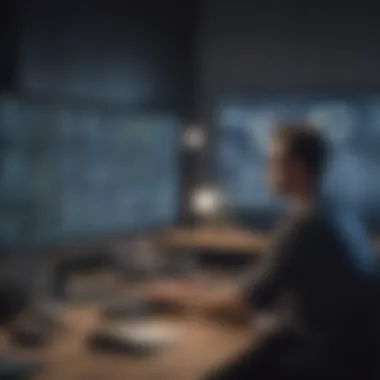

In terms of execution, you might want to designate one or two team members to oversee this process, consider using automated tools that can assist in tracking license usage over time, and aligning with IT asset management systems can also provide a more holistic view of software utility.
Keeping Track of License Expiration
Ignoring license expiration dates is like leaving the fridge door open; it can lead to spoiled resources and wasted efforts. Keeping track of when your licenses will expire helps ensure that you maintain your software access without hiccups. If a license expires, you can face disruptions that hamper your team's ability to deploy critical software.
Here are some useful strategies for effective tracking:
- Calendar Alerts: Set up calendar reminders at various intervals before the expiration date – like three months, one month, and one week out – so you’re never caught flat-footed.
- License Management Software: There are specialized tools meant just for this purpose. They can notify you of key dates, renewals, and audit trails.
- Document Everything: Keep a record of all vendor communications regarding renewals and changes in license terms. Having this documentation can prove invaluable during audits or negotiations.
By following these best practices, businesses can create a solid foundation for managing PDQ Deploy licenses that enhances not only compliance but also operational efficiency.
Troubleshooting Common Licensing Issues
Navigating the maze of software licensing can sometimes feel like solving a Rubik's Cube—complicated and frustrating. When dealing with PDQ Deploy licenses, there are a couple of common bumps on the road that businesses might face. Identifying and resolving these issues quickly can save time, protect resources, and ensure that software updates run smoothly.
License Activation Problems
One of the trickiest hurdles can be license activation problems. It's not uncommon for users to encounter obstacles when trying to activate a new or existing license. The activation process is crucial because it not only validates your license but also unlocks the full suite of features that PDQ Deploy offers.
Imagine this scenario: you’ve just purchased a new license, but the activation fails due to a variety of reasons such as incorrect credentials or network issues. Before you throw in the towel, consider these troubleshooting steps:
- Double-check your licensing information: Make sure that the license key entered is accurate, as a simple typo can lead to activation failures.
- Internet Connection: Since activation often requires a stable internet connection, verify your network status. If your connection is shaky, activation is likely to fail.
- Firewall Settings: Sometimes, firewalls can block communication with licensing servers. Ensure that your firewall allows communication with PDQ's servers.
If you've gone through these steps and activation still fails, reaching out to PDQ’s support team can provide you with additional guidance. They can often uncover more obscure issues that may need resolving. By addressing these potential problems head-on, you can ensure that the deployment of software across your organization continues without a hitch.
Compliance Issues
On the flip side, compliance issues can arise later on, especially as your organization grows or changes its software deployment strategy. Compliance means that you're adhering to the terms of your license. If you underestimate your licensing needs, you expose yourself to the risk of violations. This could lead to fines, unanticipated costs, or even legal action.
Here are several points to keep in mind regarding compliance:
- Regular License Audits: Schedule regular assessments of your license status and usage. This can show if you're over or under-utilizing your licenses and ensure everything is in line with the agreement.
- Stay Updated on Terms: License terms can change, and it’s imperative to keep abreast of any modifications. Ensure that your team is aware of these shifts to avoid unintentional breaches.
- Document License Use: Maintain a record of how each license is being used across your organization. This documentation is not only useful for internal reviews but also crucial if an audit occurs.
Addressing compliance issues is not merely a burdensome task; it’s a vital part of managing your software. By keeping a close eye on how licenses are being utilized, you can optimize resource use and ensure that all your deployments are legally sound.
Quick Tip: Make use of automated tools to assist in tracking license usage and compliance status, simplifying what can often be a tedious process.
Future Outlook of PDQ Deploy Licensing
The future of PDQ Deploy licensing is pivotal for businesses that aim to enhance their software management while ensuring compliance and efficiency. As organizations increasingly rely on technology to operate smoothly, understanding the trajectory of PDQ Deploy's licensing is essential. This topic sheds light on the anticipated transitions in the licensing landscape, the role of emerging technologies, and how these factors can significantly impact organizational strategies.
Many small to medium-sized enterprises find themselves at a crossroads; they must decide how best to allocate resources while navigating the complexities of software licensing. Being informed about upcoming trends allows these businesses to capitalize on new opportunities and avoid possible pitfalls. It’s not just about getting the right license anymore; it’s about choosing a path that aligns with future growth and technological advancement.
Trends in Software Licensing
In a world that thrives on rapid change, software licensing is no exception. Several trends are shaping the future of licensing for PDQ Deploy and similar solutions:
- Cloud-based Licensing: More organizations are gravitating toward cloud solutions. This model allows for flexible licensing options that can easily adjust to individual business needs.
- Usage-based Licensing: Businesses are moving away from fixed licenses to models based on usage. This shift can lead to cost savings for companies that deploy software intermittently, only paying for the software when needed.
- AI and Machine Learning Integration: As artificial intelligence continues to evolve, licensing structures must adapt. AI can streamline compliance tracking, optimizing both oversight mechanisms and user experiences.
- Focus on Compliance: With rising data privacy laws, businesses need to ensure compliance more than ever. Licenses will increasingly require clear terms of use to avoid legal risks.
These trends signify the transformation within the software licensing sphere. Staying ahead of the curve on such developments can empower organizations to refine their deployment strategies and make informed decisions about future licensing.
Innovations in PDQ Deploy Features
Innovative features in PDQ Deploy are continually evolving, reflecting the needs and challenges faced by modern businesses. Here are some anticipated innovations that will potentially reshape how licenses work:
- Enhanced User Interface: A more intuitive user interface can simplify the deployment process, improving productivity for IT teams overloaded with tasks.
- Improved Integration Capabilities: As businesses rely more on diverse software ecosystems, seamless integration with other applications will be crucial. The ability to work in harmony with various systems can streamline IT workflows, making PDQ Deploy an integral part of the toolkit.
- Automated Compliance Management tools: Features designed to aid knowledge around compliance can help businesses maintain adherence to licensing agreements, thus reducing the risk of legal issues.
- Mobile Management Options: With the rise of remote work, features that allow management from mobile devices are becoming a game-changer. As many employees work away from their desks, this flexibility will aid productivity and responsiveness.
The innovations in PDQ Deploy features are designed not only to meet current demands but also to anticipate the future needs of businesses. Companies that capitalize on these advancements will likely find themselves better prepared to meet growing demands and unforeseen challenges, maximizing their software management strategies.
"The only way to predict the future is to create it." - Peter Drucker
By keeping an eye on the evolving landscape of PDQ Deploy licensing alongside its innovative features, businesses stand a better chance at thriving amidst technological advancements.
The End on PDQ Deploy Licensing
As we wrap up our exploration of the PDQ Deploy license, it’s essential to recognize its significance in the realm of software management for businesses. A well-understood licensing strategy can significantly impact operational efficiency and compliance adherence. In today’s rapid technological advancements, the agility to deploy software seamlessly and manage licenses effectively can set a business apart from its competitors.
Summarizing Key Takeaways
In summary, there are several points to remember regarding PDQ Deploy licensing that can serve as a foundation for informed decision-making:
- Types of Licenses: Understanding the differences between Individual User, Enterprise, and Volume licenses helps tailor a solution that fits the specific needs of an organization.
- Key Features: The automated deployment processes, patch management capabilities, and remote deployment options collectively enhance productivity, reducing manual effort and time wasted on routine tasks.
- Cost Implications: Businesses need to assess not just the purchase price of licenses but also the long-term costs associated with maintenance, upgrades, and compliance.
- Best Practices: Regular audits and tracking of license expirations can prevent costly compliance issues and ensure the software licensing model evolves with business needs.
"A penny saved is a penny earned" - this adage rings true here, as understanding and optimizing your PDQ Deploy license can lead to substantial cost savings over time.
Final Recommendations for Businesses
When embracing PDQ Deploy licensing, businesses should focus on a few critical recommendations:
- Assess Your Needs: Conduct a thorough analysis of your current software deployment practices and future growth plans to select the appropriate license type.
- Invest in Training: Ensure your IT teams are well-trained in utilizing PDQ Deploy’s features fully. This not only maximizes the potential of the tool but also fosters confidence in managing licensing matters effectively.
- Stay Informed: Keep abreast of changes in software licensing trends and technology innovations that can influence your PDQ Deploy usage. Being proactive in these areas can prevent potential pitfalls and keep your operations running smoothly.
- Utilize Vendor Support: Don’t hesitate to lean on PDQ’s customer support and resources. They can offer insights and troubleshooting assistance that can save time and reduce frustration.
By following these guidelines, businesses—especially small to medium-sized ones—can pave the way for not just efficient software management but also long-term success in navigating the complexities of PDQ Deploy licensing.







