Understanding QuickBooks Payroll Costs for Businesses
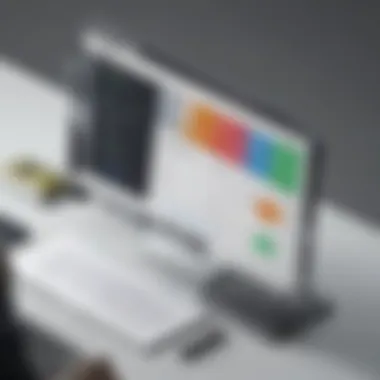

Software Overview
Prelude to the Software
QuickBooks Payroll is a service that helps businesses manage their payroll processes efficiently. Designed primarily for small to medium-sized enterprises, it simplifies the complexities of payroll management, ensuring that employees are paid on time while adhering to tax regulations. One significant advantage is that it integrates with other QuickBooks products, enabling seamless financial management for users already familiar with the ecosystem.
Key Features and Functionalities
QuickBooks Payroll offers various features that cater to diverse business needs. Some of the notable ones include:
- Automatic Payroll Processing
This feature ensures that payments are made on schedule without requiring constant manual input. Users can set it once and worry less about missing deadlines. - Tax Calculations
The software automatically calculates required taxes, reducing the burden on business owners to stay on top of changing tax laws. This is particularly beneficial for those unfamiliar with payroll tax regulations. - Employee Self-Service Portal
Employees can access their pay stubs, tax forms, and personal information, promoting transparency and reducing queries directed at HR.
Pricing Plans and Available Subscriptions
Understanding the cost of QuickBooks Payroll Services involves looking into its pricing structure. Generally, there are different tiers, allowing companies to select a plan that matches their size and requirements:
- Core Plan – A basic option suitable for small teams, offering essential payroll features.
- Premium Plan – This plan includes advanced features, such as HR support and additional reporting tools.
- Elite Plan – A comprehensive solution aimed at larger businesses needing extensive functionality, including dedicated account support.
Each tier is priced differently, depending on the features included and user levels, usually requiring a monthly subscription.
User Experience
User Interface and Navigational Elements
The user interface of QuickBooks Payroll is designed to be intuitive. Users can navigate through various sections with relative ease, thanks to a well-organized layout. Visual prompts and guided tours help first-time users familiarize themselves quickly with the software’s capabilities.
Ease of Use and Learning Curve
While there may be a learning curve depending on the user's prior experience with payroll software, most users find QuickBooks Payroll is not too steep. For individuals who are not particularly tech-savvy, the provided tutorials and customer resources can significantly ease the transition, enabling small business owners and their staff to get up to speed swiftly.
Customer Support Options and Reliability
Customer support can make or break any software experience. QuickBooks provides several avenues for assistance, including:
- Live Chat
A quick way to address urgent inquiries. - Phone Support
Available for those who prefer direct communication. - Online Resources
Including FAQs and user forums where past experiences might guide new users.
Performance and Reliability
Speed and Efficiency of the Software
Performance wise, QuickBooks Payroll has proven to deliver. Tasks typically performed each pay period are processed quickly, allowing for timely payments and reducing the chance for error. This efficiency often means less overall stress for payroll departments.
Uptime and Downtime Statistics
For business owners, uptime is crucial. QuickBooks claims high uptime rates, indicating that the system is accessible almost all the time. However, occasional maintenance can lead to temporary unavailability, so it's essential for users to be aware of scheduled downtimes to prevent surprises.
Integration Capabilities with Other Tools
Integration is another key component. QuickBooks Payroll works seamlessly with various tools like accounting software and time management systems, promoting a more cohesive workflow. Users can connect third-party applications through its flexible interface, enhancing the software's overall utility.
Security and Compliance
Data Encryption and Security Protocols
Given the sensitive nature of financial data, QuickBooks Payroll takes security seriously. Data encryption methods are employed to protect user information from potential breaches, offering peace of mind to businesses handling employee payroll details.
Compliance with Industry Regulations
QuickBooks ensures that their users can maintain compliance with industry regulations. Regular updates are made available to reflect changes in tax laws, making sure that businesses avoid any legal repercussions.
Backup and Disaster Recovery Measures
To safeguard against data loss, QuickBooks boasts a robust backup and recovery system. Regular backups are performed, allowing for the restoration of critical information should any disaster occur—be it a power failure or a technical glitch.
Understanding the costs associated with QuickBooks Payroll is vital for any business owner looking to streamline their payroll process while ensuring financial compliance.
In summary, QuickBooks Payroll offers a comprehensive solution tailored for small to medium-sized businesses. By delving into its pricing, features, and reliability, decision-makers can accurately assess whether this service aligns with their financial needs.


Prelims to QuickBooks Payroll
When handling payroll, many small to medium-sized businesses run into a tangled web of challenges. That’s where QuickBooks Payroll enters the scene, offering a streamlined solution that can ease some of these burdens. This section establishes the foundation for what QuickBooks Payroll is, why it’s crucial in today’s business environment, and how understanding its costs can serve as a pivotal point for strategic financial planning.
QuickBooks Payroll provides an extensive range of services that cater to various business needs. From handling employee paychecks to ensuring tax compliance, its versatility is often a game-changer for entrepreneurs juggling multiple tasks. As businesses aim for efficiency in operations, the allure of a robust payroll system that integrates seamlessly with accounting keeps drawing attention.
Understanding costs associated with QuickBooks Payroll goes beyond mere subscription prices. It necessitates consideration of additional expenses, service tiers, and specific business needs. Gaining insight into these facets empowers business owners to make informed decisions, ultimately leading to enhanced cash flow management and operational sustainability.
Overview of QuickBooks Payroll
QuickBooks Payroll is a comprehensive service offered by Intuit, designed to automate and simplify payroll processes for businesses. The platform caters to different levels of needs, ranging from basic payroll functions to more complex offerings that include tax calculation and direct deposit options. Essentially, it is a tool that integrates with the broader QuickBooks accounting software, providing a seamless experience when managing finances. This integration means users can easily access payroll data, reducing the risk of errors that often occur with manual entry.
In practical terms, QuickBooks Payroll allows businesses to easily manage their employee records, calculate wages, and withhold necessary taxes, streamlining what can be a highly administrative task. The prompt issuing of paychecks—whether through checks or direct deposit—improves employee satisfaction, which is vital in maintaining morale.
Importance in Business Operations
The significance of an effective payroll system cannot be overstated. For many businesses, payroll represents one of the largest expenses—sometimes even eclipsing inventory costs. Embracing a solution like QuickBooks Payroll not only ensures timely and accurate employee payments but also minimizes the risk of compliance-related penalties that can arise from tax mishaps.
Additionally, it frees up valuable time for business owners. Instead of getting bogged down in calculations and paperwork, they can focus on strategic growth initiatives. QuickBooks Payroll's automated features also help in reducing human error, thus ensuring employees get what they are owed without the headache of miscalculations.
In sum, the integration of QuickBooks Payroll not only streamlines payroll operations but encourages a healthier cash flow, allowing business owners to allocate resources more effectively. As we delve deeper into pricing models and different service tiers that QuickBooks offers, we will uncover how these factors can shape the overall financial strategy of a business.
Pricing Models for QuickBooks Payroll
As businesses navigate the labyrinth of payroll management, understanding the pricing models for QuickBooks Payroll takes center stage. The way QuickBooks structures its costs can greatly influence a company's bottom line. This section delves deeply into the different pricing approaches, highlighting their significance and implications for small to medium-sized businesses.
Monthly Subscription Costs
When it comes to budgeting for payroll services, the monthly subscription cost can feel akin to a heart-pounding rollercoaster ride. It’s not just about the initial price tag but what comes bundled with it. QuickBooks offers several tiers of subscription, catering to varying needs. Typically, the costs range from basic plans to more comprehensive options, each tailored to distinct business requirements.
- Basic Plan: Ideal for startups or those with few employees, this plan tends to offer foundational services that cover standard payroll processing.
- Enhanced Plan: A middle-tier subscription that often includes payroll tax calculations and basic employee benefits integration, making it a good fit for small businesses looking to streamline their operations.
- Premium Plan: This comprehensive option boasts features such as specialized reports and additional integrations, designed for growing businesses that require a bit more complexity in their payroll processes.
It’s vital to note that these monthly costs can vary based on the number of employees and specific features activated. While you might start at a lower tier, the costs can ramp up as additional functionalities are added. This gradual scaling effect underscores the need for careful planning and forecasting.
Additional Fees and Charges
Moving beyond the apparent monthly subscription rates, business operators must also consider various additional fees and charges linked to QuickBooks Payroll.
Some common charges include:
- Set-Up Fees: Often lurking in the fine print, these one-time charges can catch first-time users off guard as they prepare to integrate payroll services.
- Tax Filing Fees: Depending on your selected plan, there may be extra costs for handling quarterly or annual tax filings.
- Direct Deposit Fees: If you opt for direct deposit for employee paychecks, be prepared for per-transaction fees that can add up over time.
- Support Fees: While basic support might come bundled, more extensive service or expert consultation might require an additional investment.
Understanding these nuances helps in mapping out a more accurate picture of total costs. Not accounting for these potential extras can lead to budget overruns, leaving finance managers scrambling toward the end of the fiscal year.
Ultimately, discerning the full spectrum of expenses tied to QuickBooks Payroll ensures that businesses can budget effectively and prepare for the financial commitments that come with managing payroll efficiently. This careful analysis of subscription costs and potential additional fees is crucial for making an informed choice that aligns with a company’s growth trajectory.
Types of QuickBooks Payroll Services
When delving into the realm of payroll management, it's crucial to recognize the different service options that QuickBooks offers to cater to various business needs. Understanding these options helps small to medium-sized businesses, entrepreneurs, and IT professionals make informed decisions to optimize their payroll processes. Each type of payroll service provided by QuickBooks serves a unique purpose and comes with its own set of benefits and considerations. Let's explore these payroll types to see how they can fit into your business framework.
Basic Payroll Service
QuickBooks Basic Payroll Service is crafted for businesses that require straightforward payroll handling without the bells and whistles. This option allows employers to pay their employees with minimal fuss. With this plan, users can automate calculations for hours worked, overtime, and standard deductions, streamlining what can often be a cumbersome task.
Key Features:
- Direct Deposit: Employees can receive their paychecks directly in their bank accounts.
- Tax Calculations: Automatic calculation of federal and state taxes can save significant time and reduce the risk of errors.
- Easy Year-End Reporting: QuickBooks generates essential tax forms like W-2s with ease, sparing businesses from a last-minute scramble come tax season.
Considerations:
While the Basic service covers essential payroll needs, it may lack advanced features such as benefits administration and compliance management. Therefore, businesses anticipating growth or needing more comprehensive oversight may find this option limiting over time.
Advanced Payroll Service
For businesses that require an elevated level of payroll functionality, QuickBooks Advanced Payroll Service stands out. This option is aimed at companies with more complex payroll scenarios, such as those involving multiple pay structures or employee benefits.
Key Features:
- Comprehensive Benefits Administration: Handle employee benefits like health insurance and retirement plans directly through the software.
- Customizable Reporting: Generate detailed reports to analyze payroll expenses, tax liabilities, and employee performance.
- Support for Multiple Pay Schedules: Whether it’s weekly, bi-weekly, or monthly, this service accommodates various payroll frequencies to fit your company's needs.
Considerations:
Although the Advanced service comes with a higher price tag, its robust features make it worthwhile for businesses looking to scale, as it can accommodate a broader spectrum of employee scenarios and compliance regulations.
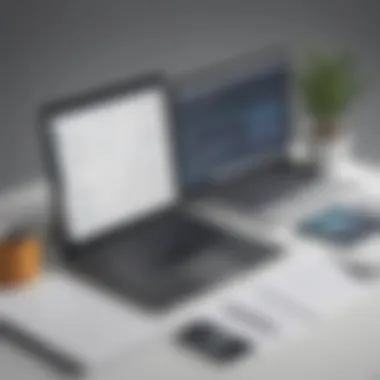

Contractor-Only Payroll Options
As many businesses turn to independent contractors, QuickBooks also offers a specialized service tailored for managing contractor payments. The Contractor-Only Payroll Option focuses on those who don’t require comprehensive payroll processing for full-time employees.
Key Features:
- Simplified Payments: Easily manage payments to various contractors without the need for complex payroll management.
- 1099 Generation: Automatic preparation of 1099 forms, essential for reporting contractor earnings, simplifies tax reporting.
- Expense Tracking: Keep track of contractor payments alongside other business expenses for better financial oversight.
Considerations:
While this service meets the specific needs of businesses that primarily hire contractors, it may not be suitable for those that also have W-2 employees, as it lacks features necessary for full payroll processing.
Understanding these types can greatly affect the efficiency of payroll management and ultimately contribute to smoother business operations.
Cost Factors to Consider
When navigating the world of QuickBooks Payroll services, some cost factors deserve your utmost attention. These factors are not just numbers on a spreadsheet but play a significant role in how well the service fits into your overall business strategy. Understanding them helps you make informed decisions, ultimately impacting your bottom line.
Number of Employees
One of the primary cost determinants for QuickBooks Payroll services is the number of employees you have. The more staff members you include, the higher the subscription fee often becomes. It may seem straightforward, yet nuances lurk in this simplicity. For instance, if you're a business owner managing a small team, say five employees, you might find that the basic plans comfortably manage your payroll tasks. However, let’s say your operations expand overnight, leading to an increase in your workforce to fifty. Suddenly, the costs begin to snowball, with each additional employee adding to your monthly fees.
Also, different plans offered by QuickBooks have different employee limits. For instance:
- Basic Payroll Services usually cater to smaller teams at a lower price point.
- Advanced Payroll Services, designed for larger workforces or more complex requirements, can significantly increase the expenses.
In some scenarios, understanding how to leverage the quantity of employees can lead to discussing customizable packages with QuickBooks representatives. Don’t hesitate to negotiate; sometimes a simple conversation can lead to better pricing based on your unique situation.
Frequency of Payroll Processing
The frequency with which you run your payroll can also have significant financial implications. Are you processing payroll weekly, bi-weekly, or monthly? Each frequency carries its pricing structure. While a monthly payroll might keep costs down, it might not be sufficient for companies that need to pay employees more regularly. By understanding your business's cash flow and budgeting, you can choose a frequency that not only meets your operational needs but is also cost-effective.
Additionally, it’s crucial to keep in mind any potential overtime or bonuses. If your payroll schedule doesn't adequately align with when employees expect to be paid, it could lead to dissatisfaction or morale issues, creating a hidden cost that may not appear as a line item on your financial statements.
Geographical Considerations
Geographical factors can influence payroll costs in various ways. States often have different tax regulations, which can impact the overall costs incurred through payroll processing. If you operate in multiple states, QuickBooks’ abilities to handle intricate tax laws become even more critical. You may find that their services simplify compliance with these varying rules, which adds value to what you pay.
Another layer to consider is whether your employees are remote or based in specific locations. For remote teams, understanding how QuickBooks handles multi-state payroll calculations becomes necessary. There may be additional service fees or complexities depending on your operational reach, making this an important aspect to factor into your overall costs.
"When choosing a payroll solution, don't just look at the sticker price. Consider how each cost factor plays into your unique business operations."
Comparative Analysis of QuickBooks Payroll
In the realm of payroll management, choosing the right service plays a pivotal role in any business’s operations. A comparative analysis of QuickBooks Payroll is essential, particularly for small to medium-sized enterprises looking to maximize their investment while minimizing hassle. By understanding how QuickBooks stacks up against its competitors, companies can make informed decisions which could ultimately shape their financial health and operational efficiency.
This analysis focuses on several key elements that speak to the strengths and weaknesses of QuickBooks Payroll solutions compared to other offerings in the market. It emphasizes not only pricing and features but also user experiences and customer support. These insights are invaluable in aiding business owners to navigate the complexities of payroll management. It’s not just about picking a service; it’s about selecting a solution that genuinely aligns with your unique business needs.
QuickBooks vs. Competitors
QuickBooks Payroll has carved out a solid niche within the payroll sector, but how does it measure up against competitors like ADP or Paychex? In making a careful comparison, businesses must consider several factors:
- Pricing Structure: The cost can vary significantly between QuickBooks and some other services. While QuickBooks offers competitive monthly subscriptions, rivals may have longer contracts or hidden fees. Exploring different models might reveal more fitting options for specific business sizes and payroll frequencies.
- Scalability: QuickBooks caters nicely to growing businesses, something small companies must ponder. Does the platform allow for a smooth transition as employee numbers swell? Competitors may offer advanced integrations that QuickBooks might lack, making them an attractive alternative if you're expanding rapidly.
- Customization Options: The flexibility in custom plans varies. QuickBooks provides various levels of payroll services— is this enough for your business? Other providers might offer tailored solutions that better fit certain industries or unique operational structures.
Understanding these elements not only illuminates the pros and cons of QuickBooks but also gives insights into how well it might serve your particular operational context.
Features and Functionality Comparison
When discussing features and functionality, it’s essential to delve into what QuickBooks Payroll provides compared to other key players in the market. Doing so helps in pinpointing whether it meets the specific needs of potential users. Here are some points of consideration:
- Ease of Use: QuickBooks has garnered praise for its user-friendly interface. However, can one say the same for services like Gusto or Zenefits? Many users commend them for intuitive designs and efficient onboarding processes.
- Integration with Other Tools: One of QuickBooks' strong suits is its compatibility with various accounting and financial management tools. Businesses should investigate if competing services offer superior integrations or exclusive features that can streamline their operations further.
- Support and Resources: Customer support can be critical during those crunch times. QuickBooks offers a range of support materials and access to customer service. How does that stack against competitors who might offer 24/7 assistance or dedicated account managers?
- Employee Engagement Tools: Features like benefits tracking, time-off requests, and employee self-service portals impact user satisfaction significantly. What functionalities does QuickBooks provide in comparison to other payroll services? Examining these offerings can reveal whether it genuinely meets the business’s workforce needs.
Overall, a thorough understanding of these comparison points can significantly assist businesses in deciding if QuickBooks Payroll is the right candidate for their payroll processing, financial planning, and employee management needs.
Long-term Financial Implications
When considering payroll services like QuickBooks, it is essential to take a good, hard look at the long-term financial implications. Businesses are not just looking at what they will spend this month or even this year. It’s about understanding how these costs compound over time and whether the investment pays off in the end.
Investing in a payroll service can seem like a significant outlay at first. However, the right payroll solution should not just alleviate immediate administrative burdens but can also contribute to a business's scalability and growth. Businesses that properly assess these factors often find that the upfront costs result in weighty returns later on.
Key considerations include:


- Consistency in Quality: QuickBooks Payroll is designed to ensure accurate and timely payroll processing, reducing the likelihood of costly errors. A single payroll mistake can lead to hefty penalties, which compounds over time.
- Increased Efficiency: Automating payroll tasks through platforms like QuickBooks can free up valuable hours that can be redirected toward more productive activities. In time, these saved hours translate into bigger profits.
- Future Scalability: As your business expands, payroll needs change. An efficient payroll service can easily adapt, allowing for seamless scaling without drastic increases in costs.
"The key to a successful business lies not just in what you do today, but in how well you plan for tomorrow."
Return on Investment
Calculating the return on investment (ROI) for QuickBooks Payroll services involves analyzing both qualitative and quantitative benefits. For a small to medium-sized business, investing in a sophisticated payroll system may seem like another layer of expense. Yet, when you break it down, the true economic impact paints a different picture.
Elements of ROI
To evaluate ROI, consider the following aspects:
- Time Savings: Think about the hours saved on payroll processing, tax calculations, and handling employee inquiries. Even a couple of hours a month can add up significantly.
- Error Reduction: Automated systems like QuickBooks reduce human error in payroll calculations, minimizing penalties and angry employees.
- Data Insights: QuickBooks can provide valuable insights and analytics. Understanding payroll trends over time can help in budgeting and forecasting, ultimately contributing to better financial decisions.
If a business spends a few hundred dollars monthly on QuickBooks Payroll but saves thousands in time and errors annually, the ROI is justified, making it a wise financial move.
Cost Over Time
Understanding how costs accrue over time can help businesses plan their budgets more effectively. QuickBooks Payroll operates on a subscription model, which means that while you may start with a relatively low monthly fee, businesses must consider additional costs that might creep in as they grow.
Factors that can influence costs over time include:
- Number of Employees: As you add staff, subscription fees might rise. QuickBooks typically charges a fee per employee, so more employees naturally lead to higher costs.
- Upgrades and Add-ons: If a business opts for more advanced features, like time tracking or enhanced reporting tools, these can incur additional fees. It’s essential to evaluate whether these add-ons are genuinely beneficial in the long run.
- Economic Changes: Changes in tax laws or employee classification regulations might require adjustments in how payroll is processed, affecting overall costs year by year.
In sum, a clear vision of how costs evolve over the years equips business owners to make informed decisions about QuickBooks Payroll services. When seen as an investment rather than merely an expense, the long-term implications become a crucial factor in ensuring sustained business success.
User Experience and Feedback
The influence of user experience and feedback cannot be underestimated when considering QuickBooks Payroll services. While price and features often take center stage in discussions, the actual user experience determines how effectively these tools serve businesses day-to-day. When the end-user is slighted or left confused by the interface, even the most sophisticated features can gather dust. Thus, understanding user experiences offers valuable insights into the real-world performance of QuickBooks Payroll.
By examining customer satisfaction ratings, businesses can gauge whether QuickBooks Payroll is a suitable fit for their specific needs. Many users express their opinions on diverse platforms, providing a rich tapestry of insights that can highlight strengths and weaknesses of the software. Happy users often point out how the intuitive design simplifies their payroll processes while frustration over navigating complex options can lead to dissatisfaction. This feedback loop plays an essential role in a company's evolution, guiding updates and enhancements.
Moreover, embracing user feedback fosters community engagement. Clients who feel heard are likely to become loyal advocates. QuickBooks can benefit immensely from harnessing this loyalty, as positive word-of-mouth remains one of the most effective marketing tools.
Customer Satisfaction Ratings
Customer satisfaction ratings offer a snapshot of how users perceive QuickBooks Payroll. These ratings are typically derived from surveys and reviews across various platforms. An overwhelming number of positive ratings often suggests that the software meets its promises effectively.
According to recent statistics:
- A significant percentage of users have rated QuickBooks Payroll as easy to use, often highlighting how it streamlines their payroll activities.
- Reports indicate that over 85% of small business owners who use the service claim it saves them time and reduces errors in payroll processing. This is crucial for businesses operating on tight schedules.
However, ratings alone do not tell the full story. Users often share specific attributes that contribute to their ratings, shedding light on areas needing improvement. For instance, some reviews may cite difficulties in customer service response times, indicating the need for QuickBooks to refine that aspect further. This feedback can signal where additional training is required or alert management to the necessity of enhancing user documentation.
Common User Concerns
Common user concerns often act as the touchpoints for improvement and refinement in services. Identifying these issues gives the creators a roadmap to focus on what truly matters for their customer base. Some of the recurring concerns reported by QuickBooks Payroll users include:
- Support Availability: Users repeatedly mention challenges in reaching customer support swiftly when issues arise, causing frustration during critical times.
- Integration Issues: Many have pointed out complications when integrating the payroll system with existing accounting software or other HR tools. Effective interoperability should be a priority for seamless functioning.
- Learning Curve: Although many praise the interface, some new users report they face a steep learning curve. Effective onboarding materials can alleviate this issue, making the transition smoother for businesses entirely new to the platform.
Final Thoughts
As we wrap this exploration of QuickBooks Payroll services, it’s essential to summarize the key elements that can drive a decision for myriad small to medium-sized businesses. The analysis laid out here paints a clear picture of the costs involved, how they stack up against competitors, and most importantly, how they relate to individual business needs.
When considering payroll services, one can’t merely look at the price tag. There's a wealth of both tangible and intangible factors at play. For example, whether a company has varying pay frequencies or a remote workforce will greatly influence overall satisfaction and cost-effectiveness.
Assessing Your Payroll Needs
Before jumping into any payroll service, business owners should take stock of their current and future payroll needs. This means assessing:
- The number of employees, which impacts pricing significantly.
- The complexity of payroll calculations due to overtime, bonuses, or commission structures.
- Any specific compliance or reporting requirements unique to your industry.
Understanding these aspects can prevent unpleasant surprises down the line. If payroll processing is minimal with a handful of employees, perhaps the Basic Payroll Service is more than adequate. Conversely, businesses with complex payroll needs might find the Advanced Payroll Service worth the investment, as it offers additional features that could save time and reduce errors.
Is QuickBooks Payroll Worth It?
Determining whether QuickBooks Payroll is a sound investment varies by organization. Considerations include:
- Cost vs. Quality: Do the features provided justify the monthly fees?
- User Experience: Customer feedback often highlights a steep learning curve that can temporarily affect efficiency.
- Integration with Existing Systems: Does QuickBooks seamlessly mesh with your current accounting and financial systems? This could save time and money.
Many businesses report significant time savings when they switch to QuickBooks Payroll, freeing up hours in payroll management every pay period. When those hours translate to additional productivity, some argue the service pays for itself over time.
"Choosing the right tool is as crucial as the job at hand; it could make or break your objectives."
Ultimately, it's about finding the balance between financial outlay and the benefits realized. Stakeholders should weigh their expectations against the complexities of payroll processing before making a call. Regular assessments as your business expands will also ensure that your payroll service continues to fit your evolving needs.
In this landscape of fluctuating cost considerations and sophisticated business operations, being equipped with knowledge is the first step towards making an informed decision.







