Understanding Rapid Resizer: A Comprehensive Guide
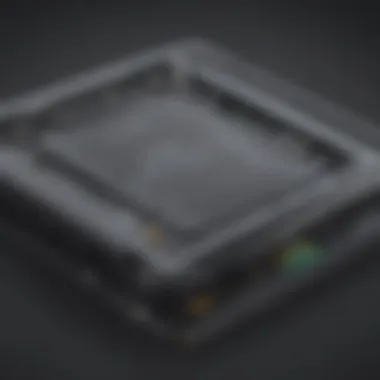

Software Overview
Foreword to the software
Rapid Resizer is a tool designed for quickly resizing and adjusting digital images. It streamlines the process for users, especially small to medium-sized businesses. Through its intuitive interface and robust functionalities, it caters to a variety of needs, from professional design adjustments to casual image resizing. Businesses in sectors like marketing and e-commerce find this software particularly beneficial.
Key features and functionalities
Rapid Resizer boasts several features:
- Image Scaling: Effortlessly resize images while maintaining quality.
- Batch Processing: Save time by adjusting multiple images at the same time.
- Online Access: Being a web-based tool, it's accessible anywhere there is internet.
- Customization Options: Clients can add their specific dimensions and formats for tailored results.
Pricing plans and available subscriptions
Understanding the pricing structure is crucial for potential users. Rapid Resizer offers flexible pricing plans to cater to different business sizes. Subscriptions include:
- Free Trial: Test the software with limited features for a limited period.
- Monthly Plans: Ideal for businesses with short-term needs.
- Annual Subscription: Provides a cost-effective option for frequent users, with added features.
User Experience
User interface and navigational elements
The user interface of Rapid Resizer is designed to be straightforward. Users can navigate through various functionalities with ease. The layout is uncluttered, allowing for quick access to essential tools. This simplicity enhances the overall user experience, ensuring that even less tech-savvy individuals can manage it effectively.
Ease of use and learning curve
One of the most significant advantages of Rapid Resizer is its ease of use. New users typically experience a gentle learning curve. The software provides clear tutorials and access to help resources. This enables users to become proficient in a short time, allowing for immediate productivity.
Customer support options and reliability
Reliable customer support is an important aspect of any software. Rapid Resizer offers multiple ways to get assistance. This includes a dedicated email support service and a user community forum. This support structure ensures users can resolve issues without delay.
Performance and Reliability
Speed and efficiency of the software
Rapid Resizer is engineered to perform efficiently. Users often note the speed at which images can be processed. This efficiency is vital for businesses that rely on timely image adjustments for marketing or sales purposes.
Uptime and downtime statistics
In the realm of digital tools, uptime is critical. Rapid Resizer maintains a high uptime percentage, allowing users to work uninterrupted. Regular maintenance updates are performed to ensure smooth functionality.
Integration capabilities with other tools
Compatibility with other software can enhance a digital tool’s usefulness. Rapid Resizer integrates seamlessly with various platforms. This enables users to incorporate resized images into their preferred design or content management tools easily.
Security and Compliance
Data encryption and security protocols
Data security can be a major concern for businesses. Rapid Resizer implements robust encryption protocols to protect user data during processing and storage. This commitment to security assures users their sensitive images are safe.
Compliance with industry regulations
Compliance with industry standards is also a crucial factor for business tools. Rapid Resizer adheres to relevant regulations, ensuring that businesses using the software can operate within legal boundaries.
Backup and disaster recovery measures
Despite the best security features, unforeseen situations can occur. Rapid Resizer has a disaster recovery plan that includes regular backups of user data. This means users can be confident their data will not be lost in the event of an outage.
Choosing the right rapid resizer is essential for ensuring effective digital adjustments that align with business needs.
In summary, understanding the features, user experience, and security aspects of Rapid Resizer enables small to medium-sized businesses to make informed decisions about their image processing needs. This guide aims to equip readers with knowledge, paving the way for effective digital adjustments.


Foreword to Rapid Resizer
Rapid Resizer tools play a critical role in modern image processing and manipulation. With digital images ubiquitous in our personal and professional lives, understanding how to resize them effectively is paramount. Small to medium-sized businesses, entrepreneurs, and IT professionals often rely on these tools to ensure their visual content meets specific dimensions without sacrificing quality. The significance lies not only in the functional aspect of resizing but also in the benefits that these tools provide, such as enhanced visual appeal and better user experience.
Definition and Purpose
Rapid Resizer refers to a category of software designed to adjust the dimensions of digital images quickly and efficiently. These tools allow users to specify new sizes for their images while maintaining clarity and detail. The primary purpose is straightforward: to facilitate easy image scaling for various applications, ranging from marketing materials to web content. Users can select from an array of resizing options that fit their unique requirements, enabled by intuitive interfaces and functionality.
Evolution of Resizing Tools
The journey of resizing tools has evolved remarkably over the years. Initially, photographers and graphic designers relied on manual adjustments in offline software. But as technology progressed, digital tools transformed image manipulation into a more interactive process. Early software required significant technical knowledge, making it less accessible.
Today, tools like Rapid Resizer offer streamlined processes, emphasizing user-friendly design without compromising on power and capability. With the incorporation of cloud computing, these tools can optimize performance and enable collaboration. The ongoing advancements in resizing technology, particularly concerning AI and machine learning, are exciting prospects that promise even greater efficiency for users in near future.
Key Features of Rapid Resizers
The relevance of the Key Features of Rapid Resizers cannot be overstated for those navigating image scalability. Each feature plays a significant role in enhancing usability, efficiency, and overall effectiveness of the resizing tools available today. For any business looking to improve digital content, understanding these features is critical in making informed decisions when selecting software.
User Interface Design
A user-friendly interface is a vital component for any rapid resizer. The design of the user interface should facilitate easy navigation and quick adjustments. Intuitive layouts enable even non-experts to achieve the desired results without extensive training. Specific elements that contribute to a good interface include clear labels and accessible options for uploading images.
Accessibility features, such as voice commands or keyboard shortcuts, can also enhance user experience. Current design trends emphasize minimalism and efficiency, ensuring that users can focus on their tasks rather than being overwhelmed by unnecessary options. It is advisable to evaluate how well the interface aligns with individual needs when choosing a resizing tool.
Scalability Options
Scalability options are essential for adapting images to various formats and sizes. Different projects may require images of distinct dimensions, and a flexible tool can make these adjustments seamlessly. Rapid resizers should offer multiple preset sizes, along with custom options that allow for precise control over dimensions.
Options may include upscaling for high-resolution prints or downscaling for web usage. The ability to maintain quality during these processes is paramount. It’s beneficial to look for features that provide previews prior to final adjustments. This way, businesses can ensure the image meets their criteria without wasting time.
File Format Compatibility
File format compatibility is another aspect that businesses must consider when selecting a rapid resizer. Different applications require different file formats, such as JPEG, PNG, or TIFF. A versatile resizing tool will allow users to work with a wide range of formats, ensuring that no matter how the images need to be utilized, the tool can accommodate those needs.
Furthermore, compatibility with both standard and less common formats can increase functionality. This flexibility promotes a streamlined workflow, minimizing disruptions and delays caused by format issues. It is advisable to confirm that the chosen tool meets the requirements of your software ecosystem to avoid future compatibility problems.
In summary, understanding the key features of rapid resizers helps businesses select the most effective tools, enhancing their image handling capabilities. A user-friendly interface, robust scalability options, and extensive file format compatibility are instrumental in achieving desirable results.
Advantages of Using Rapid Resizers
Rapid resizers offer several significant benefits. These tools streamline workflows, enhancing efficiency. Businesses, particularly those in competitive environments, benefit greatly from rapid image adjustments. The ability to resize images quickly can save time, resources, and overall operational costs.
Efficiency in Workflow
One considerable advantage of rapid resizers is their impact on workflow efficiency. When businesses need to process multiple images, such as for marketing or product listings, speed is essential. Manual resizing is not only time-consuming but can also lead to inconsistencies in image quality and dimensions. Rapid resizers automate the resizing process, allowing users to focus on other critical tasks.
By enabling bulk processing, tools like Rapid Resizer can take a list of images and adjust them based on specified parameters—all in a matter of seconds. This ability to work quickly meets the fast-paced needs of small and medium-sized businesses.
In short, efficiency gains allow companies to respond swiftly to market demands and strengthen their competitive edge. The transitioning between various image formats and sizes without making compromises on quality is paramount. The user interface of these tools is often designed to maximize ease of use, further boosting efficiency.
Enhanced Image Quality
Another compelling benefit of using rapid resizers involves enhanced image quality. When resizing images, maintaining clarity and resolution is crucial. Many conventional tools may compromise quality during the resizing process, leading to pixelation or distortion. Rapid resizers are designed to optimize image handling, using advanced algorithms to mitigate such issues.
High-quality images significantly impact customer perception, especially in industries like e-commerce and design. A sharp, well-sized image can attract more views and conversions. Users benefit from the ability to set desired output qualities tailored to specific platforms, ensuring the final images meet the required standards.
Consistency across images further solidifies brand identity, as it maintains a professional appearance. This leads to higher trust levels from customers, which is essential for long-term business relationships.
"Using rapid resizers is not just about speed; it’s also about ensuring quality that resonates with your audience."
Applications of Rapid Resizer Tools
The versatility of rapid resizer tools cannot be understated. They play a crucial role in various sectors, particularly for businesses that prioritize efficiency and quality. The ability to resize images quickly and effectively can be a game-changer, especially in fields such as graphic design, e-commerce, and social media marketing. Understanding how these tools are applied in different domains helps businesses optimize their digital assets for specific needs.
In Graphic Design


Graphic design often requires precision and creativity. Rapid resizer tools offer designers the ability to adjust images rapidly without sacrificing quality. Designers can resize graphics to fit various mediums, including print and digital platforms. For example, a logo might need to be resized for a business card or a website header. Using a rapid resizer simplifies this process by maintaining the aspect ratio and quality of the image.
Moreover, batch processing features in many resizing tools allow designers to work on multiple images efficiently. This is essential when dealing with projects that involve a large number of graphics, such as advertising campaigns. Quick adjustments free up time for designers to focus on the creative aspects of their work.
"Using morphing technology in rapid resizer tools helps ensure images maintain clarity during scaling, which is essential in branding."
For E-commerce Platforms
In the e-commerce realm, image presentation can significantly influence purchasing decisions. High-quality images attract potential buyers, while poorly resized images may deter them. Rapid resizers ensure that product images are displayed optimally across various devices and platforms. For instance, an image that is too large may take longer to load, affecting user experience. Conversely, an image resized without attention may appear pixelated or distorted.
Businesses can also create multiple image sizes tailored for different display settings – from product thumbnails to full-screen views. This flexibility supports marketing efforts and enhances the shopping experience.
In Social Media Marketing
Social media is a vital channel for marketing, with every platform having unique image requirements. Using rapid resizer tools allows marketers to adjust images efficiently for platforms like Facebook, Instagram, and Twitter. Each platform has specific dimensions that need to be adhered to for optimal display. Failure to comply with these dimensions can lead to cropped or distorted images, potentially harming the brand’s online presence.
By utilizing rapid resizers, marketers can easily prepare images for advertisement campaigns or posts. The ability to resize a single image into several formats saves time while ensuring brand consistency. In a fast-paced marketing environment, these tools become an invaluable asset.
Choosing the Right Rapid Resizing Tool
Choosing the right rapid resizing tool is crucial for effective digital adjustments. The right tool can streamline image processing, enhance quality, and cater to the specific needs of small to medium-sized businesses. As businesses increasingly depend on visual content, selecting the right tool not only helps in maintaining the desired image quality but also impacts overall workflow efficiency. There are several elements to consider, such as software features, user feedback, and pricing.
Evaluating Software Features
When considering which rapid resizing tool to use, evaluating the features is key. A robust tool will offer a range of functionalities that cater to various resizing needs. Look for features such as bulk resizing capability, batch processing, or advanced image editing functions that go beyond simple scaling. Additionally, tools should support various file formats, as businesses often deal with diverse types of image files.
User-friendly interfaces are also important. If the tool is complex to navigate, it can slow down productivity. Always check if the software provides intuitive controls, adjustable settings, and clear guidelines. A good benchmark is to utilize trial versions when available. This allows potential users to gauge whether the features align well with their requirements before committing to a purchase.
Assessing User Reviews
User reviews can provide valuable insights into the performance of a rapid resizing tool. Feedback from other users gives a realistic view of how the software performs in everyday use. Look for reviews detailing both advantages and drawbacks, as well as specific experiences related to image quality and processing speed.
Pay attention to the recurring themes in the reviews. If many users report similar issues, it may indicate potential flaws worth considering. Conversely, highlighting positive feedback regarding customer service or post-purchase support can also influence the decision. Websites such as Reddit and specialized tech forums can be good places to find unbiased opinions and discussions on various resizing tools.
Pricing Considerations
Pricing is another significant aspect when choosing a rapid resizing tool. While some tools may be more feature-rich, the price must align with the budget of small to medium-sized businesses. Compare the features offered in each pricing tier and assess whether the price corresponds with the value provided.
Also consider the frequency of use. A subscription model may be suitable for businesses that resize images periodically, while one-time purchase options may benefit those requiring consistent access for heavy use. Always perform a cost-benefit analysis to determine if the tool meets the essential resizing needs without overspending.
"Choosing software is not merely about price. The value derived from effective tools often justifies their costs, particularly for businesses reliant on visuals."
Overall, selecting the right rapid resizing tool demands careful consideration of software features, user reviews, and pricing, ensuring businesses can optimize their digital image workflows.
Limitations of Rapid Resizers
While rapid resizers offer various benefits for image scaling and adjustments, it is crucial to recognize their limitations. Understanding these restrictions helps users make better decisions, ensuring that the right tools are utilized based on specific needs of image quality and compatibility. Knowing the pitfalls can lead to more informed choices in various applications for small to medium-sized businesses as they navigate the complexities of digital resizing.
Potential Loss of Image Quality
One of the primary concerns when using rapid resizers is the potential loss of image quality. Digital images are composed of pixels, each contributing to the overall clarity and sharpness. When a resizer alters dimensions, it may either enlarge or reduce the pixel quantity. Enlarging an image often stretches existing pixels, leading to a pixelated appearance. This is particularly problematic for high-detail images, like product photos or marketing materials, where clarity is essential.
For effective usage, it is important to understand the type of resizing involved. Some tools offer advanced algorithms aimed at preserving quality, yet many standard resizers cannot avoid a drop in resolution. In general, consider using high-quality source images and applying appropriate resizing techniques to minimize quality degradation.
"Investing in a quality rapid resizer with advanced algorithms may help maintain image quality while adjusting dimensions."
Such investments can have significant returns when presenting images to customers or online audiences.
Compatibility Issues
Another limitation faced is compatibility issues with various file formats and image types. Not all resizing tools support every image format, which can create obstacles in workflows. For instance, popular formats such as JPEG, PNG, and TIFF might work well with most applications. However, if a business regularly utilizes less common formats, they may find their choice of resizing tool inadequate.
Additionally, discrepancies may arise between different resizing platforms or programs. An image saved in one program may lose certain attributes when opened or resized in another due to variations in implementation of the resizing algorithm or compression techniques. This situation can create complications, particularly when dealing with collaborative projects or image sharing among different teams.
To address these issues effectively, businesses should assess their specific needs regarding image formats and verify that the selected tool supports their requirements. Being proactive about compatibility can prevent disruptions in workflow and maintain consistency in image presentation.
Best Practices for Effective Resizing


Effective resizing of images is crucial for numerous applications, particularly for small to medium-sized businesses. Understanding the best practices not only ensures optimal visual presentation but also preserves the intended quality and functionality of images. Following specific guidelines can greatly enhance the output and aid in achieving desired business outcomes.
Understanding Pixel vs. Dimension
When resizing images, one must comprehend the fundamental difference between pixels and dimensions. Pixels refer to the smallest unit of a digital image. They are the individual points that combine to form the whole picture. Dimensions, however, specify the width and height of an image typically measured in pixels. A common mistake is to focus solely on changing dimensions without considering pixel density, which can result in poor quality images.
To clarify:
- Pixels: Refers to the tiny dots that create an image. Higher pixel counts usually mean more detail.
- Dimensions: Refers to the size of the image. Changing dimensions without adjusting pixels can lead to distortion or blurriness.
Choose dimensions that fit the target platform or medium, yet keep an eye on pixel quality to maintain clarity. A well-resized image presents a professional image to potential customers.
Setting Desired Output Quality
The desired output quality of an image is significantly influenced by several elements. Focus should be on what quality is necessary for specific use cases. For example, a high-resolution image might be critical for print materials, while a lower resolution may suffice for web use.
Consider the following factors when setting output quality:
- Purpose and Platform: Different platforms require different quality standards. Social media often demands lower resolutions, while print requires higher quality.
- Compression Settings: Be mindful of how compression affects image clarity. Excessive compression can lead to noticeable loss of quality. Therefore, it's advisable to find the balance between size and clarity.
- End-User Experience: An image that loads quickly yet maintains quality can greatly enhance user engagement and satisfaction.
"An image not only serves its aesthetic purpose but also plays a strategic role in user engagement."
By keeping these considerations in mind, practitioners can ensure that each resized image serves its intended purpose effectively. Simply resizing is not enough; a thoughtful approach to quality and pixel relation is vital for achieving professional results.
Future Trends in Resizing Technology
The landscape of resizing technology is continuously evolving. Understanding future trends can help small to medium-sized businesses stay competitive. Staying ahead means leveraging innovative tools that enhance efficiency, quality, and user experience. As these advancements emerge, they redefine how images are processed and adjusted across various platforms. This section focuses on two prominent trends: AI and machine learning integration, and mobile optimization.
AI and Machine Learning Integration
Artificial intelligence and machine learning are increasingly shaping how resizing tools function. These technologies can analyze images and make real-time adjustments based on their content. For example, AI can improve image quality while resizing. This is essential for businesses aiming for high standards in visual representation.
The integration of these technologies allows for automatic enhancements. This includes smart cropping and the removal of unnecessary elements. Such capabilities can save time and reduce manual effort. Businesses can offer better visuals without demanding extensive resources.
Benefits of AI integration:
- Time Efficiency: Reduces the need for manual editing.
- Quality Improvement: Enhances image outputs by adapting algorithms to specific contexts.
- Scalability: Handles large volumes without loss of quality.
- Personalization: Adapts to user preferences and needs, improving the overall experience.
Incorporating AI into resizing tools also raises considerations about data privacy. Companies must ensure user data is handled securely. Awareness of ethical implications is vital as technological capabilities expand.
Mobile Optimization
The rise of mobile usage has created new imperatives for resizing technologies. As more consumers use smartphones for online shopping, social media, and content sharing, images must adapt seamlessly to various screen sizes. Thus, mobile optimization becomes a critical aspect.
Mobile-optimized images ensure faster loading times and a smoother user experience. This is particularly significant for e-commerce platforms. A well-optimized image can lead to higher engagement rates and increased conversions. For businesses, this means potential growth in sales and brand loyalty.
Aspects of mobile optimization include:
- Responsive Design: Images adjust automatically based on the screen size of the device.
- Compression Techniques: Ensure quick loading by balancing quality and file size.
- User Interface Adaptations: Design tools specifically for mobile users, ensuring ease of use.
Keeping future trends in mind prepares businesses for effective digital adjustments. By embracing AI and mobile optimization, they can vastly improve their image management strategies.
The End
The conclusion serves as the vital culmination of the narrative on rapid resizers. It integrates knowledge by reinforcing what’s been explored throughout the article. For small to medium-sized businesses, understanding how to use rapid resizers effectively can transform their digital operations. This segment can unify the essential points made in earlier sections, clarifying their significance.
Recap of Key Insights
In essence, rapid resizers are indispensable tools in the digital world. They facilitate swift image scaling and adjustment, simplifying workflows. Here are the key insights to remember:
- User Interface: A well-designed interface enhances usability, making the resizing process intuitive.
- Efficiency Gains: The tools promote time efficiency, enabling faster project completion.
- Quality Maintenance: Users must focus on setting the appropriate output quality to minimize image degradation.
- Software Choice: Evaluating software through reviews, pricing, and features ensures that businesses select the right tool for their specific needs.
These elements combine to create a bigger picture of how rapid resizing technology can impact operation efficiency.
Final Thoughts on Selection and Use
When selecting a rapid resizing tool, businesses should consider their specific requirements. It is important to assess the scalability options, the compatibility with various file formats, and the support provided by the tool developers. Businesses should be ready to invest time in testing multiple options before settling on one. Additionally, continual evaluation of tool capabilities will help maintain optimal efficiency.
For entrepreneurs and IT professionals, making an informed decision based on the information discussed here can lead to greater effectiveness in their digital strategies. Recognizing both the advantages and limitations of rapid resizers prepare one for their usage without unrealistic expectations.
Overall, the right tool can significantly enhance digital workflows, streamline processes, and improve overall project outcomes. The journey into rapid reshaping this technology is impactful and essential in today’s fast-paced environment.







