Understanding Sejda PDF Editor: Features and Benefits
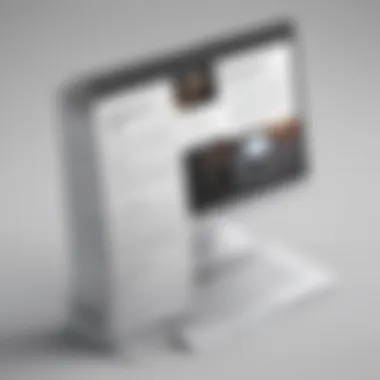

Software Overview
Prelims to the software
Sejda PDF Editor is an online platform developed to facilitate the manipulation and editing of PDF documents. It stands out because of its focus on simple usability, making it attractive for small and medium-sized businesses and individual users. This software allows users to perform various tasks such as editing text, merging documents, and even converting files into other formats. It serves as a versatile tool for those who frequently handle PDF files.
Key features and functionalities
The capabilities of Sejda PDF Editor are notable for their range and effectiveness. Key features include:
- PDF Editing: Modify text, images, and links directly in the PDF.
- Form Filling: Easily fill out interactive forms without the need to print.
- Document Merging: Combine multiple PDF files into a single document seamlessly.
- Conversion Options: Convert PDF files to Word, Excel, or image formats.
- Annotation Tools: Add comments, highlights, and shapes for better communication.
These functionalities make it a robust option for professionals who require efficient document management.
Pricing plans and available subscriptions
Sejda PDF Editor offers flexible pricing plans suitable for various user needs. It provides:
- Free Version: Limited editing capabilities with some restrictions on usage.
- Pro Subscription: Monthly and annual plans that include full access to all features.
- Business Plan: Tailored options for teams, enhancing collaboration and productivity.
These pricing tiers ensure that users can select a plan that aligns with their specific needs and budget.
User Experience
User interface and navigational elements
The interface of Sejda PDF Editor is designed with user-friendliness in mind. The layout is clean and intuitive, allowing users to navigate through its features easily. Menus are well-organized, and functions are accessible with minimal clicks, reducing time spent searching for tools.
Ease of use and learning curve
Most users find the learning curve manageable. Those with basic computer skills can quickly grasp the functionality of the tool. New users appreciate the straightforward design, which enhances productivity from the start.
Customer support options and reliability
Sejda offers various customer support options including a detailed FAQ section and direct contact through forms. Users often find responses timely and helpful, enhancing their overall experience with the software.
Performance and Reliability
Speed and efficiency of the software
In terms of performance, Sejda PDF Editor is recognized for its speed. Tasks such as uploading documents or converting files occur swiftly, contributing to an efficient workflow.
Uptime and downtime statistics
While specific uptime statistics are not publicly detailed, user feedback generally indicates reliability in operation. Regular use demonstrates that the tool maintains a consistent performance without frequent downtime.
Integration capabilities with other tools
Sejda PDF Editor supports integration with various cloud storage solutions like Google Drive and Dropbox. This feature enhances flexibility, allowing users to access and edit documents directly from these platforms.
Security and Compliance
Data encryption and security protocols
Security is a significant concern in document management. Sejda PDF Editor employs robust encryption protocols to safeguard user data. This ensures that personal and sensitive information remains confidential during the editing process.
Compliance with industry regulations
The platform adheres to relevant industry regulations, offering users peace of mind when handling document-related tasks. This compliance is crucial for businesses that must maintain data protection standards.
Backup and disaster recovery measures


Sejda provides backup options as part of its service, ensuring that critical documents are not lost. Users can easily restore previous versions of their documents, which is invaluable in maintaining workflow continuity.
Prelims to Sejda PDF Editor
Sejda PDF Editor plays a vital role in the management of PDF documents, especially in today's fast-paced digital environment. PDF files are prevalent across various sectors, from small to medium-sized businesses to educational institutions. Understanding this tool's functions assists users in optimizing their workflows. Sejda's accessibility and functionality make it valuable for a broad spectrum of users, including entrepreneurs and IT professionals.
Definition and Purpose
Sejda PDF Editor is an online application designed specifically for editing and managing PDF documents. Its primary purpose is to enable users to manipulate PDF files easily without needing specialized software or extensive technical knowledge. Unlike traditional PDF editors, Sejda aims to streamline the editing process, offering features that fit casual users and more demanding professionals. This versatility allows anyone, from individuals to teams, to manage their documents effectively.
Historical Context
The rise of PDF documents began in the early 1990s, primarily as a tool for preserving the formatting of documents across various platforms. However, the need for editing capabilities in this format grew over the years. With the increasing demand for document management solutions, Sejda emerged in the digital landscape, distinguishing itself by combining ease of use with rich features. Over time, it has adapted to users' changing needs, integrating advanced functionalities while maintaining its user-friendly approach. Companies and professionals now rely on Sejda for handling their PDF editing tasks efficiently, reflecting its success and relevance in the current market.
Key Features of Sejda PDF Editor
Understanding the key features of Sejda PDF Editor is essential for evaluating its effectiveness for users. This section dives into various attributes that make this platform unique. The features cater to users seeking efficient PDF management, especially for small to medium-sized businesses, educational institutions, and individual users.
User-Friendly Interface
An intuitive user interface is vital for software usability. Sejda PDF Editor offers a clean design that minimizes confusion for users. The layout is straightforward. Users can quickly navigate through different functionalities without extensive training. This accessible design enhances the software's appeal, reducing the learning curve for individuals who may not be tech-savvy. A streamlined experience is essential in today’s fast-paced work environment, allowing users to focus on their document needs rather than grappling with complicated menus and options.
Editing Tools Available
Text Editing
Text editing is a core function of Sejda PDF Editor. It allows users to modify existing text within PDF documents easily. This feature assists users in making quick alterations without needing to revert to the original document for changes. A key characteristic of the text editing function is its simplicity. Users can click on a text area and start editing immediately. This direct approach is beneficial as it saves time and enhances productivity. However, it is worth noting that complex formatting might not always transfer smoothly from the original document.
Image Handling
Image handling capability is another significant feature of Sejda PDF Editor. Users can insert, adjust, or delete images within their PDFs. The versatility this offers is notable, especially for documents that require visual elements. A crucial trait of this feature is the ability to resize and move images freely within the document. This flexibility enhances the presentations of documents, making them more visually appealing. However, some might find it challenging to streamline image resolutions to fit well in text-heavy sections.
Annotation Options
The annotation options in Sejda PDF Editor enrich user interaction with documents. Users can highlight text, add sticky notes, and include shapes, which makes collaboration easier. This feature is especially useful in educational or business settings. A key aspect is its ability to gather feedback directly on the document. Instead of going back and forth with emails or comments, users can view suggestions in real-time. Nevertheless, the interface for annotations may seem limited compared to standalone software dedicated solely to annotating PDFs.
Document Merging and Splitting
Document merging and splitting capabilities are critical for users dealing with multiple PDF files. Sejda PDF Editor allows users to combine several PDF documents into one cohesive file, enhancing organization. Similarly, the splitting feature permits users to break larger PDFs into smaller sections. This can be particularly advantageous for businesses needing to segment invoices or reports efficiently. The ease with which users can manage documents through these features streamlines workflows and simplifies document handling.
Conversion Capabilities
PDF to Word
The PDF to Word conversion tool is vital for users wishing to edit or repurpose content from PDFs. This capability allows users to transform their documents into an editable Word format, facilitating easier changes. A notable characteristic is the quality of conversion, which generally preserves the document's layout and integrity. However, there may be occasional formatting issues that users have to rectify manually post-conversion.
PDF to Excel
PDF to Excel conversion is another critical feature. It allows users to extract tabular data from PDF documents and manipulate it in spreadsheet format. This is particularly beneficial for companies dealing with financial reports or datasets. A key trait of this conversion process is the ease of data extraction. However, users should be aware that complex tables may not convert flawlessly, requiring additional adjustments.
Ultimately, understanding these key features of Sejda PDF Editor equips users with the knowledge needed to determine its suitability for their specific requirements.
Utilization Scenarios
Utilization scenarios play a crucial role in understanding how different users can effectively integrate Sejda PDF Editor into their daily tasks. This section will cover how specific user groups benefit uniquely from the platform’s features. Different user needs drive the demand for diverse functions within PDF editing tools. Sejda caters to various requirements, whether it is document preparation for business proposals, educational resources, or personal projects. Analyzing these scenarios helps to highlight the versatility and practicality of Sejda for small to medium-sized businesses and individual users alike.
For Small Businesses
Small businesses often face various challenges when handling documents. Sejda PDF Editor provides tools that can enhance productivity significantly. For example, small companies frequently deal with contracts, invoices, and proposals. Being able to edit and annotate these PDF documents quickly can streamline workflows.
The ease of merging multiple documents into one file allows organizations to send cohesive presentations to clients without juggling numerous files. Additionally, features like text editing enable quick updates to existing documents, eliminating the need for reformatting. Small businesses also benefit from Sejda's cost-effectiveness. The free version provides essential tools, while premium options offer additional capabilities at a reasonable price. This flexibility makes it easier for budding enterprises to scale their operations without heavy financial investments.


For Educational Institutions
Educational institutions can utilize Sejda PDF Editor to enhance their teaching and administrative processes. The platform supports educators in preparing course materials, assignments, and syllabi without needing expensive software. Teachers can annotate documents, add comments, and highlight text to provide feedback clearly and effectively.
Moreover, students can use Sejda to collaborate on group projects. They can easily merge their individual documents into a single PDF, making submissions organized and coherent. The user-friendly interface helps users of all ages, making it accessible for both teachers and students. By integrating such tools, educational bodies can improve their document management systems significantly, leading to more efficient communication and workflow.
For Individual Users
For individual users, the implications of Sejda PDF Editor are equally beneficial. Many people need a reliable tool to manage personal documents like tax forms, resumes, or travel itineraries. With Sejda, they can make necessary edits without complicated procedures. The ability to convert PDFs to editable formats such as Word or Excel provides essential convenience.
Additionally, individuals who need to share important documents widely benefit from Sejda's merging and splitting functions. Someone planning a trip can gather confirmations into one file, ensuring all necessary information is handy. Security features also provide peace of mind when sharing sensitive data, a growing concern for the average user today. Thus, Sejda serves as a powerful ally in personal document management.
Pricing Structure
Understanding the pricing structure of Sejda PDF Editor is crucial for users looking to utilize its services effectively. A clear grasp of the costs associated with different versions of the editor will guide potential customers towards making an informed decision. The pricing model is designed with flexibility in mind, taking into account varying needs among small to medium-sized businesses, as well as individual users. The consideration of this structure helps users evaluate their usage in relation to their budget.
Free Version Available
The free version of Sejda PDF Editor offers users a taste of its functionalities without any financial commitment. This version allows minimal editing capabilities, which can be essential for casual users or small projects. Limitations exist, such as the number of tasks you can perform daily, but the option for free access makes the platform accessible to a broader audience.
Premium Options Explained
Monthly Subscription
The monthly subscription plan provides users with significant advantages. This plan is particularly appealing for those who need the editor for a limited time or for specific projects. Users benefit from access to the full suite of features, including advanced editing tools and conversion capabilities.
A key characteristic of the monthly subscription is its flexibility; it allows users to pay on a month-to-month basis without a long-term commitment. This can be a popular choice among entrepreneurs or freelancers who operate on a project basis.
A unique feature of this subscription is its comprehensive support for various file formats. Users can convert PDFs to other document types seamlessly, enhancing workflow efficiency. However, the downside may include higher overall costs for long-term users as compared to the annual plan.
Annual Plan
The annual plan caters to users with a long-term requirement for PDF editing. This option provides a single payment for a year, significantly reducing the overall cost compared to the monthly subscription. It is ideal for small to medium-sized businesses that regularly process numerous PDF documents.
One of the key characteristics is affordability over time. Users who anticipate consistent use can save a considerable amount by opting for an annual plan. Additionally, it ensures uninterrupted access to premium features throughout the year.
A unique feature here is also the exclusive access to continuous updates and new features as they are released. This ensures that users are always equipped with the latest tools for their tasks. However, a possible disadvantage might be the upfront payment commitment, which could be a barrier for some potential users.
Security and Privacy
In an era where data breaches and privacy vulnerabilities are increasingly prevalent, users must prioritize the security and privacy of their digital information. In the realm of PDF editing, platforms such as Sejda PDF Editor showcase their commitment to safeguarding user data. This section will explore critical aspects of security and privacy relevant to Sejda, ensuring that users understand the benefits and considerations tied to using the platform for their PDF manipulation needs.
Data Encryption Practices
Sejda PDF Editor employs robust data encryption protocols to protect user-generated content and personal information. Encryption plays a vital role in ensuring that data remains confidential during transmission and storage. With end-to-end encryption methodologies in place, files uploaded to Sejda are rendered unreadable to unauthorized entities.
Sejda uses Transport Layer Security (TLS) for data in transit, meaning any files sent to their servers are encrypted, minimizing risks associated with interception. Additionally, files are deleted from their servers after a certain duration, reducing the potential for data retention. This practice aligns with industry standards and reinforces a positive perception of Sejda’s commitment to user security.
User Privacy Considerations
User privacy is fundamental when using any online platform, and Sejda PDF Editor addresses this need effectively. As a cloud-based service, understanding how user data is collected, utilized, and protected is crucial for those considering the platform.
Sejda avoids unnecessary data collection, adhering to principles of data minimization. Users can expect only essential information to be gathered. This may include user-generated content, metadata of files, or account information. Notably, Sejda does not sell user data or marketing information to third parties, further enhancing trust among its user base.
Moreover, users are informed about their rights related to personal data, in compliance with relevant privacy regulations.
"User trust hinges on transparency. Sejda provides clear information about data handling, which can assuage privacy concerns for users.”
This clarity allows small enterprises and IT professionals to assess potential risks more effectively. By prioritizing security practices and user privacy, Sejda PDF Editor positions itself as a reliable tool for both everyday users and professionals managing sensitive documents.
Comparative Analysis with Alternatives

When evaluating any software, a comparative analysis with alternatives is essential. This discussion informs users about the diverse options available in the market. Understanding distinct features and functionalities helps in making a knowledgeable decision. Sejda PDF Editor, while capable, needs to be assessed alongside other notable PDF editing tools. This sheds light on its strengths and weaknesses, allowing potential users to align their needs with the software capabilities.
Comparative Overview
The comparative overview of Sejda PDF Editor versus its competitors reveals both similarities and differences. Sejda excels in user-friendliness, aimed at individuals and small businesses needing straightforward editing. However, some alternatives might offer features that suit specific industries or tasks better. Users should consider aspects such as cost, usability, and the array of tools each software provides. This evaluation leads to independent choices that best fit various requirements.
Notable Alternatives
Adobe Acrobat Reader
Adobe Acrobat Reader remains a leading choice for many users. One specific aspect is its extensive range of functionalities that go beyond basic editing. Its integration with Adobe's ecosystem allows users to work seamlessly across various formats. The key characteristic of Adobe Acrobat Reader is its robust editing toolset. This is a beneficial option for organizations requiring advanced features like PDF creation, form filling, and document signing.
A unique feature that sets Adobe Acrobat Reader apart is the ability to handle complex PDF forms. The advantages include the ease of integrating multimedia into documents. However, it may have a steeper learning curve for new users and a higher price point compared to other platforms.
Foxit PDF Editor
Foxit PDF Editor also plays a major role in the PDF solutions market. One specific aspect of Foxit is its collaboration capabilities. It allows teams to review and comment on documents effectively. This is a key characteristic that appeals to businesses seeking a collaborative document environment.
A unique feature of Foxit PDF Editor is its customizable toolset, giving users the flexibility to select features that best meet their needs. The advantages here stem from its lightweight nature, ensuring rapid performance. Nonetheless, some users may find specific tools less intuitive than their counterparts in other software.
User Experiences and Reviews
User experiences and reviews play a pivotal role in the assessment of any software, including Sejda PDF Editor. They offer insights into real-world usage, which can be critical for potential users in making informed decisions. The value of feedback lies not only in its ability to highlight the strengths of the platform but also in pointing out areas that may require improvement. As many users increasingly rely on peer insights rather than solely on promotional materials, understanding these experiences enhances the overall credibility of the software.
Collecting reviews can provide a diverse perspective, as users often possess unique requirements and contexts for utilizing the software. Through various platforms such as forums, social media, or technology review websites, users can express both favourable assessments and constructive critiques of Sejda PDF Editor. Assessing these perspectives allows prospective users—particularly small to medium-sized businesses and entrepreneurs—to gauge compatibility with their specific needs.
"User feedback is among the most useful tools for evaluating any software's effectiveness and efficiency in practical applications."
Positive User Feedback
A significant body of user feedback highlights the strengths of Sejda PDF Editor. Many users appreciate the platform’s simplicity and intuitiveness. The user-friendly interface allows both novices and experienced professionals to navigate the various tools with ease. This accessibility is particularly beneficial for small business owners who may not have extensive technical expertise.
Another commonly noted advantage is the breadth of editing features available. Users have expressed satisfaction with the versatile editing capabilities, such as text editing, image manipulation, and annotations. These options make it possible for users to customize documents efficiently, enhancing their productivity.
Additionally, many reviews emphasize the seamless experience provided by the online platform. Users remark that the speed of document processing is commendable, making it ideal for quick tasks. The integration of conversion tools is another highlight, enabling users to convert PDFs into different formats without significant hassle. Overall, this positive feedback reiterates the software's value as a reliable tool for managing PDF documents.
Common Critiques
Despite a wealth of positive feedback, some users have voiced concerns about certain limitations in Sejda PDF Editor. One frequent critique relates to the free version. While it offers essential features, users often find the limitations restrictive for more extensive editing tasks. This can be an obstacle for small businesses that seek robust functionality without immediately committing to premium pricing.
Another area of concern centers around the platform's collaboration features. Users have pointed out that, compared to some competitors, the options for collaboration are less comprehensive. For teams that rely on effective communication and joint editing, this may be a drawback.
Additionally, some users have reported occasional glitches, particularly when processing complex documents. Instances of sluggish loading times or unexpected errors can lead to frustration, especially when deadlines are imminent. Addressing these common critiques could help Sejda PDF Editor improve its overall user experience, ensuring that it meets the evolving needs of its clientele.
Culmination
The conclusion serves a critical role in any discussion around Sejda PDF Editor. It encapsulates the key insights gained from the previous sections, ultimately reiterating the significance of this tool for various user types. The importance of this conclusion lies in not just summarizing the features and capabilities of Sejda, but also in reflecting on how these elements align with the needs of small to medium-sized businesses, entrepreneurs, and IT professionals.
Sejda PDF Editor stands out due to its intuitive user interface, diverse editing tools, and competitive pricing structures. As highlighted in earlier sections, its user-friendly interface allows individuals with varying technoloy skills to navigate and utilize the software effectively.
"An efficient PDF editor can dramatically improve workflow and productivity in any business setting."
Given the rise in remote work and digital documentation, users benefit significantly from Sejda's document manipulation capabilities, which enhance collaboration and reduce bottlenecks in document approval processes.
Furthermore, security considerations cannot be overlooked. Sejda implements robust encryption practices that give users peace of mind. Recognizing how crucial data privacy is in today's landscape is essential for anyone considering a tool like Sejda.
In summary, Sejda PDF Editor is a comprehensive tool that addresses a spectrum of PDF editing needs while balancing usability with strong security measures. Understanding these elements equips potential users with the knowledge to make informed choices in PDF management and enhances overall efficiency in their respective operations.
Final Thoughts on Sejda PDF Editor
Sejda PDF Editor is a viable option for many users who seek to perform efficient PDF tasks. From editing to converting documents, it provides the necessary tools without overwhelming the user. The platform is validated by positive user feedback, emphasizing its reliability and performance in various tasks.
The flexibility of both free and premium options allows users to choose a plan that best fits their needs. Additionally, its conversion capabilities play a crucial role in facilitating smoother transitions across document formats, making it easy for businesses to adapt as required.
Recommendations for Users
For those contemplating whether to adopt Sejda PDF Editor, here are some practical recommendations:
- Evaluate your needs: Consider what specific PDF tasks you will be handling. If your use involves frequent editing, image handling, or document merging, Sejda offers substantial features.
- Utilize the free version: It’s advisable to start with the free version of Sejda to gauge its capabilities before committing to a premium plan.
- Prioritize security: Understand the security features available, especially if working with sensitive information. Sejda's encryption practices should align with your privacy standards.
- Compare alternatives: While Sejda has impressive features, it can be beneficial to compare with notable alternatives such as Adobe Acrobat Reader and Foxit PDF Editor to ensure it meets your specific requirements.







