Understanding StatusPage Costs for Businesses


Intro
The choice to implement a platform like StatusPage requires careful consideration of various factors, including costs. Understanding the nuances of StatusPage pricing can play a significant role in ensuring that businesses maximize their investment in incident communication and status updates. In this section, we will explore the financial implications of using StatusPage, including its pricing models, potential hidden costs, and how it compares to competitors in the market.
Software Overview
Foreword to the Software
StatusPage is a tool designed to facilitate incident communication and provide real-time status updates for SaaS businesses. It aims to keep customers informed during outages or maintenance, enhancing transparency and minimizing frustration. The platform is particularly beneficial for organizations that prioritize customer relationship management by offering clear and timely information.
Key Features and Functionalities
StatusPage includes several key features that strengthen its value proposition:
- Incident Notifications: Users can quickly notify customers about outages or planned maintenance.
- Status Updates: Easily publish updates on service status, which can include downtime forecasts and completed repairs.
- Custom Branding: Organizations can brand their status pages to align with their corporate identity.
- Subscriber Management: Businesses can manage subscribers who wish to receive notifications about service status changes.
Pricing Plans and Available Subscriptions
StatusPage offers various pricing tiers tailored to different business needs:
- Free Tier: Suitable for startups or small businesses with basic requirements. This plan provides limited functionalities, mainly targeting small teams.
- Standard Plan: This plan includes advanced features like custom domains, logo branding, and enhanced notification capabilities. It is ideal for medium-sized organizations that expect moderate customer interaction.
- Premium Plan: Offers extensive capabilities, including detailed analytics and priority support, making it suitable for larger enterprises with high demands on incident management.
These plans also come with the possibility of hidden fees, such as additional costs for overages on messages sent or upgraded analytics features. Understanding these intricacies is crucial when budgeting for StatusPage.
User Experience
User Interface and Navigational Elements
The user interface of StatusPage is generally straightforward, though first-time users may face a slight learning curve. Its clean layout enhances usability, allowing users to access critical features with minimal navigation.
Ease of Use and Learning Curve
Training requirements for StatusPage are moderate. Most users can navigate the software with relative ease after initial setup. Tutorial resources and documentation are available to support users in overcoming initial challenges.
Customer Support Options and Reliability
StatusPage provides multiple support channels including email support and an exhaustive knowledge base. For businesses that require immediate assistance, the premium plan includes priority support options, which can be a deciding factor for larger organizations.
Performance and Reliability
Speed and Efficiency of the Software
The platform performs reliably with minimal latency. Users can typically expect a seamless experience when accessing their status pages or sending out notifications.
Uptime and Downtime Statistics
Although specific uptime statistics for StatusPage aren't publicly available, the provider commits to a high availability standard typical of SaaS solutions. Businesses must ensure they evaluate this performance metric when considering reliability.
Integration Capabilities with Other Tools
StatusPage integrates smoothly with various third-party tools, such as incident management systems and customer support platforms like Atlassian's Jira and Zendesk. These integrations strengthen operational efficiency and incident resolution processes.
Security and Compliance
Data Encryption and Security Protocols
Security is paramount for StatusPage users. The platform employs encryption protocols to safeguard sensitive data transmitted and stored within its system. This ensures that both the organization and customers' data are protected.
Compliance with Industry Regulations
StatusPage adheres to common industry regulations, making it suitable for companies that must comply with strict data governance requirements. Organizations should examine specific compliance needs relevant to their industry before making a decision.
Backup and Disaster Recovery Measures
The provider implements reliable backup and disaster recovery protocols, providing organizations with assurance regarding data integrity and availability in case of service disruptions.
Understanding the costs associated with StatusPage is critical to making an informed decision regarding the investment. It is advisable to evaluate business needs thoroughly before selecting a suitable plan.
Intro to StatusPage
In today's digital landscape, clear communication during incidents is vital for businesses of all sizes. StatusPage plays a significant role in facilitating such communication, ensuring that both internal teams and customers are kept informed about the status of services. This section intends to introduce StatusPage, clarifying its importance in the broader context of incident management. By setting the stage, we can understand how this platform aligns with organizational needs, helping businesses effectively manage critical communication.
Overview of StatusPage
StatusPage, developed by Atlassian, is a powerful tool designed to keep users updated on the status of systems and incidents. It allows companies to create a customizable status page that displays real-time information about their services. With a focus on transparency and user engagement, StatusPage enables businesses to notify stakeholders promptly about service disruptions or maintenance activities.
The primary functionalities include:
- Real-time updates: Provide instant information about system status, ensuring users receive timely notifications.
- Custom branding: Reflect the company’s identity on the status page, enhancing brand consistency.
- Incident history: Maintain a log of past incidents, which can help in audits and analyses.
With these features, organizations can establish a centralized communication channel where stakeholders can find the information they need without inundating support teams with inquiries.
Importance of Status Communication
Effective status communication can drastically impact an organization's reputation and customer trust. In times of service outages or technical difficulties, customers expect timely and accurate updates. StatusPage addresses this by ensuring that communication is clear and consistent.
Reasons for prioritizing status communication include:


- Customer trust: Proactive communication builds confidence in users, showing that a business values their experience and is committed to resolving issues.
- Reduced support tickets: Well-informed customers are less likely to flood support lines with inquiries, allowing support teams to focus on urgent issues rather than answering repetitive questions.
- Improved incident recovery: Quick dissemination of information helps teams respond faster, minimizing disruptions and restoring services more effectively.
In summary, StatusPage offers significant benefits for businesses looking to improve their communication strategy during incidents. By understanding its capabilities, organizations can make informed decisions regarding their incident management approach.
Exploring Pricing Models
Understanding the pricing models of StatusPage is essential for businesses considering this platform for incident communication. The variety of models offer different features and benefits that can cater to distinct organizational needs. By examining these pricing structures, businesses can make informed decisions that align with their budgets and requirements. It is important to analyze both the cost implications and the value derived from each model.
Monthly vs. Annual Plans
One core choice businesses face when selecting a plan for StatusPage involves opting for a monthly or an annual subscription. Monthly plans provide flexibility. They allow businesses to test the platform without a long-term commitment. This is ideal for smaller companies or startups that may have unpredictable growth or resource allocation.
However, annual plans often come with advantages. They typically offer a discounted rate compared to payments made monthly. This situation can result in substantial savings over the course of a year. Moreover, committing to a longer term nurtures a more stable budgeting structure. For companies with consistent usage needs, an annual plan generally becomes more economical.
It is crucial for organizations to consider how their communication needs might evolve. If a business anticipates needing StatusPage for an extended duration, selecting an annual plan might be wiser. Conversely, businesses in transition or with specific project timelines ought to explore monthly plans.
Tiered Pricing Structure
The tiered pricing structure that StatusPage employs allows it to offer various levels of service, catering to businesses of different sizes and needs. Each tier is designed with specific features that align with the potential capabilities of the organization adopting the service.
- Features Vary by Tier: The different tiers present options from basic functionalities to advanced features. Understanding what each tier includes is essential for aligning software capabilities with company demands.
- Scalable Solutions: Businesses experience growth and change; using a tiered structure can make it simpler to upgrade or downgrade based on specific needs. Organizations need to assess their current and projected communication requirements to choose the appropriate tier.
- Enhanced Support Levels: Often, higher tiers provide improved support channels, which can be vital for larger organizations that depend heavily on timely incident communication. Businesses should evaluate whether higher-tier offerings justify the cost based on the level of urgency and volume of incidents they might face.
Through a thorough understanding of both monthly vs. annual plans and tiered pricing structure, companies can strategically position themselves in utilizing StatusPage. This initial understanding sets the groundwork for a more in-depth analysis of StatusPage’s costs and value proposition.
Basic Plan Costs
Understanding the Basic Plan Costs is essential for businesses contemplating the use of StatusPage. This plan often serves as the entry point for organizations looking to enhance their incident communication capabilities without incurring high initial investments. Evaluating the Basic Plan allows businesses to weigh the features offered against their specific needs and budget, ensuring that they select a suitable option from the start.
Features Included
The Basic Plan comes with a fundamental set of features designed to support status communication effectively. Businesses can expect the following elements:
- Real-time Status Updates: The ability to communicate system status in real-time fosters transparency with customers. This feature can minimize inquiry volumes during incidents, reducing the workload on support teams.
- Incident History: A log of previous incidents assists in tracking performance and analyzing trends over time, which can be invaluable for improving operational processes.
- Basic Customization: The Basic Plan allows for some level of branding, enabling businesses to align the status page with their overall branding strategy.
- Email Notifications: Automatic notifications keep customers informed about significant updates or incidents, leading to better user engagement.
- Scheduled Maintenance Notifications: Businesses can pre-emptively inform users about upcoming maintenance, allowing for better planning and user satisfaction.
Target Audience for Basic Plan
The Basic Plan is particularly tailored for small to medium-sized businesses. It caters to organizations that require effective communication without a complex set of features that larger enterprises might demand. Key target audiences include:
- Startups: They often operate on a limited budget and require basic functionalities to maintain communication during their growth.
- Local Businesses: These companies benefit by keeping local customers informed, enhancing trust and loyalty.
- Developers and IT Teams: Smaller teams that manage their own applications without extensive resources can use the Basic Plan effectively, providing essential updates without added complexities.
- Companies Testing Value: Organizations exploring the benefits of a status communication tool can begin with the Basic Plan before considering upgrades to more advanced options.
In summary, the Basic Plan offers an accessible gateway for businesses to enhance their communication strategies. Understanding its features and target audience helps in making informed decisions.
Professional Plan Costs
The Professional Plan costs are a crucial topic in understanding StatusPage because they influence how businesses communicate during incidents. This plan is tailored for organizations that need more than basic features. It provides advanced functionalities that enhance user experience, particularly during critical situations. This section will explore these features, the ideal target audience, and important considerations surrounding this plan.
Advanced Features Overview
The Professional Plan offers several advanced features that cater to increasing demands of businesses. Some of the important features include:
- Custom Branding: Allows organizations to maintain their brand's identity during status updates.
- Incident Templates: Streamlines the communication process during incidents, making responses quicker and more consistent.
- Subscribable Notifications: Users can subscribe to specific services and get real-time updates, improving proactive incident management.
- Analytics Dashboard: Provides detailed statistics on user engagement and incident reports. This data helps businesses analyze their performance and refine their communication strategies.
These features enhance the way businesses manage incident communication. They lead to more effective management strategies and can improve overall customer satisfaction.
Ideal Businesses for This Plan
The Professional Plan is particularly suited for small to medium-sized businesses that have growing operational demands. Here are specific types of businesses that would benefit from this plan:
- Tech Companies: These often rely on real-time communication to maintain user trust during service outages.
- E-commerce Platforms: These entities need to keep their users informed about any service interruptions to mitigate frustrations and maintain sales flow.
- SaaS Providers: Given their service nature, they require immediate and clear communication, especially when updates or outages occur.
Selecting the Professional Plan allows these businesses to effectively manage communication and maintain a positive relationship with their users. This responsiveness can significantly impact customer retention and brand loyalty.
Investing in the right plan is not just about costs; it is about ensuring reliability and trustworthiness in service delivery.
Overall, the Professional Plan represents an important consideration for businesses looking for a robust solution to incident management. By understanding its features and ideal user base, organizations can make informed decisions about their communication strategies.
Enterprise Plan Costs
The Enterprise Plan serves as the pinnacle of offerings from StatusPage. This plan is designed to meet the nuanced needs of large organizations, which often have specific requirements that differ markedly from smaller businesses. As these enterprises operate at scale, their cost considerations and value expectations differ significantly. Understanding the costs associated with the Enterprise Plan is crucial for any organization contemplating its implementation. This plan not only provides robust features but also shows how investing in effective incident communication can yield significant operational benefits.
Custom Solutions and Pricing
Customization plays a central role in the Enterprise Plan. Organizations often face unique challenges that a standard offering might not address fully. StatusPage recognizes this need by allowing enterprises to tailor their solutions according to their specific demands. This customizability has a direct impact on pricing. Unlike the fixed pricing models of basic or professional plans, the cost for the Enterprise Plan can vary based on the features selected, the scalability needs of the organization, and the level of service required.
When engaging with StatusPage for an Enterprise Plan, be prepared for discussions about your existing infrastructure and how you envision the solution fitting into it. Custom solutions can include elements such as integrations with other tools, API access for deeper management capability, and premium support services. All these additional features influence the overall pricing structure.
Moreover, businesses should consider not just the sticker price but also the long-term value these custom solutions can provide in enhancing communication during incidents.
Features Tailored for Large Organizations
The Enterprise Plan boasts several features specifically designed for large organizations. These features cater to the complex infrastructures typical of such entities, allowing for smoother operation during incidents. Key elements include:
- Advanced Security Protocols: Large organizations often handle sensitive data. The Enterprise Plan provides additional layers of security to protect this information during incidents.
- Team Collaboration Tools: These tools allow multiple teams across the organization to work seamlessly during an incident. Effective internal communication can reduce response times significantly.
- Diverse Communication Channels: With large-scale operations, it is important to communicate through various channels. The plan supports multiple notification channels to ensure that updates are disseminated quickly and effectively.
- Custom Reporting Metrics: Enterprises can track metrics that are critical to their operations, generating tailored reports that reflect their unique performance indicators.
Ultimately, investing in the Enterprise Plan is not just about enhanced features. It represents a strategic decision to improve resilience against unexpected incidents and enhance overall operational transparency. Understanding these costs and corresponding benefits is integral to decision-making for large organizations.
Potential Hidden Costs


Understanding potential hidden costs associated with using StatusPage is crucial for making informed financial decisions. Businesses need to recognize that the base pricing for services may not encompass all the expenses that can arise throughout the usage periods. These hidden costs can influence the overall value derived from the platform, potentially detracting from its intended benefits.
Hidden costs are often a byproduct of add-on features and necessary support services that businesses may overlook. Failing to account for these elements during budget planning can lead to unexpected expenditures, impacting the company's financial stability. By being aware of these costs, businesses can allocate resources more effectively, ensuring optimal use of StatusPage without breaking the bank.
Add-On Features and Their Costs
StatusPage provides a variety of add-on features which enhance the platform's functionality. However, it's important to understand that these enhancements come at an extra cost. Features that might be perceived as essential could significantly increase the overall expense. For instance, additional status page customizations or integrations with other software tools may incur costs beyond the standard plan fees.
When assessing the pricing of StatusPage, you should also consider the necessity of these add-on features. Common add-ons might include:
- Increased notification capabilities: Sending out alerts through multiple channels can help to reach users more effectively but may come with an additional charge.
- Enhanced analytics and reporting: Access to detailed performance reports may be crucial for some businesses looking for insights but can elevate costs.
- Additional teammates: Many plans limit the number of team members who can access the platform. Each additional user might add a fee to your monthly or annual bill.
It's wise to identify which add-ons align with your business needs and evaluate their costs against potential benefits. This assessment can prevent surprises when the billing cycle arrives.
Support Costs to Consider
Another area that requires attention is the support services provided by StatusPage. Many businesses assume standard support is included in their plan, but often, a more comprehensive support level entails additional charges. Thus, understanding the scope of available support options is vital.
For instance:
- Standard vs. priority support: While basic support may address common inquiries, priority support can provide quicker response times and dedicated assistance, which often comes at a premium.
- Training services: Many organizations may require onboarding assistance to maximize their usage of StatusPage. This training might not be included in the initial cost, potentially leading to increased expenses.
- Consulting services: Companies looking for tailored solutions or strategic guidance may opt for consulting services that can come with substantial fees.
Remember to evaluate your support needs honestly. Understanding if you will require additional assistance can prevent budget overruns later.
Value Proposition of StatusPage
Understanding the value proposition of StatusPage is crucial for businesses considering its integration into their operations. This platform offers significant benefits that stand out in the crowded field of incident communication and status updates. The potential for improved transparency, enhanced customer relationships, and operational efficiency makes StatusPage an attractive option.
One of the key elements of its value is the clear communication it provides during incidents. Effective status updates keep customers informed about issues and resolutions, which in turn, reduces frustration. A study shows that organizations with regular and clear communication report higher customer satisfaction rates. This can directly correlate to customer loyalty and retention.
Additionally, integrating StatusPage can lead to considerable time savings for IT teams. Automating status communications allows teams to focus on resolving issues rather than drafting updates. This efficiency can also result in reduced incident resolution times, ultimately contributing to improved productivity.
Another aspect to consider is the scalability of StatusPage for businesses of various sizes. Whether you're a small startup or a large enterprise, the platform adapts to your needs, making it a flexible choice for incident management. The tailored features ensure that organizations can maintain effective communication without a high degree of complexity.
Overall, the value proposition of StatusPage extends beyond immediate costs. By prioritizing communication and operational clarity, businesses can leverage this tool to promote trust and reliability among their customers.
"Effective communication during incidents can significantly improve customer trust and boost satisfaction."
Assessing Return on Investment (ROI)
Calculating the return on investment for StatusPage involves several key factors. First, consider how enhanced communication impacts customer retention. Research indicates that maintaining existing customers can be five to twenty-five times less expensive than acquiring new ones. With better status communication, businesses can manage customer expectations efficiently, leading to increased loyalty.
Next, evaluate the productivity gains for your team. By integrating StatusPage, teams can spend less time communicating with customers and more time addressing issues. This shift not only maximizes resource allocation but also drives faster problem resolution, further minimizing downtime.
Businesses should also consider the potential for reduced churn. If customers feel informed and valued, they are less likely to seek alternatives. Tracking customer sentiments before and after implementing StatusPage can provide insight into how the investment pays off.
Lastly, aligning your incident management with the expectations of stakeholders can improve reputational power, which is difficult to quantify but crucial in today’s competitive environment. An effective ROI analysis will combine these elements to present a comprehensive view of value derived from using StatusPage.
Impact on Customer Trust and Satisfaction
The impact of StatusPage on customer trust and satisfaction cannot be overstated. In the modern business landscape, transparency is paramount, especially during incidents. When customers are kept in the loop regarding service interruptions or issues, they perceive the organization as trustworthy. This perception builds confidence, even in adversity, and tends to foster stronger relationships.
Regular updates via the StatusPage platform help to instill a sense of reliability. Customers appreciate knowing they are being informed rather than left in the dark. When they feel they have access to real-time information, their overall satisfaction often increases. Furthermore, a proactive approach to communication signals to customers that their experience is valued, leading to higher retention rates.
Moreover, the documented results from businesses utilizing StatusPage demonstrate its effectiveness. Many organizations observe a marked improvement in customer feedback and a reduction in escalated support tickets after implementing the tool. This suggests that effective status communication can lead to smoother interactions and an overall rise in satisfaction levels.
Therefore, embracing StatusPage not only serves as a strategic move for incident management but also plays a significant role in cultivating customer trust and loyalty.
Comparing StatusPage with Competitors
In today’s technology-driven environment, communication effectiveness is crucial for businesses, particularly during incidents. StatusPage stands out in the realm of incident communication, but understanding how it compares with its competitors provides valuable context for potential users. This comparison can illuminate unique features unique to StatusPage, reveal potential downsides, and help define its overall value proposition. Furthermore, it offers a clear perspective when considering investment in incident management tools.
Overview of Standout Competitors
When discussing incident communication tools, several alternatives to StatusPage are notable. Some well-known competitors include:
- PagerDuty: A widely used incident management platform offering real-time alerts and escalation policies. Its integration with various services enhances its usability, but it may come with a steeper learning curve.
- Opsgenie: This tool provides effective alerting and on-call scheduling, targeting both small startups and large enterprises. It boasts robust integrations but offers limited status page functionalities.
- Freshping: A simpler solution focused mainly on uptime monitoring. While it is cost-effective, its capabilities may not meet the needs of organizations requiring comprehensive incident communication.
By analyzing these competitors, one can identify specific strengths and weaknesses of each, enabling informed decision-making.
Cost-Benefit Analysis of Alternatives
Conducting a cost-benefit analysis is essential when comparing StatusPage with its competitors. Here are some aspects to consider:
- Pricing Structure: Some competitors have unique pricing models that can dramatically change the overall cost. For instance, while StatusPage offers a tiered pricing structure based on features, others like Freshping provide a freemium model.
- Feature Set: It is important to evaluate whether the additional features provided by competitors justify their costs. For example, if your organization does not need advanced alerting features offered by PagerDuty, opting for StatusPage may present better value for your specific needs.
- Usability and Learning Curve: Some platforms, despite having robust functions, can be overwhelming. A simpler, more intuitive tool may save time in onboarding, thus leading to cost efficiency in operations over time.
Budgeting for Incident Management Tools
Effective budgeting for incident management tools is crucial for businesses aiming to streamline their operations and enhance communication during incidents. A well-structured budget can make the difference between a seamless response to disruptions and a chaotic situation that escalates due to mismanagement. In this section, we will explore why budgeting is important, particularly for platforms like StatusPage, and provide guidance on key considerations.
When businesses invest in incident management tools, they often focus on the immediate costs such as subscription fees. However, understanding the overall financial implications requires a broader perspective. This approach does not only encompass direct expenses; it also includes indirect costs, potential savings from preventing downtime, and the overall impact on customer satisfaction. Prioritizing budgeting can help organizations allocate resources efficiently, minimize unexpected expenses, and align tool capabilities with business needs.
Establishing a Budget Framework
Creating a budget framework specifically for incident management tools involves several steps. Start by defining your business goals regarding incident response. This process may include the necessary features that the tool must have, such as real-time updates, incident reporting, and integration capabilities. By establishing a clear set of requirements, businesses can better assess various pricing models offered by StatusPage and its competitors.
Additionally, consider the following aspects while establishing this framework:
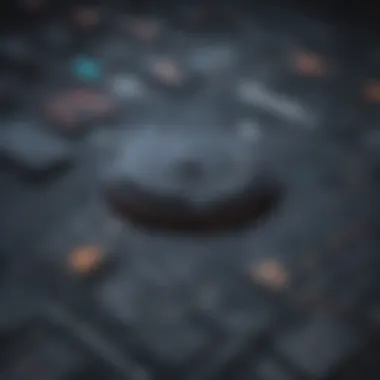

- Evaluate Current Expenses: Review any existing tools or systems used for incident management. Identify gaps and opportunities for consolidation to optimize spending.
- Compare Pricing Models: Look at the pricing structures, including monthly and annual plans. Determine which model offers the best value over a set period, factoring in expected growth and changes in needs.
- Anticipate Future Needs: Business scalability should be a priority. Anticipate any possible growth to avoid overextending budgets later.
By carefully considering these elements, businesses can ensure their budget framework is comprehensive yet flexible, adapting to both current conditions and future unexpected events.
Prioritizing Costs for Maximum Efficiency
When it comes to maximizing efficiency in budgeting for incident management tools, a strategic approach is essential. This entails distinguishing between must-have features and optional enhancements, ultimately leading to smarter spends.
Here are ways to prioritize costs:
- Focus on Essential Features: Identify the core functionalities of StatusPage that directly contribute to incident management. Features such as real-time status updates, incident communication, and API access might be vital.
- Limit Add-Ons Initially: While add-ons can enhance functionality, they often come with added costs. Consider starting with the basic or professional plan and opting for additional features only after evaluating their necessity.
- Regularly Review Usage and Impact: After implementation, monitor how the chosen tools affect incident response. Adjust your budget periodically based on effectiveness and feedback from users within the organization.
- Involve Stakeholders: Include input from teams directly involved in incident response when making budgetary decisions. Their insights can guide where funds will be most effectively allocated.
By prioritizing costs in this manner, businesses can create a well-functioning incident management framework that not only meets immediate needs but also supports long-term objectives.
Choosing the Right Plan
Selecting the appropriate plan for StatusPage is vital for any business. The right plan aligns with your organization's specific needs, ensuring effective incident communication. A mismatch between a chosen plan and your operational needs can lead to inefficiencies and wasted resources. Thus, taking the time to evaluate both current and future requirements is crucial.
Evaluating Your Business Needs
When determining the suitable plan, start by assessing your business's communication requirements. Consider the following:
- Nature of Incidents: What type of incidents do you typically encounter? If your business experiences frequent outages, a plan that allows for real-time communication may be necessary.
- Team Size: Larger teams might need more advanced features for collaboration and reporting. The number of users can influence the plan selection.
- Customer Expectations: Understand what your customers expect in terms of updates and communication. Some industries may require higher transparency.
- Budget Constraints: Evaluate how much you are willing to allocate for incident management. This will narrow your options significantly.
Prioritizing these factors will help in deciding which plan best fits your organization.
Considering Future Growth and Scalability
It is also important to think about growth. As your business expands, your needs may change. Here are some aspects to contemplate:
- Scalability of the Plan: Ensure that the plan can scale with your business. An ideal plan should allow easy upgrades without causing disruptions in service.
- Feature Flexibility: As your communication needs increase, so might your feature requirements. Choosing a plan that offers flexible features is beneficial in the long run.
- Integration with New Tools: Businesses often adopt new tools over time. Ensure that the plan you choose supports integration with existing and upcoming platforms.
- Cost of Upgrading: Understand what the upgrade costs entail. Some providers may have hidden fees that can arise during transitions.
By carefully evaluating these aspects, businesses can choose a plan that not only meets their current needs but also supports their future growth and adaptability.
"Choosing the right plan is not merely about selecting a product. It's about aligning it with your ongoing strategic objectives."
User Experiences and Testimonials
User experiences and testimonials play a critical role in understanding the effectiveness of StatusPage. They not only provide insight into how different businesses have integrated the tool into their operations but also reflect the actual results derived from its usage. Feedback from users can guide prospective customers in making informed decisions and help existing users to optimize their usage.
Real experiences tell potential buyers what to expect. When businesses consider adopting StatusPage, they don't just want to know about features or pricing. They want to hear from users about the practical benefits and challenges faced during implementation. This information is vital as it connects the theoretical value of a product with its real-world performance. Positive testimonials can reinforce the credibility of the tool, while critical feedback can highlight areas for improvement.
Case Studies of Successful Implementations
Case studies illustrate the tangible benefits gained by businesses that have successfully implemented StatusPage. These narratives provide concrete examples of how the platform has been utilized to enhance incident communication.
For instance, a medium-sized tech firm may document its journey of using StatusPage to improve its customer communication strategy. Initially, they faced challenges in keeping their users updated during service outages. After integrating StatusPage, customer inquiries reduced significantly, and users appreciated the transparency in communication. Such a transformation emphasizes StatusPage’s role in maintaining user trust and satisfaction.
Further detailed case studies might include:
- E-commerce Company: Reduced downtime perception from customers through real-time status updates.
- SaaS Provider: Enhanced user engagement during incidents by proactively communicating system statuses.
- Healthcare Organization: Streamlined stakeholder communication which led to improved patient care during technical downtimes.
Common Feedback and Insights
Common feedback from users generally highlights certain recurring themes. Reliability is often cited as one of the primary benefits, with many users appreciating the smooth operation of StatusPage during incidents.
Users also frequently mention the ease of integration with existing systems. This aspect is crucial because it reduces the friction often associated with adopting new technology. Feedback also reflects on how the platform contributes to better overall customer experiences. Most notably, companies note improvements in customer satisfaction rates.
However, some users express concerns over learning curves for new implementers. They recommend providing training resources to ease the transition and ensure all staff are up to speed with the functionalities of StatusPage.
"The true value of StatusPage lies in how it empowers teams to communicate effectively during incidents, thus preserving customer trust and operational integrity."
In summary, evaluating user experiences and testimonials allows potential customers to gain a 360-degree view of what implementing StatusPage entails. It showcases real results while assisting users in their decision-making process, proving that feedback can be as valuable as the product itself.
Practical Steps to Get Started
Starting with StatusPage involves more than just subscribing to a plan; it requires a thoughtful approach that aligns the platform’s functionalities with your organization’s goals. This section outlines essential steps to consider in your initial setup process and how to integrate StatusPage with existing systems. By addressing these elements, you can ensure a smoother transition and better utilization of the tool.
Initial Setup Considerations
Before diving into the configuration of StatusPage, organizations need to define clear objectives. Understanding what you need from the platform is fundamental. Here are some considerations:
- Define Your Audience: Identify stakeholders who will be impacted by the status communications. This can include customers, internal teams, or partners.
- Determine Key Features: Not all features may be relevant to your objectives. Focus on core functionalities that serve your defined needs.
- Assign Roles: Decide who will have edit and view access to the StatusPage. Proper permissions are key to effective management.
- Gather Existing Data: Collect any existing incident data or performance metrics that can fuel your initial setup. This historical data can provide valuable context for your messaging.
Establishing these parameters can lead to a more structured setup. It lays the groundwork for effective incident management and communication, ensuring all relevant team members are aligned with the platform’s capabilities.
Integration with Existing Systems
Integrating StatusPage with your existing systems can enhance its effectiveness and streamline your workflows. It is essential to consider the following aspects:
- Choose Integration Points: Identify systems and tools your organization already uses for incident management, such as monitoring tools or issue trackers. You may want to integrate with tools like PagerDuty or JIRA to automate status updates based on incidents.
- API Utilization: Take advantage of the StatusPage API for seamless updates. This allows for automatic status updates without manual input, which can save time and reduce the likelihood of errors.
- Internal Communication Channels: Determine how to effectively push updates to your internal communication platforms like Slack or Microsoft Teams. Integration here ensures that key stakeholders receive real-time updates directly where they communicate.
- Testing and Feedback Loop: After integration, run thorough tests to ensure all systems are communicating as expected. Gather feedback from users to optimize setup based on real-world use cases.
Engaging in these integration steps can result in a cohesive stack that enhances real-time incident management. This built environment supports a transparent communication strategy, ultimately leading to improved trust with your audience.
"Efficient integration of tools is the backbone of effective incident communication. It ensures that updates are timely, accurate, and relay a message that builds confidence among users."
By focusing on these practical steps, businesses can lay a solid foundation for extracting maximum value from StatusPage. It not only helps with immediate incident management needs but fosters long-term reliability in status communications.
The End
The conclusion of an article is crucial, as it summarizes the significant insights discussed throughout. In the context of understanding StatusPage costs, this section emphasizes the importance of grasping the financial implications for businesses. By evaluating each plan's various features and potential hidden costs, companies can make informed decisions. The benefits are clear: ensuring effective incident communication can bolster customer trust, minimize downtime, and boost overall satisfaction. These factors ultimately contribute to operational efficiency and brand reputation.
Recap of Key Points
- Diverse Pricing Models: StatusPage offers a range of pricing structures including monthly and annual plans that cater to different business sizes and needs.
- Features Breakdown: Each plan has distinct features tailored to various organizational requirements, ensuring users select a plan that aligns with their incident communication strategy.
- Hidden Costs: Be aware of potential additional expenses like add-ons and support that can affect the total cost of ownership.
- Competitor Comparison: Analyzing how StatusPage stacks up against competitors helps businesses see where they can gain or save financially.
- Budgeting Insights: Organizations should establish a budget framework that prioritizes essential features for maximum return on investment.







