Understanding Totara Software: A Comprehensive Guide


Software Overview
Foreword to the software
Totara software is an adaptive learning management system (LMS), designed with a focus on enhancing organizational training and development. Originally built upon the foundation of Moodle, Totara extends those capabilities to meet the needs of businesses that require a more tailored learning environment. Companies can deploy it to create engaging, collaborative, and effective learning experiences for their workforce. This versatility makes it a strong contender for small to medium-sized enterprises looking to improve employee skills efficiently.
Key features and functionalities
Totara LMS is rich with features tailored to streamline educational and training processes. Some key functionalities include:
- Custom Learning Paths: Organizations can design specific learning paths based on job roles and competency framework.
- Performance Management Tools: Integrated performance management tools allow supervisors to align employee goals with the organization's objectives.
- Reporting and Analytics: Robust analytics help track learner progress, engagement, and outcomes effectively.
- Mobile Learning Options: Employees can access materials on varied devices, ensuring on-the-go learning is accessible.
- Social Learning Features: Tools that encourage collaboration and dialogue among learners.
These features promote a comprehensive learning ecosystem where users can actively engage in their development in a way that fits their needs.
Pricing plans and available subscriptions
Totara offers flexible pricing structures that depend on the size of the organization and the features required. Subscriptions often include:
- Relevant support services
- Regular software updates
- Custom development options
It's important for businesses to evaluate their own needs carefully to select the best plan. Pricing may vary widely based on functionality and required support levels, so it is prudent to engage in discussions with Totara representatives to clarify potential investments.
User Experience
User interface and navigational elements
The user interface of Totara is generally intuitive. Users can navigate through features with relative ease, making it user-friendly even for those who might not be technologically savvy. The layout prioritizes clarity and accessibility, helping users to find resources without extensive training on the platform.
Ease of use and learning curve
While Totara is powerful, the initial learning curve can vary. For users already familiar with LMS environments, the adaptation period might be brief. New users, however, may need time to explore the depth of the software. Onboarding programs are typically available, helping organizations to mitigate early adoption challenges.
Customer support options and reliability
Totara provides various support options, including documentation, webinars, and dedicated help desks. Businesses often find this aspect reassuring when encountering issues, as timely responses can significantly affect user adoption and satisfaction. Beyond direct customer service, community support via forums proves beneficial for troubleshooting and sharing best practices.
Performance and Reliability
Speed and efficiency of the software
Performance of the Totara LMS is generally robust. Users report that course loading times and interface responsiveness are satisfactory. It can manage multiple users accessing resources simultaneously with minimal slowdowns, a critical factor for organizations with large teams.
Uptime and downtime statistics
Totara takes reliability seriously. Uptime statistics are typically high, though exact figures can differ based on hosting environments. Businesses should inquire about uptime guarantees if this aspect is critical to their operations.
Integration capabilities with other tools
Totara offers good integration capabilities with external tools and systems. Being able to link with HR systems, content repositories, or compliance tracking software can enhance usability. Organizations often prioritize this feature to create an interconnected digital workspace that streamlines training processes.
Security and Compliance
Data encryption and security protocols
Security is a paramount concern for any LMS. Totara incorporates industry-standard encryption methods to protect sensitive data. This measure helps ensure that organizational data remains secure while complying with regional data protection regulations.
Compliance with industry regulations
Totara is designed to align with various compliance frameworks. Organizations can expect it to meet commonly required regulatory standards. This capability can simplify audits and enhance an organization’s overall compliance posture.
Backup and disaster recovery measures
Regular backups are crucial for maintaining data integrity. Totara implements structured backup procedures to guard against data loss. An effective disaster recovery plan is part of its design, providing peace of mind for organizations that rely heavily on digital learning environments.
"Understanding every aspect of your LMS is crucial for ensuring it meets your organization’s needs effectively."
Foreword to Totara Software
Understanding Totara Software is crucial for organizations seeking an effective learning management system. This adaptive LMS is designed to facilitate training and development, catering particularly to small and medium-sized businesses. It offers a platform for organizations to enhance their employee abilities and operational effectiveness. The flexibility of Totara makes it suitable for diverse workflows and learning styles.
What is Totara Software?
Totara Software is a highly adaptable learning management system that empowers organizations to create tailor-made learning experiences. Unlike traditional LMS platforms, Totara enables businesses to design training programs specific to their needs. It allows administrators to establish personalized learning paths for users, ensuring an effective knowledge transfer. Each user's progression can be monitored, which helps in identifying strengths and areas needing improvement.
The architecture of Totara is open-source, meaning organizations can modify its core functionalities to align with their goals. This characteristic not only fosters innovation but also ensures cost-effectiveness. With this system, organizations can achieve their training objectives while adapting to changing industry demands and workforce skills.
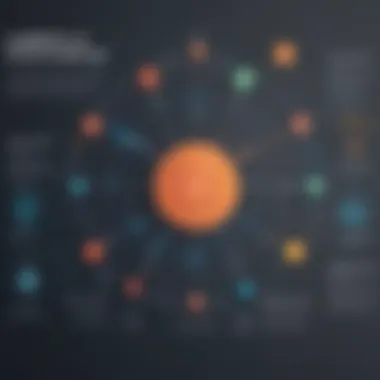

Origins and Development History
Totara originated in New Zealand in 2011 as a fork of the Moodle project. It was founded with the aim to fill gaps identified in the e-learning ecosystem, specifically targeting corporate training needs. The initial development was influenced by growing requirements of companies for a more sophisticated platform that could manage learning and performance seamlessly.
From its inception, Totara has evolved greatly. The creators focused on community feedback, enabling rapid improvements and feature enhancements. Over the years, a number of versions have been released, each one integrating advanced functionalities aimed at improving user experience. Development input comes from a wide base of international partners and users, ensuring a diverse range of needs is met.
Totara's focus has always been on functionality and adaptability. This is reflected in regular updates that address both technical and learning trends, ensuring that organizations always have access to tools that are relevant and effective for today's dynamic business environment. The software's journey from an open-source concept to a robust corporate solution illustrates its resonance with user needs and market demands.
Key Features of Totara
Totara software stands out in the learning management systems (LMS) landscape due to its robust set of features that cater to the diverse needs of organizations. Understanding these key features is essential for businesses aiming to streamline their training processes and enhance employee development. Each feature serves a unique purpose and contributes to building a comprehensive learning ecosystem.
Customizable Learning Paths
One of the most significant attributes of Totara is its customizable learning paths. This feature allows organizations to create tailored training experiences based on individual learner needs and career aspirations. By assessing employee skills and identifying gaps, companies can design personalized learning journeys.
"Personalization in training leads to better engagement and retention. Customized paths ensure that employees learn at their pace while receiving relevant content."
The ability to adjust learning paths means that the software can support various learning strategies, from self-directed learning to instructor-led training. This flexibility is particularly beneficial for organizations with diverse training requirements, ensuring that each employee can access the resources most relevant to their role.
Performance Management Capabilities
Totara goes beyond a standard LMS by integrating robust performance management capabilities. It allows organizations to track employee performance, set objectives, and provide feedback seamlessly. This alignment between training and performance ensures that learning outcomes are directly tied to business goals.
Organizations can utilize the performance management tools for:
- Setting measurable objectives for employees
- Tracking progress against targets
- Conducting regular performance reviews
These capabilities help in fostering a culture of continuous improvement. By linking training efforts to performance metrics, businesses can identify high-potential employees and address performance issues more effectively.
Social Learning Integration
The concept of social learning integration is practically woven into the fabric of Totara. This feature encourages collaboration among employees through forums, discussions, and social media-like interactions. Social learning is an important aspect because it enhances the overall learning experience and keeps employees engaged.
By integrating social tools, Totara enables users to:
- Share insights and best practices
- Participate in group learning activities
- Provide peer feedback on assignments
This collaborative environment not only improves knowledge sharing but also fosters a sense of community within the organization. Educators and administrators can also share resources easily, promoting collective learning.
Reporting and Analytics Tools
Effective training relies heavily on data-driven insights. Totara offers advanced reporting and analytics tools that allow organizations to evaluate the effectiveness of their training programs. These tools provide critical insights into learner progress, course completion rates, and overall engagement statistics.
With these analytics features, organizations can:
- Identify trends in learning behaviors
- Adjust content based on usage statistics
- Evaluate the ROI of training initiatives
The robust reporting capabilities ensure that decision-makers can make informed choices about their training investments. This feature is vital for aligning learning strategies with organizational objectives and ensuring accountability in training initiatives.
Benefits of Using Totara
Understanding the benefits of using Totara is essential for organizations looking to enhance their training and development processes. This learning management system offers various advantages, particularly for small to medium-sized businesses. In this section, we will delve into three critical areas: scalability, employee engagement, and cost-effectiveness. Each of these elements plays a significant role in determining the overall impact of Totara on an organization's learning strategy.
Scalability for Diverse Organizations
Totara software is designed with scalability in mind, making it suitable for a wide range of organizations. Small businesses can utilize its basic features and expand as their needs grow. Large enterprises, on the other hand, can take advantage of advanced functionalities that support complex learning structures.
- Customization: Organizations can tailor learning paths according to their specific requirements, ensuring content relevance.
- User Management: The intuitive user management system allows for easy addition or removal of users, adapting to workforce changes.
- Multiple Environments: Totara allows for multiple environments, such as development and production, enabling safer testing of new features before rollout.
This flexibility makes Totara a powerful tool for organizations of various sizes, helping them remain effective as they evolve over time.
Enhanced Employee Engagement
Another significant benefit of Totara is its capacity to enhance employee engagement. In many organizations, keeping employees motivated to learn can be challenging. Totara addresses this with features that foster a sense of community and involvement.
- Social Learning: The software promotes social interaction among employees through forums and collaborative tools. This helps in sharing knowledge and encouraging peer learning.
- Gamification: Incorporating elements of gamification, such as badges and leaderboards, increases motivation and makes learning appealing.
- Feedback Mechanisms: Continuous feedback and assessment features allow employees to track their progress and identify areas for improvement.
By utilizing these strategies, organizations not only improve learning outcomes but also boost employee satisfaction and loyalty.
Cost-Effectiveness and Value
Totara stands out for its cost-effectiveness, providing significant value compared to other learning management systems. Organizations work with limited budgets, making it vital to choose a platform that gives the most at a reasonable cost.
- Open Source: Being open-source software, Totara allows organizations to modify the platform according to their requirements without incurring high licensing fees.
- Reduced Training Costs: With its user-friendly interface and resources, the need for extensive training on the system is minimized. Employees can easily navigate the platform, lowering onboarding time.
- Increased ROI: By investing in Totara, organizations can expect a higher return on investment due to improved learning and performance outcomes.
In summary, the benefits of using Totara are manifold. Its scalable design, enhanced employee engagement strategies, and cost-effectiveness make it an attractive option for organizations focused on improving their training initiatives. As businesses evaluate their learning management options, it is crucial to consider these aspects of Totara to fully leverage its potential.
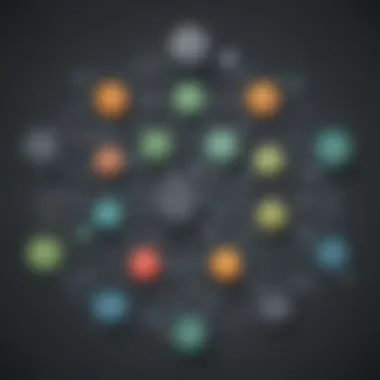

Implementation of Totara Software
Implementing Totara software is a crucial step that can greatly affect the overall performance of any organization. This stage involves more than just installing the software; it sets the foundation for how effectively the tool can be utilized for learning and development purposes. A well-structured implementation process can help organizations identify their needs and customize the platform to suit their specific requirements.
One major benefit of proper implementation is that it allows businesses to configure the software in a way that optimizes user engagement. When organizations take the time to thoroughly plan their implementation strategy, they can ensure maximum value from their investment. In contrast, a rushed or poorly executed implementation could lead to resistance from employees and lower usage rates.
Considerations for successful implementation range from technical aspects to user training and communication within the team. By addressing these areas effectively, organizations can create a smoother transition and promote a culture of continuous learning.
Initial Setup and Configuration
The initial setup and configuration of Totara software are key components that dictate its long-term success. Businesses should start by conducting a comprehensive assessment of their training objectives and current processes. This assessment leads to an outline that can guide the initial setup.
Once the objectives are clear, administrators can proceed with installation. The steps generally include:
- Choosing the Right Hosting Option: Organizations can choose between cloud hosting or on-premise installations based on their infrastructure.
- Configuring User Roles and Permissions: Defining user roles helps in managing access levels effectively.
- Establishing Learning Frameworks: This involves creating courses, competencies, and learning plans that align with organizational goals.
Involving relevant stakeholders during this phase is essential. They can provide insights and feedback that help in refining the setup process. Testing the platform before full deployment can preemptively address any potential issues that could hinder smooth operations.
Integration with Existing Systems
Integrating Totara with existing systems marks another pivotal aspect of implementation. Many organizations already rely on various tools such as CRM systems, HR platforms, or financial software. Ensuring Totara can work seamlessly with these systems enhances overall workflow efficiency.
Integrating systems can lead to multiple benefits:
- Data Centralization: Combining data from various platforms helps in creating a comprehensive view of employee performance.
- Improved User Experience: Users can interact with a single platform instead of bouncing between different systems, streamlining their experiences.
- Automation Opportunities: Automated data transfers between systems reduce the risk of human error and save time.
The integration process requires careful planning. It is advisable to consult with IT professionals to align goals and ensure that the necessary APIs are utilized. Continuous monitoring post-integration helps in identifying any issues that may arise, allowing for timely interventions.
Proper integration aids in transforming fragmented systems into cohesive solutions that enhance organizational efficiency.
To summarize, the successful implementation of Totara software cannot be overlooked. By prioritizing detailed setup and integration with current systems, organizations set the stage for effective employee training and development, driving long-term success.
Considerations for Businesses
In the realm of learning management systems, choosing the right software can significantly influence training and development outcomes. Businesses need to thoroughly evaluate several factors before adopting any platform, particularly Totara Software. This software represents a robust solution, but its effectiveness hinges on how well it aligns with an organization’s unique requirements. Understanding these considerations ensures organizations derive maximum value from their chosen LMS.
Identifying Organizational Needs
The first step is to identify specific organizational needs. This involves analyzing the current training processes and pinpointing areas for improvement. Organizations should assess the skills required by employees and determine if the existing training programs meet these needs. It's also crucial to consider the learning culture within the business. Is it a culture that promotes self-directed learning, or are structured pathways favored?
Engagement with stakeholders across different levels can provide valuable insights into the necessary functionalities. For example:
- User Requirements: Recognize what features employees and team leaders find most beneficial. This includes the types of content, accessibility, and user interface.
- Compliance Needs: Some industries have stringent compliance requirements. Thus, the LMS must support the necessary documentation and reporting.
- Integration Capabilities: Evaluate how well Totara can integrate with other systems already in use. This ensures a seamless transition and enhances usability.
Understanding these elements allows businesses to construct a clear picture of what their LMS must achieve and look like in practice.
Assessing Budget Constraints
Another critical factor is the assessment of budget constraints. Organizations must establish a realistic budget that considers not just the upfront costs of purchasing and licensing Totara, but also ongoing expenses such as maintenance, training, and support.
Key components to consider while evaluating the budget include:
- Licensing Fees: Understand what the costs will be based on the number of users accessing the LMS.
- Implementation Costs: Factor in the potential labor costs associated with configuring and customizing the LMS to suit business needs.
- Training Expenses: Allocate funds for training employees to use the software effectively.
- Long-term Management: Consider additional costs that may arise as the organization evolves. This includes potential upgrades or expanding user licenses as the company grows.
Organizations that carefully assess these financial aspects can avoid overextending their budgets and ensure a sustainable investment in their training initiatives.
"A clear understanding of both organizational needs and budget constraints is vital for the successful implementation of any learning management system."
By putting emphasis on identifying needs and assessing financial viability, businesses can make informed decisions that lead to effective training solutions tailored to their specific context.
Case Studies of Totara in Action
Case studies are critical to understanding the practical applications of Totara software. They provide real-world examples, illustrating how various organizations have utilized the system to meet their unique training and development needs. This section aims to explore how Totara has been adopted across different sectors, showcasing the benefits it brings as well as considerations for potential users.
Examples from Various Industries
Totara software has found applications in several industries, including education, healthcare, and corporate training. Each sector has different focuses but shares a common goal of improving employee skills and organizational efficiency.
- Education: Many educational institutions have opted for Totara as a learning platform to provide structured learning paths for students. For instance, a university adopted Totara to better engage students in online courses, leading to higher retention rates. The customizable learning paths allowed educators to tailor the curriculum effectively.
- Healthcare: In the healthcare sector, a hospital used Totara to train its staff on new compliance regulations. The reporting and analytics features enabled the administration to monitor progress and adjust training materials based on performance metrics. This not only enhanced staff knowledge but also improved patient safety outcomes.
- Corporate Training: A global financial services company leveraged Totara for employee onboarding and ongoing training. They reported an increase in employee satisfaction and productivity due to the adaptability and comprehensive nature of the training modules offered. The social learning components encouraged collaboration and knowledge sharing among teams.
These examples demonstrate that no matter the industry, Totara’s flexibility makes it a powerful tool in achieving key training objectives.
Success Metrics and Outcomes
When evaluating the impact of Totara, organizations should focus on specific success metrics. These will provide clarity on the software’s effectiveness in meeting various training goals. Here are some notable metrics:
- Increased Engagement: Many companies have reported significantly higher user engagement rates post-implementation. This can be measured through course completion rates and participation in discussion forums.
- Improved Knowledge Retention: Feedback from businesses indicates that employees feel more confident in their job roles after training sessions on Totara. Conducting surveys before and after training can quantify this improvement.
- Cost Savings: Organizations also observe reduced costs related to training. Streamlined training processes and online modalities minimize the need for in-person training sessions, cutting down expenses.
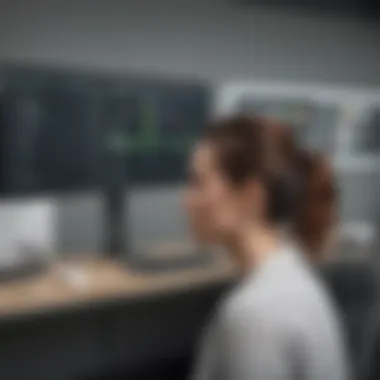

"Totara has transformed the way we conduct training. We get real results, not just numbers."
- Operational Efficiency: Lastly, companies using Totara often notice an increase in overall operational efficacy. Employees are better prepared, which leads to a decrease in errors and increased productivity.
By analyzing these metrics, organizations can make informed decisions on how well Totara aligns with their training and development goals. This section offers a glimpse into the practical implications of using Totara, providing potential users with insights into its effectiveness in real-world scenarios.
Comparative Analysis
In today's competitive market, choosing the right learning management system is crucial for organizations. A comparative analysis can help businesses understand how different software solutions stack up against each other. This section delves into the importance of comparing Totara with other LMS solutions, highlighting specific elements, benefits, and considerations.
Totara vs. Other LMS Solutions
When evaluating Totara, it is essential to assess it against other learning management systems like Moodle, Blackboard, and SAP Litmos. Each platform offers unique features. For instance, Moodle is open-source, offering flexibility and a supportive community. However, Totara enhances Moodle with more advanced features tailored for corporate environments.
Consider key factors like scalability, customization, and support. If an organization anticipates growth, it must choose a system that scales efficiently. Totara allows for this through easily adjustable configurations that fit the evolving training needs.
Key comparisons to bear in mind:
- Scalability: Totara offers robust options for scaling training programs as the organization expands.
- Customization: Flexibility in creating tailored learning experiences is a standout feature of Totara.
- Integration: Seamless integration with existing systems can reduce downtime and improve data handling.
By understanding what each LMS offers, organizations can make a more informed decision that aligns with their objectives.
Strengths and Weaknesses
Every software platform has its pros and cons. Analyzing Totara’s strengths and weaknesses helps businesses gauge its suitability for their needs.
Strengths:
- Customizability: Totara excels in adaptability, allowing organizations to design their learning paths effectively.
- Performance Management: Integrated performance tools support comprehensive employee development.
- User Experience: A straightforward interface and supportive documentation enhance user satisfaction.
Weaknesses:
- Learning Curve: Some users find the initial setup complex, which can slow down adoption rates.
- Cost: Depending on custom needs, costs can rise, which may impact budget considerations.
"A careful analysis of strengths and weaknesses is essential when investing in an LMS."
By weighing these elements, small and medium-sized enterprises can tailor their training strategies. This analysis becomes instrumental in achieving a balance between functionality, cost, and organizational needs.
Future of Totara Software
The landscape of Learning Management Systems (LMS) is constantly evolving, and understanding the future of Totara Software is crucial for organizations that want to stay ahead. As businesses increasingly prioritize employee development, the role of adaptive learning solutions like Totara becomes more significant. Factors such as technological advancement and shifting workforce demands will influence Totara's roadmap in the coming years.
Predicted Trends in Learning Management Systems
The field of LMS is on the cusp of several transformative trends that can reshape how driven educational initiatives are delivered. One of the prominent trends is personalization of learning experiences. Organizations are realizing the value of offering tailored content based on individual employee needs. This allows users to engage with material that resonates with their unique learning styles and career goals.
Another trend is the increased integration of artificial intelligence and machine learning. These technologies can provide insights into user behavior, helping companies make informed decisions about training strategies. Totara could leverage these tools to enhance predictive analytics, which improve the overall learning journey.
Moreover, the focus on mobile learning will rise. Employees seek flexibility in how they learn. With mobile compatibility, Totara can meet the demands for on-the-go access, leading to an enriched user experience.
Collaborative Learning is also gaining traction. Modern workplaces value collaboration, and LMS solutions will encourage interactions among employees throughout training modules. Totara can adapt to foster networks that allow sharing insights and experiences across teams.
Potential Upgrades and Features
As we look to the future, it is essential to consider what new features may become integral to Totara. One potential upgrade is the enhanced analytics capabilities. With better tools for tracking learner progress, organizations will be able to refine their training programs based on real-time feedback.
Furthermore, gamification may play a significant role in keeping users engaged. By embedding game-like elements into training modules, Totara can make learning more engaging and enjoyable, leading to better retention of knowledge.
Content curation features are also likely to evolve, making it easier for organizations to tailor learning resources. This capability will support personalized learning paths which align with individual career outcomes.
In addition, integration with emerging technologies like Virtual Reality (VR) and Augmented Reality (AR) can supercharge the learning experience. These tools could help in simulating real-world scenarios, providing employees with practical skills in a controlled environment.
As Totara evolves, staying cognizant of these trends ensures that organizations harness the full potential of the platform, driving their training and development objectives effectively.
Culmination and Next Steps
In summation, the exploration of Totara Software reveals a versatile platform that addresses the training and development needs of organizations. Understanding this software is essential for small to medium-sized businesses that seek effective learning management solutions. As you reflect on the insights shared, it’s vital to recognize how comprehensive frameworks like Totara can elevate workforce training, foster engagement, and contribute to overall productivity.
Evaluating Your Options
Before transitioning to Totara or any learning management system, businesses must evaluate their specific needs thoroughly. Key considerations include:
- Current Learning Objectives: Assess what training initiatives are currently in place and how they align with the organization's goals.
- User Experience: Consider who will be using the system. Collect feedback from potential users to understand their expectations and tech proficiency.
- Integration Requirements: Look into whether Totara can integrate with existing systems, such as HR software or other learning tools.
- Scalability: Analyze potential growth. Choose a system that can grow with your organization.
This evaluation is a critical step, ensuring that any decision aligns strategically with the organizational roadmap.
Moving Forward with Totara
Once an organization decides to implement Totara, several steps can help facilitate this transition. These include:
- Comprehensive Training for Administrators: Ensure that those managing the system receive proper training to utilize all features effectively.
- Pilot Testing: Test the software with a small group before a full launch. This limits disruptions and helps identify any issues beforehand.
- Establish Clear Metrics: Define success criteria based on organizational objectives to measure the effectiveness of the training programs.
- Continuous Feedback Loop: Create mechanisms for ongoing feedback from users to continuously improve the learning experience.
Undoubtedly, these steps will assist businesses in leveraging Totara effectively. The future of workforce training lies in adapting to changing circumstances and consistently enhancing the learning experience.







