Understanding UpCloud Pricing: A Detailed Overview


Software Overview
Prelude to the software
UpCloud, founded in 2012, has emerged as a key player in the cloud infrastructure game. It's especially noted for its remarkable performance and flexibility, targeting small to medium-sized businesses and tech-savvy entrepreneurs. The platform prides itself on providing scalable solutions that can fit distinctly different business needs, from startups to established enterprises. With a clean and intuitive interface, UpCloud makes navigating through its offerings straightforward, which is one less hurdle for busy IT professionals.
Key features and functionalities
UpCloud genuinely shines with its unique features:
- MaxIOPS Technology: This patented technology enhances performance by providing high-speed storage that can scale seamlessly with applications.
- Easy to use API: It's robust and well-documented, allowing seamless integration with various platforms. Developers often find it particularly appealing.
- Flexible billing options: Users can choose between hourly and monthly billing cycles, adding a touch of flexibility that a variety of businesses benefit from.
- Data Centers in multiple regions: This feature allows businesses to host applications closer to their end-users, which might lead to improved speed and user experience.
These functionalities not only enhance the overall performance but also cater to a diverse range of client preferences.
Pricing plans and available subscriptions
When it comes to UpCloud pricing, things can get a bit intricate. It features a pay-as-you-go model, which means you only pay for the resources you utilize. Here’s a brief glimpse:
- Basic plan: It begins at just a few dollars per month, covering essential services. This entry-level plan is particularly useful for startups that need to keep costs down while experimenting.
- Business plan: A comprehensive option that includes more resources and support, making it tailored for SMEs looking to scale.
- Enterprise solutions: For larger entities, UpCloud offers custom packages that address specific needs, allowing businesses to discuss options directly with a sales consultant.
Clearly, UpCloud aims to accommodate a variety of budgets, which can be a crucial factor for many decision-makers.
User Experience
User interface and navigational elements
The user interface of UpCloud is considered quite elegant yet functional. Users note that finding information is fairly easy, even for those who may not be tuning in every day. Its dashboard gives an at-a-glance overview of your current resources, which is a huge bonus when managing multiple projects.
Ease of use and learning curve
For newcomers to the cloud service sector, there’s often that initial confusion, but UpCloud does a solid job at easing the transition. Most users report that they were able to acclimatize within a week or so, thanks to the clear, logical layout and accompanying documentation.
Customer support options and reliability
Customer support is essential when navigating cloud solutions. UpCloud offers several options:
- 24/7 ticket support: Responsive and reliable, the ticket system works well for non-urgent issues.
- Live chat option: Very useful for immediate queries, making it a favorable point for users on tight deadlines.
- Vast knowledge base: Many folks find that, often, their questions are well documented, which saves time and effort.
Performance and Reliability
Speed and efficiency of the software
UpCloud is reputed for its high speed. While specific metrics can vary based on client usage, overall user feedback points to performance that far exceeds many of its competitors. This speed facilitates quicker loading times which directly enhance user experiences.
Uptime and downtime statistics
UpCloud guarantees a 99.9% uptime, a key selling point for those who cannot afford service interruptions. This reliability is critical especially for e-commerce businesses where downtime equates to lost revenue.
Integration capabilities with other tools
In the age of digital ecosystems, integration is crucial. UpCloud easily integrates with a myriad of third-party tools. Whether you're using popular CMS platforms, database systems, or various business applications, linking them up often feels like a walk in the park.
Security and Compliance
Data encryption and security protocols
In today’s market, data security is non-negotiable. UpCloud employs strict security measures including robust encryption technologies. This helps ensure that sensitive information remains confidential, even amidst the ongoing debate around data privacy.
Compliance with industry regulations
Keeping in line with necessary regulations is another area where UpCloud holds its own. Whether you're dealing with GDPR in Europe or HIPAA in the U.S., they have put in the work to provide compliant cloud services, which can relieve a lot of the compliance-related stress for businesses.
Backup and disaster recovery measures
Lastly, the platform provides automatic backups alongside various disaster recovery solutions. This means that, even in unpredictable circumstances, businesses can safeguard their data and maintain operations.
In summary, UpCloud stands out in the cloud infrastructure landscape with its varied pricing and advanced features, making it an excellent choice for forward-thinking enterprises looking to scale.
Understanding UpCloud
Having a deep understanding of UpCloud is crucial for anyone venturing into cloud services. This platform presents a plethora of choices that can significantly impact both operational efficiency and cost management. In today’s fast-paced digital environment, small and medium-sized businesses, as well as IT professionals, need to grasp the fundamentals of UpCloud to make informed decisions regarding their cloud infrastructure. Familiarity with this service not only aids in navigating its offerings, but also equips users to leverage its full potential, including enhanced performance, flexibility, and scalability.
Company Overview
Founded in 2012, UpCloud is a cloud computing service provider that has captured a niche in the bustling world of cloud infrastructures. With a headquarters situated in Helsinki, Finland, it quickly gained a reputation for its high-performance solutions at competitive prices. By focusing on simplicity and user experience, UpCloud has managed to evolve into a go-to choice for businesses seeking reliable cloud hosting. Their flagship product, the "MaxIOPS Storage," offers unparalleled speed that often sets them apart from competitors like AWS or Google Cloud.
Industry Position
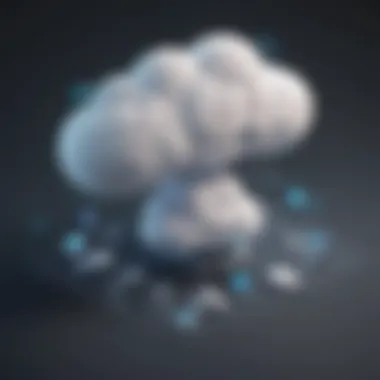

In terms of market positioning, UpCloud may not be the giant compared to AWS or Microsoft Azure, but it certainly holds a firm ground. Its emphasis on performance and customer-centric solutions appeals particularly to businesses looking for efficiency without the overhead often found in larger providers. By keeping overhead costs low, it enables flexible pricing models that suit various business needs. The utilization of private and public clouds has expanded their market presence, making them a solid contender amidst fierce competition.
Target Market
UpCloud primarily caters to small and medium-sized enterprises, startups looking for scalability, and developers in need of robust hosting solutions. The product suite accommodates a broad range of industries from eCommerce to software development. This diversity in the target demographic means that whether you're running a small blog or an enterprise-level application, UpCloud’s infrastructure can be adapted to suit your needs. The emphasis on customer support further deepens loyalty among its users, ensuring that help is only a shout away.
Choosing UpCloud means stepping into a world of intelligent cloud solutions, but understanding its core facets is the first step. With a strong foundation in what the company represents, where it stands in the industry, and who it serves, users become well-prepared to evaluate its pricing models and recognize its value in the crowded cloud landscape.
Pricing Models Overview
Understanding the various pricing models offered by UpCloud is crucial for any business contemplating their cloud infrastructure options. The right model can significantly influence operational costs, resource allocation, and budgeting strategies. Particularly for small to medium-sized enterprises (SMEs) and entrepreneurs, knowing how to structure their expenditures on cloud services can mean the difference between thriving and merely surviving in a competitive landscape. This section will clarify the core pricing models employed by UpCloud, delving into their individual benefits and considerations.
Pay-as-you-go
The Pay-as-you-go model offers ultimate flexibility and cost-efficiency. It allows businesses to pay only for the resources they actually use. This model is ideal for startups or projects with unpredictable usage. For instance, if a company experiences seasonal spikes in traffic, a pay-as-you-go approach means they can scale up their resources during peak times without committing to a fixed monthly fee.
- Benefits:
- No long-term contracts
- Cost-efficient, particularly for variable workloads
- Immediate scaling—resources can be adjusted on the fly
However, while this model can save costs in the short term, it can become tricky if usage spikes unexpectedly or if resource management isn’t monitored closely. Hence, businesses must balance usage forecasting with actual resource consumption to avoid unwelcome surprises when the bills come.
Monthly Subscriptions
Monthly subscriptions present a more predictable expense model that appeals to many established businesses. A set monthly fee grants access to dedicated resources, allowing for straightforward budgeting. This can be particularly beneficial for companies with steady workloads that don’t swing wildly from high to low usage.
- Benefits:
- Predictable budgeting
- Prioritization and assurance of resource availability
- Simplified expense tracking and management
Although monthly subscriptions lessen the surprise factor, they require a thoughtful evaluation of needs. Overcommitting to a particular resource plan could lead to unnecessary expenditures, a pitfall that any savvy business aims to avoid.
Reserved Instances
For firms with long-term projects or stable workloads, reserved instances can be a game changer. This model allows businesses to reserve resources for a one- or three-year term, typically at a lower rate than pay-as-you-go or subscription models. It is particularly advantageous for cloud solutions that require constant uptime or high resource accessibility.
- Benefits:
- Reduced costs compared to standard models
- Guarantees resources are available at all times
- Suitable for predictable application workloads
Nevertheless, it’s vital to consider the commitment involved. Entering into a reserved instance can lock a business into a certain resource allocation for an extended period, which requires confidence in forecasted workload stability. If your resource needs shift dramatically after lockdown, the costs could outweigh the benefits, thus careful evaluation is necessary.
"Understanding pricing models is not just about saving costs; it's about aligning cloud spending with business strategy."
Each of these pricing models offers unique advantages tailored to varying operational needs. By analyzing their specific requirements, businesses can choose a model that seamlessly integrates with their financial and operational strategy, ensuring they don’t sink more money than necessary into cloud services.
Components of UpCloud Pricing
Understanding the components of UpCloud's pricing structure is crucial for anyone looking into cloud solutions. The pricing model provides insight into how various elements contribute to total expenses, allowing businesses to optimize their budgets. By getting to know these components, users can make more advantageous decisions based on their specific needs and usage patterns.
Compute Resources
Compute resources are the backbone of any cloud service provider, and they play a pivotal role in determining costs. Among these resources, virtual machines stand out as a practical option, offering flexibility and control.
Virtual Machines
Virtual machines, or VMs, are software-based simulations of physical computers. They allow users to run operating systems and applications just like a physical server, which is a key aspect contributing to their popularity. One of the prominent features of UpCloud's virtual machines is the ability to quickly deploy instances to match fluctuating demands. This adaptability is especially beneficial for businesses anticipating seasonal spikes in traffic or unexpected workloads.
However, it's important to note that while VMs offer scalability, they might not always deliver the same performance as dedicated physical servers. Depending on workload intensity, this can lead to potential latency issues.
CPU and RAM Allocation
The allocation of CPU and RAM is another significant factor that can greatly influence costs. UpCloud provides granular control over how much processing power and memory each virtual machine receives. This means that users can tailor configurations to match their workload requirements precisely. Allocating the right amount of CPU and RAM can lead to optimized performance and cost savings.
A unique feature in this regard is UpCloud's ability to provide high-frequency CPUs. This ensures that even resource-intensive applications run smoothly. Nonetheless, over-allocation can result in unnecessary expenses, which is why a careful analysis of needs is paramount.
Storage Costs
When evaluating cloud services, storage costs can often go overlooked, but they are a major contributor to overall pricing. UpCloud distinguishes itself with its block and object storage options, each serving different use cases.
Block Storage
Block storage is typically used for database storage or performance-sensitive applications that require quick access to data. UpCloud's block storage is known for its high performance and reliability. This characteristic makes it a strong candidate for businesses that need fast, consistent data access.
One significant advantage is the ability to scale storage independently from compute resources. This can lead to cost savings, as users can add or reduce storage without having to adjust their compute resources.
Object Storage
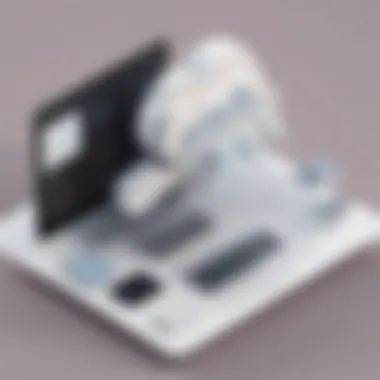

Object storage, on the other hand, is optimized for storing large amounts of unstructured data, such as videos, images, and backups. UpCloud’s object storage system features a simple RESTful API, which facilitates easy data management. The low latency and cost-effectiveness make it a popular choice for businesses needing to store and serve large files swiftly.
However, depending on usage, some might find that accessing and modifying data can cost more than they anticipated. Users should weigh the advantages of ease of scaling against potential data retrieval costs.
Data Transfer Fees
Data transfer fees can often catch users off guard, as they vary depending on how data is moved in and out of the cloud. For IT professionals and managers, understanding these fees is essential. In UpCloud’s pricing structure, these fees apply to traffic exiting the network, and it’s wise to keep an eye on potential overages.
The fee model can encourage users to devise containment strategies for data transfer, aligning usage with budgets. Monitoring tools provided by UpCloud can assist in tracking usage patterns, helping stakeholders adjust their strategies proactively.
"Understanding every facet of UpCloud's pricing components is essential in ensuring organizations can make informed financial decisions that streamline their operational costs."
By dissecting the components related to compute resources, storage costs, and data transfer, decision-makers can craft strategies that align expenditures with actual business demands, thereby maximizing their investment in cloud infrastructure.
Cost Management Features
In any cloud service, especially one like UpCloud, cost management features hold a prominent place. These tools are essential for users—particularly entrepreneurs and IT professionals—who need to keep a close watch on expenses. This section of the article digs into the specific features that help users manage their costs effectively, ensuring financial predictability and avoiding unexpected fees.
Billing Dashboard
The Billing Dashboard serves as the command center for users managing their UpCloud expenses. Within this interface, users can track their billing cycles and view a breakdown of charges incurred during the billing period.
- Visual Representation: The dashboard typically presents data in a visually engaging format, allowing users to grasp their spending habits quickly.
- Monthly Breakdown: Users can easily see how much they're spending on different services, identifying which areas consume the most resources.
- Filtering Options: It often includes options to filter costs by date or service type. This can help pinpoint spikes in usage or identify inconsistencies in their bills.
Having such visibility allows businesses to adjust their cloud usage based on real-time data, preventing unpleasant price surprises at the month’s end.
Resource Monitoring Tools
Resource Monitoring Tools add another layer to managing costs in UpCloud. These tools can help users stay ahead of anticipated resources and track performance based on their usage.
- Real-Time Monitoring: These tools provide insights into how resources are being utilized in real time. This means companies can respond quickly to overuse or underutilization.
- Customizable Metrics: Users can set custom metrics to monitor specific resources that impact their pricing significantly. For instance, tracking CPU usage over time can signal when to scale up or down.
- Historical Data: Analyzing historical data can assist in making educated projections about future costs, framing an effective cost management strategy.
With such powerful monitoring in their arsenal, organizations can utilize UpCloud’s resources more judiciously and effectively.
Alerts and Notifications
Integrating Alerts and Notifications into UpCloud's cost management framework can be a game-changer. These features keep users informed about their consumption patterns and spending trends without needing to constantly check the dashboard.
- Custom Alerts: Users can set alerts for specific thresholds. For example, if spending surpasses a pre-defined limit, the system can send out notifications, prompting users to act.
- Performance Notifications: If resource usage spikes unexpectedly, notifications can point users toward the source of the issue. This proactive approach aids in quickly addressing potential root causes before costs skyrocket.
- Regular Updates: Users can opt for periodic updates summarizing their current expenditure and projections for the upcoming months.
Such alerts help users maintain a strict surveillance over their expenses. Ultimately, getting a handle on costs can lead to more strategic decisions, minimizing unwanted expenses.
Comparison with Competitors
When evaluating the pricing structure of UpCloud, it helps to see how it stacks up against industry giants like AWS, Google Cloud, and Microsoft Azure. Understanding this comparison is crucial, especially for small to medium-sized businesses and IT professionals who are hunting for cost-effective yet reliable cloud solutions.
For companies making a leap toward cloud infrastructure, knowledge about competitors can influence choices significantly. It's akin to shopping for apples; you want to know if the ones you're picking are the best value both in taste and price.
AWS
Amazon Web Services (AWS) is a behemoth in the cloud realm, often dominating discussions around cloud solutions. Its pricing can be quite convoluted, featuring multiple tiers and a plethora of services. One significant consideration when comparing UpCloud to AWS is the pay-as-you-go model that AWS boasts. However, this model often leads to hidden costs, which might be surprising. Many customers report their final bills being far higher than their initial estimates due to miscalculations and the complexities of scaling. For businesses just starting out, UpCloud’s straightforward pricing may feel more manageable.
Moreover, AWS provides various features that large enterprises may find indispensable, albeit at a higher price point. From robust security to comprehensive compliance regulations, AWS has them covered. However, it can swamp smaller firms who need simpler, less expensive solutions.
Google Cloud
Next up is Google Cloud, noted for its user-friendly interface and deep integration with other Google services. When compared with UpCloud, Google Cloud's pricing structure also draws attention because of its sustained usage discounts which can benefit businesses planning for long terms. That said, the starting cost may come across as steep for many budget-conscious enterprises.
In terms of performance, Google Cloud excels in machine learning and data analytics—capabilities that large-scale operations might require. Yet, similar to AWS, customers may face unexpected costs that could skew the perceived value.
Microsoft Azure
Finally, we have Microsoft Azure, known for its asset-rich services and networks. When juxtaposed with UpCloud, Azure's pricing can feel quite multifaceted. On one hand, its integration with existing Microsoft products is a massive advantage for businesses already locked into Microsoft ecosystems. On the other hand, its steep learning curve and complex pricing can be stumbling blocks for newer companies stepping into cloud computing.
In a nutshell, while AWS and Google Cloud offer robust features fitting for larger enterprises, UpCloud provides a more transparent, predictable pricing model that small to medium-sized businesses may find more approachable. With its tailored solutions and simplified cost management features, UpCloud is pushing back against its bigger competitors, making it a worthy contender in the cloud services arena.
Analyzing Total Cost of Ownership
In today’s competitive landscape, the concept of Total Cost of Ownership (TCO) emerges as a cornerstone for decision-making, particularly for businesses considering UpCloud's services. TCO encompasses all direct and indirect costs associated with acquiring, operating, and maintaining cloud services. Understanding TCO helps organizations grasp the broader financial implications beyond just the upfront charges. It's about getting the whole picture and making decisions that resonate with long-term strategy. As the saying goes, "A penny saved is a penny earned," and insightful analysis can indeed save a fortune.
Long-term vs Short-term Costs
When weighing UpCloud's offerings, recognizing the distinction between long-term and short-term costs is vital. Short-term costs generally cover immediate expenses like setup fees, monthly billing for usage, and initial service charges. These might give an illusion of affordability at first glance.
On the flip side, long-term costs accumulate over time, including recurring expenses like storage fees, data transfer costs, and any additional service requirements. Here's where things can become tricky. For instance, a small business opting for a basic monthly subscription to UpCloud may find the short-term costs manageable. But if their data demands grow, the cost associated with data storage or transfer can snowball quickly.
- Short-term costs:
- Long-term costs:
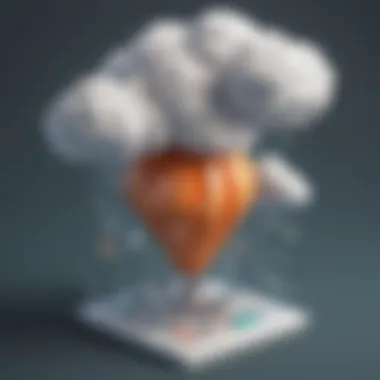

- Initial subscription fees
- Setup and configuration expenses
- Ongoing storage, network, and compute expenses
- Potential overage fees if usage exceeds predefined limits
Assessing these costs side by side can pinpoint the point at which short-term joys turn into long-term burdens. This nuanced understanding is crucial for SMEs looking to scale efficiently without breaking the bank.
Hidden Costs
Hidden costs are a double-edged sword that can unexpectedly alter how businesses view their cloud service expenditures. These costs often lurk in the shadows of contracts and billing statements, ready to spring a surprise when least expected. It’s not uncommon for businesses to overlook additional charges that can accumulate over time, essentially tilting the scales unfavorably.
Common hidden costs associated with UpCloud include, but are not limited to:
- Data transfer fees:
Some cloud providers charge for data ingress and egress. It's essential to analyze usage patterns to avoid hefty fees. - Support fees:
While some support might be included, premium support typically comes at a cost that can escalate without proper budgeting. - Compliance and security costs:
Depending on industry regulations, businesses may need additional security and compliance tools, which can add to the TCO.
The key is to leave no stone unturned. A detailed review of all potential costs associated with cloud services helps shine a light on these hidden fees. Organizations that invest time in understanding these nuances can better budget and plan their future expenditures.
"Understanding the full spectrum of costs is like facing the music before the final act; it's better to know what to expect."
Ultimately, integrating a comprehensive TCO analysis into the decision-making framework can elevate the discussion from mere numbers to strategic insights that genuinely inform cloud service selection. This approach empowers SMEs to not only understand their current financial commitments but also predict future needs—transforming the way they engage with cloud technology.
Customization and Flexibility
Customization and flexibility are essential considerations when examining the pricing structure of UpCloud. In today's fast-paced business environment, organizations require solutions that not only meet their immediate operational needs but also allow for adjustments as circumstances change. The cloud landscape is not a one-size-fits-all spectrum; thus, providers that offer tailored solutions and scalable options tend to stand out from the crowd.
Tailored Solutions
Businesses vary widely in their goals and requirements. Tailored solutions enable users to dive into UpCloud’s offerings and select the components that suit their specific context. For instance, a fintech startup may need robust security features along with high compute resources to handle sensitive data. On the other hand, an e-commerce firm might prioritize efficient storage solutions to manage fluctuating inventory.
Here are some notable aspects of tailored solutions that make them valuable:
- Specific Need Alignment: Companies can customize their cloud architecture to align closely with their unique needs. This contributes to the optimization of resources and ultimately leads to cost savings.
- Feature Selection: Instead of paying for a bundle that includes non-essential services, businesses can opt for only what they need. This feature selection can drive down costs considerably, especially for smaller startups or businesses aiming to stretch their budget.
- Enhanced Performance: When configurations are aligned with operational requirements, systems perform better. An efficient setup can minimize downtime and enhance customer satisfaction, crucial for businesses operating in competitive environments.
Scalability Options
Scalability is another key component of UpCloud’s value proposition. In plain terms, scalability refers to the ability to increase or reduce resources based on demand. An organization might experience growth spurts, seasonality, or project-specific requirements; thus, having a flexible scalability framework is a critical asset.
Some advantages of scalability options include:
- Adjusting to Demand: For instance, if an online store sees a spike in traffic during the holiday season, scaling up resource allocation ensures that customer experiences stay optimal and that operations run smoothly.
- Cost Control: Flexibility allows businesses to save money. They can ramp up resources during busy periods but scale back when the workload diminishes, preventing unnecessary financial drain.
- Ease of Transition: New services, projects, or market entry often necessitate a reevaluation of resources. UpCloud’s straightforward scaling process enables rapid adjustments without fear of complicated interruptions.
"Having the ability to tailor and scale resources with ease allows companies to stay agile and responsive in a fast-evolving market."
In summary, customization and flexibility are not mere competitive advantages for UpCloud; they are essential elements designed to empower small to medium-sized businesses and IT professionals. By enabling tailored solutions and providing robust scalability options, UpCloud allows organizations to navigate their unique challenges and aspirations effectively.
User Experiences and Case Studies
Understanding user experiences and real-world applications of UpCloud's services can shed light on the practical benefits and considerations of their pricing structure. The narratives from everyday users—ranging from small businesses to large enterprises—provide valuable insight into how pricing impacts decision-making and operational efficiency. Examining these case studies illustrates various contexts in which UpCloud excels or falls short, enabling potential customers to paint a more accurate picture of what to expect.
Small Business Implementation
For small businesses, every penny counts; thus, articulating how UpCloud pricing fits into their budgets is crucial. Consider the story of a local bakery that ventured into the online marketplace. Initially, they faced hurdles in finding a cloud provider with both flexibility and affordability. After weighing their options, they turned to UpCloud. The bakery needed a reliable service to handle their growing online traffic during holiday seasons, as well as storage for customer data.
Utilizing UpCloud’s pay-as-you-go model allowed them to start small. They paid only for what they used, which turned out to be a game changer. Instead of a hefty upfront investment, they could scale their cloud usage according to demand. Monthly billing offered clarity in budgeting, relieving the stress of unexpected costs—vital for a business operating on thin margins.
"Paying only for what we need is a relief. We can manage cash flow so much better now!"
— Owner of Baking Delights
Enterprise Solutions
When considering UpCloud for larger enterprises, the focus shifts to high performance and reliability. One notable example comes from a multinational tech firm that migrated part of its infrastructure to UpCloud amidst an effort to improve operational efficiency and reduce costs. Initially, concerns arose regarding potential hidden charges associated with data transfer and resource allocation.
However, after thorough planning and analysis of UpCloud’s pricing options, the tech giant opted for reserved instances. This option provided predictable pricing and the ability to reserve substantial cloud resources at a discounted rate rather than committing to standard pricing. The decision resulted in a significant decrease in monthly cloud expenses, allowing the company to allocate funds toward innovation projects, all while benefiting from increased performance and reduced latency.
The large-scale implementation indicates a strategic alignment between UpCloud’s offerings and the needs of enterprises. With robust services, such as automated backups and a reliable uptime guarantee, the enterprise found that UpCloud not only met but enhanced its operational requirements without breaking the bank.
These case studies illustrate the varied experiences of users across the landscape of small to medium-sized businesses and large enterprises. By diving deeper into real-world applications, potential clients can better understand the financial implications without relying solely on theoretical analysis.
Final Thoughts on UpCloud Pricing
When contemplating the complexities of UpCloud's pricing, we enter a realm that intertwines both strategic insight and pragmatic methodology. In this dense landscape of cloud infrastructure, it becomes paramount for businesses, especially small to medium ones, to grasp the nuances that UpCloud’s pricing entails. The significance of a comprehensive understanding here cannot be overstated; misalignment between business needs and pricing structures can lead to unnecessary financial burdens or, worse, service inadequacies that hinder growth.
Cost-Benefit Analysis
The crux of any decision lies in weighing costs against anticipated benefits. With UpCloud, one must look beyond mere dollar signs.
- Infrastructure Value: UpCloud offers high-performance cloud servers that can handle intensive workloads with ease. The resources allocated to compute and storage tend to be robust and resilient, meaning that businesses get what they pay for. For instance, a small e-commerce company seeking to scale during peak seasons may find that the performance benefits of UpCloud's infrastructure justify the costs.
- Flexibility and Scalability: UpCloud stands out in its ability to adapt to organizational changes. The pay-as-you-go model allows for quick adjustments when business demands fluctuate. Deciding to scale up resources during a busy period can efficiently support business continuity without steep upfront investments.
- Long-term Savings: When dissecting pricing models, it is beneficial to evaluate total cost of ownership. A cost-benefit analysis often reveals that what might seem like a higher upfront cost can result in savings over time through improved operational efficiency and reduced downtime.~
"Pricing models are not merely about how much you spend, but how much you save in the long run."
In summary, a careful cost-benefit analysis can reveal the true value locked within UpCloud's pricing structure, providing insights that may seem obscured at first glance.
Recommendations for SMEs
Navigating UpCloud's pricing is especially critical for small to medium-sized enterprises (SMEs). Here are a few tailored strategies:
- Start Small and Scale: Begin with the minimum required resources under a pay-as-you-go model. This allows for testing the waters without committing too much upfront capital. SMEs can gradually expand their infrastructure as needs grow, ensuring that every dollar spent is accounted for.
- Utilize Resource Monitoring Tools: Taking advantage of UpCloud’s resource monitoring features can allow businesses to track their usage closely. This scrutiny helps identify excess capacities or underutilized resources, enabling informed decisions regarding resource allocation.
- Consult with a Solutions Architect: For businesses unsure of their needs, consulting with UpCloud’s solutions architects can be instrumental. They can offer tailored recommendations on both computing resources and storage options, aligning company goals with cost-effective strategies.
- Explore Reserved Instances: If a business is confident in a steady workload, investing in reserved instances can provide a significant discount compared to pay-as-you-go services. This can bolster financial predictability and optimize resource usage over time.







