Understanding VDI Desktop: An In-Depth Guide
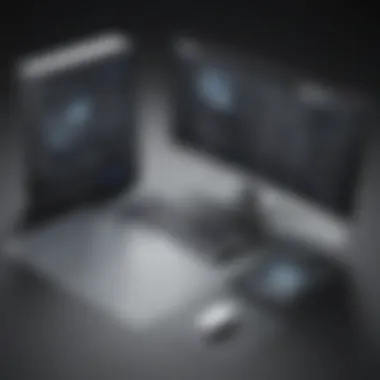

Intro
Virtual Desktop Infrastructure (VDI) has become a cornerstone for modern business practices. As organizations aim to enhance productivity and streamline operations, understanding VDI's framework is essential. This section introduces the key aspects of VDI while highlighting its significance in today's digital landscape.
VDI allows users to access desktop environments remotely, hosted on centralized servers. This flexibility is a game-changer for businesses. The popularity of remote work and the need for robust security measures elevate the importance of VDI.
Software Overview
Prelude to the Software
Virtual Desktop Infrastructure is not merely a technology; it is a comprehensive system that changes how companies handle their desktop environments. VDI solutions like VMware Horizon and Citrix Virtual Apps and Desktops are well-known in this space. They enable users to work from anywhere, reducing the need for physical hardware.
Key Features and Functionalities
There are several core features that define VDI:
- Centralized Management: Administrators can manage all desktops from one location, simplifying maintenance and updates.
- Scalability: VDI can adapt to changing needs, allowing businesses to scale resources up or down easily.
- Enhanced Security: User data is stored centrally, which minimizes the risk of data loss in case of a hardware failure.
- Accessibility: Users can connect from various devices, promoting an agile work environment.
Pricing Plans and Available Subscriptions
Costs associated with VDI solutions can vary. Typically, pricing depends on the number of users and features selected. For example, Citrix offers subscription-based models that can cater to small, medium, and large businesses. It's essential for companies to analyze their specific needs to find the plan that aligns with their budget and requirements.
User Experience
User Interface and Navigational Elements
The user interface of VDI solutions is designed for efficiency. Dashboards often showcase essential tools and applications, making navigation intuitive for even the least tech-savvy users.
Ease of Use and Learning Curve
Most VDI platforms come with straightforward setup processes. However, there could be a learning curve, especially for organizations customizing their environments. Training resources are crucial to ensure smooth transitions.
Customer Support Options and Reliability
Reliable customer support is vital when businesses encounter issues. Most VDI providers, such as Microsoft with its Azure Virtual Desktop, offer strong support networks. This includes online resources, community forums, and dedicated support teams.
Performance and Reliability
Speed and Efficiency of the Software
Performance in VDI systems is critical. Users expect quick access to applications and data. Well-optimized systems can deliver impressive efficiency.
Uptime and Downtime Statistics
Reliability metrics, such as uptime statistics, are essential for understanding system performance. Organziations should inquire about these figures when choosing a VDI solution.
Integration Capabilities with Other Tools
VDI solutions must integrate seamlessly with existing tools, like Microsoft Office Suite or project management software. This compatibility streamlines workflows and enhances productivity.
Security and Compliance
Data Encryption and Security Protocols
Security is a primary concern with VDI. Solutions typically offer data encryption methods, such as SSL/TLS, to protect sensitive information. Enforcing multi-factor authentication adds another layer of security.
Compliance with Industry Regulations
Many industries have strict regulations governing data security. VDI solutions need to meet these standards to ensure compliance and reduce the risk of legal issues.
Backup and Disaster Recovery Measures
Backup and recovery are essential components of VDI. Regular backups help safeguard against data loss, while robust disaster recovery plans ensure business continuity even during significant disruptions.
"VDI is not just a trend; it is an evolution in how we manage desktop environments to meet modern business demands."
Prelims to Desktop
In the evolving landscape of modern business, Virtual Desktop Infrastructure (VDI) has emerged as a significant solution for many organizations, especially small to medium-sized enterprises. Understanding VDI Desktop is crucial for decision-makers and IT professionals who aim to optimize operations while maintaining operational efficiency.


The core of VDI lies in its ability to provide users with access to a virtualized desktop environment that can be centrally managed. This capability allows businesses to streamline IT management while ensuring that important data remains secure. VDI provides a flexible and mobile working environment, which is increasingly important as the lines between office work and remote work continue to blur.
Specific Elements of Desktop
VDI Desktop presents various elements that contribute to its effectiveness:
- Centralized Management: IT teams can easily deploy, manage, and update desktops from a centralized location, minimizing the time needed for routine maintenance tasks.
- Cost Efficiency: Businesses can save costs related to hardware investments since the client machines do not need to be as powerful. Virtual desktops can run on simpler devices.
- Security: Data is stored on a centralized server rather than on individual user devices, making it easier to implement security protocols.
Benefits of Desktop
Several benefits make VDI a compelling choice:
- Flexibility and Accessibility: Remote employees can access their virtual desktops from anywhere, enhancing productivity.
- Quick Scalability: As businesses grow, scaling up the VDI infrastructure is relatively straightforward and does not require significant time or resources.
- Reduced Downtime: Automated backup and disaster recovery options help reduce downtime, crucial for maintaining business continuity.
Considerations about Desktop
While VDI offers many advantages, it is essential to consider factors before implementation:
- Initial Setup Costs: Setting up the infrastructure may have a steep initial investment, which can be a barrier for some organizations.
- Performance Limitations: If not correctly configured, users might experience performance issues, particularly with resource-intensive applications.
In summary, understanding VDI Desktop is vital for organizations looking to leverage innovative technologies to boost agility, security, and efficiency. The subsequent sections in this article will delve deeper into various aspects of VDI, ensuring that readers leave with a well-rounded comprehension of its implications in the business world.
Definition of
Understanding the definition of Virtual Desktop Infrastructure (VDI) is crucial for various organizations, especially those aiming to leverage technology for operational efficiency. VDI is more than just a buzzword in the realm of IT; it represents a strategic approach to desktop management that has distinct implications for both user experience and IT operations.
In essence, VDI allows organizations to host desktop environments on a centralized server. Users can then access these desktops remotely from various devices. This can lead to a significant transformation in terms of how employees interact with their work environments. With the rise of remote work and mobile devices, having an efficient way to manage desktops has become increasingly relevant.
What does stand for?
VDI stands for Virtual Desktop Infrastructure. As the name suggests, it is a framework that supports the creation of virtualized desktop environments.
Understanding its full meaning can provide insights into its operational benefits. For instance, it emphasizes virtualization within an infrastructure that is designed precisely to deliver desktop environments. This understanding lays the groundwork for exploring how businesses can implement VDI solutions effectively.
The core concept of Virtual Desktop Infrastructure
The core concept of VDI lies in its ability to create a virtualized work environment where desktop instances are not tied to singular physical machines. Instead, they exist on a server and can be accessed over a network.
This offers various advantages:
- Centralized Management: IT teams can deploy updates, manage security, and maintain applications from a single location, simplifying operations.
- Enhanced Data Security: Sensitive data resides on the server rather than local devices, reducing the risk of data loss if a device is lost or compromised.
- Access and Flexibility: Users can access their desktops from multiple devices, which promotes flexibility in work arrangements.
VDI is particularly important as organizations become increasingly global and distributed. It provides a framework through which businesses can empower employees with the tools they need, irrespective of their physical location.
"VDI is not just a technical solution; it's a structural approach to work that blends mobility and security seamlessly."
Given these elements, the definition of VDI captures both its technical specifications and its broader significance in enhancing operational efficiency for modern enterprises.
Components of
The components of Virtual Desktop Infrastructure (VDI) play a crucial role in its functionality and performance. A deep understanding of these components is necessary for IT professionals and decision-makers who wish to implement VDI effectively. These elements help organizations to optimize desktop environments, achieve better resource management, and ensure secure access to applications and data.
Virtualization Technologies
At the heart of VDI is the virtualization technology that enables multiple desktop environments to run on a single server. This technology is often built using hypervisors such as VMware vSphere, Microsoft Hyper-V, and Citrix Hypervisor. These hypervisors allow for the abstraction of hardware resources which in turn facilitates the creation of virtual machines (VMs). Each VM operates independently, providing users with their own virtual desktop environment.
The importance of virtualization technology cannot be overstated. It not only increases resource efficiency but also leads to significant cost savings. By consolidating workloads, organizations can reduce the amount of physical hardware required, decreasing energy consumption and operational costs. Furthermore, virtualization enhances scalability, allowing businesses to easily adjust resources to meet changing demands without extensive hardware investments.
Server and Storage Requirements
Another vital aspect of VDI architecture is the server and storage requirements. VDI environments require robust servers equipped with high-performing CPUs, ample RAM, and efficient networking capabilities. For instance, powerful servers ensure that multiple users can run their applications smoothly without experiencing lag or downtime.
Storage is equally important, as it needs to cater to the increased demand from numerous concurrent users. Utilizing storage solutions like SAN (Storage Area Network) or NAS (Network Attached Storage) can help manage this better. Knowing the specifics, such as throughput and latency, is crucial. Organizations need to ensure that the storage architecture is optimized to provide quick access to stored data. The choice between traditional storage and more advanced solutions like SSDs (Solid State Drives) can significantly affect the system's overall performance.
Client Devices and Access Methods
The client devices and access methods used in a VDI setup are key to user interaction with the virtual desktops. Common client devices include thin clients, laptops, tablets, and desktops. Thin clients are particularly popular due to their minimal hardware requirements and lower cost compared to traditional PCs. These devices primarily act as a conduit, allowing users to connect to their virtual desktop environments hosted on the server.
Access methods may vary, encompassing protocols like PCoIP (PC-over-IP), RDP (Remote Desktop Protocol), and HDX (High Definition Experience), each with unique advantages. For instance, PCoIP delivers rich graphical user experiences suitable for tasks requiring high visual fidelity, while RDP might be used for basic applications. Choosing the right access method is essential to ensure optimum performance and user satisfaction.
The integration of effective client devices and access methods can enhance productivity, enabling workers to access their desktop environments from virtually anywhere.
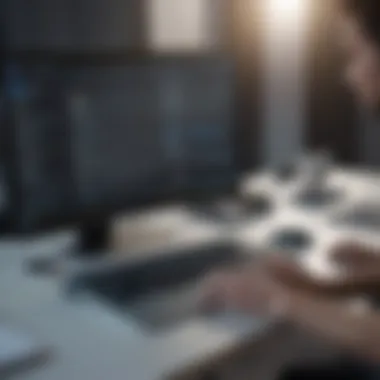

How Works
Understanding how VDI works is essential for grasping its broader implications in modern business settings. The operational mechanics of VDI provide insight into its efficiency and advantages. Knowing the components, architecture, and how they interact can significantly influence decision-making in organizations, especially for small to medium-sized businesses.
Architecture of Systems
The architecture of VDI is composed of several interconnected layers. At the base, the hardware infrastructure includes powerful servers and storage systems capable of handling multiple virtual desktops. The next layer involves the virtualization layer, where the hypervisor creates and manages virtual machines. On top of this are the desktop images, which are the virtual environments users access.
Each layer fulfills a specific purpose, creating a cohesive framework that allows users to interact with their desktops from various devices. The simplicity of access is attractive, but the architectural complexity requires IT teams to have a solid understanding of how each component communicates.
The Role of Hypervisors
Hypervisors serve as critical components within VDI systems. They manage the distribution of physical resources to various virtual environments. Two types of hypervisors exist: Type 1, which runs directly on hardware, and Type 2, which runs on a host operating system. Type 1 is commonly preferred in enterprise settings due to its performance advantages and stability.
By utilizing a hypervisor, VDI solutions can optimize hardware utilization, allowing multiple users to simultaneously access their desktop environments without significant performance degradation. This is a central aspect that supports scalability and flexibility, essential for modern business operations.
Connection Broker Functionality
The connection broker acts as a facilitator between the end user and the virtual desktop. It is responsible for user authentication, resource allocation, and load balancing. When a user attempts to access their virtual desktop, the connection broker ensures that the request is fulfilled efficiently.
This functionality avoids bottlenecks and ensures that users have a seamless experience. Additionally, it can improve security by enforcing policies regarding access and ensuring that only authenticated users gain entry to their respective environments. A well-functioning connection broker can enhance overall user satisfaction, making it a vital element of the VDI architecture.
In essence, understanding how VDI works highlights its capacity to streamline desktop management while also addressing security and flexibility needs.
By mastering these core components, organizations can leverage VDI as a powerful tool to optimize productivity and enhance operational efficiency.
Benefits of Using
Virtual Desktop Infrastructure (VDI) provides various advantages for organizations, particularly for small to medium-sized businesses. The benefits of using VDI extend beyond mere operational logistics. They encompass security, flexibility, and maintenance, making VDI a substantial option for those considering a shift from traditional desktop environments.
Enhanced Security Measures
VDI offers a robust security framework that is crucial for modern organizations. With sensitive data often stored on centralized servers rather than individual client devices, the risk of data breaches may reduce. The centralized nature of VDI allows for easier implementation of security protocols. IT teams can manage user access more effectively, enforcing strict authentication methods.
Moreover, VDI allows for quick isolation of compromised virtual machines. If a breach occurs, it is possible to sever access to the compromised desktop swiftly. Administrators can also employ measures like encryption and regular data backups to fortify security further.
"Centralized data management in VDI enhances security by reducing vulnerability to endpoint attacks."
Improved Flexibility and Mobility
Flexibility is another strong point for VDI. Employees can access their virtual desktops from various devices, including laptops, tablets, and smartphones. This capability suits the evolving work landscape, which has observed a notable shift towards remote and hybrid work models.
Furthermore, employees can have a consistent work environment, regardless of their physical location. Just a stable internet connection is needed. This easy access helps increase productivity since employees can perform their tasks effectively from anywhere.
In addition, VDI supports scalability. When organizations grow, it is simple to add new users by allocating virtual desktops without major infrastructure changes. This scalability means companies can respond quickly to market demands, setting a pace that aligns with their business objectives.
Simplified Software Maintenance and Updates
The maintenance of software is significantly more manageable in a VDI environment. Software updates and patches can be managed centrally, applying changes across all virtual desktops simultaneously. This approach reduces downtime and enhances user experience, as users are less likely to encounter out-of-date applications.
Additionally, the central management control provided by VDI allows easier troubleshooting. If an issue arises, support teams can quickly address it without having to be physically present at different user locations. This expedites problem resolution and ensures users can return to full productivity without unnecessary delays.
The cost-effectiveness of simplified maintenance also contributes to overall operational savings, making VDI an attractive choice for many organizations that are mindful of expenditure.
Challenges of Implementation
Implementing Virtual Desktop Infrastructure (VDI) presents various challenges that organizations must consider. These obstacles can impact the effectiveness of VDI and determine whether it can meet the specific needs of a business environment. Understanding these challenges is crucial, especially for small to medium-sized companies and IT professionals who are exploring the possibility of adopting such technology. Identifying potential issues early can help in strategizing effective solutions, optimizing the use of resources, and ensuring a good return on investment.
Cost Considerations
The financial implications of VDI deployment can be significant. While VDI can lead to cost savings over time, the initial investment is a major factor. Costs related to servers, storage, software licensing, and networking infrastructure add up quickly. Additionally, businesses must also consider the expenses associated with ongoing maintenance and support. Proper financial planning is necessary to make sure that organizations can sustain the costs involved without compromising their operational efficiency.
A breakdown of potential costs includes:
- Hardware costs: Upgrades or procurement of servers and storage systems are often needed.
- Licensing fees: VDI solutions often require software licenses that can be quite expensive.
- Training: Staff may need additional training to effectively manage and utilize the new system.
To navigate these financial challenges, organizations should conduct a thorough cost-benefit analysis before proceeding with VDI deployment.
Performance Limitations
Another challenge in VDI implementation is ensuring performance adequacy. Virtual desktops can sometimes experience lag or latency, especially when multiple users utilize the same server resources. The performance of a VDI system heavily depends on the underlying infrastructure — if the servers or storage are inadequate, user experience can suffer significantly.


Moreover, the bandwidth available also plays a critical role. A limited network bandwidth can cause connectivity issues and eventually degrade the performance of virtual desktops.
To address these limitations, organizations must assess their current infrastructure and consider:
- Upgrading network capabilities: Enhancing bandwidth to accommodate user needs.
- Implementing load-balancing techniques: Distributing workloads across servers to avoid bottlenecking.
- Regular performance monitoring: Assessing and tweaking configurations continually to maximize performance.
User Experience Issues
User experience is crucial to VDI success. Users expect performance comparable to, or better than, traditional desktops. If users encounter delays or difficulties accessing applications, their productivity will likely decline. Ensuring a seamless experience requires meticulous planning and implementation.
Typical user experience issues can include:
- Inconsistent access times: Users may face variable performance based on their location and network conditions.
- Application compatibility: Certain applications may not perform well in a virtualized environment, which can frustrate users.
- Complexity of access: Providing user-friendly access methods is important to prevent confusion and limit productivity loss.
To improve user experience in VDI, it’s vital to engage end-users in the planning process, take their feedback into account, and monitor their satisfaction continually.
vs. Traditional Desktop Environments
Understanding the differences between Virtual Desktop Infrastructure (VDI) and traditional desktop environments is crucial. This knowledge impacts decisions in IT management, especially for small to medium-sized businesses. By examining these comparisons, organizations can assess the appropriateness of VDI in their operations.
Comparative Analysis
In a traditional desktop environment, users have personal computers running operating systems like Windows or MacOS. Each machine is independent. In contrast, VDI centralizes the computing resources on a server. Applications run on a virtual machine in a data center, with users accessing them remotely.
Key points of comparison include:
- Resource Management: In traditional settings, each desktop runs its resources. This could lead to inefficiencies as some machines may remain idle. VDI allows resource pooling, optimizing usage.
- Administration: Traditional environments require updating and maintaining each desktop separately. VDI simplifies this process, as updates can be executed centrally across all virtual desktops.
- Costs: While traditional desktops incur direct hardware and software costs, VDI might necessitate upfront investments in server infrastructure. However, the long-term savings in management and operational costs could offset initial spending.
VDI can lead to significant reductions in overall IT expenditure, making it an attractive choice for businesses aiming for cost-effectiveness over time.
Scalability Considerations
Scalability is another pivotal factor when evaluating VDI against traditional desktops. With businesses growing, the need for systems to adapt seamlessly becomes essential.
- Ease of Scaling: VDI outshines traditional desktops when adding new users or resources. It can support more users quickly by merely provisioning additional virtual machines on existing servers. This contrasts with the traditional model, where each new user may require a complete desktop setup.
- Flexibility in Resource Allocation: In traditional systems, upgrading hardware depends on specific machines. With VDI, resources can be dynamically allocated based on current load. Organizations can adjust their infrastructure to meet fluctuating demands.
Choosing between VDI and traditional desktops requires careful analysis of the specific needs of a business. It's about evaluating long-term goals, cost implications, and the ability to adapt to changing environments.
Future Trends in Technology
As technology continues to evolve, so does the functionality and appeal of Virtual Desktop Infrastructure (VDI). Understanding the future trends in VDI is essential for businesses looking to maintain a competitive edge. These trends reflect advancements in integration, mobility, and intelligence that improve user experience and operational efficiency.
Integration with Cloud Solutions
The integration of VDI with cloud solutions marks a significant shift in how businesses manage their IT infrastructure. Cloud computing offers scalability and flexibility that traditional on-premises setups cannot match. As organizations increasingly rely on cloud providers like Amazon Web Services and Microsoft Azure, VDI benefits from enhanced resource availability. This creates opportunities for businesses to deploy virtual desktops effectively, ensuring that users have access to their applications anywhere and anytime.
- Reduced Complexity: Cloud-based VDI solutions like VMware Horizon Cloud simplify deployment and management, allowing IT admins to focus on strategic initiatives rather than routine tasks.
- Cost-Effectiveness: Migrating to the cloud can lead to lower capital expenses as firms reduce investments in physical hardware. Instead, organizations pay for the resources they actually use.
In addition, cloud integration facilitates better disaster recovery solutions. Storing virtual desktops in the cloud ensures that data is accessible even in case of local hardware failures.
Adoption of Artificial Intelligence
Artificial intelligence (AI) is shaping the future of VDI by improving intelligence and automation across various operations. AI technologies can enhance efficiency in resource allocation, user management, and security.
- Smart Resource Management: With AI, VDI can optimize the allocation of computing resources. By analyzing user behavior, AI can predict peak usage times and adjust resources dynamically, ensuring that performance remains consistent even under heavy loads.
- Enhanced Security: AI algorithms monitor for anomalies in user behavior, providing an additional layer of security within the VDI environment. This predictive capability allows organizations to identify potential threats before they can cause damage.
Adopting AI in VDI systems can bring a remarkable shift in how desktops are managed and secured. As businesses face ever-increasing security threats, the blending of VDI and AI technologies may become a vital practice for future-proofing operations.
"Integrating cloud solutions with VDI, along with adopting AI capabilities, will drive the next wave of digital transformation for organizations across industries."
By keeping abreast of these future trends in VDI technology, decision-makers can better prepare for upcoming challenges and harness the benefits that VDI can provide in a rapidly changing business landscape.
Finale
Understanding VDI deeply involves several critical elements:
- Enhanced Security: VDI centralizes data management which mitigates risks related to data loss and breaches.
- Operational Flexibility: With VDI, employees can access their virtual desktops from various devices, enhancing mobility.
- Efficient Updates and Maintenance: IT teams can deploy updates and manage software centrally, eliminating the need for prolonged downtime.
Nevertheless, organizations must carefully consider the challenges associated with implementing VDI. These challenges include financial implications, potential performance hurdles, and the need for robust user support. Emphasis should be placed on analyzing the unique needs and capabilities of the organization before opting for VDI deployment.
Ultimately, the future of VDI looks promising, with integration into cloud solutions and increased adoption of artificial intelligence driving further advancements. As such, decision-makers within organizations must stay informed about these trends to leverage VDI effectively. The insights gained from this article serve as a foundation for understanding how VDI can play a pivotal role in optimizing business operations, fostering growth, and maintaining a competitive edge in a digital-first world.
"The continued relevance of VDI will largely depend on its adaptability to ongoing technological innovations and organizational needs."
For further reading on VDI and its components, consider exploring resources on Wikipedia and Britannica.
This thorough analysis underscores the significance of VDI in shaping the future of desktop environments for organizations.







