Understanding Virtual Cabinets: A Document Management Revolution
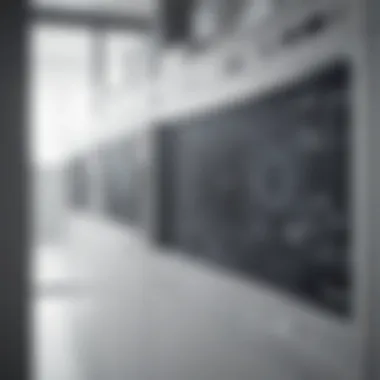

Intro
As businesses evolve, so too must their methods of managing documents. Modern organizations increasingly turn to digital solutions to streamline operations, and virtual cabinets are leading this charge. This article examines the concept of virtual cabinets, focusing on their evolution, key functionalities, and the advantages they bring to small and medium-sized enterprises.
Understanding virtual cabinets starts with recognizing their critical role in document management. By facilitating easy access and organization of files, these systems enhance collaboration among team members, irrespective of geographical barriers. This shift is particularly vital for businesses seeking efficiency in workflows, enabling seamless information sharing.
Software Overview
Prelims to the Software
Virtual cabinets function as a secure online repository for storing and managing documents. These systems have seen significant development over the years, originating from traditional filing methods to sophisticated digital platforms capable of supporting diverse organizational needs. They provide a centralized space where users can upload, categorize, and retrieve documents easily.
Key Features and Functionalities
Virtual cabinets offer a variety of features designed to improve document management processes:
- Document organization: Users can create folders and subfolders for better categorization.
- Version control: Track changes made to documents, ensuring users always access the latest version.
- Search capabilities: Advanced search functions allow users to find documents quickly using keywords.
- User permissions: Control access levels to safeguard sensitive information.
Pricing Plans and Available Subscriptions
The cost of implementing a virtual cabinet can vary widely depending on the service provider and the feature set. Many companies offer tiered subscription models, allowing businesses to choose a plan that fits their specific needs. A few popular virtual cabinet solutions are Dropbox Business, Microsoft SharePoint, and Google Workspace, each with different pricing structures tailored for varying sizes of organizations.
User Experience
User Interface and Navigational Elements
A clear and intuitive user interface is vital for efficient document management. Most virtual cabinet software features a straightforward layout with easily accessible menus. Users can typically navigate the interface with minimal training.
Ease of Use and Learning Curve
The learning curve associated with these systems tends to be gentle. Most platforms are designed for non-technical users, enabling employees to learn the basics quickly. Comprehensive tutorials and user guides can further facilitate this process.
Customer Support Options and Reliability
Reliable customer support is essential for businesses using these tools. Many virtual cabinet providers offer multiple support channels, including live chat, email, and forums. Some companies also maintain dedicated help centers full of resources to assist users in troubleshooting common issues.
Performance and Reliability
Speed and Efficiency of the Software
Performance and speed play a vital role in document management. Virtual cabinets generally provide fast upload and download speeds, which improves operational efficiency. Users benefit from quick access to files, minimizing downtime.
Uptime and Downtime Statistics
Providers often advertise their uptime statistics, with many claiming 99.9% uptime. This reliability ensures that businesses can access their documents whenever needed, which is crucial for day-to-day operations.
Integration Capabilities with Other Tools
Many virtual cabinet systems offer integration features with popular business tools such as Microsoft Office, Slack, and Trello. This capability allows for smoother workflows and helps consolidate various processes into one unified system.
Security and Compliance
Data Encryption and Security Protocols
Security is paramount when it comes to document storage. Most virtual cabinets utilize advanced encryption protocols to safeguard data in transit and at rest. This is critical for businesses that handle sensitive information and must protect it against unauthorized access.
Compliance with Industry Regulations
Compliance with industry standards, such as GDPR or HIPAA, is often a requirement for companies managing sensitive data. Virtual cabinets typically adhere to necessary regulations, ensuring that businesses can operate within legal frameworks.
Backup and Disaster Recovery Measures
Robust backup and disaster recovery processes are essential for any virtual cabinet solution. Regular backups help prevent data loss, while comprehensive recovery plans ensure business continuity in case of a significant incident.
Investing in a virtual cabinet is not just about convenience; it is about ensuring your organization stays competitive in a digital landscape.
This comprehensive overview highlights the functionality, usability, and reliability of virtual cabinets. Understanding these aspects enables small to medium-sized enterprises to make informed decisions regarding their document management solutions.
What is a Virtual Cabinet?
Understanding the concept of a virtual cabinet is crucial as it lays the groundwork for exploring the transformative potential of document management in contemporary business environments. A virtual cabinet serves as a digital repository designed to organize, store, and manage documents securely. Its relevance has grown with increasing digitalization and the need for efficient information flow within organizations.
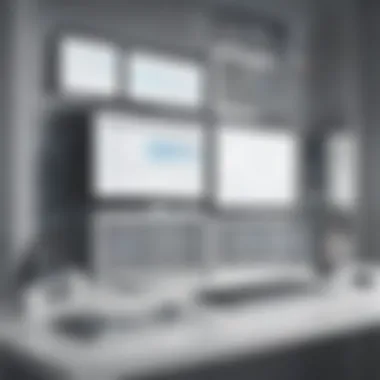

Definition and Purpose
A virtual cabinet can be defined as cloud-based or web-based storage that facilitates the management of documents in a streamlined manner. The primary purpose of a virtual cabinet is to consolidate documents in a centralized location, making them easily accessible to users both within and outside the organization. This system not only eliminates the hassle of physical document handling but also enhances the overall efficiency of document retrieval.
For small to medium-sized businesses, the adoption of a virtual cabinet can prove beneficial by:
- Reducing physical storage needs and associated costs.
- Streamlining workflows by providing a single point of access for documents.
- Enhancing data security through controlled access and encryption.
Historical Context
The concept of document management has evolved significantly over the past few decades. Initially, organizations relied on physical filing systems that demanded considerable space and labor to manage. As technology progressed, businesses began transitioning to digital records, but many still faced challenges regarding organization and access.
The advent of the internet and cloud computing marked a pivotal moment in document management. This led to the emergence of virtual cabinets, offering a robust solution to the problems encountered with traditional methods. Companies such as Dropbox and Google Drive played significant roles in popularizing this concept. Consequently, more advanced systems have evolved, focusing on specific needs such as compliance with data protection regulations and seamless integrations with other business tools.
In summary, the construct of a virtual cabinet is rooted in a response to the inefficiencies of physical document management. It represents an essential shift towards digital transformation. By understanding both its definition and historical context, businesses can better appreciate the advantages that these systems provide in modern document management.
Key Features of Virtual Cabinets
Understanding the key features of virtual cabinets is crucial for businesses aiming to optimize their document management processes. Virtual cabinets serve as a digital repository where documents can be stored, accessed, and organized efficiently. They offer several essential functionalities that enhance productivity and security in the workplace. Below, we explore various key features that contribute significantly to the effectiveness of virtual cabinets.
Document Storage and Retrieval
One of the fundamental attributes of virtual cabinets is their document storage and retrieval capacity. These systems allow businesses to store a vast array of documents in formats such as PDFs, Word documents, images, and more. Users can categorize documents into folders and subfolders, making it easier to organize information logically.
Efficiency in retrieval is another critical aspect. Virtual cabinets support advanced search functionalities, enabling users to quickly locate specific files based on keywords, metadata, or even phrases contained within the documents. This capability reduces the time spent searching for information and enhances overall workflow efficiency.
"By implementing virtual cabinets, organizations can significantly decrease the time to find critical documents, boosting productivity across all departments."
Security Measures
The security of sensitive documents is paramount for businesses. Virtual cabinets incorporate a range of security measures to protect data from unauthorized access. Common security features include encryption, which secures documents during transmission and storage, and multi-factor authentication, which adds an extra layer of protection for user logins.
Moreover, audit trails provide insight into user activity, allowing organizations to track who accessed or modified documents. This is essential for compliance with various regulations, such as GDPR or HIPAA, where data integrity and confidentiality must be maintained.
User Access Control
User access control in virtual cabinets is vital for safeguarding company data. Administrators can assign different access levels to users based on their roles within the organization. This ensures that sensitive information is only accessible to authorized personnel, minimizing the risk of data breaches.
Control mechanisms can range from read-only access to full editing rights. Clear delineation of access rights also fosters accountability among team members, as actions can be traced back to specific users. This layered approach heightens security and enhances the overall reliability of document management.
Integration Capabilities
Integration capabilities are another key feature that sets virtual cabinets apart. The ability to integrate seamlessly with existing systems, such as ERP (Enterprise Resource Planning) and CRM (Customer Relationship Management) software, enhances the use of virtual cabinets in the workflow.
For businesses using tools like Microsoft Office or Google Workspace, integration facilitates easy uploading, sharing, and collaboration on documents. This interconnected approach reduces data silos, allowing information to flow freely across the organization. As a result, teams can work more collaboratively and efficiently, leading to improved outcomes and faster project turnaround times.
In summary, the key features of virtual cabinets—document storage and retrieval, security measures, user access control, and integration capabilities—are critical for modern businesses. Each feature contributes to a more organized, secure, and collaborative working environment.
Benefits of Using a Virtual Cabinet
The advent of virtual cabinets has significantly transformed the way organizations manage their documents. Companies are discovering a multitude of benefits when they migrate to virtual document storage solutions. This section will elucidate the core advantages that virtual cabinets bring to businesses, particularly for small and medium-sized enterprises. Understanding these benefits is essential for decision-makers who are evaluating digital solutions for their operations.
Enhanced Efficiency
Virtual cabinets streamline document management processes, leading to enhanced efficiency within organizations. Traditional paper-based systems are often time-consuming and cumbersome. With a virtual cabinet, employees can store, search, and retrieve documents quickly. This immediate access reduces the time spent searching through physical files, which can be considerable in larger businesses. By utilizing advanced search functionalities, such as keywords or tags, employees can find necessary documents in seconds rather than minutes or hours.
Additionally, automated workflows contribute to improved efficiency. Tasks that typically require manual oversight, like approvals and routing of documents, can be automated within a virtual cabinet. This not only saves time but also minimizes human error, ensuring that documents are processed accurately and promptly.
Improved Collaboration
Collaboration is another significant benefit of utilizing a virtual cabinet. In today’s global work environment, teams often consist of members located in different geographic areas. Virtual cabinets facilitate easy sharing of documents, allowing teams to work together without being confined by location. Users can access files from their homes or while traveling, which supports remote work arrangements.
Furthermore, many virtual cabinet solutions provide collaborative tools such as shared folders, comments, and version control. This means that multiple users can contribute to a document simultaneously. It reduces duplicated efforts and ensures that all team members are working with the most current information. Enhanced collaboration ultimately leads to better project outcomes and increased productivity.
Cost Reduction
Cost implications are crucial for small and medium-sized businesses. Transitioning to virtual cabinets can result in significant cost savings. Firstly, businesses can save on physical storage expenses. In a world where real estate costs can be high, reducing the need for physical space to store paper files can free up valuable resources.
Moreover, operational costs decrease through improved efficiency and reduced printing expenses. With fewer documents printed, companies not only cut down on paper costs but also save on ink and maintenance of printing devices. This shift towards a paperless environment aligns with overall cost-saving goals for many organizations.
Environmental Impact
The environmental impact of traditional document management is profound. By adopting virtual cabinets, companies contribute to sustainability efforts by reducing paper consumption. While this change may seem small, the cumulative effect across an entire organization can lead to considerable environmental benefits. Reducing reliance on physical documents not only conserves trees but also decreases waste in landfills.
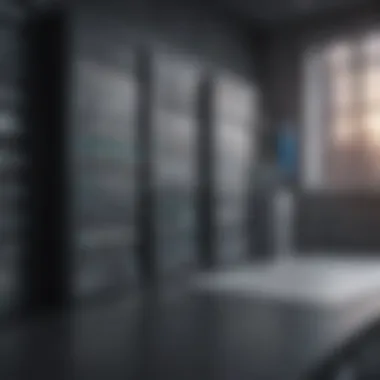

"Adopting virtual cabinets is not just a tech upgrade; it’s an investment in efficiency, collaboration, and sustainability for the modern business landscape."
In summary, the benefits of using a virtual cabinet include enhanced efficiency, improved collaboration, cost reduction, and a positive environmental footprint.
Challenges in Implementing Virtual Cabinets
Implementing virtual cabinets presents several challenges that organizations need to navigate effectively. Understanding these obstacles is crucial for decision-makers who aim to enhance their document management systems. Addressing these challenges can help businesses leverage the full potential of virtual cabinets, leading to better efficiency and organization.
User Adoption and Training
User adoption is one of the most significant challenges faced by organizations when implementing virtual cabinets. Employees may have preconceived notions or hesitations about transitioning to a new digital platform. Effective training programs can significantly mitigate this challenge by empowering users with the knowledge needed for seamless operation.
Training should encompass not just the basic functionalities but also the advanced features of the software. This ensures that users are comfortable navigating the system and utilizing its tools effectively. Incorporating hands-on workshops and providing comprehensive resources can facilitate quicker adoption rates. The investment in training is justified by the increase in productivity and reduction in errors, ultimately benefiting the organization.
Technical Limitations
Every technological solution comes with its limitations, and virtual cabinets are no exception. Some systems may have compatibility issues with existing hardware or software. Technical limitations can hinder the functionality of virtual cabinets, resulting in decreased user satisfaction and effectiveness. It’s essential for organizations to conduct thorough compatibility assessments before implementation.
For example, older versions of operating systems may not support the latest virtual cabinet software. This could require updates or even complete overhauls of organizational systems, which can be both time-consuming and costly. Being cognizant of these potential technical obstacles allows for better planning and execution, reducing downtime and frustration.
Data Migration Issues
Data migration is often a complex hurdle in the implementation of virtual cabinets. Businesses typically have a significant amount of existing documents and records, often stored in various formats. The process of transferring this data into a virtual cabinet can lead to several complications.
Key concerns include data integrity and loss during the migration process. It's crucial to have a well-defined migration plan that outlines each step, from data cleaning to transferring files. Businesses should consider using specialized migration tools to facilitate this process and ensure data accuracy. Additionally, testing the migrated data is a vital step to confirm that everything is functioning correctly in the new system.
Implementation of virtual cabinets without addressing migration issues can result in significant operational setbacks.
Evaluating Virtual Cabinet Solutions
In the realm of document management, choosing the right virtual cabinet solution is crucial for small to medium-sized businesses. The right solution can streamline workflows, enhance productivity, and facilitate better collaboration among team members. Conversely, selecting a less suitable option can lead to inefficiencies, frustration, and wasted resources. Therefore, a thorough evaluation process is necessary.
Criteria for Selection
When evaluating virtual cabinet solutions, several criteria should be considered:
- User Interface: The interface must be intuitive. A complex interface can hinder adoption among team members.
- Scalability: As businesses grow, their needs change. A scalable solution will adapt to increasing demands without requiring a complete overhaul.
- Integration Capabilities: The ability to integrate with existing systems, such as ERP and CRM software, enhances productivity and reduces duplicate efforts.
- Security Features: Document security cannot be compromised. Solutions must offer robust security measures, including encryption and user access control.
- Cost: While price is important, the value provided must justify the expenditure. It’s crucial to analyze long-term costs versus the benefits.
- Customer Support: Reliable support services are vital, especially during the implementation phase. The chosen vendor should offer comprehensive assistance.
Taking the time to assess these criteria can greatly impact the efficiency of document management processes.
Popular Virtual Cabinet Software
There are numerous virtual cabinet options available today. Here are some notable ones:
- M-Files: Known for its powerful metadata-driven approach, M-Files improves document management through automation and integration capabilities.
- DocuWare: This cloud-based solution offers comprehensive document management with advanced security features and user-friendly design.
- SharePoint: Part of Microsoft 365, SharePoint is widely used for collaboration, offering features to manage documents while integrating seamlessly with other Microsoft products.
- Laserfiche: A robust tool focused on process automation along with document management, making it suitable for organizations looking to streamline workflows.
- eFileCabinet: Aimed at providing a user-friendly interface, eFileCabinet simplifies document management, making it an attractive choice for small businesses.
"Choosing the right virtual cabinet solution not only influences daily operation but can also redefine business efficiency."
Ultimately, the decision should align with the specific needs of the business, ensuring that the selected solution enhances overall document management and workflow efficiency.
Integration with Existing Systems
Integrating virtual cabinets with existing systems is a crucial aspect of modern document management. Businesses benefit significantly from this integration, as it helps to create a seamless workflow. Systems like Enterprise Resource Planning (ERP) and Customer Relationship Management (CRM) play a central role in how organizations operate. Connecting virtual cabinets to these systems allows for real-time data access and enhances operational efficiency.
When a virtual cabinet is integrated with existing software, the following aspects come into play:
- Centralized Data Access: Information is gathered in one place, making it easier for employees to retrieve and manage documents.
- Improved Workflow Automation: Many processes can become automated. This reduces redundancies and human errors, accelerating document processing times.
- Enhanced Security: Integration often means better data security protocols. Sensitive information remains protected, as the systems work together to safeguard data access.
- Operational Cost Savings: By reducing manual tasks and improving efficiency, businesses can save money on labor and operations.
However, careful consideration is necessary during integration. Organizations should assess compatibility and performance capabilities of the tools they plan to link with their virtual cabinet. Proper planning and a strategic approach can lead to significant rewards, such as improved collaboration and operational efficiency.
ERP and CRM Systems
Enterprise Resource Planning (ERP) and Customer Relationship Management (CRM) systems are foundational to many companies. Virtual cabinets have much to gain from integrating with these systems.
Integrating virtual cabinets with ERP systems enhances data management across various departments. For example, when a sales team closes a deal, the related documents can be automatically saved in the virtual cabinet. All departments benefit, from marketing to finance, ensuring that every area has access to the necessary information.
On the other hand, letting virtual cabinets sync with CRM systems can streamline customer interactions. When customer-related documents are stored, sales and support teams can easily retrieve them. This leads to better service delivery and quicker problem resolution.
Some benefits of integration are:
- Consistent Data Usage: All staff members rely on updated and consistent information.
- Improved Customer Interaction: Quick access to important documents allows for a tailored customer experience.
- Reporting Capabilities: Data from these systems can help generate insights. Better data leads to informed decisions.
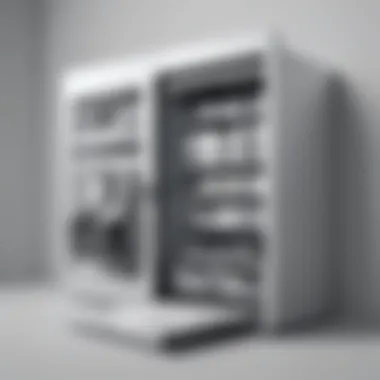

Accounting Software
Linking virtual cabinets with accounting software is also important. Having all financial documents stored in a virtual cabinet simplifies audits and financial reviews. When a company needs to show compliance or conduct an audit, all necessary documents are at hand.
Integration streamlines bookkeeping processes as well. For example, invoices and receipts can be linked directly to the relevant transactions in the accounting software. This saves time and reduces the possibility of errors during data entry, which can often lead to financial discrepancies.
Key advantages include:
- Visibility into Financial Health: Fast access to all financial records allows teams to monitor performance.
- Easy Document Retrieval: In case of discrepancies or inquiries, finding documents is quick and straightforward.
- Streamlined Processes: Automation in accounting tasks becomes possible, reducing manual effort.
Integrating virtual cabinets with existing systems is not just a trend; it is becoming essential for organizations wanting to improve efficiency and modernize operations. The benefits extend beyond mere convenience, impacting productivity and overall business success.
Future Trends in Virtual Cabinet Technology
As the demands of modern businesses evolve, so does the technology supporting document management. Understanding the future trends in virtual cabinet technology is crucial for organizations seeking to stay ahead in a competitive landscape. This section will discuss two primary trends: the applications of artificial intelligence and the importance of mobility and remote access.
Artificial Intelligence Applications
Artificial intelligence (AI) is transforming many facets of business operations, and virtual cabinets are no exception. The integration of AI into document management systems enables smarter processing of data. This involves automating routine tasks, enhancing accuracy, and increasing the speed of document retrieval. Businesses can benefit significantly from AI applications in various ways:
- Automated Classification: AI algorithms can analyze documents and automatically categorize them based on predefined criteria. This reduces the time spent on manual sorting.
- Intelligent Search Functions: Enhanced search capabilities powered by AI ensure users quickly find relevant documents using natural language queries.
- Predictive Analytics: By analyzing usage patterns, AI can provide insights about document access trends, helping organizations optimize their storage strategies.
Implementing AI in virtual cabinets not only improves efficiency but also empowers users to make informed decisions based on real-time data analysis.
Mobility and Remote Access
The increasing trend towards remote work necessitates robust solutions for accessing documents from various locations. Mobility and remote access capabilities are vital for any modern virtual cabinet. This aspect allows individuals to access, edit, and share documents seamlessly from multiple devices including laptops, tablets, and smartphones. Here are some key considerations regarding mobility in virtual cabinets:
- User Convenience: Employees can work from anywhere, which enhances productivity as document access is no longer confined to a physical office.
- Cloud Integration: Many virtual cabinet solutions leverage cloud technologies, ensuring that documents are backed up and accessible in real-time without concerns about local hardware limitations.
- Security Protocols: With mobility comes the need for heightened security measures. Solutions must include secure authentication, encryption, and continuous monitoring of access to protect sensitive information.
*"Investing in mobility is not just a matter of convenience; it is about ensuring a connected and responsive organization."
Case Studies of Successful Implementation
In understanding virtual cabinets, examining real-world implementations is crucial. Case studies highlight practical applications of virtual cabinets in diverse environments. They showcase not only how organizations adopt technology but also illuminate specific benefits realized during this process. Successful case studies serve as tangible examples that can guide future implementations and inform decision-makers.
Small Business Transformation
Small businesses often face unique challenges such as limited resources and the need for streamlined operations. Implementing a virtual cabinet can significantly transform their document management systems. A case study of a small marketing agency illustrates this clearly.
Before adopting a virtual cabinet, the agency struggled with disorganized documents stored both physically and digitally. Team members spent considerable time searching for files, leading to inefficiencies and frustration. After integrating M-Files, a leading virtual cabinet solution, the agency saw a dramatic change.
- Increased Efficiency: With an intuitive search feature, employees could locate documents in seconds.
- Enhanced Collaboration: The virtual cabinet allowed team members to access the same documents simultaneously, thus fostering real-time collaboration.
- Cost Savings: Reduced reliance on physical storage freed up office space and minimized costs related to printing and paper.
This small business transformation emphasizes the adaptability of virtual cabinets. The investment proved beneficial not only in immediate operational improvement but also encouraged a culture of innovation and efficiency.
Enterprise-Level Solutions
On a larger scale, enterprise-level solutions present their own set of challenges and benefits. A prominent example is a multinational technology company that sought to streamline its document management across various departments worldwide. Traditional methods of document storage were proving to be cumbersome and inconsistent across regions.
By implementing DocuWare, this enterprise achieved several key advancements:
- Global Accessibility: Employees across different countries were able to access vital documents securely from any location, promoting operational continuity.
- Scalability: As the company expanded, the virtual cabinet’s architecture easily accommodated growing document storage needs without requiring a complete system overhaul.
- Robust Security: Enhanced security measures ensured sensitive information was protected against unauthorized access, meeting compliance standards essential for global operations.
Furthermore, the centralized document repository allowed for better data analytics and insights. This led to informed decision-making based on up-to-date information available at the click of a button. The case study underscores that for larger enterprises, strategic implementation of a virtual cabinet not only addresses current needs but also prepares them for future growth.
Closure
The conclusion of this article emphasizes the significance of virtual cabinets in modern document management. Virtual cabinets streamline the way small and medium-sized businesses handle their documents, making operations more efficient and secure. As the world continues to move towards more digital solutions, understanding the role of virtual cabinets becomes increasingly critical.
Key elements that highlight their importance include enhanced organization and easy retrieval of documents. By moving away from traditional paper-based systems, businesses can save time and reduce costs associated with physical storage. Additionally, virtual cabinets promote better collaboration among teams, especially in remote work environments. Incorporating these systems means that everyone can access necessary documents from anywhere, thus fostering a more productive workspace.
Moreover, as businesses consider the implementation of a virtual cabinet, attention should be paid to tailored solutions that meet their specific needs. It is not just about having a digital storage solution but also ensuring it integrates smoothly with existing systems. Training and user adoption are also critical components to ensure the tools are used effectively.
As such, decision-makers should consider these factors thoughtfully. The transition to digital isn’t merely a trend; it reflects a strategic shift in how work is conducted in the contemporary business landscape.
"Adopting virtual cabinets isn't just a technical upgrade; it’s a strategic imperative for organizations aiming for efficiency and growth in a digital age."
Summary of Key Points
- Virtual cabinets improve document management through enhanced organization.
- They enable efficient document retrieval and sharing, leading to increased productivity.
- Cost savings from reducing physical storage and managing documents digitally.
- Essential for fostering collaboration in remote work settings.
- Important to prioritize user adoption and integration with existing systems.
Final Thoughts on Virtual Cabinets
Virtual cabinets present a transformative approach to document management, crucial for small to medium-sized businesses. As we reflect on their impact, it is clear that the adoption of virtual cabinets can bring about significant organizational improvements. They address common issues faced with traditional systems, such as inefficiency and difficulty in collaboration.
Embracing this change is not merely an option but a necessary evolution in a rapidly digitizing world. Businesses ready to invest in virtual cabinets will likely find themselves better positioned to navigate future challenges. Keeping operational efficiency and team collaboration in focus will ensure that the benefits reaped from virtual cabinets extend beyond mere storage.
Ultimately, the successful implementation of virtual cabinets embodies a commitment to innovation and strategic foresight, vital elements in today's competitive marketplace.







