Understanding Zoom Costs: A Detailed Guide for Users
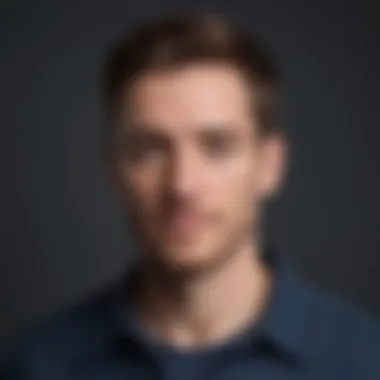

Intro
In a rapidly evolving digital landscape, video conferencing platforms play a crucial role for businesses small and large. Zoom stands out among these tools due to its user-friendly interface, versatile functionality, and extensive support options. As more organizations migrate to remote work models, understanding the costs associated with Zoom becomes vital.
This requires a careful examination of various pricing tiers, including free and paid plans. By assessing what Zoom offers, we empower ourselves to make well-informed decisions. Each plan and feature carries distinct benefits which should be weighed against individual or business needs. Analyzing these costs not only clarifies Zoom’s financial implications but also highlights how it can enhance communication and collaboration. Let’s dive into the details, starting with an overview of the software itself.
Software Overview
Prelude to the Software
Zoom is a dual-function video conferencing and online meeting platform. Developed by Eric Yuan in 2011, the software has gained significant traction among users for its ability to accommodate a range of communication needs. Whether for one-on-one interactions, webinars, or multi-person meetings, Zoom serves as a comprehensive tool that enables seamless virtual engagement.
Key features and Functionalities
Some of the critical features of Zoom include:
- High-definition video and audio: This allows for clear conversations, enhancing the communication experience in real-time.
- Screen sharing: Users can share their screens with others during meetings for effective collaboration.
- Breakout rooms: This function enables larger meetings to be split into smaller groups for focused discussions.
- Recording options: Meetings can be recorded for later review, adding value for participants unable to attend live.
- Integration: Zoom connects with various productivity tools, fostering smarter workflows.
Pricing Plans and Available Subscriptions
Zoom's pricing structures include multiple tiers:
- Basic (Free): Ideal for individual users, it can host meetings with up to 100 participants but limits sessions to 40 minutes.
- Pro: This monthly plan allows longer meetings and additional features like reporting and cloud storage for recorded sessions.
- Business: Tailored for small teams, this plan provides more advanced features, principally enhanced admin controls and user management.
- Enterprise: Meant for larger enterprises, this plan consists of all Business features, plus unlimited cloud storage and access to configurable branding options.
Here’s a quick comparison between various Pricing tiers:
| Plan | Duration | Participants | Recording | Integration | | Basic | 40 mins | 100 | No | No | | Pro | 30 hours | 100 | Yes | Basic | | Business | 24 hours | 300 | Yes | Advanced | | Enterprise | Unlimited | 500+ | Yes | Advanced |
Understanding these tiers allows potential users to select the option that meets their demands without incurring unnecessary costs.
User Experience
User Interface and Navigational Elements
The user interface of Zoom is highly intuitive. New users typically navigate the platform with ease, a factor that significantly attracts professionals who prioritize time efficiency. Major features are organized logically on the dashboard.
Ease of Use and Learning Curve
Most users find that mastering the mastered features of Zoom requires minimal time. Basic functionalities like joining a meeting or scheduling one are straightforward. Community resources can guide users through advanced settings, contributing to an efficient learning process.
Customer Support Options and Reliability
Zoom offers support through various channels, including a robust help center, tutorials, and community forums. Reliability is critical, especially for businesses. Despite occasional connectivity issues reported by users during peak times, Zoom has demonstrated resiliency, especially in post-webinar handling.
Performance and Reliability
Speed and Efficiency of the Software
Zoom is renowned for its speed. Connection time is usually minimal, promoting efficient transitions between calls. Meeting connections remain stable, even with a considerable number of participants.
Uptime and Downtime Statistics
Issues affecting uptime are rare. Severe downtimes may occur but typically stem from providers, not failures on Zoom's side. Monitoring services have consistently rated it at over 99% uptime historically.
Integration Capabilities with Other Tools
Zoom allows integration with many tools. These include popular CRM systems, collaboration suites, and major email platforms. This adaptability maximizes utility and enhances workflow in business settings.


Security and Compliance
Data Encryption and Security Protocols
Zoom takes security seriously. Standard meetings enjoy AES 256-bit encryption, with additional measures available for customers on higher tiers. This encrypting helps ensure a safe environment.
Compliance with Industry Regulations
Zoom aims to be compliant with various regulations like GDPR and HIPAA, pertinent for businesses handling sensitive data. This focus distinguishes Zoom, making it attractive to organizations must adhere to strict guidelines.
Backup and Disaster Recovery Measures
In terms of data integrity, losing information is less of a concern. Zoom utilizes cloud services that deliver reliable data backup plans, thus ensuring recovery is achievable during unexpected disruptions.
A thoughtful decision about using Zoom involves assessing costs against its myriad capabilities. Performing due diligence can illuminate valuable insights for small to medium-sized businesses or individual entrepreneurs.
With an understanding of costs and benefits, we can finally evaluate the financial implications further. The next section will delve deeper into analyzing tangible expenses associated with choosing Zoom over other options.
Prelude
In today’s digital landscape, effective communication is crucial for success. Video conferencing tools like Zoom have become indispensable for businesses of all sizes. This article explores the financial considerations associated with utilizing Zoom. Understanding costs is particularly vital for small to medium-sized businesses and entrepreneurs, who must maximize budget resources while maintaining productivity.
Many organizations rely on Zoom for meetings, webinars, and remote collaboration. However, various plans exist, each with unique features. Therefore, assessing the pricing structure helps companies align their needs with suitable options. Moreover, distinguishing between free and paid plans can influence decisions about resource allocation.
Some critical aspects to consider include:
- Evaluation of communication requirements.
- Identification of potential additional costs such as add-ons and integrations.
- Overall assessment of Zoom’s value as a tool for enhancing business operations.
Evaluating costs properly helps businesses avoid surprises later and makes sure that they get the best returns on investment. Therefore, this guide aims to equip readers with the knowledge necessary for deciding if Zoom fits their communication needs and budget.
Overview of Zoom
Understanding Zoom and its offerings is vital for businesses of all sizes. This section provides insight into the evolution of this platform and highlights its key functionalities. Grasping these elements sets the stage for accurate budgeting and informed decision-making regarding costs.
History and Development
Zoom Video Communications, founded in 2011, emerged from the need for effective virtual communication tools. Eric Yuan, the company’s CEO, sought to simplify and enhance the online meeting experience. Since its inception, Zoom quickly gained traction, attracting a considerable user base due to its user-friendly interface and transparency in operation. The platform went through several phases of growth.
From its early years, Zoom capitalized on high-quality video and audio performance, leading to its exponential rise in popularity, especially in 2020. The COVID-19 pandemic pushed the demand for such services to unprecedented levels, placing Zoom at the forefront of virtual communications. Today, its popularity extends across various sectors including media, education, health, and business.
Zoom remains at the cutting edge, actively integrating feedback and innovating features. This adaptability is key to its success, ensuring it meets user expectations as technology and communication needs evolve.
Key Features of Zoom
Zoom's success is not solely attributed to its history but also hinges on its rich set of features that deliver real benefits to users. These functionalities help organizations streamline communication.
- Cloud Recording: Users can store their meetings on the cloud, making it easier to share and access footage.
- Virtual Backgrounds: With privacy a concern, this functionality allows users to conceal their environments whether in professional settings or remote offices.
- Meeting Scheduler: Users can set up future meetings effortlessly, integrating with popular calendars like Google Calendar and Microsoft Outlook.
- Breakout Rooms: Facilitates group activities within larger meetings, a compelling feature for educational purposes and collaborative discussions.
The platform's simplicity coupled with powerful features are why many users prefer Zoom over competitors.
Pricing Structure
Understanding Zoom's pricing structure is imperative for individuals and organizations alike. This feature plays a crucial role in deciding what plan aligns with specific needs. Those selecting a plan must examine not just cost but also value derived from its features, which can significantly impact day-to-day operations. Each plan intends to serve diverse requirements. A clear comparison enables buyers to make informed decisions based on their communication expectations. Here, we delve into every plan Zoom offers, focusing on their unique attributes and best use cases.
Free Plan
The Free Plan provides users with an opportunity to access Zoom’s essential features without incurring any costs. This option allows for unlimited one-on-one meetings. Group meetings, however, have a 40-minute cap. While this might seem limiting, it is adequate for many casual users and small gatherings. The plan includes basic visibility options, screen sharing compilations, and the ability to create virtual backgrounds.
However, it's essential to recognize the shortcomings of this option. Functions such as recording meetings are either restricted or entirely absent. Additionally, users may miss out on the comprehensive suite of integration capabilities found in paid plans. The Free Plan remains an excellent doorway to assess Zoom’s capabilities before committing to a paid solution.


Pro Plan
Zoom’s Pro Plan is an enhancement aimed distinctly at small businesses or frequent users. The first significant advantage is the removal of the 40-minute limit for group meetings, allowing sessions of up to 24 hours. This feature proves beneficial for users engaged in training, moderation or long discussions. Additionally, it accommodates up to 100 participants, ideal for most small organizations.
Along with that, the Pro Plan unlocks cloud recording functions. Clients can save their meetings and reviews can be made later. However, it is crucial to be aware that higher levels of storage can attract extra fees. The plan further supports integration with tools like Microsoft Outlook and Google Calendar. Such features create a holistic operational environment, making it easier to manage schedules while maintaining continuity.
Business Plan
The Business Plan elevates the offerings with team-oriented features and greater flexibility. Primarily designed for growing firms, it can handle up to 300 participants during meetings, which provides a broader communication spectrum. In addition, this plan includes advanced reporting capabilities. Being able to analyze usage effectively helps managers make precise decisions about resource allocation.
This plan also affords extensive branding options. Organizations can customize their Zoom experience by integrating their logos and company colors into video calls. The inclusive add-on options allow for flexibility depending on the evolving needs. It is not just costlier, but also more valuable for businesses poised toward growth.
Enterprise Plan
The Enterprise Plan represents Zoom's most comprehensive solution. Intended for larger companies, it supports more than 500 participants, which facilitates larger conferences essential for multinational firms. One major distinguisher of this plan is the Administrator features, allowing for orchestrated user management across geographies.
Another notable facet includes enhanced reporting and substantial cloud storage. Given the extensive data engagement within larger organizations, the subsequent ability to gather and analyze insights becomes necessary. Furthermore, this plan’s reduced rate for webinars and similar setups can significantly affect operational expenditures for larger collaborations. In summary, this offering provides customization and a complete investor experience, aligning with global standards.
Cost Comparison Among Plans
Understanding the costs involved in various Zoom plans is essential for any entity considering this platform for their communication needs. This comparison provides clarity on how both individual users and organizations can find the options best suited for their unique requirements. The importance of delving deep into existing plans lies not only in cost but also in the value that features afford. Choosing the right plan can have long-term implications on an organization’s productivity, collaboration effectiveness, and overall satisfaction.
When one assesses Zoom’s offerings, there are a few key considerations to keep in mind. First, selecting a plan purely based on pricing can overlook vital functionalities that an organization may require for seamless operations. Often, it appears cheaper to choose a lower tier at first glance. However, long-term needs must also guide the decision-making process.
The primary benefits from this cost comparison include:
- Increased awareness of various features provided at different pricing levels.
- Insight into how features meet the communication objectives tailored for their business.
- Ability to strategically map out expenses according to user growth and client interactions.
Next, let us break down each plan by its features and user limitations. This adds further understanding for an effective procurement choice for Zoom's services and enhances decision-making capability within organizations.
Feature Breakdown by Plan
Proceeding to examine the available features is instrumental when comparing the various plans Zoom offers. Each plan has specific features that cater to distinct needs. For example, the Free Plan allows limited functionalities which may suffice for personal use. As educational or professional demands increase, transitioning to higher tiers may be logical to gain more sophisticated tools—from promoting collaboration to enhancing security measures.
- Free Plan: Main features include HD video conferencing with up to 100 participants, unlimited one-on-one meetings, and a 40-minute time limit for group meetings. Suitable primarily for personal use or experimentation.
- Pro Plan: Costs around 149.90 USD/year per user. Adds capabilities such as unlimited group meetings, user management options, and reporting features.
It thus becomes compelling for freelancers or very small teams that require occasional video meetings but with added flexibility. - Business Plan: Price is set at around 199.90 USD/year per user. This plan encompasses all Pro features while introducing essential administrative abilities including dashboard analytics and the ability to add company branding to meetings.
- Enterprise Plan: Specifications can lightly vary but generally commences from 240.00 USD/year per user. Also aimed toward larger organizations, it is characterized by enhanced security features, customized recording options, and dedicated customer support.
Understanding why these features are relevant stem from aligning them with user goals. Feature access directly correlates with business productivity and efficiency because the tools facilitate real-time communications that can lead to quick resolutions and decisions.
User Limitations Per Plan
Each Zoom plan stipulates user limitations which could affect the decision for businesses. The need for assessing user limitations arises out of how many people need to communicate simultaneously and accordingly plan ahead. This foresight helps to avoid interruption during important meetings—particularly for teams or organizations with fluctuating membership sizes.
- Free Plan Limitations: Up to 100 participants per meeting and offers a 40-minute cap on meetings for groups.
- Pro Plan Limitations: No cap on meeting length, collaborating up to 100 participants, and suitable increased flexibility for freelancers.
- Business Plan Limitations: Enhanced with additional participant allowances, usually up to 300, making them fitting for small and medium-sized enterprises.
- Enterprise Plan Limitations: Generally adjustable based on business requirements, capable of extending to 500 participants or more, which suits larger corporate demands.
Selecting a plan is a thoughtful endeavor. It requires understanding how meetings are conducted and what capacity your office needs during these contacts.
Overall, a thoughtful approach to the feature breakdown and user limitations associated across the Zoom plans provides valuable insight. Ultimately, by understanding these aspects, users can optimize their resource allocation from the outset in their communications strategies.
Additional Costs and Fees
The topic of Additional Costs and Fees is essential in understanding the overall financial commitment of using Zoom. While the basic pricing covers a range of useful features, it is crucial to be aware of potential hidden costs that might arise as businesses consider integrating Zoom into their operations. By comprehensively evaluating these additional expenses, users can make informed decisions aligned with their needs and budget.
Add-Ons and Integrations
Zoom provides various add-ons and integrations that enhance the user experience or facilitate specific business operations. These extras can be particularly useful for medium-sized businesses or entrepreneurs who have specialized needs. For instance, webinar capabilities and large meeting add-ons are not available on all plans. If your organization frequently hosts large-scale events, purchasing these add-ons could become necessary. Some popular add-ons include:
- Zoom Video Webinar: Allows hosting of webinars with up to 10,000 view-only attendees, depending on the license.
- Zoom Rooms: A software-based room system that works with various hardware setups, leading to a fully equipped meeting experience.
- Zoom Phone: A cloud-based phone system that provides calling features integrated with video conferencing tools.
Although these add-ons significantly improve functionality, they also lead to increased costs. Therefore, assessing which add-ons are essential for every business is necessary before making purchases for optimum return on investment.
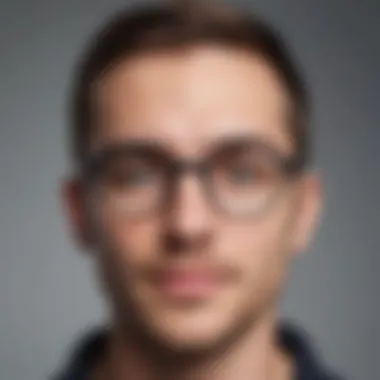

Taxes and Regional Pricing Variations
Regional pricing variations and taxes can add complexity to the overall billing process. Different jurisdictions may impose multiple regulations that lead to varying operating costs for Zoom users. Admitted, the base price of a Zoom subscription may appear straightforward. Yet, firms need to budget beyond the listed prices. Variations may include:
- Sales Tax: Some regions charge sales tax on subscription fees, which can raise the overall cost. Businesses must check local tax codes.
- Currency Conversion Fees: For international users, exchange rates can also lead to additional costs if charges are made in another currency. Be aware of your transaction fees with your payment provider.
- Localized Pricing Models: Depending on the market, Zoom offers different rates. Research local pricing carefully, as it may benefit some regions significantly compared to others.
In summary, it's important to be vigilant about these additional costs related to add-ons and territory factors to avoid unpleasant surprises on invoices. Fully understanding your budget for Zoom's services will eventually support strategic and effective business practices.
Potential Cost-Saving Strategies
In a digital age where video conferencing is integral for professional and personal interactions, understanding the costs associated with platforms like Zoom is crucial. Organizations must look beyond merely selecting a plan that fits their immediate communication needs. Identifying potential cost-saving strategies can significantly impact long-term expenditures, helping businesses maintain financial health while incorporating state-of-the-art technology. This section discusses valuable cost-reduction tactics every small to medium-sized business should consider when using Zoom for video conferencing and collaboration.
Non-Profit Discounts
Zoom acknowledges the significance of accessibility for non-profit organizations. To support these entities that often operate under tight budgets, Zoom offers specific discounts tailor-made for them. Eligibility criteria can vary and it is vital for non-profits to provide valid proof of their status, such as a 501(c)(3) designation in the United States. By taking advantage of such discounts, non-profits can enjoy Zoom's full-service capabilities at a fraction of the typical cost. This enables them to effectively engage with stakeholders, conduct community outreach, and stay connected with their teams without breaking the bank.
Key benefits of the Non-Profit Discount:
- Decreased monthly and annual expenses, resulting in increased available funds for program-related activities.
- Enhanced communication abilities, bringing teams together more efficiently with minimal financial strain.
- Strengthened engagement and collaboration capabilities, fostering interactions among stakeholders without additional costs.
Annual Billing Discounts
Switching to an annual billing structure presents another viable method for reducing overall expenditures on Zoom. By committing to an entire year of service, users often unlock significant savings compared to monthly billing plans. This commitment allows businesses to budget more effectively while benefitting from bulk pricing. Moreover, when trying to streamline expenses, annual billing makes financial planning simpler.
Some potential savings include:
- Discounts ranging from 10% to 20% when compared to paying monthly.
- Reduced administrative overhead as annual payments translate to fewer transactions and invoices needing processing throughout the year.
- Uninterrupted access to Zoom's features without the fear of monthly renewal or conversion issues.
Businesses serious about their cost management should engage with any applicable discounts available to them. Knowing where to save adds valuable context to their overall financial strategy.
Evaluating Zoom's Value for Your Business
Evaluating Zoom's value for your business is critical in determining whether to adopt its services. This platform can streamline operations, enhance communication, and foster collaboration both internally and externally. With that said, combining values derived from both product features and costs is vital for decision-making.
In a world where remote work is prevalent, streaming business meetings and seminars using Zoom is common. Investing in a robust communication solution requires careful consideration. Pocketing savings should not blind decision-makers from functionality. The right platform aligns with organizational goals while maximizing return on investment.
Assessing Communication Needs
Assessing communication needs involves more than identifying basic requirements. Start by understanding your organization's particular workflows. Consider factors like the size of your team, the nature of projects, and how many external stakeholders you interact with regularly. Surveys and feedback from employees help gauge the level of functionality desired.
- Team Size: The user limit, which varies by plan, should accommodate everyone without unnecessary restrictions.
- Use Cases: Distinct needs like webinars, team meetings, or client presentations necessitate different features.
- Frequency of Use: Evaluate both day-to-day communications and special large-scale events.
- Integration Factor: Ensure it can integrate well with existing tools— Do you rely on products like Google Workspace or Slack?
Each aspect informs whether you will benefit more from the free plan or if determining a more prominent plan is justified leisurely.
Understanding ROI for SaaS Tools
Applying a sound ROI framework is equally necessary when considering tools like Zoom. Here, one should examine not only monetary value but also qualitative benefits.
Monetary ROI factors may include:
- Subscription Cost: What is the fee for each plan?
- Time Efficiency: How much time is saved or lost in communication due to system features?
- EmployeeUsability: Are team members effectively utilizing features, or do they face technical challenges?
Qualitative benefits might recognize:
- Collaboration Improvement: Are team members collaborating more effectively while utilizing Zoom?
- User Satisfaction: What is employee feedback about the platform? A productive tool enhances morale.
- Client Relations: Are meetings converting potential clients successfully? Good tools improve relations.
Overall, taking examined and comprehensive approach maximizes understanding of Zoom’s alignment with your businessегоs objectives.
End
Every detail, from the features integrated in each plan to the user limits and potential additional expenses, contributes to the overall value provided by Zoom. By examining the unique communication necessities and expected outcomes for your specific environment, businesses can better utilize Zoom to not only enhance productivity but also to remain fiscally responsible.
Assessing the ROI for Software as a Service (SaaS) tools such as Zoom is crucial. This process helps organizations recognize how these expenses translate into tangible benefits. It becomes easier to evaluate if the tool fits well with both short-term operational dynamics and long-term strategic goals.
Overall, this guide aims to facilitate an informed decision-making process. By collecting the essential information regarding pricing tiers and comparing them against organizational demands while being mindful of the associated costs, one can make the most of what Zoom has to offer. Understanding these factors is vital for gaining a real perspective on the real costs linked to adopting this platform.







