Unleashing Creativity: Top Whiteboard Apps for Enhanced Productivity in Professional Settings

Software Overview
Whiteboard apps are modern digital tools revolutionizing collaboration and productivity in professional settings. These applications offer a seamless platform for creativity and efficient communication. Today, we will explore some of the top whiteboard apps available in the market that cater to small to medium-sized businesses, entrepreneurs, and IT professionals. These apps serve as digital canvases where ideas flow and collaborations bloom effortlessly.
Miro
Introduction to the software
Miro is a versatile whiteboard app that allows teams to collaborate visually in real-time. With its infinite canvas, sticky notes, templates, and mind mapping tools, Miro facilitates brainstorming sessions and project planning. It provides a virtual workspace where remote teams can ideate and innovate together.
Key features and functionalities
Miro offers a wide range of features such as video conferencing integration, commenting, and voting on ideas, sticky notes for agile planning, and robust integrations with popular tools like Slack, Google Drive, and Trello. Its flexibility and customization options make it a popular choice among diverse teams.
Pricing plans and available subscriptions
Miro offers tiered pricing starting from a free plan with limited features to paid options like Team, Business, and Enterprise plans. The paid subscriptions unlock advanced features such as unlimited boards, external editors, and admin controls.
User Experience
User interface and navigational elements
Miro boasts an intuitive interface with drag-and-drop functionality, making it easy for users to add elements to the canvas. The navigation is seamless, allowing teams to focus on ideas rather than struggling with the tool.
Ease of use and learning curve
With its user-friendly design and extensive online resources, Miro has a shallow learning curve, enabling new users to quickly adapt and start collaborating. The platform's layout is straightforward, enhancing user experience.
Customer support options and reliability
Miro offers responsive customer support through various channels such as chat, email, and help center resources. The reliability of the platform is commendable, with minimal downtime reported and regular updates improving the user experience.
Performance and Reliability
Speed and efficiency of the software
Miro's performance is robust, with fast loading times and smooth interactions even with complex designs. The real-time collaboration feature ensures that team members can work synchronously without delays.
Uptime and downtime statistics
Miro maintains a high uptime percentage, ensuring that users have uninterrupted access to their boards. Downtime instances are minimal, and the platform's stability is a key factor in its reliability.
Integration capabilities with other tools
Miro seamlessly integrates with a myriad of project management, communication, and productivity tools, offering users a unified platform for all their work. The ease of connecting Miro with existing workflows enhances productivity and collaboration.


Security and Compliance
Data encryption and security protocols
Miro prioritizes data security, employing encryption protocols to safeguard user information and board content. The platform adheres to industry-standard security practices, ensuring that data remains protected at all times.
Compliance with industry regulations
Miro complies with data protection regulations such as GDPR and HIPAA, instilling confidence in users regarding their data privacy and confidentiality. The platform's commitment to regulatory compliance makes it a trusted choice for businesses handling sensitive information.
Backup and disaster recovery measures
Miro implements robust backup and disaster recovery measures to prevent data loss and ensure continuity of service. Regular backups and redundancy protocols offer users peace of mind knowing that their work is safe and secure.
Introduction
In the quest for enhanced productivity and streamlined collaboration, the utilization of whiteboard apps has emerged as a pivotal strategy in various professional landscapes. These innovative digital tools offer a seamless platform for creativity and efficient communication, revolutionizing the traditional methods of brainstorming and idea generation. Professionals across industries are increasingly turning to whiteboard apps to facilitate smoother workflows and improve team dynamics. By exploring the top whiteboard apps available in the market, organizations can unlock new levels of productivity and foster innovation within their teams.
Understanding the Significance of Whiteboard Apps
Evolution of Collaboration Tools
The evolution of collaboration tools has been a cornerstone in revolutionizing how teams interact and work together. From basic notepads to sophisticated digital platforms, the journey towards seamless collaboration has been marked by continuous innovation and technological advancements. This evolution has paved the way for whiteboard apps to become indispensable in modern work environments by providing a dynamic and interactive space for visualizing ideas and fostering creativity among team members. The unique feature of real-time interaction sets whiteboard apps apart, allowing for instantaneous feedback and swift ideation processes that align with the fast-paced nature of contemporary work settings.
Role of Digital Whiteboards in Modern Work Environments
Digital whiteboards play a crucial role in modern work environments by bridging the gap between onsite and remote teams. These versatile tools offer a virtual space where geographically dispersed team members can collaborate in real-time, facilitating seamless communication and idea sharing. The key characteristic of digital whiteboards lies in their ability to mimic the traditional whiteboard experience while enhancing it with advanced features such as multimedia integration, collaborative editing, and cloud storage. While digital whiteboards can significantly improve team productivity and creativity, potential challenges include the need for robust internet connectivity and team members' proficiency with digital tools.
Benefits of Using Whiteboard Apps
Enhanced Visual Communication
One of the primary benefits of using whiteboard apps is the enhanced visual communication they enable. By providing a digital canvas for visually representing ideas, concepts, and data, these apps enhance team members' understanding and engagement during meetings and brainstorming sessions. The interactive nature of whiteboard apps allows for real-time manipulation of content, making complex information more accessible and easier to digest. Additionally, the visual nature of whiteboard apps stimulates creativity and generates a more dynamic collaboration environment, fostering innovative problem-solving approaches among team members.
Real-Time Collaboration Features
Whiteboard apps offer a range of real-time collaboration features that streamline team interactions and project workflows. The ability to co-edit boards simultaneously, leave comments, and engage in live discussions enhances team collaboration and accelerates decision-making processes. Real-time collaboration features also promote transparency within teams, as members can track changes, contribute ideas, and provide feedback in an interactive digital space. By integrating real-time collaboration tools into their workflows, organizations can improve communication efficiency, drive project momentum, and cultivate a culture of collaboration and knowledge sharing among team members.
Integration with Project Management Tools
Another significant benefit of whiteboard apps is their seamless integration with project management tools, providing a holistic solution for project planning and execution. By linking whiteboard apps to project management software, teams can visualize project timelines, assign tasks, track progress, and generate reports within a unified platform. This integration streamlines workflow processes by centralizing project-related information and promoting cross-functional collaboration among team members. Moreover, the integration of whiteboard apps with project management tools enhances accountability, transparency, and task visibility, enabling teams to work more cohesively towards shared goals.
Top Contenders in the Whiteboard App Arena
Whiteboard apps have become an indispensable tool for professionals seeking to enhance collaboration and productivity. In this section, we will explore the top contenders in the whiteboard app arena, each offering unique features and capabilities tailored to meet the diverse needs of users.


Miro
Miro stands out as a robust whiteboard app with a plethora of features and capabilities designed to facilitate seamless collaboration and creativity. Its intuitive user interface allows users to effortlessly navigate through its tools and functions, making it a popular choice among teams looking to enhance their productivity. The collaborative workspace options in Miro provide a versatile platform for teams to ideate, brainstorm, and work together in real time.
MURAL
MURAL sets itself apart with its extensive array of visual collaboration tools that empower users to express their ideas in a dynamic and engaging manner. Its diverse range of templates and design elements offer endless possibilities for creating visually captivating presentations and diagrams. Additionally, MURAL integrates seamlessly with popular apps, allowing for a seamless workflow and efficient management of projects.
Conceptboard
Conceptboard excels in providing interactive whiteboard functionality that enables users to create and collaborate on projects with ease. Its feedback and annotation features offer a convenient way for team members to provide input and suggestions during collaborative sessions. Moreover, Conceptboard's cross-platform compatibility ensures that users can access their work from any device, enhancing flexibility and convenience.
Jamboard
Jamboard, powered by Google, offers unparalleled integration capabilities that seamlessly connect users with their favorite Google tools. Its real-time collaboration feature enables team members to work together on projects regardless of their location, fostering a sense of unity and teamwork. The intuitive touchscreen interface of Jamboard simplifies the user experience, making it an ideal choice for teams looking to boost their efficiency and productivity.
Factors to Consider When Choosing a Whiteboard App
When it comes to selecting a whiteboard app for your professional needs, there are several crucial factors to consider. The choice of whiteboard app can significantly impact your productivity and collaboration efficiency. One essential aspect to evaluate is the user interface and accessibility, which plays a vital role in how intuitive and easy-to-use the application is. Another key consideration is the range of collaboration features offered by the app, such as real-time editing, commenting, and integration with video conferencing tools. Additionally, assessing the security and data privacy protocols of the whiteboard app is essential to ensure the confidentiality and integrity of your shared information.
User Interface and Accessibility
Intuitiveness
Discussing the intuitiveness of a whiteboard app is crucial as it directly impacts user experience and workflow efficiency. An intuitive interface allows users to navigate the app seamlessly, without the need for extensive training or technical expertise. The intuitiveness of a whiteboard app ensures that users can quickly grasp its features and functionalities, enhancing their productivity and creativity. One key characteristic of an intuitive interface is the user-friendly design, which considers ergonomic principles and user preferences. The unique feature of intuitiveness lies in its ability to streamline collaboration processes and minimize learning curves, making it an advantageous choice for professionals seeking efficient communication platforms.
Cross-Platform Support
Cross-platform support is another essential aspect to consider when choosing a whiteboard app. This feature enables users to access and collaborate on projects across multiple devices and operating systems seamlessly. The key characteristic of cross-platform support is its versatility, allowing teams to work together regardless of their device preferences or locations. The unique feature of this capability is its ability to promote flexibility and accessibility, ensuring that all team members can engage in real-time collaboration without compatibility issues. While cross-platform support offers numerous advantages in enhancing collaboration, potential disadvantages may include varying performance levels on different devices or limited feature availability on certain platforms.
Customization Options
Exploring the customization options of a whiteboard app is essential for tailoring the platform to specific project requirements and user preferences. Customization features allow users to personalize their workspace, tools, and templates according to their unique needs. The key characteristic of customization options is their flexibility, enabling users to adapt the app to different project workflows and communication styles. The unique feature of customization lies in its ability to promote creativity and organization across diverse projects, making it a popular choice for professionals seeking a personalized digital workspace. While customization options offer various benefits in enhancing user experience, potential disadvantages may include complexity in setup and maintenance or potential cluttering of the interface.
Collaboration Features
Real-Time Editing
Real-time editing is a pivotal collaboration feature offered by top whiteboard apps, empowering users to concurrently make changes to shared documents and visuals. This feature enables teams to work together seamlessly, editing content in a synchronized manner without version control issues. The key characteristic of real-time editing is its immediacy, allowing for instant feedback and updates during collaborative sessions. The unique feature of this functionality is its capacity to enhance workflow efficiency and shorten decision-making cycles, making it a beneficial choice for professionals seeking real-time collaboration solutions.
Commenting and Feedback Mechanisms
Commenting and feedback mechanisms play a crucial role in facilitating communication and interaction within whiteboard apps. These features allow users to provide comments, suggestions, and annotations on shared content, fostering collaborative discussions and idea sharing. The key characteristic of commenting and feedback mechanisms is their ability to capture diverse viewpoints and insights within a project context. The unique feature of these tools is their capacity to promote constructive feedback loops and iterative improvements, making them a valuable choice for professionals prioritizing effective communication and teamwork.
Integration with Video Conferencing
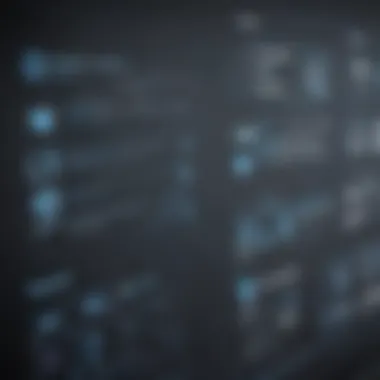

Integration with video conferencing tools enhances the collaborative potential of whiteboard apps by enabling synchronous communication and visual interaction. This feature allows users to conduct virtual meetings, presentations, and brainstorming sessions directly within the whiteboard app interface. The key characteristic of integration with video conferencing is its seamless connectivity, bridging the gap between remote teams and enhancing engagement during collaborative activities. The unique feature of this integration is its capacity to combine visual elements with real-time communication, offering a comprehensive platform for interactive teamwork. While integration with video conferencing brings many advantages in remote collaboration, potential disadvantages may include connectivity issues or compatibility challenges with certain conferencing platforms.
Security and Data Privacy
End-to-End Encryption
End-to-end encryption is a vital security feature that ensures data confidentiality and protection against unauthorized access. This encryption method secures information exchange between users, safeguarding sensitive data from interception or tampering. The key characteristic of end-to-end encryption is its robust security protocols, providing a secure communication channel for confidential discussions and file sharing. The unique feature of this security measure is its guarantee of privacy and data integrity, making it a preferred choice for professionals prioritizing data security in their collaborative endeavors.
Data Hosting Compliance
Evaluating data hosting compliance is essential when considering the security of whiteboard apps, particularly regarding regulatory requirements and industry standards. Data hosting compliance ensures that the app's data storage and management practices adhere to pertinent regulations and guidelines. The key characteristic of data hosting compliance is its adherence to data protection laws and security best practices, minimizing the risk of data breaches and non-compliance issues. The unique feature of this aspect is its assurance of lawful and ethical data handling, instilling trust in users regarding the app's privacy measures. While data hosting compliance offers significant advantages in data security and regulatory adherence, potential disadvantages may include limited flexibility in data storage locations or higher operational costs associated with compliance maintenance.
Access Control Settings
Access control settings empower users to manage permissions and restrictions within a whiteboard app, dictating who can view, edit, or share specific content. These settings enhance data security and confidentiality by allowing users to control access levels and user privileges. The key characteristic of access control settings is their granular control options, enabling administrators to customize user permissions based on project requirements and organizational policies. The unique feature of this functionality is its ability to prevent unauthorized data access and promote accountability in collaborative workflows. While access control settings offer valuable security benefits in regulating data access, potential disadvantages may include complexity in setting up permissions or restrictions that may impede flexible collaboration.
Innovative Applications of Whiteboard Apps
In this section, we delve into the innovative applications of whiteboard apps, shedding light on how these tools can transform traditional workflows. The utilization of whiteboard apps goes beyond mere visual aids; they serve as dynamic platforms for ideation and collaboration. By integrating cutting-edge features like real-time editing and comment mechanisms, whiteboard apps revolutionize how teams interact and create together. Through a detailed exploration of virtual workshops, training sessions, and skill development activities, we unravel the diverse ways in which whiteboard apps can enhance productivity and foster creativity in professional environments.
Virtual Workshops and Training
Interactive Learning Modules:
Interactive learning modules within whiteboard apps offer an immersive educational experience, combining visual elements with interactive features. These modules enable engaging training sessions where participants can actively interact with content, leading to enhanced retention and comprehension. The seamless integration of multimedia elements and collaborative tools makes interactive learning modules a popular choice for organizations looking to modernize their training approach. The adaptability and real-time feedback options of these modules provide a personalized learning journey, offering advantages in tailored skill development and knowledge transfer.
Remote Collaboration Sessions:
Remote collaboration sessions facilitated by whiteboard apps bridge geographical gaps, enabling seamless interaction among dispersed teams. The key characteristic of these sessions is the ability to synchronize work in real time, fostering a sense of unity and cohesion despite physical barriers. The unique feature of remote collaboration sessions lies in their capacity to simulate face-to-face interactions through intuitive interfaces and advanced connectivity. However, challenges such as different time zones and communication nuances may present disadvantages within this context.
Skill Development Activities:
Whiteboard apps facilitate skill development activities through interactive exercises and practical simulations. These activities focus on hands-on learning experiences that mimic real-world scenarios, enhancing participants' competency and adaptability. The key characteristic of skill development activities is their emphasis on experiential learning, promoting active engagement and skill mastery. The unique feature of these activities lies in their capacity to provide immediate feedback and opportunities for reflection, driving continuous improvement and personal growth.
Conclusion:
Conclusion
Embracing the Future of Collaboration
Enhanced Productivity
Navigating the landscape of whiteboard apps, one is struck by the overarching theme of enhanced productivity. This concept encapsulates the core ethos of employing digital whiteboards - to amplify output, streamline processes, and foster a culture of efficiency. Enhanced productivity is not merely a trendy buzzword but a tangible, measurable result that propels teams towards their goals with precision and speed. The seamless integration of intuitive interfaces, collaborative features, and customization options empowers users to unleash their full creative potential, transforming intricate ideas into actionable plans effortlessly.
Streamlined Communication
Central to the ethos of modern collaboration is streamlined communication, a pillar of success in dynamic work environments. Whiteboard apps act as conduits for clear, concise information exchange, bridging geographical gaps and synchronizing team efforts seamlessly. The key characteristic of streamlined communication lies in its ability to transcend barriers, ensuring that every voice is heard, every idea is expressed, and every feedback loop is closed effectively. By embracing this facet, professionals navigate complexity with ease, fostering cohesion and synergy that underpin successful project deliveries.
Innovative Problem-Solving Approaches
Charting new territories of solution-oriented thinking, innovative problem-solving approaches represent the vanguard of whiteboard app utility. These approaches instigate a paradigm shift in how challenges are approached, inviting creativity, collaboration, and critical thinking to the forefront. The key characteristic of innovative problem-solving lies in its adaptability and agility - fostering agility and adaptability promotes agile responsiveness to evolving scenarios. Leveraging the unique features embedded in whiteboard apps, users engage in unconventional problem-solving methodologies, transcending traditional limits to unlock novel solutions and foster a culture of continuous improvement.







