Unlocking Design Potential with RoomSketcher for Mac


Software Overview
RoomSketcher is a design application specifically tailored for individuals and businesses engaged in architectural and interior design projects. Available on macOS, it offers an accessible platform for creating detailed floor plans, 3D models, and visual renderings. The software's intuitive design aims to accommodate both professionals and non-designers, providing a versatile approach to the complex task of spatial planning.
Prelude to the software
As demand for user-friendly design tools grows, RoomSketcher positions itself as a contemporary solution that resonates with its target market. This application combines creativity with practicality, offering features that enhance productivity. Users can visualize their ideas through straightforward workflows, ultimately saving time and effort during the design phase.
Key features and functionalities
RoomSketcher flaunts various key functionalities that appeal to not only interior designers but also small and medium-sized businesses. Features include:
- 2D and 3D Planning: Create detailed floor plans in 2D and convert them into stunning 3D visualizations.
- Customizable Templates: Choose from an array of templates to kickstart your project efficiently.
- Furniture and Appliance Catalog: Access a vast library of furniture and fixtures to incorporate into your designs.
- Live 3D View: Walk through your designs in real-time to assess the flow and functionality of your space.
These features facilitate an enriched design experience and support effective project management.
Pricing plans and available subscriptions
For various user needs, RoomSketcher provides multiple pricing options. The free version delivers basic functionality, ideal for personal projects. For professionals and businesses, two premium plans offer extensive features:
- Pro Subscription: Includes advanced features such as 3D visualization and access to all templates.
- Business Subscription: Combines features of the Pro plan while catering to team collaboration, making it suitable for small to medium-sized enterprises.
The pricing structure enables users to select an option that best fits their requirements and budget.
User Experience
A satisfactory user experience is critical for enhancing efficiency. RoomSketcher is designed with the user in mind, ensuring a streamlined process from start to finish.
User interface and navigational elements
The interface of RoomSketcher is clean and straightforward. New users can easily navigate through menus and toolbars without feeling overwhelmed. Key elements like the project navigator and editing tools are accessible, which encourages productivity.
Ease of use and learning curve
For those unfamiliar with design software, RoomSketcher presents a gentle learning curve. The application includes tutorials and resources to guide users through their first projects. This simplifies the onboarding process, allowing even novice designers to quickly grasp the essential functions.
Customer support options and reliability
RoomSketcher provides robust customer support options. Users can access a knowledge base filled with FAQs, as well as contact support via email. Feedback indicates that the support team is receptive and effective in resolving issues.
Performance and Reliability
Evaluating the performance of software tools is crucial in ensuring consistent productivity.
Speed and efficiency of the software
RoomSketcher performs reliably, with quick loading times for projects. Users report little lag when switching between features or working with extensive designs.
Uptime and downtime statistics
While exact uptime statistics may not be published, user testimonials suggest that RoomSketcher operates smoothly. Few have experienced downtime, making it a dependable choice for professionals.
Integration capabilities with other tools
The software can seamlessly integrate with various tools, facilitating a smoother workflow. Compatibility with design programs enhances the overall user experience.
Security and Compliance
With the increasing importance of data security, understanding how RoomSketcher protects user information is essential.
Data encryption and security protocols
RoomSketcher employs data encryption methods to ensure that sensitive information remains protected. Users can maintain confidence in the application's handling of their design data.
Compliance with industry regulations
The application adheres to industry standards, ensuring that its practices meet regulatory requirements. This compliance is crucial for businesses managing client projects.
Backup and disaster recovery measures
Regular backups can be automated, safeguarding projects against potential data losses. This measure provides peace of mind, knowing that valuable work is secure.
RoomSketcher is not just a tool; it is a resource that empowers businesses and professionals to pursue exceptional design efforts with confidence and efficiency.


Prolusion to RoomSketcher
RoomSketcher presents a significant tool for those engaged in design and visual communication, especially for small to medium-sized businesses, entrepreneurs, and IT professionals. The introduction of this application provides an opportunity to explore its relevance, functionality, and the way it enhances design processes. By understanding how RoomSketcher operates, users can leverage its features to optimize architectural and interior design projects.
Overview of RoomSketcher
RoomSketcher is a versatile software application that allows users to create professional floor plans and visualize interior designs in 3D. Its appeal lies in its ability to combine powerful features with an intuitive interface tailored for ease of use. Users can design residential spaces, commercial interiors, and even landscaping projects, making it a go-to solution for diverse design needs.
One standout aspect of RoomSketcher is its accessibility. It is designed for a wide range of users, making it suitable for both seasoned professionals and newcomers to design. The drag-and-drop functionality simplifies the process of creating intricate layouts, while the array of customizable templates caters to various project requirements.
Moreover, RoomSketcher facilitates collaboration among teams. The ability to share designs easily with clients and colleagues is a significant advantage. This capability not only streamlines communication but also helps in gathering feedback more efficiently, which is crucial in the design phase.
Importance of Visualization in Design
Visualization plays a critical role in the design process. It allows designers to translate concepts into visual formats that are easier to understand. RoomSketcher enhances this aspect by providing tools that enable users to create compelling 3D representations of their designs.
Successful design relies heavily on how ideas are communicated. A visual representation helps clients grasp the scope of a project quickly. This can lead to informed decisions and, ultimately, satisfaction with the result. By utilizing visualization tools like RoomSketcher, designers can reduce risks associated with miscommunication.
Furthermore, the use of visualization assists in evaluating spatial relationships. Designers can manipulate elements within the software, gaining insights into how space will function once completed. This iterative process is crucial for refining designs and ensuring they meet the intended purpose.
"Visualization in design is not just an aid; it is a core component that influences the outcome of any creative project."
Features of RoomSketcher for Mac
Understanding the features of RoomSketcher for Mac is essential for anyone looking to optimize their design workflow. This application offers tools that cater to various design needs, making it suitable for small to medium-sized businesses and IT professionals. By focusing on these features, users can better appreciate how RoomSketcher fits within their projects and enhances their productivity.
User-Friendly Interface
The user interface of RoomSketcher is designed with the end user in mind, promoting ease of use. This aspect is especially beneficial for those who may not be tech-savvy. New users can navigate the software without extensive training or prior experience.
Highlights of the interface include intuitive drag-and-drop functionalities, simplifying the process of placing furniture or walls. Additionally, the workspace is customizable, allowing users to arrange their tools according to their workflow preferences. Being able to locate tools quickly increases efficiency significantly.
3D Visualization Capabilities
RoomSketcher's 3D visualization tools stand out in the world of design applications. The ability to convert 2D floor plans into 3D models makes the design process more dynamic. Users can view their designs from various perspectives, enabling a clearer understanding of spatial relationships and aesthetics.
This is particularly helpful when presenting concepts to clients. The realistic visuals can aid in providing a better sense of scale, color, and material choices. As a result, it fosters smoother communication and mitigates potential misunderstandings regarding the final outcome of the project.
Customizable Floor Plans
Having customizable floor plans is another significant feature of RoomSketcher. Users can start with templates that suit their needs or create plans from scratch. This flexibility in designing spaces is valuable for homeowners and professional designers alike.
Through the software, resizing rooms, adjusting dimensions, or altering layouts can happen effortlessly. Users can easily experiment with design ideas, leading to innovative solutions for space management. Being able to create a plan that is entirely aligned with personal or business requirements sets RoomSketcher apart from many other design tools.
Integration with Other Tools
Another critical aspect of RoomSketcher is how it integrates with other tools and platforms. This feature allows users to work smoothly within a larger ecosystem. Whether it's importing images or data from other software or exporting designs for further use, RoomSketcher provides a seamless experience.
Additionally, it often helps professional designers who utilize other applications in their workflow. When users can share designs directly via email or link, collaboration becomes easier. This level of integration significantly enhances overall productivity, saving time and reducing repetitive tasks.
In summary, the features offered by RoomSketcher for Mac play a vital role in enhancing the design experience. Each aspect—from the user-friendly interface to the robust integration capabilities—contributes to increased efficiency and effectiveness for designers in various fields.
Getting Started with RoomSketcher on Mac
Understanding the basics of RoomSketcher on Mac is essential for unlocking its full potential in design projects. This part of the article focuses on two primary elements: the installation process and initial setup considerations. Both aspects are critical as they lay a robust foundation for users to create, design, and visualize their ideas efficiently. RoomSketcher offers tools that not only enhance productivity but also facilitate a smoother design workflow. Therefore, exploring how to start using this software on a Mac is crucial for small to medium-sized businesses, entrepreneurs, and IT professionals aiming to leverage advanced design capabilities in their projects.
Installation Process
To begin utilizing RoomSketcher on your Mac, the installation process needs to be straightforward and user-centric. Follow these steps to install RoomSketcher successfully:
- Visit the RoomSketcher Website: Go to the official RoomSketcher website to access the download page.
- Download the Mac Version: Click on the download link specifically for Mac users. Ensure compatibility with your MacOS version.
- Open the Installer: Once the download is complete, locate the installer file in your downloads folder and double-click it to start the installation.
- Follow Setup Instructions: A step-by-step installation wizard will guide you through the process. It may involve accepting terms and conditions and selecting an installation location.
- Launch RoomSketcher: After the installation is complete, you can find RoomSketcher in your Applications folder. Launch the application and prepare to delve into design.
This process is designed to be user-friendly, ensuring that even those who are not tech-savvy can install RoomSketcher with ease. The application is lightweight and does not require extensive system resources, which is beneficial for better performance.
Initial Setup Considerations
Once RoomSketcher is installed, initial setup plays a crucial role in optimizing your design experience. Here are some important considerations to keep in mind:
- Create an Account: To begin, you will need to create a RoomSketcher account. This allows you to save your projects and access them from any device.
- Explore User Preferences: Familiarize yourself with the user interface. Adjust preferences such as measurements and default settings to match your design needs.
- Check System Requirements: Ensure that your Mac meets the necessary system requirements for optimal performance. Up-to-date software can prevent potential issues down the line.
- Setting Up Storage: RoomSketcher allows you to manage your designs and clients effectively. Organize your projects into folders, making it easier to locate specific designs when needed.
"Efficient initial setup can vastly improve your experience with RoomSketcher, allowing you to focus on the creative process without hindrances."
By addressing these initial setup considerations, users can streamline their workflow, paving the way for effective project management and design execution. The more prepared you are from the start, the more creative space you will have to explore the features of RoomSketcher.
Creating Projects in RoomSketcher
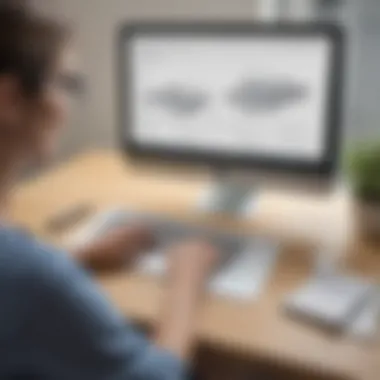

Creating projects in RoomSketcher is a central aspect of using this powerful design tool. It sets the foundation for successful planning and visualization in both architectural and interior design contexts. The ability to establish new projects efficiently can dramatically influence the overall design process. For small to medium-sized businesses, this capability can streamline workflow, foster collaborative efforts, and enhance client presentations. It's essential to understand how to navigate the project creation phase effectively.
Starting a New Project
Starting a new project in RoomSketcher is straightforward. Users initiate this process through an easy-to-navigate interface. After launching the application, they can opt to create a new project from the main dashboard. This feature is critical as it allows designers to input specific dimensions and layout preferences tailored to individual needs.
It is important to consider the following points when starting a new project:
- Choose the Right Scale: Selecting the appropriate scale for the project ensures accuracy in measurements.
- Define Purpose: Establish the primary goals, whether residential, commercial, or other purposes. This clarity will guide design decisions.
Benefits of Starting Fresh
- Customization: New projects offer the flexibility to fully customize designs from the ground up.
- Clarity in Vision: Defining the scope at the beginning creates clarity in objectives, which is crucial for maintaining focus.
Using Templates and Samples
Templates and samples play an important role in expediting the design process in RoomSketcher. They provide a framework that can save time and enhance creativity. RoomSketcher comes with a variety of pre-designed templates, catering to different design preferences.
Here are key aspects of using templates effectively:
- Select Appropriate Templates: Employ templates suited to the type of project. For instance, using a residential template for home designs will give an enhanced starting point.
- Adjust as Needed: Templates are adjustable. Users can modify them according to project specifications. This feature encourages experimentation.
Using samples can also inspire new ideas. For instance, examining completed layouts can help in imagining potential improvements or adjustments to one’s own designs.
Editing and Enhancing Designs
Once a project is underway, the editing and enhancement capabilities of RoomSketcher become crucial. This phase allows users to refine their designs by making adjustments based on aesthetic and functional needs. Editing tools are user-friendly and accessible through the interface.
Key considerations while editing include:
- Utilize Flexible Design Tools: Modify walls, add rooms, or change flooring styles easily.
- Preview Changes in 3D: The 3D visualization tool assists in seeing how adjustments look in real-time, ensuring a better outcome.
Enhancing design can involve:
- Color Schemes: Choosing appropriate color schemes can dramatically alter a space's feel.
- Furniture Arrangement: Experiment with layouts for optimal space utilization.
In summary, the creation of projects within RoomSketcher serves as a pivotal point for maximizing design capabilities. It enables users to start fresh, utilize adequately pre-prepared materials, and continuously refine their designs, resulting in productive and satisfying design experiences.
Collaboration Features
In the realm of design, collaboration is essential. RoomSketcher offers various features tailored to enhance teamwork and client interactions. For small to medium-sized businesses, entrepreneurs, and IT professionals, effective collaboration leads to better outcomes, streamlined processes, and improved client satisfaction. This section delves into how RoomSketcher supports collaboration and the specific benefits this functionality provides.
Sharing Designs with Clients
Collaborating with clients is a crucial aspect of any design project. RoomSketcher's ability to share designs directly with clients allows for a more interactive experience. Users can send links to their designs, enabling clients to view projects in real time. This feature saves time compared to traditional methods of sharing files. Additionally, the design is accessible from any device, making it easy for clients to comment and provide feedback on their preferred layouts.
Sharing is not limited to static images; clients can manipulate the designs within the application. This hands-on approach fosters a closer connection between designers and their clients. It becomes much simpler to discuss changes or preferences without the need for endless revisions. In terms of practical steps, sharing a design involves:
- Generating a viewable link through RoomSketcher.
- Sending the link via email or other messaging platforms.
- Receiving feedback from the client, enabling real-time modifications.
This interaction ultimately enhances the client's investment in the project, leading to more satisfying results for both parties.
Collaborative Tools and Options
RoomSketcher’s collaborative tools include various options that cater to team dynamics. For instance, multiple users can work on the same project simultaneously. This functionality is vital for teams where contributions from different designers are advantageous. It promotes a diverse range of ideas and faster project completion.
Moreover, the platform provides built-in communication functions. Users can leave notes, tag team members, and suggest changes directly within the design. This way, all communication is centralized, reducing miscommunication and ensuring everyone is on the same page. Key collaborative tools include:
- Real-time editing: Users can edit designs live, facilitating instant feedback.
- Commenting and tagging: Team members can address specific aspects directly in the project.
- Version history: Maintaining a record of changes helps track the evolution of the design and simplifies reverting to previous drafts if necessary.
By utilizing these collaborative tools, teams can work together more efficiently. It also leads to higher quality results, as diverse input may uncover opportunities that individuals alone might overlook.
Effective collaboration in design not only saves time but also enriches the overall design development process, encouraging innovation and creativity.
In sum, RoomSketcher’s collaboration features stand out in the design software landscape. They bridge the gap between ideas and execution, ensuring that businesses can respond quickly to client needs while maintaining high-quality outcomes.
Potential Drawbacks of RoomSketcher
Despite its numerous advantages, RoomSketcher is not without its shortcomings. In an environment where effective design and planning are paramount, understanding potential drawbacks can guide users in making informed decisions. Identifying these limitations aids small to medium-sized businesses, entrepreneurs, and IT professionals in evaluating whether the software truly meets their needs.
Performance Issues on Certain Mac Models
Performance can vary significantly depending on the Mac model in use. Some users have reported lagging during complex operations or when working with large projects. This issue is particularly pronounced on older Mac models with limited processing power or memory capacity. Users planning to utilize RoomSketcher heavily should consider their hardware limitations. If a user experiences slow performance, it may result in frustration and inefficiencies during the design process.
In scenarios where performance issues arise, troubleshooting steps include:
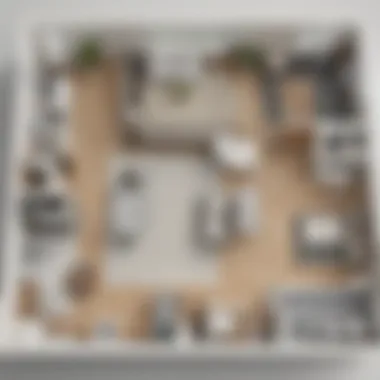

- Updating macOS: Keeping the operating system current can enhance compatibility and performance.
- Clearing Cache: Sometimes, clearing old data from the application can lead to smoother operation.
- Limiting Project Size: Breaking larger projects into smaller, more manageable parts can mitigate lag.
Being aware of these performance concerns is essential. They underscore the importance of testing RoomSketcher on the intended hardware prior to committing fully.
Limitations in Free Version
RoomSketcher offers a free version, which can be beneficial for those just starting out. However, this version comes with notable restrictions that may hinder its usefulness for serious users. The limitations primarily involve the types of features available. Advanced functionalities like 3D rendering and certain templates are often gated behind a paywall, rendering the free version less powerful than it seems initially.
Common limitations include:
- Restricted access to design tools: Certain high-demand tools and templates are only available to premium users, potentially limiting creativity.
- Watermarked outputs: Designs generated in the free version may carry a watermark, which may not be acceptable for professional presentations.
- Reduced rendering quality: The graphics produced may not meet the standards expected for client-facing work if done on the free version.
For professionals and firms seeking to leverage RoomSketcher effectively, evaluating the costs versus benefits of the paid versions is crucial. Conducting a thorough investigation into project needs compared to the offerings of the free version will lead to a more strategic decision.
"Understanding the limitations of the free version helps in making a prompt decision on whether to invest more into RoomSketcher as a tool."
Ultimately, recognizing these shortcomings will provide clarity in optimizing RoomSketcher's capabilities while aligning them with business goals.
User Feedback and Reviews
User feedback and reviews offer critical insights that can shape the understanding and usability of RoomSketcher for Mac. This section emphasizes why feedback from actual users is essential. User experiences with software can uncover the strengths and weaknesses that may not be evident from promotional material or technical specifications. The importance of these insights lies in their ability to provide a real-world perspective on how RoomSketcher functions in various settings, especially for small to medium-sized businesses, entrepreneurs, and IT professionals.
Understanding user feedback also helps prospective users anticipate potential challenges. This transparency can directly influence the decision-making process on whether to adopt the software for architectural and interior design projects. With RoomSketcher, users can expect various opinions that can guide them in leveraging its features effectively, or may signal a need for caution.
Insights from Mac Users
Feedback from Mac users reveals diverse experiences, shedding light on how well RoomSketcher performs on this operating system. Many users commend its intuitive interface, noting that it is particularly beneficial for those who might not possess extensive design experience. The ability to create comprehensive floor plans and visualize designs in 3D is frequently highlighted.
However, some users have reported performance issues on older Mac models. These users experienced slow rendering times or crashes when handling complex projects. In this case, upgrading the hardware or opting for lighter design tasks has been suggested. Mac users also frequently discuss the necessity of strong internet connectivity for optimum functionality, as RoomSketcher relies heavily on online features to maximize its capabilities.
Comparative Analysis with Competitors
When comparing RoomSketcher to its competitors, such as SketchUp and AutoCAD, several aspects come into play. RoomSketcher often stands out for its ease of use. New users find it easier to navigate compared to more complex platforms.
However, it is crucial to consider some limitations. For instance, while RoomSketcher is commendable for interior design projects, it may not offer the depth of features found in AutoCAD, which is often preferred for architectural applications.
Key differences include:
- User Experience: RoomSketcher's user-friendly interface is appreciated, while competitors may require more extensive training.
- Feature Set: While RoomSketcher excels in visual representation, other software might provide advanced technical drafting tools.
- Price Point: RoomSketcher often presents a more budget-friendly option, appealing to startups and smaller businesses.
Ultimately, the choice between RoomSketcher and its competitors hinges on specific user needs and intended applications.
Best Practices for Using RoomSketcher
Understanding the best practices for using RoomSketcher is vital for maximizing the potential of this software. These practices help streamline the design process, ensure effective collaboration, and ultimately enhance the quality of visualizations. Knowing how to efficiently navigate and utilize RoomSketcher benefits individuals or small to medium-sized businesses engaged in architecture and interior design.
Maximizing Design Efficiency
To optimize design efficiency in RoomSketcher, users should start by familiarizing themselves with the software's interface. This preparation reduces time spent on unnecessary tasks. Here are some strategies to consider:
- Utilize Shortcuts: Learn the keyboard shortcuts available in RoomSketcher. This can save significant time for repetitive tasks.
- Organize Your Workspace: Set up your workspace by arranging your frequently used tools and features in a manner that makes them easily accessible.
- Draft Before Detailing: Begin with a rough layout before adding details. This allows for more flexible adjustments without committing to intricate elements too soon.
- Save Project Versions Regularly: Keeping backups of your work is essential. Regularly saving different versions of your projects can prevent data loss and allow for easy reversion if needed.
- Review Templates: RoomSketcher provides various templates. Starting from a template that aligns with your project can accelerate the design process.
By employing these practices, users can avoid common pitfalls and enhance productivity, ultimately achieving better design outcomes with less frustration.
Leveraging Online Resources and Community
The RoomSketcher community and online resources can offering various forms of support for users seeking to deepen their knowledge. Engaging with these resources provides insights based on collective experience. The following are useful ways to leverage them:
- Community Forums: Participate in forums like Reddit to connect with other RoomSketcher users. Asking questions and sharing experiences can lead to discovering best practices not covered in official tutorials.
- Tutorials and Webinars: Look for online tutorials and webinars hosted by experienced users or the developers of RoomSketcher. These can present advanced techniques and troubleshooting tips.
- Social Media Groups: Joining Facebook groups dedicated to RoomSketcher can help in networking with like-minded professionals. Members often share their projects and provide feedback, which can enhance your understanding and inspire new ideas.
Engaging with the RoomSketcher community offers the chance to learn and gain insights from real-world experiences, making the design process smoother.
End
The conclusion of this article wraps up the significant explorations surrounding RoomSketcher for Mac. Understanding the capabilities and nuances of such a design tool can impact how effectively users manage and execute their projects. This application not only enhances the design process but also streamlines workflow for small to medium-sized businesses, entrepreneurs, and IT professionals.
Summary of Key Points
In summarizing the key points, several important elements arise:
- User Interface: RoomSketcher features a user-friendly interface, allowing even novice users to navigate its functionalities with ease.
- 3D Visualization: The 3D visualization capabilities enable users to view designs in a realistic manner. This becomes crucial for making informed design decisions.
- Customization Options: The tool allows users to create customizable floor plans, making it versatile for various architectural needs.
- Collaboration: Sharing designs with clients and team members is simplified through effective collaboration features, fostering better communication.
- Limitations: Users should be aware of potential performance issues on older Mac models and limitations in the free version, which may affect their experience.
This encapsulation serves as a reminder that while RoomSketcher offers powerful features, understanding its limitations is crucial for maximizing its benefits.
Future of Design Software on Mac
The future of design software on Mac looks promising with the constant evolution of tools like RoomSketcher. As technology advances, we can expect:
- Improved Performance: Future updates may solve current performance issues, making design software more accessible to all Mac users regardless of their hardware.
- Enhanced Features: Integration with emerging technologies, such as augmented reality, may provide users with even more dynamic ways to visualize and manipulate designs.
- Community Growth: As the user base expands, so too do the community resources. Online forums like Reddit could provide invaluable user-generated content to guide both new and experienced users.
Overall, keeping an eye on trends in design software will provide insights into what features may soon become standard. As the demand for visually appealing and functional spaces grows, software like RoomSketcher will continue to evolve, meeting the needs of an ever-changing market.







