Unleashing the Potential of GoToWebinar: A Comprehensive Overview
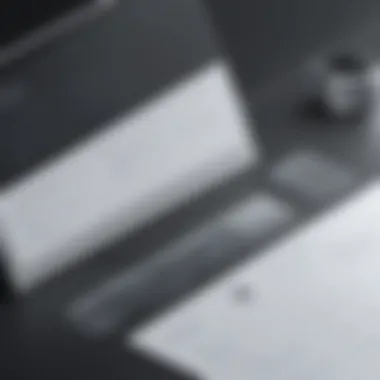

Software Overview
GoToWebinar software is a versatile platform that caters to businesses seeking advanced webinar hosting capabilities. With a focus on enhancing virtual events from start to finish, it offers a wide array of features for seamless management. From registration processes to in-depth post-webinar analysis, GoToWebinar is designed to elevate online engagements and provide valuable insights for businesses.
Key features of GoToWebinar include customizable registration options, interactive polls and surveys, automated reminder emails, and robust analytics for tracking attendee engagement and success metrics. The software offers various pricing plans to accommodate different business needs, with options for both small and large enterprises. Subscription tiers provide access to additional features such as customizable branding and integration with other business tools.
User Experience
GoToWebinar's user interface is designed with simplicity and functionality in mind. Navigational elements are intuitively laid out, making it easy for users to set up and manage their webinar events. The platform boasts a short learning curve, allowing even novice users to quickly familiarize themselves with its features and functionalities.
Customer support options offered by GoToWebinar are comprehensive, with 247 assistance available via live chat, email, and phone support. The reliability of the platform ensures minimal disruptions during webinar sessions, contributing to a seamless user experience overall.
Performance and Reliability
GoToWebinar prioritizes speed and efficiency in its software design, ensuring that webinar events run smoothly without lags or delays. The platform maintains high uptime statistics, minimizing the risk of technical interruptions during critical events. Additionally, GoToWebinar offers seamless integration capabilities with other tools such as CRM software and marketing automation platforms, enhancing its overall performance.
Security and Compliance
Data security is a top priority for GoToWebinar, with robust encryption protocols in place to safeguard user information. The platform adheres to industry regulations and compliance standards, providing users with peace of mind regarding data privacy and protection. Backup and disaster recovery measures are also implemented to ensure data integrity and continuity in the event of unforeseen circumstances.
Introduction to GoToWebinar
In this article, we will delve into the essential foundations of GoToWebinar, a robust software renowned for its seamless webinar hosting capabilities. Understanding the basics of GoToWebinar is crucial for businesses looking to optimize their virtual events effectively. By exploring the core features and benefits of this platform, we can uncover the power it holds in enhancing engagement and driving results.
Understanding the Basics
Features Overview
The Features Overview of GoToWebinar plays a pivotal role in providing users with a comprehensive set of tools to create engaging and interactive webinar experiences. From customizable registration pages to automated confirmation emails, this feature ensures a streamlined process from start to finish. The unique aspect of the Features Overview lies in its user-friendly interface and intuitive functionalities, making it a popular choice for businesses aiming to maximize their webinar impact. While it offers numerous advantages such as simplifying registration management, it may pose challenges in terms of customization flexibility for some users.
User Interface Navigation
User Interface Navigation in GoToWebinar is designed to streamline the user experience, allowing seamless navigation through various webinar functions. Its key characteristic lies in its simplicity and clarity, making it easy for hosts and participants to engage effortlessly. This feature is a beneficial choice for this article as it enhances the overall user experience, leading to higher engagement levels. The unique feature of User Interface Navigation is its intuitive design, which reduces the learning curve for first-time users. However, some users may find its straightforward approach limiting in terms of advanced customization options.
Benefits for Businesses
Increased Reach
The feature of Increased Reach in GoToWebinar enables businesses to expand their audience reach beyond geographical constraints. By tapping into a global audience base, businesses can amplify their webinar's impact and visibility. The key characteristic of Increased Reach is its ability to transcend borders and connect with diverse demographics, making it a popular choice for this article. The unique feature of Increased Reach is its scalability, allowing businesses to accommodate a growing audience base. Despite its advantages in broadening reach, it may require additional promotional efforts to maximize engagement.
Enhanced Engagement
Enhanced Engagement in GoToWebinar is a game-changer for businesses seeking to captivate their audience and create meaningful interactions. This feature elevates the webinar experience by offering interactive tools such as polls and surveys, facilitating dynamic Q&A sessions, and fostering real-time engagement. Its key characteristic lies in fostering active participation and fostering a sense of community among webinar attendees. The unique feature of Enhanced Engagement is its potential to drive audience retention and satisfaction. However, managing high levels of engagement consistently may require strategic planning and resource allocation.
Key Features of GoToWebinar
Registration Management


- Customizable Registration Pages:
Customizable registration pages are a vital component of GoToWebinar's registration management feature. These pages allow users to tailor the registration process to suit their branding and messaging needs. By customizing registration pages, businesses can create a seamless and on-brand registration experience for participants. The ability to add logos, branding elements, and custom fields enhances the professional look of the registration process, which can boost participant trust and engagement. However, the degree of customization may affect the time required to set up webinars, requiring users to balance extensive customization with efficient event planning.
- Automated Confirmation Emails:
Automated confirmation emails play a crucial role in streamlining the webinar registration process. This feature automatically sends confirmation emails to registrants upon successful sign-up, providing them with webinar details and joining instructions. By automating this communication, businesses can ensure timely delivery of information to participants, reducing the need for manual confirmations. The convenience of automated confirmation emails enhances the overall participant experience, increasing satisfaction and reducing the likelihood of missed webinars. However, businesses should carefully craft these automated emails to strike a balance between informative content and brevity, ensuring that essential details are conveyed effectively.
Interactive Tools
- Polls and Surveys:
Polls and surveys are interactive tools integrated into GoToWebinar to enhance audience engagement and collect real-time feedback. These features enable presenters to gauge participant opinions, gather insights, and tailor presentations to audience preferences. By incorporating polls and surveys, businesses can drive interactivity during webinars, fostering a dynamic exchange with their audience. The immediacy of feedback from polls and surveys empowers presenters to adjust content on the fly, creating a more personalized and engaging webinar experience. However, frequent or lengthy pollssurveys may disrupt the flow of the webinar, requiring careful moderation to ensure a seamless user experience.
- Q&A Sessions:
Q&A sessions are a valuable component of GoToWebinar's interactive tools, allowing participants to engage directly with presenters. This interactive feature facilitates real-time communication, enabling participants to ask questions, seek clarifications, and deepen their understanding of webinar content. Q&A sessions foster a sense of community and collaboration among participants, promoting active engagement and knowledge sharing. Additionally, the format of Q&A sessions encourages audience participation, leading to interactive dialogues that enrich the overall webinar experience. However, managing Q&A sessions effectively requires skilled moderation to prioritize relevant questions, maintain focus, and ensure a productive exchange between presenters and participants.
Analytics and Reporting
- Participant Data Analysis:
Participant data analysis is a critical aspect of GoToWebinar's analytics and reporting tools. This feature allows users to track attendee engagement, demographics, and behavior during webinars. By analyzing participant data, businesses can gain valuable insights into audience preferences, interaction patterns, and areas for improvement. The ability to segment participants based on behavior or responses enables tailored follow-ups and targeted marketing strategies. However, interpreting and acting upon participant data requires a nuanced understanding of analytics tools and metrics, as well as a strategic approach to deriving actionable insights.
- Post-Webinar Surveys:
Post-webinar surveys offer a valuable mechanism for gathering participant feedback and evaluating the success of virtual events. This feature allows businesses to solicit opinions, ratings, and suggestions from attendees, providing valuable insights into the webinar experience. By collecting post-webinar survey data, businesses can assess audience satisfaction, identify strengths and weaknesses of presentations, and refine future webinar strategies. The feedback gathered from post-webinar surveys enables continuous improvement in webinar delivery, content relevance, and engagement tactics. However, businesses must incentivize participation in post-webinar surveys and streamline the feedback collection process to maximize response rates and actionable feedback.
Optimizing Webinar Performance
Optimizing webinar performance is a critical aspect in the realm of webinar hosting. In this section, we delve deep into strategies that can enhance the overall effectiveness of webinars conducted using GoToWebinar software. By focusing on elements such as interactive content sharing and live polling, businesses can elevate audience engagement and participation levels, ultimately leading to more successful virtual events.
Engagement Strategies
Interactive Content Sharing
Interactive content sharing plays a pivotal role in boosting audience interaction during webinars. This feature allows presenters to share a variety of multimedia content in real-time, keeping attendees engaged throughout the session. By incorporating interactive content sharing into their webinar strategy, businesses can create a dynamic and immersive experience for participants, fostering increased interest and knowledge retention.
Live Polling
Live polling is another key engagement strategy that facilitates real-time interaction with webinar attendees. By conducting polls and gathering instant feedback, presenters can gauge audience sentiment, collect valuable insights, and adapt their content based on audience responses. Live polling not only enhances audience engagement but also makes participants feel more involved in the discussion, fostering a sense of community and collaboration.
Customization Options
Branding Capabilities
Branding capabilities within GoToWebinar software empower businesses to customize their webinar sessions with unique branding elements such as logos, color schemes, and custom backgrounds. By maintaining brand consistency across all webinar touchpoints, companies can reinforce brand identity, build credibility, and create a professional presentation that resonates with attendees.


Tailored Audience Insights
Tailored audience insights provide valuable data on attendee behavior, preferences, and interaction patterns during webinars. By leveraging these insights, businesses can tailor their content to specific audience segments, deliver more personalized presentations, and optimize engagement levels. Understanding audience demographics and preferences is essential for creating targeted and impactful webinar experiences that drive meaningful interactions and achieve desired outcomes.
Integration Possibilities
Integration Possibilities play a crucial role in unlocking GoToWebinar Software's potential, allowing seamless connectivity with other tools to enhance webinar experiences. By integrating Customer Relationship Management (CRM) systems, businesses can streamline data management and lead nurturing processes. This section will delve into the significance and advantages of integrating external systems with GoToWebinar.
CRM Integration
CRM Integration is essential for optimizing webinar performance and audience engagement. Within CRM Integration, two key aspects come into focus: Seamless Data Sync and Lead Nurturing.
Seamless Data Sync
Seamless Data Sync ensures real-time data updates between GoToWebinar and CRM platforms, facilitating efficient information flow. Its distinctive feature lies in its automatic synchronization capability, eliminating manual data entry errors and ensuring data integrity. This synchronization process enhances data accuracy and consistency, benefiting businesses in analyzing participant interactions and targeting personalized content.
Lead Nurturing
Lead Nurturing emphasizes fostering relationships with potential customers captured during webinars. The key characteristic of Lead Nurturing is the strategic nurturing process to move leads through the sales funnel. By effectively engaging with leads post-webinar, businesses can increase conversion rates and drive sales. Its unique feature is the personalized approach to nurturing leads based on their interactions during webinars, leading to higher quality engagements.
Email Marketing
Incorporating Email Marketing functionalities within GoToWebinar expands outreach capabilities and strengthens audience communication. Two significant elements under Email Marketing are Campaign Tracking and Automated Follow-Ups.
Campaign Tracking
Campaign Tracking enables businesses to monitor the effectiveness of email marketing campaigns post-webinar. A key characteristic of Campaign Tracking is the ability to track open rates, click-through rates, and conversion rates. This valuable insight allows businesses to refine their email marketing strategies for better engagement and conversion. Its unique feature is the detailed analytics provided, offering actionable data for optimizing future campaigns.
Automated Follow-Ups
Automated Follow-Ups streamline post-webinar communication by automatically sending follow-up emails to attendees. The key characteristic of Automated Follow-Ups is the time-saving automation of personalized follow-up messages. This feature benefits businesses by ensuring timely engagement with attendees and nurturing leads effectively. Its unique feature is the customizable follow-up sequences based on attendee interactions, enhancing engagement and driving conversions.
Security and Compliance Measures
In the realm of webinar software such as GoToWebinar, security and compliance measures stand as fundamental pillars ensuring data protection and meeting regulatory standards. The importance of security cannot be overstated, especially in a digital landscape fraught with cyber threats and data breaches. For businesses utilizing GoToWebinar, incorporating robust security features safeguards sensitive information and instills trust among participants. Compliance measures, on the other hand, help organizations adhere to legal guidelines and industry regulations, such as GDPR and PCI DSS, promoting transparency and accountability in data handling.
Data Protection
End-to-End Encryption
End-to-End Encryption plays a pivotal role in safeguarding data integrity and confidentiality during webinars. This encryption method ensures that communication between the presenter and attendees remains secure from end to end, minimizing the risk of unauthorized access or interception. The key characteristic of End-to-End Encryption lies in its ability to encrypt data at the source and decrypt it only at the intended destination, offering a high level of protection against cyber threats. This feature is instrumental in maintaining the privacy of sensitive information shared during webinars and reinforces GoToWebinar's commitment to prioritizing data security.
Participant Privacy Controls
Participant Privacy Controls provide attendees with autonomy over their personal information shared during webinars facilitated through GoToWebinar. These controls empower participants to manage their privacy settings, such as consent preferences and data visibility, enhancing user trust and compliance with data protection regulations. The key characteristic of Participant Privacy Controls is their customizable nature, allowing users to tailor their privacy settings based on individual comfort levels and regulatory requirements. While advantageous in promoting data sovereignty and transparency, these controls may pose limitations in terms of streamlining data collection processes, balancing privacy concerns with interaction efficacy.
Regulatory Compliance


GDPR Guidelines
GDPR Guidelines serve as a guiding framework for businesses leveraging GoToWebinar software, ensuring that data processing activities comply with the strict requirements outlined by the General Data Protection Regulation. By adhering to GDPR Guidelines, organizations uphold standards related to data transparency, consent management, and individual rights protection, fostering a culture of data responsibility and accountability. The unique feature of GDPR Guidelines lies in their emphasis on data subject rights and proactive data governance, offering individuals control over their personal information and promoting best practices in data handling.
PCI DSS Compliance
PCI DSS Compliance stands as a critical aspect for businesses handling online transactions and payment data through webinar platforms like GoToWebinar. By maintaining PCI DSS Compliance, organizations protect financial information, mitigate fraud risks, and demonstrate commitment to secure payment processes. The key characteristic of PCI DSS Compliance is its focus on secure payment card transactions, encompassing protocols for data encryption, network security, and access control. While advantageous in bolstering payment security, PCI DSS Compliance may present challenges in terms of implementation complexity and resource allocation, requiring ongoing monitoring and adherence to stringent compliance standards.
Maximizing ROI with GoToWebinar
In the context of this elaborate discussion on unlocking the capabilities of GoToWebinar software, maximizing Return on Investment (ROI) assumes a pivotal role. For small to medium-sized businesses, entrepreneurs, and IT professionals, understanding how to extract the most value from their webinar ventures becomes imperative. Optimizing the ROI with GoToWebinar involves honing strategies that directly impact the bottom line and overall business growth. By delving into efficient lead generation tactics, smart monetization approaches, and leveraging the platform's innovative features, users can ensure that their investment in GoToWebinar yields substantial returns over time.
Lead Generation Strategies
Content Repurposing
The strategy of Content Repurposing stands out as a cornerstone for maximizing ROI with GoToWebinar. Repackaging existing webinar content into various formats such as blog posts, social media snippets, infographics, or e-books extends the lifespan and reach of the original material. This practice not only enhances brand visibility and recall value but also attracts new audiences who may prefer different content consumption formats. Content Repurposing thus presents a cost-effective and efficient method to generate leads, nurture relationships with prospects, and establish thought leadership within the industry.
Targeted Follow-Up Campaigns
Another essential aspect of lead generation within the GoToWebinar framework is through Targeted Follow-Up Campaigns. By customizing post-webinar communication based on attendee engagement levels, interests, and interactions during the event, businesses can cultivate personalized relationships with potential leads. This tailored approach boosts conversion rates, fosters brand loyalty, and keeps the audience engaged beyond the webinar duration. An effective blend of automated follow-ups, relevant content sharing, and personalized messages can significantly impact lead generation efforts positively, enhancing overall ROI with GoToWebinar.
Monetization Opportunities
Paid Webinars
Exploring Paid Webinars as a monetization avenue opens up new revenue streams for businesses utilizing GoToWebinar. By offering exclusive, premium content behind a paywall, organizations can capitalize on their expertise, unique insights, and specialized knowledge to attract a willing audience. Paid Webinars not only generate direct income but also position brands as authoritative voices within their respective industries, attracting a more committed and invested audience segment. However, it is essential to strike a balance between free and paid offerings to maintain audience engagement and interest while driving revenue.
Sponsored Collaborations
Sponsored Collaborations present a mutually beneficial opportunity for businesses seeking to monetize their webinar activities. By partnering with relevant sponsors or industry counterparts, organizations can tap into additional resources, expertise, and audience pools to enhance the value and impact of their webinars. Collaborating with sponsors adds a layer of credibility and authority to the events, while also introducing new perspectives and insights to the audience. However, maintaining transparency, relevance, and alignment with the brand's values is critical to ensuring the success and sustainability of sponsored collaborations, safeguarding the overall ROI with GoToWebinar.
Future Innovations and Updates
Roadmap for Development
Enhanced Interactive Features
Enhanced interactive features play a pivotal role in revolutionizing online engagement. These features enable users to create dynamic and immersive webinar experiences, fostering increased participant interaction and retention. The key characteristic of enhanced interactive features lies in their ability to transform passive viewers into active participants, elevating the overall webinar impact. By offering real-time engagement tools such as live chats, clickable elements, and interactive polls, enhanced interactive features facilitate a dynamic and engaging session for both presenters and attendees. One unique feature of enhanced interactive features is their versatility in catering to diverse audience preferences, making them a popular choice for enriching webinar content. While these features enhance user engagement and interaction, their implementation should align with the webinar's objectives and audience demographics for optimal results.
Integrations with Emerging Technologies
Integrations with emerging technologies are instrumental in expanding webinar functionalities and capabilities. By connecting with cutting-edge tools and platforms, GoToWebinar can offer users access to the latest technological innovations seamlessly. The key characteristic of integrations with emerging technologies is their ability to future-proof webinar strategies by incorporating trends such as AI, virtual reality, and data analytics into the hosting platform. This integration choice is beneficial as it enables businesses to leverage state-of-the-art technologies to improve audience engagement, streamline processes, and deliver enhanced user experiences. A unique feature of integrations with emerging technologies is their potential to drive creativity and innovation within webinar presentations, opening up possibilities for dynamic content delivery and audience interaction. While advantageous, businesses should assess the compatibility and relevance of these integrations to ensure alignment with their webinar goals and audience preferences.
User Feedback Integration
Continuous Improvement Cycle
The continuous improvement cycle is a cornerstone in enhancing webinar performance based on user feedback. By systematically collecting, analyzing, and implementing user suggestions, businesses can refine their webinar strategies and deliver more impactful sessions over time. The key characteristic of the continuous improvement cycle is its iterative nature, allowing businesses to adapt and evolve their webinar practices in response to audience feedback. This choice is popular as it fosters a culture of continuous learning and growth, enabling businesses to make data-driven decisions for optimizing webinar outcomes. A unique feature of the continuous improvement cycle is its potential to cultivate long-term audience relationships by demonstrating a commitment to listening and acting on user feedback. While advantageous, businesses must balance feedback implementation with overarching webinar objectives to ensure alignment and effectiveness.
Enhanced User Experience
Enhanced user experience is instrumental in creating a seamless and user-friendly webinar environment. By prioritizing usability, accessibility, and aesthetic appeal, businesses can enhance attendee satisfaction and engagement throughout the webinar journey. The key characteristic of enhanced user experience lies in its focus on intuitive navigation, clear communication, and personalized interactions, creating a positive cognitive and emotional engagement for participants. This choice is beneficial as it contributes to higher participant retention rates, increased brand loyalty, and positive word-of-mouth promotion. A unique feature of enhanced user experience is its ability to establish a sense of community among webinar attendees, fostering connection and collaboration. While advantageous, businesses should continuously seek input from users to refine the user experience and address any pain points or usability concerns.







