Unlocking User Insights with Hotjar: A Detailed Guide


Software Overview
Preamble to the software
Hotjar is an analytics and feedback tool that focuses on understanding the behavior and needs of website users through visual tools. It aims to bridge the gap between quantitative data and qualitative insights, which can help businesses enhance their user experience. By leveraging Hotjar, organizations can gain deeper insights into how users interact with their sites.
Key features and functionalities
Hotjar offers several key functionalities designed to provide a holistic view of user interactions:
- Heatmaps: These visually represent where users click, move, or scroll on a page. Heatmaps enable businesses to pinpoint popular areas and understand user engagement.
- Session Recordings: Hotjar allows recording of user sessions, showcasing real-time interactions. This feature helps in identifying usability issues and understanding user journeys.
- Feedback Polls and Surveys: Users can collect direct feedback from visitors, allowing for immediate insights into user sentiment and experience.
- Conversion Funnels: Understanding where users drop off in the conversion process can guide businesses to optimize those critical touchpoints.
Pricing plans and available subscriptions
Hotjar provides multiple pricing tiers suitable for various needs:
- Free Plan: Offers limited heatmaps, session recordings, and feedback tools.
- Basic Plan: Includes more data, with low costs ideal for start-ups or small businesses.
- Plus and Business Plans: Provide expanded features and integrations, catering especially to medium-sized businesses that require extensive insights.
User Experience
User interface and navigational elements
Hotjar's user interface is designed for clarity and usability. The dashboard is intuitive, allowing users to easily navigate through different tools and functionalities. The layout supports efficient data analysis without overwhelming users with excessive information.
Ease of use and learning curve
The learning curve for Hotjar is manageable. Most users can familiarize themselves with the basic features in a short period. Detailed documentation supports users understanding deeper functionalities.
Customer support options and reliability
Hotjar offers various support channels, including email support and an extensive help center filled with articles and tutorials. The support team is generally responsive, thus fostering user trust and reliability.
Performance and Reliability
Speed and efficiency of the software
Hotjar is engineered for efficiency. With minimal lag during data collection and analysis, it effectively handles large amounts of user data without compromising speed. This ensures users can react quickly to insights.
Uptime and downtime statistics
The platform maintains a high uptime percentage, essential for businesses that rely on constant access to analytics. Regular maintenance ensures low downtime, presenting users with a reliable tool for continuous performance monitoring.
Integration capabilities with other tools
Hotjar integrates seamlessly with various platforms including WordPress, Shopify, and Google Analytics. This capability allows businesses to consolidate their analytics efforts, providing a coherent understanding of user behavior across tools.
Security and Compliance
Data encryption and security protocols
Hotjar utilizes encryption to secure data at rest and in transit. This focus on security safeguards user privacy, which is essential in today’s digitally connected landscape.
Compliance with industry regulations
Hotjar is designed to comply with major industry regulations like GDPR. Businesses using Hotjar can feel assured that they are aligning with compliance requirements in data collection and processing.
Backup and disaster recovery measures
Regular backups are performed to protect data from loss. Hotjar has structured disaster recovery processes enabling quick restoration of services in case of unexpected events.
Hotjar combines quantitative data analytics with qualitative user feedback tools, making it a unique solution for businesses looking to understand user behavior.
Understanding Hotjar
Hotjar is a tool that provides valuable insights into user behavior on websites. Understanding how it operates is crucial for small to medium-sized businesses, entrepreneurs, and IT professionals who aim to optimize their online presence. This knowledge enables organizations to identify areas for improvement, enhance user experience, and drive engagement. With Hotjar, businesses can bridge the gap between what users say and what they do, leading to more informed decisions and targeted strategies.
What is Hotjar?
Hotjar is a web analytics and feedback tool that allows businesses to understand how users interact with their websites. It combines several features, such as heatmaps, session recordings, and surveys, to provide a comprehensive view of user behavior. By visually representing user interactions, Hotjar can help organizations know where users click, scroll, and spend time on their sites. This information is presented in an understandable format, making it easier to identify trends and make data-driven improvements.
The Importance of User Insights
User insights are essential for developing a successful online presence. Understanding what users like and dislike about a website allows businesses to fine-tune their offerings. With tools like Hotjar, organizations can:
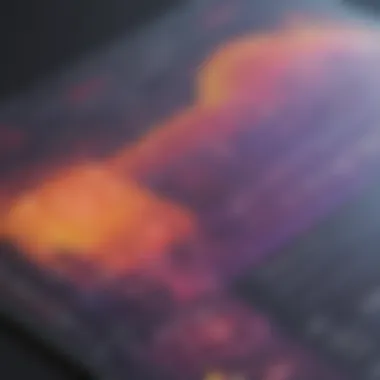

- Identify pain points in the user journey
- Improve website layout and design based on user interactions
- Gather direct feedback through surveys and polls
By analyzing user insights, businesses can create more intuitive websites and increase customer satisfaction. Thus, utilizing Hotjar not only enhances user experience but ultimately drives more conversions and loyalty.
"Data is a precious thing and will last longer than the systems themselves." - Tim Berners-Lee
In summary, understanding Hotjar is not just about knowing the tool—it's about harnessing its insights to inform strategic business decisions and adapt to user needs.
Core Features of Hotjar
The core features of Hotjar are crucial in helping businesses understand user interaction with their websites. These tools provide valuable insights on how users navigate, engage, and respond to different elements of a digital platform. By leveraging these features, companies can make informed decisions to enhance user experience, optimize design, and ultimately boost conversions. The integration of heatmaps, session recordings, and feedback tools in Hotjar allows for a holistic approach to user analysis, transforming raw data into actionable insights.
Heatmaps
Definition and Purpose
Heatmaps serve as a visual representation of user behavior on a website. They help to pinpoint where users click, how far they scroll, and which areas attract more attention. The key characteristic of heatmaps lies in their ability to convey complex data in a simplified manner. This feature is especially advantageous for businesses seeking to improve user engagement. By identifying popular areas of a page, teams can prioritize elements that enhance user satisfaction.
Types of Heatmaps
Hotjar provides different types of heatmaps: click heatmaps, move heatmaps, and scroll heatmaps. Each type focuses on distinct user interactions. Click heatmaps show where users click most frequently, move heatmaps illustrate cursor movement, and scroll heatmaps depict how far down the page users scroll. The unique feature of these various heatmaps is that they cater to different facets of user behavior. Understanding these types allows businesses to tailor their strategies effectively, but interpreting the data requires careful consideration to avoid misguidance.
Interpreting Heatmaps Data
Interpreting heatmap data entails analyzing the visual outputs to derive meaningful insights. The main advantage of this approach is its ability to reveal user preferences and pain points directly. When examining heatmaps, spotting patterns is essential. For example, the absence of clicks on a call-to-action button may indicate a design flaw. This process fosters a user-centered design approach, though one must guard against overgeneralizing findings based on heatmap visualizations.
Session Recordings
How Session Recordings Work
Session recordings capture individual user sessions on a website. This feature records the actions of users as they navigate through pages, providing a real-time look at user experience. Essentially, the main characteristic of session recordings is their ability to replay user interactions, enabling teams to assess the effectiveness of design elements. This function is particularly beneficial for identifying obstacles users encounter, which can lead to significant improvements in usability.
Benefits of Session Recordings
The primary benefit of session recordings includes gaining a deeper understanding of user behavior in context. They reveal the rationale behind users’ clicks and navigation choices. With this information, teams can pinpoint usability issues that might not be apparent through analytics alone. The unique aspect is that session recordings allow for qualitative insights over quantitative data, thus providing a fuller picture of user intent. However, there is a potential drawback: reliance on these recordings can lead to overlooking broader trends seen in aggregate user data.
Analyzing User Behavior through Recordings
Analyzing user behavior through session recordings can unveil underlying issues affecting user satisfaction. The effectiveness of this approach lies in the ability to identify specific behaviors, such as frustration or confusion. A key characteristic of this analysis is its focus on real user experiences, which fosters empathy among product teams. This personalized insight can guide strategic development. However, ensuring that privacy standards are maintained during analysis is imperative to comply with regulations.
Surveys and Feedback Polls
Creating Effective Surveys
Effective surveys are crucial for collecting targeted user feedback. They should be concise, clear, and designed to obtain actionable insights. The main feature of well-crafted surveys is that they engage users without causing frustration or fatigue. By understanding user motivations, businesses can gather valuable data to inform adjustments. Designing surveys effectively is a balancing act; too many questions can lead to decreased response rates.
Utilizing Feedback to Enhance User Experience
Utilizing feedback gathered through surveys can significantly enhance user experience. Understanding user concerns and suggestions allows businesses to take concrete steps toward improvement. The primary characteristic of effective feedback usage is its potential to create a loop where users feel heard. When businesses act on feedback, they strengthen user trust and loyalty. That said, there’s a risk that ignoring clear user feedback may lead to unmet expectations and lost opportunities.
Real-time Feedback for Optimization
Real-time feedback through Hotjar’s tools allows businesses to react promptly to user experiences. The main advantage of this approach lies in its immediacy. Users can share their thoughts while interacting with a website, which provides context for their experience. The unique feature of real-time feedback mechanisms is the capability to make swift adjustments based on current user sentiment. Nevertheless, constant changes based on immediate feedback could lead to inconsistency, requiring careful moderation of responses.
Implementation of Hotjar
Understanding how to properly implement Hotjar is essential for any business looking to gain detailed user insights. Effective implementation allows for the accurate capture of user interactions which can lead to informed decision-making. This section discusses the steps necessary for effective implementation, along with considerations surrounding data privacy and compliance.
Setting Up Hotjar
Integration Process
The integration process of Hotjar involves embedding a tracking code onto your website. This step is vital as it enables the software to collect data on user interactions. A key characteristic of this process is its simplicity; users do not need extensive technical knowledge to incorporate Hotjar into their systems. By adding a small snippet of JavaScript code, you take the first step toward gathering meaningful insights about your visitor behavior. This approach is beneficial because it can be executed within minutes, allowing businesses to start analyzing data quickly.
However, uniqueness lies in how this integration connects with different content management systems (CMS), such as WordPress or Shopify. For these platforms, Hotjar provides specific plugins or setup instructions, which can be both advantageous and slightly cumbersome depending on the user's familiarity with technology.
Configuration Settings
Configuration settings are where users can customize how Hotjar collects data. This aspect is important because it directly influences the relevance of insights gathered. Users can select specific pages to monitor and set triggers for surveys or feedback polls. A notable characteristic here is the flexibility, which allows businesses to tailor the tracking to match their specific goals. This choice accommodates a wide range of user needs, from small businesses to large enterprises.
One unique feature involves the ability to configure session recordings for selected user segments, enabling concentrated analysis on particular demographics. This can be advantageous for discovering specific user challenges or behaviors. However, incorrectly configured settings can lead to irrelevant data collection, necessitating careful planning and review during setup.
Essential Initial Steps
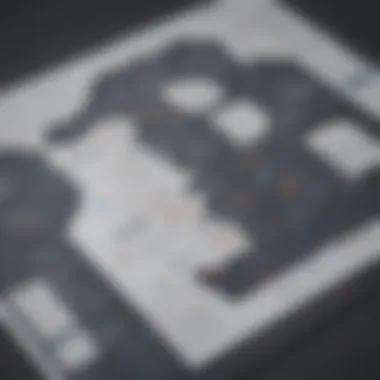

The essential initial steps entail ensuring that the tracking code is successfully implemented and that key features are enabled for data collection. This step is fundamental as it lays the groundwork for all future analysis. A key characteristic of this phase is thoroughly inspecting that both the tracking code and configurations are functioning accurately. It is popular with users because early testing identifies possible issues that can be corrected before significant data collection begins.
Hotjar allows you to preview your setup before making it live, which acts as a unique feature. This capability gives users reassurance that data collection is set correctly and may save time. However, overlooking these essential initial steps can lead to frustration, often stemming from the realization of errors only once data analysis is underway.
Data Privacy and Compliance
Understanding GDPR
Understanding GDPR is crucial in today's data-centric world, especially for businesses operating in Europe or dealing with European users. General Data Protection Regulation (GDPR) sets guidelines for data collection and processing. This is significant because failure to comply can result in severe penalties. Knowing GDPR ensures that businesses handle user data respectfully and legally, which fosters trust.
One key characteristic is its focus on user consent before data collection. This requirement enhances transparency and user control. Understanding this helps businesses create more meaningful connections with customers. The unique feature of GDPR is its applicability to data of any user residing in EU territories, even if the business itself is outside Europe, creating a global standard for data privacy. However, its complexity can be daunting for small businesses.
Hotjar's Compliance Measures
Hotjar has implemented several compliance measures to align with GDPR. These measures are critical as they help businesses manage user data responsibly. A prominent characteristic is the consent banner that prompts users for their agreement before tracking begins. This feature is crucial because it allows businesses to establish a legitimate basis for data processing.
Another unique attribute includes Hotjar’s ability to anonymize IP addresses, which adds an additional layer of privacy for users. These measures are beneficial as they not only protect user data but also mitigate potential legal risks for businesses. However, the necessity for constant updates to comply with evolving regulations can be a disadvantage for teams with limited resources.
Best Practices for Data Usage
Best practices for data usage focus on ethically utilizing insights gathered while respecting user privacy. This area is significant because it enhances the credibility of the analysis and the business itself. One key characteristic of these practices is the emphasis on reviewing data before acting on it. This is a beneficial choice since it helps ensure decision-making is based on reliable information.
Unique features include establishing clear data retention policies to manage how long data is kept and when it is deleted. This creates a transparent policy that users can understand. Following best practices minimizes the risk of misusing data. However, failure to adhere to these can lead to misunderstandings with users and potential regulatory scrutiny.
In summary, proper implementation of Hotjar involves careful setup, a strong understanding of compliance, and adherence to best practices. This approach ensures that organizations can maximize insights while maintaining user trust.
Real-World Applications
Understanding the real-world applications of Hotjar enhances its relevance in today’s digital landscape. By demonstrating successful implementations, businesses can see the practical benefits of utilizing user insights to inform decisions. Hotjar’s tools, such as heatmaps and session recordings, play a crucial role in transforming abstract data into actionable strategies.
Real-world applications showcase how various organizations adapt these insights to optimize their user experience. This section divides itself into case studies from different business sizes and sectors. Each example highlights unique circumstances and outcomes, fostering comprehension of Hotjar’s versatility.
Case Studies of Successful Implementations
Small Business Success Stories
Small businesses often face unique challenges, such as limited resources and tight budgets. The use of Hotjar has shown to be an effective solution in these predicaments. One of the key characteristics of small business success stories is their agility. They can swiftly adapt to user feedback and data insights.
For instance, a small e-commerce shop used heatmaps to identify areas where visitors disengaged. By revising the layout based on these insights, the shop saw its conversion rates rise significantly. This agile reaction demonstrates that time-sensitive adjustments can yield substantial results.
The ability to create effective customer engagement without large budgets is a notable benefit. Small businesses can deploy Hotjar to gain insights without hiring a full analytics team. This usage of technology showcases a unique feature: the democratization of data, enabling startups and smaller firms to compete in competitive markets.
Large Enterprise Use Cases
For large enterprises, the dynamics change. The scale of operation brings complexity to data management and user insights. However, they can benefit immensely from Hotjar’s capabilities. With resources often dedicated to extensive user research, Hotjar can streamline analysis by providing immediate, actionable data.
A notable characteristic in the large enterprise sector is the often multi-departmental collaboration around user insights. For example, a major retail company employed session recordings to monitor user interactions across diverse platforms. By aligning marketing, design, and product development teams around these insights, they executed coherent strategies reflecting users' needs.
One unique feature of large enterprise use cases is a broader volume of data. However, this can present disadvantages, such as the risk of data overload. Careful analysis is necessary to ensure that valuable insights are not lost in the noise of extensive user data.
Industry-Specific Applications
Industry-specific applications of Hotjar further enhance its adaptability. Different sectors, such as healthcare or finance, have unique compliance requirements. These industries can leverage Hotjar to gather insight while maintaining regulatory standards.
For example, a healthcare provider used feedback polls to enhance their patient portal. By understanding specific patient needs, they improved the interface, making it more intuitive. This adaptation is vital, as industry-specific applications often lead to direct health outcomes for users.
A key characteristic of using Hotjar in specific industries is the targeted user experience. Implementing tailored feedback mechanisms allows for a higher degree of personalization. The unique feature here is the ability to obtain qualitative data that drives user-focused design specific to the industry’s constraints and requirements.
Creating a User-Centric Culture
Aligning Teams around User Insights
Creating a user-centric culture is essential for the success of any organization using Hotjar. Aligning teams around user insights allows companies to harness the full potential of collected data. This approach invites a collaborative effort among fronts such as marketing, product development, and customer service.
The key aspect here is communication. When teams have access to shared insights, they can strategize improvements more effectively. This collective focus on user needs becomes a beneficial choice in guiding product evolution. A unique feature of this alignment is fostering a growth mindset, encouraging innovation stemming from user feedback.
Continuous Feedback Loops
Implementing continuous feedback loops allows businesses to refine their strategies constantly. This aspect encourages ongoing dialogues with users, influencing design and service changes based on real-time insights. Continuous feedback turns data collection into a dynamic process rather than a one-off event.
The key characteristic of these loops is adaptability. They enable businesses to pivot quickly in response to user behavior. This creates an ongoing partnership with customers, ensuring their voices are consistently integrated into decision-making. The unique feature of continuous feedback is its role in enhancing customer loyalty, as users feel valued when their input leads to real changes.
Iterative Improvement Strategies


Iterative improvement strategies facilitate a structured approach to enhancements based on user feedback. They allow companies to test changes in incremental steps, analyzing results before full implementation. This method minimizes risk while maximizing the insight gained from user interactions.
One significant characteristic of these strategies is data-driven refinement, which leads to more effective solutions. As each iteration is based on actual user data, this approach is both beneficial and pragmatic for organizations focused on continuous improvement. A unique feature of iterative strategies is their ability to establish a culture of experimentation, where teams are encouraged to test and learn from their initiatives.
Maximizing Hotjar Insights
The analysis of user data through Hotjar can greatly impact how businesses approach their online presence. Maximizing insights provides clarity in understanding user behavior while ensuring appropriate adjustments are made to the user experience. It is essential for organizations to dive deep into hotjar’s capabilities to reap these benefits fully.
Analyzing and Interpreting Data
Data analysis forms the foundation of making informed decisions. This part aims to break down key elements that will guide users in utilizing Hotjar effectively.
Key Metrics to Track
The specific aspect of key metrics involves identifying the right data points to monitor. Metrics like user engagement rate and bounce rate play a critical role. These metrics help gauge how users interact with online content. A high engagement rate indicates that users find the website’s content valuable, which is a beneficial choice for businesses.
A unique feature of tracking key metrics is the potential for real-time feedback. Businesses can adjust strategies based on what the data shows. However, focusing only on quantitative data can be a disadvantage as it might not tell the complete story of user behavior.
Recognizing Patterns and Trends
Recognizing patterns in user behavior is crucial for long-term strategy. This involves analyzing how different segments of users interact with a website over time. A key characteristic here is the ability to discover recurring behaviors, which makes it a popular choice for analytics-focused businesses.
The unique advantage of recognizing these patterns is in predicting future user actions, enabling proactive adjustments to user pathways. A downside may arise when businesses misinterpret these trends, leading to misguided decisions.
Formulating Actionable Insights
Formulating actionable insights means transforming data into effective strategies. It involves making sense of the gathered data and using it to drive changes in user experience. The characteristic of actionable insights is that they provide clear, specific suggestions for improvement. This makes it an effective tool for businesses willing to evolve.
The unique advantage lies in its capacity to create targeted interventions. However, the challenge is to ensure that these insights are not disregarded in favor of speculation, which could lead to ineffective changes.
Common Mistakes and How to Avoid Them
Mistakes in data interpretation can result in failures. Addressing these can help enhance the effectiveness of using Hotjar.
Overlooking Data Analysis
Overlooking data analysis happens when businesses do not fully engage with the insights provided. It contributes to a poor understanding of user trends. This basic yet common mistake is significant as it can hinder growth. The essential characteristic here is that neglecting detailed analysis could mean missing key opportunities for improvement.
A unique feature of this mistake is that it often results from overwhelming amounts of data, leading to analysis paralysis. Avoiding this can unlock potential insights.
Misinterpreting Heatmap Results
Misinterpreting heatmap results can significantly skew perception of user behavior on a website. This involves taking visual data at face value without examining underlying factors. A prominent characteristic is that businesses may assume user behavior based solely on color indications instead of patterns.
The unique part of this issue is the potential for misunderstanding which sections are truly engaging users. Misinterpretations lead to misguided decisions about content placement and layout.
Neglecting Follow-Up Actions
Neglecting follow-up actions can render data analysis efforts fruitless. If a business identifies a potential area for improvement but fails to act, the insights become irrelevant. This mistake emphasizes the need for a robust plan following data evaluation. The critical aspect is the continuous need for adjustment based on insights.
One unique feature of this challenge is the tendency for organizations to become complacent. Taking concrete actions based on insights keeps strategies aligned with user behavior, leading to sustained growth.
The Future of User Insights
As technology advances, understanding user behavior becomes more essential for businesses. The Future of User Insights focuses on the evolving landscape of tools and methodologies that help organizations gain deeper knowledge about their customers. Insights derived from data are no longer about merely collecting numbers; they dive into interpretation, meaning, and action.
Trends in Web Analytics Software
The web analytics software industry is in constant evolution. Key trends are shaping how businesses approach user insights. Tools are becoming more intuitive and user-friendly, enabling users without deep technical backgrounds to analyze data effectively.
- Real-Time Analytics: Users demand immediate feedback. Companies are adapting by offering real-time data that aids quick decision-making.
- Integration with Other Tools: Analytics software is increasingly integrated with customer relationship management (CRM) systems. This enhances data usability across platforms, creating a seamless experience for users.
- Personalization: Data drives personalization efforts. Businesses are focusing on understanding individual user needs and tailoring experiences to match those requirements effectively.
These trends indicate a shift towards more user-centered analytics, which emphasizes actionable insights over mere data collection.
The Role of AI in User Insights
Artificial Intelligence (AI) plays a pivotal role in the future of user insights. With its ability to process large volumes of data quickly, AI can uncover complex behavior patterns that human analysts might overlook.
- Predictive Analytics: AI will enhance predictive capabilities. Businesses can forecast trends and behaviors, allowing proactive strategy adjustments.
- Natural Language Processing: AI can analyze qualitative feedback from surveys or online reviews. This enables organizations to understand sentiments more deeply than traditional methods.
- Automated Reporting: Routine reporting can be automated, freeing up analysts to focus on high-value analytical tasks. This can dramatically increase productivity.
The integration of AI in analytics processes not only enhances the quality of insights but also accelerates their delivery.
Preparing for Change in User Analysis
Change is inevitable, especially in the field of user analysis. Businesses must prepare to adapt their approaches continuously. Organizations should consider several factors:
- Continuous Learning: Teams need to stay updated with new tools and methodologies. Regular training can help in this regard.
- Flexibility: Analytics strategies must be flexible to adjust to new technologies or shifts in user behavior.
- Feedback Loops: Establishing strong feedback loops ensures that organizations are not just reacting but are proactively optimizing user experiences.
The ability to pivot in a rapidly changing environment will be a defining characteristic of successful businesses in the future.







