Enhancing User Experience with UsabilityHub
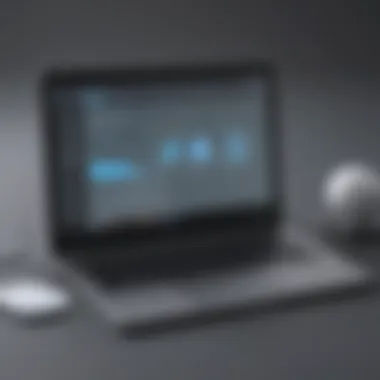

Intro
In today's competitive digital landscape, delivering a seamless user experience is critical for success, especially for businesses operating within the Software as a Service (SaaS) domain. UsabilityHub emerges as a notable platform designed to facilitate user experience testing and optimize design decisions. This article serves as a comprehensive guide for small to medium-sized businesses and IT professionals. It explores the core functionalities, user experience aspects, performance metrics, and security features of UsabilityHub, providing practical insights on how to effectively utilize this tool.
Software Overview
Prelims to the software
UsabilityHub is an intuitive platform that specializes in gathering user feedback on design decisions before they are finalized. The software primarily revolves around attaining users' insights on prototypes, wireframes, and layouts. The system focuses on enabling businesses to make informed choices by leveraging the opinions of real users in the evaluation process. In the fast-paced SaaS industry, where user experience often determines success, UsabilityHub stands as a vital resource.
Key features and functionalities
UsabilityHub boasts an array of features tailored to enhance user testing, including:
- Prototype Testing: This allows users to upload designs and gather feedback on specific elements of their digital products.
- Preference Testing: Users can compare multiple designs and understand which version resonates better with their audience.
- Five Second Tests: Quick assessments give users only five seconds to view a design before providing their impressions, helping identify immediate reactions.
- Surveys and Polls: Businesses can create custom surveys to dive deeper into user preferences and expectations.
These features are designed to extract detailed feedback that can significantly impact product development decisions.
Pricing plans and available subscriptions
UsabilityHub offers tiered pricing plans that cater to different business needs. Options typically range from a free tier, which includes essential features, to premium subscriptions that unlock extensive functionality. Pricing may vary based on the number of tests, user access levels, and advanced features. For specific pricing details, it is advisable to visit UsabilityHub's official website.
User Experience
User interface and navigational elements
Navigating UsabilityHub is largely straightforward due to its clean user interface. Users can easily maneuver through the dashboard, creating tests and accessing feedback efficiently. The layout minimizes clutter, allowing users to focus on their tasks without unnecessary distractions.
Ease of use and learning curve
The platform is designed with usability in mind. Most users find it easy to understand and operate from the moment they start using it. Those unfamiliar with user testing concepts can benefit from the simple tutorials and guides provided, making it accessible for various skill levels.
Customer support options and reliability
UsabilityHub provides a range of support options, including a comprehensive knowledge base, tutorials, and customer service through email or chat. Response times are generally quick, which contributes to a positive user experience.
Performance and Reliability
Speed and efficiency of the software
Performance is a key consideration for SaaS tools, and UsabilityHub performs well in this area. Tests load quickly, and feedback is generally received in real-time. Users can create multiple tests without notable lag, which is crucial for maintaining workflow efficiency.
Uptime and downtime statistics
While specific uptime statistics fluctuate, UsabilityHub maintains a reputation for reliability. Users can expect high availability, though it is important to check their status page for any updates regarding outages or maintenance.
Integration capabilities with other tools
UsabilityHub seamlessly integrates with various design tools, such as Sketch and Figma. This capability allows users to streamline their testing processes, as they can directly import their projects without additional steps.
Security and Compliance
Data encryption and security protocols
UsabilityHub employs robust security measures to protect user data. This includes encryption of data during transmission and storage. Their security practices ensure that user feedback and insights are kept confidential and secure.
Compliance with industry regulations
The platform adheres to industry-standard practices, ensuring compliance with relevant data protection regulations. This commitment to security reassures users about the integrity of their data.
Backup and disaster recovery measures
UsabilityHub implements backup protocols to safeguard user data. Regular backups are conducted, which minimizes the risk of data loss in any unforeseen events. Users can feel confident that their insights and feedback are reliably stored and can be recovered if necessary.
"UsabilityHub is not just about collecting feedback; it’s about transforming insights into actionable decisions."
This article will continue to explore practical tips for optimal usage and analyze the impact UsabilityHub has on strategic decision-making processes. As we delve deeper, we will provide a holistic view of how this tool can enhance user experience strategies in the SaaS landscape.
Prelims to UsabilityHub
Understanding user experience is pivotal in today’s digital landscape. The focus on user-centered design and testing has become essential for businesses, particularly in the Software as a Service (SaaS) sector. UsabilityHub is designed to address this by providing tools that help businesses gain valuable insights into user interactions. The importance of UsabilityHub lies in its ability to streamline the process of gathering feedback, making it an indispensable asset for any organization seeking to enhance user satisfaction.
Understanding the Importance of User Experience
User experience influences various facets of a platform, ranging from user retention to conversion rates. A positive experience can lead to higher customer loyalty, while a negative one can drive users away. Therefore, investing time and resources into understanding user behavior is crucial.
Incorporating UsabilityHub into this process allows companies to adopt a systematic approach to user testing. This platform not only identifies usability issues but also provides actionable insights. Businesses can therefore refine their products based on real feedback instead of assumptions. Ultimately, skillfully managing user experience drives engagement and encourages growth.
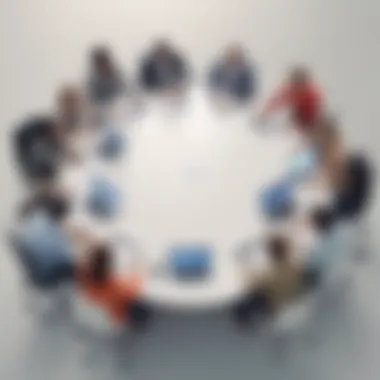

The Role of UsabilityHub in SaaS
In the competitive world of SaaS, organizations must differentiate themselves through superior user experience. Here, UsabilityHub plays a significant role. It equips teams with the tools needed to conduct various types of tests, enabling the assessment of design and functionality from a user perspective.
For example, usability studies can vary from simple surveys to more complex interaction tests. UsabilityHub provides a platform where teams can analyze these diverse inputs effectively. This enables data-driven decisions that align products more closely with user needs. Also, the integration of UsabilityHub means that feedback can be incorporated early in the development process, reducing costly adjustments later on.
"Prioritizing user experience through tools like UsabilityHub is not just beneficial; it is essential for staying competitive in the SaaS market."
Adopting a user-focused strategy through the use of UsabilityHub is not merely an option; it is a necessity for today’s SaaS businesses. The alignment of product design and user expectations can significantly improve overall satisfaction and performance.
Key Features of UsabilityHub
Understanding the key features of UsabilityHub is crucial for businesses focusing on enhancing user experience within the Software as a Service landscape. These features allow companies to conduct effective user testing, gather valuable feedback, and perform detailed competitive analyses. The advantages of utilizing these tools are substantial, particularly for small to medium-sized enterprises and IT professionals who may lack extensive resources.
User Testing Capabilities
UsabilityHub offers robust user testing capabilities that empower businesses to assess the efficacy of their interfaces. Through various testing methods, organizations can quickly gather data and analyze user interactions. This feature is particularly beneficial for identifying areas of improvement in designs or workflows.
Moreover, these testing capabilities can help reduce guesswork in design decisions. Users can create tests that target specific tasks and receive insights based on actual user behavior. This functionality goes beyond mere feedback; it offers a real-time look at how users engage with products, making it easier for teams to refine and iterate on their offerings.
Design Surveys and Feedback
Another significant feature of UsabilityHub is its capacity to design surveys and collect feedback. Customizable surveys allow businesses to focus on specific aspects of user experience that matter most. By leveraging a diverse array of question formats, teams can delve deeper into user sentiments.
Surveys that come with user testing help gather qualitative data that complements quantitative findings from testing. For example, when a design option is tested, such as a webpage layout, feedback can clarify why users prefer specific elements, leading to more informed design decisions.
Competitive Analysis Tools
Competitive analysis tools provided by UsabilityHub facilitate a comprehensive understanding of the market landscape. By comparing user experience elements from various competitors, businesses can spot trends and tactics that work well. This analysis is imperative for setting benchmarks and identifying improvement areas.
With these tools, teams can simulate user experiences of competing products. As a result, they can discern user preferences that could influence their own design choices. By observing the strengths and weaknesses of competitors, businesses can position themselves effectively in the market.
UsabilityHub Methodologies
UsabilityHub's methodologies play a critical role in ensuring effective user experience testing. The different testing methods offered by UsabilityHub enable businesses to gain insights into how users interact with their products. By employing these methodologies, companies can identify pain points, measure user engagement, and ultimately enhance their offerings. Understanding the specific components of each method allows users to select the most appropriate approach, based on their testing needs and objectives.
The Five Second Test
One of the simplest yet powerful testing strategies available on UsabilityHub is the Five Second Test. This method involves showing users a design or a webpage for just five seconds and then asking them to recall information about it. The essence of this approach is to gauge if key messages are communicated effectively in a brief encounter. The feedback obtained helps designers understand whether the layout and visual elements convey the intended message quickly.
Businesses benefit from this technique as they can iterate on designs based on real user reactions. It provides valuable insights into what stands out and what may be overlooked. Utilizing the Five Second Test often leads to more effective design choices, ensuring that critical information is prioritized.
Click Test
The Click Test offered by UsabilityHub focuses on interactive elements within a design. Participants are asked to click on specific areas of a webpage or interface, allowing businesses to see where users intuitively expect to find information. This method helps identify navigational challenges. Moreover, the data collected allows teams to make informed decisions based on actual user behavior rather than assumptions.
It reveals which elements draw attention and which may confuse users. As a result, companies can optimize designs for better engagement and satisfaction. The ultimate goal is to create an intuitive experience where users can navigate successfully without frustration.
Preference Test
Preference Testing is another significant methodology provided by UsabilityHub. This approach involves presenting participants with two or more design variations and asking them which one they prefer. Such comparative analysis helps businesses gain clarity on user preferences regarding design and function. This is particularly advantageous in situations where trade-offs exist. By understanding what resonates most with users, companies can allocate resources effectively towards the more favored design.
Through these methods, UsabilityHub assists businesses in making data-driven decisions. This is paramount for enhancing user experience in SaaS, as it aids in creating interfaces that are not only aesthetically pleasing but also functional. These methodologies together form a robust framework for continuous improvement, ensuring that businesses can adapt to user needs and preferences effectively.
Practical Applications of UsabilityHub
UsabilityHub is a valuable resource for companies looking to improve user experience across various digital platforms. Its practical applications play a crucial role in guiding design decisions, ensuring that the final product resonates with the target audience. By utilizing UsabilityHub, businesses can gain insights into how users interact with their services or products. This data helps in making informed decisions that can significantly enhance usability. The benefits of applying these methodologies are multifold. They include increased user satisfaction, higher conversion rates, and reduced costs associated with redesigns.
Optimizing Website Interfaces
Website interfaces are often the first point of contact between users and a company. Ensuring ease of navigation and visual appeal is essential. Using UsabilityHub’s tools, teams can conduct various tests to pinpoint areas needing improvement. For instance, the Five Second Test can gauge users’ first reactions to the layout. Such feedback highlights whether critical information is easily accessible or not. Following the data gleaned from these tests, teams can refine their website to align better with user expectations.
Several practical steps can be taken:
- Iterative Testing: Continuously assess different designs. This approach allows teams to adapt based on direct user feedback.
- Focus on Clarity: Ensure that all elements are straightforward. Complex designs can confuse users and lead to abandonment.
- Identify Pain Points: Recognizing sections of the site that cause frustration can help mitigate issues before they escalate.
Enhancing Mobile App Usability
In today's market, mobile applications must meet high usability standards. Users expect seamless experiences that are intuitive and fast. Using UsabilityHub, teams can test mobile app designs early in the development stage. Tools like Click Tests can help determine how effectively users navigate through an app. Insights from these tests enable developers to make necessary adjustments before full-scale implementation.
Considerations for enhancing mobile usability include:
- Responsive Design: Ensure applications function well across all devices and screen sizes.
- Minimize Load Times: Research shows that slower apps frustrate users. Optimizing load times can lead to better retention rates.
- Consistent Interfaces: Maintain a uniform design language to assist user familiarity and comfort.
Improving Software Onboarding Experiences
Onboarding is a critical phase in user interactions with software products. A well-designed onboarding process can greatly influence retention and satisfaction rates. UsabilityHub offers methodologies that allow organizations to test onboarding screens effectively. By implementing feedback received from user tests, companies can revise their onboarding flows to make them more engaging and informative.


Key elements to focus on include:
- Guided Tours: Offering users a walkthrough helps them understand features quickly.
- Feedback Mechanisms: Incorporating ways for users to express difficulties can provide insights into continuous improvements.
- Contextual Tips: Displaying tips based on user actions encourages exploration without overwhelming them.
"UsabilityHub can transform how companies approach user experience, distinctly highlighting areas for improvement that may otherwise be overlooked."
Overall, the practical applications of UsabilityHub are vast and highly beneficial. Companies that prioritize user experience through these strategies not only enhance their digital platforms but also build stronger relationships with their users.
Integrating UsabilityHub with Existing Workflows
Integrating UsabilityHub into existing workflows is crucial for achieving enhanced user experience testing within the Software as a Service (SaaS) sector. This platform enables organizations to gather user feedback efficiently, providing valuable insights that can directly influence product development and design. By aligning usability testing with established workflows, businesses can streamline processes, improve collaboration among teams, and foster iterative development.
Collaboration with Design Teams
Collaboration between usability testers and design teams is essential. When design teams actively participate in the usability testing process, they gain firsthand insights into user behaviors and preferences. This collaboration can occur through regular meetings, shared reports, and collaborative feedback sessions. Utilizing tools like UsabilityHub allows designers to understand what users focus on, where they struggle, and what improvements are most impactful.
For instance, using the tool’s heatmaps and click tracking can reveal which elements of a design capture attention. This data can then inform revisions and updates, leading to more effective design outcomes. Therefore, integrating UsabilityHub becomes a supportive mechanism to bridge the gap between user feedback and design execution.
Incorporating User Feedback Loops
User feedback loops are vital in any adaptive product development process. Incorporating these loops into your workflows ensures that user input is continuously considered. UsabilityHub facilitates the creation of these feedback loops effortlessly. Feedback can be collected through various methods, such as surveys or quick tests, to address recent changes or features before a product launch.
By implementing regular testing intervals and engaging users consistently, teams can drive improvements based on real user data rather than assumptions. Companies that reinforce this approach can decrease the risk of developing features that do not meet user expectations.
Using Data to Inform Development Decisions
Data-driven decision-making is key for any business aiming to succeed in a competitive landscape. Using UsabilityHub’s analytics capabilities helps teams extract meaningful insights from user interactions. You can track various metrics to evaluate engagement and effectiveness. This usage of data not only helps in justifying design choices but also aids in strategizing future developments.
For example, if users consistently show a preference for certain features, those should be prioritized in the development roadmap. Conversely, elements that gather negative feedback can be revised or removed altogether. The seamless integration of data into decision-making ensures that development efforts are aligned with user needs, which can lead to higher satisfaction and retention.
"Integrating usability testing into workflows is not just about employing tools. It's about the mindset of continuous improvement and understanding user behavior."
In essence, integrating UsabilityHub with existing workflows enables clearer communication, systematic feedback, and data-informed strategy. With these foundations, small to medium-sized businesses can boost their user experience initiatives effectively.
Case Studies: Success Stories with UsabilityHub
Exploring case studies highlights the practical impact of UsabilityHub in real-world applications. These stories illustrate how different organizations have successfully integrated this tool to enhance their user experience testing strategies. By analyzing these cases, businesses can glean valuable insights about the platform's effectiveness, adaptability, and potential return on investment.
Leading E-Commerce Platforms
E-commerce businesses thrive on customer satisfaction. One prominent e-commerce platform utilized UsabilityHub to optimize its landing pages. By conducting preference tests, they discovered critical insights about user preferences concerning layout and imagery. The immediate feedback loop allowed them to make informed changes swiftly. This resulted in improved user engagement and a notable increase in conversion rates. Such cases underscore how crucial user feedback is to understand audience preferences better. A focus on data-driven decisions can significantly enhance the overall shopping experience.
SaaS Startups and Usability Testing
SaaS startups often face challenges in establishing their foothold in a competitive market. One notable startup implemented UsabilityHub to refine their onboarding process for new users. Through click tests, they identified specific bottlenecks where users struggled during initial setups. This information was instrumental in modifying their interface for clarity and ease of use. As a result, the startup saw a marked improvement in user retention rates. The success story from this startup exemplifies how integrating usability testing early can prevent issues that might arise post-launch.
Enterprise Solutions Implementation
Large enterprises typically require robust user experience testing to accommodate diverse user needs. A well-known enterprise-level software provider turned to UsabilityHub to evaluate its new interface before a major update. By utilizing the five-second test, they gauged user reactions to various design elements quickly. This approach enabled them to ensure that the redesigned interface met user expectations. After the implementation, the feedback indicated a significant decrease in training time for new features, enhancing overall productivity among users. This case illustrates the importance of using systematic usability testing in large-scale applications to ensure that updates are well-received across various user demographics.
Measuring the Success of User Experience Enhancements
Measuring the success of user experience enhancements is vital for any organization that wants to truly understand the impact of its design and usability decisions. In the SaaS context, where User Experience may directly influence customer retention and satisfaction, understanding how users interact with a product can guide crucial improvements. The focus here is not merely on aesthetics but on functionality, efficiency, and user satisfaction.
By tracking various metrics, businesses can assess where the product meets user needs or where it falls short. An effective measurement approach can inform future design iterations and feature developments, leading to a more user-centered product lifecycle.
Key Performance Indicators
Key Performance Indicators (KPIs) are crucial to quantifying user experience enhancements. KPIs provide essential insights into how users interact with a product and can signal success or highlight areas for improvement.
Here are a few KPIs that are essential in this context:
- Task Success Rate: Measures the percentage of users who complete a desired task. High success rates indicate effective design.
- Time on Task: This indicates how long it takes users to complete a specific action. The shorter, the better, suggests a streamlined experience.
- Error Rate: This monitors how often users make mistakes during interactions. A growing error rate may indicate usability issues that need addressing.
By focusing on these KPIs, organizations can gather actionable insights and create targeted strategies to improve user experience.
User Satisfaction Scores
Understanding user satisfaction is integral to gauging the quality and effectiveness of a user experience. User Satisfaction Scores (USS) can be captured through various means such as surveys or feedback forms post-interaction.
Common methods for assessing user satisfaction include:
- Net Promoter Score (NPS): This metric measures the likelihood of users recommending the product to others.
- Customer Satisfaction Score (CSAT): A direct measure of how satisfied users feel after using a service or product.
- System Usability Scale (SUS): A simple, ten-item scale that provides a reliable measure of perceived usability.
Regular assessment of these scores helps pinpoint both strengths and weaknesses in the user experience designed within the SaaS product. A resilient feedback loop will allow the organization to adapt and evolve based on direct user input.
Conversion Rate Tracking
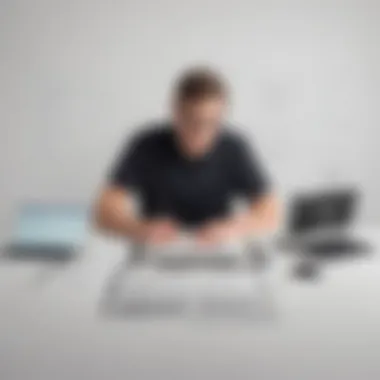

Conversion rates are another critical metric to monitor when it comes to measuring the success of user experience enhancements. This metric gauges how effectively users take a desired action—whether that means signing up for a trial, completing a purchase, or engaging with a new feature.
To track conversion rates effectively:
- Define clear conversion goals: Knowing what constitutes a successful outcome for users can make tracking straightforward.
- Analyze user paths: Understanding how users navigate through the product can reveal potential points of friction or confusion.
- Use A/B testing: Test different layouts, buttons, or functionalities to see which options lead to higher conversion rates.
Tracking conversion rates allows businesses to determine whether their user experience enhancements lead to tangible results. High conversion rates indicate an effective user experience, whereas low rates may point to underlying issues that require further investigation.
"Tracking, analyzing, and adapting based on user experience data is not just recommended; it's essential for SaaS success."
Challenges in User Experience Testing
User experience testing is crucial for any business aiming for effective software solutions. However, this process is not without its challenges. Identifying these challenges helps improve testing methodologies and outcomes. Effective user experience testing is a nuanced but essential task for ensuring a product meets user needs and expectations. Here, we will cover key challenges, offering insights into overcoming them.
Common Pitfalls to Avoid
In the realm of user experience testing, common pitfalls can hinder the overall objectiveness and efficacy of the gathered data. A few major pitfalls include:
- Insufficient Sample Size: Testing too few users can result in skewed data that does not reflect the general user base. A larger sample size increases the reliability of results.
- Neglecting User Feedback: Sometimes, businesses overlook the feedback provided by test users. Ignoring this can lead to missed opportunities for improvement.
- Overly Complex Tasks: If users find tasks to be too complicated, the results may not accurately represent their true experience. Ensure tasks are clear and straightforward.
Avoiding these pitfalls can greatly enhance the quality of user feedback, allowing businesses to make informed decisions.
Navigating User Bias
User bias can significantly influence the results of UX testing. Influence comes in many forms, including:
- Confirmation Bias: Testers may unconsciously select data that supports their preconceived notions while ignoring contradictory information.
- Social Desirability Bias: Users may provide feedback they think researchers want to hear, rather than their honest opinions.
It is essential to mitigate these biases by creating a testing environment that encourages honest feedback. This can include anonymity for test participants and using neutral phrasing in questions.
Resource Allocation Challenges
Resource allocation is another critical challenge in user experience testing. Businesses often face limitations in:
- Time Constraints: Rapid development cycles can lead to rushed testing, compromising thoroughness.
- Budget Limitations: Inadequate funding can restrict the ability to access necessary tools and technologies for effective user testing.
- Team Expertise: Lack of experience among team members can hinder the ability to interpret results accurately.
To address these challenges, companies may consider allocating dedicated personnel to oversee user testing and data analysis. This ensures that resources are used effectively and that the resulting data translates into actionable insights.
"Understanding challenges in user experience testing can pave the way for more effective solutions and a better overall product."
By recognizing these issues and strategically overcoming them, businesses can significantly enhance their user experience testing processes.
Future Trends in User Experience Testing
As the digital landscape evolves, staying updated with the future trends in user experience testing becomes increasingly important for businesses focused on enhancing user engagement and satisfaction. These trends not only shape how companies interact with their users but also determine the effectiveness of their strategies in a competitive market. A keen understanding of upcoming advancements allows organizations to adapt quickly, ensuring they remain relevant and effective in meeting user needs. In this section, we will explore three significant trends that are poised to influence user experience testing: advancements in AI utilization, the emergence of remote user testing, and the integration with emerging technologies.
Advancements in AI Utilization
Artificial intelligence is transforming user experience testing across various sectors. One of the major benefits of AI is its ability to analyze vast amounts of data rapidly, providing insights that humans might miss. With the integration of machine learning algorithms, companies can now identify patterns in user behavior more accurately. These insights can lead to customized experiences tailored to individual users.
AI tools can also automate user testing processes. For instance, tools like Microsoft Azure and Google Analytics can learn from user interactions and adjust the testing parameters accordingly. This not only enhances efficiency but also allows businesses to allocate resources more effectively, minimizing time spent on repetitive manual tasks.
Emergence of Remote User Testing
The trend toward remote user testing has gained significant traction, especially in light of increased digital interaction during recent years. Remote testing provides flexibility, allowing companies to test their products with users from diverse geographical locations. This can lead to a wider array of feedback, reflecting a more global user perspective.
Conducting remote user testing requires tools that facilitate interaction, such as screen sharing or video conferencing platforms. Moreover, participants can engage in testing within their natural environments, potentially leading to more authentic user behavior. By leveraging platforms like UsabilityHub and Lookback.io, businesses can collect valuable insights from users who might not be available for in-person sessions.
Integration with Emerging Technologies
Emerging technologies, such as virtual reality (VR) and augmented reality (AR), offer exciting possibilities for user experience testing. These technologies can create immersive environments that simulate real-world interactions. For instance, a potential user could experience a product or service in a virtual space, allowing evaluators to observe reactions and gather data on user interactions.
On the other hand, utilizing blockchain technology can provide a secure, transparent method for gathering and analyzing user data. This not only enhances user trust but also strengthens data integrity. Companies must consider how these technologies can be integrated into their existing systems to enhance user experience testing further.
"Understanding and adapting to future trends in user experience testing is crucial for maintaining competitiveness in the SaaS sector."
Closure
In this conclusion, we will summarize the key insights from our exploration of UsabilityHub and its influence on enhancing user experience in the SaaS environment. Understanding the value that UsabilityHub brings to businesses is crucial. By improving usability testing processes, it enables companies to gather actionable feedback quickly and efficiently. This ultimately shapes better design choices and drives enhanced user satisfaction.
Recap of UsabilityHub's Value Proposition
UsabilityHub stands out as a powerful platform that streamlines the user experience testing process. Its strong portfolio of features, such as user testing capabilities, design surveys, and feedback mechanisms, allows organizations to gain valuable insights into user behavior and preferences. Here are some essential points to recap:
- UsabilityHub offers multiple testing methodologies that cater to a range of user experience needs.
- It integrates well with existing workflows, thus promoting seamless collaboration among teams.
- The platform provides detailed analytics to inform development and design decisions.
"Effective user experience is not just about pleasing design; it is about informed decisions based on real user data."
By leveraging UsabilityHub, small to medium-sized businesses can make more informed choices that lead to higher conversion rates and improved user retention.
Final Thoughts on User Experience in SaaS
As we navigate the increasingly competitive SaaS landscape, the importance of user experience cannot be overstated. Businesses that prioritize user-centric strategies will naturally gain an advantage over those who do not. Effective use of tools like UsabilityHub can transform user feedback into tangible improvements.
In summary, a constant focus on refining user experiences not only enhances product offerings but also aligns businesses with evolving consumer expectations. Incorporating platforms like UsabilityHub is essential for any organization aiming to thrive in the digital age, ensuring their products meet user needs effectively.







