Wave vs. QuickBooks Self Employed: A Comprehensive Comparison of Accounting Software


Software Overview
When considering accounting software for small businesses and self-employed individuals, the comparison between Wave and QuickBooks Self Employed becomes imperative. Wave, symbolized by a wave emoji 🌊, and QuickBooks Self-Employed, represented by a briefcase 💼 icon, offer various features, functionalities, pricing plans, and subscription options to cater to diverse financial management needs.
Wave provides a range of features such as invoicing, expense tracking, and receipt scanning, all available for free. On the other hand, QuickBooks Self-Employed focuses on expense tracking, mileage tracking, tax deductions, and invoicing, with pricing starting at a monthly fee after an initial free trial period. Understanding these key differences is crucial in selecting the most suitable software for effective financial management.
User Experience
The user experience of accounting software like Wave and QuickBooks Self-Employed plays a pivotal role in determining its usability and suitability for small to medium-sized businesses, entrepreneurs, and IT professionals. The user interface of Wave is intuitive, with easy-to-navigate elements that simplify financial tasks such as invoicing and reporting. In contrast, QuickBooks Self-Employed offers a user-friendly platform with clear navigation for tracking expenses, managing taxes, and monitoring financial transactions.
Ease of use and learning curve are essential aspects of accounting software. Wave's simplicity in design and functionality makes it a preferred choice for users seeking a straightforward solution for financial management. QuickBooks Self-Employed, although comprehensive in features, may have a steeper learning curve for beginners due to its wider range of tools and functions. Moreover, customer support options provided by both software solutions differ in terms of accessibility, responsiveness, and reliability, affecting the overall user experience.
Performance and Reliability
The performance and reliability of accounting software like Wave and QuickBooks Self-Employed are key considerations for businesses looking to streamline their financial processes. Wave's speed and efficiency in processing transactions, generating reports, and managing invoices contribute to its reputation as a reliable accounting tool. On the other hand, QuickBooks Self-Employed emphasizes integration capabilities with other tools, enhancing its performance and efficiency in syncing data across various platforms.
Uptime and downtime statistics are crucial metrics in assessing the reliability of accounting software. Wave and QuickBooks Self-Employed maintain high uptime percentages to ensure continuous access to financial data and reports. Additionally, integration capabilities with other tools, such as payment gateways, banking apps, and tax software, enhance the overall performance and reliability of both software solutions.
Security and Compliance
Data security and compliance are essential for businesses entrusting their financial information to accounting software like Wave and QuickBooks Self-Employed. Wave employs robust data encryption protocols and security measures to protect sensitive financial data from unauthorized access or breaches. Similarly, QuickBooks Self-Employed adheres to industry regulations and compliance standards to safeguard user information and ensure data confidentiality.
Backup and disaster recovery measures integrated into Wave and QuickBooks Self-Employed enhance their security and compliance features, protecting financial data from potential threats or system failures. By prioritizing data security, compliance, and disaster recovery, both software solutions offer small to medium-sized businesses and entrepreneurs peace of mind when managing their finances through these platforms.
In the realm of financial management for self-employed individuals and small businesses, the choice between Wave and QuickBooks Self Employed holds significant importance. The nuances embedded within accounting software solutions can profoundly impact daily operations, financial clarity, and long-term growth strategies. Selecting the most suitable software hinges on understanding key differences in features, pricing structures, usability, and customer support mechanisms. Exploring this comparison facilitates an informed decision-making process essential for optimizing financial management practices.
To embark on this exploration, it is crucial to delve into the intricacies of Wave and QuickBooks Self Employed. These platforms serve as pillars of support for entities seeking efficient and reliable accounting solutions. By comprehensively analyzing the distinctive features, navigating through pricing plans, and evaluating the user interface of each software, individuals and enterprises can discern which platform aligns most closely with their unique needs and objectives. Understanding the core attributes of Wave and QuickBooks Self Employed is paramount to unraveling the complexities of financial software decisions.
Overview of Wave and QuickBooks Self Employed
In this article, understanding the fundamental dissimilarities between Wave and QuickBooks Self Employed is crucial for astute business decision-making. Both platforms cater to the self-employed and small business sectors, albeit with divergent approaches. Wave emerges as a robust accounting software tailored for independent professionals and startups, offering a spectrum of features for financial management. On the other hand, QuickBooks Self Employed positions itself as a streamlined solution focusing on simplified processes for sole proprietors and freelancers. Comprehending the nuances of these platforms' overall structures, functionalities, and target clientele is imperative for discerning users looking to optimize their accounting processes effectively.
Wave Accounting Software
Key Features of Wave
Wave's accounting software boasts an array of key features that elevate it as a preferred choice for many users. Notably, Wave provides comprehensive tools for invoicing, expense tracking, and reporting, facilitating seamless financial operations for businesses of varying scales. The platform's emphasis on user-friendly interfaces and intuitive usability enhances its appeal, particularly for entrepreneurs seeking efficient accounting solutions without extensive learning curves.
Pricing Plans

Wave's pricing plans are structured to align with the needs of small businesses and self-employed professionals. Its free accounting software option caters to budget-conscious users, offering core functionalities without subscription costs. Moreover, Wave's premium services, such as payroll and payment processing, present scalable options for businesses seeking advanced financial management solutions.
Usability and Interface
Wave prioritizes usability and interface design to ensure a seamless user experience for its clientele. The platform's intuitive layout and accessible navigation contribute to operational efficiency, enabling users to navigate complex accounting tasks with ease. Furthermore, Wave's interface design promotes clarity and organization, empowering users to oversee their financial activities with precision.
QuickBooks Self Employed
Key Features of QuickBooks Self Employed
QuickBooks Self Employed distinguishes itself through key features tailored to meet the specific demands of independent professionals. The platform offers tools for managing invoices, tracking expenses, and simplifying tax preparation processes, streamlining financial workflows for freelancers and sole proprietors. Particularly noteworthy is QuickBooks Self Employed's integration capabilities with banking institutions, ensuring real-time financial data synchronization and accuracy.
Pricing Plans
QuickBooks Self Employed provides flexible pricing plans designed to accommodate the budgetary constraints of self-employed individuals. With competitively priced subscription options, users can access essential accounting features without significant financial investment. Additionally, the platform's transparent pricing structure and customizable plans enhance its appeal to freelancers seeking cost-effective financial management solutions.
Usability and Interface
QuickBooks Self Employed focuses on intuitive usability and interface functionality to simplify accounting processes for its users. The platform's straightforward design and user-friendly navigation empower individuals to manage their finances efficiently, even without prior accounting expertise. QuickBooks Self Employed's interface features promote accessibility and clarity, enhancing the overall user experience for self-employed professionals.
Feature Comparison
In the comparison of Wave and QuickBooks Self Employed, the feature analysis holds immense importance as it provides a detailed breakdown of the functionalities offered by each software. By examining this aspect, users can determine which platform aligns best with their accounting requirements. Features play a crucial role in decision-making, impacting a user's ability to streamline processes, manage finances effectively, and enhance overall productivity. Understanding the specific elements, benefits, and considerations of each software's features is vital for individuals or businesses seeking comprehensive accounting solutions.
Invoicing and Payment Processing
Wave's Invoicing Features
Wave's Invoicing Features stand out for their simplicity and efficiency. The platform offers intuitive invoicing tools that enable users to create professional invoices quickly. One notable characteristic of Wave's Invoicing Features is the customization options available, allowing users to tailor invoices to reflect their brand identity. This feature proves beneficial for businesses looking to maintain a consistent brand image. However, some users might find the lack of advanced invoicing functionalities a limitation, especially for complex billing scenarios.
QuickBooks Self Employed's Invoicing Features
QuickBooks Self Employed shines in its invoicing capabilities by providing automated invoicing tools that save time and effort for users. The key characteristic of QuickBooks Self Employed's Invoicing Features is its integration with expense tracking, allowing for seamless invoice generation based on incurred expenses. This integration enhances efficiency and accuracy in billing processes. Nonetheless, users seeking extensive customization options for their invoices may find QuickBooks Self Employed somewhat restrictive.
Payment Processing Options
When it comes to Payment Processing Options, both Wave and QuickBooks Self Employed offer secure and reliable payment gateways. Wave provides users with the ability to accept online payments through various channels, enhancing customer convenience. On the other hand, QuickBooks Self Employed integrates payment processing within its platform, simplifying transaction recording and reconciliation. Although both options ensure smooth payment handling, users should consider factors such as transaction fees and processing times to choose the most suitable solution for their business needs.
Expense Tracking


Wave's Expense Tracking Capabilities
Wave's Expense Tracking Capabilities are known for their user-friendly interface and comprehensive features. Users can easily categorize expenses, capture receipts digitally, and track spending in real-time. The key characteristic of Wave's Expense Tracking Capabilities is their synchronization with bank accounts, providing automatic updates on financial transactions. This feature proves advantageous for individuals or businesses aiming to monitor expenses efficiently. However, users requiring advanced reporting capabilities may find Wave's options somewhat limited.
QuickBooks Self Employed's Expense Tracking Capabilities
QuickBooks Self Employed excels in expense tracking with its categorization and tagging features, allowing users to classify expenses with ease. The platform's ability to capture business expenses directly from bank accounts streamlines the tracking process, saving time for users. One unique feature of QuickBooks Self Employed is its automatic mileage tracking, beneficial for individuals or businesses with significant travel expenses. Nonetheless, users seeking advanced analytical tools for expense management may find QuickBooks Self Employed lacking in this aspect.
Tax Support and Reporting
Tax Features in Wave
Wave's Tax Features are designed to simplify tax preparation and filing for users. The platform offers tax time reports and guides to assist individuals or businesses in meeting their tax obligations. The key characteristic of Wave's Tax Features is its integration with accounting data, ensuring accurate tax calculations and compliance with tax laws. This feature is particularly beneficial for users seeking a straightforward tax solution integrated into their accounting software. However, users with complex tax requirements may find Wave's tax features inadequate.
Tax Features in QuickBooks Self Employed
QuickBooks Self Employed provides tailored tax support for self-employed individuals and freelancers. The platform offers tax deductions tracking, estimated tax calculations, and tax filing assistance to simplify the tax process. One notable feature of QuickBooks Self Employed is its ability to separate personal and business expenses automatically, ensuring accurate tax reporting. This feature is advantageous for users looking for a seamless tax management solution. However, individuals or businesses with intricate tax scenarios may require additional tax tools beyond what QuickBooks Self Employed offers.
Reporting Options
Both Wave and QuickBooks Self Employed offer robust reporting options to help users analyze their financial data effectively. These reporting features provide insights into income, expenses, profits, and other key metrics, enabling informed decision-making. Users can generate customizable reports to track performance over time and identify areas for improvement. While Wave focuses on simplicity and clarity in its reports, QuickBooks Self Employed emphasizes detailed financial analyses. Users should consider their reporting needs and preferred data presentation styles when choosing between the two platforms.
User Experience and Customer Support
In this article, delving into the comparison between Wave and QuickBooks Self Employed, the aspects of User Experience and Customer Support play a pivotal role. For small to medium-sized businesses and entrepreneurs, having an intuitive and efficient software interface is crucial for their financial management needs. User Experience involves the ease of navigating through the software, understanding its features, and the overall satisfaction derived from using it. Customer Support, on the other hand, ensures that users receive timely assistance and guidance when facing any issues or queries. For IT professionals, a well-designed software with robust customer support can enhance the efficiency of their work processes and decision-making.
Usability Comparison
Wave's User-Friendly Interface
Wave's User-Friendly Interface stands out for its simplicity and accessibility. The software's clean layout and intuitive design make it easy for users to perform accounting tasks efficiently. The key characteristic of Wave's Interface lies in its minimalistic approach, which focuses on essential features without overwhelming the user. This simplicity not only reduces the learning curve for new users but also enhances the overall user experience by promoting a clutter-free environment. One unique feature of Wave's User-Friendly Interface is its customization options, allowing users to tailor the software to their specific business needs. While this adaptability is advantageous for personalized usage, it may lack some advanced functionalities required by more complex businesses.
QuickBooks Self Employed's User Experience
QuickBooks Self Employed's User Experience emphasizes convenience and functionality. The software is designed to streamline accounting processes for self-employed individuals, offering features tailored to their specific requirements. The key characteristic of QuickBooks Self Employed's User Experience is its emphasis on automation, reducing manual tasks and saving time for users. This automation feature is a popular choice among busy entrepreneurs who seek efficiency in managing their finances. A unique aspect of QuickBooks Self Employed is its seamless integration with various financial institutions, providing real-time data synchronization for accurate record-keeping. However, this level of automation may limit customization options for users with unique business models.
Customer Support Services
Wave's Support Options

Wave's Support Options encompass a range of assistance mechanisms to cater to users' needs. The key characteristic of Wave's Support lies in its multi-channel approach, offering live chat, email support, and extensive online resources. This diversified support system ensures that users can choose the most convenient means of seeking help based on their preferences. A unique feature of Wave's Support is its active community forum, where users can interact, share insights, and troubleshoot together. Despite the comprehensive support options, some users may find that direct phone support is lacking, especially in urgent situations.
QuickBooks Self Employed's Support Channels
QuickBooks Self Employed's Support Channels are structured to provide quick and efficient solutions to users. The key characteristic of QuickBooks Self Employed's Support is its dedicated phone support, enabling users to directly connect with customer service agents for immediate assistance. This emphasis on personalized support enhances the user experience by offering real-time solutions to any queries or issues. A unique aspect of QuickBooks Self Employed's Support Channels is its premium support option, providing priority assistance for critical issues. However, the reliance on phone support may deter users who prefer self-service or asynchronous support options.
Integration and Scalability
In the realm of accounting software for self-employed individuals and small businesses, the aspect of integration and scalability holds paramount importance. Integration refers to the ability of the software to connect and work seamlessly with other essential tools and applications, enhancing overall functionality. Scalability, on the other hand, pertains to the software's capacity to adapt and expand in tandem with business growth, ensuring sustained efficiency and performance over time.
Wave's Integration Partners
When examining Wave's integration capabilities, one cannot overlook the significant role played by its diverse range of integration partners. These partners encompass a wide array of business solutions, including payment processors, e-commerce platforms, and project management tools. The key characteristic of Wave's Integration Partners lies in their emphasis on simplifying workflow processes and streamlining financial transactions. By seamlessly integrating with popular services like PayPal, Etsy, and Shopify, Wave empowers users to manage their business operations efficiently and consolidate data effectively. This strategic alignment with leading industry tools enhances the user experience and provides a competitive edge in the financial management landscape.
QuickBooks Self Employed's Integration Possibilities
Contrastingly, QuickBooks Self Employed boasts a robust set of integration possibilities that cater to the diverse needs of self-employed professionals and small business owners. The key characteristic of QuickBooks Self Employed's Integration Possibilities lies in its extensive compatibility with a myriad of third-party applications and services. From banking institutions to productivity tools, QuickBooks Self Employed offers users the flexibility to sync their data seamlessly and streamline processes effortlessly. By integrating with platforms like TSheets, MileIQ, and Expensify, QuickBooks Self Employed facilitates cohesive financial management and simplifies tax obligations. This adaptability and synchronization across multiple tools position QuickBooks Self Employed as a versatile and comprehensive accounting solution.
Scalability for Growing Businesses
The scalability features of accounting software play a pivotal role in accommodating the evolving needs of growing enterprises. Scalability Features in Wave are designed to support businesses at every stage of development. A key characteristic of Wave's Scalability Features is their ability to scale operations smoothly, from a solopreneur setup to a burgeoning small business. By offering advanced functionalities such as customizable reporting, multi-currency support, and automated workflows, Wave ensures that businesses can expand their operations seamlessly without compromising efficiency. This scalability empowers users to handle increased transactions, client base, and financial complexity with ease, fostering growth and sustainability.
On the contrary, Scalability Features in QuickBooks Self Employed focus on providing a flexible and adaptive framework for businesses on a growth trajectory. The key characteristic of these features lies in their dynamic scalability, enabling users to adjust settings, add users, and incorporate new functionalities as their business expands. With features like customizable invoicing, budget tracking, and tax deductions, QuickBooks Self Employed ensures that users can scale their financial operations efficiently while maintaining accuracy and compliance. This scalable approach not only fosters business growth but also cultivates a robust financial infrastructure for long-term success.
Security and Data Protection
In this article, the section on Security and Data Protection plays a pivotal role in elucidating the crucial aspects of safeguarding sensitive financial information for small businesses and self-employed individuals. Security and data protection are paramount considerations when choosing an accounting software solution, as data breaches and cyber threats can have severe consequences. By delving into the security measures employed by Wave and QuickBooks Self Employed, readers can make an informed decision to mitigate risks and ensure the confidentiality of their data.
Data Security Measures
Wave's Security Protocols
When it comes to Wave's Security Protocols, the focus is on robust encryption techniques and stringent access controls. Wave implements industry-standard security protocols to safeguard user data and transactions. One key characteristic of Wave's Security Protocols is the utilization of end-to-end encryption, which ensures that all data transmitted through the platform remains secure and confidential. This feature makes Wave a reliable choice for users concerned about data privacy and integrity. Despite its advantages, some users may find certain limitations, such as the absence of advanced security features like two-factor authentication.
QuickBooks Self Employed's Data Protection
QuickBooks Self Employed places a strong emphasis on data protection through multifaceted security measures. One notable aspect of QuickBooks Self Employed's Data Protection is its multi-layered security infrastructure, which includes advanced firewalls and real-time threat detection mechanisms. The key characteristic of QuickBooks Self Employed's approach is its proactive monitoring of potential security vulnerabilities, ensuring timely mitigation of risks. This proactive stance enhances the platform's reputation as a secure accounting solution. However, some users may perceive certain disadvantages, such as the lack of customization options for security settings.
Final Verdict and Conclusion :
In the final analysis of the Wave vs. QuickBooks Self Employed comparison, the significance of drawing a conclusive verdict becomes paramount for decision-making processes in business operations. The final verdict is the culmination of an in-depth evaluation of the key aspects discussed throughout the article, offering readers a clear understanding of the strengths and weaknesses of each platform. The conclusion serves as a compass, guiding small to medium-sized businesses, entrepreneurs, and IT professionals towards the most suitable accounting software solution for their unique requirements.
The importance of crafting a robust conclusion lies in empowering readers with actionable insights derived from a comprehensive assessment. By synthesizing the information presented in previous sections, the final verdict encapsulates a holistic view of Wave and QuickBooks Self Employed, enabling informed decision-making. Small to medium-sized businesses, entrepreneurs, and IT professionals rely on such comprehensive comparisons to navigate the intricate landscape of accounting software and select a platform aligned with their financial management goals.
Assessing the benefits and considerations outlined in the final verdict directs attention to pivotal aspects that can dictate the efficacy of financial management processes within an organization. The conclusion serves as a roadmap, highlighting the key features, usability, pricing structures, integration capabilities, scalability, security measures, and customer support services of Wave and QuickBooks Self Employed. This aids readers in discerning which platform resonates most with their operational requirements, budget constraints, and growth trajectories.
In essence, the final verdict and conclusion of the Wave vs. QuickBooks Self Employed comparison encapsulates a wealth of detailed analysis and insights tailored to empower small to medium-sized businesses, entrepreneurs, and IT professionals in making sound decisions regarding their accounting software needs. By distilling complex information into a clear and concise recommendation, the conclusion crystallizes the essence of the comparison, paving the way for informed choices that can drive efficiency and productivity in financial management endeavors.







