Integrating Webflow with BigCommerce: A Strategic Approach
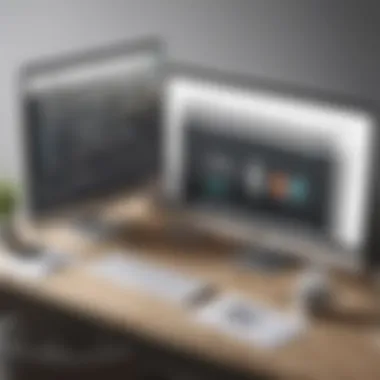

Intro
In the rapidly evolving world of e-commerce, selecting the right tools for your business is crucial. Two platforms that have gained attention are Webflow and BigCommerce. Webflow stands out for its design capabilities while BigCommerce excels in enterprise-level features. Combining these two can optimize your online strategy. This article will delve into how they fit together, offering the insights needed for successful integration.
Software Overview
Prelims to the Software
Webflow is a web design tool that provides a visual interface to create responsive websites without extensive coding knowledge. It prioritizes design flexibility, making it popular among creative professionals. On the other hand, BigCommerce is a comprehensive e-commerce platform designed for businesses of all sizes. It offers robust back-end functionalities, optimizing online sales processes.
Key Features and Functionalities
Webflow allows users to build visually captivating websites, emphasizing customizable templates and dynamic content. Key features include:
- Drag-and-drop design: Enables users to easily create layouts.
- Responsive design: Automatically adjusts website appearance on different devices.
- CMS capabilities: Users can manage content without technical skills.
BigCommerce focuses on providing a scalable solution for online retail. Its features include:
- Multichannel selling: Ability to sell on various platforms like Amazon and eBay.
- Integrated payment processing: Simplifies transactions.
- Advanced SEO tools: Helps improve site visibility.
Pricing Plans and Available Subscriptions
Webflow offers several pricing tiers, catering to different user needs. The basic plan is free, suitable for exploring its features, while premium plans include more advanced functionalities, starting from around $12 per month.
BigCommerce has a more tailored pricing structure, beginning at $29.95 per month for their standard plan, with options for businesses that require more advanced features. These prices reflect the extensive functionalities available, particularly for larger enterprises.
User Experience
User Interface and Navigational Elements
The user interface for Webflow is designed for ease, combining artistic flexibility with practical functionalities. It is intuitive and visually oriented, making it accessible for users who may not be well-versed in traditional coding. BigCommerce, while also user-friendly, tends to have a steeper learning curve due to its extensive feature set. It focuses on back-end processes, which may require more time to master.
Ease of Use and Learning Curve
Webflow generally has a gentler learning curve. The visual nature promotes quick understanding. Conversely, BigCommerce’s comprehensive tools can overwhelm new users. Familiarization with its layout can take time, but the effort is often rewarded with powerful selling capabilities. Both platforms offer tutorials and resources to aid users.
Customer Support Options and Reliability
Webflow provides a solid customer support system with documentation, forums, and direct assistance. The community is active, which is beneficial. BigCommerce has a reputation for reliable support via live chat, email, and phone. Their extensive knowledge base is useful for troubleshooting.
Performance and Reliability
Speed and Efficiency of the Software
Performance is critical in e-commerce. Webflow generally delivers fast loading times due to optimized code. BigCommerce also maintains high efficiency, supporting various integrations seamlessly.
Uptime and Downtime Statistics
Both platforms have solid uptime records. Webflow has reported uptimes above 99.9%, indicating reliability. BigCommerce also boasts similar statistics, reassuring users about site accessibility.
Integration Capabilities with Other Tools
Webflow offers integrations with tools like Zapier for enhanced functionalities. BigCommerce is known for its extensive API capabilities, allowing connections with numerous third-party applications. This makes them a suitable pair for optimizing e-commerce strategies.
Security and Compliance
Data Encryption and Security Protocols
Both platforms prioritize security. Webflow employs HTTPS for all sites, ensuring data exchange is secure. BigCommerce guarantees PCI compliance, which is essential for handling credit card transactions, thereby safeguarding customer information.
Compliance with Industry Regulations
Webflow and BigCommerce adhere to various regulations. Webflow maintains compliance with GDPR, vital for protecting user data. BigCommerce also complies with various local and international e-commerce laws, which is critical for businesses operating across borders.
Backup and Disaster Recovery Measures
Both services provide solid backup options. Webflow users can save previous versions of their websites easily. BigCommerce has automated backups, ensuring data is retrievable in case of unforeseen circumstances.
In summary, integrating Webflow with BigCommerce can yield significant advantages for small to medium-sized businesses. Understanding the distinct features of each platform will enable you to leverage their strengths effectively.
Preamble to Webflow and BigCommerce
Understanding the integration of Webflow with BigCommerce is crucial for small and medium-sized businesses looking to enhance their e-commerce presence. Both platforms offer unique strengths that can complement each other. Webflow is primarily known for its powerful design capabilities, while BigCommerce excels in providing robust e-commerce functionality. By marrying these two platforms, businesses can ultimately optimize their user interface while leveraging solid back-end operations.
The choice to integrate Webflow with BigCommerce also involves recognizing the importance of design and functionality. A well-designed website not only attracts customers but also builds trust and improves user experience. BigCommerce provides the necessary tools to manage products, payments, and logistics efficiently, making it easier for businesses to focus on marketing and growth.
The specifics of how Webflow can help businesses stand out visually, while BigCommerce handles the heavy lifting of e-commerce operations, will unfold throughout this article. Hence, the objective here is to present detailed insights into their strengths, compatibility, and overall advantages of integration.
Understanding Webflow
Webflow serves as a powerful tool for building responsive websites without needing extensive coding knowledge. Its design-centric features allow users to create visually appealing sites that are customizable to meet brand needs.
Key elements of Webflow include a drag-and-drop interface, built-in CMS capabilities, and a library of responsive templates that allow for versatile design applications. Users can create websites that not only look good on desktop but also perform well on mobile devices. The control over animations, typography, and layout is granular, making it suitable for brands aiming for a unique presence in the digital marketplace.
Another prime aspect is Webflow’s ability to manage SEO settings easily. Users can edit metadata, optimize images, and create clean, semantic code that search engines favor. This signals to search engines the relevance of the content provided, enhancing visibility.
Understanding BigCommerce
BigCommerce stands out in the e-commerce domain by providing a comprehensive platform designed to cater to the needs of various businesses. Its focus is on scalability and functionality, enabling companies to grow without changing platforms.
The platform operates with built-in support for multiple sales channels, meaning businesses can sell products not just on their website but also through social media and marketplaces like Amazon. BigCommerce’s rich feature set includes inventory management, payment processing, and analytical tools that help users make data-driven decisions.
Additionally, BigCommerce is known for its robust security features, ensuring that transactions made on the websites are secure. This is crucial as customer trust can significantly affect sales and brand reputation in the long run.
In summary, understanding both Webflow and BigCommerce equips businesses with the knowledge needed to enhance their online strategies. The integration of these two powerful platforms opens new doors for effective e-commerce solutions.
Why Choose Webflow for Web Design?


Webflow has positioned itself as a compelling choice for web design, especially in the context of developing effective e-commerce sites. The platform stands out for its blend of visual design tools with powerful backend functionalities. This dual capability is crucial for small to medium-sized businesses or entrepreneurs looking to establish a robust online presence. By utilizing Webflow, businesses can create dynamic, responsive websites that not only look good but also provide a seamless shopping experience for users.
Visual Design Capabilities
One of the most significant advantages of Webflow is its comprehensive visual design capabilities. Unlike traditional web design tools, Webflow offers a more intuitive, drag-and-drop interface. This allows designers to see changes in real-time, which can drastically speed up the design process. The ability to manipulate elements without needing extensive coding knowledge empowers more creative input.
- Flexibility in Design: With Webflow, you can craft unique layouts and styles tailored specifically to your brand’s identity.
- Responsive Design: The platform automatically generates responsive designs, ensuring that the website looks good on various devices. This aspect is essential as user access comes from both mobile and desktop.
- Animation and Interaction: Webflow supports advanced animations and interactions, which can enhance the user experience, making the website feel alive and engaging.
These features are vital in today’s competitive landscape where first impressions matter. A visually appealing site can significantly improve engagement rates and user retention.
Customizable Templates
Another critical aspect of Webflow is its library of customizable templates. These templates serve as a foundation, allowing designers to build upon existing structures without starting from scratch. This feature not only saves time but also provides a framework that adheres to best practices in web design.
- Diversity of Choices: Webflow offers numerous templates catering to different business needs, whether for a fashion outlet, technology firm, or a service provider.
- Editability: Templates are not rigid; users can easily modify elements to fit their branding, ensuring uniqueness.
- SEO-Friendly: Most templates are designed with SEO in mind, helping businesses gain visibility on search engines right from the start.
Utilizing customizable templates effectively allows businesses to launch faster while still being able to incorporate their branding and design elements. This combination of speed and customization leads to a more efficient design workflow, which is particularly valuable for businesses that may lack extensive design resources.
Key Features of BigCommerce
Understanding the key features of BigCommerce is vital when considering the integration with Webflow. BigCommerce offers a robust infrastructure to support e-commerce businesses. This platform provides a wide range of tools that enable scalability, customization, and efficiency. Businesses can leverage these features to enhance customer experience and drive sales growth. Here are two critical aspects that highlight what BigCommerce brings to the table.
Scalability and Growth Options
BigCommerce is designed with scalability in mind. This means that whether you are just starting or you are experiencing rapid growth, BigCommerce can support your evolving needs. The platform allows businesses to scale their operations without having to invest heavily in additional infrastructure.
Some notable features include:
- Unlimited Product Listings: BigCommerce enables businesses to list an unlimited number of products. This is crucial for businesses expecting to grow significantly or those with extensive product catalogs.
- Advanced SEO Features: The platform provides tools that assist with SEO, making it easier to optimize product pages and improve visibility in search engines. This helps in acquiring organic traffic, which is essential for long-term growth.
- Built-in Analytics: Businesses have access to real-time analytics. These insights guide strategic decisions, helping business owners understand sales trends and customer behavior.
Overall, BigCommerce’s scalability helps businesses prepare for future challenges and opportunities. It allows them to focus on growth strategies rather than being bogged down by technical limitations.
E-commerce Functionality
E-commerce functionality is another significant area where BigCommerce excels. The platform is built to handle all aspects of online selling. This makes it a strong choice for companies looking to provide a seamless shopping experience.
Key functionalities include:
- Payment Gateway Integration: BigCommerce supports multiple payment gateways like PayPal, Stripe, and Square. This flexibility caters to various customer preferences, hence reducing cart abandonment rates.
- Customizable Checkout Processes: The checkout experience can be tailored to fit brand needs. Businesses can implement custom fields to gather necessary information, thus enhancing user experience.
- Mobile Optimization: With a significant amount of traffic coming from mobile devices, BigCommerce offers mobile-responsive templates. Ensuring a smooth mobile shopping experience is critical for capturing sales.
The Case for Integration
Integrating Webflow with BigCommerce offers significant advantages for businesses aiming to enhance their e-commerce strategies. This section explores the reasons why such integration is crucial. It emphasizes how combining the strengths of a powerful design tool like Webflow with the robust e-commerce capabilities of BigCommerce can lead to improved outcomes.
Synergizing Design and E-commerce
A key advantage of integrating Webflow and BigCommerce is the synergy between design and e-commerce functionality. Webflow provides unique design features that allow for highly customizable, visually appealing websites. This is essential because online shopping is as much about design as it is about product offerings. Users tend to respond positively to an attractive, well-organized interface.
Moreover, BigCommerce supplies the dynamic supports for managing inventory, processing payments, and automating sales tasks. When these two platforms are coupled, businesses can create a seamless transition between browsing and purchasing. The well-designed layout leads to increased engagement and persuades visitors to complete their purchases.
The integration simplifies the entire process. Designers can work without being constrained by e-commerce limitations. This freedom encourages them to craft unique pages that resonate with customers, thereby enhancing brand identity.
Streamlined User Experience
A streamlined user experience is another crucial element when discussing integration. The combination of Webflow's design capabilities and BigCommerce's operational features reduces friction in the shopping journey. Customers want a hassle-free experience from selecting products to finalizing their purchase.
When navigating an e-commerce site, users appreciate quick loading times and smooth transitions between different sections of a site. Integration achieves this by allowing businesses to maintain a cohesive and responsive design. Every click, from product browsing to checkout, turns into a straightforward process.
Furthermore, using Webflow enables businesses to implement interactive elements, such as animations and transitions, without sacrificing performance. This leads to a more engaging user experience. Overall, the outcome is a positive perception of the brand and higher chances of repeat visits.
An effective integration not only elevates design but significantly impacts how users interact with an e-commerce platform.
Setting Up Webflow with BigCommerce
Integrating Webflow with BigCommerce is a vital step for optimizing your e-commerce strategy. This integration not only enhances the design capabilities of a website but also strengthens the functionality that BigCommerce offers for e-commerce. Understanding how to effectively set up these platforms together can significantly impact a business's online performance and user experience.
Successful integration involves several key elements. Firstly, design optimization is essential, as Webflow allows for custom, visually appealing designs. This is a great fit for brands looking to create a strong visual identity. Secondly, utilizing BigCommerce provides robust back-end support for handling large inventories and complex transactions. Hence, the synergy between these platforms can lead to increased conversions and customer satisfaction.
Considerations include ensuring the technical setup is straightforward and that the platforms work well together from the start. Proper implementation can ultimately save time and resources while allowing for scalability as the business grows. In the following subsections, we will delve into the initial configuration and how to create seamless API connections for maximum efficiency.
Initial Configuration
The initial configuration sets the foundation for how well Webflow and BigCommerce will work together. This should not be overlooked. The process entails several important steps.
- Create Accounts: Ensure you have active accounts for both Webflow and BigCommerce. Without these, proceeding with the integration will not be possible.
- Set Up Base Elements: Begin by defining the essential elements in both platforms such as necessary products on BigCommerce and the corresponding layout in Webflow.
- Link Domain Names: Configure domain name settings properly. It is crucial that Webflow's design elements point to the respective BigCommerce storefronts correctly.
- Responsive Design: Ensure that your Webflow design is responsive and mobile-friendly. This is important as many users shop via mobile devices, impacting sales potential.
By taking these steps, the groundwork is laid, making it easier to facilitate the later stages of integration.
Creating API Connections
Creating API connections is a significant aspect of integrating Webflow with BigCommerce. It allows these platforms to communicate effectively and streamline processes. Here are some key points to understand this better.
- Understanding APIs: Application Programming Interfaces (APIs) enable various software components to communicate. For Webflow and BigCommerce, this means you can pull product data from BigCommerce to display it beautifully on a Webflow-designed site.
- Step-by-Step Setup: Setting up the API involves accessing BigCommerce's Developer Portal. Once there, you will need to generate an API key and then use it within Webflow. This connection facilitates real-time inventory updates and ensures accurate product information is displayed.
- Testing Connections: After connecting the API, it is vital to test it to ensure that data is exchanged correctly. Check that products are showing up as expected and that users can proceed smoothly during the purchasing process.
Practical Applications of the Integration
Integrating Webflow with BigCommerce opens new opportunities for enhancing e-commerce strategies. This section will detail specific applications that exemplify the benefits of this integration. Emphasis will be placed on enhanced product showcasing and optimized checkout processes.
Enhanced Product Showcasing
One of the primary advantages of combining Webflow with BigCommerce is improved product visibility. Webflow's design capabilities allow businesses to create highly visual and engaging product pages. An aesthetically pleasing layout grabs attention and encourages visitors to explore further.
Using Webflow, users can customize templates extensively, ensuring that each product page reflects the brand's identity. For example, high-resolution images, interactive elements, and compelling descriptions create a more immersive experience for customers. The integration facilitates dynamic content that pulls product information directly from BigCommerce. This combination eliminates the need for manual updates, ensuring product details are accurate and current.
Another advantage is the ability to showcase products through unique layouts. Businesses can utilize grids, slideshows, or even video backgrounds to convey messages about their products effectively. Enhanced showcasing ultimately helps convert visits into sales, a critical goal for any e-commerce platform.
Optimized Checkout Processes
An essential aspect of e-commerce success is a streamlined checkout process. The integration allows businesses to leverage BigCommerce's robust payment solutions while enjoying Webflow's intuitive design options. A seamless checkout experience reduces cart abandonment rates, which is crucial for revenue growth.


Through this integration, users can create checkout pages that align with their brand's aesthetic. An optimized design can simplify the flow of information, guiding customers from cart to purchase quickly. Moreover, customer insights available from BigCommerce help businesses adjust their strategies to meet user needs better. For instance:
- Minimized Steps: Fewer clicks lead to higher conversion rates.
- Guest Checkout Options: Providing customers with the choice to bypass creating an account enhances their shopping experience.
- Mobile Responsiveness: Given the rise in mobile commerce, ensuring that checkout pages are optimized for mobile devices is essential.
SEO Considerations
In the realm of e-commerce, search engine optimization (SEO) is crucial. Properly executed, it enhances visibility, attracting potential customers to your online store. When integrating Webflow with BigCommerce, you are faced with unique SEO challenges and opportunities. Understanding these can significantly affect the success of your business strategy.
Navigating SEO Challenges
When you merge two platforms such as Webflow and BigCommerce, SEO can experience complexities. There are several key aspects to consider:
- Duplicate Content: Without careful management, combining the content from Webflow and BigCommerce can lead to duplicate content issues. Search engines may struggle to manage which version of the content to rank, causing a drop in visibility.
- Page Load Speed: Both platforms have their strengths, but integration may slow down page load speed. This can lead to higher bounce rates. Optimizing images and scripts is one way to mitigate this issue.
- URL Structure: Maintaining a consistent URL structure is vital for SEO. Changes can confuse search engines and disrupt your ranking. Ensure that the integration does not alter your existing SEO-friendly URLs.
Regularly auditing your SEO strategy during and after integration is essential. Check for broken links, assess page rankings, and ensure a clear sitemap is available to search engines.
Enhancing Visibility through Integration
Integrating Webflow with BigCommerce offers numerous advantages that can enhance your SEO efforts. Consider these benefits:
- Better User Experience: When both platforms work harmoniously, user experience improves. A well-designed site that is easy to navigate can lead to longer visit durations and lower bounce rates.
- Rich Snippets: Utilizing structured data in Webflow can help attract search engines to display rich snippets. These snippets can lead to better visibility and potentially increase click-through rates.
- Content Management: Webflow’s design capabilities allow for more creative and engaging content layouts. Enhanced visuals can increase user engagement, leading to better rankings.
Ultimately, an effective integration will support not only user engagement but also improve your ranking on search engines, attracting more customers to your online store.
"Optimizing both design and e-commerce functionality is vital for driving traffic and increasing sales."
By addressing SEO considerations early in your integration process, you can pave the way for a successful e-commerce strategy that leverages the strengths of both Webflow and BigCommerce efficiently.
Common Integration Issues
Integrating Webflow with BigCommerce presents unique challenges that businesses need to understand for a seamless experience. Issues can arise from various aspects of this integration. Identifying these potential problems early can save time and resources. Addressing integration issues ensures that the website functions as intended and provides users with a smooth experience.
When platforms such as Webflow and BigCommerce are used together, the interface must handle data flows and maintain consistency. A mismatch in settings can lead to various functional drawbacks. It is essential to understand how these two systems communicate to preemptively tackle common issues.
Being aware of these integration issues can help businesses strategize better. Better strategic planning leads to efficient use of resources and optimal performance. Minimizing downtime and technical hitches during integration fosters a dynamic online presence, crucial for any e-commerce strategy.
Troubleshooting Common Problems
When integrating Webflow with BigCommerce, several common problems may emerge. Here are a few frequent issues and their potential solutions:
- API Call Errors: If data is not loading correctly from BigCommerce to Webflow, it may be due to an incorrect API setup. Double-check API keys and permissions to ensure they are correct.
- Data Synchronization Issues: Ensuring that product information stays up to date is critical. Regularly monitor the synchronization process between the platforms to identify gaps.
- Design Inconsistencies: When importing designs, adjustments may be necessary for various screen sizes. Make use of responsive design practices to provide a uniform appearance.
- Checkout Process Failures: Issues with the checkout process can deter potential customers. Test the checkout functionality thoroughly to ensure smooth operations.
To effectively troubleshoot any problems, always be proactive. Document common issues and solutions for quick reference. Regularly consult available resources to keep up-to-date on known issues and fixes.
Avoiding Potential Pitfalls
Avoiding compatibility pitfalls is essential when merging Webflow with BigCommerce. Remember these points to create a stable integration:
- Overlooking Updates: Regularly updating both platforms can prevent bugs and compatibility issues. Update promptly when new features or fixes are released.
- Neglecting Documentation: Always refer to the official setup and troubleshooting guides for both Webflow and BigCommerce. Ignoring documentation can lead to misunderstandings and faulty configurations.
- Underestimating Technical Complexity: Understand that integrating these systems can be complex. Having a clear plan and timeline will provide structure as you navigate challenges.
- Ignoring Performance Metrics: Regularly monitor website performance metrics post-integration. This helps identify any negative impact of integration on website speed or user experience.
By taking preventive measures, businesses can significantly improve their chances of a successful integration. A well-informed approach ensures a functional synergy between Webflow and BigCommerce, laying a solid foundation for achieving business goals.
Measuring Success Post-Integration
Measuring success after integrating Webflow with BigCommerce is crucial for ensuring that the integration achieves its intended goals. Companies often invest a significant amount of time and resources, hoping to improve their online presence and streamline operations. However, without a well-defined measurement strategy, it is challenging to ascertain whether the integration is providing value.
Understanding how to assess success can help businesses adjust strategies promptly, maximizing returns. Post-integration reviews serve as a foundation for continuous improvement in e-commerce operations. By analyzing specific elements such as sales performance, customer feedback, and website traffic, businesses can fine-tune their online strategies, ensuring alignment with customer expectations and market trends.
Defining Key Performance Indicators
Key Performance Indicators (KPIs) serve as the metrics that gauge the effectiveness of the integration. These indicators are essential for understanding business performance and making data-driven decisions. Common KPIs to consider include:
- Sales Revenue: Measures the total sales generated through the platform. A rise in revenue post-integration indicates success.
- Conversion Rates: This tracks the percentage of visitors converting to customers. Higher rates suggest a more effective user experience.
- Average Order Value (AOV): This metric analyzes how much customers spend on average per transaction, influencing total revenue.
- Customer Retention Rates: It showcases how many first-time buyers return, indicating customer satisfaction.
- Bounce Rates: A lower bounce rate implies that users find the site appealing and engaging.
Identifying and tracking relevant KPIs will guide companies to make essential adjustments for improved performance.
Tools for Analytics
Using the right analytical tools is critical to gathering accurate data and insights. Various resources can aid in tracking the performance of the integration. Some notable tools include:
- Google Analytics: This widely-used platform tracks web traffic, user behavior, and conversion funnels effectively.
- Hotjar: Useful for visualizing user behavior through heatmaps and session recordings, this tool helps pinpoint where users interact most.
- BigCommerce Analytics: Built directly into the BigCommerce platform, it provides sales metrics, customer insights, and inventory information.
- SEMrush: This can help analyze organic traffic and keyword performance, providing a broader picture of online visibility post-integration.
- Zapier: Facilitates connection between Webflow and various analytics services for automated data reporting.
Employing these tools effectively ensures businesses can capture the relevant data necessary for evaluating success and optimizing future strategies.
Future Trends in E-commerce and Design
Understanding the future trends in e-commerce and design is essential for small to medium-sized businesses looking to optimize their online platforms. The landscape of e-commerce is ever-evolving, influenced by shifting consumer behaviors, technological advancements, and design innovations. Recognizing these trends helps businesses adapt to the market demands while implementing strategic decisions that improve user experience.
Emerging Technologies
The impact of emerging technologies on e-commerce cannot be understated. Innovations such as artificial intelligence, augmented reality, and machine learning are shaping how brands interact with customers. For instance, AI can personalize shopping experiences by analyzing user data and suggesting products tailored to individual preferences. This not only enhances customer satisfaction but can significantly drive conversion rates.
Moreover, augmented reality allows customers to visualize products within their own environment before making a purchase. Retailers can leverage AR to reduce return rates and increase sales by providing a more interactive shopping experience. As these technologies become more accessible, integrating solutions like Webflow with BigCommerce can position businesses favorably in this competitive landscape.
"E-commerce must constantly evolve to keep up with both technology and consumer expectations. The future lies in those who adapt quickly."
The Evolution of Consumer Expectations
Consumer expectations are changing rapidly, influenced by technological advances and a more competitive marketplace. Today’s consumers expect seamless, omnichannel experiences. They want to engage with brands across multiple platforms without losing continuity. This trend emphasizes the importance of a cohesive design strategy when integrating Webflow and BigCommerce.
Moreover, transparency and sustainability are becoming critical. Many consumers want to know more about products' origins and the brands they support. Businesses must highlight their ethical practices and commitment to sustainability through their online platforms. This change requires an adjustment in how brands communicate their values and products.
In summary, keeping an eye on future trends in e-commerce and design is vital. Emerging technologies provide tools for enhanced customer interaction, while evolving consumer expectations require brands to shift their focus on transparency and sustainability. Together, these trends lay the groundwork for e-commerce strategies that are not only effective but also resonate with modern consumers.
User Case Studies
User case studies are vital in illustrating the practical benefits and applications of integrating Webflow with BigCommerce. By examining how real businesses leverage these platforms together, we gain insights into successful strategies, challenges faced, and solutions implemented. This section highlights specific instances where small to medium-sized businesses improved their e-commerce operations, providing valuable examples for entrepreneurs and IT professionals looking to optimize their own online strategies.
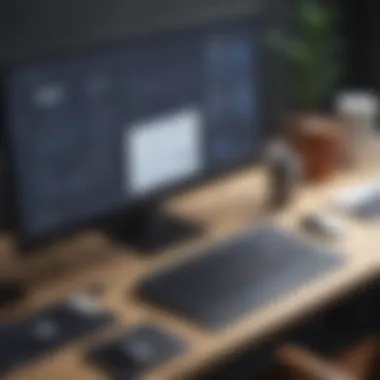

Small Business Success Stories
Numerous small businesses have found success by integrating Webflow with BigCommerce. One such example is a boutique fashion retailer that used Webflow to create a visually stunning website, enhancing its brand identity. The retailer chose BigCommerce for its robust e-commerce capabilities, resulting in a seamless user experience from browsing to checkout.
By adopting these platforms, the business reported a 40% increase in conversion rates within six months. This improvement can be attributed to
- A well-designed, responsive layout that appealed to their target audience.
- Streamlined navigation that reduced the time customers spent searching for products.
- Effective integration of payment gateways that simplified the purchase process.
Key Lessons Learned
Analyzing such case studies reveals several key lessons for businesses aiming to integrate Webflow and BigCommerce:
- Focus on User Experience: Designs should prioritize ease of use and accessibility. Engaging interfaces and intuitive navigation lead to higher customer satisfaction and increased sales.
- Ensure Technical Compatibility: Before fully committing to this integration, businesses must assess the technical specifics of both platforms. Compatibility issues can lead to performance setbacks.
- Utilize Data Analytics: Leveraging tools available within BigCommerce to monitor user behavior and sales analytics can provide insights. This data can drive adjustments in design and functionality to meet customer needs better.
"Data is not just a collection of numbers; it is a central pillar of strategic decision-making."
- Iterative Improvement: Emphasizing continuous testing and improvements can enhance both design and functionality. Testing variations can lead to significant gains in performance and user engagement.
By learning from the experiences of these small businesses, others can navigate potential integration obstacles more effectively, optimizing their e-commerce strategy through thoughtful and informed decisions.
Best Practices for Using Webflow and BigCommerce Together
Integrating Webflow and BigCommerce can lead to substantial benefits for businesses looking to enhance their online presence. To effectively leverage this integration, it is crucial to follow certain best practices. Understanding these practices is essential because they help in minimizing errors, ensuring a smooth user experience, and maximizing the potential of both platforms.
Design Optimization Tips
Design optimization plays a critical role in user engagement and retention. Here are several key tips for ensuring design is both appealing and functional when using Webflow with BigCommerce:
- Responsive Design: Ensure all components of your site adapt seamlessly across devices. Webflow’s responsive design capabilities allow you to craft layouts that work on any screen size. Test regularly on mobile, tablet, and desktop views to confirm usability.
- Load Speed: Because speed significantly impacts retention, keep images optimized. Tools like TinyPNG or ImageOptim can help you reduce file sizes without losing quality. A fast-loading site usually results in better conversion rates.
- Brand Consistency: Use consistent color schemes, typography, and imagery that reflect your brand identity. Webflow provides flexibility in design, allowing you to maintain your brand's look while integrating with BigCommerce.
"The design of your site should not only be attractive but also functional. Bad design can drive customers away, while good design creates trust and encourages purchases."
- User-Centric Navigation: Design a navigation menu that is intuitive. Users should easily find products or information. Simplifying the navigation helps decrease bounce rates and improves overall site usability.
Maximizing Conversion Rates
Maximizing conversion rates requires a strategic approach, focusing on enhancing how users interact with your store. Here are some practices to consider:
- Clear Call-to-Actions (CTAs): Your CTAs must be visible and compelling. Use action-oriented texts like "Buy Now" or "Get Started". Utilize contrasting colors to make these buttons stand out.
- Trust Signals: Display trust badges, customer reviews, and ratings on product pages. This builds confidence and can positively influence purchasing decisions.
- A/B Testing: Implement A/B testing for various elements such as headlines, images, and CTAs. This helps you understand what works best for your specific audience and optimize continuously.
- Streamlined Checkout Process: Reduce the number of steps required to complete a purchase. A lengthy checkout process often leads to abandoned carts. Remove unnecessary fields and provide guest checkout options.
- Personalization: Use data to personalize the shopping experience. Tailored recommendations based on user behavior can increase engagement and conversion rates.
By employing these design optimization tips and conversion strategies, businesses can create a more effective and appealing online store while maximizing the benefits of the integration between Webflow and BigCommerce.
Challenges of Using Multiple Platforms
The integration of Webflow and BigCommerce is not without its difficulties. Understanding the challenges of using multiple platforms is crucial for businesses seeking to streamline their e-commerce operations. An effective integration allows you to harness the unique strengths of both platforms while also confronting the complexities that such a setup presents. This section deals with two primary challenges: the complexity involved in integration and the allocation of resources needed for management.
Integration Complexity
One of the key challenges when using Webflow alongside BigCommerce is the integration complexity itself. Ensuring that both platforms work together seamlessly can be daunting. The integration process often requires technical know-how and a good understanding of APIs. Without adequate knowledge, businesses may struggle with connecting the two platforms effectively.
- Data Synchronization: Keeping product information between Webflow and BigCommerce consistent is critical. Inconsistent data can lead to confusion and can adversely impact customer experience.
- Workflow Interference: Utilizing multiple platforms can disrupt existing workflows if they are not configured properly. This implies that staff members must adapt to using different systems, which can incur training costs and slow down operations initially.
- Potential Downtime: Any integration efforts can risk downtime. For example, during configuration or when unexpected issues arise, the online store's availability could be jeopardized. This can have negative consequences on sales and customer satisfaction.
Resource Allocation
Another significant consideration is resource allocation. Managing and maintaining multiple platforms demands time, finances, and human resources that may strain small to medium-sized businesses.
- Financial Costs: There are expenses associated with using both platforms. Subscription fees, maintenance costs, and potential costs for hiring technical experts to assist with integration can quickly add up. Budgeting effectively is paramount.
- Staffing Needs: Employees will need roles specifically defined for managing each platform and ensuring they operate smoothly. This might lead to hiring new staff or reallocating current employees, which could impact other areas of the business.
- Time Investment: The learning curve associated with both platforms cannot be overlooked. Team members will require time to get accustomed to Webflow and BigCommerce, impacting their productivity.
Businesses must balance the advantages of integration against the complexities it introduces. It is vital to weigh the long-term benefits against short-term challenges when making these decisions.
Support Resources and Communities
Navigating the integration of Webflow with BigCommerce is not a straightforward task. Having the right support resources and community connections can be game-changing for small to medium-sized businesses. These resources can enhance understanding, offer technical aid, and foster collaboration among users facing similar challenges, making the integration process smoother.
Finding Online Support
When working with Webflow and BigCommerce, access to reliable online support is crucial. Many users encounter obstacles during setup or might need help with advanced features of either platform. Online communities, forums, and official support channels become invaluable at this stage. Here are important avenues to explore for support:
- Official Documentation: Both Webflow and BigCommerce provide extensive documentation. This includes guides, FAQs, and troubleshooting sections that can address common issues.
- Community Forums: Platforms like Reddit have specific threads focused on Webflow and BigCommerce. Users can ask questions, share experiences, or seek guidance from peers.
- Social Media Groups: Groups on Facebook dedicated to Webflow and BigCommerce users can offer real-time advice and tips.
- Video Tutorials: Platforms like YouTube host a wealth of instructional videos that visually demonstrate the integration process.
Accessing these resources can significantly reduce downtime and improve understanding of both platforms, allowing businesses to fully leverage the tools available to them.
Networking Opportunities
Networking with other users of Webflow and BigCommerce is equally as important. Engaging with professionals and entrepreneurs can lead to shared experiences that provide unique insights and strategies. Consider these options for networking:
- Local Meetups: Joining or initiating meetups in your area provides a forum to discuss the integration firsthand. Users can exchange tips and experiences in a more personal setting.
- Webinars and Online Workshops: Many industry experts conduct webinars that not only cover integration specifics but also delve into overall e-commerce strategies. Participating in these can expand your knowledge base.
- Conferences and Trade Shows: Attending e-commerce conferences helps establish connections and learn from case studies presented by other businesses.
Establishing a networking pipeline offers continuous learning opportunities and potential collaborations. It opens doors to solutions that might not be readily available through conventional customer support channels.
The integration process between Webflow and BigCommerce is highly intricate. Utilize all available support resources and network with experienced users to overcome challenges effectively.
Finale
The integration of Webflow with BigCommerce is vital in leveraging the strengths of both platforms to optimize an e-commerce strategy. This article has delved into various factors that contribute to a successful integration. By combining the powerful design aspects of Webflow with the robust e-commerce capabilities of BigCommerce, businesses can create a seamless experience for their customers.
One of the core elements discussed is the importance of user experience. A well-integrated platform allows for fluid navigation and an appealing visual layout. This not only attracts potential customers but also encourages them to stay on the website longer, which can lead to increased conversion rates. Moreover, optimizing the checkout process through integration fosters customer trust and satisfaction.
Additionally, businesses benefit from direct access to analytical tools. These tools enable them to measure success through relevant key performance indicators. Understanding customer behavior through analytics can inform marketing strategies, inventory management, and overall operational decisions.
Final Thoughts on Integration
Integrating Webflow with BigCommerce should be viewed as an ongoing effort rather than a one-time task. It is essential to continually assess how this integration can adapt to the evolving landscape of e-commerce. New technologies and consumer expectations will shape future requirements.
Furthermore, businesses must keep abreast of the latest updates from both Webflow and BigCommerce. Regular updates can include exciting new features that improve the functionality of their e-commerce operations. Ensuring that these integrations run smoothly and effectively will provide a solid foundation for any online business.
"The world of e-commerce is dynamic and businesses must be prepared to innovate continuously to stay ahead of competition."
Next Steps for Businesses
To fully leverage the integration of Webflow and BigCommerce, businesses should take the following steps:
- Conducting a Needs Assessment: Evaluate specific business goals and identify which features from both platforms are most beneficial.
- Setting Up a Trial Account: Engage with both platforms to understand their functionalities, before fully committing.
- Undertaking Employee Training: Ensure team members are knowledgeable about how to use both systems effectively, which will enhance efficiency.
- Implementing SEO Strategies: Focus on optimizing content through keyword research and link building to enhance visibility.
- Monitoring Analytics Regularly: Use analytical tools to track performance metrics and adjust strategies as necessary.
By following these steps, businesses can better position themselves in the competitive e-commerce landscape, ensuring that they are not only functional but also innovative and forward-thinking.







