Weebly vs. Squarespace: Which is Better for Businesses?
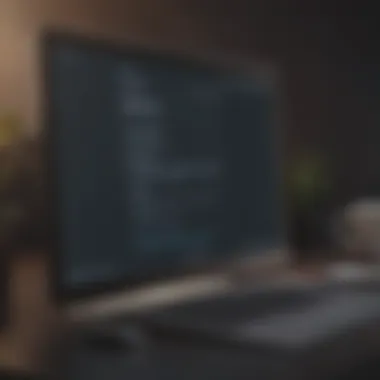

Intro
In today’s digital era, the need for a strong online presence can’t be overstated. For many small to medium-sized businesses, a website is the gateway to reaching potential customers. With countless website builders available, choosing the right tool can feel like searching for a needle in a haystack. Two popular contenders in this arena are Weebly and Squarespace. Both platforms are designed to simplify the website creation process, but they come with different strengths and weaknesses.
This article aims to dissect the core elements of both Weebly and Squarespace, comparing critical aspects like usability, design flexibility, e-commerce capabilities, SEO features, and pricing. By the end of this analysis, decision-makers will have a clearer understanding of which platform aligns best with their business needs, allowing them to make informed choices.
Software Overview
Preamble to the software
Weebly emerged in 2006, renowned for its drag-and-drop simplicity. It caters primarily to those who may not have extensive technical skills but want to establish a functional website quickly. On the other hand, Squarespace, founded in 2004, aims to provide not just functionality but also beautifully crafted designs. Its user base often includes creative professionals and businesses with a strong emphasis on aesthetics.
Key features and functionalities
Both platforms offer a host of features that can aid businesses:
- Weebly:
- Squarespace:
- Drag-and-drop builder
- Built-in e-commerce tools
- Mobile-responsive templates
- Basic SEO options
- Award-winning templates
- Advanced e-commerce features
- Integrated blogging capabilities
- Extensive SEO tools
While Weebly is straightforward, Squarespace offers more design flexibility. Each has its selling points, making the choice hinge on specific business needs.
Pricing plans and available subscriptions
Pricing often dictates which platform businesses may consider. Here’s a general breakdown:
- Weebly:
- Squarespace:
- Free tier available.
- Paid plans start at $6 per month, going up to $26 for higher features.
- No free tier available; pricing starts at $12 per month, with advanced plans reaching up to $40.
The choice of pricing not only reflects the features offered but also can influence customer engagement based on budget constraints.
User Experience
User interface and navigational elements
When diving into the user interface, Weebly’s setup is often appealing for its simplicity. Users can easily find what they need, thanks to its intuitive layout. In contrast, Squarespace provides a more sophisticated user interface that may initially overwhelm some users. But those willing to invest time in learning the platform will find a lot of power and customization options.
Ease of use and learning curve
In the grand scheme, Weebly has a shorter learning curve. Its straightforward approach allows users to create and publish their websites quickly. Squarespace, conversely, takes a little more getting used to, as it requires users to navigate through layers of options to achieve the desired outcome.
Customer support options and reliability
Both platforms offer customer support, but the nature of the assistance varies. Weebly provides email and chat support, while Squarespace offers live chat, email, and a robust help center filled with tutorials. Squarespace’s commitment to customer service provides an edge for users who require more guidance.
Performance and Reliability
Speed and efficiency of the software
Website visitors have little patience for slow loading pages. Both Weebly and Squarespace deliver commendable speeds. However, Squarespace often sits atop the leaderboard, especially when combined with its impressive templates that have been optimized for speed.
Uptime and downtime statistics
Uptime statistics are critical for any business. While both platforms boast a near-perfect uptime, user reviews suggest that Squarespace has a slight edge in reliability, ensuring that online stores never miss a sales opportunity due to downtime.
Integration capabilities with other tools
For the seamless operation of businesses, integration with third-party tools is indispensable. Weebly supports basic integrations for analytics and marketing tools, while Squarespace boasts a wider range that includes email marketing services and inventory management systems. This extended capability can streamline processes for businesses looking to enhance their online functionalities.
Security and Compliance
Data encryption and security protocols
In an age where cybersecurity is paramount, both platforms implement SSL (Secure Socket Layer) certificates to protect user data. Weebly focuses on basic security measures, while Squarespace has taken an extra step to provide additional layers of security, even for its advanced e-commerce options.
Compliance with industry regulations
Compliance with regulations such as GDPR is becoming increasingly vital. Squarespace has a solid reputation for meeting these standards, providing users with peace of mind. Weebly is also compliant, yet it may not offer the same comprehensive details as Squarespace when it comes to privacy policies and user data handling.
Backup and disaster recovery measures
Both platforms offer backup features to safeguard user data. However, Squarespace’s approach to data backup is systematic, providing users with a reliable history of their changes, thus allowing easier recovery in the event of data loss.
"In the end, choosing the right platform is about aligning features with your business strategy. Each has its unique strengths that can drive your success online."
Whether your priority lies in e-commerce, design, or ease of use, this analysis sheds light on the distinct paths you can take with either Weebly or Squarespace.
Prelude to Weebly and Squarespace
In today’s digital world, creating an online presence is no longer just an option, it’s a necessity for businesses of all sizes. When it comes to building a website, choosing the right platform can be a game changer. Two of the most talked-about website builders in the market are Weebly and Squarespace. Each platform comes with distinct features and unique selling points that cater to different types of users and business needs.
Evaluating Weebly and Squarespace involves looking at several factors including usability, design capabilities, e-commerce functions, and pricing. Understanding these elements is essential for small to medium-sized businesses, entrepreneurs, and IT professionals who aim to establish a powerful online presence without breaking the bank.
Selecting the right tools can make all the difference between a website that simply exists and one that truly engages visitors. For instance, Weebly is often celebrated for its user-friendly interface, making it ideal for individuals or businesses that value straightforward setup and management. In contrast, Squarespace provides more sophisticated design options and a polished aesthetic, which can be beneficial for brands seeking a modern appearance.
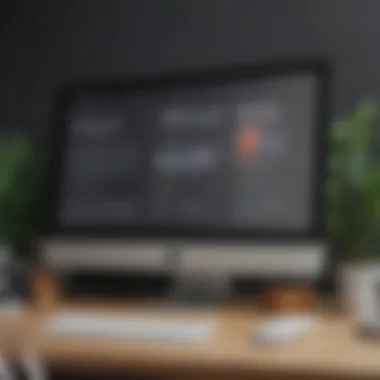

Why This Comparison Matters
The landscape of website builders is constantly evolving. New features are rolled out, and consumer preferences shift. Thus, a detailed comparison between Weebly and Squarespace is crucial for decision-makers who want to ensure their website aligns with their brand's vision and operational needs. Knowing the strengths and weaknesses of each platform helps businesses make informed decisions that best serve their goals.
For example, there may be a small business that prioritizes e-commerce capabilities over intricate designs. In such cases, Weebly’s ease of use for setting up online shops can be a significant advantage. Conversely, a creative agency might favor Squarespace’s comprehensive portfolio features to showcase their projects more aesthetically.
"Understanding the nuances of each platform can illuminate the path to selecting the optimal website builder for your specific needs. Without this knowledge, businesses risk investing time and resources in tools that don’t serve them."
In summary, this analysis not only draws lines between Weebly and Squarespace but also serves to empower businesses by demystifying the website building process. By the end of this article, you should have a clearer picture of which platform may best suit your business’s unique requirements.
Overview of Weebly
Understanding Weebly is crucial for businesses considering a website builder that marries simplicity with functionality. This section will shed light on its history, key features, and target audience, all of which form the backbone of what Weebly offers. Whether it’s for crafting a blog, an online store, or a portfolio, recognizing how Weebly fits into the broader landscape of website builders helps users determine if it aligns with their objectives.
History and Development
Weebly was launched back in 2006, co-founded by David Rusenko, Dan Veltri, and Chris Fanini. Initially, it served individual creators and aspiring web designers who needed an easy way to showcase their work. Over the years, Weebly evolved significantly, entering the mobile-responsive era with a user-friendly drag-and-drop interface that has become its hallmark. In 2018, Weebly was acquired by Square, a company renowned for its payment solutions, which steered Weebly toward enhancing its e-commerce functionalities. This development reflected a growing trend where website builders needed to integrate payment solutions to meet the demands of small businesses looking to establish an online presence.
Core Features
Weebly boasts a variety of features that cater to a broad spectrum of users. Some of the core characteristics include:
- Drag-and-Drop Interface: Users can easily make changes without needing extensive coding knowledge.
- Responsive Themes: Websites automatically adjust to different screen sizes, aiding mobile users.
- E-commerce Integration: Allows seamless transactions and product management.
- SEO Tools: Weebly provides basic SEO capabilities to help users rank better in search engines.
- Analytics Dashboard: Users can track visitor behavior and site performance easily,
These elements make Weebly attractive for those who prioritize ease of use while also wanting a professional appearance.
Target Audience
Weebly primarily serves small to medium-sized businesses, individual entrepreneurs, and creatives. It appeals to those who might not have a technical background but require a reliable platform for their online presence. Freelancers, artists, and local businesses find Weebly's tools invaluable, as it allows them to customize their sites without diving deep into technical intricacies. Furthermore, its e-commerce features attract retail businesses looking to set up online shops with minimal hassle.
Overview of Squarespace
Squarespace stands tall as a formidable player in the realm of website building. Its importance in this discussion lies not just in its technical capabilities, but also in the way it caters specifically to businesses that are looking for an all-in-one solution. As entrepreneurs sift through options, Squarespace presents itself as a versatile platform that marries aesthetics with functionality. It’s not just about building a website; it’s about crafting an online presence that resonates with both the brand and its audience.
Its seamless integration of marketing tools, robust e-commerce functionalities, and excellent design templates reflect a commitment to serving small to medium-sized businesses, enabling them to forge connections with their customers more effectively. Whether you're a budding e-commerce venture or an established local service provider, understanding what Squarespace offers can shape how you present your business online and potentially affect long-term success.
History and Development
Squarespace's journey began in 2003, initiated by Anthony Casalena, who launched it out of his dorm room. It was his vision to create a user-friendly platform, and as time went on, Squarespace evolved hand in hand with technology trends and user needs. By constantly evolving, Squarespace has kept pace with the changing digital landscape, introducing a variety of features—from drag-and-drop builders to mobile-responsive design options. This adaptability is crucial in a time when technological advancements occur daily, prompting businesses to seek platforms that are not only reliable but also forward-looking.
Today, Squarespace boasts millions of users across diverse sectors, from artisans to enterprise-level brands. Each update and enhancement reflects a deep understanding of customer feedback and market demands, ensuring it remains relevant as a leading website-building tool.
Core Features
One of the key selling points of Squarespace is its ability to provide an extensive array of features that cater to various business needs. Here are some of the standout elements:
- Templates: Squarespace offers a wide range of beautifully designed templates that can be customized to fit any brand’s identity. Each template is optimized for mobile viewing, something crucial in today’s online world.
- E-commerce Capabilities: Built-in tools for selling products allow users to easily manage their online stores without additional plugins. Payment gateways, inventory management, and shipping options are integrated seamlessly.
- Blogging Tools: For businesses that prioritize content, Squarespace offers robust blogging features, making it easy to share news and updates while improving SEO.
- Analytics: The platform provides detailed analytics, helping users track website performance and visitor behavior, which is essential for making informed business decisions.
These features not only simplify the website creation process but also provide comprehensive support for businesses intending to enhance their online reach.
Target Audience
Squarespace is designed with a specific audience in mind. It appeals particularly to:
- Creative Professionals: Artists, photographers, and designers frequently opt for Squarespace due to its emphasis on visually stunning templates and flexible layouts.
- Small Business Owners: Entrepreneurs who want to establish a prominent online presence without the complexity of traditional web development find Squarespace’s all-in-one approach very appealing.
- E-commerce Startups: For those looking to start selling online, Squarespace’s e-commerce capabilities provide a streamlined process to set up and manage online stores.
Understanding the target demographic is essential for maximizing the capabilities of Squarespace. It equips users with tools and resources necessary to enhance their online visibility, effectively grow their brands, and reach customers in meaningful ways.
"Squarespace combines aesthetics with practicality, catering to businesses that wish to make an impactful online presence."
In summary, Squarespace’s storied development, rich feature set, and targeted audience make it an engaging topic within the analysis of site-building platforms. This understanding will help businesses assess whether Squarespace aligns with their unique needs and objectives.
User Experience and Interface
The user experience (UX) and overall interface of a website builder can make or break its effectiveness, especially for small to medium-sized businesses. These platforms serve not only as tools for building a digital presence but also as critical interfaces through which users will interact with their own customers. A well-thought-out UX enhances satisfaction, streamlining the creation processes and reducing friction during website management. The right interface encourages creativity and efficiency, enabling users to focus on their content rather than grappling with technicalities.
Ease of Use: Weebly vs. Squarespace
When it comes to usability, Weebly and Squarespace take different routes that cater to varying levels of comfort and expertise among their users. Weebly prides itself on being remarkably straightforward. Its drag-and-drop interface is intuitive; even someone who’s not tech-savvy can get their first website running with minimal effort. Most users find that they can create a basic site in a few hours, thanks to its user-friendly setup.
On the flip side, Squarespace, while a bit more complex, offers a higher degree of polish and customization potential. Users can start with professionally designed templates that are visually appealing right off the bat. However, this might introduce a learning curve not present with Weebly. For individuals looking to dive deeper into design and customization, the increased complexity might be worth navigating.
"Ease of use is critical for maintaining an ongoing relationship with your website; a seamless experience encourages frequent updates, which is key to engagement."
Learning Curve
The learning curve between these platforms represents a significant factor for businesses deliberating on which option to select. Weebly's simplicity appeals to non-technical users who want to get things up and running without the hassle. Its step-by-step walkthroughs guide users through the process of site creation.
Conversely, Squarespace might seem daunting initially, as it is loaded with features. Users may struggle to understand everything straight away. Yet, many find that initial discomfort transforms into comfort and confidence as they become familiar with the array of options available to them. In other words, while it takes time to adapt, Squarespace can yield a more customized and sophisticated final product in the long run.
Learning about the nuances of each platform helps users improve their skills, and thus their websites, over time. Nevertheless, it’s essential to assess how much time you're willing or able to invest into learning each system.
Design and Customization Options
When choosing a website builder, the aspect of design and customization options is not just a footnote; it’s front and center. For small to medium-sized businesses, having a website that resonates with their brand identity can spell the difference between a casual visitor and a loyal customer. In this section, we will navigate through the design landscape of both Weebly and Squarespace, exploring their template variety, quality, and the overall flexibility each platform offers.
Template Variety and Quality
Both Weebly and Squarespace present an eclectic mix of templates designed to cater to different types of businesses, yet their approaches diverge significantly. Weebly takes a more straightforward approach. It provides a selection of templates that are easy to use, making it particularly appealing for those who might be less tech-savvy. One of the standout features of Weebly's templates is that they are not just pretty faces; they also include responsive design, which adjusts to different devices and screen sizes, making the user experience seamless.
On the flip side, Squarespace leans heavily into aesthetics and artistic expression. If you’re in a visual-centric industry—like photography, fashion, or design—you might find their templates breathtaking. The quality is top-notch; they utilize modern coding practices and beautifully crafted layouts to catch a user’s eye. Furthermore, Squarespace offers more than merely polished templates; they allow businesses to customize these templates extensively, giving unique character to each website.
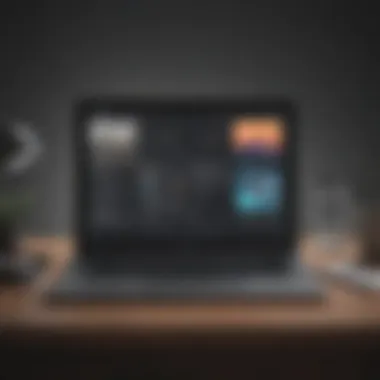

"A good template is like a well-tailored suit—it's what you wear that makes the impression, but it’s the fit that really seals the deal."
Flexibility in Design
Customization goes hand in hand with flexibility, and here, Squarespace shines with its robust editing tools. Users can easily switch up layouts, colors, and fonts, which is essential for businesses aiming to create a standout brand image. The real kicker with Squarespace is the CSS injection; you can add custom code for those who know their way around styling if the standard offerings don't quite hit the mark.
Weebly, while offering commendable options for design, may seem a bit limited in this aspect. Its customization layers exist but are somewhat constrained. You can easily toggle colors and arrange elements, but there's a distinct lack of the depth one might experience with Squarespace. Often, as business needs evolve, the desire for an extraordinary online experience grows, and this is where Weebly can feel like a budding artist with very few colors on their palette.
In summation, both platforms have merit in design and customization. Weebly serves those who want quick, no-fuss results, while Squarespace caters to those who seek an expressive and highly customizable web presence. When aligning design choices with business goals, understanding these nuances can guide entrepreneurs in making the right selection to fit their ethos.
E-commerce Capabilities
E-commerce capabilities are a cornerstone for businesses looking to expand their horizons online. In today’s digital age, having a robust online store is not an option; it’s a necessity. As we delve into the e-commerce functionalities of Weebly and Squarespace, it becomes clear that both platforms cater to different needs and preferences. Each offers unique tools and features tailored for entrepreneurs and businesses of varying sizes.
The right e-commerce tools can simplify your sales process, provide insights into consumer behavior, and enhance the overall shopping experience. Whether you’re a startup or a seasoned business, grasping the intricacies of these platforms’ e-commerce capabilities will play a critical role in your decision-making. Selecting the right builder means understanding your goals, from managing inventory seamlessly to utilizing marketing techniques effectively.
Weebly's E-commerce Features
Weebly makes a mark with its user-friendly e-commerce features, ideal for those who may not be as tech-savvy or simply want a quick start.
- Drag-and-Drop Interface: This feature allows users to customize their online stores with ease. Users can place products exactly where they want them without battling coding issues.
- Product Management: You can easily add products, manage inventory, and organize items into categories or collections.
- Payment Options: Weebly supports a range of payment gateways such as PayPal, Stripe, and Square, making transactions more straightforward for both merchants and customers.
- Discount Codes and Coupons: Businesses can attract customers by creating promotions, thereby encouraging sales and enhancing customer loyalty.
Weebly also provides mobile optimization, ensuring that online stores look and perform great on smartphones and tablets. This focus on mobile accessibility is crucial as more consumers prefer shopping on-the-go.
Squarespace's E-commerce Features
On the other hand, Squarespace appeals to those looking for a more polished and aesthetically pleasing online presence.
- Integrated Marketing Tools: Squarespace includes built-in SEO tools and email marketing capabilities, crucial for businesses wanting to reach a broader audience efficiently.
- Advanced Sales Tools: The platform offers features like inventory tracking, subscription options, and product variants, making it versatile for different sales models.
- High-Quality Templates: The designs are not only visually appealing but also tailored for e-commerce, enhancing the shopping experience.
- Analytics Dashboard: Squarespace provides insights into sales, traffic sources, and customer behavior, helping businesses refine their strategies.
The seamless blend of design and functionality makes Squarespace a strong contender for businesses focused on branding and customer engagement.
Comparison of E-commerce Tools
When comparing Weebly and Squarespace’s e-commerce tools, it’s essential to weigh their capabilities against your business's unique requirements.
- Ease of Use: Weebly’s platform is simpler and more intuitive, which might be better for those just starting out.
- Customization: Squarespace has the edge here, offering more design flexibility and marketing tools that engage users more effectively.
- Cost Considerations: While Weebly tends to be more budget-friendly, Squarespace provides features that could justify its higher price for certain businesses.
Ultimately, the choice between Weebly and Squarespace for e-commerce comes down to what you value most in an online store. Whether it’s ease of use or design versatility, each platform presents distinct advantages.
SEO and Marketing Features
In the digital realm, where every click can turn into a customer or a missed opportunity, the interplay of SEO and marketing features makes or breaks online visibility. Whether you’re running a mom-and-pop shop or a startup with global aspirations, understanding how these two platforms handle SEO and marketing can profoundly influence your website’s performance.
Both Weebly and Squarespace offer distinct tools and features that cater to various business needs. Search Engine Optimization is not merely an option; it's a necessity for any business aiming to stand out. Efforts in this area can enhance search rankings, drive organic traffic, and improve user engagement. Marketing features help convert that traffic into loyal customers, creating an ecosystem where online presence translates into tangible revenue growth.
Let’s dive deeper into the SEO tools provided by each platform, keeping in mind that while the basics may be similar, the nuances often determine the success of your SEO strategy.
SEO Tools in Weebly
Weebly’s approach to SEO is somewhat user-friendly, especially for those who might not be tech-savvy. Here are some of its standout features:
- Custom Meta Tags: Users can easily customize title tags and meta descriptions for each page, which is vital for search engines to understand page content.
- Integrated Sitemap: Weebly automatically generates a sitemap, helping search engines crawl and index the site more efficiently.
- Mobile Optimization: With Weebly, every template is responsive, which is crucial since search engines prioritize mobile-friendly sites.
- Image Optimization: Users can add alt text to images, which is important for both SEO rankings and accessibility.
However, while Weebly does cover the basics well, some advanced features might be lacking. Users may find that data analytics or more complex SEO strategies are not as easily accessible.
SEO Tools in Squarespace
Squarespace takes a slightly more comprehensive approach, providing tools that help businesses refine their SEO strategies. Here’s what sets it apart:
- Built-in SEO Features: Squarespace has various built-in features designed for SEO, reducing the need for manual input. This includes automatic generation of sitemaps and integration with Google Search Console.
- Advanced Analytics: Squarespace offers detailed analytics that are robust, making it easier for businesses to track their statistics and adjust strategies accordingly.
- Schema Markup: Squarespace enables schema markup for better search visibility, which is a sophisticated way to help search engines interpret your web content.
- Social Media Integration: Easy connectivity with social media platforms enhances marketing efforts, allowing for seamless sharing and engagement.
Overall, Squarespace tends to suit larger businesses with more advanced SEO needs, while Weebly might cater better to smaller enterprises or beginners looking for ease of use without delving deep into technical SEO.
"A well-optimized website can increase visibility and credibility, turning casual visitors into dedicated customers."
In reviewing both platforms, businesses must weigh their SEO requirements against available features. Each platform has its advantages, but the choice should align with specific business goals, resource availability, and overall digital strategy.
Pricing Structures
Understanding the pricing structures of Weebly and Squarespace is crucial for businesses seeking to build an online presence. The costs associated with these platforms are not merely numbers but represent the value, features, and overall experience provided. Selecting the right pricing plan can lead to significant savings and better resource allocation.
Here are some key factors to consider when evaluating pricing structures:
- Budget Constraints: Small to medium-sized businesses often operate under tight budgets. Knowing what you get for your money helps make informed decisions.
- Value for Features: Sometimes the cheaper option might not provide the necessary features, while a slightly higher price could unlock superior functionality.
- Scalability: Some plans offer more flexibility for growing businesses. A plan that works today might not support future needs.
To make an informed decision, it’s necessary to dive into the specifics of the pricing plans offered by Weebly and Squarespace, alongside a comparative analysis.
Weebly Pricing Plans
Weebly's pricing plans cater to a wide range of users, from hobbyists to established businesses. As of now, Weebly offers the following plans:
- Free Plan: While it has limited features, it’s sufficient for basic personal websites. This is best suited for users just testing the waters.
- Personal Plan: Offers enhancements like a custom domain and removes Weebly ads. Suitable for freelancers and personal websites.
- Professional Plan: This plan introduces e-commerce capabilities and unlimited storage. A solid choice for small businesses starting their online journey.
- Business Plan: Targets serious e-commerce sites, with advanced features such as shipping options and inventory management.
The structures are straightforward; however, each upward step involves a noticeable increase in features. Users often find the Professional or Business plans more viable to harness e-commerce effectively.
Squarespace Pricing Plans
Squarespace takes a different approach with its pricing models, offering several well-defined plans that cater primarily to creative professionals and businesses:
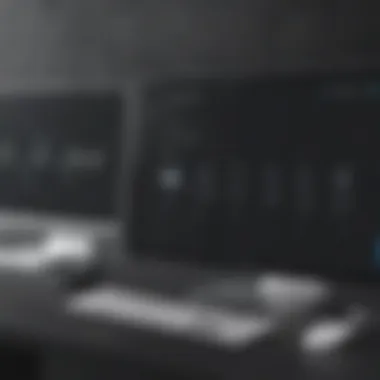

- Personal Plan: Tailored for those looking to showcase portfolios or blogs, without e-commerce. This plan has basic functionalities but can enable beautiful designs.
- Business Plan: Introduces e-commerce features ideal for small businesses. There’s a transaction fee, yet it provides enough tools for effective online selling.
- Basic Commerce Plan: Removes transaction fees and adds more robust e-commerce functionalities, suitable for businesses aiming for growth.
- Advanced Commerce Plan: For established online stores, with advanced analytics and features like gift cards, subscriptions, and more.
Squarespace's pricing might appear higher compared to Weebly, but many users argue that the quality of design alone justifies it.
Cost Comparison and Value Analysis
When comparing the cost structures of Weebly and Squarespace, it’s essential to weigh cost against value.
- Flexibility & Features: Weebly might appear more affordable initially. However, if premium e-commerce functionalities are crucial, Squarespace could offer better long-term value through its robust features.
- User Interface: Squarespace’s elegant templates often appeal to creatives, making them worth the investment for visually oriented businesses.
- Sales Potential: Pricing structures also affect potential sales. For businesses reliant on online transactions, investing in a solid platform may yield higher returns in the long run.
Ultimately, the choice of platform should align with business goals, budget, and technical needs. Understanding the nuances of pricing plans is the first step towards harnessing the full potential of these website builders.
This analysis highlights that while both Weebly and Squarespace offer valuable services, the right choice depends largely on specific business needs and financial strategy. Each platform has its selling points, so deep consideration should be taken to assess what features will most effectively support your business’s growth.
Customer Support and Resources
When considering a website builder for a business, customer support plays a crucial role in ensuring smooth operation and timely resolution of issues. This aspect is especially significant for small to medium-sized businesses, entrepreneurs, and IT professionals. They often have limited resources and require efficient support systems to handle technical challenges without losing momentum in their operations.
Reliable customer support and accessible resources can greatly enhance user experience. A responsive support system allows users to navigate obstacles quickly, thus minimizing downtime that can negatively impact business. Additionally, educational resources, such as tutorials, guides, and community forums, empower users to leverage the full potential of their chosen platform.
With this in mind, let's take a closer look at the support services offered by Weebly and Squarespace, comparing how each platform addresses the needs of its users.
Support Services Offered by Weebly
Weebly provides several support options tailored to its users. The emphasis here is on accessibility and user assistance. Some notable features include:
- 24/7 Email Support: Users have round-the-clock access to assistance via email. While response times may vary, this ensures that businesses can seek help anytime.
- Live Chat: During certain hours, Weebly offers live chat support, enabling real-time problem-solving for urgent inquiries.
- Comprehensive Knowledge Base: Weebly features an extensive library of articles and tutorials. This resource covers everything from basic setup to advanced customization, giving users the information they need to troubleshoot independently.
- Community Forum: Users can engage with each other on Weebly's forums. Here, they can share tips, ask questions, and seek advice from fellow users.
It's essential to note that while Weebly provides solid support, some users have lamented the lack of phone support, which may leave users wanting in moments of urgency.
Support Services Offered by Squarespace
Squarespace takes a slightly different approach to customer support. It focuses on offering strong, personalized assistance, which can be particularly appealing for those managing more complex websites. Key features include:
- 24/7 Email Support: Much like Weebly, Squarespace provides users with constant access to email support, ensuring that issues can be addressed at any time.
- Live Chat: Squarespace’s live chat is available during specific hours, helping users get the support they need when they require immediate answers.
- Extensive Help Center: Their help center is well-organized, boasting a variety of resources, including step-by-step guides and video tutorials. Users can learn about optimizing their sites and leveraging design tools effectively.
- Webinars and Workshops: Squarespace offers regular webinars, which can be ideal for those looking to deepen their knowledge. These sessions cover various topics to ensure users are effectively using the platform.
- Social Media and Community Presence: With active social media channels, Squarespace engages with users and provides updates on features, creating a vibrant community of users.
In a nutshell, while both Weebly and Squarespace provide reliable support services, the choice may ultimately hinge on a business’s specific needs and preferred interaction style. The landscape of these services can significantly impact user experience, ultimately influencing business operations.
Real User Feedback and Reviews
In today's digital landscape, the voices of real users are like treasures buried under the sands of marketing-language jargon. When it comes to choosing between Weebly and Squarespace, understanding real user feedback and reviews can provide invaluable insights that go beyond slick advertisements and polished websites. These voices offer genuine perspectives on usability, satisfaction, and pitfalls that a marketing team may gloss over.
User experiences help potential customers gauge the reliability and practicality of each platform. Small to medium-sized businesses and entrepreneurs can benefit immensely from the testimonials shared by their peers. For instance, feedback can reveal what it’s really like to set up an online store on Weebly as compared to Squarespace. Additionally, seeing what kind of customer support is frequently mentioned can be a game changer when decision time rolls around.
Benefits of Considering User Feedback:
- Authenticity: User reviews cut through marketing fluff, revealing honest opinions from people actually using the service.
- Identifying Common Issues: Consistent complaints or praises can highlight areas needing improvement or key features that truly shine.
- Real-world Use Cases: Users often describe specific scenarios, which can help others understand how each platform fits into various business models.
Listening to real experiences can help in weighing the pros and cons of each website builder, guiding businesses toward the platform that best aligns with their needs.
Weebly User Experiences
Weebly users often note their satisfaction with the platform's ease of use and intuitive interface. Many reviews express that setting up a website feels less like a full-time job and more like a smooth ride. For instance, users appreciate the drag-and-drop builder, making it a favorite among those who are less tech-savvy or those wanting to save time.
However, not all is rosy in Weebly land. Some users express frustration regarding limitations in customization. They find the template options occasionally stifling, especially for businesses seeking a distinct brand identity. Others mention that while basic functionalities are solid, more advanced features can sometimes lag behind what competitors offer.
In a survey taken from various forums and feedback platforms like Reddit, users reported:
- Positive Feedback:
- Negatives:
- Easy to set up and use for beginners.
- Good for basic e-commerce needs, allowing users to sell products quickly.
- Integrated tools that cater to local businesses.
- Limited creative control when it comes to design flexibility.
- Some customer support experiences are less than ideal.
"Weebly is straightforward, but at times it feels a bit like a box – you can’t always make it fit your brand’s unique shape."
Squarespace User Experiences
Squarespace, on the other hand, tends to attract users who prioritize aesthetics alongside functionality. Users commonly rave about the platform's stunning templates, which many highlight as a key draw for creative professionals. Businesses wanting a visually striking online presence often find Squarespace meets their needs.
Yet, some users do surface concerns over the overall steepness of the learning curve. Though the platform provides a wealth of features, not everyone navigates them easily. New users sometimes find themselves lost in the array of options, which could be daunting. Additionally, users looking for lower pricing might consider Squarespace a bit on the pricey side compared to Weebly.
Feedback from users frequently gathered from platforms such as Facebook includes:
- Pros:
- Cons:
- Beautiful, professionally designed templates and layouts.
- Robust features for content management and e-commerce.
- Strong customer support reported by many users.
- Can be overwhelming for beginners.
- Higher cost doesn’t cater to every budget, especially for startups.
Overall, real user feedback highlights both platforms' strengths and weaknesses—helping businesses make an informed decision tailored to their specific needs.
The End and Recommendations
When it comes to the choice between Weebly and Squarespace, crafting a thoughtful conclusion is essential for businesses. This section serves to encapsulate the entire analysis presented throughout the article, synthesizing key insights gained from dissecting user experiences, design capabilities, and e-commerce features. By summarizing the strengths and weaknesses of both platforms, decision-makers are better equipped to choose the right fit based on their unique business needs. This not only assists in creating a website that resonates with their target audience but also streamlines operations, potential customer outreach, and branding efforts.
Final Thoughts on Weebly vs. Squarespace
Both Weebly and Squarespace present attractive offers for small to medium-sized businesses, yet the nuances in their functionality can significantly impact user experience. Weebly is often preferred for those looking for straightforward site-building tools. Its drag-and-drop interface makes it accessible for beginners. Conversely, Squarespace shines with robust design options and template aesthetics that lend themselves well to creative enterprises. The final takeaway here is recognizing that one size does not fit all.
"While Weebly might be the go-to for simplicity, Squarespace could be your creative partner. Choose wisely."
Recommendations Based on Business Needs
Choosing between Weebly and Squarespace boils down to understanding specific business needs and goals. Here are some tailored recommendations:
- For Startups or Small Businesses: If your aim is a minimalistic approach to website creation, Weebly’s user-friendly platform should meet your needs without overwhelming you with options or complex setups.
- For E-commerce Focused Brands: Consider Squarespace for its advanced e-commerce features. Its integrated marketing tools provide a holistic solution that helps streamline sales processes.
- For Design-Forward Endeavors: If aesthetics and user experience are top of mind, Squarespace’s beautifully crafted templates allow for significant customization and provide an edge in visual appeal.
- For Budget-Conscious Users: Assess your budget carefully; Weebly often represents a more budget-friendly approach without compromising on fundamental functionalities, while Squarespace may require more investment initially, but offers enhanced design capabilities.







