Weebly vs. Wix Pricing: Detailed Comparison Guide

Intro
In today's digital landscape, having a solid online presence is essential for small to medium-sized businesses. The choice of a website builder can significantly impact their success. Two heavyweights in this arena are Weebly and Wix. Both platforms offer robust solutions, but their pricing structures, features, and overall user experiences vary quite a bit. In this analysis, we delve deep into the pricing models of these notable website builders, helping entrepreneurs and IT professionals make an informed decision that aligns with their business needs and budget.
Before diving into the specifics, let's define the lay of the land with an overview of each platform.
Software Overview
Prelude to the Software
Weebly, as a website-building platform, was designed with simplicity in mind, aiming to empower users with the tools needed to create professional websites without a hefty price tag. Similarly, Wix has grown in popularity due to its extensive features and customizability, allowing individuals from novices to experienced developers to build visually compelling sites.
Key features and functionalities
Both platforms pack a punch with their functionalities:
- Weebly:
- Wix:
- Drag-and-drop editor for an effortless design experience.
- E-commerce capabilities suitable for beginners in online retail.
- Built-in SEO tools for improving your site's visibility.
- Massive template library covering diverse industries.
- Wix ADI (Artificial Design Intelligence) to speed up the building process.
- Extensive app market for added functionalities, such as chatbots or booking systems.
Pricing plans and available subscriptions
The pricing structures stand out as crucial elements in choosing between Weebly and Wix:
- Weebly offers a free tier but comes with limitations. Their paid plans range from basic options to e-commerce-focused subscriptions, generally falling between $6 to $26 per month.
- Wix, on the other hand, has a higher starting point for its basic plan at around $14 per month. Their various tiers can go as high as $49 a month, reflecting more advanced features and capabilities geared toward professional users.
Now that we've briefly unpacked the platforms, let's shift our focus to the user experience.
User Experience
User interface and navigational elements
When it comes to interface design, both Weebly and Wix offer user-friendly layouts. However, Weebly leans towards minimalistic with intuitive navigation, making it a great option for those who seek straightforwardness. On the contrary, Wix's extensive array of design elements can give a bit of an overwhelming feeling to newcomers, even though they ultimately provide greater flexibility in aesthetics.
Ease of use and learning curve
Users often note that Weebly's learning curve is smoother due to its simple tools and guided setup processes. Conversely, while Wix offers a wealth of customizations, those who aren't tech-savvy may find themselves spending more time learning the ropes.
Customer support options and reliability
Having reliable customer support is critical for small business owners:
- Weebly provides email support, a knowledge base, and community forums. However, live chat is only available for Pro account holders.
- Wix offers 24/7 support, including live chat, an extensive help center, and lots of tutorial videos to guide users along the way.
Both platforms do well in this regard, but Wix’s broad support options might edge out Weebly as a more dependable choice in urgent situations.
Performance and Reliability
Speed and efficiency of the software
Performance must not be taken lightly. Speed is a crucial factor that affects bounce rates and user satisfaction. Users have reported that sites built on Wix tend to load a bit slower, particularly with heavier visuals and embedded elements when compared to Weebly.
Uptime and downtime statistics
Website uptime is paramount, and while both services promise reliable uptime, independent evaluations suggest that Weebly often has a slight edge in maintaining consistent server availability.
Integration capabilities with other tools
Integration can be a decisive factor for many users. Weebly offers basic integration options with tools like Mailchimp and Google Analytics, whereas Wix shines with its extensive app market, providing options to sync up with various CRM, marketing, and payment tools seamlessly.
Security and Compliance
Data encryption and security protocols
Online safety is a must in this digital age. Both platforms use SSL encryption, which is fundamental for e-commerce sites. However, Wix takes a step further by offering various advanced security measures.
Compliance with industry regulations
While both platforms address the essential compliance areas concerning data protection, attention should be paid considering the specific industry regulations applicable to your business type.
Backup and disaster recovery measures
On the matter of data safety, Weebly provides a more straightforward backup process, but Wix has a more sophisticated approach, featuring site recovery options that can be a lifesaver in needed times.
Prelims to Website Builders
In today’s digital landscape, anyone looking to establish an online presence must grapple with the myriad of options available for website creation. This challenge is especially pronounced for small to medium-sized businesses, entrepreneurs, and IT professionals who are keen to make the most cost-effective choices without compromising quality. The introduction of user-friendly website builders like Weebly and Wix has transformed the web development terrain, making it accessible to those without coding backgrounds.
Overview of the Market


The market for website builders is burgeoning, driven by an ever-increasing number of individuals and businesses demanding efficient, aesthetically pleasing web solutions. Weebly and Wix represent two dominant players, each boasting unique features and user interfaces designed to cater to various needs. The sheer variety of platforms available often confuses users, leading them to prioritize ease of use, versatility, and affordability when making a choice. As startups and entrepreneurs look to carve out their niches, understanding the market dynamics is essential. For instance, Weebly leans heavily on a drag-and-drop interface that simplifies the design journey while Wix positions itself as a powerhouse for creative customization and extensive app options. This diverse ecosystem means there's likely something for everyone, but it also urges users to delve deeply into what each platform offers.
Importance of Pricing in Decision Making
When it comes to selecting a website builder, pricing often takes center stage in the decision-making process. Budget constraints can significantly influence the choice between platforms, as the cost of subscription plans can vary quite a bit. A breakdown of features against pricing models is critical to identify not just the initial outlay but also potential hidden costs down the line. For example, users should consider whether a free plan will meet their basic needs or if a paid plan is necessary for enhanced features and eCommerce functionality.
"The right price can be as influential as the right product when determining the success of an online venture."
By exploring both Weebly and Wix's pricing structures and understanding what each tier presents, users can make informed decisions that align with their financial realities and business goals. Additionally, evaluating features concerning cost can prevent future headaches and align expectations. Hence, the importance of proper exploration in pricing cannot be overstated—it is a gateway to a well-informed choice that could ultimately define the success or failure of an online presence.
Understanding Weebly Pricing
Grasping the intricacies of Weebly's pricing model is crucial for anyone looking to build an online presence with this website builder. Weebly offers a range of pricing tiers that cater to diverse needs, from individuals setting up a simple personal blog to businesses that require robust e-commerce functionalities. Having a clear understanding of these pricing options can help small to medium-sized businesses, entrepreneurs, and IT professionals make informed decisions that align with their specific objectives and budget constraints.
The focus on pricing reflects not just dollar amounts but also the features and support that accompany each plan. By dissecting the various options available, users can gauge how much value they get for their investment. Numerous individuals and enterprises often overlook the critical components of each plan, leading them to choose a pricing tier that might not suit their long-term ambitions. Understanding these aspects contributes to more satisfactory outcomes when setting up a site.
Free Plan Features
Weebly's free plan is, indeed, a tempting starting point for those new to website creation. It allows users to create a site with no upfront costs but comes with certain limitations that must be taken into consideration. Here’s what the free plan includes:
- Basic website building features, allowing for simple drag-and-drop editing.
- Limited templates and customization.
- Weebly branding on every published site, which can give a less professional feel.
- The ability to store up to 500 MB of content.
While the free option serves as a gateway for beginners, its constraints might not be suitable for a growing business's needs. Users looking for a more professional appearance might find it necessary to upgrade sooner rather than later.
Paid Plans Breakdown
Weebly offers three primary paid plans designed to suit various needs and budgets. Each of these plans comes with unique features, targeted at different user demographics. Here’s a deeper dive into the specifics:
Personal Plan
The Personal Plan is an excellent fit for individuals or small businesses wanting to establish a professional online presence without extensive e-commerce features. Key characteristics include:
- Custom Domain: Users can connect their own domain name, making the website more personal and less generic.
- Removal of Weebly branding: This elevates the site's professionalism.
- Enhanced Support: Access to priority support helps resolve issues more quickly.
The downside of the Personal Plan is that it does not include e-commerce functionalities. If selling products online is in someone’s plans, they would need to consider the subsequent plans.
Professional Plan
Taking it up a notch, the Professional Plan caters to users who value both a sleek, professional look and some e-commerce capabilities. Notable aspects include:
- Advanced e-commerce features: This allows users to sell up to 25 products, a key selling point.
- Promotional Pop-Ups: Built-in tools for driving customer engagement and marketing.
- Password Protection: This feature adds a layer of privacy, appealing for users wanting to restrict access.
However, there are still limits here. The number of products is capped, and several advanced e-commerce solutions available in the Business Plan are not accessible.
Business Plan
The Business Plan serves as the most comprehensive option, tailored for those needing a robust e-commerce framework. Highlighting features include:
- Unlimited Products: Users can sell as many items as they like, a boon for serious retailers.
- Advanced E-commerce Tools: Features such as shipping and tax calculators streamline operations.
- In-depth Analytics: Insights afforded by analytics help track sales performance effectively.
On the flip side, this plan comes at a premium, which means small startups may need to prioritize their budget or consider if they will utilize these maximum features fully.
Value Proposition of Weebly
Weebly's pricing structure is built deliberately to unfold value at every level. From the no-cost entry point of the free plan to the extensive capabilities available with the Business Plan, there’s an apparent gradient of value for money. Users get basic tools to establish a presence and can gradually scale up their investments as needed. This ability to grow flexibility aligns well with many small businesses and freelancers who often start small but aspire to expand.
In summary, understanding Weebly's various pricing tiers and their respective features sheds light on how each plan can serve specific user requirements. Anyone from a novice blogger to a dynamic online store will find something that fits their vision and operational needs. Armed with this knowledge, decision-makers can strategically choose how to allocate their resources effectively.
Exploring Wix Pricing
Understanding the pricing structure that Wix offers is vital for entrepreneurs and small business owners looking to create a robust online presence. Pricing is often the linchpin in deciding which website builder to select. In the context of Wix, a platform that boasts versatility and ease of use, recognizing the scope of their plans can directly impact the bottom line for many users. Factors like cost, included features, and scalability all entwine to form a purchasing decision that can dictate the success of an online venture.
The Free Plan and Its Limitations
Wix provides a free plan which may appear appealing at first glance. However, it has certain limitations that users must consider seriously.
- Wix Branding: Users on the free plan will display Wix advertisements on their site, which can come off as unprofessional to potential customers. This branding can deter traffic and affect user trust.
- Storage and Bandwidth: The free version offers limited storage and bandwidth, meaning it might not support high traffic volumes or extensive media. Users may find themselves needing to upgrade sooner rather than later.
- Domain Restrictions: With a free plan, your domain will include "wixsite.com," which is often less appealing compared to a custom domain.
Despite these constraints, the free plan can serve as a useful tool for personal projects or testing out the platform before committing financially.
Wix Premium Plans Overview
Wix offers a variety of premium plans aimed at different types of users, from individuals showcasing portfolios to businesses requiring robust e-commerce solutions.
Individual Plan Options
Focusing on individual plan options, these cater to personal websites or small endeavors. Generally, individual plans come with a few notable benefits:
- Ad Removal: Users enjoy the perk of no Wix branding, fostering a more professional appearance to their sites.
- More Storage: Plans typically include higher storage capacities, allowing users to upload more images, videos, and content.
A significant characteristic of individual plans is their affordability. These plans present an ideal entry point for those who might be hesitant about large initial investments. However, while the lower price tag is appealing, users must also weigh what features may be missing when compared to more expensive plans.
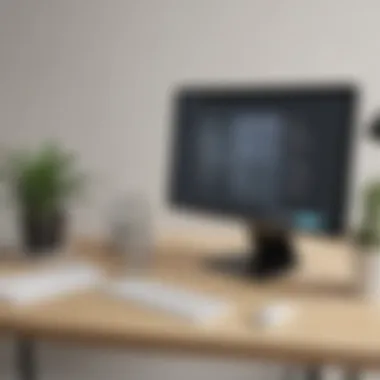

Unique Feature: Some individual plans offer a free domain for the first year, an enticing addition that can go a long way in lending credibility to a website.
Business and eCommerce Plans
Delving into the business and eCommerce plans, these are tailored for users with more complex needs, such as selling products or services online. Key characteristics include:
- Comprehensive E-commerce Features: These plans provide tools that facilitate online sales, including secure payment gateways and inventory management systems.
- Customer Support: Enhanced support options are often a part of these packages, ensuring users have guidance as they develop their online stores.
Interestingly, one major advantage of these business plans is their scalability. Companies can evolve as their needs change without having to start over. This is a crucial asset for businesses planning to grow.
Unique Feature: Many business plans come with advanced features like coupon creation, abandoned cart recovery, and more, which can boost sales conversions. However, they also come at a higher price point which could be a financial strain for some.
Unique Selling Points of Wix
Wix’s standout features beyond pricing also demand attention. The platform’s drag-and-drop interface is particularly user-friendly, making it easy for even the most non-technical users to design stunning websites. Additionally, Wix markets a wide selection of templates that cater to diverse industries, allowing users to launch their sites quickly without sacrificing design.
Furthermore, Wix provides particularly robust customer service through an extensive help center and community forums, making it easier for users to resolve issues quickly.
In summary, while exploring Wix pricing reveals a landscape full of options, it's essential for potential users to carefully analyze not only the costs but the inherent value these plans provide.
Feature Comparison Between Weebly and Wix
When it comes to selecting the right website builder for your business needs, comparing features is critical. Each platform has its own strengths and weaknesses, shaping the user experience and the overall effectiveness of a website built on it. In analyzing Weebly and Wix, potential users should consider how design flexibility, e-commerce capabilities, and SEO tools align with their goals.
Design Flexibility
Design flexibility plays a pivotal role in how a website looks and functions. It allows businesses to express their brand identity through unique layouts, color schemes, and functionalities.
Weebly offers a more straightforward approach to design. While it provides a range of templates suitable for various industries, customization options can feel limited, especially if you prefer modifying templates extensively. Users can adjust styles in a user-friendly manner, but the drag-and-drop interface might stifle those who wish to take creative risks with their designs.
On the other hand, Wix shines brightly when it comes to design flexibility. With a rich library of artistic templates and an advanced drag-and-drop interface, users can unleash their creativity. Even those with no technical background can put together visually appealing websites. Furthermore, Wix enables users to design without constraints, letting elements overlap and be placed anywhere on the page. However, this clever freedom can also lead to overwhelming complexity if someone doesn’t have a clear vision or direction from the start.
E-commerce Capabilities
For many businesses, especially those looking to sell online, e-commerce capabilities are non-negotiable in a website builder.
Weebly’s e-commerce functionality caters well to small online stores, offering various tools to manage inventory and process payments efficiently. This simplicity is an advantage for businesses with less complex needs. However, if you envision expanding your online store with more advanced features like subscriptions or intricate customer relationship management, Weebly may fall short.
Conversely, Wix is robust when it comes to e-commerce. Its features range from setting up an online shop to sophisticated marketing tools that help businesses grow. With options for product subscriptions, social media selling, and various payment gateways, Wix is a formidable option for serious online retailers. However, it’s worth mentioning that fully harnessing its e-commerce potential may require a higher-tier plan, which can put a pinch on budgets for smaller enterprises.
SEO Tools
The visibility of your website on search engines is integral to attracting traffic. Both Weebly and Wix incorporate SEO tools, but how effectively they do so can vary.
Weebly focuses on essential SEO features, allowing users to manage meta descriptions, alt text for images, and URL structures. These basics are generally sufficient for smaller websites looking to establish an online presence. However, for users seeking deeper analytics or more nuanced SEO techniques, Weebly may leave them wanting more.
On the flip side, Wix offers broader SEO functionalities, such as its SEO Wizard that guides users through optimizing their sites systematically. It also provides more advanced tools for URL management and can integrate seamlessly with Google Analytics. Yet, some users have reported concerns over Wix's loading speeds affecting SEO, which is an essential consideration in the digital age where every second counts.
"When choosing between Weebly and Wix, consider what features best match your unique business needs and growth ambitions."
User Experience and Interface
Understanding how users interact with website builders like Weebly and Wix is crucial for making informed decisions. User experience (UX) and interface (UI) play a significant role in how easy or difficult it is for a business owner to design and manage their online presence. A good UX/UI can make all the difference in retaining customers and ensuring seamless navigation.
Ease of Use for Beginners
When it comes to ease of use, beginners often seek intuitive platforms that don’t require a degree in computer science just to set up a page.
Both Weebly and Wix aim to cater to this demographic, but they do so in slightly different ways:
- Weebly, known for its simplicity, uses a drag-and-drop interface that feels straightforward. Users can easily add elements like images, text boxes, and forms without too much fuss. The layout options are generally grid-based, which means users have a clear visual guide to follow. This simplicity resonates well with first-timers.
- Wix, on the other hand, offers a more flexible design structure. Though the depth of customization is a strong point, it can overwhelm those unfamiliar with web development. The drag-and-drop functionality exists, but the abundance of options might leave someone scratching their head. Wix’s Editor emphasizes creativity, allowing for unique layouts, but it may require a slightly longer learning curve.
A clear takeaway for those just dipping their toes into web design is that while Weebly shines with its user-friendliness, Wix rewards patience in exchange for extensive creative freedom.
"The best interface is not the one that offers the most features, but the one that allows users to accomplish their goals with minimal effort."
Advanced Features for Professionals
As the saying goes, one man's bread is another man's poison, and this certainly applies when comparing advanced features in Weebly and Wix. For those seasoned in the digital realm, the sophistication of design functionality can really show the difference.
- Wix excels in its ability to provide advanced tools for experienced users. With features such as Wix Code (now known as Velo by Wix), professionals can create custom applications. The extensive app marketplace offers tools that can enhance practically any website, whether through advanced analytics, enhanced forms, or dynamic content. For an IT professional or a digital marketing expert, such resources could be indispensable, making Wix not just a site builder, but a platform for complex web solutions.
- Weebly also has a set of advanced features, but the strengths lie more in eCommerce functionalities and straightforward SEO settings. Users can create an online store relatively easily, and the integrated tools typically require less technical know-how. This might be particularly appealing to those who want to get an online shop running without diving deep into back-end complexities.
For professionals seeking streamlined workflow and effective web strategies, the user interface and experience differ but can serve various purposes based on individual skill and objectives. While Wix might excite those with a knack for technology, Weebly speaks to those who prioritize efficiency over extensive feature sets.
In summary, understanding both platforms’ user experiences helps delineate which may serve your unique professional goals—whether that means diving deep into creative possibilities or focusing on running a functional e-commerce venture.
Customer Support and Resources
Customer support and resources stand as a cornerstone for any website builder, including Weebly and Wix. The effectiveness of a website's functionality often mirrors the level of support available when users run into snags. It’s not just enough to have a shiny platform; what happens when things go awry? Robust support options can spell the difference between user frustration and resolution. Investing in a website is also about investing in peace of mind, knowing that help is readily available.
With small and medium-sized businesses constantly on the move, the need for accessible support is paramount. A knowledgeable customer support team can help maintain a website's uptime and keep it functioning smoothly, ensuring entrepreneurs aren’t left in the lurch during crucial operational hours. Understanding the specifics of what each platform offers can arm users with the right information needed when making decisions face to face with challenges.
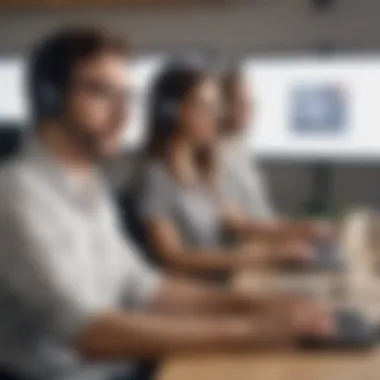

Support Options for Weebly
Weebly provides a variety of support options, catering to users’ immediate and overall needs. One key feature is their help center, which is packed with articles and video tutorials. This resource allows users to self-guide through common issues or explore new features at their own pace.
Additionally, Weebly offers:
- Email Support: Users can reach out for assistance with more complex inquiries. Response times can vary; however, most users report satisfactory follow-ups.
- Community Forum: Here, users can connect with other Weebly users, exchange tips, and find solutions gleaned from shared experiences.
- Live Chat Support: Available during business hours, this feature allows users to get quick answers. However, it’s important to note that the live chat option may not be available in all regions or accounts, which can be a bummer for some.
While Weebly may not have the broadest range of support options, its documented resources are a strong point and can be invaluable for those who prefer self-serving resolutions.
Wix Support Services
In the same vein, Wix stands out with its extensive support offerings. It aims to cast a wide net when it comes to ensuring users receive prompt assistance when they need it. The breadth of these services can be particularly appealing for businesses that require more hands-on support.
Wix extends several avenues:
- Help Center: Similar to Weebly, Wix's help center features a treasure trove of articles, FAQs, and video guides. The layout is user-friendly, making it easy to find relevant information without diving through heaps of content.
- Email and Phone Support: For users who prefer direct communication, Wix offers email and phone support. While phone support can sometimes involve waiting on hold, callers can often get personalized assistance based on their specific concerns.
- Dedicated Support for Premium Users: Higher-tier premium plans include tailored support, providing faster response times and more intricate help tailored to the user’s needs.
- Wix Community and Forum: This is a buzzing hive of activity where users can ask questions, share experiences, and find solutions from fellow Wix users.
Considering these aspects, Wix’s comprehensive support framework provides a great safety net for users, particularly those who appreciate having multiple ways to address their challenges.
"When it comes to building a website, don’t just count the features; count the supports!"
Both Weebly and Wix present solid support options, but the preference may boil down to individual needs. Some users may find Weebly’s comprehensive articles sufficient, while others may thrive on the availability of direct contact with Wix. Understanding these nuances can guide decisions tailored to specific operational demands.
Real-world Usage Scenarios
When considering the right website builder for a project, it's crucial to understand not only the ins and outs of pricing but also how each platform performs in real-world situations. The real-world usage scenarios section links theoretical features and benefits to actual use cases, allowing small and medium-sized businesses, as well as entrepreneurs, to make informed decisions based on practical outcomes.
One significant aspect to keep in mind when analyzing usage scenarios is the diversity of actual business needs. For example, a local bakery might prioritize easy-to-use design tools to create visually appealing menus, while an eCommerce platform might demand advanced features for managing inventory. Learning from the experiences of others can provide valuable insights that go beyond mere numbers and plans.
Understanding how Weebly and Wix have worked for others can shed light on their advantages and disadvantages in specific contexts. This way, users can tailor their decisions based on the feedback of other customers who faced similar challenges. In addition, considering successful case studies helps to identify which plans or features are most beneficial in driving business results, ultimately guiding prospective customers toward the best option for their unique needs and objectives.
Final Recommendations
When it comes to selecting a website builder, navigating the options can feel a bit like wandering through a maze. This is where the Final Recommendations section shines. It synthesizes all the data accumulated throughout the article, and serves as a compass for those who are seeking clarity in their decision-making process. It distills complex pricing schemes and feature sets into actionable insights that inform entrepreneurs and small business owners alike.
The decision isn't just about numbers on the price tag; it involves considering the unique aspects of each platform that align with specific needs, goals, and budgets. Understanding which service offers the features most necessary for your specific business situation can ultimately lead to increased online success and smoother operations.
Best Fit for Small Businesses
Identifying the right website builder for small businesses is crucial in today’s digital landscape. For many small entrepreneurs, affordability and ease of use reign supreme.
Weebly often stands out as a strong candidate. Priced at a competitive rate, it provides essential tools for creating a solid online presence. Particularly for a small business owner who may not have extensive technical expertise, Weebly’s intuitive drag-and-drop interface allows for streamlined website creation without requiring coding knowledge.
On the other hand, Wix offers more flexibility in design, which can be beneficial for businesses that prioritize aesthetics. The vast library of templates and more advanced customization options enable a unique look, which can be a big plus for businesses aiming to differentiate themselves in crowded markets.
Ultimately, the best option for small businesses often leans towards Weebly for its simplicity and cost-effectiveness. However, if design and advanced features are a priority, they might find more value in Wix’s flexible offerings.
Ideal Option for E-commerce
For businesses focused on e-commerce, the stakes are higher and the choice of website builder can greatly influence their online success.
Wix tends to shine in this area, especially with its advanced e-commerce features and scalability. Offering robust tools for online sales, inventory management, and payment processing, Wix creates a streamlined shopping experience that can cater to businesses of various sizes—from small startups to larger enterprises. Wix also frequently rolls out updates and new features, meaning users are likely to benefit from improvements and innovations as they come.
In contrast, Weebly does offer e-commerce capabilities, but they may feel limited compared to Wix’s feature set. While it can be a good starting point for someone testing the waters, businesses that wish to expand and incorporate more sophisticated e-commerce tools might find themselves quickly outgrowing Weebly’s offerings.
In summary, for e-commerce initiatives, Wix stands as a more comprehensive and adaptable platform, ready to adapt as businesses grow and change.
As outlined, the choice between Weebly and Wix boils down to specific business needs and goals, whether one is looking to minimize expenses or take advantage of more cutting-edge features.
Epilogue
The conclusions drawn from the comparison between Weebly and Wix pricing offer crucial insights for small to medium-sized businesses looking to invest in a website building solution. In an age where an online presence can make or break a business, understanding the nuances of each platform's pricing structure ensures that decisions are both informed and strategic.
Comparison in Pricing Models
Both Weebly and Wix present distinct pricing models that cater to varying user needs. It's essential for entrepreneurs to identify which features are most valuable for their particular business objectives. This makes a thorough examination of plan differences not just a good idea, but a necessary step in the decision-making process.
Long-term Considerations
When engaging with these platforms, one should consider not only immediate costs but also long-term investment implications. Each service possesses unique advantages in terms of user experience, SEO capabilities, and customer support arrangements. A deeper understanding of these aspects can lead to more sustainable online operations, enabling businesses to scale effectively as they grow.
"The future belongs to those who prepare for it today." This adage resonates strongly in the context of effectively crafting an online presence through careful planning and assessment of website builders.
Recap of Key Findings
In summarizing the findings, it's evident that:
- Free Plans: Both platforms offer free options, but these come with limitations that may hinder branding efforts or functionality.
- E-commerce Capabilities: While Weebly excels in a straightforward e-commerce setup, Wix presents extensive possibilities for customization and scalability in online sales.
- User Experience: Weebly shines in simplicity, thus attracting novices, whereas Wix offers more advanced features that cater to experienced users.
- Customer Support: Both platforms boast solid support structures, but their specifics differ, which can sway choice based on individual requirements.
Making the Right Choice
Choosing between Weebly and Wix boils down to understanding your specific needs. Here are a few questions to ponder while making the decision:
- What is your budget? Examine both platforms' pricing tiers to understand what you can afford long-term.
- What type of website do you want? If you lean towards e-commerce, consider how each platform stacks up in features essential for online selling.
- Are you tech-savvy? Your comfort level with technology should guide which system you might find easier to navigate.
- How important is design flexibility? If you have specific aesthetics in mind, you may favor Wix.
In essence, making the right choice relies on a balance between cost, desired features, and ease of use. Weebly often suits those requiring a straightforward approach, while Wix appeals to those desiring depth and complexity. This thoughtful consideration lets budding entrepreneurs and established businesses create and enhance their online presence with confidence.







