Explore WhatConverts Integrations for Enhanced Business


Software Overview
WhatConverts is a sophisticated tool aimed at improving lead tracking and enhancing conversion rates for small to medium-sized businesses. Operating in the digital marketing realm, it integrates various data points to provide businesses with comprehensive insights into the customer journey. The platform helps businesses uncover which marketing efforts are driving leads and conversions, allowing for better allocation of resources.
Intro to the software
This software is designed to cater to the needs of businesses seeking to optimize their marketing efforts. WhatConverts collects data from various sources, including phone calls, form submissions, live chats, and more. By consolidating these interactions, it offers a unified view of customer engagement.
Key features and functionalities
WhatConverts is rich with features. Key functionalities include:
- Multi-channel tracking: Capture leads from multiple sources.
- Call tracking: Record, route, and analyze calls to better understand customer interactions.
- Lead management: Organize leads based on different criteria and improve follow-up processes.
- Reporting tools: Generate customizable reports to track performance over time.
These features work together to empower businesses to make informed decisions about their marketing strategies.
Pricing plans and available subscriptions
Pricing for WhatConverts varies based on the feature set and scale required. The structure is typically tiered:
- Basic Plan: Suitable for startups and small enterprises, covering essential features.
- Professional Plan: This includes advanced analytics and additional integrations.
- Enterprise Plan: Custom pricing for larger organizations needing extensive capabilities.
Evaluating these options can guide businesses in selecting a plan that aligns with their needs.
User Experience
The usability of WhatConverts greatly affects its adoption. A positive user experience is crucial, especially for non-technical users in small to medium-sized businesses.
User interface and navigational elements
WhatConverts presents a user-friendly interface, designed for ease of navigation. Users can access various sections from a central dashboard. The organization of features is straightforward and intuitive, aiding quick data retrieval.
Ease of use and learning curve
The learning curve is relatively smooth. Users generally find it easy to set up and begin utilizing the features. Comprehensive documentation further supports new users
Customer support options and reliability
WhatConverts offers several customer support options including email, live chat, and an extensive help center. Reliability in user support can significantly enhance the overall experience, especially for those encountering issues during setup or use.
Performance and Reliability
When evaluating software like WhatConverts, performance metrics are essential for assessing efficiency.
Speed and efficiency of the software
WhatConverts operates with a focus on speed. Users report quick data processing times, enabling rapid insights into marketing performance.
Uptime and downtime statistics
The platform maintains a strong uptime record, ensuring access to data whenever needed. Downtime is minimal, which is crucial for businesses reliant on real-time information.
Integration capabilities with other tools
WhatConverts prides itself on its ability to integrate seamlessly with numerous third-party applications including Google Analytics and major CRM systems. This integration capability enhances the overall functionality of the software.
Security and Compliance
Security is an important aspect for any business considering a data-tracking platform.
Data encryption and security protocols
WhatConverts employs robust data encryption methods. Data is kept secure, ensuring that sensitive information does not compromise the business or its clients.
Compliance with industry regulations
The platform adheres to industry protocols and regulations, allowing businesses to operate confidently within legal frameworks. Compliance is crucial for trust and credibility in today’s market.
Backup and disaster recovery measures
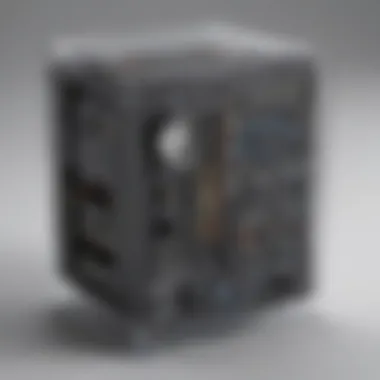

Backup solutions are in place, safeguarding data against potential loss. This provides reassurance that critical business information is not permanently lost should an incident occur.
"Data security and compliance are paramount when selecting software for business operations. WhatConverts offers a secure environment for managing leads."
Prologue to WhatConverts
Understanding the role of WhatConverts is essential in the context of lead tracking and optimization. As businesses increasingly shift to digital marketing, the need for an effective platform to track and convert leads has become paramount. WhatConverts serves this need by offering a comprehensive tool that integrates with various software systems, enhancing not only lead tracking but also the overall efficiency of business operations.
Effective integration can lead to significant benefits. It simplifies processes, reduces errors, and improves data analysis, all critical for decision-makers in small to medium-sized enterprises. Therefore, a thorough examination of WhatConverts lays the groundwork for understanding how these integrations can open doors to new opportunities and drive business growth.
Overview of the Platform
WhatConverts is a platform designed to allow businesses to track their leads through the entire conversion funnel. It collects data from multiple sources, offering insights that businesses can leverage for enhancing their marketing strategies. The platform also supports various integrations with popular software applications, allowing users to consolidate their marketing efforts.
A wide array of tools, such as call tracking and form submissions, makes it a comprehensive solution. This multi-faceted approach enables businesses to obtain a clear picture of their customer interactions. With WhatConverts, every lead is accounted for across all channels, providing the clarity needed for better decision-making.
Purpose and Functionality
The main purpose of WhatConverts is to optimize lead conversion rates while maximizing marketing dollars. It achieves this through an integrated approach that captures valuable information about leads as they interact with a business. This functionality not only improves the visibility of marketing efforts but also helps in identifying the most effective channels.
Key functions include:
- Lead Tracking: Pinpoints where and how leads are generated.
- Conversion Optimization: Analyzes patterns that lead to successful conversions.
- Data Consolidation: Gathers information from multiple tools into a central location, simplifying reporting tasks.
This combination of capabilities positions WhatConverts as a vital resource for businesses aiming to improve their lead management processes. By understanding its purpose and functionality, companies can better align their marketing strategies with data-driven insights.
Understanding Integrations in WhatConverts
Integrations play a crucial role in modern software platforms, especially for tools like WhatConverts, which focuses on lead tracking and conversion optimization. Understanding how these integrations work can significantly enhance the operational efficiency of businesses. When various software systems communicate with each other through integrations, the result is a seamless flow of information that enables better decision-making and resource allocation. This section explores the definition of integrations and their significance in the context of WhatConverts.
Definition of Integrations
Integrations refer to the process of connecting different software applications to work together as a unified system. In the realm of WhatConverts, integrations enable the platform to sync with diverse tools such as Customer Relationship Management (CRM) systems, marketing platforms, and accounting software. This connection allows for an automated exchange of data, reducing the manual effort required to input information across multiple systems. By facilitating this interaction, integrations turn standalone applications into cohesive networks of functionality that can enhance an organization's ability to track leads and maximize conversions.
Importance of Software Integrations
The importance of software integrations in WhatConverts cannot be overstated. Here are several key reasons:
- Enhanced Data Accuracy: Integrations minimize human error by automating data entry, leading to more precise reporting and tracking.
- Improved Workflow Efficiency: By linking systems, businesses can accomplish tasks more quickly and efficiently, reducing the time spent on overlapping processes.
- Better Insights: Integrations offer a holistic view of performance metrics by consolidating data from multiple sources. This allows businesses to analyze trends effectively and make informed decisions.
- Increased Productivity: With seamless data flow, employees can focus on high-value tasks rather than time-consuming data management activities.
Integrations are essential for maintaining the competitive edge in today’s fast-paced business environment. They ensure that organizations can respond quickly to market changes and customer needs.
In summary, the understanding of integrations within WhatConverts provides valuable insight into how businesses can leverage technology to streamline operations and improve lead management. The strategic implementation of integrations can have a profound impact on efficiency and overall business performance.
Types of Integrations Available
Understanding the types of integrations available in WhatConverts is central to leveraging its full potential for business optimization. Each integration plays a distinct role, addressing specific needs within a business environment. By analyzing these integrations, companies can determine how to improve their workflows, enhance data accuracy, and increase operational efficiency. The following sections will outline the various categories of integrations, illustrating their respective functionalities and advantages.
CRM Integrations
CRM integrations with WhatConverts enable businesses to connect their lead data with platforms like Salesforce or Zoho CRM. This link streamlines lead management, allowing sales teams to access vital information in real-time. With such integrations, businesses can automate data entry, thereby reducing the likelihood of human error. The transfer of data between WhatConverts and CRM systems ensures that lead information is always up to date, which is crucial for follow-up efforts.
Benefits of CRM Integrations:
- Real-time updates: Keep lead information current across platforms.
- Automation of tasks: Reduce manual data entry and related errors.
- Improved sales tracking: Enhanced ability to follow leads through different stages of the sales cycle.
Marketing Platforms
Integrating marketing platforms with WhatConverts is vital for campaign effectiveness. By connecting to tools like Mailchimp or HubSpot, marketing teams can analyze the performance of their campaigns based on actual lead data. Such integrations help businesses understand which channels drive the most leads, enabling them to allocate resources more effectively. This not only improves marketing efficacy but also helps in crafting personalized marketing strategies based on accurate data collection.
Key Advantages:
- Data-driven strategies: Utilize lead data to refine marketing efforts.
- Enhanced ROI Tracking: Measure and analyze campaign success with precision.
- Better audience engagement: Target specific audiences based on concrete metrics.
Accounting Software
Integrating accounting software like QuickBooks or Xero with WhatConverts allows businesses to synchronize financial data with lead conversions. When leads convert into customers, this information can be seamlessly transferred to accounting software for invoicing and revenue tracking. Such an integration minimizes manual entry errors and ensures that financial data reflects current business activities. This accuracy in records supports better cash flow management and financial forecasting.
Important Considerations:


- Automated invoicing: Effortlessly generate invoices from lead data.
- Reliable financial reporting: Maintain up-to-date financial insights based on actual sales.
- Efficiency in record-keeping: Reduce the time spent on data reconciliation between platforms.
Custom API Integrations
Custom API integrations offer a flexible way to connect WhatConverts with various other software solutions. Companies with unique needs can develop tailored integrations that suit their specific operational requirements. This can include linking WhatConverts to proprietary systems or niche applications that are not traditionally supported. By utilizing APIs, organizations can close gaps in data flow and build a more cohesive tech stack.
Benefits of Custom API Integrations:
- Tailored solutions: Build integrations that fit specific business needs.
- Enhanced functionality: Extend WhatConverts capabilities beyond standard integrations.
- Scalability: Adapt the integration as the business grows or changes.
Overall, understanding the types of integrations available in WhatConverts is essential for maximizing the platform’s efficacy in assisting businesses with their lead tracking and conversion efforts. Establishing the right connections among different systems can fundamentally change how a business operates, making it more agile, data-driven, and ultimately, more successful.
Benefits of Integrating WhatConverts
Integrating with WhatConverts offers a range of advantages that can transform business processes. These benefits include enhanced data flow, improved accuracy of reports, advanced marketing analytics, and better lead management. Each of these elements directly contributes to a more efficient and effective operation, allowing small to medium-sized enterprises to get significant returns on their investments in technology and software.
Streamlined Data Flow
One of the primary benefits of integrating WhatConverts is the streamlined data flow achieved through connecting with various software solutions. When businesses link WhatConverts with their existing tools, such as CRM systems or marketing platforms, the transfer of information becomes automated. This means that inputting data manually is no longer necessary. As a result, businesses save valuable time and reduce human error.
Data enters one system and reflects across all connected platforms, ensuring that the teams are looking at the same real-time information. This is crucial for making quick decisions based on up-to-date data. A streamlined data flow empowers organizations to respond promptly to customer inquiries or market changes.
Improved Accuracy in Data Reporting
Another significant advantage is improved accuracy in data reporting. When businesses integrate WhatConverts with their reporting tools, they can collect and analyze leads and conversion data with higher reliability. Integration eliminates the inconsistency that often arises from manual entry, where errors can easily happen.
Automatic data synchronization means that all reports are generated from a single, reliable source. This improves the integrity of the reports being shared with stakeholders. Accurate data reporting also enhances forecasting capabilities, making it easier for businesses to strategize based on solid evidence rather than assumptions.
Enhanced Marketing Analytics
Integrating WhatConverts can also elevate marketing analytics to a new level. By connecting with marketing platforms like Google Analytics or HubSpot, businesses gain a deeper understanding of their marketing performance. They can track leads more effectively from the initial contact through to conversion.
With enhanced marketing analytics, organizations can identify which campaigns are delivering the best results. They can also analyze customer behavior to tailor future marketing strategies. This deep insight into performance metrics ensures that marketing budgets are allocated more efficiently and impactfully.
Efficiency in Lead Management
Finally, integration fosters efficiency in lead management. By connecting WhatConverts with CRM systems such as Salesforce, companies can manage their leads more effectively. Organizations can set up automated workflows that ensure timely follow-ups with leads without manual tracking.
This leads to faster conversion rates since potential clients are nurtured at precisely the right moments. Enhanced lead management means that no opportunities are lost due to oversight. The integration promotes a proactive approach to customer relationship management, enhancing overall business performance.
Popular Integrations with WhatConverts
Integrations are crucial for any business utilizing WhatConverts. They enable seamless data flow between systems, enhancing how lead tracking and conversion optimization work. In this section, we will explore popular integrations with WhatConverts, discussing their specific elements, benefits, and considerations. These integrations can be the cornerstone of effective marketing strategies and operational efficiency.
Integration with Google Analytics
Integrating WhatConverts with Google Analytics brings about significant advantages for data analysis. Google Analytics offers robust tracking features that, when combined with the lead data from WhatConverts, provide a comprehensive view of customer behavior.
One of the main benefits is the ability to analyze conversion paths in great detail. This can reveal how leads interact across different channels before converting. By understanding these journeys, businesses can adjust their marketing strategies to focus on the most effective channels. Furthermore, this integration allows teams to better measure the return on investment (ROI) for their marketing efforts.
For instance, users can create custom reports that highlight specific campaigns and their effectiveness in generating leads. This level of detail supports informed decision-making and can lead to improved allocation of marketing budgets. In short, coupling WhatConverts with Google Analytics enables businesses to refine their strategies based on data-driven insights.
Integrating with HubSpot
HubSpot is a well-known CRM platform that many businesses rely on for their marketing and sales activities. When integrated with WhatConverts, it streamlines lead management significantly. This integration allows for automatic synchronization of leads generated through WhatConverts into HubSpot, reducing manual data entry and the potential for errors.
A critical element of this integration is the continuity it offers in tracking leads. HubSpot’s workflow automation becomes more effective when it’s powered by accurate, real-time lead data. Businesses can set up triggers based on lead activity, enhancing the nurturing processes through personalized follow-up communications. This ultimately leads to higher engagement and conversion rates.
It is also worth noting that using HubSpot with WhatConverts facilitates better collaboration among marketing and sales teams. Accurate lead data ensures that all team members have access to relevant information, which fosters strategic alignment and boosts overall efficiency.
Using Salesforce with WhatConverts
Salesforce is another prominent CRM solution that benefits greatly from integration with WhatConverts. The pairing enhances lead tracking throughout the entire sales pipeline. This integration allows for real-time updates and insights into lead activity, ensuring that sales teams are always informed.
One notable benefit of using Salesforce with WhatConverts is the custom reporting capabilities. Users can create dashboards that display leads based on various parameters, which can include lead source, activity metrics, and engagement levels. This agility in reporting becomes vital for assessing performance and developing more effective sales strategies.
Moreover, integrating with Salesforce enables better lead scoring. This feature allows businesses to prioritize leads based on predefined criteria, optimizing the sales process. Overall, organizations using Salesforce in conjunction with WhatConverts can achieve a more organized and strategic approach to lead management.
"By integrating WhatConverts with platforms like Google Analytics, HubSpot, and Salesforce, businesses can drive performance through informed decisions and streamlined processes."
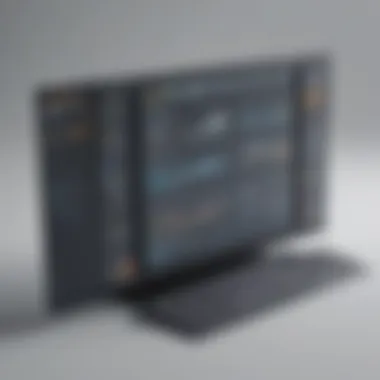

These integrations serve to elevate the functionalities of WhatConverts, making it a more powerful tool for businesses aiming to enhance their lead conversion rates.
Setting Up Integrations
Setting up integrations is a critical component for maximizing the utility of WhatConverts. Integrations allow for seamless data exchange between different software systems, enhancing workflow efficiency and data accuracy. For small to medium-sized businesses, properly configured integrations can provide significant operational benefits. These integrations ensure that lead data flows smoothly into the CRM, marketing platforms, and reporting tools, allowing businesses to track performance in near real-time.
The process of setting up integrations requires careful consideration of several factors, including the technical compatibility of the software, the business goals, and the specific features required. Understanding these elements can assist businesses in choosing the right integrations, ensuring that they align with their operational needs and objectives. A well-planned integration can save time, reduce errors, and improve overall data management.
Step-by-Step Configuration Guide
- Determine Integration Needs: Identify which software systems are essential for your business operations, such as CRM and marketing platforms.
- Access the WhatConverts Dashboard: Log into your WhatConverts account and navigate to the integrations section.
- Select Desired Integrations: Choose the specific software you want to integrate with WhatConverts. Common choices include Google Analytics, HubSpot, and Salesforce.
- Authenticate Accounts: Follow the prompts to authenticate your accounts. This may involve entering API keys or logging into the other software.
- Configure Settings: Adjust the settings for each integration based on your business requirements. Set parameters such as data fields to sync and notifications for new leads.
- Test the Integration: Execute a thorough test to ensure that data flows smoothly between systems. Check for any discrepancies or issues.
- Monitor Performance: After the integration is live, regularly monitor its performance. Look for any errors and resolve them promptly.
Common Challenges and Solutions
Despite the benefits, setting up integrations can present challenges. Here are some issues companies might encounter, along with potential solutions:
- Data Mismatch: When integrating systems, data fields may not align. This can lead to incomplete or incorrect data.
- Authentication Issues: Sometimes, account authentication fails due to incorrect credentials or security settings.
- Technical Compatibility: Not all systems work well together. This can create integration hurdles.
- Lack of Support: Users may feel unsupported if challenges arise during the configuration process.
- Solution: Map the data fields correctly during setup. Review and adjust settings to ensure proper alignment.
- Solution: Double-check credentials and, if necessary, update security settings in the respective software.
- Solution: Review system compatibility guides provided by WhatConverts and the other software to ensure they can integrate successfully.
- Solution: Utilize the support resources from WhatConverts, such as documentation and community forums. Also, consider professional help if needed.
> "The effectiveness of WhatConverts integrations relies heavily on meticulous setup and ongoing adjustments to meet evolving business needs."
By following a structured approach to setting up integrations, businesses can effectively enhance lead tracking and conversion optimization with WhatConverts, leading to a more streamlined and efficient operation.
Evaluating Integration Success
The effectiveness of integrating WhatConverts with other software systems is pivotal for achieving desired business outcomes. Evaluating integration success involves assessing the performance and impact of these connections on lead tracking and conversion rates. Understanding how well these integrations perform helps organizations identify areas of improvement and optimize their processes. This evaluation is not just a one-time activity but rather an ongoing process that requires consistent monitoring and adjustments.
Key Performance Indicators
Analyzing Key Performance Indicators (KPIs) is essential to gauge the success of any integration. For WhatConverts, important KPIs may include:
- Conversion Rate: The percentage of leads that result in sales, indicating how effectively the integration supports the sales process.
- Lead Quality: Assessing the characteristics of leads coming through integrated systems to determine if they fit the target profile.
- Data Accuracy: Ensuring that information transferred between systems is correct. This includes validating contact details and tracking metrics accurately.
- Time Efficiency: Measuring how integration reduces time spent on manual data entry and other repetitive tasks.
- User Engagement: Examining how users interact with leads generated through integrated platforms, helping to assess user satisfaction and operational ease.
Collectively, these indicators provide a comprehensive view of how well the integration serves the business's objectives and helps in fine-tuning the strategies implementing those integrations.
Feedback and Adjustment Mechanisms
Gathering feedback from various stakeholders is critical for assessing integration performance. This includes insights from team members, management, and, importantly, customers. Regular feedback mechanisms can include surveys, direct interviews, and usage analytics from the integrated systems. The primary aim is to understand user satisfaction and areas that may require enhancement.
When feedback indicates shortcomings, adjustment mechanisms should be put in place. These adjustments could range from minor tweaks to more significant changes in configuration settings. Notably, teams should be flexible in their approach, allowing for agility in response to any emerging challenges. Communication across departments is vital during this process, as it promotes a cohesive effort to address these concerns and implement necessary changes swiftly.
"Integration success depends as much on the systems involved as it does on the people who use them. Continuous evaluation and willingness to adapt are key."
Future Trends in WhatConverts Integrations
Understanding the future trends in WhatConverts integrations is crucial. It reflects how businesses can adapt to the evolving landscape of technology and consumer behavior. As companies seek better efficiency and competitive advantages, insights into this area become more valuable. Integrations can significantly enhance lead tracking and improve overall business processes. Focusing on future trends allows small to medium-sized businesses to stay ahead in a highly competitive market.
Emerging Technologies
Emerging technologies are reshaping the integration landscape of WhatConverts. One notable technology is artificial intelligence (AI). It enables smarter data processing and analysis. With advanced algorithms, AI can predict customer behavior and automate responses. This allows businesses to refine their marketing and sales strategies, resulting in improved conversion rates.
Another technology gaining traction is machine learning. This technique allows platforms to learn from past interactions. By analyzing data, the software can suggest optimal actions to maximize leads. Businesses can leverage these insights to engage their audience more effectively.
Moreover, cloud technology continues to play a pivotal role. With the rise of remote work, cloud-based integrations become essential. They offer flexibility and accessibility. This trend fosters a collaborative environment where teams can work together seamlessly. As a result, businesses can manage leads and conversions from anywhere.
- Key Emerging Technologies:
- Artificial Intelligence
- Machine Learning
- Cloud Technology
"The future of WhatConverts integrations lies in embracing emerging technologies, fostering better processes and outcomes for businesses."
Predicted Market Changes
The expected market changes will also influence WhatConverts integrations. One significant change is the increasing demand for personalized marketing. Businesses are expected to focus more on custom-tailored experiences for their customers. Integration tools will need to evolve to support this approach effectively. This shift will enforce the need for sophisticated data collection and analysis capabilities.
Another change is the growing emphasis on data privacy. With regulations tightening, businesses must prioritize secure data handling practices. This trend will shape how integrations are designed, ensuring compliance while delivering effective outcomes. Companies will seek integrations that not only provide insights but also protect their users’ information.
Lastly, the rise of social media platforms as marketing tools will influence integrations. Brands are concentrating on leveraging platforms like Facebook, Twitter, and LinkedIn. Thus, WhatConverts will likely develop more integrations with these channels, enabling better tracking and analysis of leads originating from social media.
In summary, as businesses adapt to these predicted market changes, integrations within WhatConverts will need to be flexible and responsive to stay relevant.







