Windows Defender vs. Sophos: A Detailed Comparison

Intro
In the contemporary landscape of cybersecurity, the necessity for robust defense mechanisms cannot be overstated. Windows Defender and Sophos stand out as two contenders in this realm, each catering to distinct needs. This article aims to dissect the functionalities and attributes of these solutions, specifically for small to medium-sized businesses.
The choice between these two cybersecurity options impacts the overall security posture, user productivity, and budgetary considerations. With an array of features and varying price points, decision-makers must critically evaluate which of the solutions best suits their operational requirements.
Software Overview
Preamble to the software
Windows Defender is integrated into the Windows operating system, designed to provide real-time protection against a spectrum of threats, including malware and viruses. Sophos, on the other hand, operates as a standalone software suite with extended capabilities focusing on comprehensive endpoint protection, web filtering, and network security.
Key features and functionalities
Windows Defender offers a suite of essential features such as:
- Real-time threat detection
- Built-in firewall and network protection
- Device performance and health reports
Sophos, compared to Windows Defender, presents a more feature-rich experience:
- Advanced threat protection with machine learning
- Web filtering and application control
- Centralized management console for streamlined oversight
Pricing plans and available subscriptions
Windows Defender comes at no additional cost for Windows users, as it is bundled with the operating system. Sophos presents several scalable subscription plans catering to small and medium-sized businesses, featuring:
- Essential protection
- Intercept X which includes endpoint detection
- Comprehensive security for multiple devices
Potential buyers must weigh the cost-effectiveness of each solution against their unique needs and challenges.
User Experience
User interface and navigational elements
Windows Defender features a straightforward interface typical to Windows applications. Its layout allows users to navigate effortlessly among security settings, scan options, and performance reports. In contrast, Sophos provides a more sophisticated and modifiable dashboard that offers deeper insights and control over security metrics.
Ease of use and learning curve
For businesses with limited IT resources, the usability of these solutions is vital. Windows Defender requires minimal training for users familiar with Windows environments. Conversely, Sophos, while powerful, may present a steeper learning curve due to its extensive features and functionalities.
Customer support options and reliability
Windows Defender relies mainly on Microsoft’s support framework, which includes online resources and community forums. Sophos, however, offers dedicated customer support, including live agents and ticketing systems. Businesses should consider the level of support they might need based on their internal capability.
Performance and Reliability
Speed and efficiency of the software
Windows Defender is generally noted for its non-intrusive nature, seldom causing slowdowns in device performance. In contrast, Sophos has generated mixed reviews regarding its resource usage. Businesses must evaluate their existing infrastructure to ensure optimal software performance without hindering productivity.
Uptime and downtime statistics
Both Windows Defender and Sophos report high uptime reliability, essential for maintaining business operations. However, any software may experience occasional outages, which could impact cybersecurity measures. Evaluating such statistics from case studies or user reviews can be informative.
Integration capabilities with other tools
Windows Defender integrates seamlessly with the Windows operating system, providing users with a smoother experience. Sophos, with its APIs, allows for integration with several third-party applications and security tools, enhancing overall security management.
Security and Compliance
Data encryption and security protocols
Both solutions offer robust data encryption, though the protocols may vary. Windows Defender primarily relies on Windows Security settings for encryption, while Sophos provides enterprise-grade encryption options that cater to higher levels of data sensitivity.
Compliance with industry regulations


For businesses subject to regulations like GDPR or HIPAA, evaluating compliance capabilities is crucial. Sophos boasts features designed to help adhere to these regulations, while Windows Defender offers basic compliance support that may suffice for less regulated industries.
Backup and disaster recovery measures
Windows Defender includes basic system backup functionalities built into Windows, while Sophos offers advanced backup options suitable for more complex recovery scenarios. Businesses must assess their disaster recovery needs to choose appropriately.
A thorough examination of both Windows Defender and Sophos reveals that small and medium-sized businesses face an important decision in selecting an appropriate cybersecurity solution to guard against evolving threats.
Intro to Cybersecurity Solutions
In today’s digital landscape, the protection of sensitive information and systems is paramount. Cybersecurity solutions have emerged as essential tools for organizations, providing the vital defenses needed to guard against various threats. This article will explore two prominent cybersecurity products: Windows Defender and Sophos. Understanding these solutions is crucial for businesses, especially small and medium-sized enterprises, as they often have limited resources for extensive security measures.
The Importance of Cybersecurity for Businesses
Cybersecurity is integral to the longevity and success of any organization. The threats posed by cybercriminals can lead to significant financial loss, reputational damage, and legal liabilities. For small businesses, a successful cyber attack can be devastating. According to reports, nearly 60% of small companies shut down within six months of a cyber incident. Thus, investing in robust cybersecurity measures is not just a strategic advantage but a necessity.
Furthermore, having effective cybersecurity solutions can enhance customer trust. When clients know that their data is secure, they are more likely to engage with a business. Organizations with a strong security posture can also benefit from compliance with regulations, which is increasingly important in today’s data-driven economy.
Overview of Popular Cybersecurity Tools
The market offers a myriad of cybersecurity tools, each designed with specific functions to address security needs. Some popular options include:
- Windows Defender: A built-in antivirus tool for Windows operating systems, known for its seamless integration and user-friendly interface.
- Sophos: A comprehensive cybersecurity suite that includes advanced endpoint security features and web filtering.
- McAfee: A long-standing name in the field, offering antivirus and identity protection services.
- Norton Antivirus: Known for its strong malware protection and additional features like VPN services.
Many tools vary in features and complexity. Some are designed for individuals, while others are tailored for enterprises. This article will delve deeper into Windows Defender and Sophos, assessing which may best meet the needs of small to medium-sized organizations.
"A preventive approach in cybersecurity can significantly reduce the risks associated with data breaches and cyber attacks."
Each security solution offers unique benefits, and the right choice depends on the specific requirements and characteristics of a business.
Windows Defender Explained
Windows Defender plays a crucial role in the cybersecurity landscape, especially as a solution integrated within the Windows operating system. It offers businesses a way to safeguard their digital assets with robust protection mechanisms. Understanding its features and historical context helps organizations assess its suitability for their needs. This section dives into the origin, capabilities, and performance of Windows Defender, providing insights vital for decision-making.
Overview and History
Windows Defender, initially launched as a free anti-spyware program in 2005, has evolved significantly over the years. Over time, Microsoft's commitment to cybersecurity led to its transformation into a comprehensive antivirus and anti-malware solution as part of Windows 10. As such, it provides a blend of traditional and next-generation security features. Businesses must recognize its continual development, which has been marked by consistent updates aimed at addressing new and evolving threats.
Key Features of Windows Defender
- Real-Time Protection: This feature is essential for immediate threat detection. Through consistent monitoring of files and applications, it identifies suspicious activities as they happen. The key characteristic of real-time protection is its proactive approach, continuously scanning and responding to potential risks. Its benefit lies in rapid response, minimizing the window in which malware can act. However, a disadvantage is that constant monitoring may occasionally slow system performance.
- Cloud-Delivered Protection: This aspect utilizes cloud technology to enhance malware detection and response. By tapping into global data from other users, the system can recognize and combat new threats faster. A significant advantage is the speed of updates; the system does not wait for traditional updates. However, it does require an internet connection for optimal performance, which some users might find limiting.
- Device Performance Optimization: Windows Defender ensures that the protection does not compromise system performance. This feature is designed to minimize resource consumption while maintaining security integrity. By adapting to the machine's capabilities, it balances protection and performance, making it an attractive option for businesses focused on efficiency. Nonetheless, for some users, particularly on older hardware, optimization might not fully alleviate performance issues.
Strengths and Weaknesses
- Integration with Windows: One of the key strengths of Windows Defender is its native integration with the Windows operating system. This seamless setup means users do not need to install additional software, providing a straightforward path to security. The main advantage is ease of access and consistent updates via Windows Update. However, for some advanced users, the lack of customization and flexibility compared to third-party solutions can be viewed as a drawback.
- Resource Consumption: Windows Defender is designed to use fewer system resources compared to many third-party solutions. Its efficiency in handling system tasks while maintaining a baseline level of protection is commendable. A significant advantage is that this keeps devices running smoothly, enhancing productivity. Conversely, in specific scenarios where advanced features are needed, some users may find it not as comprehensive as alternatives.
- Effectiveness Against Emerging Threats: Windows Defender leverages a mix of signature-based detection and behavioral analysis to combat emerging threats. Its effectiveness is bolstered by features like machine learning and cloud-based intelligence. Businesses benefit from its capacity to adapt to new malware types, making it a worthwhile consideration in today’s threat landscape. On the other hand, as with all solutions, there remain occasional gaps in detection for very sophisticated threats.
"Windows Defender is a solid choice for organizations looking for a straightforward, efficient solution integrated into their operating systems."
Windows Defender serves as a valuable cybersecurity tool, especially for small to medium-sized businesses seeking cost-effective solutions. Its features, history, and ongoing development position it as a critical component in the fight against cyber threats.
Sophos Overview
Understanding the landscape of cybersecurity is crucial for businesses seeking to protect their digital assets. Sophos stands out as a comprehensive solution tailored for various users, especially small and medium-sized enterprises (SMBs). It offers a suite of tools designed to combat a broad range of threats effectively. As organizations face sophisticated cyber threats daily, evaluating solutions like Sophos is essential for informed decision-making in cybersecurity.
Background and Development
Sophos was founded in 1985 and has evolved significantly since its inception. Originally offering antivirus solutions, it has expanded its portfolio over the years to address a wider spectrum of cybersecurity challenges. The company has focused on developing advanced technologies that adapt to dynamic cybersecurity threats. This focus has positioned Sophos as a trusted name in cybersecurity, often recognized for its innovative approaches to protecting networks and endpoints.
Core Features of Sophos
Intercept Technology
Intercept X Technology is a flagship offering from Sophos known for its proactive threat detection capabilities. This technology uses deep learning to identify and stop both known and unknown malware variants before they can cause harm. A key characteristic of Intercept X is its ability to roll back malicious changes made by ransomware, thus mitigating damage effectively. This feature makes it a beneficial choice for organizations seeking robust protection against sophisticated attacks. However, reliance on advanced machine learning can sometimes lead to false positives, requiring users to fine-tune the system.
Web Filtering


Web Filtering in Sophos provides critical capabilities for managing and monitoring web traffic. It helps organizations block harmful websites and content that could lead to security breaches. A notable characteristic of this feature is its real-time monitoring, which ensures that users are shielded from emerging threats. This makes it a popular choice for businesses looking to enhance their security posture. Its challenge lies in balancing security and user productivity; overly restrictive policies can hinder legitimate browsing activities.
Endpoint Protection
Endpoint Protection is another core feature of Sophos that ensures individual devices within a network are secured. This technology not only protects against malware but also includes capabilities for device control and data loss prevention. The key characteristic is its single-agent architecture, streamlining deployment and management across diverse devices. This makes it beneficial for IT teams managing multiple endpoints. The downside can be the complexity involved in configuring certain elements, which may require specialized knowledge.
Advantages and Disadvantages
Comprehensive Security Suite
One of the major advantages of Sophos is its comprehensive security suite, which integrates various tools to provide protection against a wide range of threats. This integration allows for seamless communication between different security components, enhancing overall effectiveness. Organizations often find this beneficial as it centralizes security management. However, the extensive feature set may lead to a steeper learning curve for users unfamiliar with cybersecurity tools.
Interface Usability
The interface usability of Sophos is another consideration that impacts user experience. The management dashboard is designed to be user-friendly, making it accessible even for those with limited technical expertise. This characteristic is a significant advantage, particularly for small businesses that may lack dedicated IT staff. On the flip side, some users may desire greater customizable features, which could limit immediate adaptability.
Customer Support Experience
Customer support experience is vital for any cybersecurity tool. Sophos offers several support options, including documentation, online forums, and direct customer service. The quality of support generally receives positive reviews, with users appreciating the responsiveness and depth of knowledge of support personnel. Yet, issues may arise when urgent support is needed outside standard hours, potentially leading to delays in critical situations.
"Investing in a reliable cybersecurity solution like Sophos is not just a necessity but a strategic imperative for businesses today."
Comparative Analysis: Windows Defender vs. Sophos
In evaluating cybersecurity solutions, a comparative analysis of Windows Defender and Sophos reveals critical aspects that small and medium-sized businesses must consider. This analysis serves as a framework for businesses to assess their cybersecurity needs against the strengths and weaknesses of both software. Different features and functionalities apply based on organizational requirements. Understanding the distinctions in threat detection capabilities, user experiences, costs, resources, and deployment issues is crucial for making informed decisions.
Threat Detection Capabilities
Threat detection is fundamental in cybersecurity. Windows Defender utilizes a combination of signature-based and behavioral analysis techniques. It aims to identify established threats and recognize unusual behavior indicative of potential malware. On the other hand, Sophos uses advanced machine learning algorithms and real-time data analytics to detect both known and unknown threats. This can provide a strong edge against sophisticated attacks.
Businesses should evaluate how these capabilities align with their risk profiles. A robust threat detection system can minimize the impact of security breaches.
User Experience and Interface
User experience matters in the selection of cybersecurity solutions. Windows Defender integrates seamlessly with the Windows ecosystem, offering a familiar interface to Windows users. Configuration and navigation are straightforward, appealing to small enterprise users with limited IT experience. Conversely, Sophos presents a more extensive set of functions through its centralized management. While this can offer greater control for IT teams, it can be overwhelming for users not accustomed to complex interfaces.
Ultimately, the ease of use influences effectiveness. Businesses must consider their users' tech-savviness when choosing between these two products.
Cost-Benefit Analysis
Pricing will heavily influence decisions for any budget-conscious SMB. Windows Defender comes included with Windows operating systems, providing strong initial cost advantages. Sophos, in contrast, typically involves licensing fees. Investing in Sophos may yield long-term benefits if the organizational requirements reflect a demand for advanced features. Understanding the total cost of ownership, including potential integrations and maintenance, helps settle on the most suitable choice.
System Resource Impact
When selecting security software, system impact cannot be overlooked. Windows Defender is designed to be lightweight, aiming to conserve system resources while maintaining adequate protection levels. Its integration with Windows means that it runs efficiently on the operating system with minimal disruption. Sophos, while potentially more resource-intensive due to its extensive functionalities, also provides tools to manage performance effectively. Businesses must analyze how each option affects their specific setups, particularly in a small business environment where resources can be limited.
Deployment Considerations
Deployment strategies differ significantly between the two solutions. Windows Defender allows for straightforward installation given its built-in nature within Windows OS. It becomes a good choice for businesses looking for a quick solution without much fuss. Alternatively, Sophos requires a more in-depth installation process that could necessitate additional training for staff. Additionally, Sophos offers a cloud-based option for easier scalability, which could be crucial for businesses planning future growth.
Case Studies: Usage in Small and Medium-Sized Enterprises
Examining case studies specific to small and medium-sized enterprises (SMBs) is critical for understanding how cybersecurity solutions like Windows Defender and Sophos perform in real business settings. The unique challenges faced by SMBs, including limited resources and budget constraints, make it imperative to evaluate these solutions' effectiveness within a practical framework. Different companies adopt varied tools based on their individual needs, and analyzing these decisions provides broader insights into the general effectiveness and adaptability of these tools in dynamic business environments.
With recent increases in cyber threats, effective cybersecurity is not merely beneficial; it is essential for the survival and growth of SMBs. Organizations have to ensure that their data is secure and that they meet regulatory requirements. SMB case studies illuminate the tangible impacts of adopting Windows Defender or Sophos, including cost-effectiveness and overall security posture enhancements.
Windows Defender in SMBs
Windows Defender offers numerous benefits tailored to small and medium-sized enterprises. For many businesses that operate primarily within Microsoft environments, the seamless integration of Windows Defender with Windows operating systems presents a significant advantage. This built-in solution minimizes installation complexities and configuration issues. Moreover, its real-time protection can adequately defend against a majority of prevalent malware threats without requiring substantial IT oversight.
Benefits include:
- Cost Efficiency: As a built-in tool, Windows Defender reduces software costs, making it particularly attractive for SMBs operating under tight budgets.
- Ease of Use: The familiar interface of Windows allows for easier onboarding for employees, who may not be well-versed in cybersecurity protocols.
- Automatic Updates: Regular updates ensure that the software remains equipped to combat the latest threats without manual intervention.
However, household SMBs may occasionally face limitations in advanced capabilities compared to dedicated solutions like Sophos. Windows Defender is generally effective against known threats, but may not offer the same level of sophistication in identifying newer and more complex cyber threats.

Sophos Implementations
Sophos's approach within SMBs can be characterized by its comprehensive suite of features that elevate security measures beyond basic protections. Many businesses choose Sophos for its robust tools, which include Sophos Intercept X, endpoint protection, and web filtering. These features cater specifically to organizations that may require more than standard protection, particularly those operating in sectors where data sensitivity is paramount.
Implementations often highlight:
- Advanced Threat Protection: Sophos excels in detecting and neutralizing advanced threats through machine learning technologies. This is particularly useful for SMBs that store sensitive customer data.
- Flexible Deployment Options: Businesses can opt for cloud-based or on-premises solutions depending on their infrastructure and operational requirements.
- User-Focused Design: The interface is designed with the end-user in mind, aiming for clarity and accessibility to ensure that employees can utilize the software effectively.
In practical terms, case studies reveal that many SMBs report noticeable improvements in their security posture after implementing Sophos. Moreover, their experience with customer support is often cited as a factor in their positive perception of the software, enhancing their satisfaction and overall confidence in their chosen solution.
"In the rapidly changing landscape of cybersecurity, the choice of solution can significantly impact the resilience of small and medium-sized enterprises against threats."
Customer Support and Community Resources
Customer support and community resources are vital components in evaluating cybersecurity solutions like Windows Defender and Sophos. As small to medium-sized businesses increasingly depend on these tools to protect sensitive data, having access to reliable support can make the difference between a swift resolution of issues and prolonged operational risks. This section will delve into the availability and quality of customer support provided by both Windows Defender and Sophos, along with the role of community forums and knowledge bases in amplifying user experience.
Availability and Quality of Support
For businesses, timely and effective customer support is crucial when facing any cybersecurity threat or technical issues. Both Windows Defender and Sophos offer distinct support structures that cater to a variety of user needs.
Windows Defender is integrated into the Windows operating system, making its support somewhat limited compared to standalone solutions. However, users can rely on Microsoft's vast online resource libraries. These resources include troubleshooting guides, FAQ sections, and contact options for premium users.
Sophos, on the other hand, stands out with its dedicated support team available via multiple channels. This includes phone, email, and online chat support. The quality of Sophos support has generally received positive feedback, often noted for responsiveness and technical expertise. Enterprises that invest in Sophos often do so for this enhanced support option, which can be an important factor when evaluating different cybersecurity solutions.
Community Forums and Knowledge Bases
Aside from direct support, the availability of community forums and knowledge bases adds significant value to the user experience. These platforms not only assist users with common issues but also foster a community of shared knowledge.
Windows Defender benefits from Microsoft's large online community, where users discuss troubleshooting strategies and share experiences. Although the resources are vast, the depth of technical information can vary. Users may find themselves sifting through a range of posts to find applicable solutions.
Sophos has a robust community forum where users can post inquiries and share solutions. This space encourages user engagement and provides a wealth of knowledge on real-world applications of their products. Moreover, Sophos maintains an updated knowledge base filled with articles, installation guides, and user scenarios that enhance user understanding of their offerings. Both resources contribute to fostering a sense of community, making users feel supported and informed about cybersecurity practices.
"Effective customer support coupled with an engaged community can significantly enhance user experience with cybersecurity tools."
Final Recommendations
In this final section, we will focus on providing tailored recommendations for organizations considering Windows Defender or Sophos. This section emphasizes the need for a careful evaluation of specific business needs and long-term goals when selecting a cybersecurity solution. Proper analysis can lead to optimized security measures, ultimately safeguarding valuable data and assets.
Choosing the Right Solution for Specific Needs
Selecting the appropriate cybersecurity solution is a critical task for any organization, particularly small to medium-sized businesses. Each business has distinct requirements based on its size, industry, and specific threats it may face. Here are some key factors to consider:
- Business Size and Structure: Windows Defender may be adequate for smaller organizations, particularly those that primarily use Windows devices. It offers solid basic protection without additional costs. Sophos provides a more comprehensive suite of tools suitable for businesses with complex security needs across various devices.
- Industry Requirements: Organizations in highly regulated sectors, such as finance or healthcare, may prefer Sophos for its advanced compliance features. On the other hand, firms with less stringent requirements might find Windows Defender sufficient and easier to manage.
- User Experience: A solution is only as effective as its user adoption. If employees struggle with a tool's interface, even the best security measures can fail. Consider testing both solutions to determine which system aligns better with your team's capabilities.
- Budget Constraints: Budget plays a significant role in any decision. Windows Defender is free with Windows devices, whereas Sophos requires a subscription. Weigh these costs against the potential risks to find a suitable balance.
Ultimately, conducting a needs assessment can yield insights into which solution fits best, aligning capabilities with available resources.
Long-Term Considerations
Long-term planning is essential in the cybersecurity landscape, where threats evolve continually. When evaluating Windows Defender versus Sophos, consider the following:
- Scalability: As businesses grow, their cybersecurity needs change. Solutions like Sophos offer significant scalability, allowing for easier adjustments as the business expands. Conversely, Windows Defender may require the addition of other tools to meet evolving needs.
- Ongoing Support and Updates: Evaluate the commitment of both solutions to provide regular updates. Cyber threat landscapes change rapidly, and solutions must adapt promptly. Sophos offers robust customer support, while Microsoft also provides consistent updates for Windows Defender but through a more standardized approach.
- Integration with Existing Systems: Consider how well each solution integrates with your current infrastructure. A solution that works seamlessly with your business's existing systems can simplify management and increase overall effectiveness.
- Future-Proofing: Staying ahead of emerging threats is vital. Assess each solution's plan for future enhancements. Sophos often leads in innovative features, while Windows Defender consistently aligns closely with the Windows ecosystem.
By considering these long-term factors, businesses can ensure that their cybersecurity measures do not just meet current needs, but are also capable of adapting to future challenges.
Choosing the right cybersecurity solution requires understanding both immediate needs and long-term implications for the organization's security posture.
By focusing on specific requirements including scalability, usability, and financial constraints while planning for the future, organizations can make informed decisions about adopting either Windows Defender or Sophos, ultimately enhancing their cybersecurity stance in today's digital landscape.
Culmination
In the realm of cybersecurity, the conclusion plays a significant role in synthesizing the insights gathered throughout the analysis. It encapsulates the core takeaways from the detailed comparison between Windows Defender and Sophos, emphasizing their respective strengths and weaknesses. A well articulated conclusion reinforces the importance of informed decision-making when selecting cybersecurity solutions for small to medium-sized businesses.
Understanding the nuances of each software solution can lead to better deployment strategies and ultimately enhance the security posture of a business. Decision-makers must consider the unique needs of their organization, weighing the available features against potential limitations. This nuanced understanding goes beyond mere functionality; it enables businesses to make informed choices that align with their specific cybersecurity requirements.
A final recommendation is not just about identifying the best tool but also about recognizing the broader implications of choosing one solution over another. Windows Defender offers seamless integration with Windows operating systems, which is important for organizations heavily reliant on Microsoft products. However, Sophos shines with its advanced threat detection capabilities, particularly useful for businesses that require a more robust security suite.
"The choice of cybersecurity software can profoundly impact an organization’s security strategy and overall operational effectiveness."
It is crucial to weigh the long-term implications of these choices, considering aspects like customer support availability, user experience, and total cost of ownership. The conclusion serves as a call to action for businesses—it is essential to engage in a thorough analysis and reach a decision that best corresponds to their unique operational landscape and growth aspirations.
Ultimately, the conclusive insights drawn from this article aim to equip small and medium-sized businesses, entrepreneurs, and IT professionals with the essential knowledge needed to navigate the complex world of cybersecurity solutions effectively.







