Exploring the WinZip Utilities Suite for Businesses
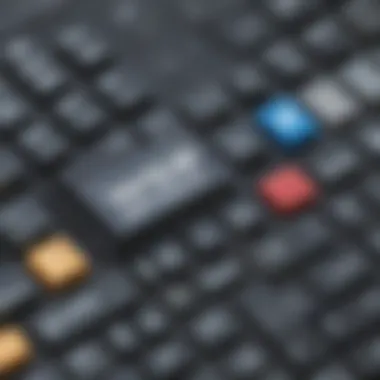

Software Overview
Prelude to the Software
WinZip Utilities Suite stands as a notable solution in the realm of file management and optimization for small to medium-sized businesses. Often, these organizations grapple with challenges related to data handling and collaboration. The WinZip suite offers tools that address these needs, seamlessly blending functionality with user-focused design. It encompasses a range of utilities aimed at simplifying tasks, enhancing productivity, and ensuring data integrity. With its robust capabilities, WinZip caters especially to entrepreneurs and IT professionals, who require efficiency and reliability in their daily operations.
Key Features and Functionalities
The WinZip Utilities Suite is packed with a variety of features designed to streamline processes and improve file management. Some of the prominent functionalities include:
- File Compression and Decompression: Reduce file size for storage and sharing purposes.
- Backup Solutions: Regularly back up crucial data to prevent loss.
- File Encryption: Protect sensitive information through AES encryption standards.
- Duplicate File Finder: Save storage space by identifying and removing duplicate files.
- File Manager: Organize files efficiently within a single interface.
Each of these features plays a pivotal role in enhancing the operational workflow within businesses, allowing users to focus more on strategic tasks rather than getting bogged down in mundane file management activities.
Pricing Plans and Available Subscriptions
WinZip offers a variety of pricing plans that meet the specific needs of businesses of different sizes. Users can choose from:
- Annual Subscription: A budget-friendly approach for continuous access to updates and support.
- Lifetime License: One-time payment for long-term use with optional paid upgrades for new features.
- Business Discounts: Tailored pricing for bulk purchases, ensuring that companies can equip their teams affordably.
By providing flexible payment options, WinZip enables organizations to invest in their efficiency without overstretching their budgets.
User Experience
User Interface and Navigational Elements
The user interface of the WinZip Utilities Suite strikes a balance between professionalism and accessibility. Users may find it intuitive, with organized toolbars and menus that simplify navigation, even for those who might not be technically savvy. Each feature is conveniently located, allowing quick access to tools crucial for daily activities.
Ease of Use and Learning Curve
The learning curve is notably gentle. Most features come with tooltips and brief tutorials, which can guide even the newest users. Feedback from early adopters has indicated satisfaction with how quickly they have adapted to using the software. This easy onboarding process encourages teams to use the suite effectively from the get-go.
Customer Support Options and Reliability
WinZip excels in providing reliable customer support options. Users can reach out through various channels:
- Live Chat: Immediate assistance for urgent queries.
- Email Support: For less pressing questions or issues.
- Comprehensive Knowledge Base: A valuable resource for self-help.
The availability of these options enhances user confidence and reduces downtime when technical issues arise.
Performance and Reliability
Speed and Efficiency of the Software
Performance-wise, the WinZip Utilities Suite is engineered for speed. Users report quick file compression and easy execution of backup tasks, making its operations virtually seamless during regular business hours. The efficiency of the software is complemented by its ability to handle large files without lagging.
Uptime and Downtime Statistics
WinZip boasts a strong uptime record, which is critical in a business environment where every second counts. While official statistics may vary, anecdotal evidence from user experiences suggests minimal downtime, reinforcing the software's reliability.
Integration Capabilities with Other Tools
The suite integrates well with commonly used applications such as Microsoft Office and cloud storage services like Google Drive. This adaptability enhances productivity by allowing users to manage files without switching between various platforms, cultivating a smoother workflow.
Security and Compliance
Data Encryption and Security Protocols
In today's digital age, security is paramount. WinZip uses advanced AES encryption protocols, which provide robust protection for sensitive information. This features appeals to businesses that handle confidential data, ensuring compliance with data privacy standards and instilling trust among clients.
Compliance with Industry Regulations
WinZip's commitment to security also extends into compliance with various industry regulations such as GDPR. This adherence assures businesses that their information management practices align with legal requirements.
Backup and Disaster Recovery Measures
The suite includes powerful backup solutions that are central to disaster recovery strategies. Regular backups help organizations safeguard their data, ensuring minimal disruption in case of unforeseen incidents, like file corruption or loss.
The WinZip Utilities Suite not only enhances file management but also plays a crucial role in protecting data integrity, making it an indispensable asset for businesses.
Overall, the WinZip Utilities Suite stands out as a comprehensive solution that aligns with the evolving needs of small to medium-sized businesses, fostering improved productivity, data security, and collaboration.


Prologue to WinZip Utilities Suite
In today’s fast-paced digital environment, managing data efficiently is crucial for organizations of all sizes. The WinZip Utilities Suite is not just a tool but a lifeline, making file management easy and secure for small to medium-sized businesses. Understanding the ins and outs of this suite means unlocking the potential to streamline everyday tasks while enhancing overall productivity.
The importance of this section lies in not only introducing what WinZip is but also setting the stage for the features and functionalities that businesses can leverage. Being equipped with the right tools can make all the difference; it can transform mundane processes into smoother workflows that save both time and frustration. This utility suite acts like a Swiss Army knife for data management, offering solutions to varying storage and operational needs.
What is WinZip?
WinZip’s origins trace back to its initial release in 1991, when it primarily served as a file compression and decompression tool. But as digital demand increased, so did its capabilities. Today, it encompasses features that extend well beyond simple zipping and unzipping files. WinZip has evolved into a comprehensive software solution capable of improving security, performance, and usability in a highly digital world.
One of WinZip’s standout characteristics is its intuitive user interface, making it accessible even for those who may not be tech-savvy. Its wide array of features complements various operational needs, from simple file management to intricate backup functionalities. For businesses looking to optimize their file operations, WinZip presents itself as a viable contender.
Overview of the Utilities Suite
The WinZip Utilities Suite provides a powerful suite of tools designed to enhance various aspects of file handling and management. It includes:
- File Compression and Decompression: Offers efficient space-saving methods, ensuring that storage costs are kept in check.
- File Encryption and Security: Safeguards sensitive data, providing peace of mind in a world riddled with data breaches and cyber threats.
- Backup and Recovery Tools: Essential for businesses that cannot afford to lose critical information, these tools ensure that data is securely backed up and easily retrievable.
- Performance Optimization Utilities: These tools help in freeing up system resources, improving overall computer performance, and ensuring that workflows remain uninterrupted.
The synergy of these features within the WinZip Utilities Suite offers a multifaceted approach to file management. Each component is designed with the user experience in mind providing a holistic solution that caters to today's complex data management challenges.
"In an era where data is as valuable as currency, the tools we choose can shape the future of our businesses."
Understanding these tools and how to apply them can lead to significant benefits in operational efficiency, security, and cost-effectiveness—all essential for the sustainability of small to medium-sized enterprises.
Key Features of WinZip Utilities Suite
The WinZip Utilities Suite is packed full of functions that can elevate the work quality and efficiency for small to medium-sized businesses. These features not only enhance file management but also ensure data safety and streamline workflows. Here’s a closer look at the essential components that set this suite apart in a crowded software landscape.
File Compression and Decompression
In the ever-evolving digital realm, the volume of data can be overwhelming. WinZip’s file compression and decompression feature helps businesses manage this data efficiently. By reducing file sizes, users can save precious disk space and speed up transfer times.
Imagine you’re an entrepreneur sending large project files to a client. You'd instead want to zip those files, right? This function can compress multiple files into a single, smaller ZIP file, making it as easy as pie to share. Once the recipient receives the compressed file, they can easily decompress it using the same tool. This seamless process makes collaboration smooth and effective, crucial for maintaining deadlines and enhancing productivity.
File Encryption and Security
Security is paramount in today's cyber landscape. WinZip tackles this challenge head-on with its robust file encryption feature. With sensitive data transfer on the rise, WinZip employs AES (Advanced Encryption Standard) to safeguard information, ensuring that only authorized personnel can access it. By using passwords and encryption, businesses can protect their intellectual property and sensitive information from prying eyes.
Let’s face it, no one wants to wake up to find their company data has been breached. By harnessing these encryption tools, organizations not only meet compliance requirements but also foster trust with clients, showcasing their commitment to data integrity.
Backup and Recovery Tools
A disaster recovery plan is the unsung hero every business should have in place. WinZip includes backup and recovery tools designed to protect against data loss due to unforeseen events. Users can set up automatic backups to safeguard critical files, ensuring that no matter what happens, important data remains intact and retrievable.
Think about it this way: if your laptop crashes or falls victim to malware, what would you do? Instead of starting from scratch, you could easily restore data directly from your backups. This peace of mind is crucial for any thriving business, allowing you to focus more on growth and less on disaster management.
Performance Optimization Utilities
Performance is everything in today’s fast-paced business environment. WinZip Utilities Suite offers tools aimed at optimizing system performance, unclogging the proverbial arteries of computers and ensuring they run like a well-oiled machine.
With these utilities, users can easily identify unnecessary files hogging precious system resources. By cleaning up these files, businesses not only free up storage space but also enhance overall system speed, contributing directly to productivity. Take a moment to think: how often do slow systems lead to frustration and lost time? By utilizing these performance tools, companies can create a smoother workflow, making everything from routine tasks to complex projects easier to manage.
Investing in the right tools can significantly impact productivity. WinZip Utilities Suite does just that, merging usability with powerful features.
In summary, the key features of the WinZip Utilities Suite play critical roles in facilitating small to medium-sized businesses to achieve more with less hassle, underlining the suite’s relevance in the current business landscape.
Benefits for Businesses
In the rapidly evolving landscape of technology, having a reliable toolkit can mean the difference between merely surviving and thriving. The WinZip Utilities Suite stands out as a beacon for small to medium-sized businesses looking for efficient ways to manage their data and operations. This segment examines various ways this suite benefits businesses, focusing on enhanced data management, improved operational efficiency, and the facilitation of remote work.
Enhanced Data Management
Effective data management is vital for any organization aiming for success. WinZip Utilities Suite simplifies the intricate web of data control. By offering superior file compression and organization capabilities, it allows businesses to store data more efficiently. This means that crucial files won't just take up unnecessary space; they will also be easier to access when needed.
With features like file encryption, eyesores of data breaches significantly reduce. Sensitive information is kept locked away, only accessible to those with proper authorization. This assurance builds a safety net for any business, helping them to trust their processes and concentrate on growth.
Moreover, businesses can categorize files systematically. By organizing data into folders and easily applying tags, employees can locate documents quickly, boosting productivity. As a result, time once spent searching through heaps of files is now redirected toward more strategic activities.
Improvement in Operational Efficiency
Operational efficiency is the lifeblood of a productive workplace. WinZip Utilities Suite serves as a powerful ally in this regard. By streamlining tasks such as file sharing, users can send and receive documents without the hassle of dealing with large attachments that often clog up email servers. This capability enables smoother communication among team members, fostering collaboration without unnecessary bottlenecks.
In addition, the suite's performance optimization tools enhance system speed by cleaning up unnecessary files and freeing up space. These functions not only make computers run faster but also eliminate sluggishness that can stall workflows. The more agile the operations, the faster decisions can be made, thereby accelerating overall business processes.
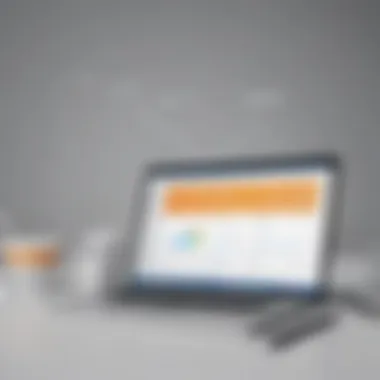

"Investing in tools like WinZip is more than just a smart choice; it's about building a more capable workforce."
Facilitation of Remote Work
The modern workforce is increasingly mobile, which poses its own set of challenges. The WinZip Utilities Suite directly addresses these issues by providing tools that enable effective collaboration, regardless of location. Remote teams can work seamlessly, sharing files and performing tasks in real-time thanks to the suite's cloud integrations.
Whether it’s sharing compressed folders or utilizing cloud backup features, businesses can ensure that their teams maintain high productivity, irrespective of where they’re situated. This adaptability not only aids in employee satisfaction but also attracts talent that values flexible working conditions.
Comparative Analysis with Other Software Solutions
In the landscape of software for file management and productivity, the need for comparative analysis has never been more crucial. With a plethora of options available, businesses must make informed decisions to ensure they select tools that fit their specific needs. The comparative study of WinZip Utilities Suite against its competitors reveals insights into functionalities, pricing, and user satisfaction.
Positioning Against Competitors
When examining the positioning of WinZip Utilities Suite, it’s important to consider several competing products like 7-Zip, WinRAR, and PeaZip. Each has its unique attributes, yet WinZip distinguishes itself primarily through its user-friendly interface and comprehensive feature set.
- User Experience: WinZip’s interface is straightforward, accommodating users who may not be tech-savvy. In contrast, software like 7-Zip, while powerful, may feel complex to novice users.
- Functionality: The WinZip Utilities Suite combines compression, encryption, and backup in a single package. This contrasts with competitors, who may focus primarily on either compression or backup functionalities, necessitating additional software for complete solutions.
- Support and Updating: Regular updates and customer support are vital for business software. WinZip has a solid reputation with responsive support, while some competitors may lag in this area.
To put things into perspective, a survey conducted among IT professionals reported that 75% preferred WinZip’s overall functionality and ease of use compared to alternatives. This can directly improve productivity, especially for users who rely heavily on file management tools in their daily operations.
User Preferences and Trends
In identifying user preferences and trends in software selection, the shift toward greater security and efficiency has been evident. Businesses, especially those in sensitive sectors, are prioritizing data protection, making WinZip’s encryption capabilities appealing.
- Choice of Encryption Standards: Users have expressed a growing interest in robust encryption features, and WinZip meets this demand by integrating AES encryption. In contrast, not all competitors offer comparable security measures.
- Simplicity vs. Complexity: As more businesses embrace remote work, they lean towards tools that minimize technical barriers. The simple, intuitive design of WinZip resonates well with users looking for straightforward solutions without the learning curve that can come with other options.
- Integration with Other Tools: Users seek software that can seamlessly integrate into their existing workflows. WinZip’s cloud service compatibility with popular platforms like Dropbox and Google Drive allows users to enhance collaboration and file management.
"Choosing the right software isn't just about features; it's about finding a solution that fits into the way your team works."
— IT Manager, Tech Innovations Ltd.
Usage Scenarios for WinZip Utilities Suite
Understanding the practical applications of the WinZip Utilities Suite is key for businesses aiming to optimize their workflows. This section addresses how the suite can be effectively employed in everyday operations, giving businesses a clearer picture of its value. The toolset addresses common challenges, like managing large files, ensuring secure data transfers, and fostering collaboration among team members. The right usage scenarios can greatly enhance how a business functions, improving overall productivity at multiple levels.
Ideal Use Cases for Small to Medium-Sized Businesses
Small to medium-sized enterprises (SMEs) often face unique challenges in data management and security. In such environments, WinZip offers tailored solutions that address specific needs effectively.
- Data Compression for Efficient Storage: SMEs generally operate on limited budgets and can significantly benefit from the file compression capabilities of WinZip. By reducing the size of files, businesses can save on storage costs and optimize the performance of their systems. This is particularly valuable when dealing with high-resolution images, large datasets, or extensive documentation.
- Streamlining File Transfers: Frequently, businesses need to send large files to clients or across teams. WinZip makes this process smoother. By compressing files before transfer, they reduce transmission times, ensuring that busy employees aren’t waiting around. Furthermore, sending fewer, larger files instead of a multitude of smaller ones simplifies tracking and management.
- Enhanced Security Measures: In the modern age, the safety of sensitive data is paramount. WinZip's encryption capabilities provide a safeguard against unauthorized access, which is essential for businesses dealing with confidential information. This feature assures business owners that their data is protected during storage and transit.
- Integration in Team Collaboration: For teams that work remotely or across different locations, WinZip allows seamless sharing of files. When a group is on the move or working asynchronously, the ability to bundle multiple files into one compressed folder makes it easy to collaborate without the hassle of endless email exchanges.
These use cases demonstrate how WinZip Utilities Suite is not merely a tool but a partner in ensuring smooth operations in small to medium-sized businesses.
Synergy with Cloud Services
With the increasing reliance on cloud storage solutions, WinZip's capabilities become even more relevant. Many businesses today opt for platforms such as Google Drive, Dropbox, and Microsoft OneDrive.
- Optimizing Cloud Storage: By compressing files before uploading, businesses can take advantage of their cloud storage plans more effectively. This not only saves space but also reduces the cost of additional storage.
- Streamlined Access and Sharing: When files are packed more efficiently into zip folders, sharing them via cloud services becomes a breeze. Instead of sending multiple links, a single zip file can do the job, keeping things neat and manageable.
- Backup Integration: Businesses can automate their backups using WinZip alongside their chosen cloud service. By setting up schedules to compress and upload files, they ensure that their data is consistently backed up, avoiding loss during potential hardware failures.
WinZip shows remarkable flexibility when integrated with cloud services, representing a valuable advantage for any organization seeking efficiency and security in their day-to-day operations.
"In the fast-paced world of small to medium-sized businesses, tools like WinZip Utilities Suite can be the difference between chaos and clarity."
Understanding these scenarios allows decision-makers to appreciate the utility of the WinZip Tools within their unique operational context, highlighting both immediate benefits and long-term efficiencies.
User Experience and Interface Overview
The user experience and interface of software like WinZip Utilities Suite are crucial for driving productivity, especially for small to medium-sized businesses. A well-designed interface not only makes the software easy to use but also enhances efficiency, allowing users to focus on their tasks rather than wrestling with the tool itself. In a world where time is money, an intuitive interface can mean the difference between a frustrating day and a streamlined workflow.
Navigational Aspects
Navigational features are at the heart of user experience. When users can find what they need without excessive clicks or distractions, it saves them time and frustration. WinZip’s interface prioritizes user-friendliness through its clean layout and organized toolbars. Users can easily access various utilities like file compression, encryption, and backup options right from the main dashboard. The search functionality also helps users quickly locate specific files or features—crucial for those managing large volumes of data.
Moreover, the integration of shortcuts and context menus allows advanced users to navigate the software with even greater speed. This not only caters to seasoned IT professionals—who appreciate efficient workflows—but also eases onboarding for newer employees. Overall, these navigational aspects contribute greatly to a smoother experience while using WinZip utilities.
Customization Options
Customization is another important factor that enhances user experience. WinZip recognizes that one size does not fit all, and thus offers various customization options. Users can rearrange toolbar items to fit their unique workflows or opt for different skins to alter the software's appearance. This helps users to create an environment that feels familiar and comfortable, boosting their productivity.
Additionally, settings can be tailored to manage alerts and notifications—a feature that can be particularly beneficial for businesses with strict data management protocols. Those who need to stay ahead of deadlines can adjust these settings and enjoy an uninterrupted flow of work.
Licensing and Pricing Structure
Understanding the Licensing and Pricing Structure for WinZip Utilities Suite is pivotal for businesses that wish to maximize the utility of their software investments. Each tier of licensing comes with its distinct perks, tailoring solutions for diverse business needs and sizes. This section not only highlights the different available plans but also nudges the reader to weigh each option according to their specific operational demands and budget constraints.


Available Plans for Businesses
WinZip offers several plans that cater specifically to varying business requirements. Here are the main options:
- Standard Plan: Aimed at individual users and small teams, this plan provides essential features such as file compression, backup, and basic encryption. It’s a straightforward choice for those who need reliable tools without the bells and whistles.
- Professional Plan: This option fits the needs of mid-sized businesses. It typically includes features of the Standard Plan but layers in advanced options like automated backups and additional encryption capabilities. This is ideal for businesses that handle sensitive data.
- Enterprise Plan: Larger organizations benefit from this plan, which usually includes all features from previous plans, carrier licensing, and priority support for more complex infrastructure. This is a robust solution for IT departments looking for comprehensive tools to manage and secure data effectively.
When considering a plan, it’s wise to assess not just the current needs but also anticipate future growth. Will the team expand? Will data handling requirements become more complex? Keeping these factors in mind can prevent redundant expenditures down the line.
Cost-Benefit Analysis
When diving into a cost-benefit analysis, it’s essential to look beyond just the price tag. A business must consider how the features provided in WinZip’s plans stack up against their investment.
- Efficiency Gains: By reducing file sizes via compression, businesses can save on storage costs. This leads to enhanced data transfer rates, which directly impacts workflow efficiency.
- Data Security: Investing in higher-tier plans that offer top-notch encryption can save businesses from the potentially astronomical costs associated with data breaches. The cost of a single breach can far exceed the price of a robust data security service.
- Time Saved: Features like automated backups and system optimizations save precious time. If employees are spending less time dealing with files and data security, they can focus more on core business objectives, ultimately boosting productivity.
Considering these factors can provide a clearer picture of ROI when using WinZip Utilities Suite for your business.
"Investing in the right tools today can pave the way for smoother operations tomorrow."
Customer Support and Resources
In navigating the complexities of software solutions like the WinZip Utilities Suite, robust customer support is a cornerstone for businesses, especially for small to medium-sized enterprises. Relying on efficient customer support means that organizations can address issues swiftly, thus minimizing downtime and frustration. When teams encounter challenges, having access to knowledgeable support staff can mean the difference between a quick fix or a prolonged setback. The WinZip Utilities Suite strives to provide various resources to ensure users can maximize the effectiveness of their applications while minimizing potential hiccups that could disrupt their operations.
Available Support Channels
One of the hallmarks of a user-friendly software suite is its customer support channels. WinZip offers several options to cater to different needs and preferences, which is particularly beneficial in a business environment where every minute counts. The main support channels include:
- Email Support: Users can reach out through email for assistance. This method allows for detailed explanations of issues, providing a written record of conversations and steps taken.
- Phone Support: For urgent matters, phone support is available, offering quicker resolution times. Speaking directly with a support representative can bypass the lengthy email exchange, ensuring immediate solutions to pressing concerns.
- Knowledge Base: Comprehensive online documentation is available. The knowledge base includes FAQs, troubleshooting guides, and how-to articles designed to empower users to solve problems without needing direct intervention.
- Live Chat: For those who prefer real-time assistance, live chat offers instant access to support agents, allowing for immediate questions to be answered.
By diversifying its support channels, WinZip seeks to ensure that customers have access to assistance when they need it most, a critical component for businesses that rely heavily on the software.
User Community and Forums
Beyond official support channels, the richness of a user community can offer additional layers of support, often leading to creative solutions and insights. The forums and user communities surrounding WinZip provide an avenue for users to exchange tips, share experiences, and troubleshoot together. These platforms not only foster collaboration but also help users feel less isolated in their software experiences.
- Peer Support: Engaging with fellow users can often yield solutions that you might not find in official documentation. Crowd-sourced advice can be instrumental, especially for niche aspects of the software.
- New User Orientation: Many forums arrange tutorials or introductory sessions for new users. This proactive approach helps integrate new users into the community smoothly, as they learn tips and tricks from seasoned users.
- Feedback to Developers: Forums frequently serve as a conduit for user feedback, which can influence future development of the WinZip Utilities Suite. This ensures that the user voice is heard, directly impacting enhancements to the software.
In summary, the combination of direct customer support and a vibrant user community creates a safety net for users of the WinZip Utilities Suite. This holistic approach enables users not only to resolve issues but also to enhance their understanding and utilization of the software effectively.
Well-rounded support can significantly boost user confidence and overall satisfaction, helping businesses get the most out of their investment in valuable tools like WinZip.
Whether you find yourself troubleshooting an error or seeking ways to better leverage the utilities at your disposal, these resources ensure you’re never in this alone.
Future Prospects of WinZip Utilities Suite
As technology evolves, the future prospects of tools like the WinZip Utilities Suite become increasingly significant. This section aims to unravel potential advancements, updates, and trends that may shape the software landscape for small to medium-sized businesses. The significance lies not only in understanding what might come next but also how these prospective changes can impact operations, efficiencies, and the very essence of business data management.
Potential Upgrades and New Features
While WinZip Utilities Suite has established itself as a reliable choice for file management and security, the demand for innovation continues to rise. Some areas where upgrades could occur might include:
- Enhanced Cloud Integration: As organizations increasingly adopt cloud services, deeper and more intuitive connections with platforms like Google Drive, Dropbox, and OneDrive can sharpen collaboration capabilities.
- AI-Driven Tools: Incorporating artificial intelligence features could lead to smarter file management, using algorithms to recommend actions based on habits and needs.
- User Experience Enhancements: Simple tweaks in the user interface can dramatically improve usability, perhaps through customizable dashboards that reflect the most used features
- Advanced Security Protocols: With rising concerns around data breaches, offering multi-factor authentication, real-time scanning, and more robust encryption standards could be vital.
In summation, these upgrades not only aim to retain current users but are inherently geared toward attracting new clientele, particularly IT professionals who are often involved in decision-making for software adoption.
Market Positioning in the Next Five Years
Looking ahead, the strategic positioning of WinZip within the marketplace could hinge on several key factors:
- Adapting to Market Needs: The ability to stay ahead of competitors often hinges on responsiveness to user feedback and emerging market trends. If WinZip develops features tailored to remote work scenarios, for instance, it could significantly bolster its position.
- Competitive Pricing Models: As various software solutions barge into the market with aggressive pricing strategies, WinZip will need to ensure its offerings provide value even as costs are optimized.
- Brand Partnerships: Collaborating with other tech firms could pave the way for integrated solutions that are frequently sought by businesses looking for comprehensive tools.
- Sustainability Initiatives: Given the growing emphasis on corporate responsibility, future success may also get tied to the suite’s commitment to sustainability practices, thus resonating with eco-conscious organizations.
"Companies that adapt and innovate in response to shifting demands will fare better in increasingly cluttered markets."
By focusing on strategic growth through upgrades and effective market positioning, the WinZip Utilities Suite has the potential to not only maintain but enhance its presence within the software landscape, preserving its relevance for all users—businesses, IT professionals, and entrepreneurs alike.
Closure
In wrapping up our exploration of the WinZip Utilities Suite, it's crucial to recognize its significant role in enhancing operational efficiency, particularly for small to medium-sized businesses. As organizations strive to minimize overheads and maximize productivity, tools like WinZip emerge as invaluable assets. The ability to seamlessly compress files not only saves storage space but also expedites sharing among teams, ensuring swift collaboration that is essential in today's fast-paced environment.
Aside from the compression capabilities, the suite's emphasis on security cannot be overlooked. With data breaches becoming all too common, the encryption features provide a layer of protection that business leaders cannot afford to ignore. Maintaining client confidentiality and safeguarding corporate data could well define the success trajectory of modern enterprises.
In summary, the WinZip Utilities Suite isn't merely a bunch of tools; it's a complete ecosystem designed to facilitate better file management, optimize performance, and bolster security, ultimately contributing to a well-oiled operational machine.
Summation of Key Points
- File Compression Efficiency: The utility's file compression significantly reduces storage requirements and enhances sharing capabilities, providing speed and efficiency.
- Security Enhancements: The encryption and security features create a safe environment for sensitive data, addressing growing concerns about cybersecurity.
- Performance Optimization: Tools such as cleanup utilities help in maintaining system performance, ensuring that processes are not bogged down by unnecessary files.
- Backup and Recovery Systems: With effective backup solutions, businesses can recover from unexpected data loss without much hassle, ensuring continuity in operations.
Recommendations for Businesses
- Evaluate Specific Needs: Before diving into the suite, businesses should assess their specific requirements regarding data compression, encryption, and backup. Tailoring usage to specific operational needs optimizes the benefits derived from the utilities suite.
- Utilize Training Resources: Encourage team members to familiarize themselves with the suite through available user manuals and community forums. A well-trained team can harness the full potential of the tools, translating knowledge into performance gains.
- Consider Long-term Licensing Options: Evaluate the different licensing arrangements available and choose one that aligns with the company’s growth projections. Opting for a long-term plan might save costs in the long run while ensuring continued access to new features and upgrades.
- Stay Updated: Regularly check for updates or new features to keep the utility relevant to changing business requirements and technology advancements.







