Wix Price Plans: Detailed Insights for Businesses
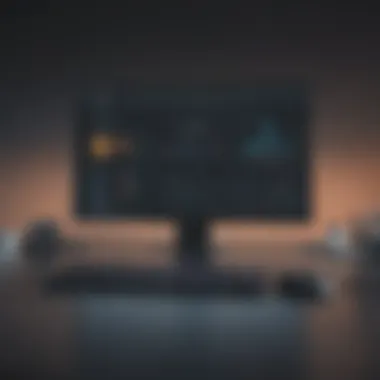

Intro
Creating a website has become a fundamental necessity for businesses, especially for small to medium-sized enterprises (SMEs) and entrepreneurs looking to establish their online presence. Wix stands out as a user-friendly platform that allows individuals with minimal technical skills to create stunning websites. But with various price plans available, how do you choose the right one that fits your needs?
In this article, we'll explore Wix's offerings in depth, providing you an overview while examining features, advantages, and potential downsides of each plan. Our objective here is to support SME owners and IT professionals in making informed decisions when it comes to web development strategies.
Software Overview
Preamble to the software
Wix is a cloud-based web development platform that simplifies website design and hosting. With its drag-and-drop features, Wix allows users to customize their sites easily. Its versatility makes it suitable for different types of websites, from personal blogs to e-commerce stores and business portfolios.
Key features and functionalities
The platform offers a host of features that cater to diverse user needs:
- Templates: A wide range of professionally designed templates tailored for various industries.
- SEO Tools: Built-in optimization tools to support visibility on search engines.
- Mobile Optimization: Automatically adjusts your site for mobile devices, ensuring compatibility.
- App Market: Access to hundreds of third-party applications for enhanced functionality.
These features make it an appealing choice for those who want to get online without delving into complex coding.
Pricing plans and available subscriptions
Wix offers several pricing tiers suitable for different user requirements. Each plan comes with specific features:
- Free Plan: Basic features and Wix branding. Limited storage and bandwidth.
- Combo Plan: Ideal for personal use with a domain name and removes ads.
- Business Basic Plan: Aimed at SMEs, this plan includes e-commerce features.
- Business Unlimited Plan: Expanded features, including a marketing suite.
- VIP Plan: All-inclusive plan ideal for larger businesses needing premium support.
Understanding these options is key to aligning Wix's offerings with your specific objectives.
User Experience
User interface and navigational elements
Wix's user interface is designed with simplicity in mind. The dashboard is easy to navigate, and users can quickly access all the essential tools. From the start, users can choose their desired template and customize it effortlessly.
Ease of use and learning curve
While the platform is accessible for novices, some advanced features may require a bit of time to master. However, most users find themselves comfortable with the tools after a short while.
Customer support options and reliability
Wix provides several support options, including:
- Help Center: An extensive knowledge base for self-service solutions.
- Customer Service: Live chat and email support are available during business hours.
This accessibility ensures that users can find help relatively easily when facing issues.
Performance and Reliability
Speed and efficiency of the software
The performance of a website often hinges on platform efficiency. Wix generally offers competitive loading speeds, especially for basic sites. However, e-commerce sites with extensive databases may experience slower speeds under heavy traffic.
Uptime and downtime statistics
Uptime statistics are crucial for business websites. While Wix claims high uptime percentages, user experiences may vary. Keeping track of your site’s performance can help mitigate any potential issues.
Integration capabilities with other tools
Wix integrates well with various tools, allowing users to connect their website with email marketing services, social media, and payment processors. This level of integration is particularly essential for businesses operating in a digital landscape.
Security and Compliance
Data encryption and security protocols


Security is a top priority when building a website. Wix offers secure connections through HTTPS and utilizes encryption methods to ensure user data remains protected.
Compliance with industry regulations
Adherence to regulations such as GDPR is critical for websites that deal with personal data. Wix provides the necessary tools and features to help users configure their sites for compliance.
Backup and disaster recovery measures
Regular backups are vital for website integrity. Wix automatically backs up sites, allowing users to restore their content should anything go wrong, offering peace of mind for businesses handling sensitive information.
Prelims to Wix and Its Pricing Structure
Wix has established itself as a prominent player in the website building game, largely due to its diverse pricing structure tailored for various needs. Understanding Wix’s pricing plans is essential for businesses and entrepreneurs looking to create a strong online presence without breaking the bank. Each plan offers different features and capabilities, which can significantly impact a user's experience. This analysis is designed to arm you with the knowledge needed to navigate these options, ensuring you select a plan that suits your specific requirements.
Understanding SaaS in Web Development
When we talk about Wix, we step into the broader domain of Software as a Service (SaaS), which is becoming increasingly crucial in web development. SaaS allows users to access software hosted on the cloud, eliminating the need for complex installations. This means you can customize and launch your website more efficiently. With a SaaS model, everything is just a click away; you can access your site from anywhere, and updates are handled by the provider. So, you can focus on crafting your content without getting bogged down by technical worries. It's akin to renting an apartment versus buying a home—more flexibility, fewer headaches.
Overview of Wix as a Website Builder
Wix is like a Swiss army knife in the website builder landscape. It provides a plethora of tools and templates that cater to a broad spectrum of users—entrepreneurs, small business owners, and even individuals looking to showcase their portfolios. One of its standout features is the drag-and-drop interface, making it accessible for those not well-versed in coding. With more than 500 design templates, users can choose a look that aligns with their brand identity, quickly setting the stage for a professional online presence.
Moreover, Wix offers various applications and integrations, ranging from e-commerce to blogging features, enabling users to expand their site as their business grows. In this fast-paced digital world, the ability to adapt and modify your website easily can make a world of difference. Yet, despite its range of options, it’s critical to understand how these features align with the different pricing plans offered by Wix. This exploration will ensure you’re picking a plan that gives your business the tools it needs without overspending.
Wix Pricing Plans Breakdown
Understanding the intricacies of Wix's pricing plans is vital for anyone looking to create a professional online presence. Doing so allows users to compare the available options and select a plan that aligns with their specific needs. In today’s digital landscape, having a website isn’t just a luxury; it’s a necessity. Small to medium-sized businesses, entrepreneurs, and IT professionals must be strategic in their choice of a website builder like Wix. The Wix pricing plans come with distinct features, all tailored to different operational needs, making it essential to comprehend each one thoroughly.
When exploring pricing plans, one must consider value over cost. Various factors, including technical support, customization options, and storage capacity, play a significant role in how these plans serve your business objectives.
Free Plan: Features and Limitations
Wix offers a Free Plan, which is a great starting point for anyone new to website creation. This plan allows users to explore the platform without financial commitment. It encompasses basic features such as:
- Wix branding: While it’s a great way to get your feet wet, be prepared for Wix’s branding to appear on your site, which can undermine professionalism.
- 500MB storage: For basic sites, this can suffice, but as your content grows, you might find this limiting.
- Limited templates: You can choose from a few options, but not all templates are available.
However, one must face the reality that a free plan comes with its constraints. Users cannot connect a custom domain, and e-commerce functionalities are not available. This can be a dealbreaker for entrepreneurs looking to establish a credible online brand.
Basic Plan: Cost-Effectiveness and Functionality
The Basic Plan steps up the game by offering more features that are essential for small businesses. Priced competitively, this plan usually appeals to those looking for a balance between cost and functionality. Key components of the Basic Plan include:
- Connect Your Domain: Unlike the free plan, users can connect their domain for a more professional appearance.
- 3GB storage: Ample for smaller sites, though might feel a bit restrictive as you grow.
- Ad removal: Users experience a cleaner, ad-free site, which enhances user experience.
While the Basic Plan provides a significant upgrade, you still miss out on many e-commerce capabilities and advanced features like analytics.
Unlimited Plan: Advantages for Entrepreneurs
For those who are more serious about scaling their online presence, the Unlimited Plan is worth considering. Tailored for entrepreneurs, it provides enhanced features that allow for greater flexibility and expansion capacity. This plan typically includes:
- Unlimited bandwidth: No more worries about site downtime during spikes in traffic!
- 10GB storage: A substantial increase, perfect for those managing a lot of content.
- Site booster app: This feature enhances search visibility, a must for business growth.
This plan is particularly beneficial for entrepreneurs who need a solid digital foundation while still being budget-conscious. With added functionalities, the Unlimited Plan balances value with necessary features for a growing business.
Pro Plan: Tailored Features for Professionals
If you’re a professional looking to capitalize on your online portfolio, the Pro Plan may fit your needs well. This plan enhances business branding and offers various features aimed at marketers and professionals:
- Professional logo creation: Get personal branding off the ground with usable logos right from the start.
- 20GB storage: A comfortable amount for individuals or small teams.
- Event booking features: Perfect for those in industries like services or events.
This plan caters not only to those requiring a highly customizable website but also to users who place a premium on branding and professional functionalities.
VIP Plan: Comprehensive Options for Serious Users
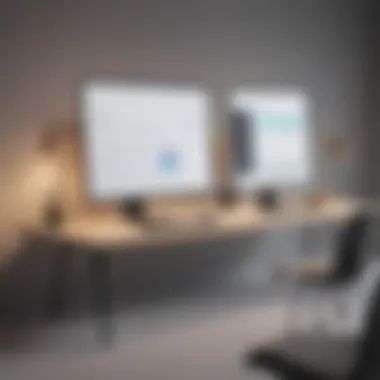

The VIP Plan stands as Wix's most comprehensive offering. Aimed at serious business users, the VIP Plan caters to high-traffic sites that need both extensive features and support:
- 30GB storage: Enough room for any large-scale endeavors.
- Priority support: Users gain access to faster customer service, essential for rapidly growing businesses.
- Video hours: Allowing users to host videos directly on their site enhances engagement.
For those serious about growth and willing to invest a bit more, the VIP Plan ensures robust support and advanced features, allowing users to easily manage their digital presence.
In summary, each Wix pricing plan has its unique benefits and limitations that cater to different business archetypes. Understanding these nuances will empower users to make an informed choice, customizing their website according to their operational needs.
Comparison of Wix Plans Against Competitors
Understanding how Wix stacks up against its competitors is crucial for anyone looking to choose the right website-building platform. This section delves into the key characteristics that set Wix apart and highlights the strengths and weaknesses through direct comparisons with platforms like Squarespace, Shopify, and WordPress. It’s not just about price; it’s about the features, user-friendliness, and the specific needs of small to medium-sized businesses, entrepreneurs, and IT professionals. Knowing where Wix excels and where it may fall short helps users align their web development strategies effectively.
Wix vs. Squarespace: A Feature Analysis
When comparing Wix and Squarespace, several factors come into play. Both platforms offer aesthetically pleasing designs, but their approaches differ. Squarespace has garnered a reputation for its stylish templates that cater primarily to creatives. The designs are often sleek and modern, which tend to attract artists, photographers, and other visual professionals.
In contrast, Wix offers a more versatile approach. With its drag-and-drop builder, users enjoy a level of customization that Squarespace doesn’t provide. This flexibility allows for a multitude of creative expressions, whether you’re a small business or an individual with a unique branding vision. While Squarespace may offer better templates and overall aesthetics, Wix shines with functionality and ease of use.
- Key Differences:
- Templates: Squarespace provides modern, design-centric templates, while Wix boasts a broader range of customizable options.
- Ease of Use: Wix�’s drag-and-drop interface is often seen as more user-friendly compared to Squarespace, aiming at users who might not have technical backgrounds.
- SEO Features: Both platforms offer basic SEO features; however, Wix has made significant strides in improving its SEO integration, whereas Squarespace focuses more on content.
Wix vs. Shopify: Target Audience and Use Cases
Unlike Wix, which caters to a broad audience, Shopify is laser-focused on e-commerce solutions. If your primary goal is to establish an online store, Shopify excels with its robust features tailored for selling products and managing inventory. On the other hand, Wix provides a more generalized website-building experience that includes e-commerce functionality but isn’t limited to it.
- Target Audiences:
- Considerations:
- Shopify is designed for businesses wishing to sell online exclusively.
- Wix appeals to individuals and organizations wanting more than just ecommerce; it’s suitable for portfolios, blogs, and service-oriented websites as well.
- If you need a highly specialized e-commerce store, Shopify’s features like payment gateways, shipping integrations, and analytics will stand out.
- For broader needs, including versatility and ease, Wix is a practical choice, especially if you’re aiming to develop a mixed-use site.
Wix vs. WordPress: Flexibility and Customization
WordPress is another heavyweight in the website-building realm, known for its flexibility and extensive plugin ecosystem. While Wix allows for considerable customization, WordPress takes it a step further with endless possibilities powered by thousands of plugins and themes.
However, with great power comes great complexity. WordPress can be overwhelming for newcomers, requiring a learning curve that Wix users often don’t encounter. Wix is straightforward, allowing you to set up a site in no time without drowning in technical details.
- Flexibility:
- Long-Term Considerations:
- Wix: Easier for beginners. Suitable for quick setups. Limited in advanced features but sufficient for everyday users.
- WordPress: Highly customizable with plugins, catering to the needs of tech-savvy users.
- For those who foresee scaling their site and needing intricate functionalities, WordPress might be the brighter choice.
- For users who prioritize simplicity and ease of use without expecting a steep learning curve, Wix stands strong.
Ultimately, the choice between Wix, Squarespace, Shopify, and WordPress hinges on one's business objectives, technical ability, and long-term vision. It's vital to weigh the pros and cons against specific project needs.
Common Concerns About Wix Pricing
When considering a platform like Wix for your website development needs, various factors can create concern regarding the pricing structure. These worries are not just trivial musings; they can significantly impact your budgeting and overall experience. Understanding common worries about costs can help ensure you choose the right plan without nasty surprises down the line. This section unpacks some of the key concerns that users typically report, ensuring you have a clear sight before diving into the specifics.
Hidden Fees and Additional Costs
One of the most prominent anxieties around Wix pricing revolves around hidden fees. Entrepreneurs and small business owners often operate on tight budgets. Thus, any unanticipated costs can derail financial plans.
- Subscription Upgrades: Users might find themselves pushed towards additional payments for features that appear necessary but are not included in the initial plan. For instance, while the Basic Plan offers reasonable features, many users quickly discover that they might need certain capabilities like email marketing tools that require an upgrade.
- Domain Costs: Though Wix includes a free domain for the first year with most paid plans, after that, annual renewals can catch new users off guard. The cost adds up, especially for businesses managing multiple sites.
- Transaction Fees: If you're considering an online store, be mindful of the transaction fees applied on certain plans, particularly if not using Wix Payments. These costs can chip away at your profits.
It's essential to read the fine print and consider all potential costs before settling on a plan. Knowing what you might face financially will help prevent those last-minute "breaking the bank" moments.
Annual Payment vs. Monthly Billing: Implications
When weighing options, you'll encounter the classic dilemma of annual versus monthly billing. This is more than just a number crunch; your choice can shape your financial health over time.
- Cost Efficiency: Opting for an annual payment can save you a good chunk of change, as it typically comes with a discounted rate. This can be appealing, especially for businesses planning to stick with Wix long-term. However, the upfront cost can also feel like a hefty price to pay all at once.
- Flexibility: On the flip side, choosing monthly billing grants greater flexibility. You avoid a long-term commitment, and if business demands change, it’s easier to switch to another platform without feeling trapped. Just be mindful that these small monthly amounts can add up over the year.


Ultimately, this decision hinges on your comfort with risk. Are you willing to commit to a plan for savings, or do you prefer the flexibility of monthly fees?
Refund Policy and Cancellation Process
Navigating the waters of cancellation and refunds can sometimes feel like setting sail without a map. If you're unhappy with your plan, you want to know the exit route is clear, right?
- Refund Timeframes: If you find that Wix just isn’t cutting it for you, keep in mind that they offer a 14-day money-back guarantee. This timeframe allows users to explore the platform without permanent commitment. However, beyond this period, refunds are generally not issued, which could lead to feeling stuck if you change your mind.
- Cancellation Process: Cancelling a Wix subscription is not terribly complex, but it is essential to follow the correct steps. You’ll need to navigate through the account settings to terminate your plan. Being prepared and knowing the process ahead of time can save confusion when it’s actually time to make a change.
Maximizing Value from Wix Plans
Understanding the pricing structure of Wix is more than just comparing numbers. It's about finding the right fit for your unique needs. Small to medium-sized businesses, entrepreneurs, and IT professionals often grapple with how to maximize the value they receive from their investments in website creation tools. By tailoring your plan to meet specific needs, utilizing available apps, and budgeting effectively, you can stretch every dollar while developing a robust online presence. This section delves into these critical elements to ensure you are not only satisfied with your choice but also achieving optimal results.
Tailoring Your Plan to Specific Needs
When choosing a Wix plan, it’s essential to think carefully about what you actually need. Different businesses come with different demands. For some, a simple online portfolio is enough. For others, a full-fledged e-commerce site with payment processing will be vital. Take the time to assess your business model:
- Identify Core Functionalities: What features are non-negotiable? Make a list of must-haves like a customizable domain, advanced analytics, or e-commerce capabilities.
- Scalability Considerations: Will your needs grow? Ensure that the plan you select allows room for expansion. This avoids the discomfort of having to make another costly switch down the road.
- User Experience: Choose a plan that matches your technical capabilities. If you’re not a web developer, a more user-friendly option might be better.
Ultimately, tailoring your plan means understanding your business’ direction and aligning it with Wix’s offerings.
Utilizing Wix Apps for Enhanced Functionality
Wix’s App Market is a treasure trove waiting to be explored. By leveraging these applications, you can supercharge the capabilities of your website, transforming it from ordinary to extraordinary:
- Adding Custom Features: Look for apps that add features like appointment booking, live chat, or social media integration that can enhance user experience.
- Marketing Tools: Many apps focus on marketing, offering tools for SEO optimization, email campaigns, or even social media scheduling. These can elevate the visibility of your website effectively.
- Analytics and Performance Tracking: Consider using analytical apps that provide deep insights into visitor behavior. This ensures that you keep your strategies relevant and effective.
Using these resources ensures that you get more bang for your buck, tailoring your site more closely to your audience’s expectations.
Best Practices for Budgeting with Wix
Budgeting effectively can be a game-changer in maximizing the value from your Wix plan. Here are some solid practices to keep in mind:
- Compare All Costs: Start by thoroughly understanding all the costs involved. Beyond monthly fees, consider transaction fees, and potential costs for additional apps or features.
- Take Advantage of Discounts: Wix often runs promotions for annual subscriptions which can save funds in the long run. Keep an eye out for these deals.
- Track Your Spending: Use tools or spreadsheets to monitor expenses. This will give you a clearer picture of where every penny goes and help in adjusting if necessary.
By adhering to these budgeting strategies, you ensure that the investment you make into Wix not only aligns with your needs but also doesn't break the bank.
"Maximizing the value from your Wix plan is akin to planting a seed – the more you nurture it, the greater the harvest you reap."
Embracing these practices doesn't just optimize costs; it provides a clearer path to achieving the business goals set out, ensuring that every aspect of your Wix experience is tailored to your unique needs.
End: Making an Informed Choice
As we wrap up our discussion on Wix's pricing plans, it’s crucial to not simply skim through the options but to actively engage with the details laid out. Making an informed choice is undoubtedly more than just picking a plan based on the price tag—it's about aligning your selection with your specific business needs.
The importance of carefully evaluating your requirements cannot be overstated. Small to medium-sized businesses, entrepreneurs, and IT professionals must take the time to reflect on their unique objectives and constraints. For example, if your primary goal is to set up a visually compelling portfolio website, the Pro Plan might offer the needed features, whereas an e-commerce venture would likely benefit from the Unlimited or VIP Plan.
Considerations to take into account include:
- Your budget and financial forecast.
- The type of website you want to create, whether it’s informational, e-commerce, or portfolio-driven.
- Essential functionalities alongside aesthetic needs.
Additionally, understanding the potential drawbacks involved with each plan, such as storage limits or absence of third-party integrations, positions you better for making a decision that holds value in the long term.
"Evaluating business needs is both an art and a science. It's about knowing what you need today and what you might require tomorrow."
Evaluating Your Business Needs
When it comes to selecting the right Wix plan, evaluating your business needs serves as your blueprint. Begin by jotting down what your website aims to achieve. Is it primarily a platform for sharing ideas, or is it a storefront intended for converting clicks into sales? This fundamental goal dictates what features you should prioritize.
Next, consider your audience. Are you targeting tech-savvy individuals who appreciate robust functionality, or perhaps a more general audience that seeks straightforward navigation?
Moreover, assess your technical expertise and willingness to adapt to new tools. If you feel comfortable experimenting with features and functionalities, the higher-end plans may be more appropriate. On the other hand, if ease of use is paramount, then simpler functionalities might better serve your needs.
Final Recommendations for Selecting a Wix Plan
In the end, selecting a Wix plan isn't merely an exercise in budgeting; it's about crafting an online presence that complements your brand. Here are some final recommendations to keep in mind:
- Do Your Research: Look through various plans and read user reviews to gauge the satisfaction levels from folks with needs similar to yours.
- Match Features to Needs: Carefully list down each plan’s features—ensure that the functionalities align well with what you’ve determined from evaluating your business needs.
- Consider Growth: Think not only about your current situation but also about future aspirations. Will your business scale? Certain plans may serve you well now, but a plan with more comprehensive features might be necessary down the line.
- Trial Period: Don’t overlook the option of starting with a free plan or a trial version. This can provide you a clearer picture of whether the plan can meet your expectations before committing financially.
Ultimately, an informed decision is one that is thoughtful, well-researched, and aligns your objectives with appropriate plan features.







