Enhancing Efficiency with Workflow Software for Accountants
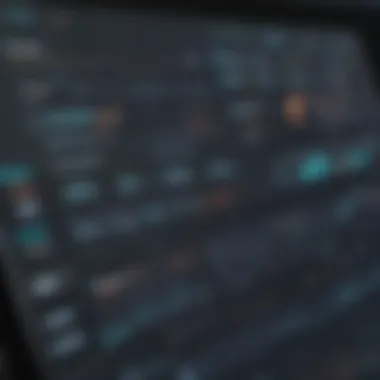

Intro
Efficiency is a central pillar in the field of accounting. As professionals face increasing demands and complexities in financial management, the need for effective tools has never been more pronounced. Workflow software specifically designed for accountants plays a pivotal role in streamlining operations and reducing redundancies. This article examines how such software not only enhances day-to-day tasks but also supports broader organizational goals. By exploring various features and functionalities, this guide aims to equip accountants with the knowledge they need to select the most appropriate solutions for their unique needs.
Software Overview
Prelude to the software
Workflow software for accountants consolidates various processes into a cohesive platform. This type of software addresses the multitude of tasks accountants manage, from tax preparation to financial reporting. By automating repetitive duties and improving communication among team members, workflow software serves as a valuable asset in the accounting landscape.
Key features and functionalities
When evaluating workflow software, accountants should focus on key features that significantly impact their efficiency:
- Task Automation: Minimizes manual work by automating routine tasks.
- Collaboration Tools: Facilitates seamless communication and document sharing among team members.
- Document Management: Organizes financial documents for easy access and management.
- Reporting Capabilities: Generates insightful reports that aid decision-making.
- Time Tracking: Monitors project timelines and billing hours effectively.
These functionalities not only streamline daily tasks but also bolster overall productivity.
Pricing plans and available subscriptions
Pricing models for workflow software vary widely. Some software offers a one-time purchase option, while others use a subscription-based model. Here are some common pricing structures:
- Monthly Subscription: Recurring fee charged each month, often suitable for smaller firms.
- Annual Subscription: A one-time payment for a year, typically offering cost savings.
- Tiered Plans: Different levels of service based on features utilized, accommodating various business sizes.
It's essential to consider not just the immediate costs but also the long-term value and return on investment that the software can deliver.
User Experience
User interface and navigational elements
A user-friendly interface is crucial for accountants who may not have extensive technical training. The layout should be intuitive, allowing users to navigate easily through different functions without extensive guidance. Key features to look for include clearly labeled menus, customizable dashboards, and simple access to relevant tools.
Ease of use and learning curve
Most accountants prioritize software that demands minimal training. Solutions with a gentle learning curve enable professionals to adapt quickly without disruption to their workflow. Software that provides tutorials and step-by-step onboarding processes can ease the transition, helping users become proficient fast.
Customer support options and reliability
Effective customer support can make a significant difference in the user experience. Accountants should seek solutions that offer various support channels, including live chat, email, and phone. Reliable customer support ensures that issues can be resolved promptly, minimizing downtime and enhancing productivity.
Performance and Reliability
Speed and efficiency of the software
In accounting, time is money. Thus, software performance is critical. Workflow solutions should demonstrate fast processing speeds, particularly when handling large datasets. Efficient software leads to quicker reporting and reduces the likelihood of frustration during peak periods.
Uptime and downtime statistics
Assessing uptime metrics is fundamental. Software with high uptime statistics indicates reliability, crucial for firms that cannot afford interruptions. Ideally, software vendors should provide transparency about their performance and service reliability.
Integration capabilities with other tools
Modern accountants often utilize a variety of software. Workflow software should integrate smoothly with popular accounting tools like QuickBooks and Xero. This compatibility allows for streamlined operations and reduces the time spent on data transfer between applications.
Security and Compliance
Data encryption and security protocols
Data security is paramount in accounting. Effective workflow software should employ robust encryption methods to safeguard sensitive financial data. Features like two-factor authentication add an additional layer of protection, crucial for maintaining client confidence.
Compliance with industry regulations
Accountants must adhere to strict regulatory requirements. Workflow software needs to comply with standards such as the General Data Protection Regulation (GDPR) and the Sarbanes-Oxley Act. Compliance features help maintain proper records and audits, essential for reducing liability risks.
Backup and disaster recovery measures
A good workflow software solution should incorporate automatic backups and disaster recovery systems. These features ensure that data remains safe and retrievable in case of system failures, keeping accounting practices resilient.
Understanding Workflow Software
Workflow software plays a significant role in the accounting sector. Its main purpose is to streamline processes, enhance productivity, and ensure accuracy in operations. This is especially crucial in accounting, where precision and efficiency are mandatory. Utilizing workflow software allows accountants to manage tasks more effectively, leading to reduced time spent on manual processes and improved collaboration across teams.
Definition and Purpose
Workflow software is a type of application designed to facilitate and automate the flow of tasks within a company. It helps to manage, monitor, and control various workflows, ensuring that each step is executed in sequence and timelines are met. This is particularly beneficial for accountants who deal with numerous clients and a variety of tasks daily. The central aim of such software is to eliminate redundancies, minimizing the chances for error while ensuring compliance with accounting regulations.
By implementing workflow software, accountants can better allocate their time, focusing on higher-value activities like analysis and planning rather than getting bogged down by repetitive tasks. This technology ultimately leads to a more agile accounting practice, fostering both operational efficiency and enhanced client service.


Key Features and Functionality
When selecting a workflow software solution, it is essential to understand the key features that can provide tangible benefits to accountants.
Some notable functionalities include:
- Task Management: Assign and prioritize tasks to appropriate team members.
- Collaboration Tools: Enable real-time collaboration across teams, enhancing communication.
- Document Management: Organize and store relevant documents securely.
- Reporting and Analytics: Provide insights into workflow efficiency and areas of improvement.
- Integration Capabilities: Seamlessly connect with other important accounting software like QuickBooks or Xero.
These features work together to create a comprehensive workflow ecosystem. They not only enhance the efficiency of accounting operations but also cultivate a more transparent environment where teams can track progress and understand workloads.
"A well-defined workflow software system is akin to a backbone, critical to supporting the daily operations of accounting functions."
In short, understanding workflow software and its capabilities is vital for accountants aiming to optimize their practices. It assists them in navigating the complex landscape of accounting tasks, leading to improved efficiency and service delivery.
The Importance of Workflow in Accounting
Workflow in accounting is a fundamental element that shapes the efficiency of financial operations. It refers to the systematic sequence of processes through which accounting tasks are completed. Every element within this workflow plays a pivotal role in ensuring that tasks are executed without unnecessary delay or complexity. The rise of workflow software allows firms to enhance these processes, making them faster and more reliable.
Optimizing workflow does not only streamline operations but brings several key advantages to accountants. Organizations experience increased productivity as tasks transition smoothly with lesser interruptions. This becomes especially significant for small to medium-sized businesses that often operate with limited resources. When the workflow is well-structured, staff can focus on high-value activities such as analysis and client interaction, as opposed to redundant administrative tasks.
Additionally, firms that establish a robust workflow benefit from enhanced collaboration among team members. In accounting teams, responsibilities often overlap, and clear workflows ensure that everyone understands their role within a project. This reduces the chances of miscommunication and fosters a culture of teamwork.
In accounting, accuracy is paramount. Therefore, an efficient workflow minimizes human errors, which can have significant financial implications. Each step is clearly defined, which aids team members in following the correct procedures. Regular review and monitoring of workflows ensure that they remain relevant and effective, which contributes to overall productivity and reduces errors.
Finally, effective workflows are essential for meeting regulatory compliance. Accountants frequently navigate a complex landscape of rules and expectations. A well-implemented workflow adapts to these regulations, ensuring that all steps required for compliance are systematically followed. This methodical approach helps in avoiding costly penalties and maintains a firm's reputation in the market.
In summary, the importance of workflow in accounting cannot be understated. It drives efficiency, improves accuracy, fortifies compliance, and promotes collaboration within teams. Implementing a strategic workflow software system addresses these crucial aspects, leading to better operational practices in accounting.
Streamlining Processes
Workflow software introduces a structured and systematic approach to task management in accounting. By streamlining processes, firms can facilitate a more coherent flow of information and tasks, which can lead to significant time savings. Automation of routine tasks reduces the burden on employees, allowing them to dedicate their time to more strategic areas of work.
Details of task assignments, documentation, and approvals are all captured and managed within the software, minimizing the back-and-forth that often occurs in traditional accounting practices. This not only improves overall productivity but also increases satisfaction among employees who can see their efforts making an impact.
Moreover, automated notifications keep everyone informed in real-time, reducing delays and ensuring that deadlines are met. Overall, the result is a seamless workflow that maximizes output and enhances the quality of services provided to clients.
Enhancing Accuracy and Reducing Errors
In accounting, precision is critical. Implementing workflow software enables firms to significantly enhance accuracy by standardizing processes. Each task has a predefined path, which reduces ambiguity in operations. Mistakes stemming from manual data entry are minimized, as many systems incorporate features that auto-correct or flag inconsistencies.
Additionally, workflow software often tracks the status of tasks in real-time. This visibility supports accountability among team members, as everyone can see who is responsible for each segment of a process. Data can be cross-checked within the system, and historical data provides a reliable reference for future projects. Overall, the emphasis on accuracy leads not only to better results but also builds trust with clients.
Meeting Regulatory Compliance
Regulatory compliance is an integral aspect of accounting, and workflow software plays a crucial role in achieving it. Complex tax codes, financial regulations, and reporting requirements can create challenges for firms. A robust workflow allows accountants to stay updated on requirements and ensure that all necessary steps are followed in real-time.
With features like documentation tracking, version control, and automated reminders, the software helps maintain thorough records for audits and compliance checks. This ensures that both the firm and its clients are protected from potential legal issues. Additionally, integrating compliance checks into workflows promotes a proactive approach to regulations rather than a reactive one. In summary, workflow software is instrumental in helping firms maintain compliance, mitigate risks, and ensure a thorough and reliable accounting practice.
Selecting the Right Workflow Software
In the realm of accounting, the selection of the right workflow software is paramount for success. This decision greatly influences the efficiency and effectiveness of operations within any accounting firm. It establishes how tasks are managed, communicate across teams, and ultimately affect client satisfaction. Choosing a software that aligns with firm-specific needs significantly streamlines processes, reduces operational hiccups, and enhances overall productivity.
Assessing Your Firm's Needs
Identifying your firm’s unique requirements is the cornerstone of selecting the appropriate workflow software. Each firm operates differently, influenced by its size, client base, and scope of work. It is crucial to conduct a thorough assessment of both current workflows and future expectations. Start by asking key questions:
- What tasks are currently reoccuring that could benefit from automation?
- How does your team currently collaborate on projects?
- Are there regulatory requirements specific to your operations that need to be addressed?
- What software do your competitors utilize?
Engaging with team members from various departments can provide insights into pain points and inefficiencies in existing processes. This will help to pinpoint features that are critical, whether it be document management, time tracking, or client portal functionalities. The aim here is not just to upgrade technology but to enhance workflow that caters to the needs of your team and clients.
Evaluating Software Features
Once firm needs have been established, the next step is evaluating potential software features. This evaluation is crucial to ensure the software not only meets current demands but also offers room for future growth. Some features to consider include:
- User Interface: A clean, intuitive interface can help reduce the learning curve for your staff.
- Integration: Workflows should harmoniously integrate with existing solutions like QuickBooks or Excel.
- Collaboration Tools: Features that facilitate seamless communication among team members can greatly enhance efficiency.
- Scalability: As your firm grows, the software should be able to adapt without major disruptions.
- Mobile Compatibility: In today's work environment, accessibility from mobile devices may be essential.
Choosing software with comprehensive features enables firms to centralize operations, which simplifies the daily management of tasks. Ensure trials or demos are utilized to test functionalities before a decision is made.
Cost vs. Benefit Analysis
Lastly, a cost vs. benefit analysis forms a crucial part of decision-making. It’s not just about what the software costs but also about the economic impacts it can facilitate in the longer term. Consider the following:
- Initial and Recurring Costs: This includes purchase price, monthly subscriptions, and any maintenance fees.
- Potential Time Savings: Evaluate how much time can be saved through automation and efficiency improvements, translating this into a monetary figure.
- Error Reduction: Analyze how much could be saved through reduced errors that may have incurred costly penalties.
- Return on Investment: Forecast the ROI by comparing long-term output and efficiency with costs involved to find a balance.
The objective is to create a well-informed financial decision that serves your firm’s interests.
As the accounting landscape continues to evolve, selecting the right workflow software is critical. Understanding your firm’s unique requirements, evaluating key features, and conducting a thorough cost analysis can enable firms to make strategic, informed decisions.
Popular Workflow Software Solutions for Accountants
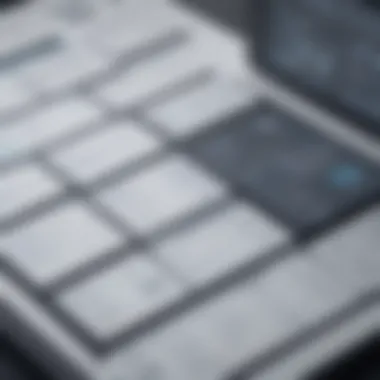

In an era of increasing complexity in the financial environment, accounting firms must adopt tools that can enhance their efficiency. Workflow software serves as a critical component in modern accounting practices, optimizing operations, and facilitating better management of tasks. The right software solution can provide significant benefits, such as improved productivity, better collaboration among team members, and a streamlined approach to meeting compliance demands. Below, we delve into the different categories of workflow software solutions popular among accountants today.
Cloud-Based Solutions
Cloud-based workflow software has become a go-to option for many accounting professionals. These solutions offer flexibility and scalability, enabling firms to access data and applications from anywhere with an internet connection.
Key Benefits:
- Accessibility: Team members can work from remote locations, promoting a more flexible work environment.
- Cost-Effective: These solutions often reduce the need for expensive hardware and IT personnel.
- Automatic Updates: Providers often manage software updates, ensuring that firms always have the latest features.
- Data Backup: Cloud solutions typically offer robust backup options, safeguarding sensitive financial data.
One commonly used cloud-based accounting tool is QuickBooks Online. It is designed to help small to medium-sized businesses manage their finances effectively while integrating seamlessly with other workflow tools.
Integrated Accounting Platforms
Integrated accounting platforms combine financial management and workflow capabilities within a single solution. This integration is crucial for accountants who wish to streamline their processes without switching between multiple applications.
Key Advantages:
- Holistic View: Allows users to manage all accounting tasks—from invoicing to tax calculations—from one platform.
- Improved Data Accuracy: Reduces the error potential from transferring data between different systems.
- Enhanced Reporting: Provides comprehensive reports with real-time data, aiding swift decision-making.
Xero stands out in this category, offering a platform that integrates various applications to streamline processes for accountants and their clients efficiently.
Standalone Workflow Management Tools
Standalone workflow management tools focus primarily on task and project management. Although these tools may not have specialized accounting features, they can enhance overall productivity and organization within accounting firms.
Main Features:
- Task Tracking: Enables clear visibility of ongoing assignments and deadlines.
- Collaboration: Enhances communication within teams through shared boards and lists.
- Workflow Automation: Automates repetitive tasks, freeing up valuable time for accountants.
Software like Asana or Trello can augment accounting processes, ensuring that project timelines are met while keeping the focus on high-priority activities. They may not be directly aligned with accounting functions, but their efficiency in managing workflows is undeniable.
Investing in the right workflow software solutions can free accountants from mundane tasks, allowing them to focus on strategic activities that drive value for their clients.
Implementation Strategies for Workflow Software
Implementing workflow software is a vital process that can significantly enhance the efficiency of accounting practices. It is not merely about acquiring software; the implementation strategy is crucial. Proper planning can mitigate risks associated with transition, training, and continuous monitoring. A successful strategy ensures that the software aligns with the specific needs of the accounting team while maximizing productivity.
Planning the Transition
Transitioning to new workflow software requires thorough planning. First, identify the current processes that the software will impact. Mapping these processes aids in understanding how the new software will fit into existing structures. Evaluate the firm’s goals to align them with the capabilities of the workflow software.
Consider developing a timeline for implementation. This ensures that all team members are on the same page. Creating a pilot program can also be beneficial. By testing the software with a small group, potential issues can be identified before a full-scale rollout. This step can provide significant insights and foster user buy-in before the full transition.
Training and Onboarding Staff
Training staff on the new workflow software is essential. Even the best software will not yield the desired results if users are not properly trained. Allocate sufficient time for training sessions tailored to different team members' roles. Each employee should understand how the software impacts their specific tasks.
Develop user manuals or quick reference guides that staff can refer to post-training. Providing ongoing support is also important. Designating a few team members as "super users” can help bridge gaps during the transition. This peer support can enhance learning and adaptation significantly.
Monitoring and Evaluation
After implementation, monitoring and evaluation should not be overlooked. Regular check-ins allow firms to assess the software's performance and the staff’s adaptation to it. Key performance indicators (KPIs) should be established to measure effectiveness. Common KPIs may include efficiency in task completion, error rates, and user satisfaction.
Conducting feedback sessions can provide valuable insights. These sessions can help in tweaking the system to better meet the team's needs. Additionally, establish a culture of continuous improvement. Keeping the lines of communication open encourages all users to share their experiences and suggestions for optimization.
> "The success of workflow software lies in its implementation, not just its features."
Through careful planning, comprehensive training, and ongoing evaluation, firms can ensure that their investment in workflow software leads to sustained improvements in efficiency and productivity.
Challenges in Workflow Software Adoption
The integration of workflow software into accounting practices is not without its difficulties. These challenges can hinder the adoption process and can affect the overall effectiveness of the software once implemented. Recognizing these obstacles is crucial for accounting firms looking to maximize efficiency and streamline operations. Understanding how to address these challenges not only facilitates a smoother transition but also helps in fostering an environment that embraces technological advancements. This discussion focuses on three primary challenges: resistance to change, integration with existing systems, and data security concerns.
Resistance to Change
Resistance to change is a natural human reaction. In many organizations, employees may feel apprehensive about adopting new technologies. This fear can stem from various sources, such as uncertainty about job security or concerns regarding one's ability to learn new systems.
When workflow software is introduced, some staff may view it as an additional burden rather than a tool for improvement. This mindset can stall implementation, leading to underutilization of the software's capabilities. To mitigate resistance, it is essential to engage staff early in the process. Education on the benefits of workflow software plays a vital role. A clear communication strategy helps to align the team’s objectives with the firm's goals, fostering a culture of adaptability. Encouraging feedback and facilitating open discussions can further alleviate fears and promote acceptance.
Integration with Existing Systems
Integrating new workflow software with existing systems presents another significant challenge. Many firms use a variety of applications for different tasks, such as financial reporting, tax preparation, and client management. Ensuring that the new software can communicate effectively with these systems is crucial for maintaining operational efficiency.
Failing to achieve smooth integration can result in data silos, leading to incomplete information and inefficiencies. To avoid such pitfalls, firms should conduct thorough assessments of their current technologies. This involves identifying critical systems that need connectivity and ensuring that the workflow software selected can support these integrations. Selecting solutions that offer API capabilities or built-in compatibility with widely-used software can simplify this process. Making these considerations during the selection phase can ease the implementation stage and enhance overall effectiveness.
Data Security Concerns
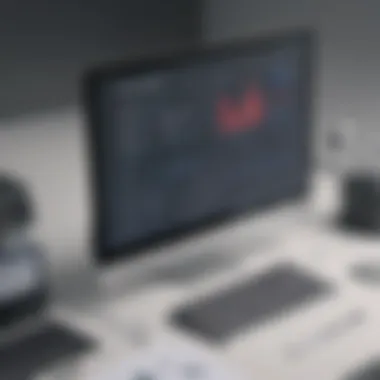

Data security is a paramount concern in today’s digital landscape. When implementing workflow software, accounting firms must be vigilant about protecting sensitive financial data from potential breaches. The fear of hacking, data leaks, or unauthorized access can lead firms to hesitate before adopting new technologies.
It is essential to evaluate the security measures and protocols of any software being considered. Firms should look for solutions that offer robust data encryption, multi-factor authentication, and regular security updates. Training employees on data security best practices is also important to create an informed workforce. By prioritizing cybersecurity in the selection and implementation process, firms can build trust in the software and foster a secure working environment.
"Embracing new technologies involves navigating obstacles, but the benefits often outweigh the challenges when approached thoughtfully."
In summary, understanding the challenges in workflow software adoption is crucial for accountants. By addressing resistance to change, ensuring proper integration with existing systems, and prioritizing data security, firms can enhance their chances of successful software deployment, ultimately leading to improved efficiency.
Future Trends in Workflow Software for Accountants
As the business landscape evolves, so do the tools necessary for accountants to optimize their workflows. The future trends in workflow software are crucial for addressing the ever-changing demands on accounting professionals. As firms strive to enhance productivity and accuracy, understanding these trends becomes essential. New technologies can transform traditional accounting practices into more agile and responsive operations. The integration of advanced capabilities, such as artificial intelligence, enhances overall efficiency and provides a competitive edge to firms.
Artificial Intelligence and Automation
Artificial Intelligence (AI) is set to revolutionize the accounting sector. Workflow software increasingly incorporates AI to automate routine tasks. This reduces manual labor, allowing accountants to focus on higher-level strategic activities. For instance, AI can handle data entry or invoice processing efficiently.
Automation features streamline repetitive tasks like reconciliations and report generation, which traditionally required hours of manual input. The benefits are clear: increased speed, reduced errors, and enhanced resource allocation. Firms can then redirect valuable human capital towards more analytical tasks, potentially driving better business decisions.
Additionally, predictive analytics powered by AI help accountants anticipate trends and adjust strategies accordingly. Firms can leverage this information for budgeting and forecasting with greater accuracy.
Enhanced Collaboration Tools
Collaboration tools integrated into workflow software are becoming more user-friendly and effective. Accountants often need to work together with other departments or clients. These tools improve communication by providing real-time access to information. Features such as shared dashboards and document management systems enable all stakeholders to stay aligned.
These systems also cater to remote work environments. As teams become more distributed, the demand for tools that support collaboration increases. For instance, cloud-based platforms allow accountants to access documents simultaneously from different locations. This leads to higher productivity and faster turnaround times, essential in a competitive market.
Furthermore, enhanced collaboration tools include comments and annotation features, enabling clearer and more constructive feedback.
Increased Customization and Flexibility
The ability to customize workflow software is rapidly becoming a priority for firms of all sizes. As no two accounting firms are alike, the need for tailored solutions is clear. Users can now modify the software to meet specific operational requirements.
Customization ensures that accountants can configure workflows according to individual protocols. This is particularly useful in addressing unique compliance needs or sector-specific regulations. A flexible platform allows accountants to add or remove features as the firm grows, making it a wise investment.
Moreover, adaptability extends to integration capabilities. Firms are looking to combine workflow software with existing systems, such as ERP or CRM solutions. A software that supports comprehensive integration options saves time and improves functionality.
"In the fast-paced world of accounting, the future of workflow software lies in its ability to adapt and evolve, ensuring that firms can maintain operational efficiency and respond to changing demands."
In summary, staying ahead of these trends is critical for firms aiming to enhance operational efficiency. By embracing AI, utilizing effective collaboration tools, and prioritizing customization, accountants can position themselves favorably to meet future challenges.
Case Studies: Successful Implementations
Case studies present compelling evidence of the effectiveness of workflow software in the accounting field. They exemplify real-world applications, illustrating how different firms leverage these tools to improve their operational processes. Learning from these implementations benefits firms considering workflow software by shedding light on successes, challenges, and critical factors for effective use.
Mid-Sized Firm Transformation
A mid-sized accounting firm, previously bogged down by manual procedures, sought to enhance its efficiency. The firm implemented Xero, a popular cloud-based accounting platform with integrated workflow software features. This strategic move aimed at streamlining internal processes and improving client satisfaction.
The transition to Xero included a clear step-by-step approach:
- Needs Assessment: The firm evaluated its workflows, identifying bottlenecks in client invoicing and reporting.
- Implementation Plan: A dedicated team was formed to oversee the transition, ensuring all staff understood the new system.
- Ongoing Training: Continuous education on best practices was conducted, fostering a culture of adaptation.
Once implemented, Xero enabled real-time collaboration among team members. Enhanced visibility into tasks improved accountability and reduced project turnaround times. After six months, the firm reported a 30% decrease in operational inefficiencies, leading to faster service delivery and higher client satisfaction scores.
Startup Efficiency Gains
A technology startup focusing on innovative accounting services adopted Asana to address project management and workflow issues in its growing team. Asana's straightforward task management features allowed team members to track deadlines and responsibilities with ease.
The startup approached its workflow transformation by:
- Involving All Team Members: Input was solicited from staff to ensure the system met their needs and encouraged engagement.
- Gradual Rollout: The software was introduced in phases, starting with the accounting department before expanding across the company.
As the software took hold, employees reported improved clarity in their roles and tasks. The startup gained efficiency in project tracking, resulting in 15% faster project completion. This allowed the firm to respond to market demands more swiftly, a critical advantage in the competitive tech landscape.
"Success in implementing workflow software relies not just on technology, but on organizational readiness and continuous staff involvement."
In both cases, it is clear that robust workflow software like Xero and Asana greatly enhanced operational capabilities. By examining these implementations, it becomes evident that a thoughtful approach leads to significant productivity gains, ensuring firms can adapt and thrive in an evolving landscape.
Culmination
Workflow software plays an increasingly vital role in the operational efficiency of accountants. In this fast-paced environment, the demand for timely and precise financial information continues to rise. The tools outlined throughout this article equip accounting professionals with the capability to manage workloads more effectively, ensure regulatory compliance, and maintain high standards of accuracy.
Recap of Insights
Throughout the article, several key points have emerged:
- Streamlining Processes: Workflow software enhances efficiency by automating repetitive tasks, thus allowing accountants to focus on strategic activities.
- Improved Collaboration: These platforms foster communication among team members, which is crucial for maintaining productivity and meeting deadlines.
- Compliance Support: With the continuous evolution of regulations, incorporating workflow software can help ensure that all compliance aspects are addressed appropriately.
- Cost-Effectiveness: The investment into workflow solutions can lead to significant long-term savings by reducing the number of errors and speeding up project turnaround times.
Investing in the right workflow software can help accountants adapt to changing conditions while improving service delivery and client satisfaction.
Looking Ahead
As we consider future developments in workflow software, several trends are worth noting. The integration of artificial intelligence and automation will likely expand, enabling software to perform more complex tasks with minimal human intervention. Additionally, the demand for collaboration tools will grow, facilitating remote work and teamwork across different locations.
The focus on customization is also expected to rise, as firms seek solutions tailored to their unique needs. Accountants will be able to design workflows that align closely with their specific operational requirements, making these tools not just effective but also essential in the ever-changing landscape of accounting.







