Key Features of Workspace One for Business Efficiency
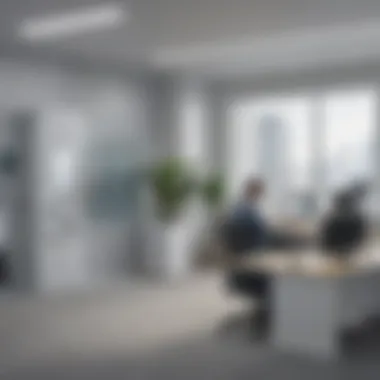

Intro
Workspace One is a digital workspace platform designed to integrate various services aimed at improving business operations. In today's fast-paced business environment, organizations need solutions that enhance productivity, facilitate collaboration, and ensure security. This platform stands out for its robust functionalities that assist in managing IT environments efficiently.
With the rise of remote work and the increasing need for streamlined processes, many small to medium-sized businesses and IT professionals are seeking tools that foster flexibility and security. Workspace One offers a comprehensive suite that includes user access control, device management, and application integration. This article will guide you through the key features and capabilities of Workspace One, shedding light on how it can boost operational efficiency and user productivity.
Software Overview
Prelude to the software
Workspace One combines various elements into a single platform to cater to the needs of modern businesses. Its design focuses on providing a seamless user experience across devices, making it suitable for dynamic work environments. Organizations that adopt this software benefit from a unified endpoint management solution, allowing them to manage both mobile and desktop environments effectively.
Key features and functionalities
The key features of Workspace One include:
- User Access Control: This feature allows organizations to manage who accesses which resources. It includes single sign-on capabilities and identity management to enhance security.
- Device Management: Workspace One supports a wide range of devices—from smartphones to laptops. IT departments can enforce policies, configure settings, and ensure compliance with organizational standards.
- Application Integration: The platform allows for integration with various applications, enabling users to access necessary tools through a centralized interface.
- Security Features: Security is paramount. Workspace One includes data encryption, device authentication, and continuous monitoring to guard against threats.
Pricing plans and available subscriptions
Workspace One offers various pricing plans tailored for different business sizes and needs. Subscribers may choose plans based on features required, the number of users, and specific support levels. Businesses should carefully assess their requirements to select the most suitable subscription that aligns with their operational goals.
User Experience
User interface and navigational elements
The user interface of Workspace One is designed to be intuitive. Users can easily navigate through the various functionalities without extensive training. The layout is clean, and features are organized logically, which assists in minimizing the learning curve for new users.
Ease of use and learning curve
Most users find Workspace One straightforward. The onboarding process consists of guided steps that help new users familiarize themselves with essential functions. IT teams can also facilitate training sessions to expedite understanding of the platform's capabilities.
Customer support options and reliability
Workspace One offers robust customer support options. Users can access a variety of resources, including documentation, tutorials, and community forums. The platform's reliability is enhanced by its commitment to uptime, ensuring that users have consistent access to tools and features.
Performance and Reliability
Speed and efficiency of the software
Workspace One operates with impressive speed. The integration of resources ensures minimal lag, allowing users to perform tasks efficiently. This aspect is critical for businesses that rely on timely access to data and applications.
Uptime and downtime statistics
Workspace One maintains high uptime statistics, reflecting its commitment to operational reliability. Organizations can review performance reports to better understand the service availability and plan accordingly.
Integration capabilities with other tools
The platform’s ability to integrate with diverse software solutions is another of its strong points. It's essential for businesses to ensure that their existing tools can work in harmony with Workspace One, thus maximizing investment and reducing fragmentation in their IT infrastructure.
Security and Compliance
Data encryption and security protocols
Workspace One employs advanced data encryption and security protocols. Critical information is safeguarded against unauthorized access, which is essential for compliance with industry regulations.
Compliance with industry regulations
The platform is designed to assist businesses in meeting various compliance standards. Whether in finance, healthcare, or other regulated sectors, Workspace One includes features that help ensure adherence to legal and industry-specific requirements.
Backup and disaster recovery measures
In today's digital landscape, backup and disaster recovery are vital components of IT strategy. Workspace One provides tools that facilitate regular backups and establish recovery protocols in case of data loss, ensuring that businesses can swiftly regain operational continuity.
Prelude to Workspace One
The significance of Workspace One in today’s digital landscape cannot be overstated. This platform has emerged as a pivotal tool for organizations aiming to enhance their operational efficiency through effective management of IT resources. It integrates multiple services that equip businesses to foster a productive digital workplace.
Workspace One is particularly valuable for small to medium-sized businesses and IT professionals. It provides a centralized solution for managing user access, overseeing device compliance, and securing corporate environments. By streamlining these elements, organizations can reduce the complexity associated with IT operations.
Another important aspect of Workspace One is its versatility. It supports various devices and application types, thereby accommodating diverse IT ecosystems. This adaptability allows businesses to implement robust digital strategies that align with their operational goals. The platform empowers companies to provide their employees with secure access to resources while enhancing user experience.
Understanding Workspace One also involves acknowledging the importance of integration. The ability to incorporate existing systems and applications within this platform is a major consideration for many organizations. This feature not only promotes continuity but also ensures that businesses maximize their investments in technology, thereby optimizing overall productivity.
"A well-integrated digital workspace minimizes disruption and enhances the agility of IT resources, making it essential for modern enterprises."
Understanding Digital Workspaces
In today's business landscape, digital workspaces are pivotal for promoting efficiency and agility within organizations. A digital workspace consolidates various tools and technologies to enable employees to access applications, data, and resources seamlessly. This integration is essential because it facilitates collaboration, enhances communication, and drives productivity.
The importance of understanding digital workspaces lies in their ability to adapt to ever-changing business needs. As businesses expand, they often struggle with disparate systems and platforms, which can hinder performance. By adopting a unified digital workspace, organizations can streamline their processes and minimize disruptions.
Key Elements of Digital Workspaces
Several components contribute to the effectiveness of digital workspaces:
- Integration of Applications: Digital workspaces allow for the integration of multiple applications, ensuring that all required tools are accessible in one environment. This minimizes time spent switching between platforms, leading to increased productivity.
- Device Accessibility: Employees can access the digital workspace from various devices, including desktops, tablets, and smartphones. This flexibility enables remote work and enhances overall work-life balance.
- Data Security: Security is a vital aspect of digital workspaces. Organizations can implement robust security measures to safeguard sensitive information against potential threats. This includes enforcing strong authentication protocols and implementing data encryption.
Understanding digital workspaces also involves recognizing the potential benefits they offer:
- Increased Efficiency: Employees can collaborate more easily when all tools are centralized. This leads to faster decision-making and execution.
- Improved Communication: Digital workspaces often support various communication tools, facilitating real-time discussions and enhancing teamwork.
- Cost Savings: By consolidating tools and reducing the need for multiple licenses, businesses can achieve significant cost savings.
Considerations for Implementing Digital Workspaces
While digital workspaces offer numerous advantages, businesses must consider a few factors before implementation:
- User Training: Employees should receive adequate training on how to navigate the digital workspace effectively. This will reduce frustration and enhance user adoption.
- Scalability: The chosen digital workspace solution should be scalable to accommodate future growth. Businesses must ensure that as they expand, the digital workspace can evolve alongside them.
- Vendor Reliability: It's crucial to select a vendor that offers reliable support and regular updates to maintain system efficiency and security.
"A well-implemented digital workspace can turn business challenges into opportunities for growth and productivity."
Key Features Overview
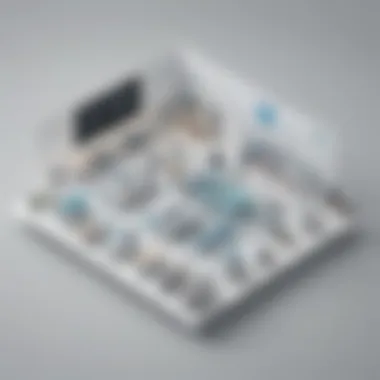

The Key Features Overview serves as a foundational lens through which one can appreciate the comprehensive capabilities of Workspace One. This platform is purpose-built to streamline business operations by consolidating various IT functions under a single digital workspace. Understanding these features is essential for small to medium-sized businesses, entrepreneurs, and IT professionals who seek to enhance their operational efficiency and security.
Workspace One integrates several vital elements that play a pivotal role in a company's digital transformation journey. Each feature not only addresses a unique need but also complements other functionalities, thus creating a cohesive and synergistic effect.
Importance of Key Features
- Comprehensive User Management: A significant benefit of Workspace One is its ability to provide robust user management capabilities. Organizations can assign roles and permissions effectively, ensuring that the right people have access to the appropriate resources. This minimizes security risks and enhances data integrity across the organization.
- Unified Device Management: By offering unified endpoint and mobile device management, Workspace One allows businesses to monitor and control all devices from a single dashboard. This leads to better resource allocation and limits the likelihood of device-related security incidents.
- Seamless Application Integration: The platform supports an array of applications, allowing businesses to deploy custom applications alongside existing SaaS solutions. This flexibility is crucial for maintaining a smooth workflow in increasingly complex digital environments.
- Enhanced Security Measures: Security is paramount in today’s digital landscape. Workspace One incorporates various security features, including authentication protocols and data protection mechanisms, ensuring that sensitive company information remains secure.
- Actionable Analytics and Insights: The analytics tools within Workspace One offer real-time performance metrics and user activity insights. Such data empowers management to make informed decisions and adapt strategies based on observable trends.
Considerations
When evaluating the key features of Workspace One, businesses must consider the following:
- Compatibility with Existing Systems: Ensure that Workspace One can integrate seamlessly with legacy systems already in place. This is essential for avoiding costly disruptions.
- Cost versus Value: Analyze the pricing models available and assess the overall value proposition Workspace One provides. High costs can be justified if they lead to significant efficiency gains and security enhancements.
- Scalability for Future Growth: As companies evolve, their needs change. Workspace One is designed to scale, making it an attractive option for organizations planning for future growth.
"Comprehending the collective capabilities of Workspace One is indispensable for navigating the complexities of modern business operations."
For further reading on workspace technology, visit Wikipedia or explore community discussions at Reddit.
User Access Management
User Access Management is a crucial element in securing and managing digital workspaces. It ensures the right individuals have appropriate access to resources while protecting sensitive information from unauthorized users. This aspect is particularly important for small to medium-sized businesses and organizations looking to safeguard their assets without compromising productivity.
The benefits of well-structured User Access Management include:
- Enhanced Security: With proper control measures, organizations can reduce the risk of data breaches.
- Compliance: Many industries are bound by regulations that require strict access protocols. Effective User Access Management helps meet these requirements.
- Operational Efficiency: Automating access processes can streamline workflows, allowing employees to focus on their primary responsibilities.
Considerations for implementing User Access Management should focus on scalability, ease of use, and integration capabilities. It is vital that any system adopted can evolve with the organization's needs while remaining user-friendly.
Role-Based Access
Role-Based Access is a method that grants users access to resources based on their role within the organization. This ensures that employees only have access to the information relevant to their functions, minimizing potential risks.
Implementing role-based access involves defining user roles and matching them to appropriate permissions. Here are a few key points:
- Granular Permissions: Roles can be tailored to fit specific job requirements, enhancing security.
- Ease of Management: Changing a user's role can be efficiently managed through updated permissions without altering the entire system.
- Clear Accountability: With defined roles, it becomes easier to track user activity and accountability.
Identity and Access Management
Identity and Access Management (IAM) is a broader field encompassing the processes and technologies that manage digital identities and control access. As businesses grow, IAM becomes more critical.
A well-designed IAM solution provides:
- Centralized Control: Organizations can manage user identities and access rights from a single platform, simplifying administration.
- Enhanced User Experiences: Employees can benefit from features like single sign-on, which reduce the number of login prompts they encounter.
- Security Compliance: Many IAM systems come equipped with reporting tools that assist in meeting regulatory demands.
Both Role-Based Access and IAM play vital roles in a holistic User Access Management strategy. They work in tandem to create a secure environment while fostering productivity and operational efficiency.
Device Management Capabilities
Device management is critical in the realm of modern IT environments. With the expansion of mobile technology and remote work, organizations have complex needs when it comes to managing devices. Workspace One’s device management capabilities provide businesses with robust solutions to ensure not just device functionality but security and compliance as well. This section delves into Unified Endpoint Management and Mobile Device Management, two core elements that empower IT professionals to manage the digital workplace effectively.
Unified Endpoint Management
Unified Endpoint Management (UEM) consolidates various device management capabilities into a single framework. This includes management for smartphones, tablets, laptops, and desktops, allowing a streamlined approach. For small to medium-sized businesses, the benefits are substantial:
- Centralized Control: All devices can be monitored and managed from a single console. This not only saves time but also enhances security through consistent policy enforcement.
- Increased Security: UEM provides security measures such as encryption and remote wipe capabilities for lost or stolen devices. Organizations can protect sensitive data while users work from anywhere.
- Improved User Experience: With UEM, updates and patches can be deployed seamlessly. Users experience minimal interruptions, which enhances productivity.
- Integration: Integrating UEM with existing business tools or platforms can lead to better workflows and reduced operational complexities.
The role of UEM in managing a diverse range of endpoints cannot be understated. It facilitates a cohesive approach to device management, critical for businesses looking to maintain security and functionality across multiple device types.
Mobile Device Management
Mobile Device Management (MDM) focuses specifically on mobile devices, which have become ubiquitous. Effective MDM is essential for businesses looking to harness the power of mobility while maintaining control over their data. The importance of MDM can be categorized into several crucial areas:
- Policy Enforcement: Businesses can enforce security policies, ensuring that all mobile devices adhere to organizational standards. This includes password policies and device compliance checks.
- App Management: MDM allows organizations to manage apps on devices. They can control what applications are installed and monitor their usage. This prevents unauthorized application usage, which could lead to data breaches.
- Data Loss Prevention: Implementing MDM helps mitigate risks associated with data loss. With remote wipe capabilities, sensitive data can be erased instantly from devices that are lost or compromised.
As remote work continues to rise, the importance of MDM will only grow. Companies must strategically consider how they deploy mobile solutions, with Workspace One offering comprehensive tools that enhance operational security while fostering a mobile workforce.
"The right device management capabilities can make or break the security posture of any organization. With tools like Workspace One, businesses can navigate the complex landscape of device management effectively."
Application Integration Features
In today's digital environment, organizations rely on various software solutions to manage operations efficiently. Application integration features within Workspace One play a crucial role in streamlining these functionalities. Having support for diverse applications can significantly enhance operational workflows and productivity. Connecting different applications can ensure seamless communication between tools, resulting in improved efficiency.
SaaS Application Support
SaaS applications have become indispensable for modern business. They provide scalability, flexibility, and cost-effectiveness. Workspace One offers comprehensive support for popular Software as a Service applications. This support allows businesses to leverage tools such as Microsoft Office 365, Google Workspace, and Salesforce without facing integration challenges.
By ensuring that these applications work harmoniously together, Workspace One enables IT teams to maintain oversight and management without the burden of handling multiple, disconnected systems. When organizations integrate SaaS applications, they benefit from the following:
- Centralized user management: Administrators can manage permissions and access rights from a single interface, reducing the potential for security issues.
- Automated workflows: Letting tools communicate automatically reduces manual input, which can lessen errors and speed up task completion.
- Enhanced data synchronization: Keeping data updated across applications avoids discrepancies and allows for better decision-making.
Custom Application Deployment
While SaaS applications are valuable, many organizations develop proprietary applications tailored to their specific needs. Custom application deployment is a significant advantage of Workspace One. This feature allows businesses to control and manage their unique applications within the workspace. Deploying custom applications can be demanding without proper integration processes.
With Workspace One, businesses can ensure that their custom applications run smoothly, meeting their specific operational requirements. Some notable benefits include:
- Custom branding: Organizations can leverage their branding within the application, ensuring a consistent company feel and user experience.
- Policy consistency: By deploying applications through Workspace One, companies can enforce security and access policies, ensuring that all applications meet corporate compliance standards.
- User feedback integration: Gathering user feedback becomes easier when applications are integrated, allowing for continuous improvement.
Integrating applications effectively can transform the operations of any organization. Workspace One does not only promise this integration but also equips companies to utilize it effectively.
"Integration is not just about connecting applications; it's about enhancing the ecosystem in which they operate."
As businesses continue to adapt and evolve in a rapidly changing technological landscape, the ability to integrate applications seamlessly will be a dominant factor in achieving operational success. By focusing on application integration features, Workspace One positions itself as a vital tool for businesses aiming to enhance productivity and efficiency.
Security Features
Security features are crucial in the contemporary digital workspace landscape. Organizations must prioritize their security protocols to safeguard sensitive data and ensure compliance with various regulations. Workspace One brings a robust set of security features designed to help businesses manage their security risk effectively.
The importance of security in digital workspaces cannot be overstated. As more employees work remotely, the attack surface for potential threats expands. This makes it vital for platforms like Workspace One to incorporate features such as data protection mechanisms and authentication protocols. Such measures not only protect data but also help in maintaining user trust and system integrity.
Data Protection Mechanisms
Data protection mechanisms in Workspace One include various strategies and tools that secure information at multiple levels. These mechanisms are essential to prevent unauthorized access to sensitive data, which can lead to significant financial and reputational damage.


- Encryption: Data encryption within Workspace One ensures that sensitive information remains unreadable to unauthorized users. This feature is vital for both data at rest and data in transit, providing an additional layer of security against interception or breaches.
- Data Loss Prevention (DLP): DLP tools monitor the interactions with sensitive data to block unauthorized access and transfer. By implementing DLP policies, organizations can restrict how data is shared and accessed, reducing the risk of inadvertent leaks.
- Security Audits and Reporting: Regular audits and real-time reporting tools help organizations assess their data security posture. This allows them to identify vulnerabilities and respond promptly to potential threats.
"Investing in robust data protection mechanisms is a fundamental strategy for any organization aiming to navigate the complexities of modern cybersecurity threats."
Authentication Protocols
Authentication protocols are critical for ensuring that only authorized users can access Workspace One. These protocols work to confirm the identity of users, thereby enforcing security policies effectively.
- Multi-Factor Authentication (MFA): MFA is essential in preventing unauthorized access. By requiring multiple forms of verification, such as passwords combined with a biometric scan or a time-sensitive code, it significantly lowers the likelihood of account breaches.
- Single Sign-On (SSO): SSO allows users to log in once and access multiple applications without needing to authenticate again. This convenience is balanced with security measures that ensure only legitimate users can access the system.
- Conditional Access Policies: These policies provide an added layer of security by allowing organizations to set rules based on user behavior or device type. For instance, if a user attempts to access the workspace from an unfamiliar location, additional verification steps may be triggered.
By implementing effective data protection mechanisms and solid authentication protocols, Workspace One ensures that organizations can operate confidently in a digital landscape fraught with security risks. As businesses increasingly rely on technology to function, the significance of these security features will only continue to rise.
User Experience and Interface
User experience and interface are critical in today's digital solutions, especially for platforms like Workspace One. A well-designed user interface simplifies navigation, making it easier for users to access the tools and information they need. This design approach directly contributes to increased productivity, as employees can accomplish their tasks without unnecessary complications or delays.
From the outset, the significance of user interface design cannot be overstated. A clear and intuitive interface reduces the learning curve for new users. Organizations benefit from this because less time is spent on training, allowing employees to become productive sooner. Additionally, a well-structured interface enhances overall satisfaction. When users feel confident using a system, they are more likely to engage fully with its features.
When examining Workspace One, specific elements stand out. Intuitive dashboard design and accessibility features are prominent aspects contributing to a positive user experience. These elements not only improve individual efficiency but also foster collaboration across teams.
Intuitive Dashboard Design
An intuitive dashboard design serves as the focal point of user interaction in Workspace One. The dashboard organizes critical information and tools in a logical manner, allowing users to navigate effortlessly. Each component of the dashboard is positioned thoughtfully, which encourages users to explore further.
A key benefit of such a design is the ability to customize views based on user roles or personal preferences. This flexibility allows different teams to focus on the functionalities most relevant to them. For instance, IT administrators might prioritize device management tools, while marketing teams may require quick access to application performance metrics.
Moreover, visual representations of data help users grasp complex information quickly. Graphs, charts, and alerts can be integrated into the dashboard, providing at-a-glance knowledge. This relevant data presentation can be crucial, especially in decision-making moments.
Accessibility Features
Accessibility features in Workspace One ensure that all users, regardless of their abilities, can fully benefit from the platform. Emphasizing inclusivity, these features consider various needs, including visual impairments and motor skills limitations.
Key accessibility features may include:
- Keyboard Navigation: Users can navigate the platform without relying solely on a mouse.
- Screen Reader Compatibility: Text descriptions are provided for images and buttons, enabling assistive technologies to convey information effectively.
- Customizable Text Sizes: Users can adjust the font sizes according to their personal preference, enhancing readability without straining the eyes.
The importance of these features extends beyond compliance with regulations. An accessible platform creates a diverse work environment where everyone feels valued. It is essential for small to medium-sized businesses aiming to attract and maintain talented personnel from various backgrounds.
"A well-designed interface not only enhances productivity but also fosters inclusion in the workplace."
By prioritizing user experience and thoughtful interface design, Workspace One stands out as a robust solution for businesses. The direct implications for improved workflow and efficiency are evident in the way the system is structured to cater to varying user needs.
Analytics and Reporting Tools
Analytics and reporting tools are essential in evaluating the performance and effectiveness of Workspace One. These tools provide insights that help organizations assess their operations and refine their strategies. Using data-driven decisions is vital for improving productivity and understanding user behavior. This section sheds light on these tools’ significance, focusing on performance metrics and user activity insights that can significantly inform management decisions.
Performance Metrics Overview
To grasp how Workspace One enhances organizational efficiency, understanding performance metrics is key. Metrics provide quantifiable data about how various aspects of the workspace interact. This includes system performance, application usage, and device compliance rates. Monitoring these elements equips businesses with the ability to identify issues before they escalate.
Common performance metrics include:
- Application Loading Time: How long applications take to open and become responsive.
- User Session Duration: Duration of user interactions within the platform.
- Device Compliance Rate: Percentage of devices that meet security and management policies.
By analyzing these metrics, management can pinpoint trends in performance, assess workload distributions, and optimize resource allocation. This proactive approach leads to improved user satisfaction and productivity.
User Activity Insights
User activity insights complement performance metrics by offering a deeper understanding of how employees engage with the tools provided by Workspace One. Analyzing user behavior reveals patterns that can inform training and support initiatives. These insights also enhance security by identifying anomalies that may indicate potential risks.
Key aspects of user activity insights include:
- Login Frequency: How often users access the system. Regular logins can suggest user engagement, whereas infrequent logins might indicate dissatisfaction or technical issues.
- Feature Utilization Rates: Understanding which features are most and least used helps in tailoring training and refining the user experience.
Insights drawn from user activity can lead to significant adjustments in how the platform is used, fostering a more efficient work environment. Furthermore, this data supports decision-makers in crafting policies that align with actual user behaviors rather than assumptions.
"Effective analytics and insights transform raw data into actionable strategies, allowing businesses to enhance efficiency and resilience."
Support and Resources
Support and resources are vital elements in any software ecosystem, and Workspace One is no different. Understanding how to effectively utilize support services and community resources can greatly enhance user experience and facilitate problem-solving. For small to medium-sized businesses and IT professionals, having access to reliable support and resources can mean the difference between seamless operations and significant downtime.
Technical Support Services
Technical support services offered by Workspace One play a fundamental role in ensuring that users can troubleshoot and resolve issues efficiently. Users can access various support channels, including customer service representatives, technical documentation, and online knowledge bases. This multi-faceted approach helps in addressing a wide range of queries.
Some notable advantages of these technical support services include:
- Prompt Assistance: Users can reach out directly to support teams for immediate help with critical issues.
- Resourceful Knowledge Base: Workspace One provides a comprehensive repository of guides, best practices, and troubleshooting tips. This resource saves time and can empower users to resolve many common issues independently.
- Regular Updates: Technical support teams often release updates that enhance functionality and security, keeping systems aligned with the latest best practices.
Utilizing these technical support channels helps organizations maintain operational stability and maximize the benefits of Workspace One's features.
User Community and Forums
User communities and forums serve as additional support avenues for Workspace One users. These platforms foster collaboration and knowledge-sharing among peers. Engaging in community discussions can uncover valuable insights that may not be available through official channels.
Some key benefits of participating in these forums include:
- Peer-to-Peer Support: Users can share experiences and solutions to common issues, often providing immediate assistance without the delays that might accompany formal support.
- Access to Expert Opinions: Many industry experts and seasoned users frequent these forums, offering advice and tips based on their real-world experiences.
- Networking Opportunities: Engaging in user communities can lead to professional connections that may prove beneficial for learning and growth.
In summary, support and resources are indispensable for maximizing the potential of Workspace One. By effectively utilizing the technical support services and actively engaging with the user community, businesses can navigate challenges more proficiently. Furthermore, this ensures that they are making the most out of the capabilities that the digital workspace platform offers, enhancing overall productivity and operational efficiency.
Cost Considerations
Understanding the cost structure associated with Workspace One is essential for organizations evaluating its adoption. The financial implications can significantly impact small to medium-sized businesses, entrepreneurs, and IT professionals. It is critical to consider how pricing models affect operational budgets and overall return on investment. By identifying the costs involved, businesses can make informed decisions aligning with their strategic goals while optimizing resource allocation.
Pricing Models Explained
Workspace One offers multiple pricing models tailored to different organizational needs. Organizations can choose from subscription-based pricing or perpetual licensing. Subscription plans are particularly appealing for businesses looking to minimize upfront capital expenditures. They provide flexibility in scaling up or down based on user demand.
Key pricing features of Workspace One include:


- Monthly Subscription: This model allows businesses to pay on a monthly basis. It is beneficial for companies seeking short-term solutions or those in dynamic environments.
- Annual Subscription: Organizations often prefer this option for cost savings. Paying annually can reduce the overall expense compared to monthly payments.
- Perpetual Licenses: This is a one-time payment option. While it requires a higher upfront cost, it can be more economical in the long run for businesses with stable user counts.
Additionally, there could be tiered pricing based on the level of service and features required. Organizations that need more advanced functionalities may find themselves on higher pricing tiers, reflecting the additional values provided.
Value Assessment for Businesses
When investing in Workspace One, evaluating the value it brings is vital. The solution may initially seem cost-prohibitive, but its benefits can outweigh these costs. Here are some aspects to consider:
- Increased Productivity: Workspace One contributes to better workflow efficiency. When employees have access to necessary applications and data, it helps reduce downtime and enhances output.
- Enhanced Security: Implementing robust security enhancements can prevent significant financial losses from breaches, making the investment worthwhile.
- Scalability: Organizations can adapt their Workspace One services based on changing needs, which means they do not pay for more than what they need at any time.
- Support Efficiency: Reducing the need for multiple management tools decreases costs associated with managing various solutions. This streamlining can lead to overall cost savings.
Ultimately, understanding the cost considerations and associated value provides a clearer picture of Workspace One’s impact. By integrating such solutions into their ecosystems, businesses can focus on growth and efficiency.
A well-informed approach to cost and value assessment allows organizations to truly leverage the benefits of Workspace One while managing financial constraints successfully.
Integration with Existing Infrastructure
Integrating Workspace One with an organization's existing infrastructure is crucial for maximizing its potential. Proper integration ensures smooth operations and enhances the existing capabilities of the IT environment. When a system seamlessly fits into current workflows, businesses can reap benefits such as increased productivity, reduced friction, and enhanced security. It is vital to consider various elements that can significantly influence how Workspace One interacts with established systems.
Now, let us examine two key aspects: compatibility with legacy systems and the capabilities for cloud integration.
Compatibility with Legacy Systems
Many organizations still rely on legacy systems. These older systems often present challenges when integrating with modern digital workspace solutions like Workspace One. Understanding these compatibilities can help avoid disruptions during transitions.
Workspace One provides tools that facilitate this integration. Organizations can utilize connectors and APIs to bridge the gap between new and old technologies.
Key considerations include:
- Evaluation of Existing Infrastructure: It is fundamental to assess current systems. Identify which elements need upgrades or replacements.
- Integration Versatility: Workspace One supports various protocols. This allows connection with a wide array of legacy systems.
- Testing Phase: A thorough testing phase helps ensure smooth operation. It minimizes the risk of errors after implementation.
Overall, ensuring compatibility with legacy systems can help organizations transition smoothly without significant overhead costs.
Cloud Integration Capabilities
As businesses increasingly move to the cloud, Workspace One’s integration capabilities become even more vital. Cloud integration offers flexibility and scalability that align with modern IT demands.
Benefits of cloud integration include:
- Cost Efficiency: Utilizing cloud solutions can reduce costs associated with hardware and maintenance.
- Scalability: Businesses can easily scale their operations based on needs.
- Access to Latest Technologies: Cloud environments often provide access to cutting-edge technologies that would otherwise require significant investment.
The integration of Workspace One into cloud infrastructure is straightforward. Organizations can choose from various deployment models. Selecting the right model can enhance operational efficiency further.
"The migration to cloud-based solutions requires careful planning to ensure data integrity and security are not compromised."
Understanding the importance of integrating Workspace One with existing infrastructure allows businesses to maintain continuity.
Future of Workspace Technology
The evolution of workspace technology shapes how business operations function in today's digital age. It is crucial that organizations understand the future of workspaces, as it directly affects their ability to adapt to changing environments. Emerging technologies promise greater efficiency and productivity. They will also create new interaction models between users and technology.
Emerging Trends in Digital Workspaces
Organizations must pay attention to several key trends driving the future of digital workspaces. Remote work adoption continues to grow, making tools for effective digital communication and collaboration essential. Solutions that support diverse working habits are critical. Furthermore, AI integration in workspace platforms enhances user experience and automates routine tasks. This enables employees to focus on high-priority activities instead of mundane processes.
Another important trend is the rise of cloud computing. Many businesses are migrating their operations to the cloud, taking advantage of varied services that improve agility. These services promote seamless access to applications and data, allowing teams to collaborate in real-time, regardless of location. Moreover, the focus on security measures has increased significantly. With more reliance on technology, having robust security protocols becomes necessary to protect sensitive information. Businesses that manage these advancements well are better positioned for success in the future.
Workspace One's Role in Future Development
Workspace One is at the forefront of supporting these trends. Its comprehensive features offer a cohesive solution for managing modern work environments. The platform allows enterprises to implement a unified approach to device management, application integration, and security measures. This not only facilitates easier deployment but also ensures standards across the organization.
As digital workspaces evolve, Workspace One adapts rapidly to emerging technologies and changing user needs. The application’s support for various operating systems and devices ensures compatibility in diverse environments. Moreover, its analytics tools provide businesses with critical insights into user behavior and application performance, helping inform future decisions.
"Understanding the future of workspace technology is not just about keeping up; it’s about leading the change that can drive business success."
To achieve strategic objectives, organizations should leverage the role Workspace One plays in this transition. By employing its advanced features, businesses can enhance responsiveness and flexibility while safeguarding their data. Overall, the integration of Workspace One into a company's strategy is vital for thriving in an increasingly competitive landscape.
Culmination
In this article, we examined the critical features of Workspace One and how they enhance operational efficiency and productivity for small to medium-sized businesses as well as IT professionals. The importance of a robust platform that integrates various functions cannot be overstated. Businesses today must navigate a complex digital landscape, and Workspace One serves as an essential tool for this journey.
One specific element we discussed is user access management. This functionality ensures that an organization's sensitive data is protected through role-based access and identity management options. Understanding who accesses what information can significantly reduce security risks and is essential for compliance with various regulations.
Moreover, we highlighted the significance of device management capabilities. Unified endpoint management minimizes complications by offering a single interface for controlling various devices, making it simpler for IT teams to focus on critical tasks. This key feature not only streamlines operations but also ensures that device security is consistently maintained across all levels.
The application integration features of Workspace One also deserve attention. The ability to support various SaaS applications and deploy custom applications means that businesses are not limited in their choices. This flexibility can improve workflow and productivity, ultimately leading to business growth.
In addition, the focus on security features like data protection mechanisms and authentication protocols makes Workspace One a trustworthy environment for managing business processes. As threats evolve, having a secure framework is non-negotiable.
Finally, the exploration of analytics and reporting tools revealed how vital these features are for decision making. Performance metrics and user activity insights provide firms with the clarity they need to adapt strategies swiftly.
Overall, as we observed, Workspace One is more than just a digital workspace platform. It is a comprehensive solution that addresses the essential components of modern business management. Organizations that adopt this platform stand to gain a competitive edge in a rapidly changing marketplace. Leveraging these features effectively ensures that businesses do not just survive but thrive in today's digital age.
Further Reading and Resources
The topic of further reading and resources is crucial in the context of exploring Workspace One. Understanding the depth of capabilities provided by Workspace One and its applications in real-world scenarios requires ongoing engagement with expert insights and updates in technology. Here, we highlight several specific elements, benefits, and considerations regarding the need for continued learning in this area.
Importance of Continuous Learning
In a fast-evolving landscape like digital workspace technology, staying informed is not just beneficial, but essential. Small to medium-sized businesses, as well as IT professionals, often face challenges that require both knowledge and agility. With Workspace One, new features and updates can significantly enhance productivity and security. Regularly accessing further reading materials allows users to leverage the full potential of the platform.
Recommended Resources
Some notable resources to consider include:
- Official VMware Documentation: This is often the first stop for detailed information on features and best practices. It is reliable and direct.
- Online Forums: Websites like Reddit offer community support, where users can ask questions and share experiences. Interacting in these spaces can yield practical insights.
- Industry Blogs and Articles: Many tech bloggers provide analyses and tips on Workspace One and similar platforms. Keeping an eye on industry publications can help users remain informed about emerging trends and updates.
- Technical Support Articles: Searching for technical articles on platforms like en.wikipedia.org or britannica.com can provide historical context and technical understanding.
Key Benefits of Further Reading
- Enhanced Knowledge: Delving into various resources boosts one’s understanding and can illuminate underutilized features in Workspace One.
- Problem Solving: Engaging with diverse materials often reveals solutions to common issues. This can save time for businesses and improve operational efficiency.
- Networking Opportunities: Following online discussions or joining webinars can provide opportunities to connect with professionals who have similar challenges or experiences.
Considerations for Choosing Resources
When selecting materials for further reading, consider the following:
- Credibility: Ensure the source is reputable. Official documentation and renowned tech blogs are often safe bets.
- Relevance: Focus on recent articles and updates. Digital workspace technology can change rapidly.
- Depth: Look for content that offers detailed analysis over surface-level information. In-depth resources are more likely to add value.
"Staying updated with educational resources is crucial in adapting to new digital workspace strategies, thereby driving overall business success."
Engaging with further reading and resources not only supports the ongoing education of users but also enhances the deployment and utilization of Workspace One in real-world business environments. In this dynamic field, continuous learning can differentiate a business from its competitors.







