Wrike Nonprofit Pricing: A Comprehensive Overview


Intro
Wrike is a versatile project management tool that has gained significant traction among various sectors, including nonprofits. This article aims to provide an in-depth examination of Wrike's pricing specifically designed for nonprofit organizations. In the current landscape, where efficient resource allocation is critical, understanding the costs associated with software solutions is vital for nonprofits. This narrative will explore the pricing structure, outline the available features at each tier, and highlight how organizations can better utilize Wrike to maximize their impact while managing costs effectively.
Software Overview
Preamble to the software
Wrike is a cloud-based work management software that facilitates collaboration and enhances productivity. For nonprofit organizations, it offers tools to streamline project tracking, manage resources, and foster communication within teams. Its design emphasizes flexibility, allowing users to tailor project workflows according to specific needs, an essential feature for nonprofits that often have diverse requirements.
Key features and functionalities
Some of the key features that make Wrike suitable for nonprofits include:
- Task Management: Assign tasks, set deadlines, and monitor progress in real-time.
- Collaboration Tools: Enable team communication and document sharing in one central platform.
- Reporting: Create customizable reports to track project performance and funding usage.
- Time Tracking: Facilitate the recording of hours worked by team members on specific tasks.
Pricing plans and available subscriptions
Wrike provides several pricing tiers that cater to various organizational needs. While the exact figures should be checked on the official website for current rates, nonprofits may qualify for discounts. The general outlines of the plans include:
- Free Plan: Basic features for small teams to manage limited projects.
- Professional Plan: Advanced task management and reporting tools for growing nonprofits.
- Business Plan: Additional customization options and integrations for larger organizations.
- Enterprise Plan: Tailored solutions for larger nonprofit organizations with specific needs. This tier usually includes dedicated support and infrastructure.
User Experience
User interface and navigational elements
Wrike’s user interface is designed to be intuitive and user-friendly. Users can easily navigate through projects and tasks, which is crucial for teams that may not be tech-savvy. The dashboard provides quick access to ongoing projects and metrics, enhancing the overall usability for nonprofit teams.
Ease of use and learning curve
Organizations new to Wrike may find a slight learning curve, particularly if they have previously used different management tools. However, the comprehensive tutorials and user guides available help ease this transition. Many users report adapting to the software within a few weeks.
Customer support options and reliability
Wrike offers a variety of customer support channels, including live chat, email support, and a community forum. These options ensure nonprofits can quickly resolve issues. The overall reliability of the software is high, with regular updates enhancing performance and security.
Performance and Reliability
Speed and efficiency of the software
Wrike's performance is streamlined for efficiency, allowing users to execute tasks quickly. The software generally loads pages rapidly, enabling nonprofit teams to focus more on their projects rather than waiting for tool performance.
Uptime and downtime statistics
While specific uptime statistics may vary, Wrike aims for a strong uptime track record. It is essential for nonprofits to choose software that minimizes downtime as this can disrupt project timelines.
Integration capabilities with other tools
Wrike is designed to integrate seamlessly with various tools, such as Google Drive, Microsoft Office, and more. This interoperability is beneficial for nonprofits that often utilize multiple platforms for fundraising and project management.
Security and Compliance
Data encryption and security protocols
The security of data is paramount for nonprofits, especially when handling sensitive information. Wrike employs data encryption protocols to protect user data.
Compliance with industry regulations
Wrike complies with several industry regulations regarding data protection, ensuring that nonprofits can trust their systems. This adherence is essential for organizations that must maintain strict compliance due to their operational nature.
Backup and disaster recovery measures
Regular backups and disaster recovery plans are in place to prevent data loss. Nonprofits can rest assured that their project data is secure, even in unforeseen circumstances.
Overall, understanding the pricing and features of Wrike tailored for nonprofits can aid decision-makers in selecting the right tools to ensure successful project outcomes.
Understanding Wrike Overview
In any organization, the tools used for project management play a crucial role in determining efficiency and success. For nonprofits, where resources are often limited yet outcomes are highly impactful, understanding Wrike is essential. Wrike is a versatile project management software designed to streamline workflows and enhance collaboration among teams. This overview will highlight the platform's capabilities and its significance for nonprofits, focusing on fundamental features that can enhance operational effectiveness.
Prelims to Wrike
Wrike is a cloud-based project management tool offering various solutions tailored for diverse organizational needs. Since its inception, it has grown to become a critical resource for many organizations, including nonprofits. The software allows teams to manage tasks, share files, and track progress in real-time.
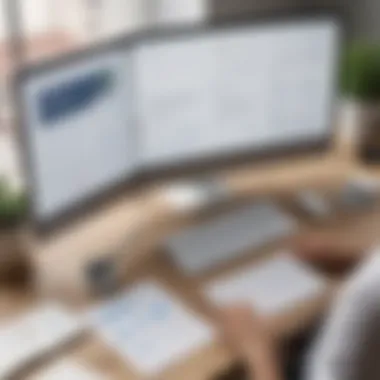

One major advantage is its user-friendly interface, which caters to different levels of tech-savviness. Nonprofits may face unique challenges, but Wrike offers flexibility to adapt the platform for specific missions. It promotes transparency and accountability, essential elements for nonprofit operations.
Key Features of Wrike
Wrike boasts a range of features designed to facilitate project management.
- Task Management: Users can create, assign, and prioritize tasks, ensuring everyone knows their responsibilities and deadlines.
- Collaboration Tools: Wrike allows team members to communicate and collaborate effortlessly. Shared documents, comments, and notifications help keep everyone aligned.
- Time Tracking: Understanding where time is spent is vital. Wrike includes a time tracking feature to measure productivity and deadlines.
- Reporting and Analytics: The ability to generate customizable reports helps nonprofits evaluate performance and strategize future projects.
These features converge to provide nonprofits with an effective tool for maximizing their impact. In a sector where every dollar counts, leveraging such capabilities becomes paramount to drive success and visibility in achieving their missions. Considering these elements will be beneficial for those looking to explore Wrike further.
Wrike for Nonprofits
In the continuously evolving landscape of nonprofit organizations, effective project management emerges as a linchpin of success. The unique challenges faced by nonprofits—ranging from limited funding to high-impact missions—demand a structured approach to project execution and resource allocation. This is where Wrike comes in, offering tailored solutions that address the specific needs of nonprofits. Understanding how Wrike integrates these requirements can significantly enhance an organization’s ability to achieve its goals.
Importance of Project Management in Nonprofits
Project management in nonprofits is crucial due to the necessity of maximizing limited resources and ensuring a high degree of accountability. Nonprofits often operate under tight deadlines and budget constraints. Effective project management allows these organizations to clearly define their objectives, manage stakeholders, and evaluate outcomes in real time. A structured management approach not only safeguards the funds but also amplifies the impact of the work being done.
- Clarity of Objectives: Having defined project goals is essential. This clarity helps teams focus their efforts in the right direction, aligning tasks with the nonprofit’s mission.
- Resource Optimization: Nonprofits often have limited manpower and funds. Efficient project management aids in the optimal use of every available resource, whether it's time, money, or human capital.
- Impact Measurement: Measuring the success of projects often leads to better donor relationships. By demonstrating effectiveness, nonprofits can attract more funding and support.
Implementing robust project management frameworks encourages adaptability in addressing unforeseen challenges and enhances team collaboration, which is vital for achieving mission-driven outcomes.
How Wrike Supports Nonprofit Missions
Wrike offers a suite of features designed specifically for the dynamic environment in which nonprofits operate. Its capabilities are not just about managing projects; they play a crucial role in furthering nonprofit missions.
- Collaboration Tools: Wrike facilitates seamless communication among team members, enabling real-time updates and document sharing. This fosters transparency and encourages teamwork, ensuring everyone is on the same page.
- Customizable Workflows: Nonprofits can tailor workflows in Wrike to match their unique processes, leading to more efficient project execution. Adaptability is key in the ever-changing nonprofit landscape.
- Reporting and Analytics: Wrike’s reporting features allow nonprofits to track progress and outcomes effectively. Analyzing data helps organizations to make informed decisions and adjustments to their strategy as needed.
- Integrations: Wrike integrates with other tools commonly used in the nonprofit sector, such as Google Drive and Slack. This compatibility enhances productivity and keeps all information centralized.
"The value of project management tools like Wrike in the nonprofit sector cannot be overstated. They provide essential structure and insight that are pivotal for growth and effectiveness."
Through these features, Wrike not only boosts productivity but also empowers nonprofits to navigate challenges and seize opportunities to advance their missions. Understanding this support framework is essential for nonprofits considering their project management options.
Pricing Tiers for Nonprofits
Understanding the pricing structure for nonprofits is crucial when considering Wrike as a project management solution. Nonprofit organizations often operate under tight budgets. Therefore, choosing the right tier can significantly affect the overall efficiency and effectiveness of project management efforts. Pricing tiers for nonprofits are designed to cater to varying needs and budgets. Each plan offers a unique set of features that can enhance operational capabilities at different levels. It is essential to analyze these tiers in detail to understand which one aligns best with the organization's mission and objectives.
Basic Plan Overview
The Basic Plan is the most affordable option available for nonprofits. It provides essential project management tools, allowing organizations to plan and track projects effectively. This plan is ideal for small nonprofits that require fundamental functionalities without the complexities that come with more advanced features.
Some key features in this plan include:
- Task creation and assignment
- Basic file sharing
- Time tracking
- Basic reporting options
This plan allows nonprofits to centralize their project information and enhance collaboration among team members. However, the limitations in features might restrict scalability. If a nonprofit plans to expand its project management needs in the future, they should consider this carefully.
Professional Plan Analysis
The Professional Plan offers more advanced capabilities for nonprofits that need greater control over their projects. This plan is tailored for organizations that manage multiple projects simultaneously and require enhanced collaboration and reporting functionalities.
Key features of the Professional Plan are:
- Customizable dashboards
- Advanced integrations with other tools
- Enhanced reporting and analytics
- Time tracking with more detailed breakdowns
- Collaboration tools for team discussions
Nonprofits using the Professional Plan can gain deeper insights into their operations. The analytical tools allow organizations to measure project efficiency, which can lead to improved resource allocation. However, this plan comes with a higher price tag, making it essential for nonprofits to evaluate if the additional features justify the cost.
Business Plan Insights
The Business Plan is suited for medium-sized nonprofits that need a comprehensive solution for their project management efforts. This tier unlocks full access to Wrike's robust features and superior functionalities. It emphasizes organization and productivity at an increased scale.
Main features include:
- Custom workflows
- Resource management tools
- Advanced reporting and analytics
- Integrations with third-party applications
- Time tracking with personalized metrics
Nonprofits in this tier can tailor their project management approaches to better suit their unique operational needs. This plan fosters productivity by streamlining workflows and enhancing team communication. As the sizing of tasks and project scope increases, the Business Plan is likely a better fit, but it requires a rigorous assessment of budget constraints.
Enterprise Plan Evaluation
For large nonprofits with complex operational structures, the Enterprise Plan offers extensive features tailored to high-level project management needs. This plan not only includes all features from the previous tiers but also provides customizable solutions that can be tailored to specific requirements of the organization.
Key aspects of the Enterprise Plan are:
- Customizable user permissions
- Advanced security features
- Comprehensive reporting and compliance tools
- Dedicated support from Wrike consultants
- Integration capabilities with enterprise-level systems
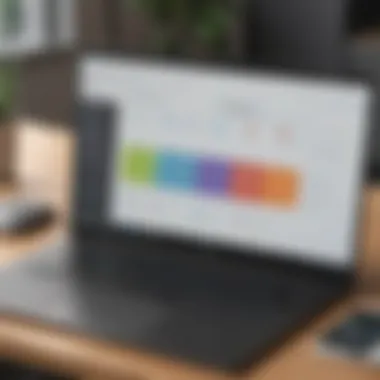

This plan is typically the most capital-intensive but can yield significant returns in efficiency and scalability. Nonprofits should consider the long-term impact of their investment in this plan and whether their organizational demands warrant such a robust solution.
"Choosing the right pricing tier is about matching the tool's capabilities with the organization's needs. A careful assessment is vital."
Evaluating these pricing tiers is essential for any nonprofit considering Wrike. Each plan serves different types of organizations and requirements, significantly impacting a nonprofit's ability to achieve its mission.
Discounts and Funding Opportunities
Understanding the role of discounts and funding opportunities is crucial for nonprofits seeking to leverage Wrike for their project management needs. Given that many nonprofit organizations operate with limited financial resources, exploring avenues for cost reduction can significantly impact their overall budget. Properly utilized, discounts and external funding can enable nonprofits to adopt advanced tools like Wrike without straining their financial capacity.
Understanding Nonprofit Discounts
Wrike provides special pricing structures and discounts specifically designed for nonprofit organizations. These discounts recognize the unique challenges that nonprofits face concerning funding and sustainability. Organizations should be aware of the potential savings that can arise from these offers. Nonprofits may benefit from reduced subscription fees, which can alleviate financial pressures. It is essential to understand the eligibility criteria for these discounts. Typically, the organization must provide proof of nonprofit status, such as a tax ID number or registration documents.
Factors to consider when applying for these discounts include:
- Documentation needed: Applicants should prepare necessary documents before applying. This process helps ensure a smoother experience when claiming discounts.
- Time frames: Some discount programs may be time-limited or tied to specific campaigns, necessitating prompt action from organizations.
- Long-term benefits: Organizations should evaluate the long-term benefits of entering into a contract with Wrike at a discounted rate, as this can provide sustained savings.
Identifying Additional Funding Sources
In addition to discounts provided directly by Wrike, nonprofits should seek other funding sources to cover software-related expenses. Identifying these funding avenues can broaden financial options and create a more robust operational framework.
External funding sources to consider include:
- Grants: Many foundations and charitable organizations offer grants specifically for technology enhancements in nonprofits. Researching and applying for these grants can yield significant financial support.
- Crowdfunding: Online platforms allow nonprofits to raise funds from a larger community of supporters. This option can be particularly effective when showcasing the intended use of funds, such as enhancing project management capabilities with Wrike.
- Corporate sponsorships: Partnering with businesses that align with the nonprofit's mission can lead to sponsorship opportunities. Companies often seek ways to fulfill their corporate social responsibility (CSR) goals by supporting nonprofits.
Overall, leveraging a combination of Wrike discounts and external funding can enable nonprofits to maximize their project management potential while minimizing costs. This strategic approach enhances operational efficiency and ensures that limited resources are used effectively.
Analyzing Total Cost of Ownership
Analyzing total cost of ownership (TCO) is crucial for nonprofits assessing the use of Wrike. TCO encompasses all direct and indirect costs associated with owning and operating the software. Understanding TCO enables organizations to make informed decisions about their investments. This analysis goes beyond just the initial pricing tiers. It reviews ongoing expenses, potential savings, and the overall financial impact on the nonprofit's budget. Nonprofits often operate with limited resources, making this comprehensive view particularly significant as it helps identify the true financial implications of software ownership.
Direct Costs Involved
Direct costs include the explicit fees related to purchasing and maintaining the software. For Wrike, nonprofits must consider the following:
- Subscription Fees: Each pricing tier comes with its own subscription fee. This can vary significantly depending on features and the number of users.
- Implementation Costs: The initial costs of setting up Wrike, which may involve training sessions and time spent integrating the tool into existing workflows, are essential to factor in.
- Support Services: Some nonprofits may opt for additional support or custom services. Paid support options can further increase direct costs.
By accurately calculating these direct costs, organizations can ensure they fully understand their financial commitment. This clarity aids in budgeting effectively and allocating resources where they are needed most.
Indirect Costs and Budgeting
Indirect costs are often overlooked but can have a significant impact on a nonprofit’s financial health. These include:
- Training Time: Staff may require time to become proficient in using Wrike, resulting in lost productivity. This time spent learning could translate into financial losses or delays in project completion.
- Potential Downtime: If issues arise with the software, any system downtime may interrupt workflow, leading to further losses.
- Ongoing Maintenance: It's essential to budget for annual reviews of the software, updates, and continued training costs if staff changes occur.
Budgeting for these indirect costs ensures that nonprofits do not fall victim to unexpected expenses. Being aware of these aspects can guide nonprofits in allocating their overall budget more effectively, helping them to maintain financial stability while leveraging Wrike’s capabilities.
In summary, analyzing the total cost of ownership provides deep insights into both direct and indirect costs. This detailed approach is essential for nonprofits to maximize their investment in Wrike and ensure that their funding is used wisely.
Case Studies of Nonprofits Using Wrike
Case studies play a vital role in understanding the practical implications of using Wrike for nonprofit organizations. These real-world examples illustrate how various nonprofits have effectively utilized Wrike's project management capabilities. This section focuses on specific success stories and the lessons learned from these implementations.
Success Stories and Testimonials
Numerous nonprofits have leveraged Wrike to enhance their operations, achieve their goals, and optimize resource use. For instance, the American Red Cross adopted Wrike to manage multiple projects simultaneously while maintaining clear communication among teams spread across various locations. They found that Wrike helped streamline processes, reduce email clutter, and enabled better tracking of tasks and responsibilities.
A testimonial from a project manager at Habitat for Humanity reflects similar sentiments. They reported that Wrike allowed them to keep all project-related information in one place. The integration of timelines and task assignments significantly improved their collaboration, resulting in faster project completions.
Key benefits garnered from these success stories include:
- Enhanced collaboration across teams
- Improved task management and accountability
- Increased transparency on project progress
These testimonials not only validate Wrike’s effectiveness but also inspire other nonprofits to consider adopting similar strategies.
Lessons Learned from Implementation
Implementing Wrike is not without its challenges. Several nonprofits have shared insights on common pitfalls and effective practices. For example, a nonprofit organization that focused on youth services found that initial user resistance slowed down the adoption process. They experienced difficulties in getting staff accustomed to switching from traditional methods to a digital platform.
The organization learned the importance of providing adequate training. Workshops and regular feedback sessions helped employees transition more smoothly. They noted that cultivating a culture of technology acceptance was crucial.
Other lessons learned include:
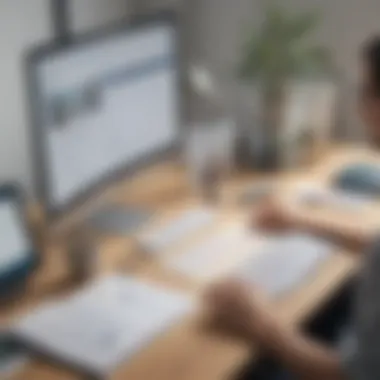

- Start Small: It is beneficial to begin with one department before scaling to the whole organization. This phased approach allows teams to adapt and find solutions for any hiccups.
- Customization is Key: Adapting Wrike’s features to suit specific organizational needs is essential for maximizing its utility.
- Continuous Support: Providing ongoing technical support helps maintain user engagement and encourages the full utilization of Wrike’s functionalities.
In summary, these case studies provide valuable insights into the efficacy of Wrike as a project management tool for nonprofits. They emphasize the need for thoughtful planning, adequate training, and ongoing support. By learning from peer experiences, nonprofits can better navigate their implementation processes to achieve desired outcomes.
Comparison with Other Project Management Tools
Understanding how Wrike stacks up against other project management tools is crucial for nonprofits. Many organizations face resource constraints and must make informed decisions on software solutions that best meet their needs. This section aims to dissect the options available in the market, highlighting features and functionalities that are essential in project management.
Similar Tools in the Market
The project management software landscape has many offerings. Among the popular tools that compete with Wrike are Asana, Trello, and Monday.com. Each tool has its unique set of features tailored to specific user needs, particularly in the nonprofit arena.
- Asana: Known for its user-friendly interface, it allows teams to manage projects with numerous integrations. Nonprofits may find its task tracking features beneficial.
- Trello: Trello’s card-based layout makes it simple to visualize project workflows, which can be a significant advantage for small teams.
- Monday.com: Offers a high degree of customization. This flexibility can help nonprofits design workflows that align closely with their specific processes.
These tools often come with competitive pricing structures and a range of features that can meet the diverse needs of nonprofits.
Strengths and Weaknesses of Each Tool
When assessing these project management tools, it's vital to acknowledge their strengths and weaknesses. At a glance, Wrike can offer unique advantages that some competitors may lack.
- Wrike
- Asana
- Trello
- Monday.com
- Strengths:
- Weaknesses:
- Versatile in managing complex projects with advanced features like time tracking and workload management.
- Integrates well with other tools that nonprofits commonly use.
- Can be overwhelming for new users due to its extensive functionality and steeper learning curve.
- Strengths:
- Weaknesses:
- Intuitive interface, which eases onboarding for new users.
- Great collaboration features through comments and file attachments.
- May lack depth in resource management compared to Wrike.
- Strengths:
- Weaknesses:
- Simplicity allows for rapid project setup and immediate visualization of tasks.
- Free tier available, making it accessible for small nonprofits.
- Limited functionality for larger projects requiring advanced tracking.
- Strengths:
- Weaknesses:
- Customization options can be tailored to specific nonprofit activities.
- Good for teams that require visual project management.
- Pricing can escalate as you add more features, which may be a concern for budget-strapped organizations.
By considering these aspects of each tool, nonprofits can better evaluate how Wrike or its competitors align with their project management needs. This analysis not only facilitates informed choices but also enriches the overall understanding of the available solutions in the market.
Implementation and Onboarding Process
Effective implementation and onboarding are crucial for nonprofits to fully harness the capabilities of Wrike. This process ensures that organizations not only understand how to use the tool but also align it with their specific operational needs and mission goals. A thoughtful approach to implementation can result in increased efficiency, improved communication among teams, and ultimately, a better impact in their communities.
Initial Steps for Nonprofits
Getting started with Wrike requires several key initial steps, particularly for nonprofit organizations.
- Assessment of Needs: Before choosing a plan, nonprofits should assess their project management needs. This may include evaluating current challenges, desired outcomes, and team responsibilities. Understanding what projects will be managed using Wrike is essential.
- Stakeholder Engagement: Involve essential staff and stakeholders in the process. Gather input on the specific features they feel are necessary. This can foster buy-in and ensure a smoother transition.
- Setting Up the Account: After confirming the needs assessment, the next step is to create a Wrike account. It involves inputting organizational information and defining user roles within the system.
- Training Sessions: Conducting initial training sessions for staff is important. Wrike offers various resources including tutorials and webinars that can enhance knowledge on how to navigate the platform effectively.
- Integration with Existing Tools: Many nonprofits use existing management tools. It is crucial to explore how Wrike can integrate with these tools to maintain consistency in workflow and data management.
Best Practices for Successful Adoption
To ensure the successful adoption of Wrike, nonprofits can follow some best practices:
- Continuous Training: Ongoing education for staff ensures everyone is up-to-date with new features. Schedule regular training sessions and encourage the team to leverage Wrike’s support resources.
- Feedback Mechanisms: Establishing feedback loops can help in understanding what is working and what is not. Regularly collect input from staff regarding their experiences using Wrike.
- Define Clear Objectives: Clearly communicate the objectives of using Wrike. Teams must understand how Wrike will help achieve the nonprofit's mission and project goals.
- Customize Dashboards: Personalizing dashboards for teams can enhance usability. This makes it easier for staff to navigate through the platform and focus on their specific tasks.
- Regular Review and Adjustment: Monitor the use of Wrike and make adjustments as necessary. This allows for optimizing workflows and addressing challenges promptly.
Implementing these practices enables nonprofits to maximize the utility of Wrike, ensuring they can manage projects efficiently and focus on their core missions.
The End: Making the Right Choice
In the complex landscape of project management tools, choosing the right software can significantly impact a nonprofit's effectiveness. This article has laid out the nuances of Wrike's pricing structure, tailored specifically for organizations operating in the nonprofit sector. Understanding these different tiers not only helps decision-makers evaluate their options but also aligns software capabilities with the specific needs of their organizations.
Effective project management is crucial for nonprofits as it helps optimize resources, track progress, and achieve goals. Wrike's tools offer several advantages, including collaboration features and reporting capabilities. Nonprofits often operate under tight budgets; hence, knowing how to leverage these features while remaining cost-effective can result in substantial benefits. An informed choice in this context can lead to enhanced efficiency and ultimately better service delivery.
Summary of Key Points
- Wrike provides a tiered pricing structure designed for nonprofits, with various tools to meet diverse needs.
- Each pricing tier—from Basic to Enterprise—comes with specific features that can empower nonprofits to manage their projects effectively.
- Nonprofit organizations can benefit from potential discounts, enriching their overall experience with Wrike.
- Direct and indirect costs should be considered in the budgeting process, as these influence the total cost of ownership.
- Real-life case studies illustrate how nonprofits have successfully implemented Wrike, showcasing its practicality in real-world scenarios.
Final Recommendations for Nonprofits
- Assess Organizational Needs: Review the specific features that your nonprofit requires. Consider your project's complexity and team size to select the appropriate Wrike plan.
- Utilize Available Discounts: Leverage nonprofit pricing and discounts offered by Wrike. There may also be external funding opportunities that can ease the financial burden.
- Plan for Implementation: Make a strategic plan for onboarding staff onto Wrike. Training and transition time are essential to ensure that your team can use the platform effectively.
- Monitor ROI: After implementation, continuously evaluate how Wrike supports your project management needs. This insight will guide future software choices and adjustments needed for your organization.
- Stay Informed: Keep up with updates from Wrike and the project management space to adapt to new features and practices that can enhance your nonprofit's operations.







