Unleashing ZenHub's Potential in GitHub Enterprise: A Comprehensive Guide


Software Overview
ZenHub is a powerful project management tool that seamlessly integrates with GitHub Enterprise, offering a comprehensive solution for enhancing collaboration and productivity within enterprise environments. The key features and functionalities of ZenHub are designed to streamline project workflows and optimize team communication. With flexible pricing plans and various subscription options, ZenHub caters to the diverse needs of small to medium-sized businesses and IT professionals seeking efficient project management tools.
User Experience
When it comes to user experience, ZenHub excels in providing a user-friendly interface with intuitive navigational elements. Users can easily navigate through the platform, create and track tasks, and collaborate with team members efficiently. The learning curve for ZenHub is minimal, making it accessible for users with varying levels of technical expertise. Additionally, ZenHub offers reliable customer support options, ensuring assistance is readily available whenever needed.
Performance and Reliability
ZenHub boasts impressive speed and efficiency, allowing users to manage projects seamlessly without encountering lags or delays. The software has a commendable uptime record, ensuring uninterrupted access to critical project data. Moreover, ZenHub offers robust integration capabilities with other tools commonly used in project management, enabling a seamless workflow across different platforms.
Security and Compliance
In terms of security and compliance, ZenHub prioritizes data encryption and follows stringent security protocols to safeguard sensitive information. The software complies with industry regulations, providing users with peace of mind regarding data privacy and confidentiality. Additionally, ZenHub implements reliable backup and disaster recovery measures to ensure data integrity and continuity in the event of unforeseen circumstances.
Introduction to ZenHub and GitHub Enterprise
In this article, we explore the crucial integration of ZenHub with GitHub Enterprise, shedding light on how this powerful tool can revolutionize project management and collaboration within enterprise environments. Understanding the nuances of ZenHub and GitHub Enterprise is paramount for businesses aiming to boost efficiency and productivity in their operations.
Understanding ZenHub
Features Overview
Delving into the Features Overview of ZenHub unveils a plethora of functionalities that streamline project management. This section meticulously outlines the key aspects of ZenHub's features, emphasizing its role in enhancing project organization and task allocation. The unique feature sets ZenHub apart, offering users a seamless experience in handling complex projects with ease and precision.
Benefits for Project Management
The Benefits for Project Management section delves into how ZenHub can revolutionize the project management landscape. By highlighting the advantages of using ZenHub for project coordination, teams can comprehend the value it brings to optimizing workflow efficiency. Understanding these benefits allows businesses to leverage ZenHub effectively for improved project outcomes.
Overview of GitHub Enterprise
Key Features
Exploring the Key Features of GitHub Enterprise unravels a world of advanced tools tailored for enterprise settings. This segment showcases the essential characteristics that make GitHub Enterprise a preferred choice for businesses seeking robust collaboration and version control capabilities. Understanding these features is pivotal to harnessing the full potential of GitHub Enterprise within an organizational framework.
Importance in Enterprise Settings
The Importance in Enterprise Settings segment elucidates the significance of GitHub Enterprise in large-scale operations. By examining why GitHub Enterprise is indispensable for enterprises handling complex projects, readers gain insights into its practical applications and unique advantages. Assessing GitHub Enterprise's importance prepares businesses for seamless integration and utilization within their existing infrastructure.
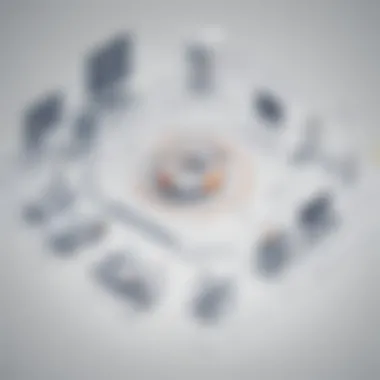

Integration of ZenHub with GitHub Enterprise
Enhancing Collaboration
When discussing Enhancing Collaboration, the focus shifts to how ZenHub facilitates seamless communication and teamwork within GitHub Enterprise. Emphasizing the collaborative capabilities of ZenHub sheds light on its pivotal role in boosting team efficiency and productivity. Uniting team members through integrated collaboration tools is a game-changer for enterprises striving for enhanced project outcomes.
Streamlining Workflows
Streamlining Workflows with ZenHub optimizes project processes and task management within GitHub Enterprise. This section delves into the efficacy of ZenHub in simplifying complex workflows, enabling teams to work cohesively towards project milestones. Understanding how ZenHub streamlines workflows is essential for implementing efficient project management practices and achieving organizational goals.
Key Features and Functionality of ZenHub
In delving into the depths of ZenHub for GitHub Enterprise, understanding its key features and functionality is paramount for unlocking its potential. ZenHub offers advanced board views that provide unparalleled customization options, allowing users to tailor their workflow management precisely. These customization options enable teams to structure boards in alignment with their unique project requirements, enhancing overall efficiency and organization. Alongside customization, ZenHub boasts robust filtering capabilities, empowering users to streamline and prioritize tasks effortlessly. By utilizing these filtering features, teams can focus on specific project aspects, leading to improved project navigation and decision-making. The combination of customization options and filtering capabilities within ZenHub equips users with a comprehensive toolset for optimizing project management and collaboration within GitHub Enterprise environments.
Advanced Board Views
Customization Options
Exploring the realm of customization options within ZenHub unveils a world of tailored project management possibilities. These options allow teams to intricately design boards according to their specific workflow needs, fostering greater flexibility and organization. The key characteristic of these customization options lies in their ability to adapt to various project structures seamlessly. This adaptability proves beneficial as it caters to diverse project requirements, ensuring a personalized user experience. Additionally, the unique feature of real-time updates on customization changes provides teams with immediate visibility into project alterations, enhancing collaboration and efficiency. While the advantages of customization options in ZenHub are extensive, users may face challenges related to over-customization, which can lead to complexity and confusion in project management.
Filtering Capabilities
Another crucial aspect of ZenHub's board views is its powerful filtering capabilities, which significantly contribute to enhanced project management. These capabilities enable users to focus on specific tasks, milestones, or team members, simplifying task tracking and progress monitoring. The key characteristic of ZenHub's filtering capabilities is its ability to categorize and prioritize tasks based on various criteria, such as labels, assignees, or epics. This flexible categorization empowers teams to organize work effectively, ensuring that important tasks receive adequate attention. Moreover, the unique feature of customizable filters allows users to create personalized views tailored to their project preferences, enhancing efficiency and workflow visibility. While the advantages of filtering capabilities in ZenHub enhance project clarity and prioritization, users may encounter issues related to over-reliance on filters, potentially overlooking critical project aspects.
Efficient Task Management
Amidst the dynamic environment of project management, efficient task management stands as a cornerstone of success. ZenHub's integration of Kanban boards offers a seamless approach to task organization and prioritization. The key characteristic of Kanban boards integration lies in its visual representation of workflow stages, allowing teams to track task progress intuitively. This visual clarity enhances team coordination and decision-making, leading to streamlined project execution. Additionally, the unique feature of task dependencies in Kanban boards enables teams to identify interrelated tasks, fostering efficient task prioritization and alignment. While the advantages of Kanban boards integration in ZenHub streamline task management and enhance transparency, users may face challenges related to maintaining consistent board updates and task synchronization.
Estimation and Tracking
Estimation and tracking play a pivotal role in project management, providing teams with insights into task complexity and progress. ZenHub's functionality for estimation and tracking offers a structured approach to task assessment, aiding teams in setting realistic timelines and goals. The key characteristic of estimation and tracking in ZenHub is its ability to visualize task timelines and progress metrics, facilitating comprehensive project monitoring. This visualization enhances team communication and accountability, ensuring project milestones are met effectively. Furthermore, the unique feature of automated progress updates in ZenHub saves time and effort in manual tracking, promoting productivity and focus on task execution. While the advantages of estimation and tracking features in ZenHub streamline project planning and monitoring, users may encounter challenges related to inaccurate estimations and inconsistent tracking methodologies.
Real-time Collaboration Tools
Collaboration lies at the heart of successful project outcomes, and ZenHub's real-time collaboration tools offer a robust platform for team interaction. Interactive workspaces provide teams with a central hub for sharing updates, documents, and feedback, fostering seamless collaboration. The key characteristic of interactive workspaces in ZenHub is their accessible interface, enabling real-time communication and information sharing among team members. This accessibility promotes agile decision-making and enables quick resolution of project issues, enhancing overall collaboration efficiency. Additionally, the unique feature of version control in ZenHub ensures that teams have access to the most recent updates and alterations, reducing the risk of miscommunication and errors. While the advantages of interactive workspaces in ZenHub boost team engagement and productivity, users may encounter challenges related to information overload and version control conflicts.
Discussion Threads
Effective communication is essential for project success, and ZenHub's discussion threads facilitate structured and focused conversations within project contexts. These threads offer a dedicated space for team members to discuss specific tasks, updates, or issues, ensuring clear communication channels. The key characteristic of discussion threads in ZenHub is their organization and accessibility, enabling team members to track discussions easily and contribute relevant insights. This organized approach improves information flow within teams, leading to informed decision-making and swift issue resolution. Moreover, the unique feature of threaded replies in ZenHub allows for segmented discussions, promoting clarity and context retention during team interactions. While the advantages of discussion threads in ZenHub enhance collaboration transparency and knowledge sharing, users may face challenges related to thread navigation and topic alignment within discussions.
Implementing ZenHub in GitHub Enterprise


Implementing ZenHub in GitHub Enterprise is a crucial aspect of this article as it delves into the integration of ZenHub and GitHub Enterprise. This section aims to provide insights into the specific elements, benefits, and considerations involved in incorporating ZenHub into the GitHub Enterprise environment. By focusing on the seamless integration of these two platforms, businesses can enhance their project management and collaboration tools, thereby boosting overall productivity and efficiency.
Step-by-Step Installation Guide
Setting up ZenHub Extension
In the realm of Setting up ZenHub Extension, a key focal point within this guide, lies a meticulous process that lays the foundation for the effective utilization of ZenHub within GitHub Enterprise. This step not only streamlines the integration process but also sets the stage for enhanced project management functionalities. Its unique feature of providing customization options empowers users to tailor ZenHub to their specific needs, offering a level of adaptability that is paramount for successful implementation. While advantageous in enhancing workflow efficiency, it is imperative to note potential drawbacks such as requiring additional training for full proficiency with this extension.
Configuring GitHub Integration
Configuring GitHub Integration plays a pivotal role in the overall setup, ensuring a seamless connection between ZenHub and GitHub within the enterprise environment. This aspect highlights how businesses can optimize their project management workflows by leveraging the integration capabilities effectively. The key characteristic of Configuring GitHub Integration lies in its ability to synchronize data between the two platforms, enabling a cohesive working structure. Its unique feature of centralized data management streamlines collaboration efforts but might pose challenges related to data security depending on the organization's protocols. Striking a balance between integration benefits and security considerations is essential for successful adoption within this setup.
Best Practices for Utilizing ZenHub
When exploring Best Practices for Utilizing ZenHub, the focus is on maximizing the potential of this tool within the GitHub Enterprise framework. Highlighting key strategies such as Team Training and Onboarding emphasizes the significance of proper user education for optimal utilization. This aspect's key characteristic lies in fostering a culture of continuous learning and skill development to harness ZenHub's full capabilities effectively. While advantageous in enhancing user proficiency, potential disadvantages could include initial time investments required for comprehensive training sessions.
Integration with Existing Workflows
Integrating ZenHub seamlessly with existing workflows is a critical component for ensuring a smooth transition and adoption process. This aspect underscores the importance of aligning ZenHub functionalities with current organizational practices to avoid disruptions and enhance project efficiency. The key characteristic of Integration with Existing Workflows is its ability to streamline processes through harmonious integration, offering a unified platform for project management. However, potential challenges may arise in terms of compatibility issues or resistance to change when implementing new workflows, requiring careful consideration and planning.
Optimizing Project Management with ZenHub
Optimizing Project Management with ZenHub focuses on maximizing project efficiency and communication within the GitHub Enterprise setup. By honing in on elements such as Tracking Progress, businesses can monitor project milestones and performance indicators effectively. The key characteristic of Tracking Progress lies in its ability to provide real-time insights into project status, enabling stakeholders to make informed decisions promptly. While advantageous in enhancing project visibility and accountability, challenges may arise in accurately aligning progress tracking metrics with project goals, requiring continuous refinement.
Improving Communication
Improving Communication within enterprise settings is crucial for fostering collaboration and knowledge sharing among team members. This aspect highlights how leveraging ZenHub's features can enhance communication channels and facilitate transparent dialogues. The key characteristic of Improving Communication lies in its capacity to centralize project discussions and updates, promoting a collective understanding of project objectives. While advantageous in promoting team cohesion and information exchange, potential drawbacks include information overload or misinterpretation of communication threads, necessitating clear guidelines and moderation for effective communication practices within this framework.
Case Studies and Success Stories
In this segment of the article, we delve into the significance of case studies and success stories within the context of ZenHub integration with GitHub Enterprise. Case studies and success stories play a crucial role in demonstrating the practical application and outcomes of utilizing ZenHub in enterprise settings. By analyzing real-world examples and showcasing how organizations have leveraged ZenHub to enhance their project management and collaboration efforts, readers gain valuable insights into the tangible benefits and advantages of adopting this powerful tool. These case studies provide a deeper understanding of the features, functionalities, and potential results that ZenHub can offer within the GitHub Enterprise environment, making it easier for businesses to visualize the impact of integrating this tool into their workflows.
Real-world Examples of ZenHub Implementation
Increased Productivity Metrics
When it comes to evaluating the success of ZenHub integration, increased productivity metrics stand out as a key aspect. Through the utilization of ZenHub's advanced project management features, businesses can track and analyze various productivity metrics to measure the efficiency and performance of their teams. By identifying bottlenecks, optimizing workflows, and streamlining processes, organizations can witness a significant improvement in their productivity levels. The unique feature of ZenHub that enables detailed tracking and reporting of productivity metrics allows businesses to make data-driven decisions and implement strategies to enhance overall efficiency and output. While there may be challenges in interpreting and acting upon these metrics, the potential benefits they offer in optimizing project management make them a vital component of success when integrating ZenHub into GitHub Enterprise.
Enhanced Team Collaboration
Another critical aspect of ZenHub implementation is the enhancement of team collaboration. By providing interactive workspaces and discussion threads, ZenHub fosters a collaborative environment where team members can communicate effectively, share insights, and work together seamlessly on projects. The key characteristic of enhanced team collaboration lies in its ability to break down silos, encourage transparency, and promote knowledge sharing among team members. This collaborative approach not only improves communication within the organization but also leads to more innovative solutions, higher engagement levels, and better overall project outcomes. While the unique feature of enhanced team collaboration may require initial adjustments in team dynamics, the benefits it brings in terms of increased productivity, creativity, and cohesion make it a valuable asset for any enterprise looking to maximize their collaboration potential.


Testimonials from Enterprise Users
Positive Impact on Project Delivery
One of the most compelling aspects highlighted in testimonials from enterprise users is the positive impact ZenHub has on project delivery. By streamlining project management processes, providing clear visibility into tasks, and facilitating efficient team coordination, ZenHub significantly contributes to the timely delivery of projects within enterprise settings. The key characteristic of this positive impact lies in its ability to synchronize workflows, identify dependencies, and allocate resources effectively to meet project deadlines. The unique feature of ZenHub that ensures seamless project delivery by enabling teams to set realistic timelines and monitor progress continuously enhances the overall project management experience. While challenges may arise in adapting to new workflows and tools, the advantages of ZenHub in optimizing project delivery processes make it a preferred choice for enterprises seeking to enhance their project management capabilities.
Efficiency Gains
Efficiency gains are another crucial aspect emphasized in testimonials from enterprise users who have integrated ZenHub into their workflows. By providing streamlined task management, intuitive reporting tools, and automated processes, ZenHub enables teams to work more efficiently and productively on their projects. The key characteristic of efficiency gains with ZenHub lies in its ability to eliminate manual tasks, reduce redundant work, and increase operational efficiency within organizations. The unique feature of ZenHub that offers customizable workflows and seamless integrations with existing tools ensures that businesses can maximize their efficiency gains and achieve higher levels of output. While there may be challenges in optimizing workflows and adapting to new processes, the advantages of efficiency gains associated with ZenHub make it a valuable investment for enterprises looking to boost their operational performance and overall success.
Challenges and Solutions
In the realm of project management within enterprise settings, navigating challenges and finding effective solutions is integral to success. This section will delve into the nuances of overcoming hurdles that may arise when integrating ZenHub with GitHub Enterprise. By addressing these challenges proactively, businesses can optimize their operations and drive efficient collaboration.
Addressing Common Implementation Challenges
Adoption Hurdles
Adoption hurdles are a crucial aspect of implementing ZenHub with GitHub Enterprise. These challenges often stem from resistance to change, lack of user buy-in, or unfamiliarity with new tools. Overcoming adoption hurdles involves showcasing the value proposition of ZenHub, demonstrating its benefits for project management, and providing extensive training to ensure ease of transition. While adoption hurdles may initially slow progress, addressing them head-on can lead to enhanced project efficiency and team productivity.
Integration Issues
Integration issues can present significant roadblocks when merging ZenHub with GitHub Enterprise. These issues may arise from compatibility conflicts, data migration complexities, or system configuration challenges. Resolving integration issues requires meticulous planning, thorough testing, and collaboration between different teams. By addressing integration issues promptly and effectively, organizations can streamline workflows, improve data visibility, and optimize cross-functional processes.
Strategies for Overcoming Roadblocks
Training Programs
Implementing comprehensive training programs is essential for overcoming challenges associated with ZenHub and GitHub Enterprise integration. Training programs should focus on educating users about the functionalities of ZenHub, demonstrating best practices for project management, and ensuring seamless adoption of new workflows. By investing in robust training initiatives, businesses can empower employees to leverage ZenHub effectively, enhance their skill sets, and drive continuous improvement in project outcomes.
Continuous Support Mechanisms
Establishing continuous support mechanisms is key to sustaining success post-implementation. These mechanisms involve providing ongoing assistance, resolving user queries, and monitoring system performance. Continuous support fosters a culture of accountability, encourages continuous learning, and ensures that any issues or bottlenecks are swiftly addressed. By offering reliable support channels, organizations can bolster user confidence, promote user engagement, and drive long-term success in utilizing ZenHub for GitHub Enterprise.
Future Trends and Innovations
In the realm of project management tools, staying abreast of future trends and innovations is crucial for organizations aiming for heightened efficiency and productivity. As technology continues to evolve, tools like ZenHub integrated with GitHub Enterprise need to adapt and incorporate emerging trends to remain competitive. In this section, we delve into the impending transformations within project management tools and the significance of staying ahead of the curve.
Evolution of Project Management Tools
AI Integration
AI integration within project management tools revolutionizes task automation and decision-making processes, streamlining operations for enhanced efficiency. The key characteristic of AI integration lies in its ability to analyze vast datasets quickly and derive actionable insights, which is instrumental in optimizing project workflows. Its unique feature of predictive analytics empowers project managers to forecast potential bottlenecks or resource allocation issues in advance, enabling proactive decision-making. While AI integration offers unparalleled benefits in terms of task optimization and resource allocation, its reliance on data accuracy and continuous learning remains essential for its successful implementation.
Enhanced Data Analytics
The integration of enhanced data analytics within project management tools amplifies the capabilities of organizations to derive meaningful insights from project metrics. By highlighting key performance indicators and trends, enhanced data analytics facilitates data-driven decision-making, elevating project outcomes. The key characteristic of enhanced data analytics is its ability to transform raw data into actionable information, enabling project teams to make informed decisions promptly. Its unique feature of predictive modeling aids in forecasting project trajectories, guiding resource allocation with precision. Despite its evident advantages in streamlining project management processes and improving decision-making, the management of complex data structures and ensuring data security are considerations organizations must address for effective utilization.







