In-Depth Review of Zoho Books for Accountants
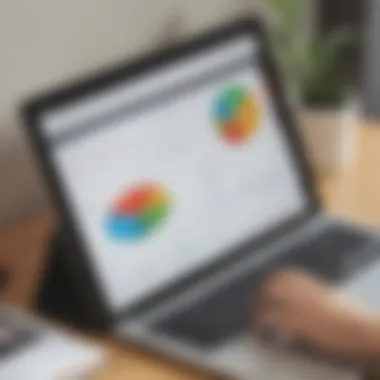

Software Overview
Foreword to the software
Zoho Books is an online accounting software that caters specifically to the needs of small to medium-sized businesses and entrepreneurs. Its design emphasizes user-friendliness, making it approachable for those who may not have an extensive background in accounting. The platform supports various accounting functions, including invoicing, expense tracking, and financial reporting, which are critical for effective financial management. With its cloud-based nature, accountants can access the software anytime and anywhere, making it a flexible choice for modern-day business dynamics.
Key features and functionalities
Zoho Books boasts a myriad of features that are tailored to enhance the accounting experience:
- Invoicing: Create and send professional invoices with ease, incorporating recurring billing options to simplify ongoing payments.
- Expense Tracking: Automate expense tracking by snapping photos of receipts and uploading them to the system, ensuring no detail is missed.
- Bank Reconciliation: A seamless bank reconciliation tool helps accountants ensure that financial records are accurate and up-to-date.
- Financial Reporting: Generate detailed financial reports, including profit and loss statements, balance sheets, and cash flow reports to gauge business performance.
- Integration Capabilities: Zoho Books integrates well with other Zoho products and numerous third-party apps, enhancing efficiency in various business operations.
Pricing plans and available subscriptions
Zoho Books offers a tiered pricing structure, planting options that cater to different needs. Plans generally include:
- Basic Plan: Suitable for freelancers and very small businesses, offering essential features.
- Standard Plan: Intended for small businesses, with added capabilities like multi-currency transactions and automated workflows.
- Professional Plan: Designed for growing companies, providing advanced reporting features and integration with more third-party tools.
Each plan’s features vary, and potential users can select one that aligns perfectly with their business needs and size.
User Experience
User interface and navigational elements
Navigating through Zoho Books is like taking a leisurely stroll – straightforward and intuitive. The dashboard presents information concisely, allowing accountants to access critical data elements with just a few clicks. Each section is clearly labeled, and the overall design promotes a seamless flow from one feature to another.
Ease of use and learning curve
For accountants jumping into Zoho Books, the learning curve is fairly manageable, thanks to its user-centric design. Many find themselves comfortable with it in a short time frame, making it suitable for those who might not be very tech-savvy. Comprehensive tutorials and help documentation available on their website assist in tackling more complex features.
Customer support options and reliability
Zoho offers various customer support channels, including live chat, email, and extensive community forums. Their support team is known to provide timely assistance, which adds a layer of reliability for users needing guidance or troubleshooting.
"With robust customer support, Zoho Books ensures that users aren't left in a lurch during crucial accounting processes."
Performance and Reliability
Speed and efficiency of the software
In a world where time is money, Zoho Books performs admirably, with quick load times and efficient processing of financial tasks. Accountants can expect minimal delays, even when handling multiple functions simultaneously.
Uptime and downtime statistics
Zoho Books prides itself on high uptime statistics, ensuring that accountants can access their data without interruptions. This consistency is crucial for maintaining financial accuracy and reliability, especially during peak business hours.
Integration capabilities with other tools
The ability to connect Zoho Books with various tools enhances its functionality. Whether it's syncing data between different platforms like Slack or integrating with payment gateways like PayPal or Stripe, this integration capability enables seamless workflow and data management.
Security and Compliance
Data encryption and security protocols
Security is a top concern for any accountant handling sensitive financial data. Zoho Books employs robust encryption techniques to safeguard data, establishing a trustworthy environment for users.
Compliance with industry regulations
Staying compliant with industry regulations is essential in accounting. Zoho Books generally adheres to best practices and is designed to help accountants maintain compliance with standards relevant to various industries, such as GDPR.
Backup and disaster recovery measures
In the digital age, data loss can be detrimental. Zoho Books implements automated backup systems and disaster recovery measures, providing peace of mind that data is secure and recoverable in case of unforeseen circumstances.
Foreword to Zoho Books
The significance of introducing Zoho Books lies in its increasing relevance for accountants navigating the complexities of modern financial management. This software provides tools that are not merely functional but also innovatively designed to meet the nuanced needs of accounting professionals. In a world where every second counts, understanding how Zoho Books can enhance productivity is crucial. Since efficiency can make or break a business, the right accounting software can serve as a cornerstone of operational success.
Zoho Books isn't just about keeping the books straight; it’s about fostering an environment where accountants can focus on higher-level strategic tasks. The introduction of this software also emphasizes its capabilities in automating repetitive tasks which, let's be honest, can be a real time-suck. From invoicing clients promptly to generating insightful reports, the tool seeks to empower professionals by taking mundane tasks off their plates.
Overview of Zoho Books
Zoho Books is a cloud-based accounting application that caters specifically to small and medium-sized businesses. With a user-friendly interface and a collection of robust features, it allows businesses to streamline their financial processes with ease. Its core functions include invoicing, expense tracking, tax compliance, and financial reporting. One of the noteworthy elements of Zoho Books is its adaptability; whether you are a freelancer or run a growing business, the software is versatile enough to cater to diverse accounting needs.
Moreover, the application’s design is intuitive, which ensures that even those who might not have extensive accounting backgrounds can navigate effectively. This makes it an attractive option not just for seasoned accountants but also for entrepreneurs looking to manage their finances with minimal fuss.


Target Audience
The primary audience for Zoho Books includes accountants, finance managers, and business owners in small to medium-sized enterprises. These users are typically seeking tools that will simplify their financial operations without forcing them to learn an entirely new system. Entrepreneurs, in particular, leverage the software to maintain oversight over their finances without becoming overwhelmed by the details.
IT professionals also find value in Zoho Books, especially those involved in decision-making regarding software implementations. They appreciate the integration capabilities of Zoho Books with existing systems, allowing a seamless transition.
In essence, the target audience is characterized by a desire for efficiency and ease of use. By effectively addressing these users' requirements, Zoho Books positions itself as a favorable choice in a crowded software landscape.
Key Features of Zoho Books
When delving into the realm of accounting software, the functions it offers can be the linchpin for accountants and businesses alike. Zoho Books stands out with a suite of features designed with practical utility in mind. Understanding these key features becomes essential for professionals who are looking to increase efficiency, improve financial transparency, and ensure compliance with the requisite regulations. Each feature acts as a building block, laying the groundwork for a robust accounting practice. Here’s a closer look at some standout functionalities:
Invoicing and Billing
One of the most significant aspects of Zoho Books is its invoicing and billing capabilities. Invoicing, while seemingly straightforward, holds paramount importance in maintaining cash flow and accounting integrity. With Zoho, users can create professional invoices in a jiffy, incorporating customizable templates to match business branding.
- Automated Recurring Invoices: For those with regular clients, setting up recurring invoices can save a ton of time.
- Payment Integration: Seamless integration with payment gateways enables clients to pay directly from the invoice, enhancing customer convenience and speeding up collections.
This means less time fiddling with payment reminders and more time focusing on growing the business.
Expense Tracking
Keeping tabs on expenses often feels like herding cats, especially for small to medium-sized businesses. Zoho Books simplifies this tedious task by providing a straightforward method for recording and categorizing expenditures.
- Mobile App: Using the mobile application, users can take pictures of receipts, reducing clutter and physical paperwork.
- Expense Categories: Organizing expenses into categories helps with budget tracking and financial analysis, making it easier for firms to spot trends and adjust accordingly.
With Zoho Books, auditors can easily access comprehensive records of expenses, significantly aiding in the accountability process.
Financial Reporting
Robust financial reporting is indispensable in the accounting world. Zoho Books excels here by offering a variety of built-in reports, which cater to different levels of need. These reports can range from profit and loss statements to more intricate financial health reports.
- Custom Reports: Users can wield the power of customization, generating reports tailored to specific business needs.
- Real-Time Data: The real-time reporting feature ensures that accountants have access to the latest financial data, which can pivot decision-making processes effectively.
In making sense of vast amounts of data, these reporting features equip accountants with useful insights necessary for strategic planning.
Bank Reconciliation
Reconciling bank statements is often a chore for accountants; however, Zoho Books offers a solution that makes the process less cumbersome. The software allows users to connect their bank accounts directly, enabling.
- Automatic Entry Matching: Transactions can automatically match against bank entries, reducing human error.
- Easy Discrepancy Resolution: When discrepancies occur, the interface makes it easy to identify and rectify issues, streamlining the reconciliation process.
Such features ensure that businesses maintain accurate financial statements, reducing the risk of audits or discrepancies in reporting.
Tax Compliance Features
Tax season can be daunting for any accountant, but Zoho Books endeavors to simplify this through its robust tax compliance features. Maintaining tax compliance is crucial for any business.
- Automatic Tax Calculations: The platform allows for automatic tax calculations based on the type of item sold or service rendered.
- Filings and Reminders: Users can also set up reminders for tax deadlines, helping to avert late fees and penalties.
By integrating these features, accountants can concentrate more on strategy and less on ensuring compliance, which is invaluable during the busy tax season.
In sum, the features offered by Zoho Books not only streamline everyday accounting tasks but also empower accountants to gain better control of their financial operations. Each aspect is geared toward fostering efficiency, which is increasingly vital in the competitive business landscape. Profound knowledge of these features is essential for anyone looking to fully leverage the capabilities of Zoho Books.
Navigating Zoho Books
Navigating Zoho Books is critical in understanding how to optimize its features fully for accounting purposes. With the right navigation skills, accountants can harness the power of the software to enhance productivity, streamline workflows, and provide robust financial insights for their clients or organizations. Essentially, mastering the navigation can make the difference between simply using a tool and leveraging it for maximum benefit. Given that small to medium-sized businesses often juggle multiple roles, intuitive navigation helps in minimizing the learning curve, thereby enabling faster integration of the software into daily operations.
User Interface Overview
The user interface of Zoho Books is designed with user-friendliness in mind. Accountants often find themselves making quick decisions and needing access to vital information at their fingertips. The layout is organized, and key features are easily accessible.
- Clean Aesthetic: A well-organized dashboard greets users, making it easy to find essential functions without the clutter prevalent in some accounting software.
- Intuitive Icons: Familiarity breeds competence. Using universally recognized icons allows users, regardless of their tech savviness, to move through the software with grace.
- Navigation Bar: This is the heart of the interface. Quick links to invoicing, expenses, reports, and more can be found here, streamlining the process of managing various accounting tasks.
Users often appreciate the tabbed views that allow for multitasking without losing sight of ongoing tasks. The ability to switch between accounts and functionalities without excessive scrolling or clicking out of tabs enhances workflow efficiency.
Customizing the Dashboard
Every accountant has unique preferences on what information is vital for their day-to-day decisions. Thankfully, Zoho Books offers customization options for its dashboard. Customizing the interface lets users prioritize what they see first, creating a more personalized space for their accounting tasks.
- Drag and Drop Widgets: Users can arrange blocks of relevant information like recent transactions, overdue invoices, and financial summaries according to their needs. This unique feature allows instant access to what matters most.
- Personalized Views: Users can toggle between summary views for a broad look or detailed insights for deeper analysis, catering to different work styles.
- Notifications and Alerts: Custom alerts can be set for important tasks such as payment due dates, which can be helpful in staying on top of responsibilities without constantly checking separate reports.
In summation, mastering Zoho Books requires a solid grasp of its navigation and interface capabilities. The software’s intuitive design, coupled with customization options, allows accounting professionals to mold it around their specific needs, thus enhancing their operational efficiency while providing better service to clients and stakeholders alike.
"Navigating through Zoho Books with confidence transforms daily accounting tasks into streamlined processes, ultimately maximizing productivity."
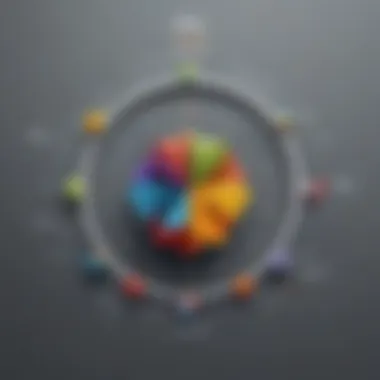

By delving deep into specifics, accountants can unlock Zoho Books’ full potential, making it an asset rather than just another piece of software.
Integrations with Other Software
Integrations with other software play a pivotal role in optimizing the functionality of Zoho Books. Accounting professionals often find themselves juggling various tools to automate and streamline their workflows. The capability of Zoho Books to connect with a diverse range of applications enhances its appeal as an all-in-one accounting solution. Understanding these integration options not only maximizes efficiency but also simplifies daily operations, making it essential for accountants in small to medium-sized businesses, as well as entrepreneurs navigating complex financial landscapes.
Connecting with Banking Apps
One of the standout aspects of Zoho Books is its ability to connect seamlessly with banking applications. This integration allows accountants to do more than just monitor transactions; it facilitates automatic import of bank statements, which reduces the chances of human error.
Moreover, having a direct link to bank accounts encourages real-time monitoring of cash flow. Accountants can easily verify transactions, reconcile accounts quickly, and stay on top of their financial situation. It’s like having a window directly into the financial pulse of the business.
Additionally, many banks support integration with Zoho Books. This creates a consistent and streamlined user experience, significantly cutting down the time spent on bookkeeping chores.
Integration with E-commerce Platforms
In the digital age, e-commerce has become crucial for many businesses. Zoho Books offers integrations with several e-commerce platforms like Shopify and WooCommerce, making it easier for accountants to manage online sales. With these integrations, information about sales, inventory, and customer data flows directly into Zoho Books.
Upon streamlining the data-handling process, accountants can generate reports effortlessly, track profitability per product, and keep tabs on stock levels in real time. This cohesive approach between sales and accounting reduces the likelihood of discrepancies and minimizes the effort usually needed for data entry. That means less time logging sales and more time analyzing them.
Linking with CRM Systems
Linking Zoho Books with Customer Relationship Management systems such as Zoho CRM or Salesforce enhances an accountant's ability to provide insightful financial guidance. This integration ensures that customer data is always up to date, empowering accountants with the necessary information to make informed decisions.
When sales data is tied to financial data via a CRM system, accountants can easily analyze customer purchasing patterns. This invaluable insight allows for more robust forecasting and strategic planning. Furthermore, it simplifies the invoicing process as billing directly corresponds to customer interactions, thus improving both the customer experience and the accuracy of financial tracking.
"The faster and more efficient the integration process, the more time accountants can allocate towards strategic planning and growth."
Ultimately, accountants aiming for streamlined operations need to embrace these integrations to leverage the full potential of Zoho Books. This is especially critical in the fast-paced business environment today, where every second counts.
Cost and Pricing Structure
When it comes to accounting software, understanding the cost and pricing structure is of utmost importance, especially for small and medium-sized businesses. The budget constraints of these firms often dictate their software choices, making it crucial to find a balance between functionality and affordability. Zoho Books offers a variety of pricing tiers designed to cater to the needs of different business sizes and requirements while providing comprehensive features that support accounting tasks effectively.
Pricing Tiers Explained
Zoho Books adopts a tiered pricing model that allows businesses to choose a plan suitable for their specific needs. Here are the current pricing tiers:
- Free Plan: Ideal for freelancers and sole proprietors with basic accounting needs. It includes limited features, allowing users to manage finances but with restrictions on client and transaction numbers.
- Standard Plan: Priced at a moderate level, this plan adds features like recurring invoices and expense tracking but still holds back on advanced reporting options. It is a solid choice for small businesses wanting to establish a more organized accounting system.
- Professional Plan: Suitable for growing businesses. This tier offers advanced features, such as project tracking and in-depth financial reports, which can be essential for decision-making processes. The pricing reflects the comprehensive capabilities provided.
- Premium Plan: This is tailored for larger firms or those with complex accounting needs. It supports multiple users and includes features like custom roles and advanced analytics, offering greater flexibility in managing finances.
It's important for businesses to carefully assess their accounting needs to select a plan that maximizes value without stretching their budget too thin.
Cost-Benefit Analysis for Small Firms
For small firms weighing the options, a cost-benefit analysis can shed light on whether Zoho Books is the right fit. Consider the following aspects:
- Initial Costs: While the basic plan starts free, firms must evaluate whether upgrading to a paid plan is necessary to access essential features. Understand the annual cost versus the benefits incurred.
- Features Utilized: Identify which features of Zoho Books will be actively employed. For instance, expense tracking and invoicing may dramatically improve efficiency, offsetting initial costs by saving time and reducing errors.
- User Experience: The user-friendly interface of Zoho Books means that small firms may spend less on training costs. If accountants are already familiar with the platform, this can lead to smoother operations right from the get-go.
- Potential Growth: As small firms grow, they'll often move towards more advanced accounting needs. It's beneficial to choose software that can scale with the business, and Zoho Books’ flexible pricing tiers ensure that costs can be managed as the business evolves.
"Choosing the right accounting software today means paving the way for a smoother financial tomorrow."
Ultimately, the cost and pricing structure of Zoho Books reveals that it's not just a number game—understanding how each tier aligns with a firm’s strategic goals can lead to more informed and beneficial decisions.
Pros and Cons of Zoho Books for Accountants
When deliberating over the right accounting software, it's vital for accountants and firms alike to weigh the significant pros and cons associated with Zoho Books. Understanding these elements not only aids accountants in optimizing their operations but also ensures they are making informed decisions tailored to their specific requirements. Let's delve deeper into the substantial advantages and the potential setbacks of utilizing Zoho Books in a professional setting.
Advantages of Using Zoho Books
A notable advantage of Zoho Books is its comprehensive feature set tailored specifically for accountants. Here are some of the key benefits:
- Streamlined Invoicing: The software allows for customizable invoices that can match a company's branding, making the billing process feel more personalized.
- Automated Workflows: With options for automating recurring invoices and payment reminders, accountants spend less time on routine tasks. This automation effectively frees up valuable time.
- User-Friendly Interface: Even those who might not consider themselves tech-savvy find that navigating the interface is relatively intuitive. Good design goes a long way in enhancing productivity.
- Comprehensive Reporting: The variety of financial reports available helps accountants quickly assess a business's financial health without wrestling with complicated spreadsheets.
- Affordable Pricing Plans: For many small to medium-sized businesses, Zoho Books' pricing structure can be quite beneficial compared to its competitors. It's often seen as a cost-effective solution that doesn't skimp on functionality.
Moreover, the ability of Zoho Books to integrate well with other business applications increases its utility. Whether it's linking with banking apps or e-commerce platforms, the seamless integrations can simplify many accounting processes. So, businesses could find that nicking expenses and ensuring tax compliance is markedly easier with Zoho Books at their disposal.
"Utilizing Zoho Books can transform how accountants tackle their daily tasks, providing numerous tools that help simplify and streamline workflow."
Challenges and Limitations
Despite its many advantages, Zoho Books does come with its share of challenges. Understanding these can help accountants prepare and adapt to any shortfalls:
- Limited Customization Options: While the customization features for invoices are great, in terms of reports, some users find that it doesn’t fully cater to specialized needs. If a business has unique reporting requirements, it might face limitations.
- Learning Curve for Advanced Features: Although the basic functionalities are user-friendly, some advanced features may require time to acclimate. Not every accountant will have the time or patience to learn every aspect thoroughly.
- Customer Support Concerns: A few users have reported waiting longer than expected for assistance with software issues. This can be a notable frustration when urgent matters arise.
- Internet Dependency: Being a cloud-based platform, a reliable internet connection is essential. In areas where connectivity is spotty, this could be a drawback for user experience.
Securing Financial Data
In the realm of accounting, safeguarding financial data is paramount. It’s not merely about crunching numbers but also about ensuring that sensitive information is shielded from prying eyes. As accountants handle a wealth of confidential client data, understanding the nuances of securing this information becomes essential. Utilization of tools like Zoho Books can provide peace of mind, but it also comes with the responsibility of understanding its security features. A lapse in data security can lead to dire consequences, from financial losses to reputational damage. Hence, the necessity for robust security practices cannot be overstated.
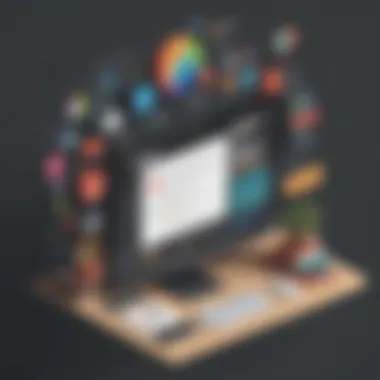

Data Encryption Practices
Encryption is the first line of defense in the digital landscape. It transforms readable data into a coded format that can only be accessed or deciphered with specific keys. Zoho Books employs advanced encryption techniques to protect data, both at rest and in transit. This means that whether data is sitting stored on servers or moving across the internet, it's wrapped up tight in encryption.
- Transport Layer Security (TLS): When utilizing Zoho Books, data being transferred to its servers is often encrypted with TLS protocols. These protocols ensure that any information shared between the user’s system and Zoho's servers is safeguarded from potential interception.
- At-Rest Encryption: This practice further protects stored data. Zoho Books encrypts data when it is stored, making it inaccessible without proper credentials.
"Encryption is not just about protecting data; it's about trust. Businesses need to instill confidence in their clients by showcasing their commitment to data security."
Users should also be proactive with access controls. Regularly updating passwords, enabling two-factor authentication, and managing user permissions are practical steps every accountant can take. By being diligent about individual user access, firms can minimize the risk of internal breaches.
Compliance with Regulations
Regulatory compliance plays a significant role in securing financial data. As various jurisdictions mandate specific guidelines regarding data protection, tools like Zoho Books are equipped to ensure adherence to those regulations. For instance:
- General Data Protection Regulation (GDPR): In the EU, GDPR enforces stringent rules on how personal data should be handled. Zoho Books facilitates compliance by providing features such as data portability and the right to delete.
- Health Insurance Portability and Accountability Act (HIPAA): Although primarily for healthcare data, accountants handling health-related financials must comply with HIPAA norms. Zoho's systems can be configured to align with these regulations as needed.
Therefore, accountants must stay informed about the legal landscape governing data protection in their respective regions. Familiarizing oneself with both the features of Zoho Books and the applicable laws not only safeguards client data but also helps in building a formidable reputation as a trustworthy accountant. In the long run, this investment in security and compliance pays off immensely by bolstering client trust and retention.
User Support and Resources
When it comes to choosing accounting software, having reliable user support and solid resources can make all the difference. This section focuses on the importance of User Support and Resources in Zoho Books, particularly for accountants who rely on efficient and effective solutions to address their business needs. Given the complexities of accounting regulations and technology, understanding the practical support and learning resources available is essential for making the most of the software.
Customer Support Channels
Zoho Books provides several customer support channels, ensuring that users can find help when they need it. Here’s a rundown of the main support options available:
- Email Support: Users can reach out through email, an option valuable for those who prefer detailed communication. It allows for comprehensive explanations and can be a convenient way to tackle in-depth issues.
- Live Chat: For immediate assistance, the live chat feature connects users directly with a support agent in real time. This avenue is beneficial for quick queries or troubleshooting, avoiding long email waits.
- Phone Support: Some users might feel more comfortable discussing issues verbally. Phone support caters to this need, providing a personalized touch that can make resolving complicated problems smoother.
- Community Forums: Engaging in community forums allows users to share solutions, tips, and experiences. This collaborative space can often serve as a treasure trove of information that expands beyond standard customer service.
Having various channels means that users can select the support type that fits their preferences and needs. The less waiting time one has to deal with, the more swiftly they can get back to managing their accounts.
Learning Resources and Tutorials
To grasp the full breadth of what Zoho Books has to offer, users can turn to a wealth of learning resources and tutorials. Education is a vital element in maximizing the software’s utility. Here’s a look at what’s on offer:
- Comprehensive User Guides: Zoho Books presents well-structured user manuals that cover everything from the basics to advanced functions. These guides can be a lifesaver for new users, laying a firm groundwork for becoming adept in using the software.
- Video Tutorials: Some prefer visual learning. Zoho Books has a range of engaging video tutorials that illustrate various functionalities and help users navigate the software effectively. These resources are great for getting a quick overview of specific features.
- Webinars: Regular webinars cover various topics, including updates and best practices. Participating in these can be a great way to stay informed and continually improve your accounting-based skillset.
- FAQs and Knowledge Base: A thorough FAQ section is available for those who want quick answers. The knowledge base collects common queries and provides clear solutions that reflect common user experiences.
By taking advantage of these resources, accountants and small business owners can familiarize themselves with the system. It empowers users to tackle their accounting tasks with confidence and precision.
"Access to quality support and comprehensive learning materials is not just a luxury, it's a necessity in today's complex financial landscape."
In sum, the robust user support and available resources as part of Zoho Books serve as a backbone for accountants navigating their daily tasks. Whether it's through direct contact or educational content, users are well-equipped to utilize the software to its fullest potential.
Comparing Zoho Books with Competitors
As accountants seek solutions that not only streamline processes but also improve accuracy and efficiency, comparing Zoho Books with its competitors becomes essential. This comparison is pivotal for decision-makers in small to medium-sized businesses, as it helps identify what each platform excels at and where they may fall short. By evaluating aspects like functionality, user experience, integration options, and pricing, accountants can determine which software aligns closely with their needs. Understanding these elements can ultimately save time and resources while enhancing financial management.
Zoho Books vs. QuickBooks
When matching Zoho Books against QuickBooks, the debate often rises to the surface. Both these tools serve the accounting sector but cater to different types of users and needs.
Key Differences:
- User Interface: Zoho Books presents a clean and intuitive interface that appeals to users who may not be deeply versed in accounting software. In contrast, QuickBooks tends to offer a more complex layout which may intimidate some new users.
- Pricing: Zoho Books often edges out in pricing, especially for smaller firms. Its competitive tiered pricing allows businesses with tighter budgets to access robust features without breaking the bank, whereas QuickBooks can lean towards the pricier side due to its expansive services.
- Integrations: Both platforms boast considerable integrations. However, QuickBooks stands out with an extensive ecosystem of third-party apps, which may be crucial for larger organizations seeking specific functionalities.
While QuickBooks is seasoned in the industry, attracting a larger share of users, many organizations find that Zoho Books meets their basic accounting needs quite effectively without the clutter of unnecessary features.
Zoho Books vs. FreshBooks
Moving on to FreshBooks, this platform is often praised for its straightforward invoicing capabilities and client-friendly features. Here’s how it stacks against Zoho Books:
Usability:
FreshBooks shines with its user-friendly approach, making it particularly popular among freelancers and service providers. However, Zoho Books offers a more comprehensive suite of features that addresses a broader range of accounting requirements, like inventory management and tax compliance, which FreshBooks lacks.
Invoicing and Client Management:
Where FreshBooks excels is in its invoicing module. Users can create professional invoices within minutes, and its client portal is a valuable addition for tracking bill payment. Zoho Books does have strong invoicing as well, but may feel less tailored for client interactions than FreshBooks.
Affordability:
Both have competitive pricing, but Zoho Books can offer specific features that justify its cost more effectively for medium-sized firms. FreshBooks may seem attractive initially but can add up quickly with additional users or features.
Culmination
Wrapping up our comprehensive analysis of Zoho Books, it becomes clear that this software plays a pivotal role in the accounting landscape, especially for small to medium-sized enterprises. In this sector, every coin counts and efficiency can be the difference between thriving and just surviving. By understanding the depth of each feature and its practical applications, accountants can harness Zoho Books to streamline their processes.
Final Thoughts on Zoho Books
Zoho Books stands out due to its comprehensive suite of accounting tools tailored for professionals who need not only functionality but also user-friendliness. The ability to automate mundane tasks like invoice generation or expense tracking allows accountants to focus on more strategic roles, offering advisory services that can add real value to their clients. Its integration with various platforms like Shopify or Stripe streamlines the workflow even further. Think of it as giving accountants a swiss army knife designed to tackle the multifaceted challenges of managing finances.
Moreover, its data security features ensure that sensitive financial information remains protected in this digital age. Staying abreast of compliance and regulatory requirements is a complex task, yet tools within Zoho Books act as quiet sentinels, aiding accountants in precautionary measures.
Future Outlook for Zoho Books
The future of Zoho Books appears promising. The accounting software industry is poised for growth, driven by advancing technology and shifting business needs. Companies increasingly require more than just basic functionalities; they seek integrated solutions that can adapt and scale with growth. Zoho Books has already begun to expand its offerings, and it's exciting to consider what’s ahead.
There are whispers in the wind about potential enhancements, such as improved AI capabilities for data analysis and predictive insights. This would not only bolster decision-making but also empower accountants to provide tailored advice to clients. Moreover, as the cloud technology landscape evolves, a broader adoption of remote work means that tools like Zoho Books will be indispensable for accountants who are juggling tasks across various domains and time zones.
Features such as advanced reporting and customizability can tap into the rising demand for personalized client interactions. While it undoubtedly has its limitations, continual updates and adaptations will likely see Zoho Books remain a competitive player in a space that is anything but stagnant. In a nutshell, it can be expected to evolve, keeping pace with trends, ensuring accountants are equipped to handle future challenges.







