Zoho One vs Google Workspace: A Detailed Business Software Comparison


Software Overview
In the realm of business software suites, Zoho One and Google Workspace stand out as formidable contenders, each offering a unique set of tools and functionalities to cater to the diverse needs of businesses. Zoho One presents itself as a comprehensive solution, encompassing a wide array of applications designed to streamline business operations and boost efficiency. On the other hand, Google Workspace, formerly known as G Suite, focuses on collaboration and productivity tools, emphasizing seamless communication and file sharing among team members. Understanding the core features and pricing structures of these platforms is essential for businesses looking to make an informed decision on their software solutions.
Zoho One: An Overview
Zoho One, a robust software suite developed by Zoho Corporation, integrates over 40 applications that cover various aspects of business management, including CRM, project management, marketing, finance, and more. The platform prides itself on offering a one-stop solution for businesses, eliminating the need for multiple disjointed software subscriptions. With features like Zoho CRM, Zoho Projects, and Zoho Books, users can centralize their operations and enhance collaboration within their teams.
Google Workspace: An Overview
Formerly known as G Suite, Google Workspace comprises popular tools like Gmail, Google Drive, Docs, Sheets, and Meet, all geared towards facilitating seamless collaboration and communication within organizations. With a focus on cloud-based productivity, Google Workspace has gained traction among businesses aiming to enhance workflow efficiency and promote real-time collaboration. The platform's integration with other Google services further bolsters its appeal to tech-savvy businesses.
Key Features and Functionalities
When evaluating Zoho One and Google Workspace, understanding their key features and functionalities is crucial. Zoho One offers a plethora of applications tailored to various business needs, such as Zoho Desk for customer support and Zoho Analytics for data analysis. On the other hand, Google Workspace emphasizes tools like Google Drive for cloud storage, Google Docs for document creation, and Google Meet for virtual meetings. The choice between the two depends on the specific requirements and preferences of the business.
Pricing Plans and Available Subscriptions
The pricing structures of Zoho One and Google Workspace play a significant role in decision-making for businesses. Zoho One operates on a per-user pricing model, providing businesses with flexibility based on their team size. In contrast, Google Workspace offers different tiers, including Business Starter, Business Standard, and Business Plus, each with varying features and price points. Exploring the pricing plans and available subscriptions is vital for businesses aiming to optimize their software expenditures and maximize value.
Introduction
In the realm of modern business operations, the choice of software suite plays a pivotal role in defining efficiency and productivity levels. The advent of technology has birthed a myriad of options, with Zoho One and Google Workspace standing out as prominent contenders. This article serves as a compass, guiding small to medium-sized businesses, entrepreneurs, and IT professionals through the intricate labyrinth of choosing between these two software giants. By dissecting the features, functionalities, integration capabilities, user experience nuances, scalability factors, collaboration tools, security measures, pricing strategies, customer support systems, third-party app integrations, mobile accessibility, industry relevance, data management solutions, growth potential, and decision-making criteria, this comprehensive analysis aims to illuminate the path for decision-makers seeking to augment their software arsenals. The essence of this analysis lies in unraveling the complexities that underlie the choice between Zoho One and Google Workspace, offering a nuanced perspective to empower informed decision-making in the realm of business software solutions.
Overview of Zoho One and Google Workspace
In the realm of business software suites, Zoho One and Google Workspace stand out as prominent players. Understanding the nuances and capabilities of these two platforms is paramount for any organization looking to enhance their operational efficiency and collaboration dynamics. Both Zoho One and Google Workspace offer a plethora of tools and services designed to streamline business processes and facilitate seamless communication among team members. The comparison between Zoho One and Google Workspace will shed light on their respective strengths, weaknesses, and unique selling points, providing valuable insights for businesses aiming to make informed software decisions.
Zoho One: All-in-One Business Suite
Zoho One is renowned for its comprehensive range of applications catering to various aspects of business operations. From customer relationship management (CRM) to finance, marketing, human resources, and more, Zoho One presents a unified solution for organizations seeking a one-stop-shop for their software needs. The suite boasts a user-friendly interface, robust customization options, and robust integration capabilities, making it a versatile choice for businesses of all sizes. Zoho One's emphasis on scalability and flexibility aligns well with the evolving needs of modern enterprises, positioning it as a holistic business software solution.
Google Workspace: Collaboration Tools by Google
Conversely, Google Workspace focuses on enhancing team collaboration and productivity through its suite of cloud-based applications. Formerly known as G Suite, Google Workspace offers popular tools such as Gmail, Google Drive, Docs, Sheets, and Meet, empowering users to work together in real-time seamlessly. The platform's emphasis on cloud storage, real-time editing, and cross-device compatibility makes it a preferred choice for organizations valuing collaboration and innovation. Google Workspace's intuitive interface, vast integration options, and strong security measures underscore its commitment to facilitating efficient communication and collaboration within modern workplaces.
Features and Functionality
In this comprehensive analysis of Zoho One and Google Workspace, exploring the features and functionality is paramount. Features play a crucial role in determining the usability and effectiveness of any business software suite. The functionality aspect directly impacts how efficiently and effectively users can perform tasks within the software. When comparing Zoho One and Google Workspace, dissecting their features and functionalities provides valuable insights into their strengths and limitations. Examining the depth and breadth of features offered by each suite allows businesses to assess which aligns best with their specific requirements. Besides, understanding the functionality of these tools is essential for decision-makers to ensure a seamless integration into their existing workflows. Features and functionalities serve as the backbone of any business software ecosystem, shaping user experience and productivity.
Zoho One Features
Zoho One boasts a diverse range of features designed to streamline business operations comprehensively. Ranging from CRM and project management to communication and collaboration tools, Zoho One offers an all-encompassing solution for organizations of varying sizes. Key features include robust automation capabilities, customizable dashboards, and tools for marketing and sales optimization. Zoho One's integrated approach ensures seamless coordination between different functions within a business. Additionally, Zoho One prioritizes scalability, allowing businesses to add or modify features based on evolving needs. This suite's feature set is engineered to enhance operational efficiency and drive growth for businesses across industries.
Google Workspace Features
Google Workspace stands out for its collaborative features that emphasize real-time communication and teamwork. With tools like Google Drive, Gmail, and Google Meet, the suite fosters collaboration and information sharing within teams. Google Workspace's features promote flexibility and mobility, enabling users to work from anywhere with internet connectivity. Moreover, the integration of Google Workspace with other Google services enhances productivity and workflow continuity. Security features such as two-factor authentication and encryption ensure data protection and confidentiality. Google Workspace caters to modern work trends, prioritizing ease of use and seamless collaboration among team members. By exploring the varied features of Google Workspace, businesses can leverage this suite to optimize their processes and enhance overall productivity.
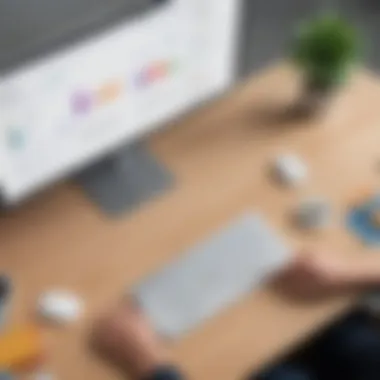

Integration Capabilities
When comparing Zoho One and Google Workspace, the aspect of integration capabilities holds significant importance within the realm of this holistic analysis. Integration capabilities refer to the capacity of these software suites to seamlessly connect with external applications, services, and platforms to streamline business processes. For small to medium-sized businesses, entrepreneurs, and IT professionals, the efficiency and flexibility of integration can impact overall productivity and effectiveness.
Zoho One boasts robust integration capabilities that allow users to connect various Zoho applications as well as third-party apps effortlessly. This enables businesses to create a cohesive ecosystem where data flows seamlessly between different tools, eliminating silos and enhancing collaboration across departments. The customizable integration options in Zoho One empower users to tailor their software suite to meet specific business needs, ensuring a tailored and efficient workflow.
In contrast, Google Workspace offers a wide range of integration possibilities through its expansive marketplace of add-ons and third-party applications. Users can leverage these integrations to extend the functionality of Google Workspace tools, enhancing collaboration, project management, communication, and more. The flexibility and diversity of integration options in Google Workspace cater to the diverse needs of businesses across various industries and sizes.
When considering integration capabilities in Zoho One and Google Workspace, businesses should prioritize factors such as ease of integration, compatibility with existing tools, scalability, security standards, and the availability of dedicated support. By strategizing integration effectively, organizations can leverage the full potential of these software suites to drive operational excellence and business growth.
User Interface and Experience
User Interface and Experience play a pivotal role in the realm of business software solutions. When comparing Zoho One and Google Workspace, their respective interfaces and user experiences are critical factors that can impact productivity and user satisfaction. The interface refers to how users interact with the software, encompassing visual design, layout, intuitiveness, and ease of navigation. On the other hand, user experience encompasses the overall experience of the user while utilizing the software, including efficiency, responsiveness, and satisfaction.
In the context of Zoho One, the user interface is known for its user-friendly design and intuitive layout. Users can easily navigate through the various applications and features, leading to a smoother workflow and enhanced productivity. The interface is thoughtfully crafted to ensure that users can access the different tools without unnecessary complexity. Additionally, Zoho One offers a consistent interface across its suite of applications, reducing the learning curve for users transitioning between different tools.
Conversely, Google Workspace excels in providing a clean and minimalist interface that emphasizes collaboration and simplicity. The interface prioritizes ease of use and accessibility, catering to users who value streamlined workflows and efficient communication. Google Workspace's interface is designed to promote teamwork and real-time interaction, fostering a cohesive work environment among users.
When considering user experience, Zoho One focuses on customization and personalization to meet the diverse needs of users. The platform allows users to tailor their workspace according to their preferences, enhancing user satisfaction and engagement. Moreover, Zoho One prioritizes responsiveness and performance to ensure users can accomplish tasks swiftly and efficiently.
In contrast, Google Workspace emphasizes real-time collaboration and communication as key pillars of user experience. The platform's integrated tools promote seamless interaction and swift decision-making, enhancing team productivity and cohesion. Google Workspace's user experience is geared towards optimizing teamwork and fostering a dynamic work culture.
In essence, both Zoho One and Google Workspace offer compelling user interfaces and experiences tailored to enhance business efficiency and user satisfaction. The choice between the two ultimately depends on the specific needs and preferences of the organization, with each platform excelling in different aspects of user interface design and user experience.
Customization and Scalability
In the realm of business software suites like Zoho One and Google Workspace, the aspects of customization and scalability hold paramount significance. Customization refers to the ability to tailor the software to meet the unique requirements of a business, ensuring a personalized and efficient user experience. Scalability, on the other hand, pertains to the software's capacity to adapt and grow alongside the business as its needs evolve.
For small to medium-sized businesses, the capability to customize software solutions plays a pivotal role in streamlining operations and enhancing productivity. By customizing features, layouts, and functionalities to align with specific workflows and preferences, businesses can optimize their efficiency and leverage the full potential of the software. This level of customization fosters a tailored user experience, reducing redundancies and enhancing user satisfaction.
Moreover, customization empowers businesses to address specific challenges unique to their industry or business model. Whether it involves modifying reporting tools, integrating specialized apps, or configuring workflows, the ability to customize software ensures that businesses can meet their distinct requirements effectively. This adaptability proves invaluable in fostering innovation, competitiveness, and operational efficiency.
Concurrently, scalability emerges as a critical factor for businesses aiming for sustained growth and expansion. As businesses evolve and expand, their software needs to seamlessly scale to accommodate increased users, data volumes, and operational complexities. Scalable software solutions enable businesses to ramp up resources, add users, and incorporate new functionalities without disrupting existing operations.
The balance between customization and scalability is crucial for businesses seeking long-term success. While customization tailors the software to immediate needs and preferences, scalability ensures that the software remains viable and effective as the business expands. By striking this equilibrium, businesses can future-proof their operations, adapt to market dynamics, and drive sustainable growth.
Collaboration and Communication Tools
In this section of the article, we delve deep into the critical aspect of Collaboration and Communication Tools within the context of comparing Zoho One and Google Workspace. Understanding the pivotal role that these tools play in modern business operations is essential for small to medium-sized businesses aiming for optimal efficiency and productivity. Collaboration tools facilitate seamless teamwork, enabling employees to work together in real-time irrespective of their physical locations. Effective communication tools are the cornerstone of streamlined business operations, ensuring clear and prompt exchanges of information among team members and stakeholders. It is imperative for businesses to assess the specific elements, benefits, and considerations related to Collaboration and Communication Tools when choosing between Zoho One and Google Workspace.
Collaboration tools offered by Zoho One and Google Workspace possess distinct features and functionalities geared towards enhancing team collaboration and project management. Zoho One provides a comprehensive suite of collaborative tools such as Zoho Projects, Zoho Connect, and Zoho Cliq, empowering teams to plan, organize, and execute tasks efficiently. On the other hand, Google Workspace's collaboration tools, including Google Drive, Google Docs, and Google Meet, focus on fostering seamless information sharing and real-time collaboration. Each platform offers unique advantages and considerations, catering to varying business requirements and preferences.
Furthermore, the benefits of utilizing robust Collaboration and Communication Tools extend beyond traditional office settings, especially with the increasing prevalence of remote work arrangements. Businesses can leverage these tools to ensure continuous communication, document sharing, and project tracking among remote teams, enhancing overall productivity and adaptability. Choosing the right set of Collaboration and Communication Tools entails evaluating factors such as ease of use, integration capabilities, security features, and scalability to align with the organization's operational needs and long-term goals.
Security and Compliance
In this in-depth exploration of Zoho One and Google Workspace, it is imperative to highlight the critical aspect of security and compliance. In the modern digital landscape, where data breaches and cyber threats are rampant, ensuring robust security measures and adherence to compliance regulations is paramount for businesses of all sizes. This section will delve into the specific elements, benefits, and considerations related to security and compliance within the context of these two business software suites.
Security is a top priority for any organization handling sensitive data. Zoho One and Google Workspace both offer robust security features to safeguard user information, communication, and business operations. From encryption protocols to secure authentication methods, these platforms prioritize data protection to instill confidence in users regarding the safety of their information.
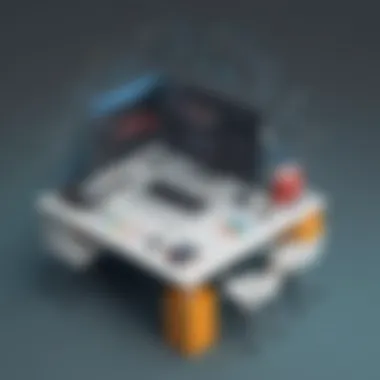

Compliance, on the other hand, refers to the adherence to regulatory standards and industry-specific requirements. For businesses operating in highly regulated sectors such as finance or healthcare, compliance with standards like GDPR, HIPAA, or SOC 2 is non-negotiable. Zoho One and Google Workspace equip users with tools and functionalities designed to aid compliance efforts and ensure that data handling practices align with legal mandates.
One crucial benefit of utilizing these software suites is the peace of mind that comes with knowing that security protocols and compliance measures are integrated seamlessly into the platform's infrastructure. This not only simplifies the user experience but also minimizes the risk of lapses in data security or compliance oversights.
Moreover, businesses can enjoy enhanced credibility and trust among clients and stakeholders by demonstrating a commitment to data security and regulatory compliance through the adoption of reputable software solutions like Zoho One and Google Workspace. Customers are increasingly conscious of privacy issues, and investing in software that prioritizes security and compliance can set a positive impression and differentiate businesses in competitive markets.
Navigating the complex landscape of security and compliance requirements can be overwhelming for organizations, especially those with limited IT resources or expertise. By opting for comprehensive business software suites like Zoho One and Google Workspace, businesses can leverage pre-built security protocols and compliance features, reducing the burden of managing these aspects independently.
Pricing Plans and Value Proposition
In the realm of business software suites, understanding Pricing Plans and Value Proposition is crucial for decision-makers aiming to maximize their software investment efficiently. When comparing Zoho One and Google Workspace, dissecting their Pricing Plans and Value Proposition can unveil significant disparities in cost structures and added benefits that may influence the ultimate choice for businesses.
Zoho One presents a compelling Value Proposition by offering a comprehensive suite of applications at a fixed price per user per month. This straightforward pricing model simplifies budgeting for businesses and ensures transparency in costs. Moreover, with Zoho One's expansive range of features spanning CRM, collaboration tools, marketing automation, and more, the Value Proposition extends beyond monetary considerations to encompass the operational efficiencies gained through seamless integration and unified workflows.
On the contrary, Google Workspace's Pricing Plans are structured slightly differently, with tiered pricing based on the selected plan and additional storage requirements. The Value Proposition of Google Workspace lies in its robust collaboration tools, email services, and cloud storage solutions, tailored to enhance team productivity and streamline communication. Furthermore, Google Workspace's integration with other Google services amplifies its Value Proposition, facilitating a cohesive digital ecosystem for businesses.
When deliberating between Zoho One and Google Workspace, evaluating the Pricing Plans and Value Proposition becomes pivotal in aligning software solutions with organizational goals and budget constraints. For small to medium-sized businesses seeking a cost-effective yet feature-rich solution, Zoho One's comprehensive suite and transparent pricing structure may emerge as the preferred choice. Conversely, enterprises prioritizing collaboration tools and seamless workflow integration may find Google Workspace's Value Proposition more aligned with their requirements.
Ultimately, the nuanced analysis of Pricing Plans and Value Proposition between Zoho One and Google Workspace illuminates the strategic considerations that businesses must weigh when selecting a business software suite. By examining not only the cost implications but also the inherent value derived from the features and integration capabilities, decision-makers can make informed choices that optimize their software investment for sustained growth and operational efficiency.
Customer Support and Training
Customer support and training play pivotal roles in the realm of software suites like Zoho One and Google Workspace. For businesses, especially small to medium-sized ones, efficient and reliable customer support can be the differentiating factor in choosing a software provider. Timely assistance and expertise can save valuable time and resources, enhancing operational efficiency. Training is equally essential as it empowers users to leverage the software's full potential, maximizing productivity and ensuring optimal utilization.
When delving into the realm of customer support, businesses must prioritize responsiveness, expertise, and availability. Quick responses to queries, coupled with in-depth knowledge, can streamline operations and mitigate downtime. Additionally, having access to dedicated support channels can foster a sense of security and trust, critical in today's fast-paced business landscape where every minute counts. By offering round-the-clock support, software providers like Zoho and Google demonstrate their commitment to customer satisfaction and success.
On the training front, tailored programs and resources enable users to navigate the software with ease and mastery. Interactive training sessions, online tutorials, and comprehensive guides equip employees with the skills needed to harness the full potential of the software suite. Training sessions customized to the specific needs of the business ensure a seamless transition and adoption of the software, mitigating resistance to change and fostering a culture of innovation and technological advancement. Furthermore, ongoing training programs keep users updated on new features and functionalities, ensuring that businesses stay at the forefront of technological advancements.
In essence, customer support and training are crucial pillars in the successful adoption and utilization of software suites like Zoho One and Google Workspace. Businesses that invest in robust support mechanisms and comprehensive training initiatives not only enhance their operational efficiency and productivity but also future-proof their organizations in an ever-evolving digital landscape.
Integration with Third-Party Apps
In this crucial section of our in-depth comparison between Zoho One and Google Workspace, we unravel the pivotal aspect of Integration with Third-Party Apps. This topic holds immense relevance in the realm of business software suites as it directly impacts the flexibility, functionality, and efficiency of the applications at hand.
Integration with Third-Party Apps can be a game-changer for businesses, enabling seamless connectivity between various tools and systems. By allowing different software applications to communicate and share data, this feature enhances workflow automation, data accuracy, and overall productivity.
One primary benefit of integrating third-party apps is the ability to customize and expand the functionalities of the existing software suite. It empowers businesses to tailor their software ecosystem according to their specific needs, without being limited by the constraints of a standalone system. This flexibility fosters innovation and enhances operational efficiency, giving businesses a competitive edge in today's dynamic market.
However, amidst the benefits lie considerations that businesses must carefully weigh. The security implications of integrating third-party apps cannot be overstated, as the exchange of data between different platforms could pose vulnerabilities if not adequately managed. Additionally, compatibility issues, potential data silos, and technical complexities are factors that require meticulous attention when engaging in integration with third-party apps.
Therefore, while Integration with Third-Party Apps opens up a world of possibilities for businesses, it is essential to approach this aspect with strategic planning, robust security measures, and a clear understanding of the desired outcomes. A well-thought-out integration strategy can unlock synergies, streamline processes, and drive business growth, making it a critical consideration for organizations looking to leverage the full potential of their software suites.
Mobile Functionality and Accessibility
In the realm of modern business dynamics, the functionality and accessibility of mobile platforms have emerged as crucial elements for enterprises to remain agile and competitive in today's fast-paced digital landscape. The advancement of mobile technology has revolutionized how businesses operate, enabling professionals to conduct tasks, communicate, and access resources on-the-go with unprecedented ease and efficiency.
For small to medium-sized businesses, entrepreneurs, and IT professionals, mobile functionality is not just a convenience but a necessity. The ability to seamlessly switch between devices, access essential tools, and collaborate with team members from anywhere at any time can significantly enhance productivity and streamline operations.
When delving into the comparison between Zoho One and Google Workspace, evaluating their mobile functionality and accessibility becomes paramount. Businesses require solutions that empower their workforce to be productive outside the traditional office environment, ensuring continuous workflow and communication regardless of physical location.
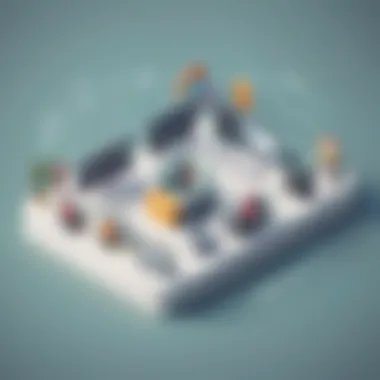

Considering specific elements, Zoho One boasts a robust mobile app ecosystem that mirrors the comprehensive suite of business tools available on desktop platforms. The seamless integration between Zoho One applications and their mobile counterparts allows users to transition effortlessly between devices, accessing critical data and functionalities with ease.
On the other hand, Google Workspace, known for its cloud-based collaboration tools, offers a mobile experience tailored for professionals on-the-go. The synchronization across devices enables real-time collaboration, document editing, and communication, fostering enhanced connectivity and teamwork.
In evaluating mobile functionality and accessibility, businesses must weigh the benefits of each platform based on their unique requirements. Factors such as user interface intuitiveness, offline capabilities, cross-platform compatibility, and security features should be carefully considered to ensure optimal mobile productivity and efficiency.
Industry Adaptability and Use Cases
In the realm of business software suites, understanding industry adaptability and use cases holds paramount importance for small to medium-sized businesses and decision-makers. The ability of a software suite to mold itself according to the unique requirements of different industries can significantly impact operational efficiency and productivity. When businesses select a software solution that aligns seamlessly with their industry-specific needs, it results in optimized processes, streamlined workflows, and enhanced output.
Delving into the realm of industry adaptability sheds light on how Zoho One and Google Workspace cater to diverse sectors and verticals. Zoho One, with its modular approach, offers a high degree of customization, allowing businesses to tailor the suite according to their industry requirements. Whether in healthcare, retail, manufacturing, or services, Zoho One's flexibility adapts to varied business environments with relative ease.
Contrastingly, Google Workspace shines in collaboration-centric industries where real-time interaction and document sharing are pivotal. The suite's seamless integration with Google Cloud Platform offers a robust foundation for industries that emphasize teamwork, brainstorming, and data sharing. From creative agencies to tech startups, Google Workspace provides an intuitive environment that fosters communication and collective productivity.
When examining use cases, Zoho One proves advantageous for businesses looking to consolidate multiple software tools into a unified platform. This consolidation simplifies workflows, reduces operational complexities, and centralizes data management. On the other hand, Google Workspace excels in dynamic environments where rapid ideation and flexible communication are paramount. Its versatile suite of communication tools empowers teams to collaborate effortlessly, regardless of geographical barriers or time zones.
Data Migration and Backup Solutions
In the realm of modern business operations, data migration and backup solutions hold paramount importance. When considering a comprehensive assessment between Zoho One and Google Workspace, the aspect of data migration and backup solutions emerges as a critical juncture. This section will delve into the intricacies of seamlessly transferring data and ensuring its protection, a fundamental necessity for any business, particularly small to medium-sized enterprises and entrepreneurs.
Data migration encompasses the process of transferring data from one system to another, often a daunting task for businesses due to the complexities involved. It involves moving a vast amount of information while maintaining accuracy and consistency. On the other hand, backup solutions refer to the procedures established to safeguard data from potential loss or corruption. These systems create duplicates of information to prevent any detrimental consequences in case of unexpected events.
For businesses contemplating the adoption of Zoho One or Google Workspace, evaluating the data migration capabilities of each platform is crucial. The efficiency, compatibility, and support offered for data migration play a pivotal role in the decision-making process. Likewise, the backup solutions provided by these software suites can significantly impact the overall operational stability and security of a business. Understanding the depth of data migration and backup solutions within Zoho One and Google Workspace is essential for making an informed choice regarding the most suitable platform for specific business requirements.
One essential consideration in data migration and backup solutions is the flexibility and integration potential these platforms offer. Smooth integration with existing systems and workflows is imperative for a seamless transition. Moreover, the ability to customize backup settings and schedule automated backups adds a layer of convenience and reliability to the data management process. Evaluating the scalability of data migration and backup solutions is also crucial, anticipating future growth and data volume requirements to ensure long-term viability.
In summation, the topic of data migration and backup solutions intertwines with the core functionality and reliability of any business software suite. Unveiling the nuances of data transfer and storage mechanisms within Zoho One and Google Workspace is essential for empowering businesses with the tools necessary to ensure the security, integrity, and accessibility of their valuable data assets.
Scalability and Growth Potential
In the realm of business software suites, an often overlooked yet critical aspect is the Scalability and Growth Potential it offers. Within the context of this comprehensive analysis comparing Zoho One and Google Workspace, understanding the nuances of Scalability and Growth Potential becomes paramount for decision-makers aiming to future-proof their software investments.
Scalability refers to the software's capability to expand and adapt seamlessly based on evolving business requirements. For small to medium-sized businesses, this ability holds immense significance as it ensures that the chosen software can accommodate growth without requiring frequent changes or disruptive transitions. The Growth Potential, on the other hand, indicates the software's capacity to support increasing demands and complexities as companies scale up. A keen focus on these aspects allows businesses to make informed decisions aligned with their long-term objectives.
When assessing Scalability, factors such as the software's flexibility, modular design, and ease of integration with additional features play a pivotal role. Zoho One and Google Workspace differ in their approaches towards Scalability, with Zoho One offering a more unified suite that can be scaled as needed, while Google Workspace provides a range of standalone tools that can be integrated for enhanced scalability. Understanding these nuances aids businesses in selecting the solution best suited to their growth trajectory.
Moreover, considering the Growth Potential of the software involves evaluating its performance under increased workloads, its ability to support a growing user base, and its adaptability to industry trends and innovations. Zoho One and Google Workspace vary in their scalability frameworks, with Zoho One emphasizing consolidation and centralized management, while Google Workspace focuses on individual tool performance. By delving into these distinctions, businesses can ascertain which platform aligns with their expansion plans and long-term sustainability.
Ultimately, emphasizing Scalability and Growth Potential in this comparative analysis sheds light on the foundational elements that can either propel or hinder a business's digital transformation journey. For small to medium-sized businesses, selecting a software suite with robust Scalability and high Growth Potential is instrumental in fostering agility, efficiency, and competitiveness in an ever-evolving market landscape.
Decision-Making Factors for Businesses
In the realm of business software selection, decision-making factors play a pivotal role in shaping the direction and success of an organization. This section delves into the intricate web of considerations that businesses must navigate when opting between Zoho One and Google Workspace. The weight assigned to these key factors can significantly impact efficiency, productivity, and ultimately, the bottom line. Small to medium-sized businesses, along with entrepreneurs and IT professionals, are often tasked with critical decisions that rest on balancing these crucial elements.
First and foremost, cost-effectiveness emerges as a paramount decision-making factor for businesses evaluating software suites like Zoho One and Google Workspace. Budget constraints are a common reality, especially for smaller enterprises, where every penny must be judiciously allocated. Assessing the pricing plans of both solutions in correlation with the value proposition they offer becomes imperative. Often, the balance lies in optimizing features against the incurred expenses, ensuring a cost-efficient yet robust solution that caters to the organization's needs.
Secondly, scalability serves as a fundamental consideration for businesses planning for long-term growth and advancement. As enterprises evolve, their software requirements evolve in tandem. Zoho One and Google Workspace differ in their scalability potentials, with one potentially aligning more closely with a company's expansion strategy than the other. The ability of a software suite to flexibly grow alongside the business without compromising functionality or structural integrity is a critical determinant in the decision-making process.
Furthermore, user experience and ease of adoption stand out as key factors influencing the usability and acceptance of a business software suite within an organization. The intuitiveness of the interface, the accessibility of features, and the learning curve associated with each platform can significantly impact user satisfaction and overall productivity. Enhancing collaboration and communication while ensuring seamless integration and minimal training requirements are aspects that businesses must carefully assess when contemplating Zoho One versus Google Workspace.
Last but not least, security and regulatory compliance emerge as non-negotiable elements in the decision-making matrix. Safeguarding sensitive data, ensuring privacy protection, and adhering to industry-specific regulations are paramount in the digital age. Businesses must thoroughly evaluate the security protocols, encryption standards, and compliance certifications offered by Zoho One and Google Workspace to mitigate potential risks and ensure legal adherence.
Conclusion
The conclusion of this in-depth comparison between Zoho One and Google Workspace serves as the crucial takeaway for businesses embarking on software suite evaluation. At this stage, decisions shape strategies that reveal the optimal choice for enhancing operational efficiency. Understanding nuances backed by data-driven assessments aid organizations in aligning their unique requirements with the offerings of these platforms. Upon navigating diverse facets ranging from integration capabilities to security protocols, a definitive verdict emerges. Businesses weighing costs against benefits while foreseeing future scalability leverage these insights for informed choices. The conclusion not only serves as a summary but a compass guiding enterprises towards resilient IT infrastructure investments amidst dynamic market landscapes.







